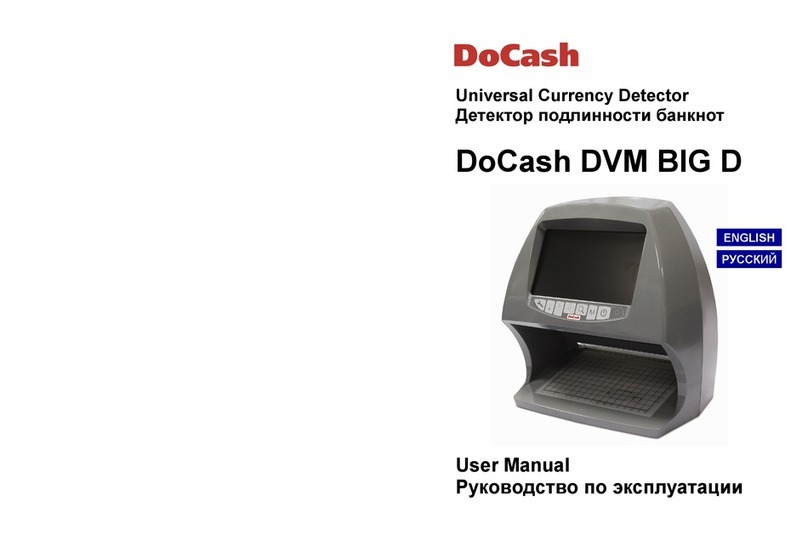DISCLAMER
Gamma-Center Company (hereinafter also referred to as the Company) makes all
reasonable provisions for correspondence of the contents of this document to the actual
version of the equipment and/or software of such equipment described. Nonetheless, the
description can differ from the real configuration and/or version, as constant
improvement and alteration of the equipment and/or software of such equipment is
possible to be carried out by the manufacturers.
During this document drawing up, all reasonable measures for excluding mistakes and
misprints in its text were taken; however, Gamma-Center Company accepts no
responsibility for possible inaccuracies, mistakes and/or misprints, which can be
contained in the text of this document.
Neither this document nor any of its parts, both in total and separately, shall not be
reproduced in written, electronic, or any other form without a special written permission
of Gamma-Center Company. The use of this document, as well as of any part thereof,
both in total and separately, is prohibited for any purpose except for operation,
maintenance, repairs, installation, commissioning, or modification of the equipment
described in this document and according to the information contained in it.
Gamma-Center Company, as well as each and any of its directors, partners, employees,
affiliates, workers, advisers or agents do not provide any statements or warranties,
explicit or implied, neither regarding the accuracy or completeness of this document
contents, nor any other associated information, which can be provided by the company
any time, nor regarding opinions and/or estimates expressed in this document or with
regard to it.
Gamma-Center Company, as well as each and any of its directors, partners, employees,
affiliates, workers, advisers or agents unconditionally disclaim any liability or obligations
regarding any loss, damage, expenditures, costs, or charges, direct or implicit, non-
recurrent or repeated, arising in any way out of the use of this document and/or
information contained hereby, as well as regarding any discrepancy of any declared
specification or functionality of the equipment and/or software from any personal
expectations of the user even in case the Company was informed about, or anticipated the
possibility of, the occurrence of loss, damage, expenditures, costs, or charges.
Neither this document nor the information contained hereby can be deemed a contract
between Gamma-Center Company and/or any other parties using this document, or a
basis of such a contract.
Further use of this document or equipment and/or software for any purposes
means complete agreement of a third party, including, without limitation, the user, with
the conditions expressed in this document.
2