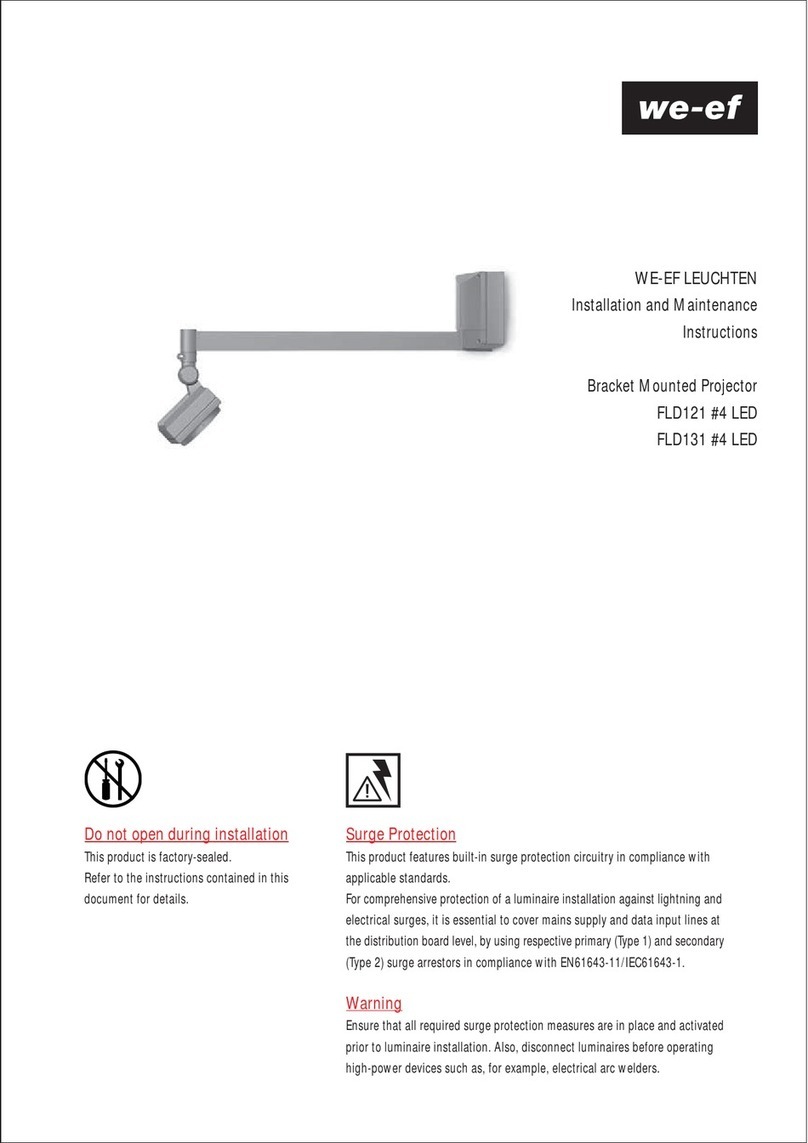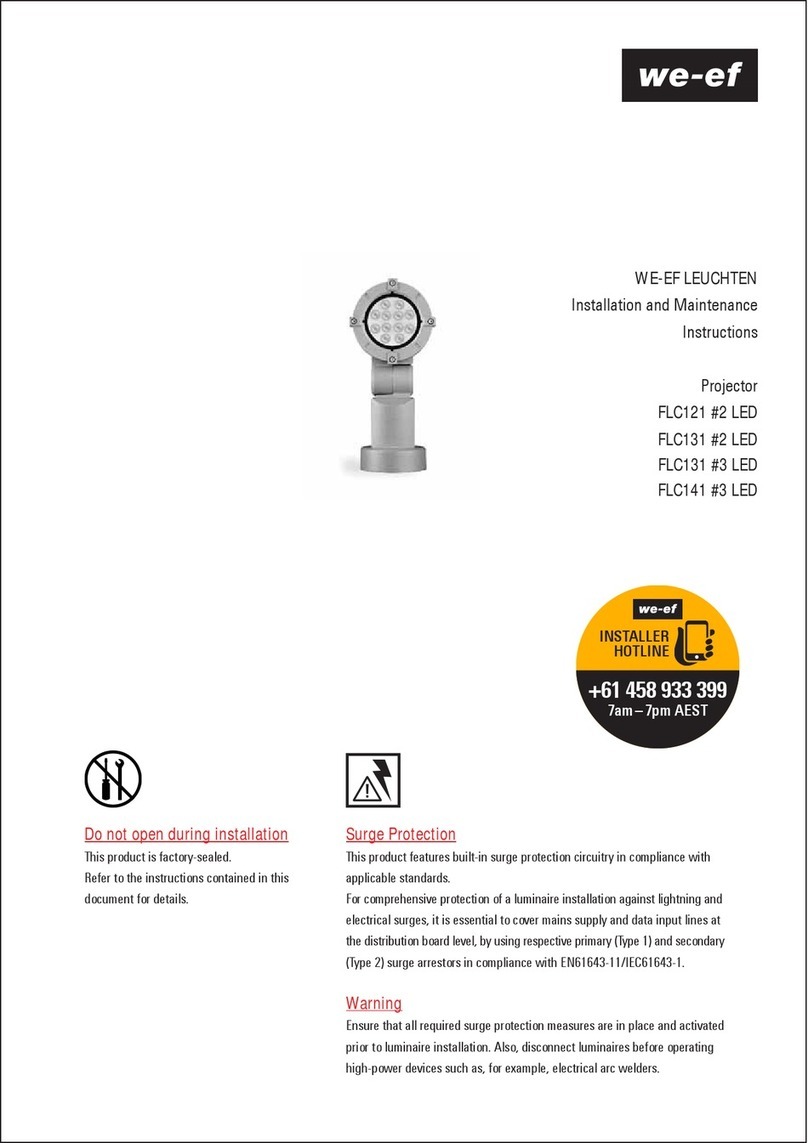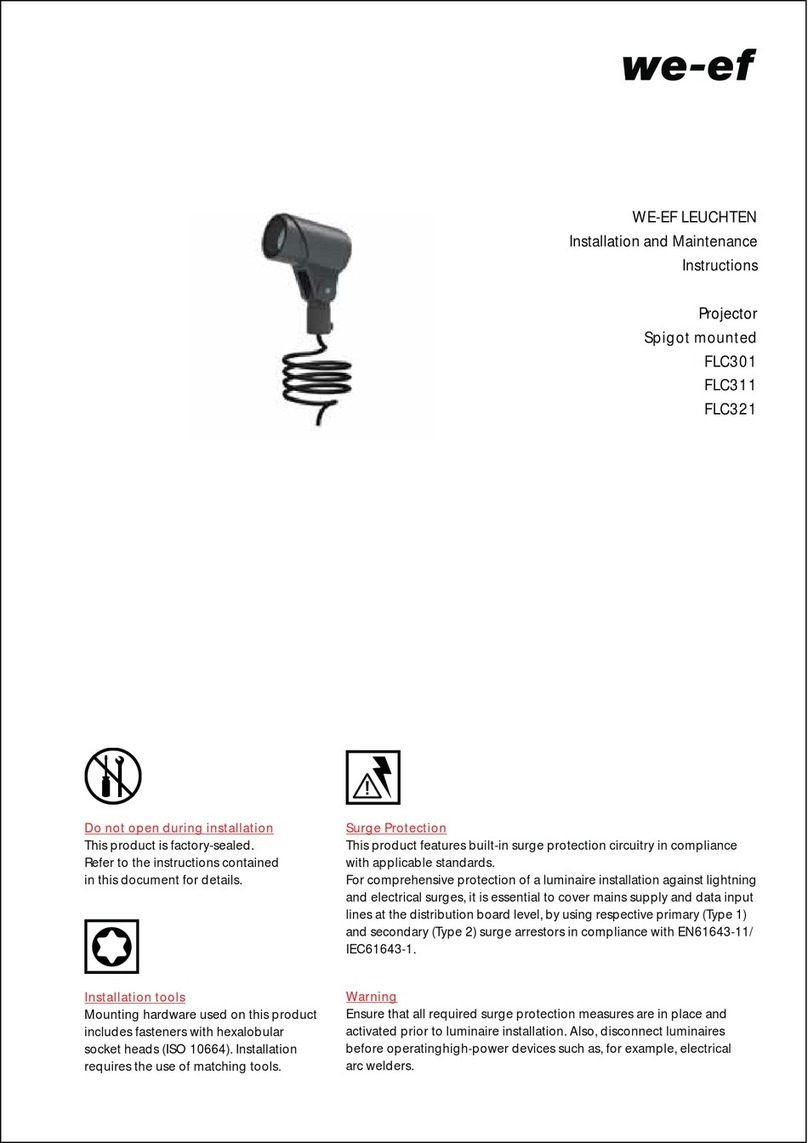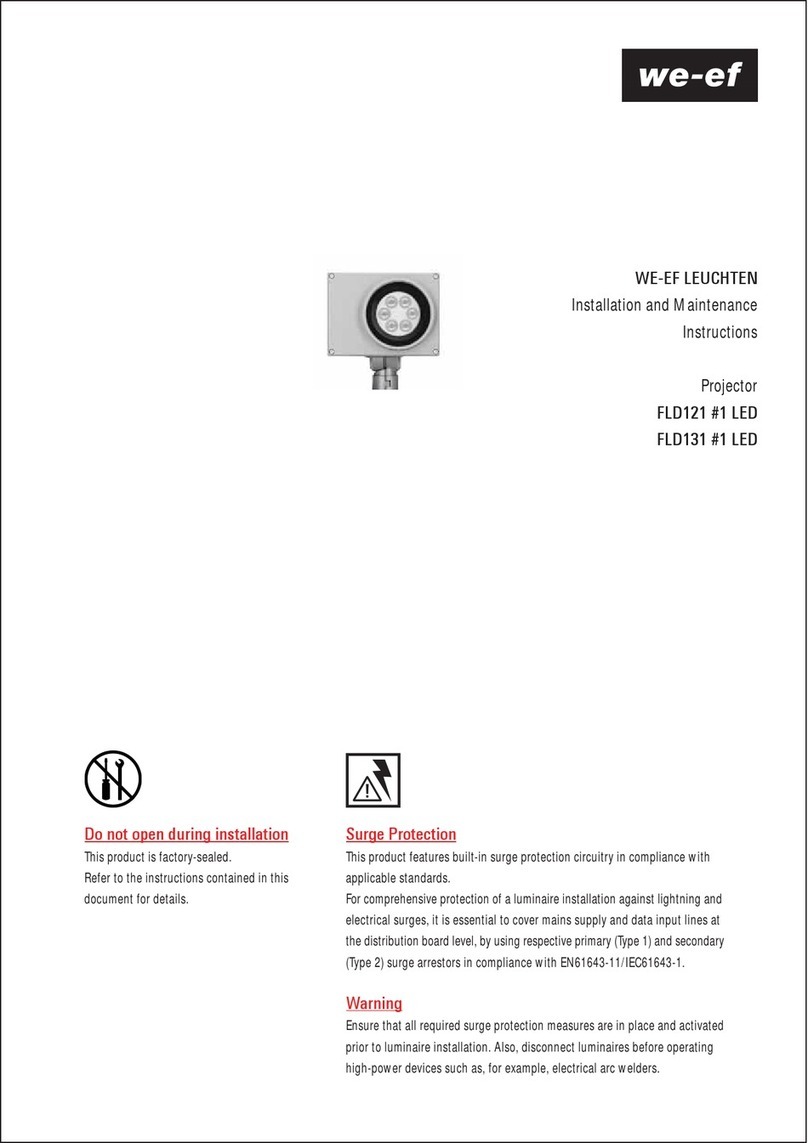Installation
The product must be installed and maintained by a suitably
qualified person in compliance with the latest applicable
regulations and relevant legislation.
The minimum distance of an object to be illuminated must be
observed (see illustration inside FLD131 but FLD121
doesn’t require a minimum distance).
Claims based on defects attributable to improper installation,
application, operation and/or any modification carried out by the
purchaser or third parties, and the consequences thereof, are
excluded.
Important: The luminaire is factory-sealed and does not need to be
opened during installation.
2) Installation method 2 for column fitter
Installation Procedure
1) Installation method 1 for flat surface fitter
Fig. II Wiring diagram 1-10 V analogue dimming interface
Flat Surface Fitter
o
Suitable for column diameter ≥76 mm.
Service door on column has to be provided for cable
termination (maximum 1.5 m from column fitter mounting
position).
2.1 Switch off mains electrical supply.
2.2 Determine position for fixing screws Dand cable entry
hole F. Drill relevant holes Eand Fon column X. Ensure
cable entry hole F is of sufficient diameter to feed cable C
from luminaire A through.
2.3 Set and fix column fitter Bin position. Insert and tighten
screws D firmly.
2.4 Feed cable Cfrom luminaire A through pivot Iand cable
entry hole Fon column X, while connecting luminaire Awith
column fitter B bysliding slip fitter H over pivot I. Turn
luminaire Atowards object to be illuminated. Ensure the slip
fitter H isproperly seated on pivot I, then tighten screw M
firmly.
2.5 Check that rating shown on luminaire label conforms
with mains electrical supply.
2.6 Mains supply cable C to be connected to incoming
supply using terminations supplied by others.
2.7Loosen screw Nslightly. Then aim luminaire in desired
direction and tighten screw N firmly.
Tighten set screw .
O
1.1 Switch off mains electrical supply.
1.2 Detach strain relief clip K out of flat surface fitter B.
Important: Keep strain relief clip K for locking cable later.
(item 1.6 in this installation instruction)
1.3 Feed cable Cfrom luminaire A through pivot I and hole L
of flat surface fitter B.
1.4 Determine positions for two fixing screws D. Drill relevant
holes Eand insert heavy duty wall plugs F. Insert and tighten
screws D.
Caution: Make sure not to damage any electric cable, water
pipe or other devices while drilling holes.
1.5 Release screw M on slipfitter H(do not turn it out) until
the splipfitter is split out slightly. Connect luminaire Awith
flat surface fitter B by sliding slipfitter H over pivot I, while
pulling cable Cthrough hole L and turning luminaire A
towards object to be illuminated. Ensure slipfitter H is properly
seated on pivot I, then tighten screw Mfirmly.
1.6 Clamp strain relief clip K on the cable Cand press into the
hole Lof flat surface fitter B. Ensure the strain relief clip K is
properly placed in position to lock the cable. (fig.I)
1.7 Check that rating shown on luminaire label conforms with
mains electrical supply.
1.8 Mains supply cable C to be connected to incoming supply
using terminations supplied by others.
1.9 Loosen screw Nslightly. Then aim luminaire in desired
direction and tighten screw N firmly.
Tighten set screw .
O
Fig. I Strain relief clip locking