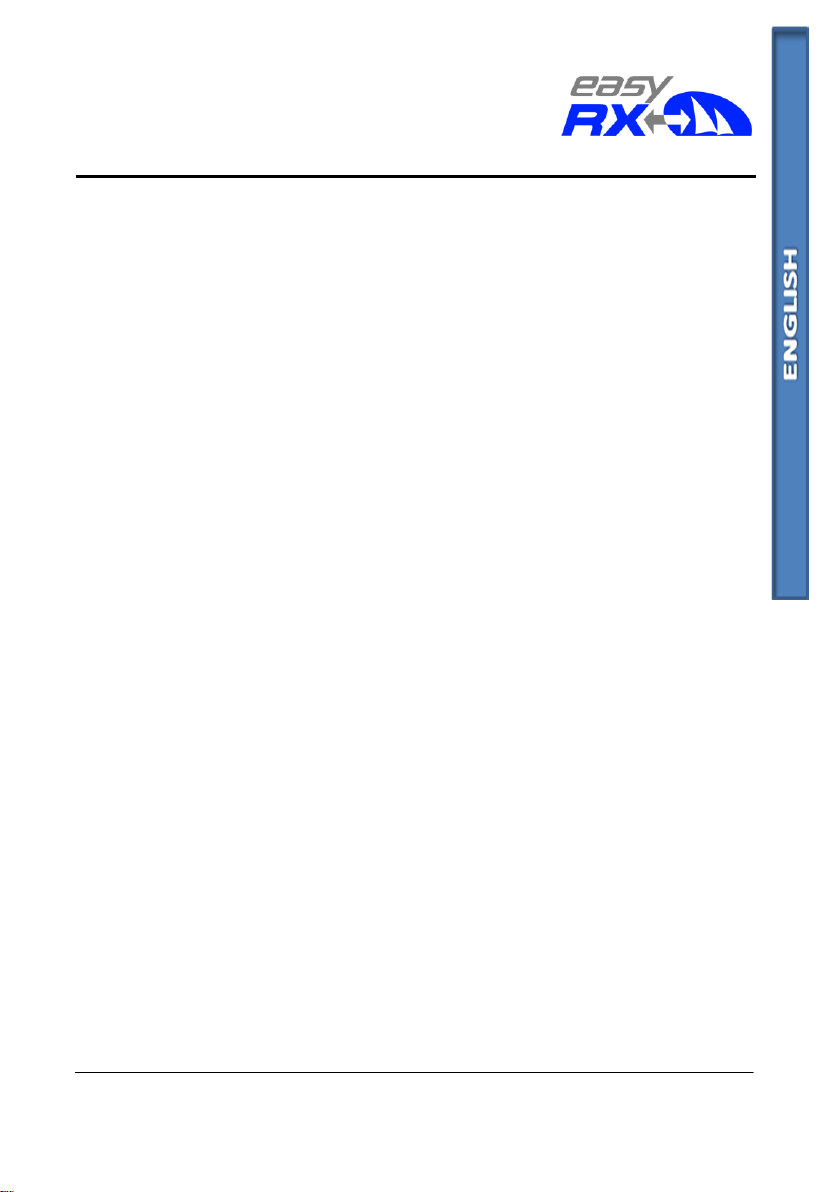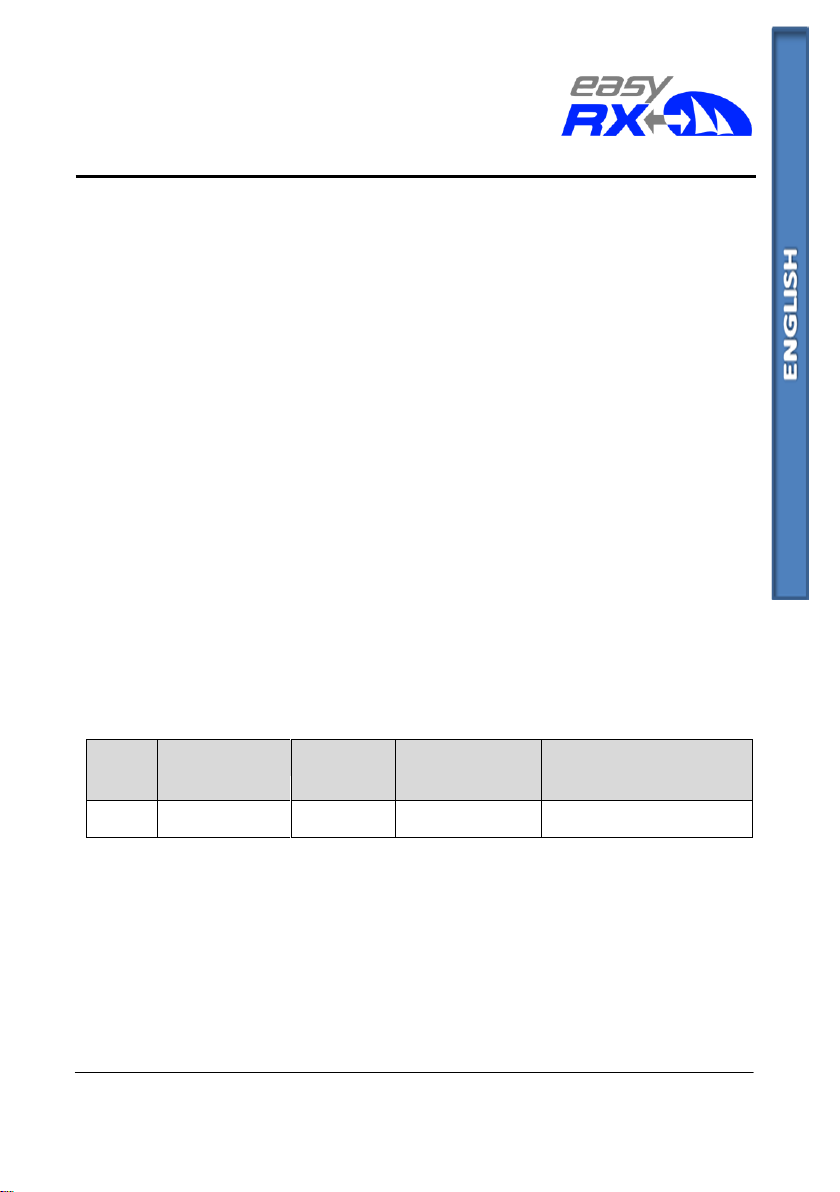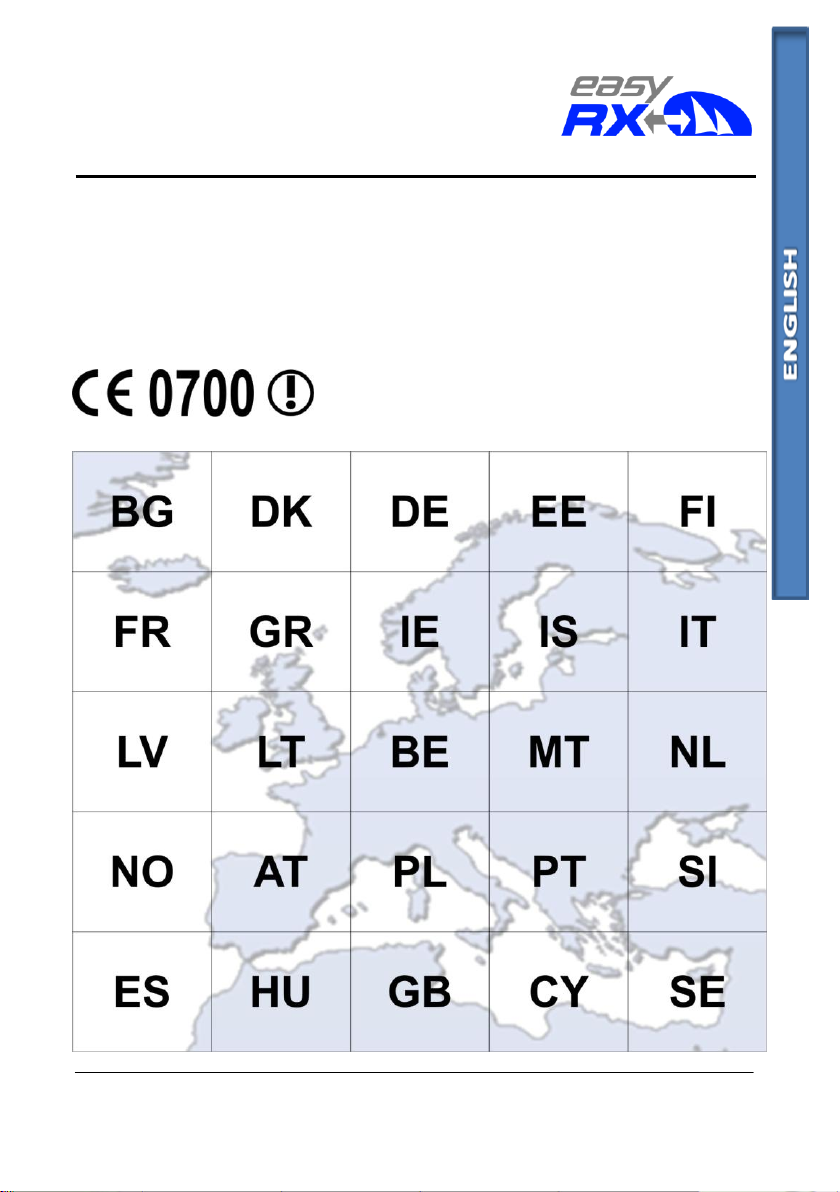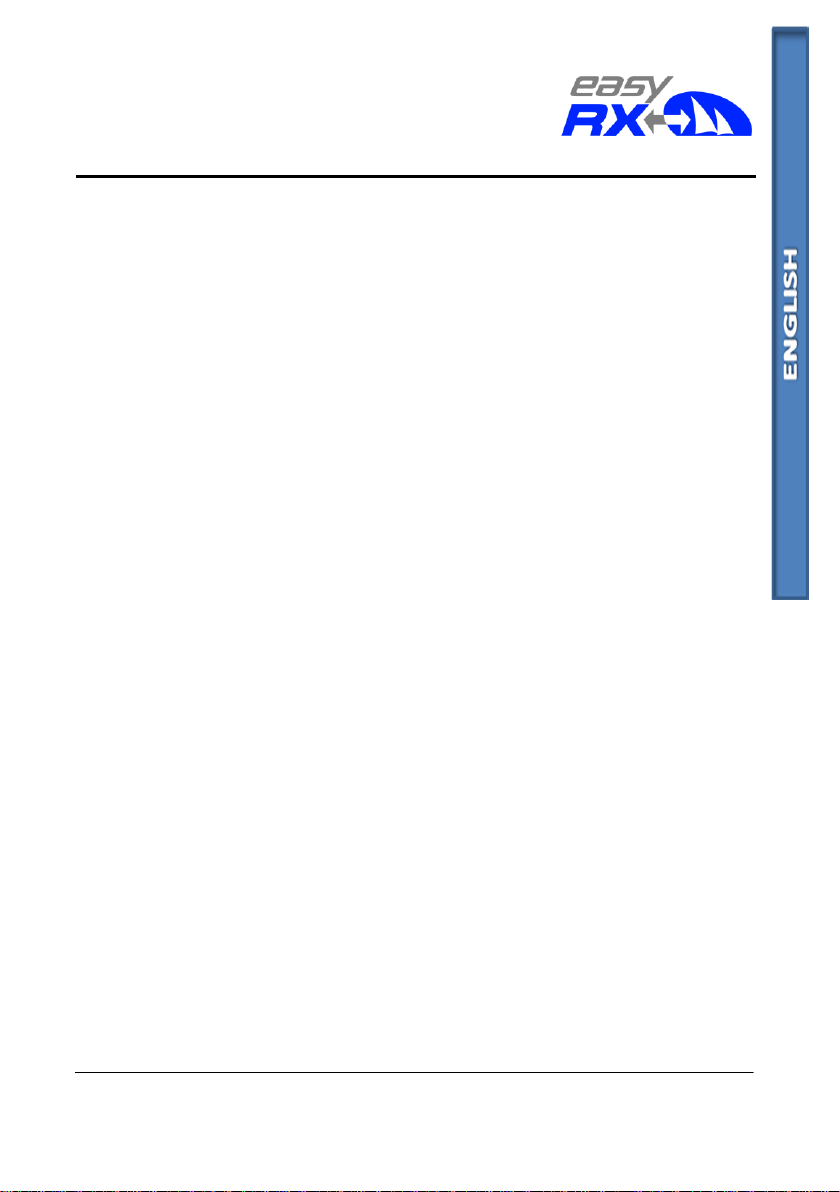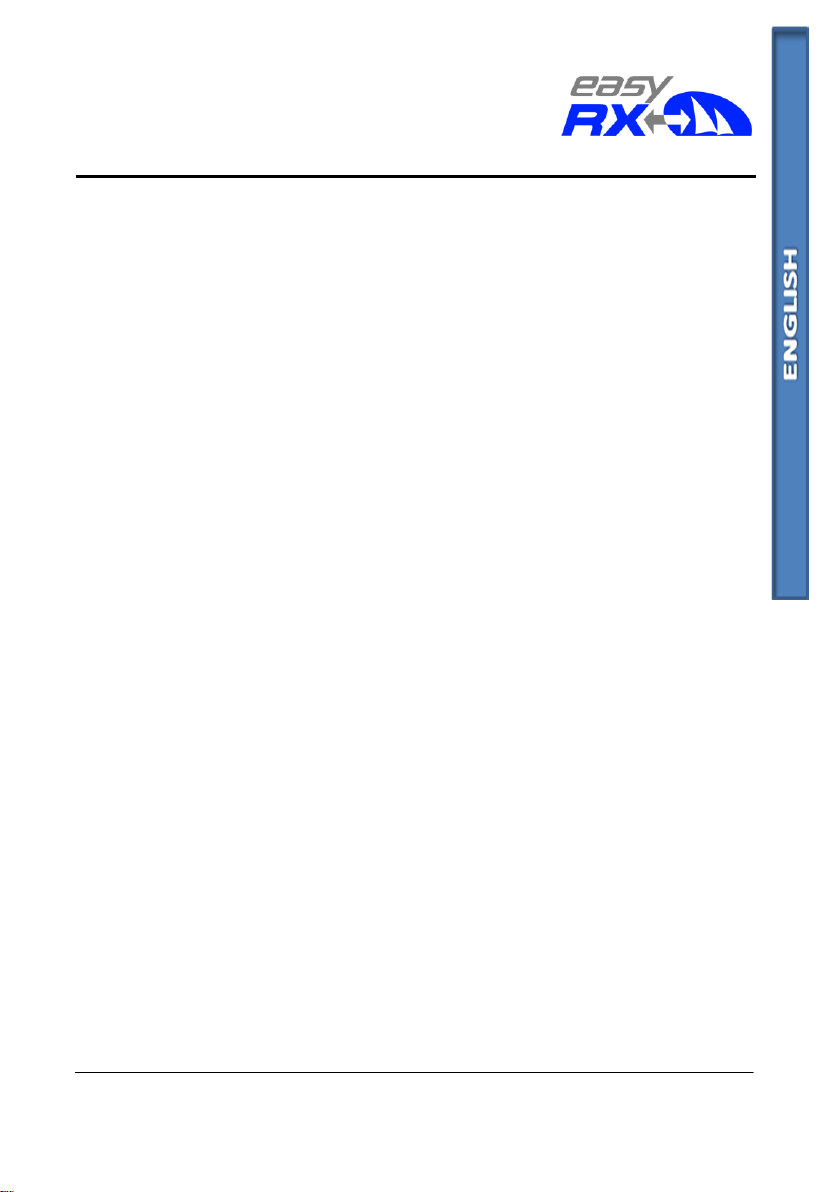
Quick Instruction, Version 1.0 Page 2 of 43 pages
Weatherdock AG Sigmundstraße 180 90431 Nürnberg
Tel.:+49 911 376638-30 www.weatherdock.de
PLEASE READ THIS FIRST!
WEATHERDOCK GENERAL WARNINGS
All marine Automatic Identification System (AIS) units utilize a satellite
based system such as the Global Positioning Satellite (GPS) network or
the Global Navigation Satellite System (GLONASS) network to determine
position. The accuracy of these networks is variable and is affected by
factors such as the antenna positioning, how many satellites are used to
determine a position and how long satellite information has been re-
ceived for. It is desirable wherever possible therefore to verify both your
vessels AIS derived position data and other vessels AIS derived position
data with visual or radar based observations.
The easyRX software is intended for use as an installation and configu-
ration tool. The application is not a navigation tool and should not be
used as such.
LICENSING
IMPORTANT: In most countries the operation of an AIS unit is included
under the vessels marine VHF license provisions. The vessel on to which
the AIS unit is to installed must therefore possess a current VHF radio-
telephone license which lists the AIS system and the vessel Call Sign and
MMSI number. Please contact the relevant authority in your country for
more information. In accordance with a policy of continual development
and product improvement the easyRX hardware and software may be
upgraded from time to time and future versions of the easyRX may
therefore not correspond exactly with this manual. When necessary up-
grades to the product will be accompanied by updates or addenda to
this manual. Please take time to read this manual carefully and to un-
derstand its contents fully so that you can install and operate your AIS
system correctly.
Information contained in this manual is liable to change without notice.
Weatherdock AG disclaims any liability for consequences arising from
omissions or inaccuracies in this manual and any other documentation
provided with this product.