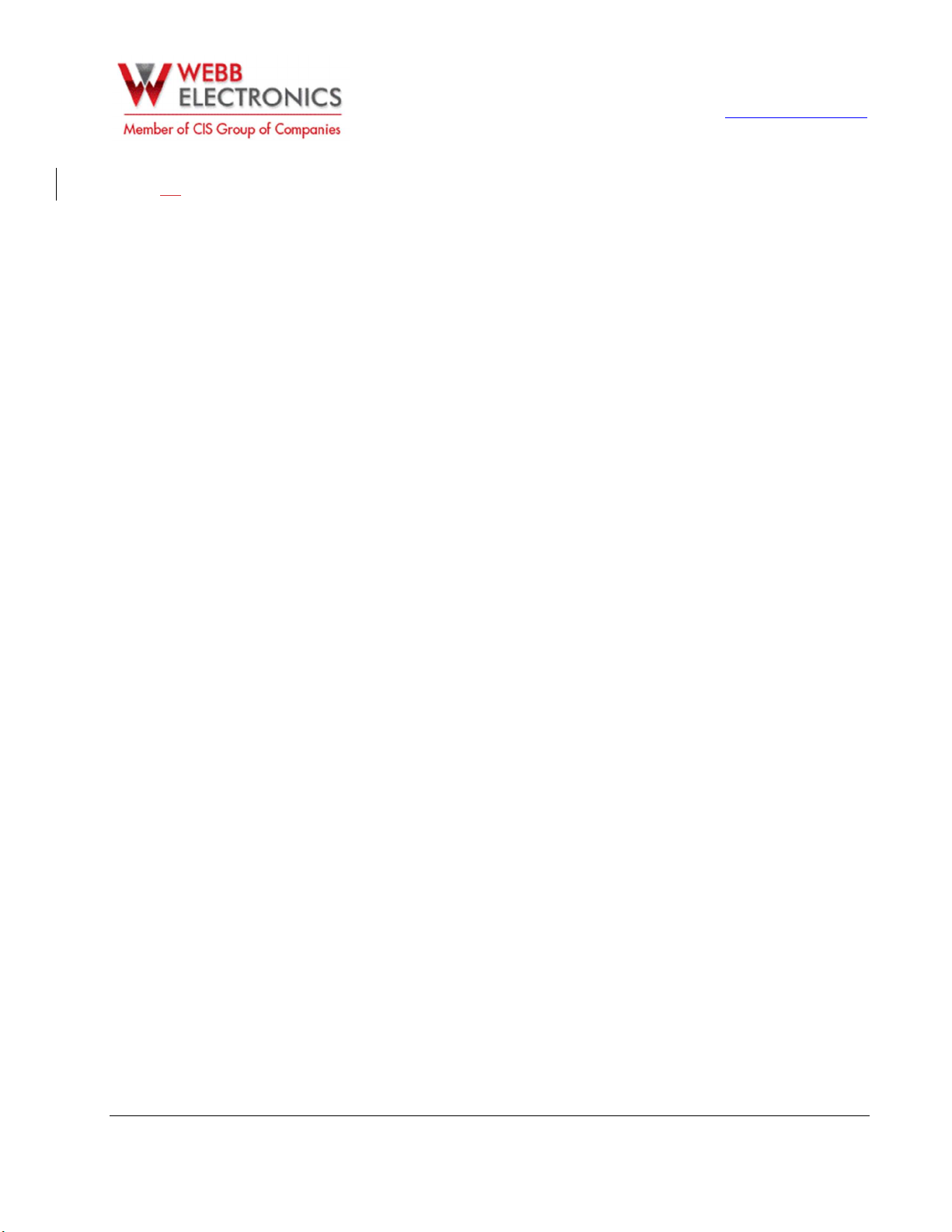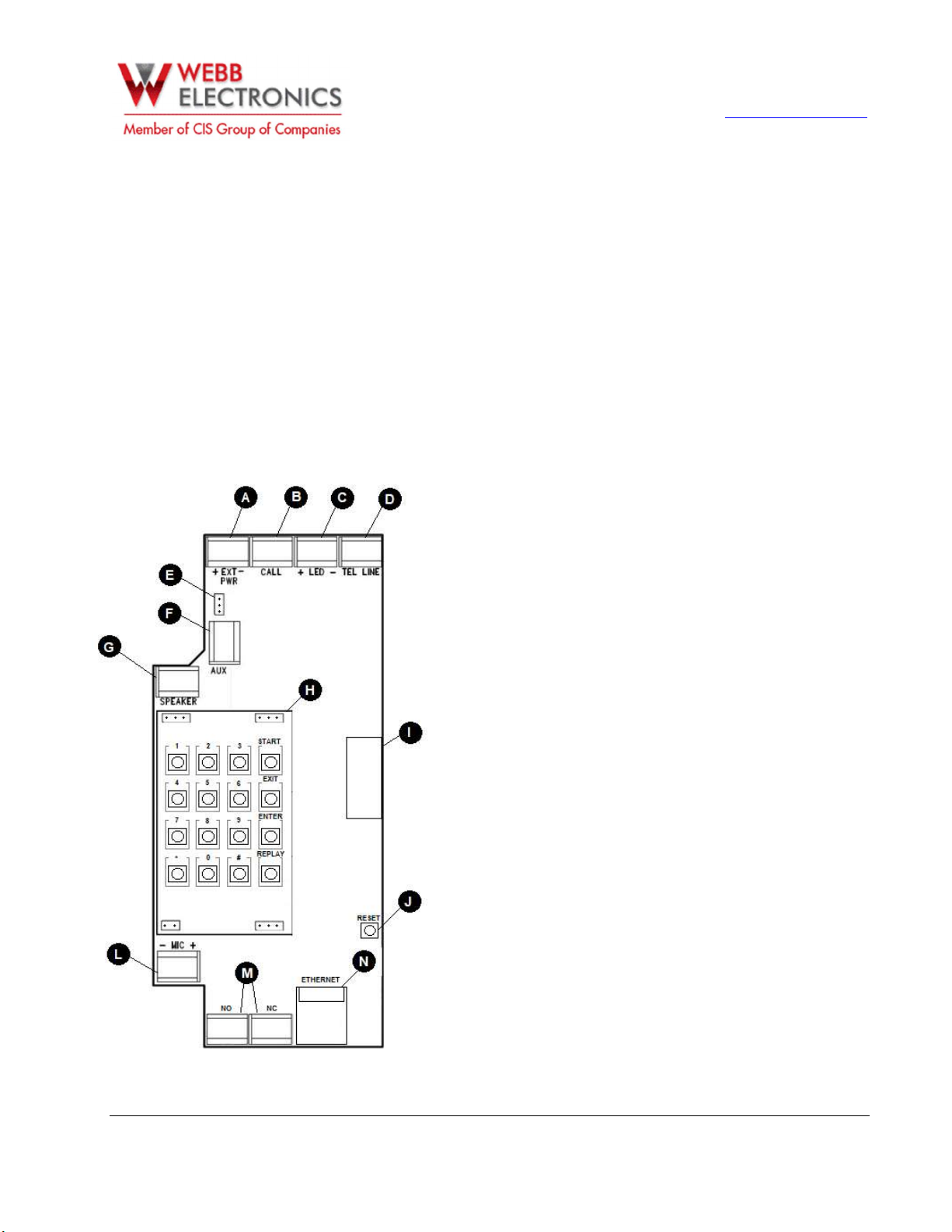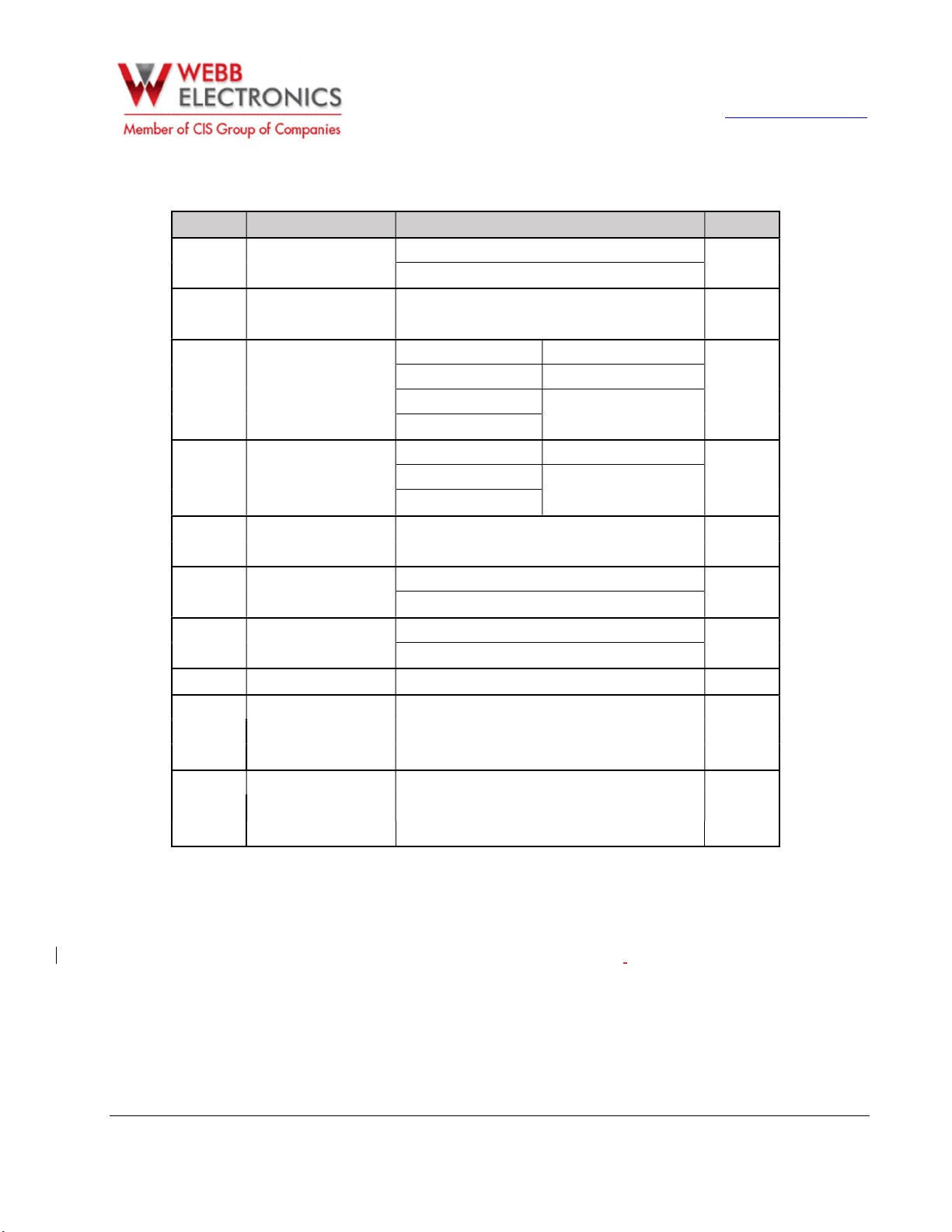4427 Dawson Street
Burnaby, B.C., Canada V5C 4B8
Office: 604.502-9007
Fax: 604.502-9044
Web: www.webbelectronicsinc.com
Document Name: MWP-302 User Manual 9 o f 1 7
CONFIDENTIAL, Copyright © 2018 This document is proprietary to Webb Electronics Inc. It may not be copied or otherwise
distributed without the express consent of Webb Electronics Inc.
Description: If the primary phone number contains digits, the WebbPhone dials this
number when the call button is pushed. It will redial this number up to 3 times if it is
not successful in establishing contact.
Note: If the WebbPhone is connected to ringdown equipment (including an LS-250 Rescue
Station set to either “Lobby” or “Split Ring” mode), an off-hook service provided by the telephone
company, or to an auto-dialer, we do not recommend using an off-hook service from the telephone
company or a separate auto dialer. This makes troubleshooting very difficult if maintenance is
ever necessary. From a safety perspective, it may prevent monitoring and rescue personnel from
calling back to the passenger.
Note: Some switchboards require an 8 or a 9 followed by a pause in order to access an outside
line. In this situation, you would enter an 8# or 9# followed by the telephone number to be dialed.
If a longer pause is needed, the # key may be pressed more than one time. Each # entry creates
a 2 second pause.
4.5.2 SECONDARY PHONE NUMBER (Analog)
Command #: 2
Voice Prompt: “SECONDARY PHONE NUMBER”
Value Range: 25-digit capacity (any digit or “#” to add a 2 sec pause #)
Factory Setting: Blank
Description: If a secondary phone number is entered and the WebbPhone is
unsuccessful in reaching the primary phone number, the unit will switch over and dial
the secondary phone number.
Note: If no contact is made with the secondary number, the WebbPhone will begin the cycle again
by dialing the primary number. After 3 unsuccessful cycles, the unit will shut off.
4.5.3 AUTO ANSWER
Command #: 3
Voice Prompt: “AUTO ANSWER”
Value Range: 0 = OFF, 1 = ON with ‘connected’ announcement, 2 =
ON with no announcement.
Factory Setting: 1
Description: The auto answer setting determines whether or not the WebbPhone may
be called by an outside party and, if so, whether or not the unit will ring when it is
being called.
Note: In setting = 1, the unit will beep and then automatically answer. Setting = 2 is often called
“Silent Monitoring” because the unit will silently turn on and allow the calling party to listen to the
activities in the elevator. Please note that two-way communication is still enabled, so the elevator
can also hear the calling party.
4.5.4 LOCATION ANNOUNCEMENT
Command #: 4
Voice Prompt: “LOCATION ANNOUNCEMENT”
Value Range: 15 second maximum
Factory Setting: Blank
Description: The location announcement is a recorded message that the monitoring
station may play prior to speaking with the caller. The recording would normally
include the building name, the address and the elevator number. Suggested recording
format: “This is Elevator #2 of the Vancouver Building at 3215 Hemlock Street in
Springfield, Michigan. Assistance is required.” Try to avoid as much background noise
as possible when doing the recording. This can be programmed remotely using a
cellphone or landline.