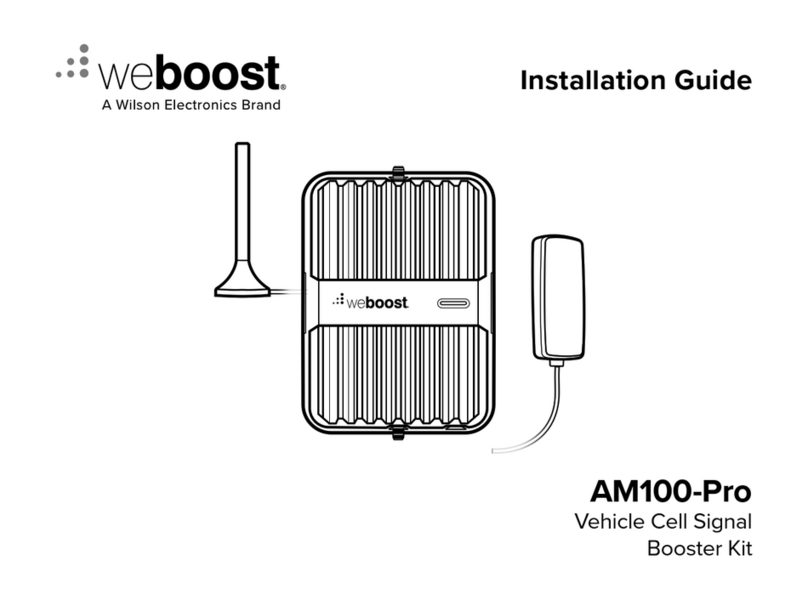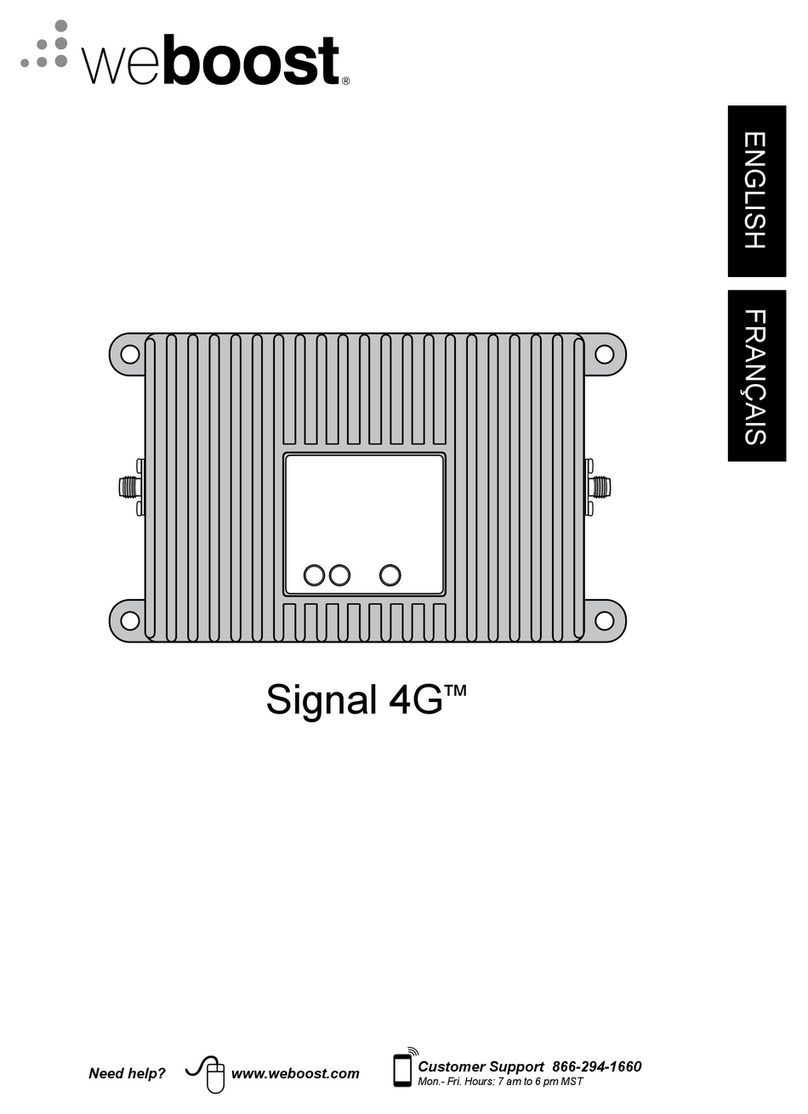weBoost Drive AS100 User manual
Other weBoost Extender manuals
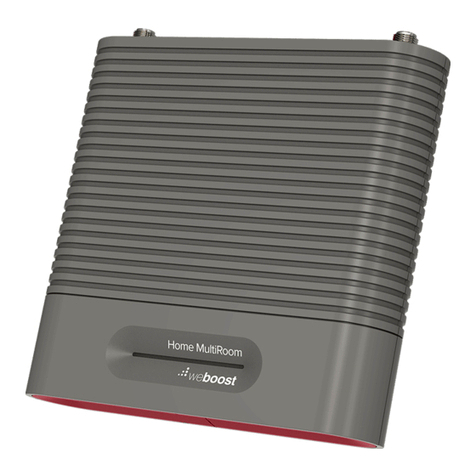
weBoost
weBoost Home MultiRoom User manual
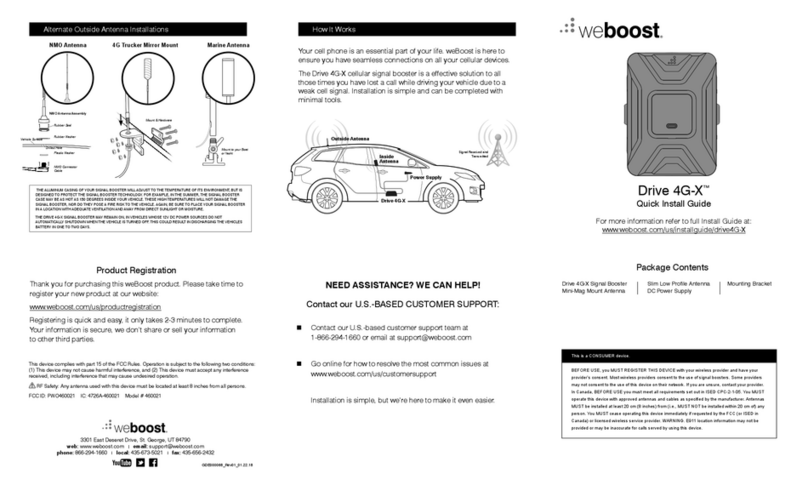
weBoost
weBoost DRIVE 4G-X FLEET User manual
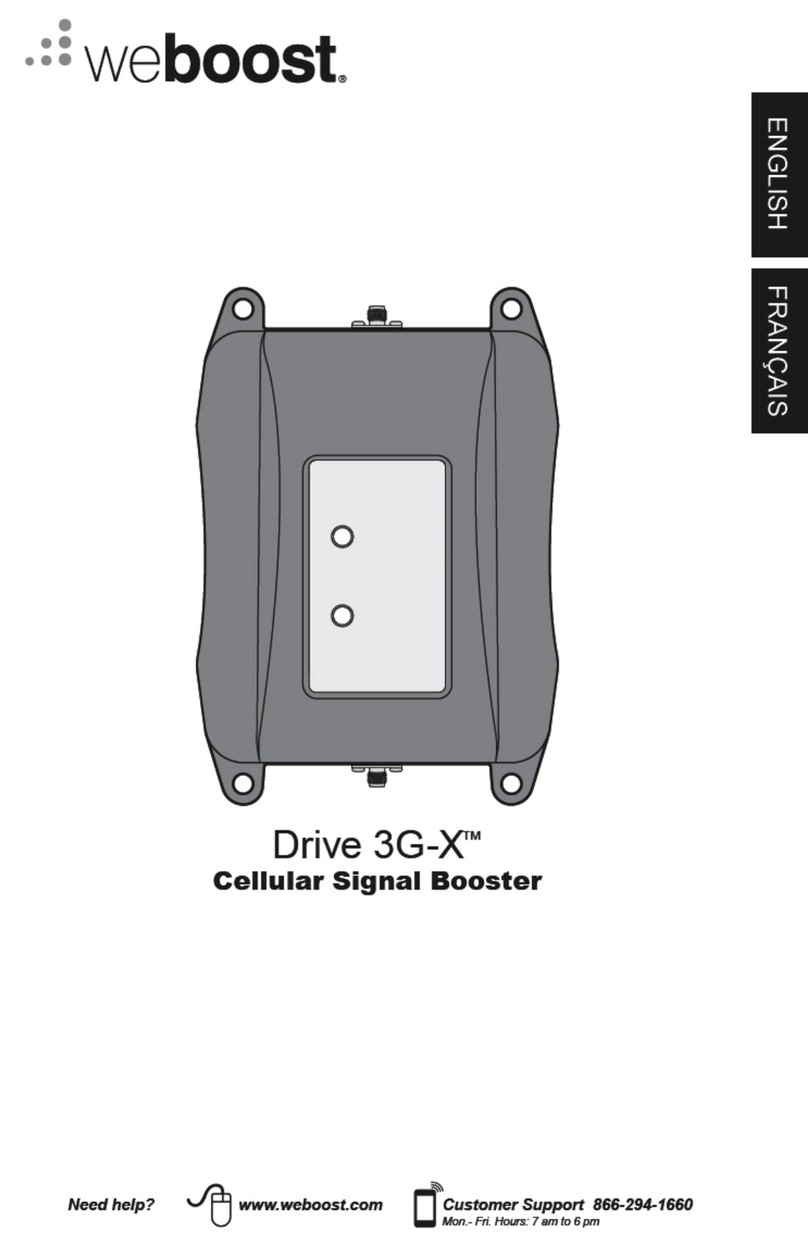
weBoost
weBoost Drive 3G-X SmarTech III 470011 User manual

weBoost
weBoost Drive 3G-X User manual

weBoost
weBoost 470103 User manual

weBoost
weBoost DRIVE 4G-X FLEET User manual

weBoost
weBoost DRIVE REACH OTR FLEET User manual
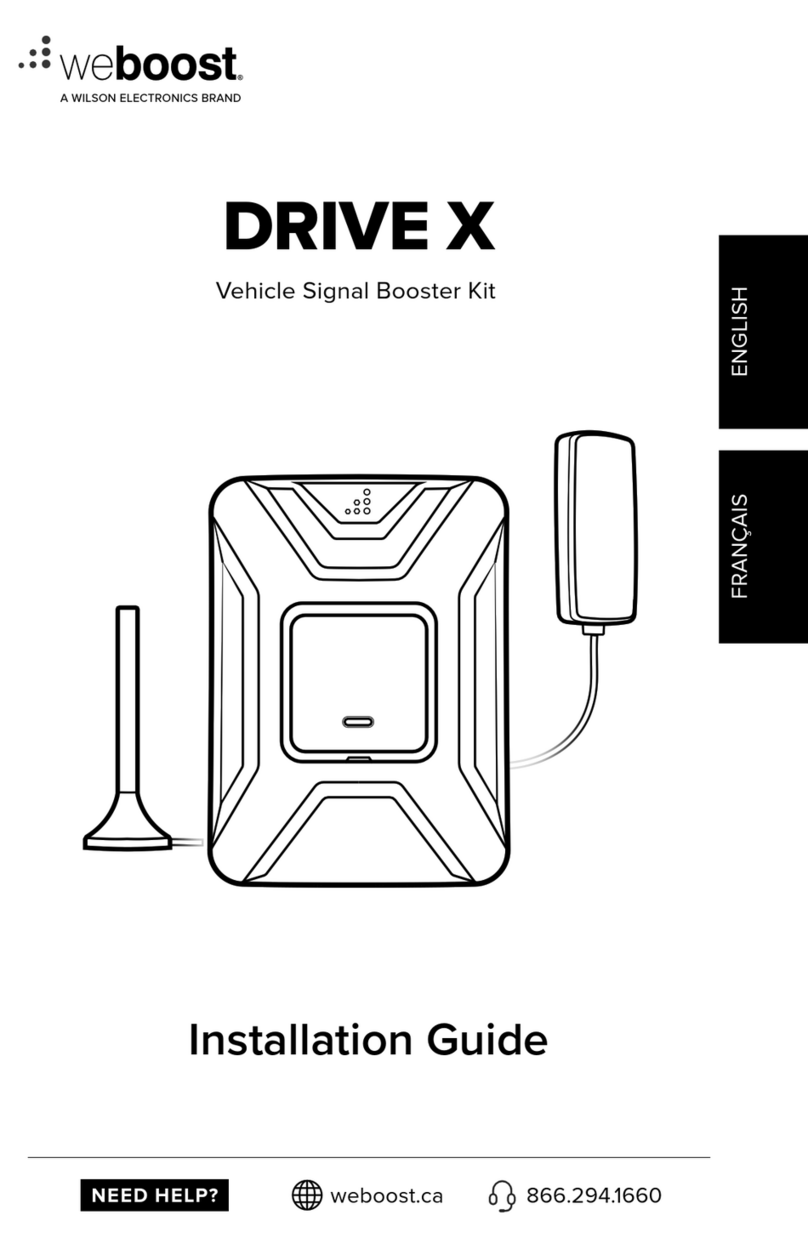
weBoost
weBoost DRIVE X User manual

weBoost
weBoost SIGNAL 3G User manual

weBoost
weBoost 460066 User manual
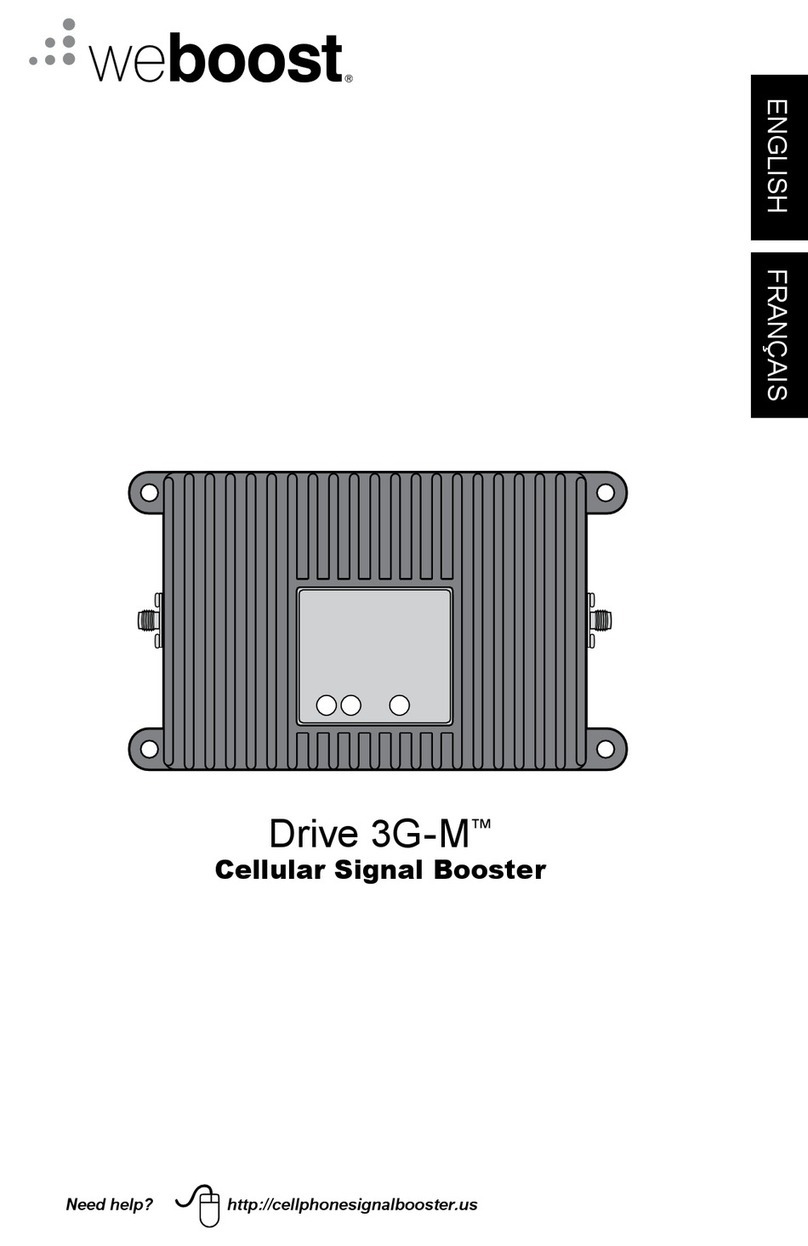
weBoost
weBoost Drive 3G-M SmarTech III 470002 User manual
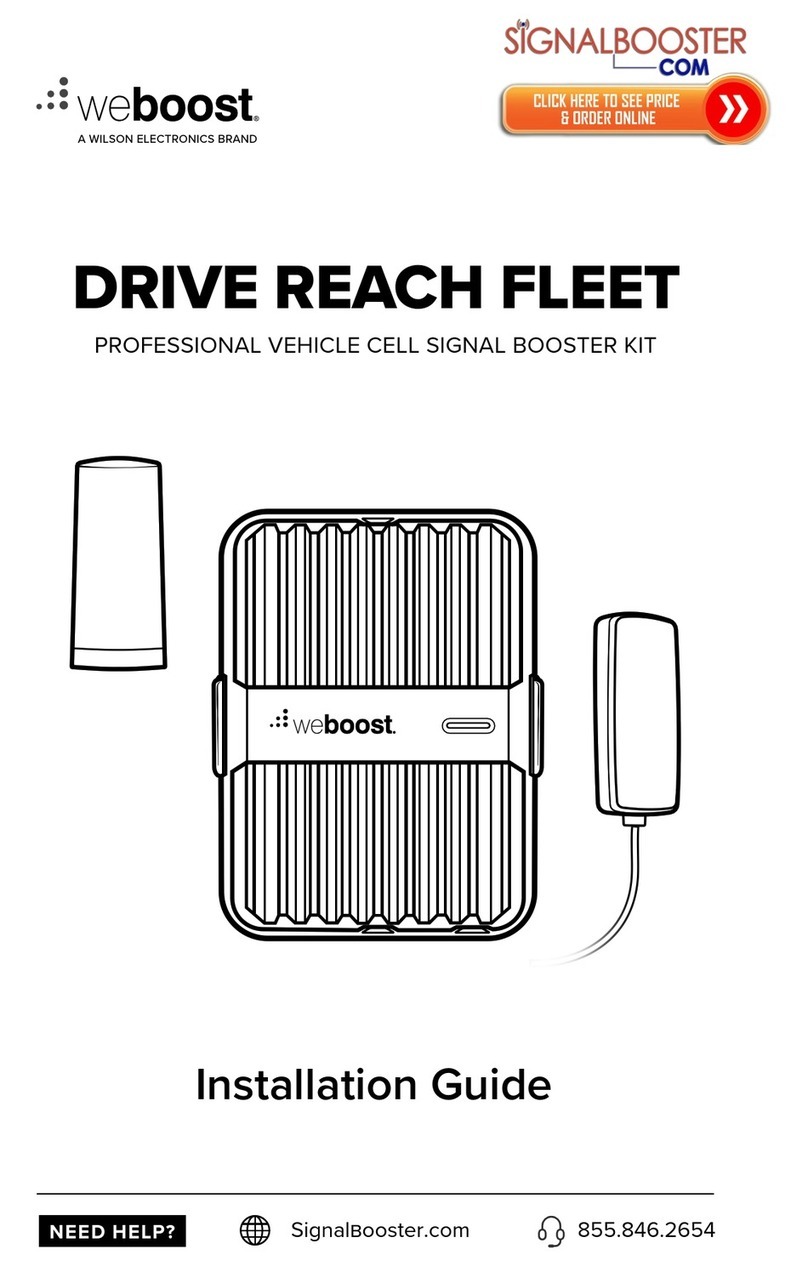
weBoost
weBoost Drive Reach Fleet User manual
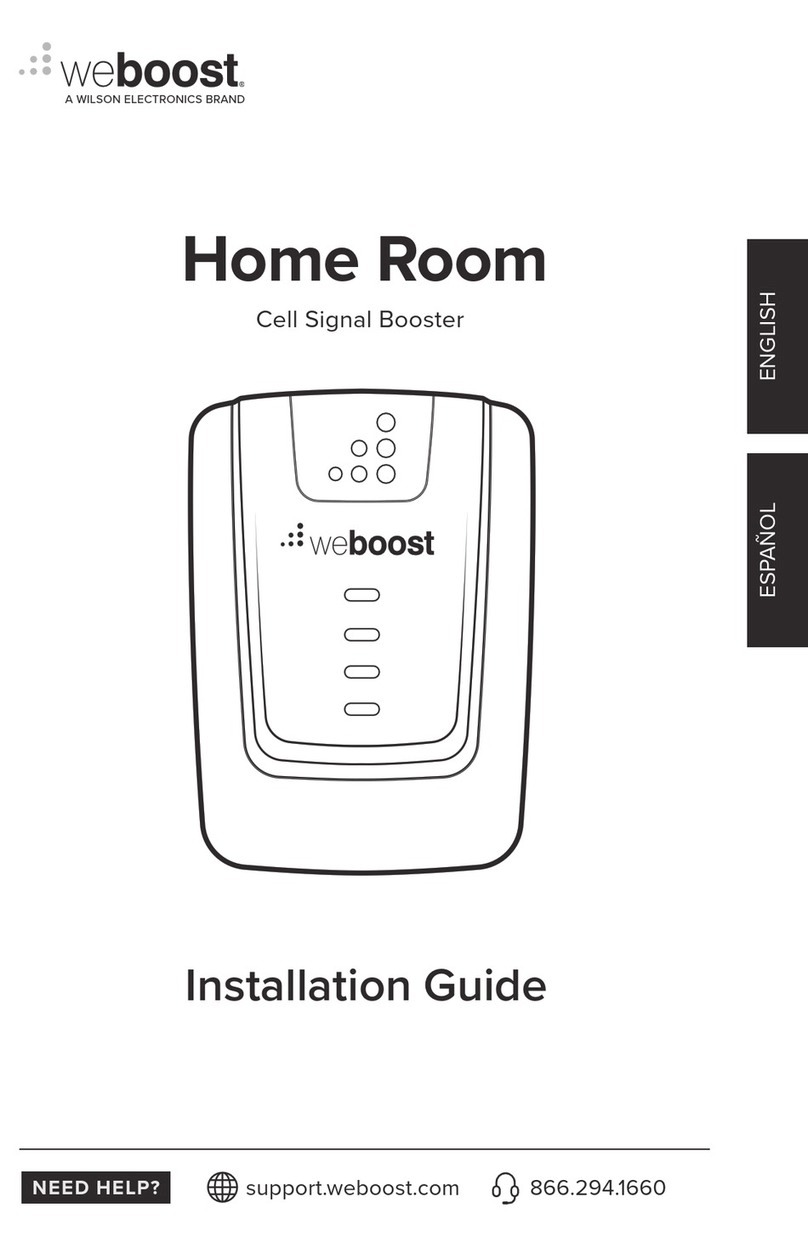
weBoost
weBoost Home Room U530001 User manual
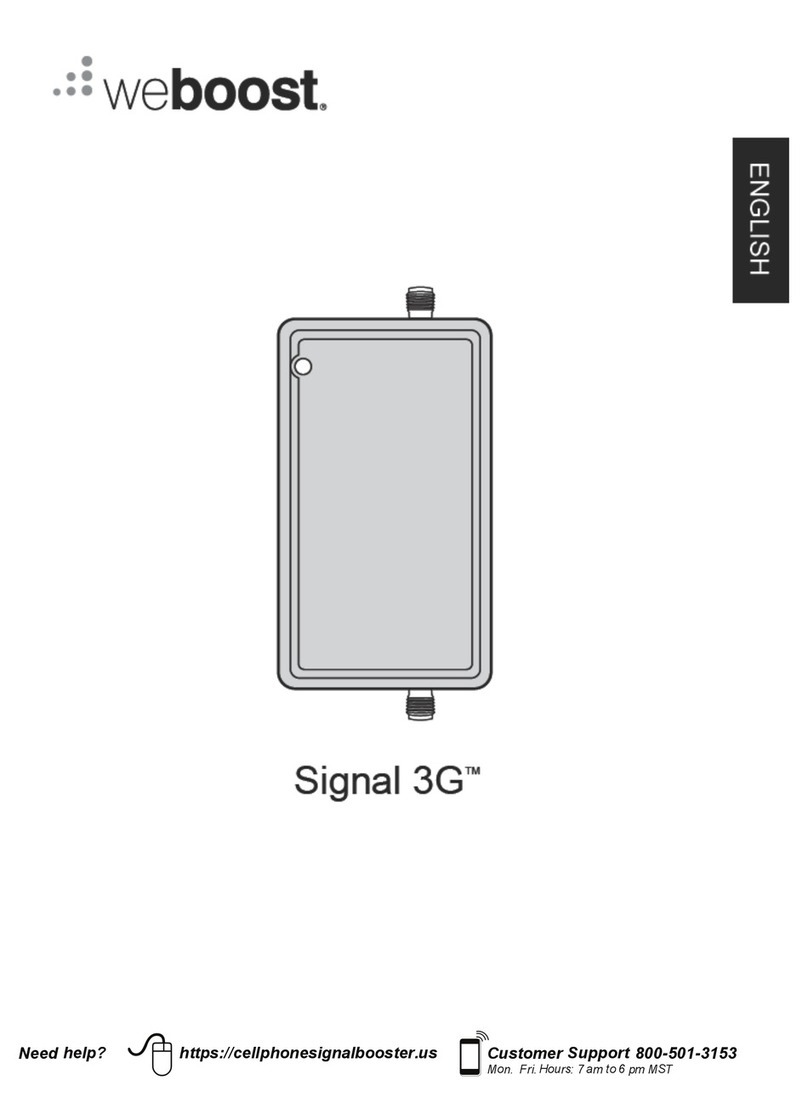
weBoost
weBoost 470009 User manual

weBoost
weBoost Home MultiRoom User manual

weBoost
weBoost DRIVE 4G-X FLEET User manual

weBoost
weBoost Home MultiRoom 650144 User manual

weBoost
weBoost Home 3G User manual
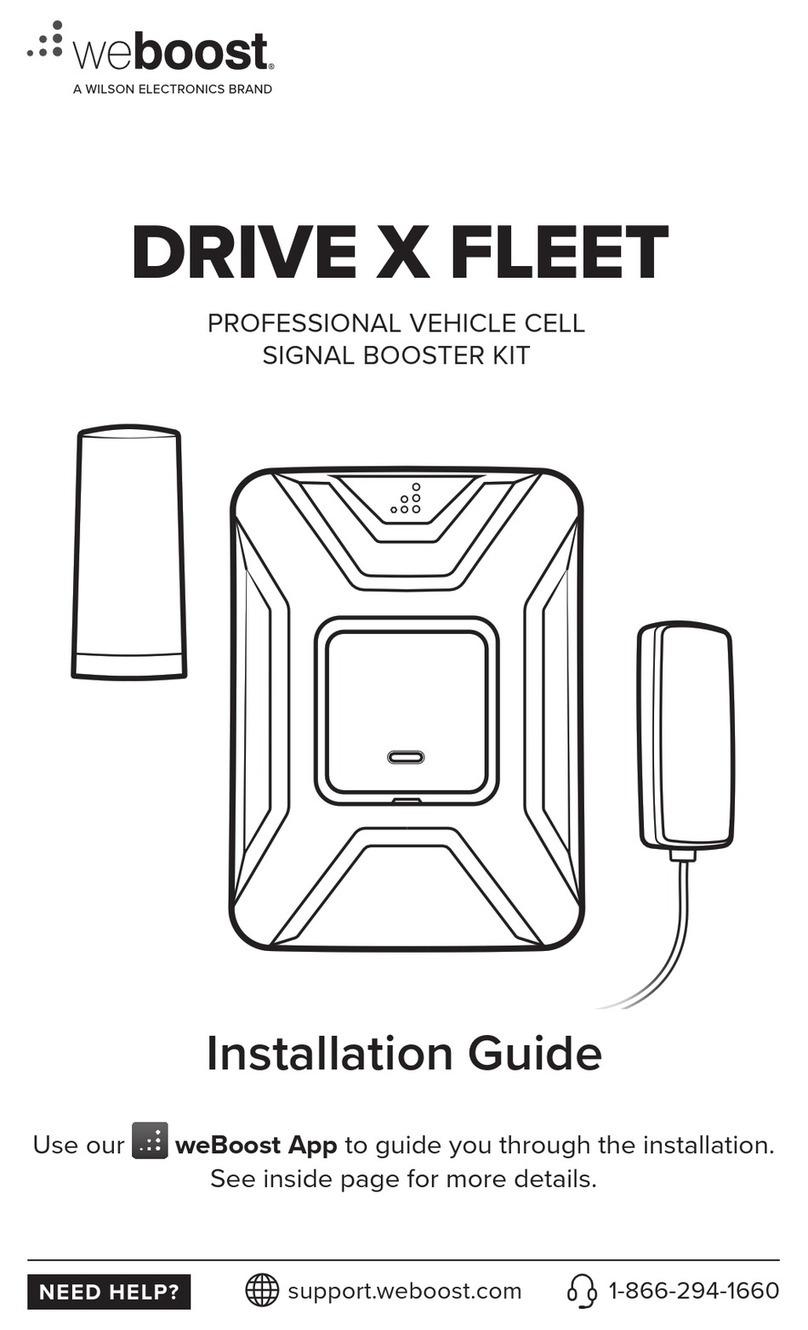
weBoost
weBoost DRIVE X FLEET User manual

weBoost
weBoost DRIVE X RV User manual
Popular Extender manuals by other brands

foxunhd
foxunhd SX-AEX01 operating instructions

TERK Technologies
TERK Technologies LFIRX2 owner's manual

Devolo
Devolo Audio Extender supplementary guide

Edimax
Edimax EW-7438RPn V2 instructions

Shinybow USA
Shinybow USA SB-6335T5 instruction manual

SECO-LARM
SECO-LARM ENFORCER EVT-PB1-V1TGQ installation manual