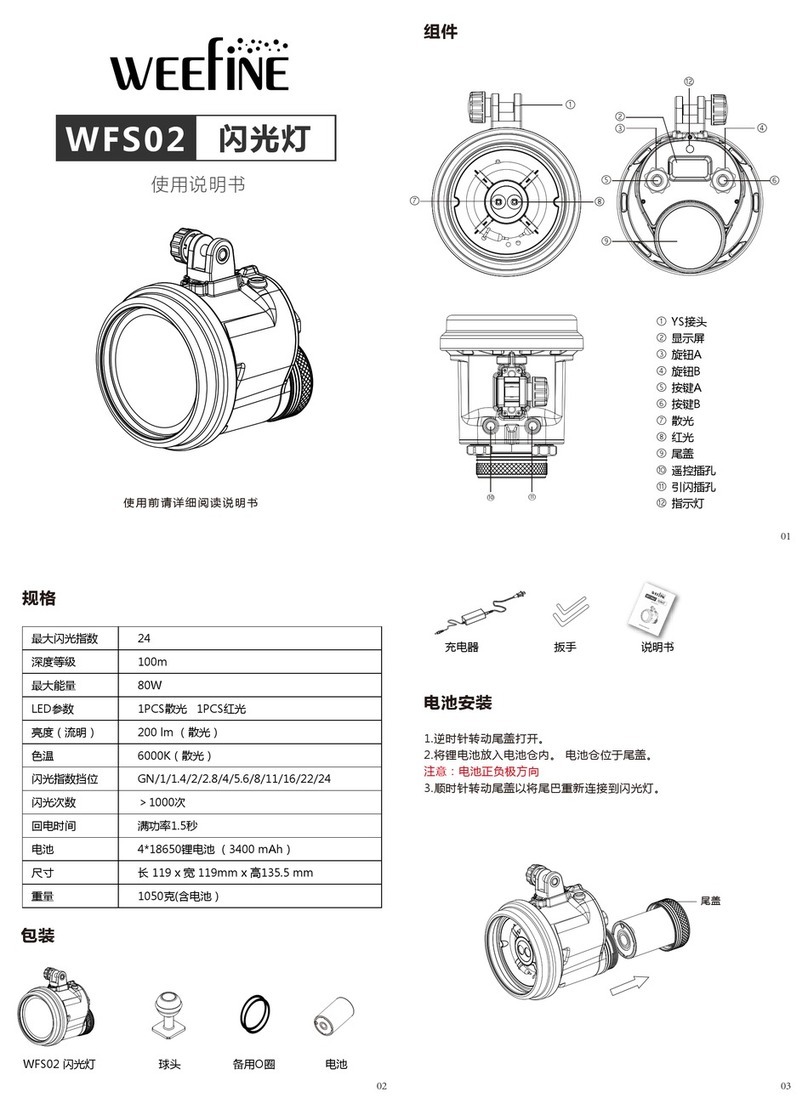Operate the light
Press the buttons B and hold it down for more than 2 seconds
Switch mode
(ON state) Press and immediately release the Button A
Trigger flash
Press and immediately release the Button A (it does not include
synchronization mode).
S1=Single trigger mode S2=Double trigger mode Sync=Synchronous mode
Red light Wide light
Brightness adjustment
(Adjustment knob A) Rotate clockwise + ;
Wide light: Totally 10 levels from 0 to 100, A level is 10% ;
(Adjustment knob A) Rotate counterclockwise- ;
Wide light: Totally 10 levels from 100 to 0.
Brightness adjustment(Flash)
On S1/S2 mode ( it does not Flash intensity display synchronization mode)
When the gear knob B is rotated to different gears, the guide number will change
according to the current gear value to adjust the intensity of the flash.
Strobe mode
On S1 mode, Flash light flashes when a single flashing signal is received.
On S2 mode, Flash light flashes when two flashing signals are received within 1 second.
On Sync mode, (it must be connected to fiber optic cable) received flash signal,
according to the letter To flash.
On normal mode, the current state will be recorded when the machine is shut
down, and the same state will be recorded when the machine is turned on again.
( the remote control button for the first time is invalid ) Press the middle button and
hold it down for more than 2seconds
Press and immediately release the middle button (On Flash mode)
Press and immediately release the middle button (On LED mode)
Short press left button or right button, in L mode, you can adjust the intensity of current
light (red light/astigmatism).
Memory function
Function of remote control
When the battery voltage is too low, all the Buttons are invalid and
can only be turned off.
Low power protection
1. Insert the DC charger plug into the battery.
2.Plug the charger into the wall receptacle. When the battery beings to charge the
indicator light on the charger will be red.
3.When the battery is fully charged the indicator light on the charger will turn green.
To Charge the battery
Turn ON
(OFF state) Press and immediately release the Button A
Turn OFF
(ON state) Press the buttons A and hold it down for more than 2 seconds
(OFF state), Press the buttons A and B at the same time adjust the screen
orientation mode (flip screen up and flip screen down), Press and immediately
release the Button A enter the screen mode, Press the buttons A and hold it
down for more than 2 seconds
FlASH MODE LED MODE
DC charger plug
General Maintenance
There two-rings in the tail cap. Use silicone to keep the O-rings well lubricated.
It is important to lubricate the o-rings if the flashlight has not been used in a long
time or if the o-ring is hard. If the O-ring is damaged, broken or deformed it should
be replaced with the spare.
Note:Do not use a sharp tool to remove the O-rings.
Warning
1. Do not open the tail cap when the video light is in the water.
2. Do not shine the light directly into your eyes or another person’s eyes.
3. Do not touch the battery and charger with wet hands.
4. Use only the manufacturer’s battery and charger with this system.
5. If the flash light will not be used for a long period of time the battery should
be removed.
Failure to comply with these warning may result in damage
to the video light and will nullify the warranty.
Warranty
We provides a warranty against manufacturer defects for 1 year starting from the date
of purchase. Manufacturer defects occuring within 15 days of the date of purchase will
result in an exchange of product at the vendor. All other manufacturer defects
occuring within 1 year of the purchase will be repaired at no cost. Proof of purchase is
required for warranty support. The warranty does not cover failures or defects resulting
from misuse (e.g; modification; damage), natural disasters, or battery issues, including
incorrect battery installation.
0706
0504
Red light Wide light
S1 S2 Sync
S1 S2 Sync