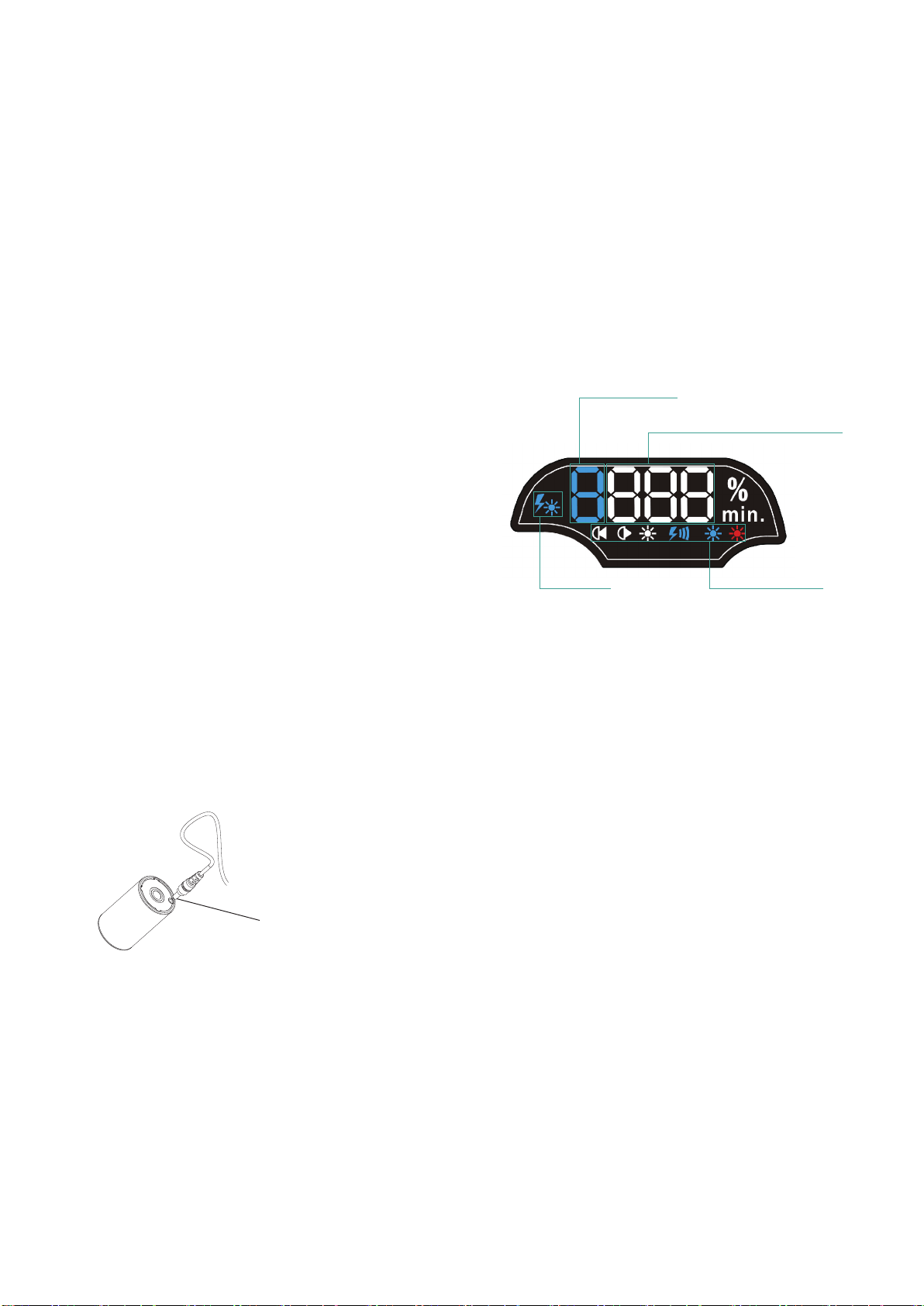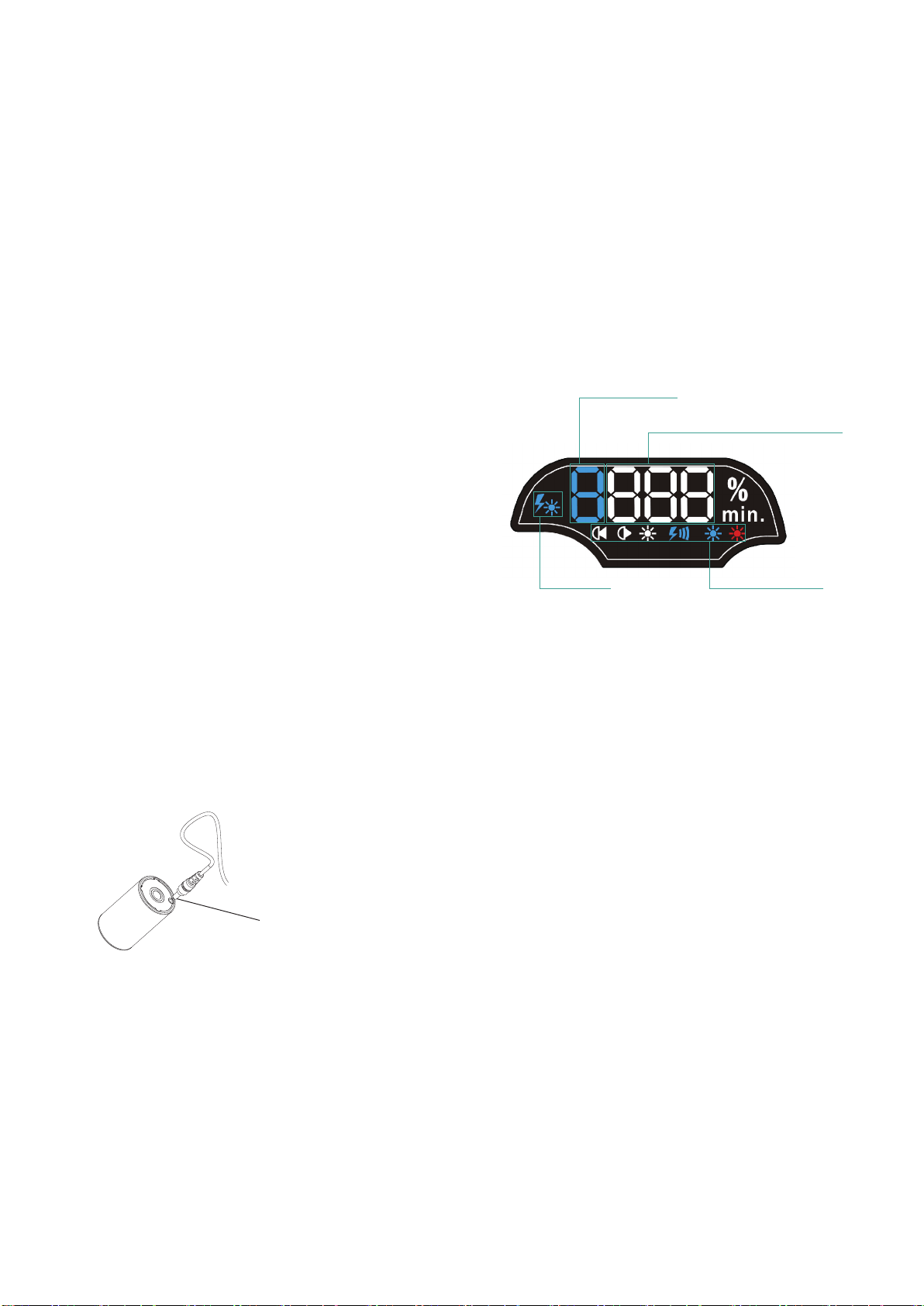
Mode switch
Temperature protection function
Brightness adjustment
Rotate clockwise +, rotate counterclockwise-,
White light: Totally 11 levels from 0 to 100, the second level is 10%;
Red light + Blue light + Green light (color adjustment mode):
Totally 60 levels from 1 to 60;
SOS
(When the light is OFF) Press the Button and hold it down for more
than 3 seconds, The SOS mode will be on,
Press and immediately release the Button:
SOS → Rapid Strobe → SOS
Press the Button and hold it down for more than 2 seconds,the light
will be off;
When the lamp holder temperature reaches 50 degrees, it enters the
temperature protection function with 20% lightness and the display
shows "HOT"; when the temperature is below 40 degrees, it exits the
temperature protection function and the lightness turns to normal
status;
When the light is ON: Press and immediately release the Button.
White light → Red light → Blue light → Green light → Red light + Blue
light + Green light (Manual color adjustment mode) → Red light + Blue
light + Green light (Automatic color adjustment mode) → white light;
To operate the light
Turn ON:
(When the light is OFF) Press the Button and hold it down for 1
second, the display is bright fully and then enters the flashing mode
with 100% brightness;
Turn OFF:
(When the light is ON) Press the Button and hold it down for 2
seconds;
Warnings
★ Do not open the tail cap when the torch is in the water;
★ Do not shine the light directly into your eyes or another person's
eyes;
★ Do not touch the battery or the charger with wet hands;
★ Only use the manufacturer's battery and charger with this system;
★ If the torch will not be used for a long period of time the battery
should be removed. Failure to comply with these warnings may
result in damage to the video light and will nullify the warranty.
When the power is low, the brightness is reduced to 10% with display
of 10 minutes countdown. It turns off automatically after 10 minutes.
The flashing function is available under this status.
Press left button for reduction, right button for addition, middle
button for switching mode and long press middle button for sleep.
Low power protection
Remote control function
Battery Stretch
When the battery level is low the torch will automatically decrease the
brightness to conserve power. When the battery is empty the torch will
power-off.
Remote control
The remote control is an optional accessory.
Thermal protection
When the inner temperature of the torch becomes too high the video
light will automatically decrease the brightness of the light prevent the
light from over heating.
General Maintenance
There are two O-rings in the tail cap. Use silicone to keep the O-rings
well lubricated. It is important to lubricate the O-rings if the video
light has not been used in a long time or if the O-ring is hard. If the
O-ring is damaged, broken or deformed it should be replaced with a
new O-ring. One spare O-ring is included when you purchase your
torch.
NOTE: Do not use a sharp tool to remove the O-ring.
Strobe mode
When the light is on, Press the button and hold it down for 1.5 seconds
the Strobe mode will be ON/OFF; In this mode, when receiving the signal
of strobe, the current light will be off, and then the strobe light will be on.
After 0.1 second the strobe light will be off, and it will be back to the
previous light, So it can use the exposure function of flashlight;
Adjust brightness:(White) (Strobe mode)
Rotate clockwise +, rotate counterclockwise-,
When the white light is on: rotate counterclockwise-,The display
shows ten digits from 9 to 0; totally 10 levels
Video light brightness levels / Remain burn time
Strobe power level
Continues light modesStrobe indicator
1. Insert the DC charger plug into the battery.
2.Plug the charger into the wall receptacle. When the battery
beings to charge the indicator light on the charger will be red.
3.When the battery is fully charged the indicator light on the
charger will turn green.
To Charge the battery
DC charger plug
0504
0706