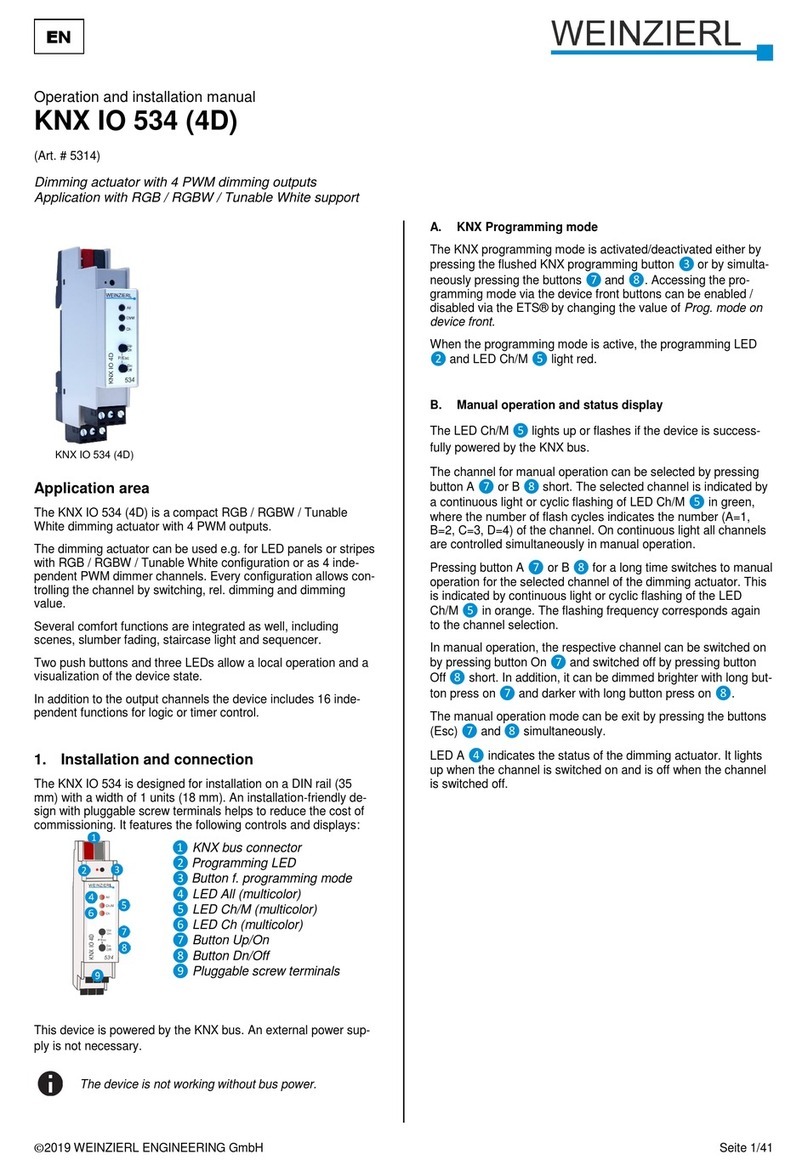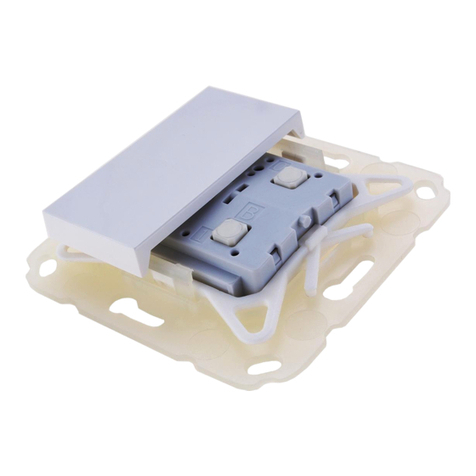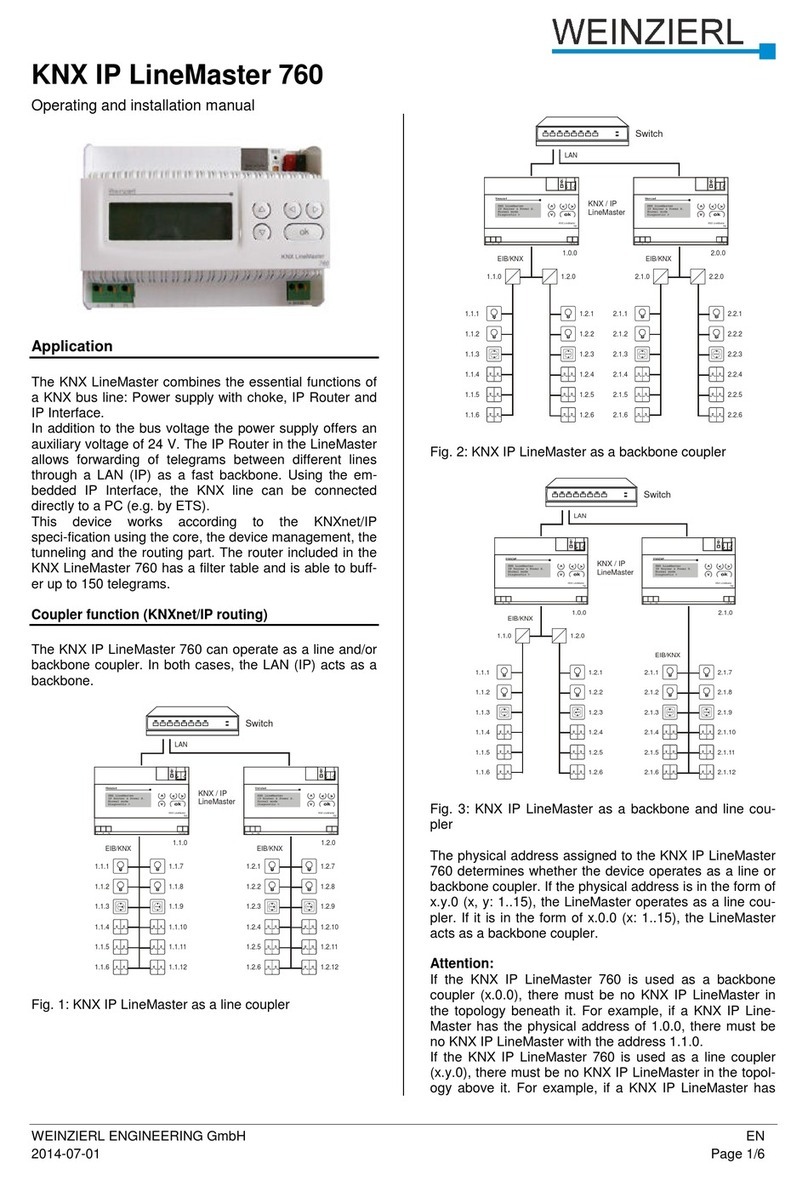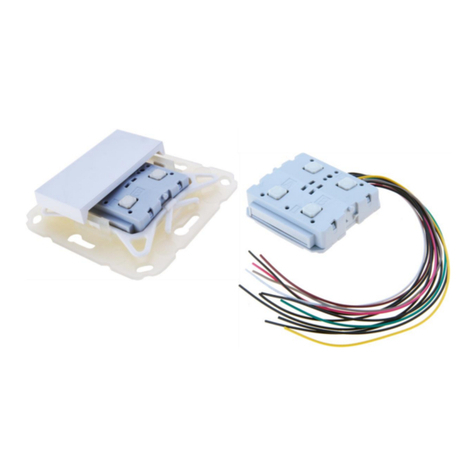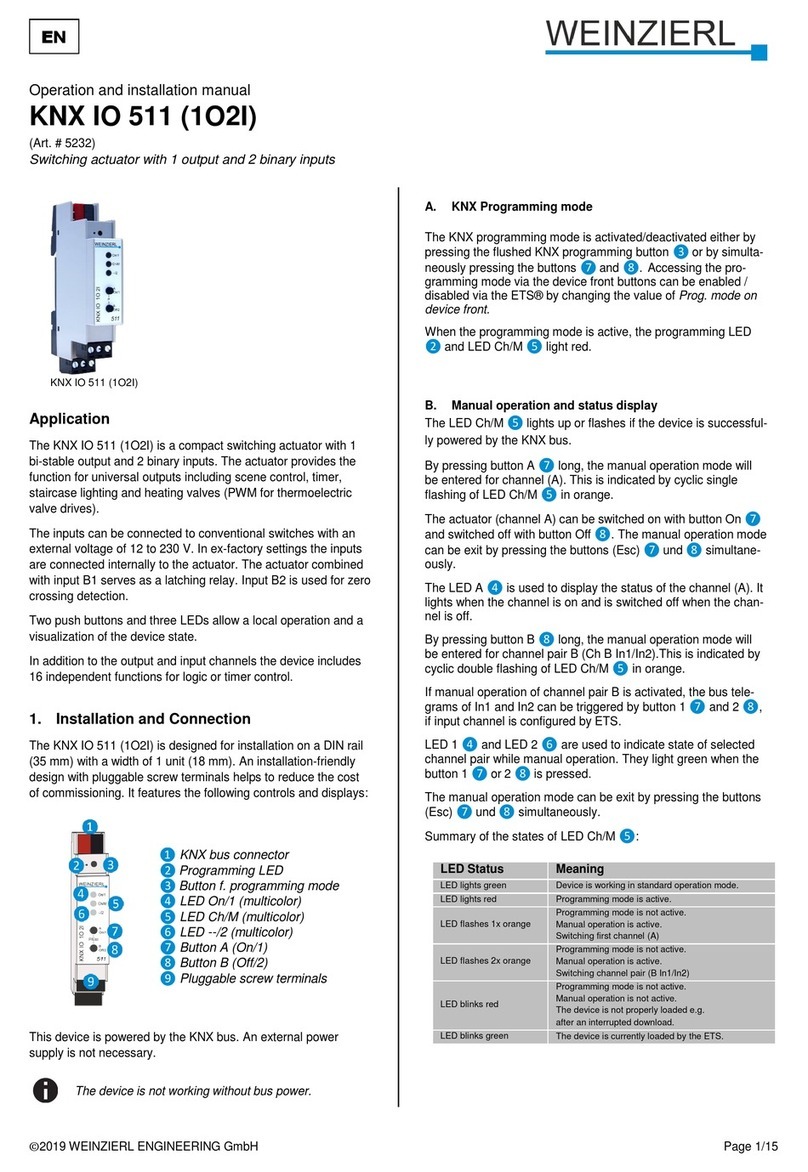©2019 WEINZIERL ENGINEERING GmbH Page 3/16
Send delay after bus power return
A send delay of telegrams after the return of the bus voltage can
be set via this parameter. In this case, telegrams from the device
are sent to the KNX bus in a delayed manner by the set time.
This results in a reduction of the bus load at a bus power return.
Other functions such as receiving telegrams of switching opera-
tions of the actuator are not affected by this parameter.
Prog. mode on device front
In addition to the normal programming button ❸the device
allows activating the programming mode on the device front
without opening the switchboard cover. The programming mode
can be activated and deactivated via pressing simultaneously
both buttons ❼and ❽.
This feature can be enabled and disabled via the parameter
“Prog. mode on device front”. The recessed programming button
❸(next to the Programming LED ❷) is always enabled and
not influenced by this parameter.
Manual operation on device
This parameter is used to configure the manual operation on the
device. The manual operation mode can be disabled or activated
(with or without time limitation). The time limit defines the dura-
tion until the automatic return from the manual operation mode
back into the normal operating mode.
The device is in normal operating mode when the manual control
is not active. In the manual operating mode, received switching
telegrams are ignored. When the manual operation mode is
terminated (after expiry of the time limit or manually), the last
state of the outputs remains, until a new switching telegram is
received again.
The following options are selectable:
Disabled
Enabled with time limit 1 min
Enabled with time limit 10 min
Enabled with time limit 30 min
Enabled without time limit
Heartbeat
Cyclic sending of values to the KNX-Bus, to indicate that the
device is operational. For the Cycle time values between 1 min
and 24h are selectable.
Alarm objects for error conditions
With this parameter, the following objects for the visualization of
error states become visible:
If an error condition is detected, the dimmer output switches off
and an ON telegram is sent via the respective object. The output
is disabled for the duration of the error state, if it is resolved, the
respective object sends an OFF telegram, and the dimmer can
be used normally again.
Overload is triggered from a load of 8A, overtemperature from a
measured temperature of 85°C in the load section. If no value is
received by the load section for longer than 3 seconds, the error
state "No supply voltage" is triggered.
PWM frequency
Here can be switched between 480Hz and 600Hz PWM fre-
quency.
C. Dimmer A: General
Name (30 Characters)
An arbitrary name can be assigned for the channel. However,
this should be clear and meaningful, this makes it easier to work
with the associated group objects, because the given name is
displayed there as a label. If no name is assigned, the group
objects are named „Dimmer A“.
Function
This parameter defines the functionality of the actuator, the
following options are selectable:
Disabled
Dimmer
When this functionality is selected, scene function, au-
tomatic mode, slumber and lock function are available.
In the "Dimmer" function, objects for switching on/off,
relative dimming, dimmer control via dimming and
RGB value can be configured. The parameter page
"Dimmer A: Dimmer" is displayed.
Staircase function
The parameter page "Dimmer A: Staircase function" is
displayed. Only the lock function is available here.
When a function is selected, the following parameters appear:
Send state
This parameter defines the behavior of the state objects:
Disabled
State objects are deactivated and not displayed.
Only on read
State objects send only on request.
On change
The switch object sends an OFF telegram when the
output value changes to 0%, an ON telegram when the
output value changes from 0% to a value greater than
0%. The value object transmits with a time interval of
at least 1 second if the value at the output has
changed by at least 1% or if a dimming process has
been completed.
Cyclic and on change
State objects send cyclically and on value change.
GO 3 Alarm - Overtemperature
GO 4 Alarm - No supply voltage