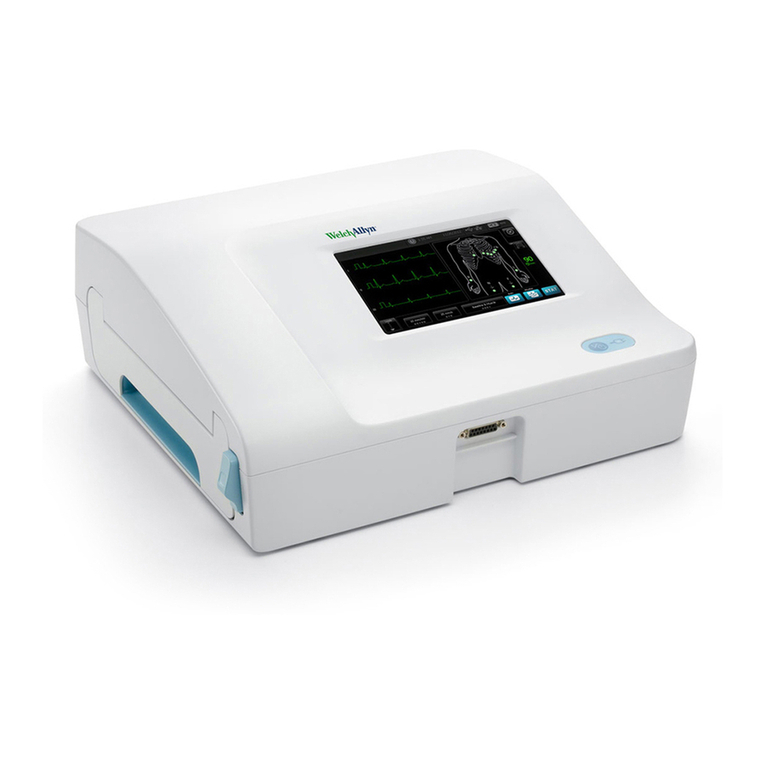Welch Allyn Spot VS100 User manual
Other Welch Allyn Medical Equipment manuals
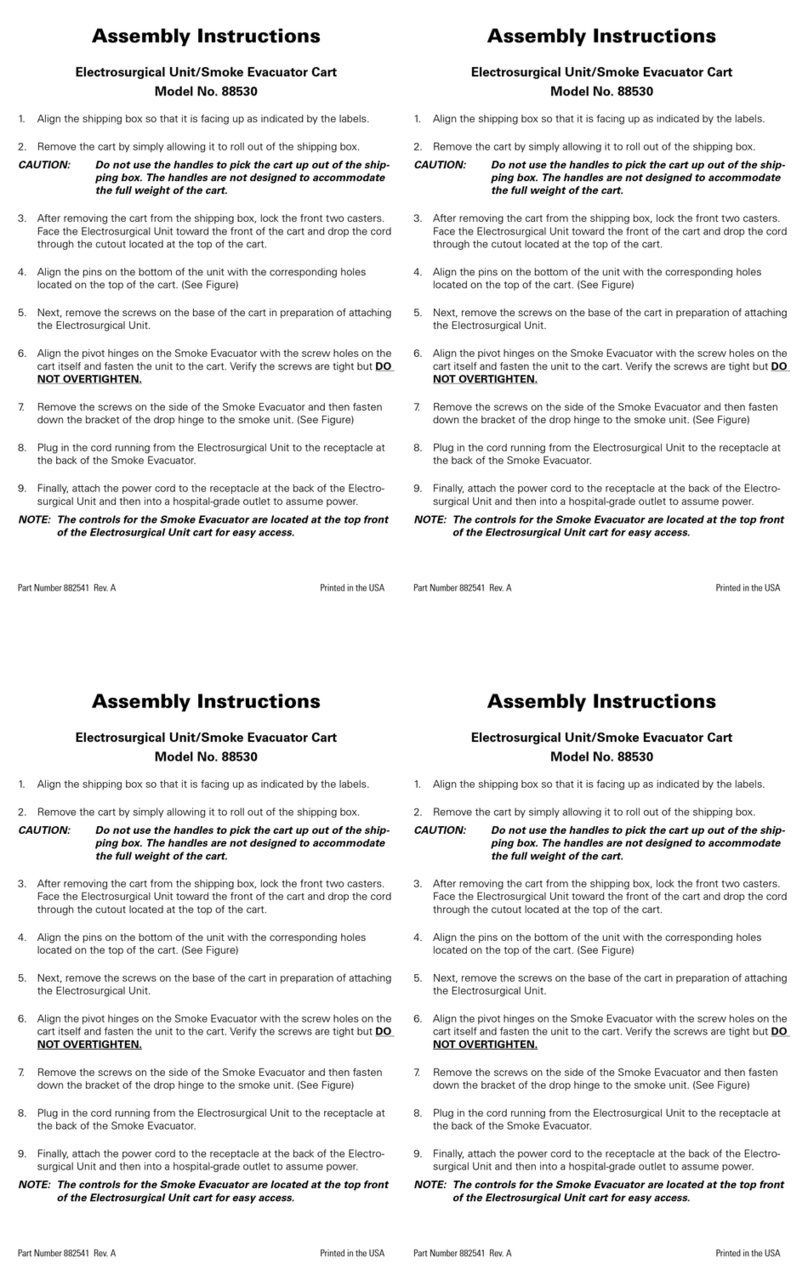
Welch Allyn
Welch Allyn 88530 User manual
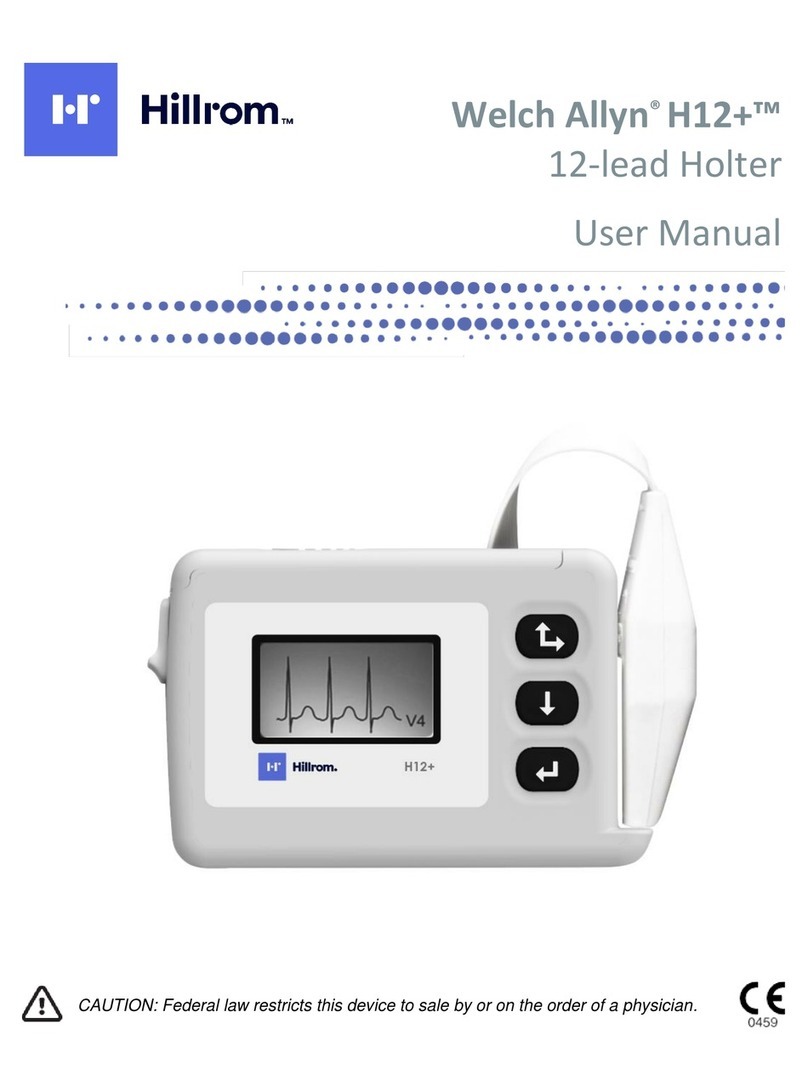
Welch Allyn
Welch Allyn Hillrom H12+ User manual

Welch Allyn
Welch Allyn 11720 Operating instructions

Welch Allyn
Welch Allyn 49500 User manual

Welch Allyn
Welch Allyn Tycos User manual
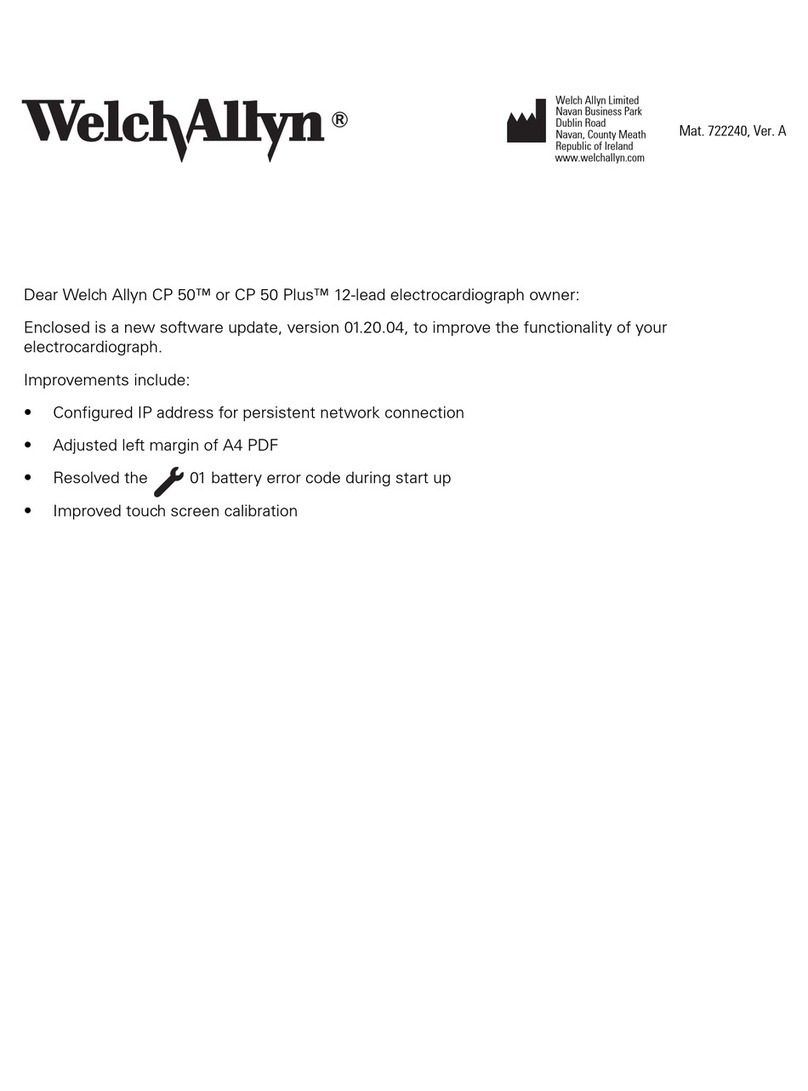
Welch Allyn
Welch Allyn CP 50 Mounting instructions

Welch Allyn
Welch Allyn PRO ECG Recorder User manual

Welch Allyn
Welch Allyn Propaq Encore User manual
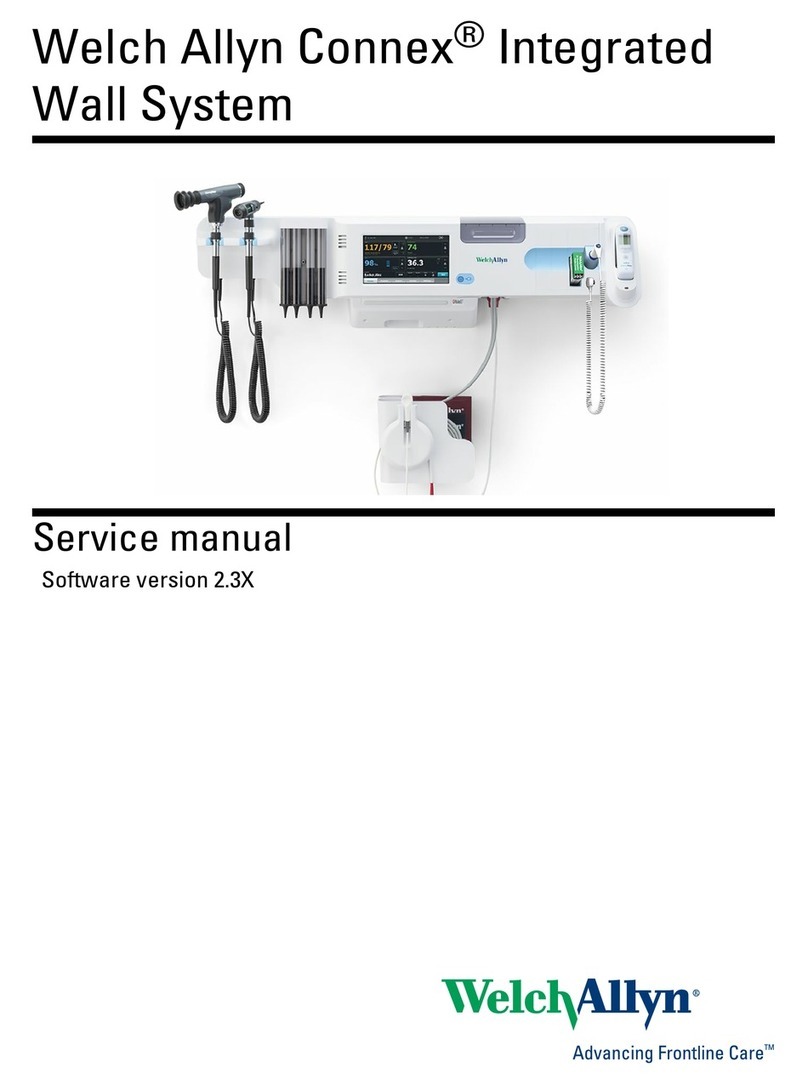
Welch Allyn
Welch Allyn Connex User manual

Welch Allyn
Welch Allyn Spot VS100 User manual

Welch Allyn
Welch Allyn Connex Spot Monitor User manual

Welch Allyn
Welch Allyn Spot VS100 Manual

Welch Allyn
Welch Allyn Schiller AT-2plus User manual
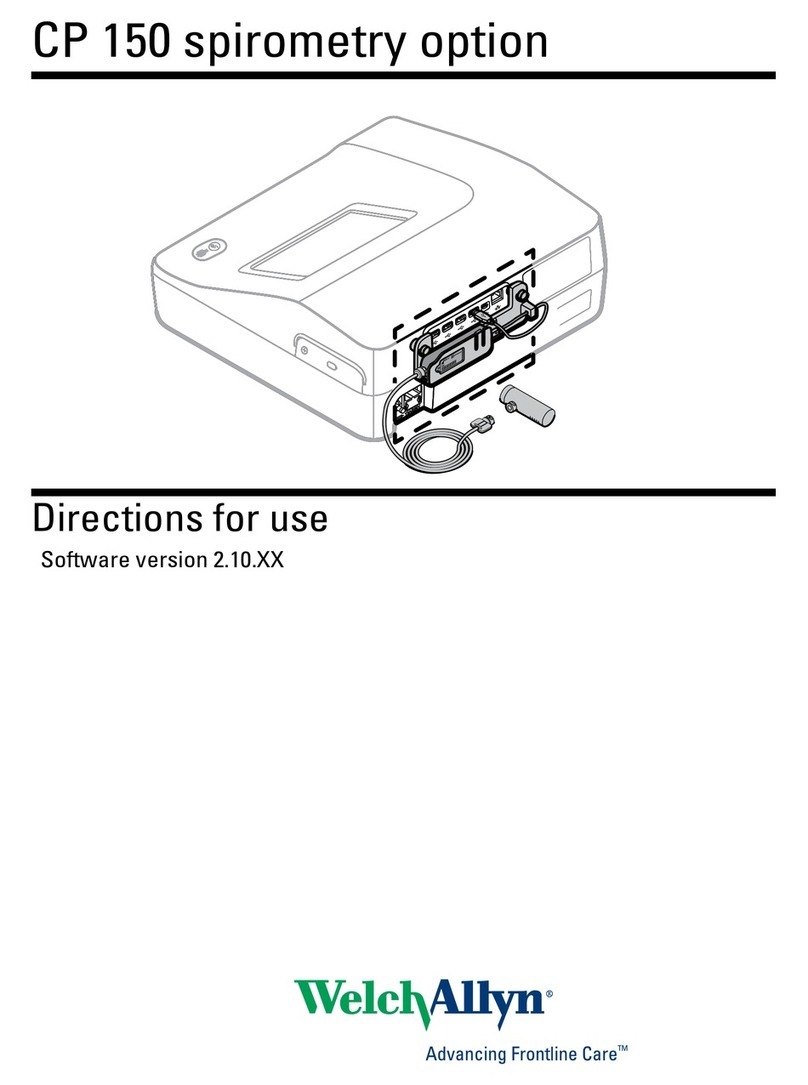
Welch Allyn
Welch Allyn CP 150 Manual

Welch Allyn
Welch Allyn Connex Manual
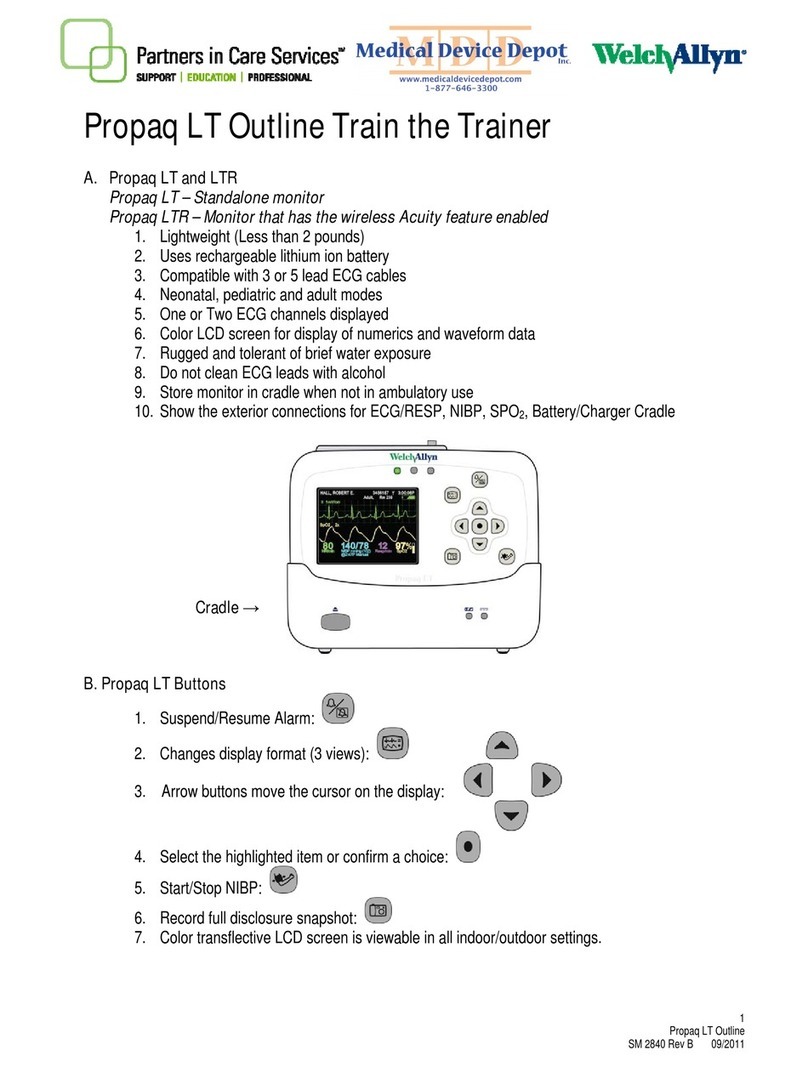
Welch Allyn
Welch Allyn Propaq LT User manual
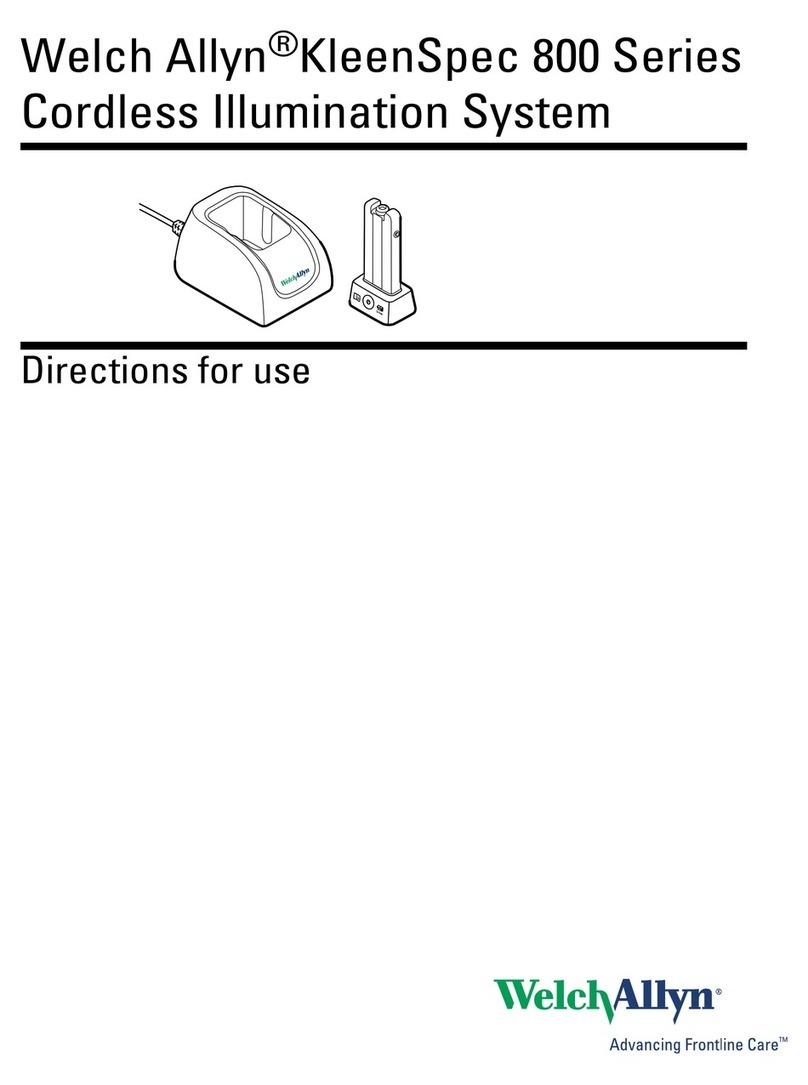
Welch Allyn
Welch Allyn KleenSpec 800 Series Manual

Welch Allyn
Welch Allyn CP 150 Manual

Welch Allyn
Welch Allyn 20000 User manual
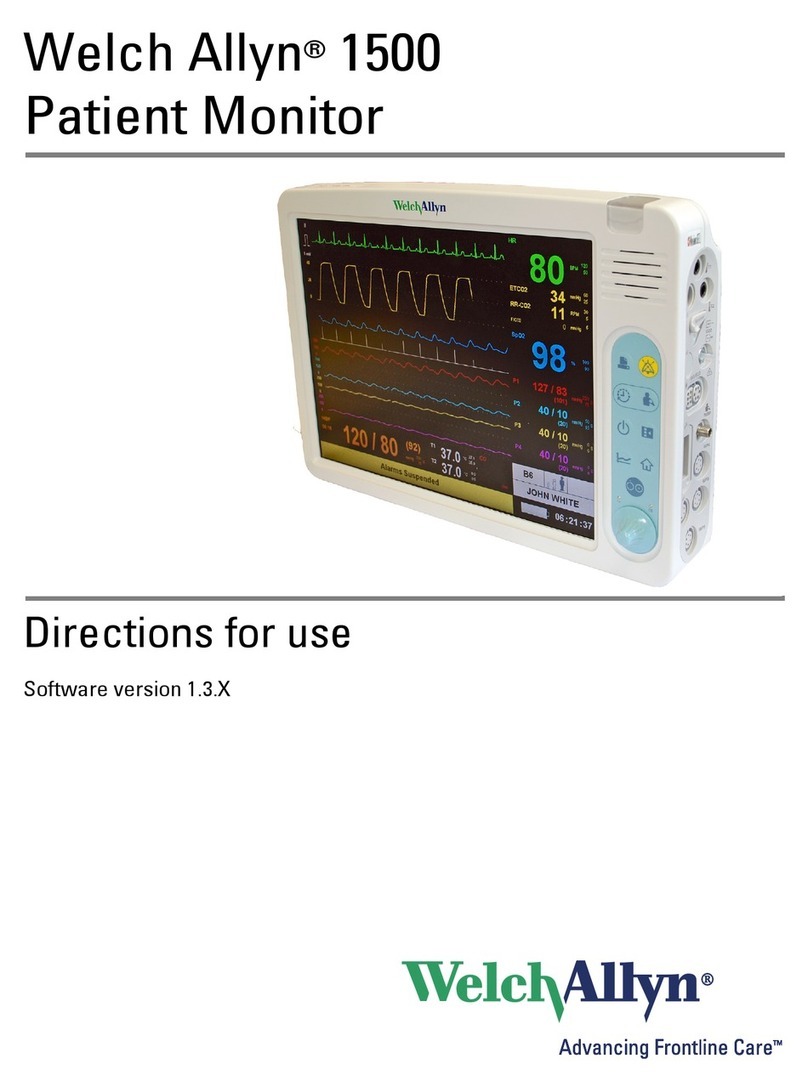
Welch Allyn
Welch Allyn 1500 Manual