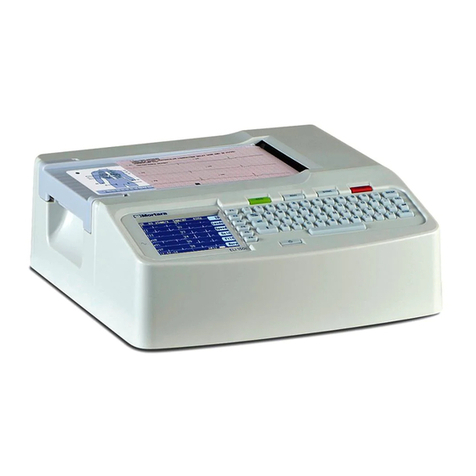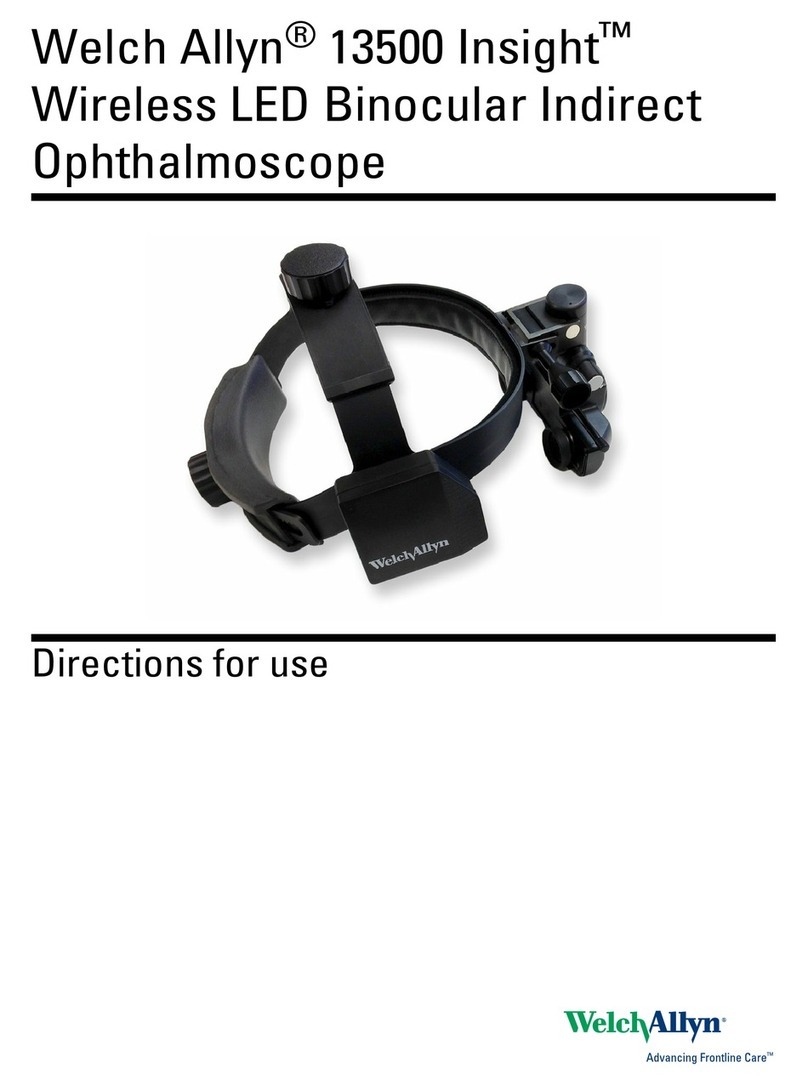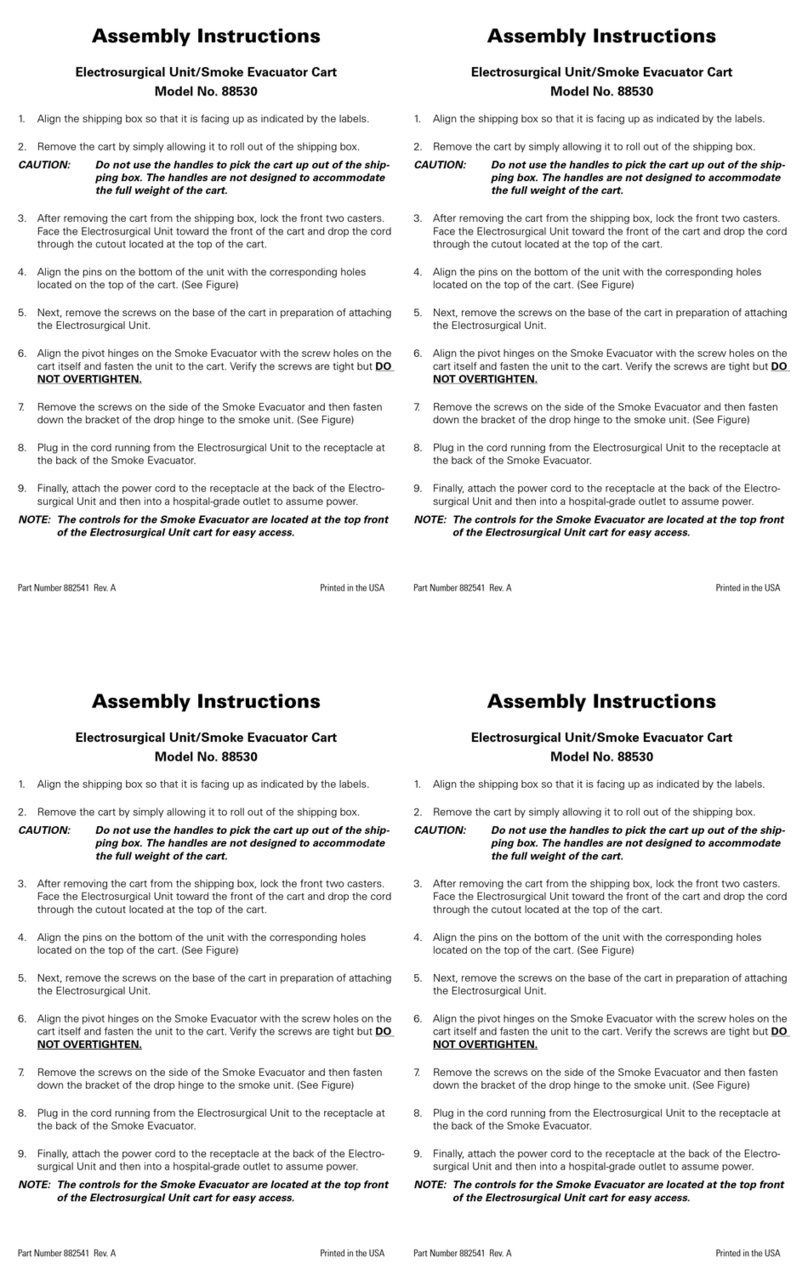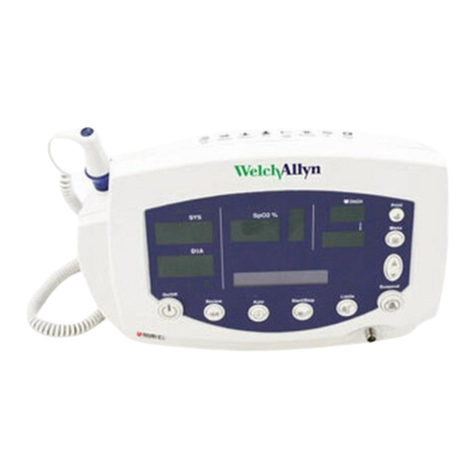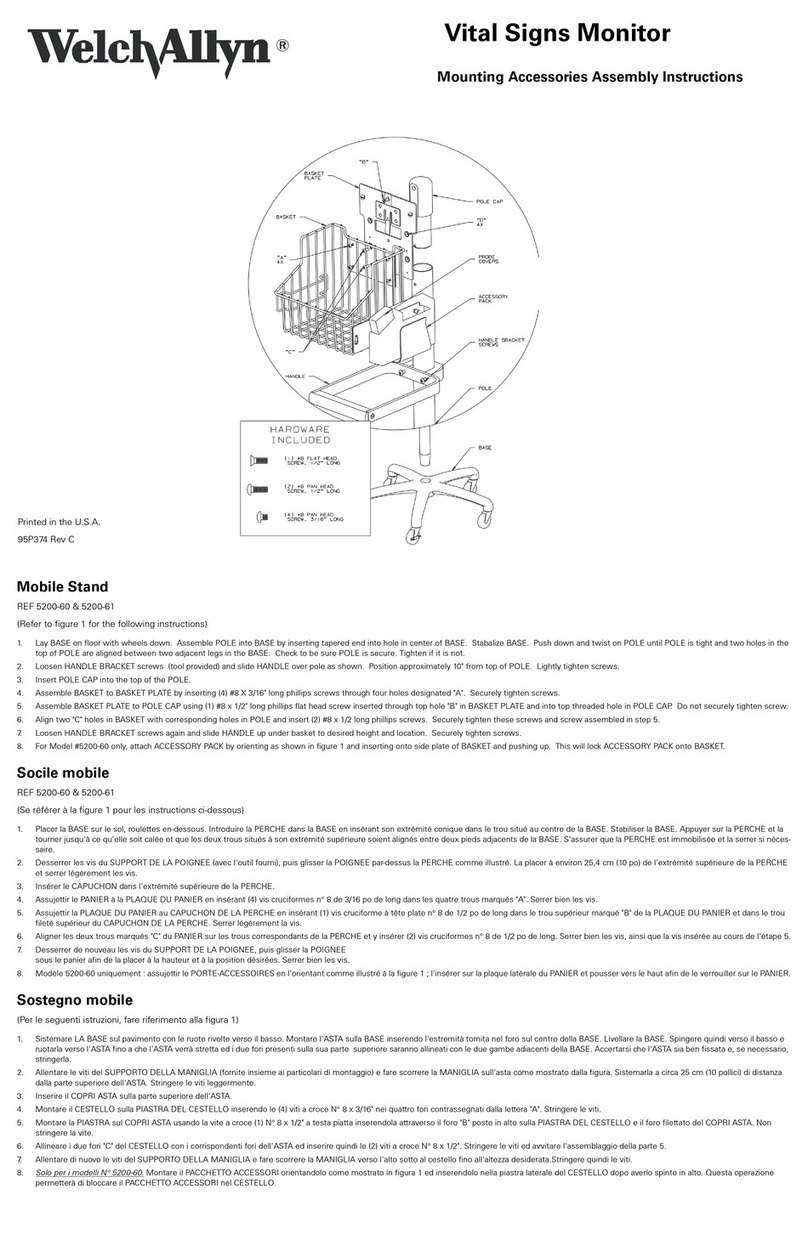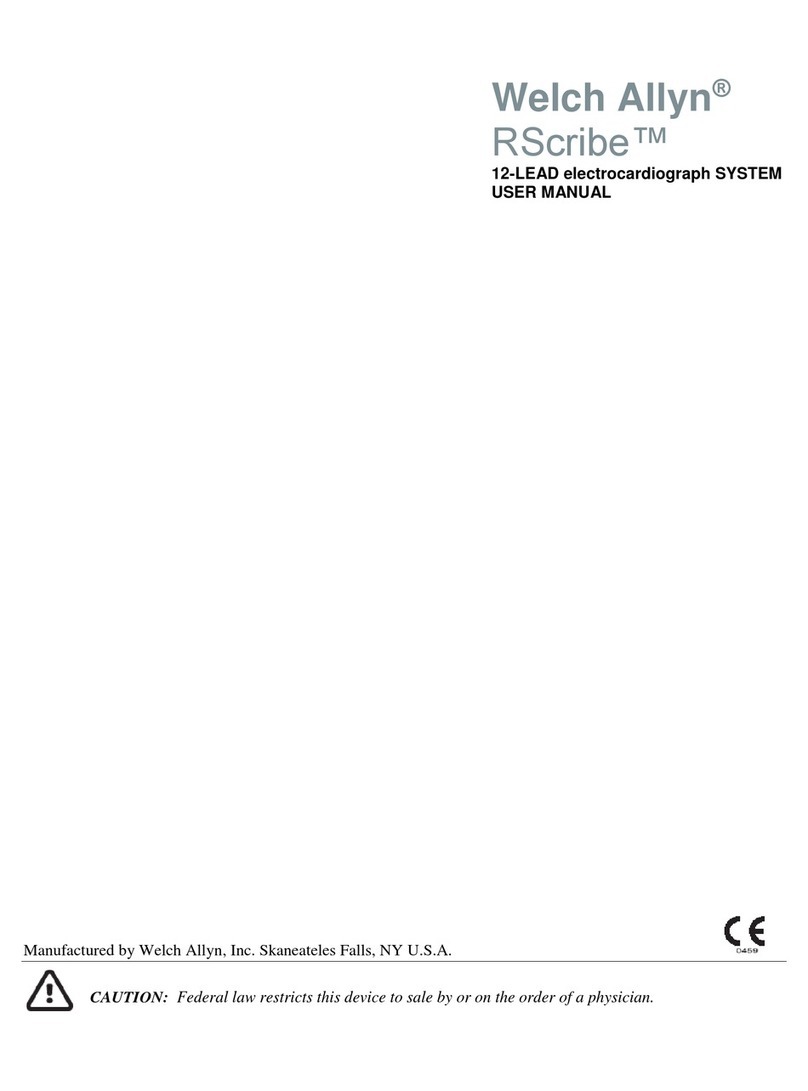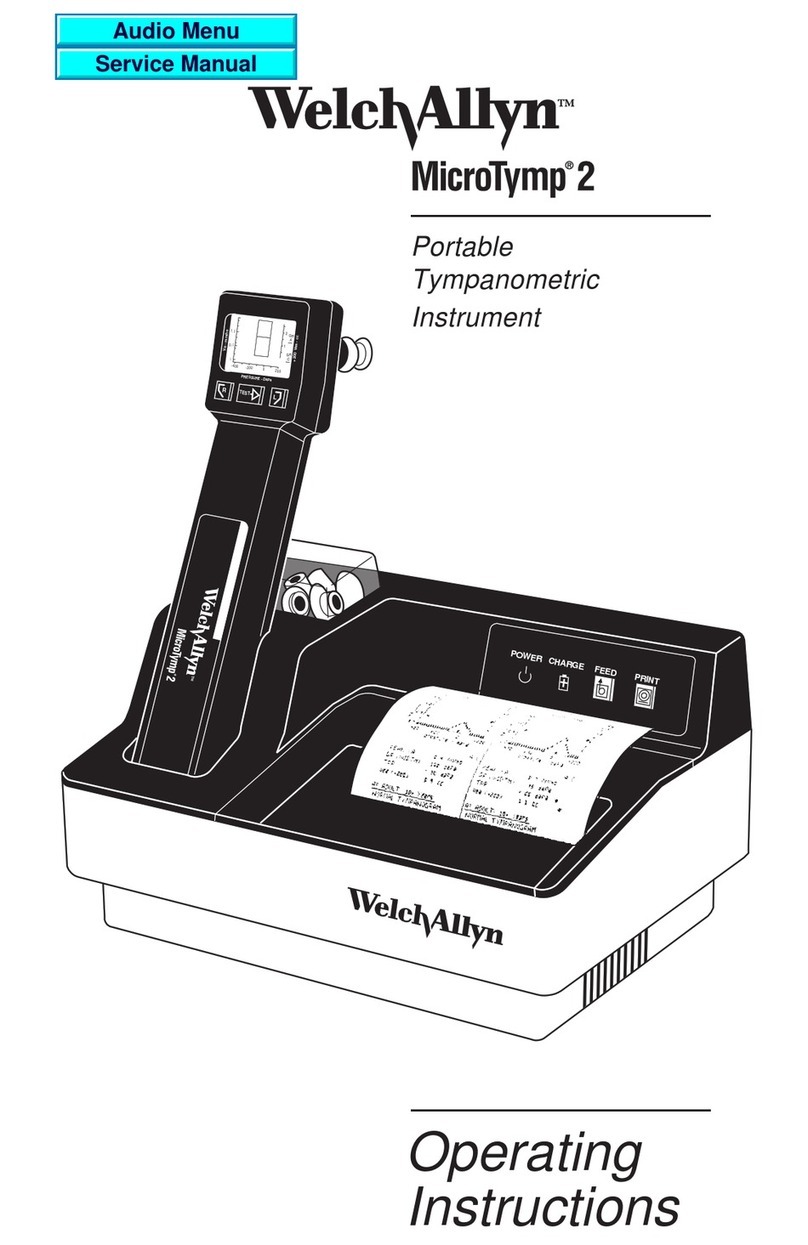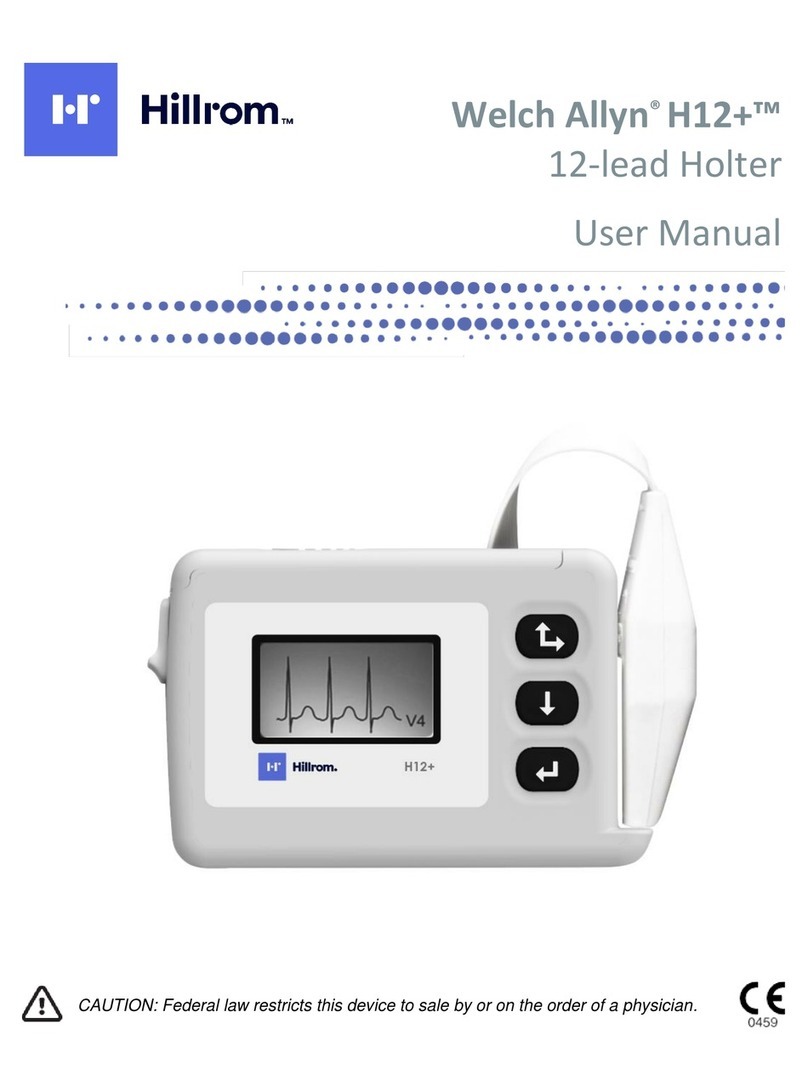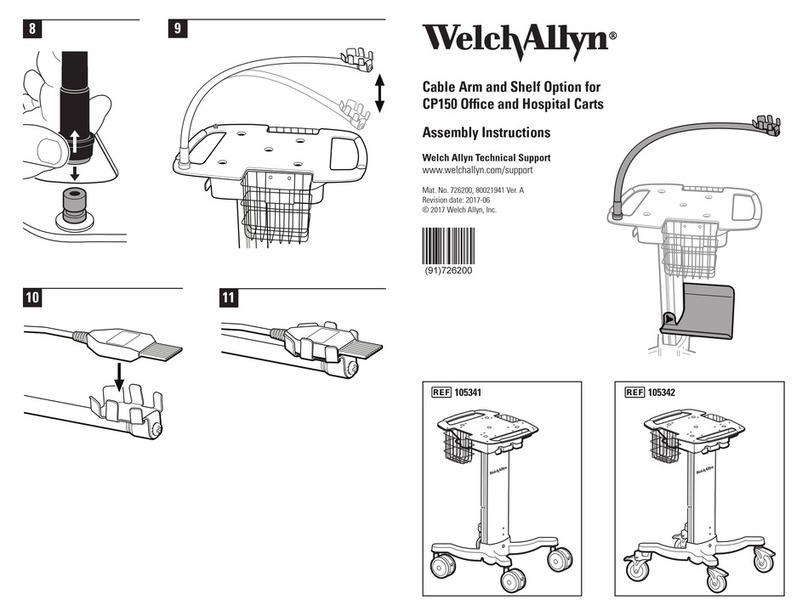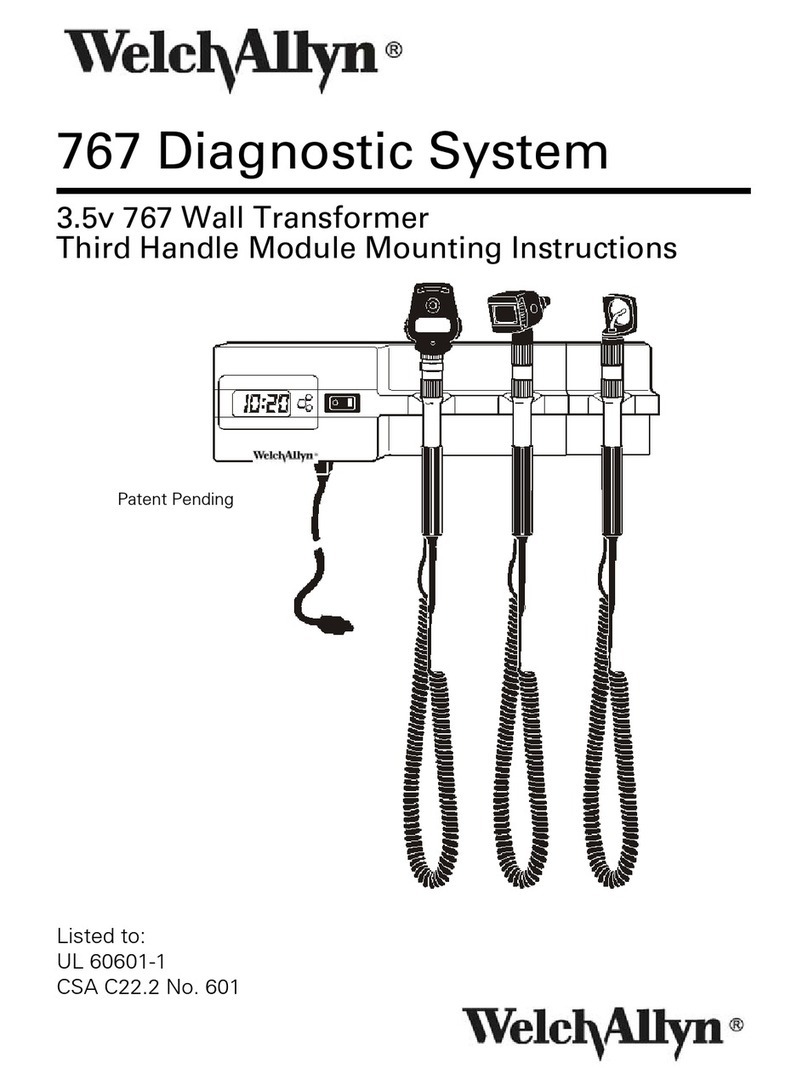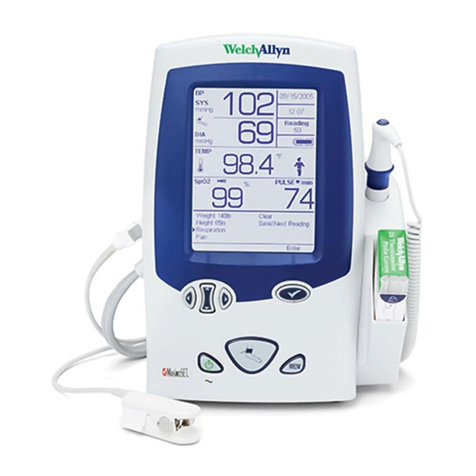Contents
Introduction ............................................................................................. 1
About this document ........................................................................................... 1
Intended use ........................................................................................................ 1
Indications for use ................................................................................................ 1
Contraindications ................................................................................................. 1
Description ........................................................................................................... 1
Features ............................................................................................................... 2
Configuration options for CP150 electrocardiograph ........................................... 3
Controls, indicators, and connectors .................................................................... 5
Symbols ............................................................................................................... 7
General warnings ............................................................................................... 10
General cautions ................................................................................................ 12
Setup ...................................................................................................... 15
Connecting the patient cable ............................................................................. 15
Loading the thermal paper ................................................................................. 15
Powering the electrocardiograph ....................................................................... 16
Secure the AC power cord around the cord wrap of the mobile stand ............. 17
Verifying proper operation .................................................................................. 17
ECG home screen .................................................................................. 19
ECG home screen .............................................................................................. 19
ECG tests ................................................................................................ 23
Attach the leads to the patient ........................................................................... 23
View electrode placement ................................................................................. 24
Electrode locations ............................................................................................. 25
Use the New Patient tab to perform an Auto ECG test .................................... 26
Saved tests ............................................................................................. 31
Search for saved tests ....................................................................................... 31
Manage the saved tests .................................................................................... 31
Manage worklist .................................................................................... 33
Download the worklist when connected to the Worklist server ........................ 33
Settings .................................................................................................. 35
View or change the ECG settings ...................................................................... 35
View or change the device information ............................................................. 37
Advanced settings ................................................................................. 39
Access Advanced settings ................................................................................. 39
iii