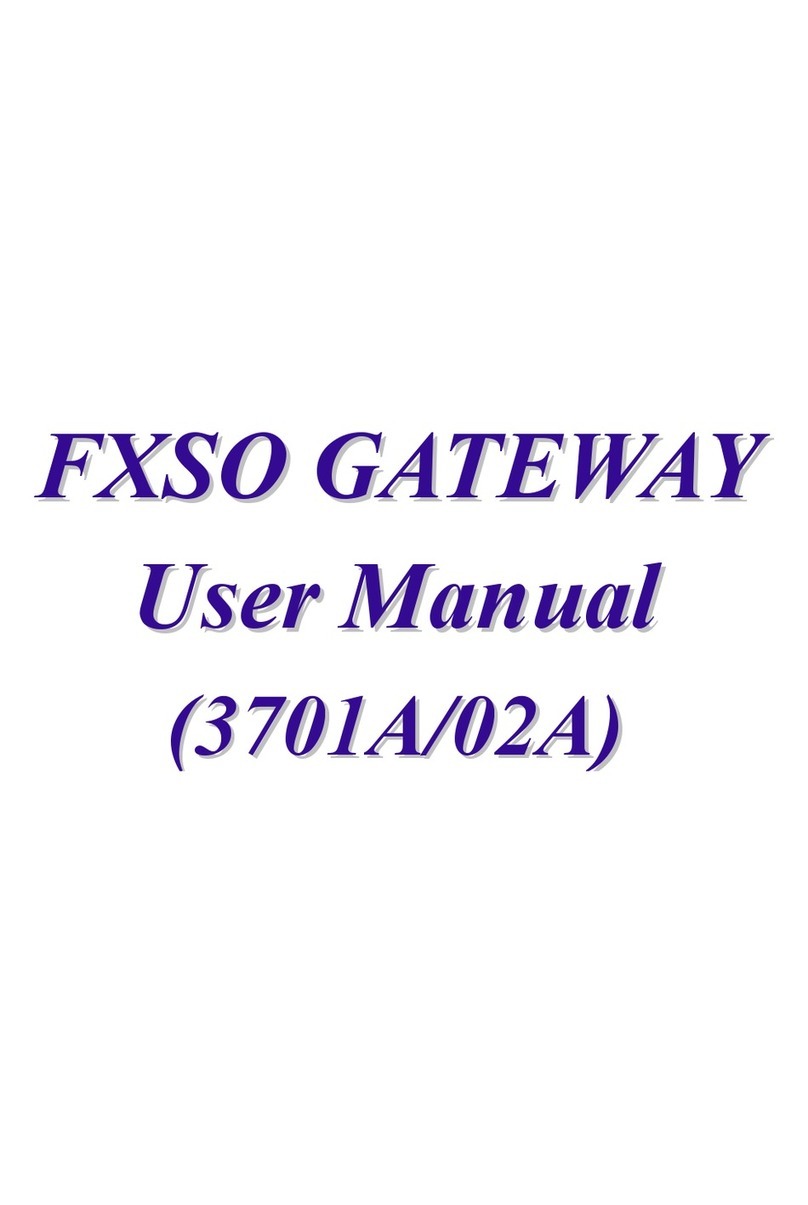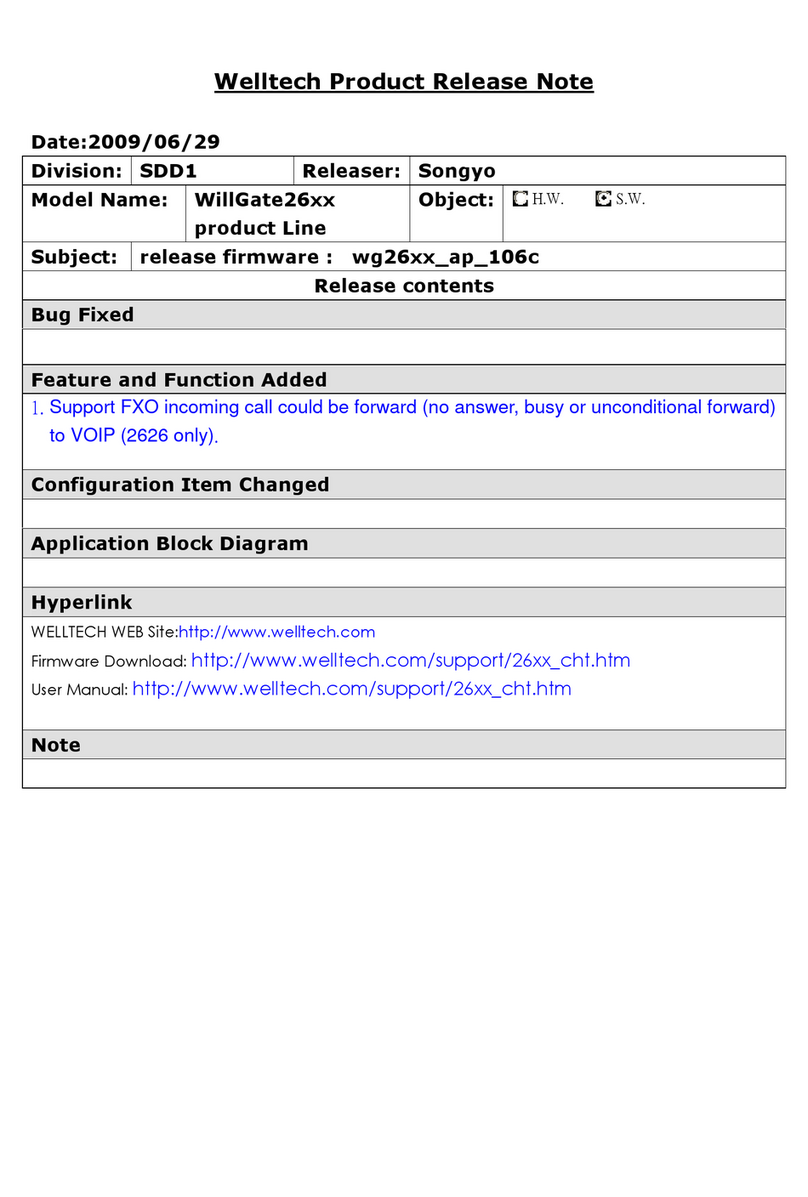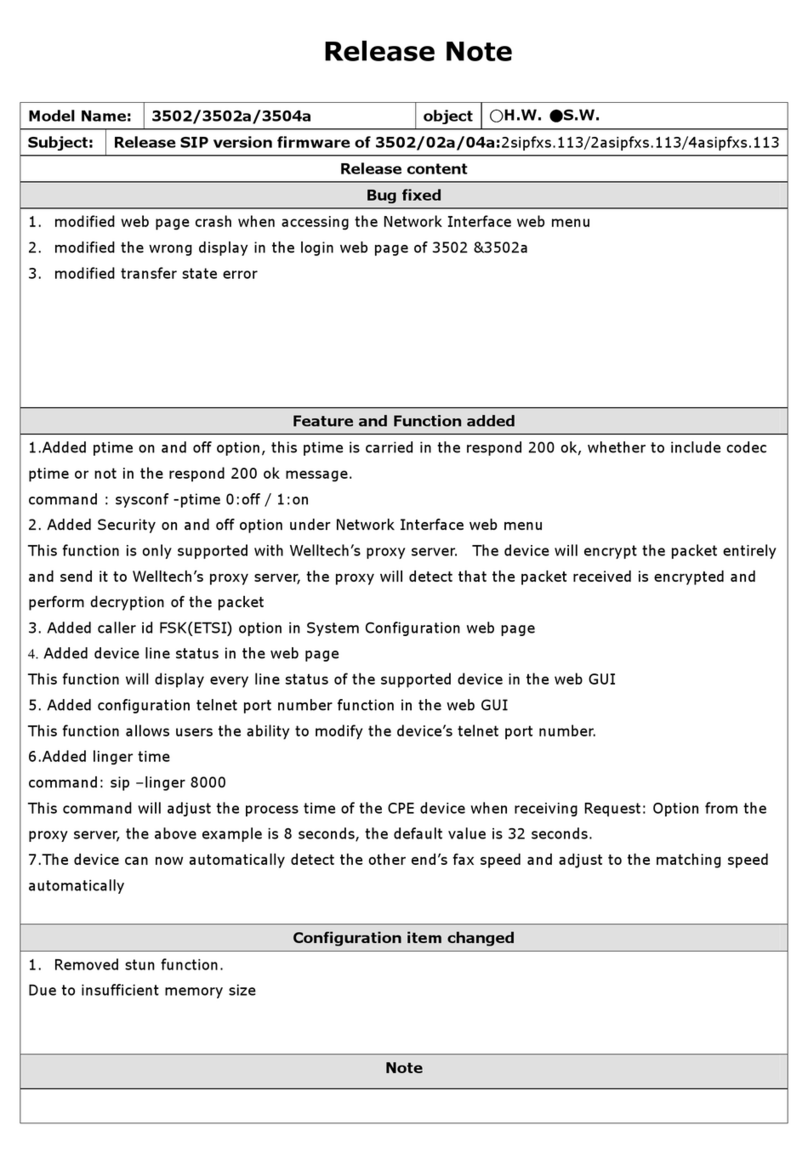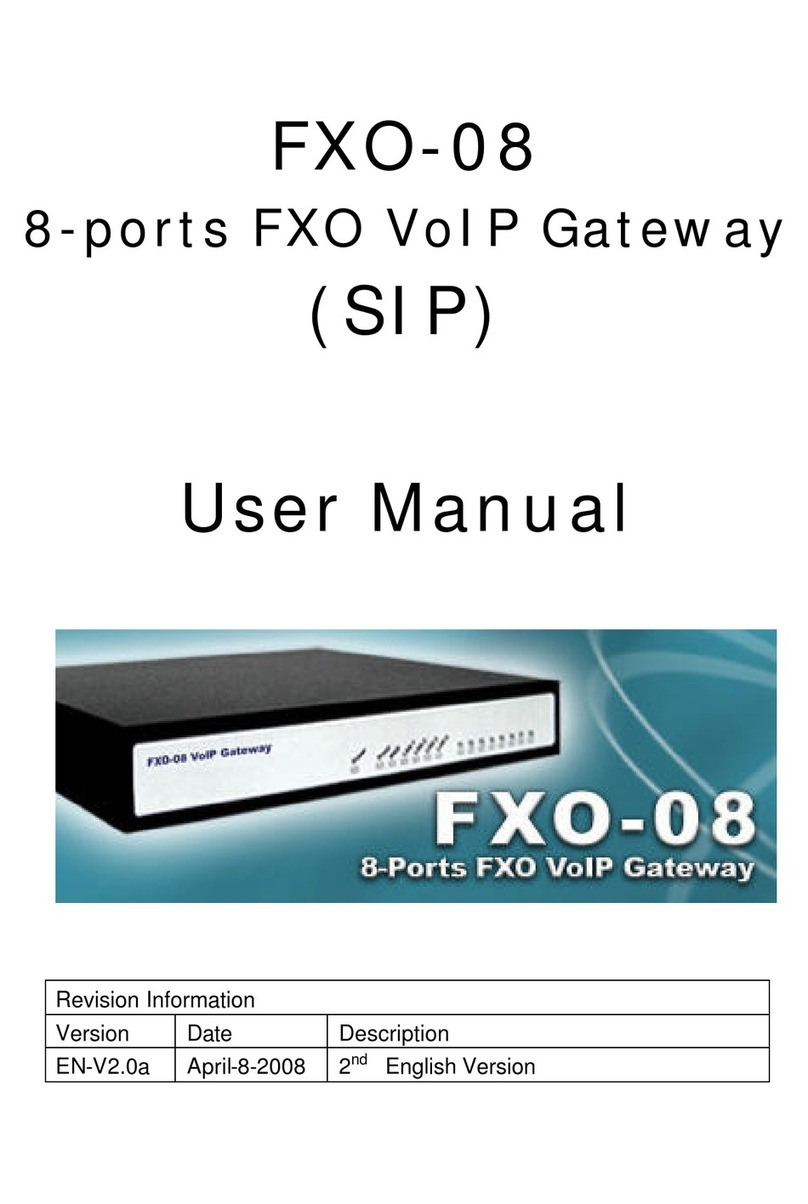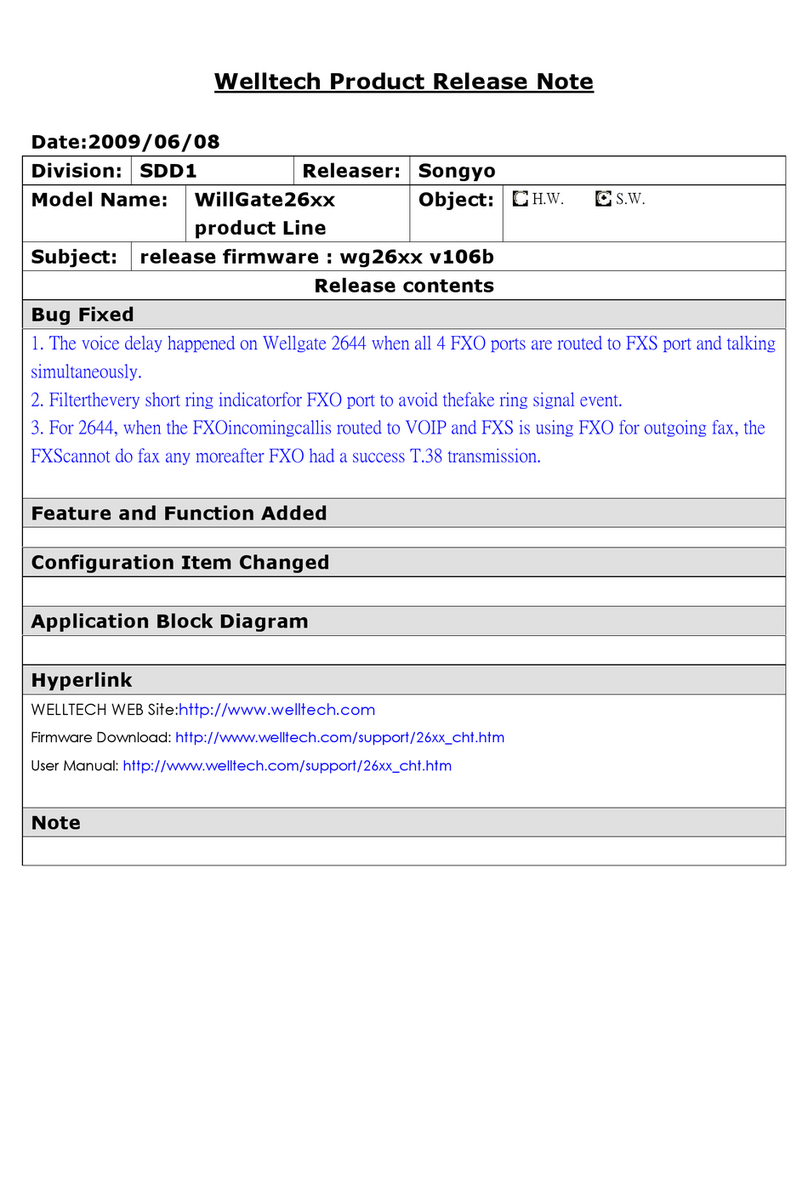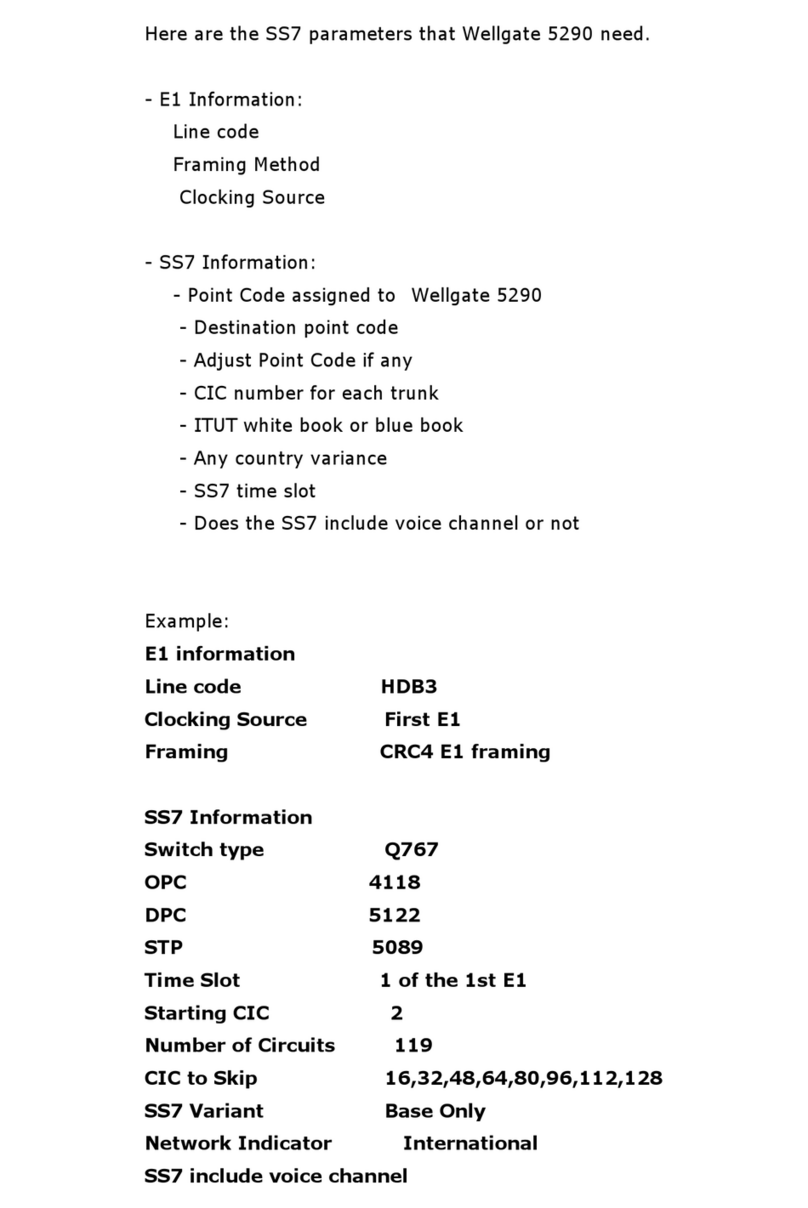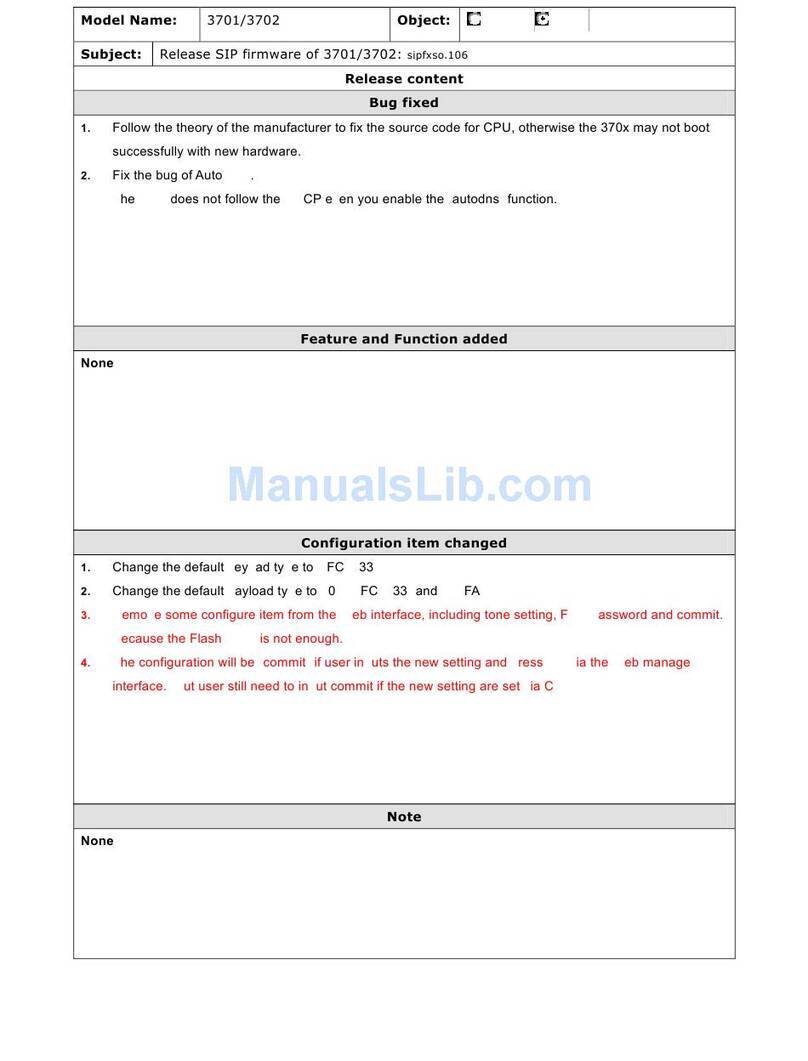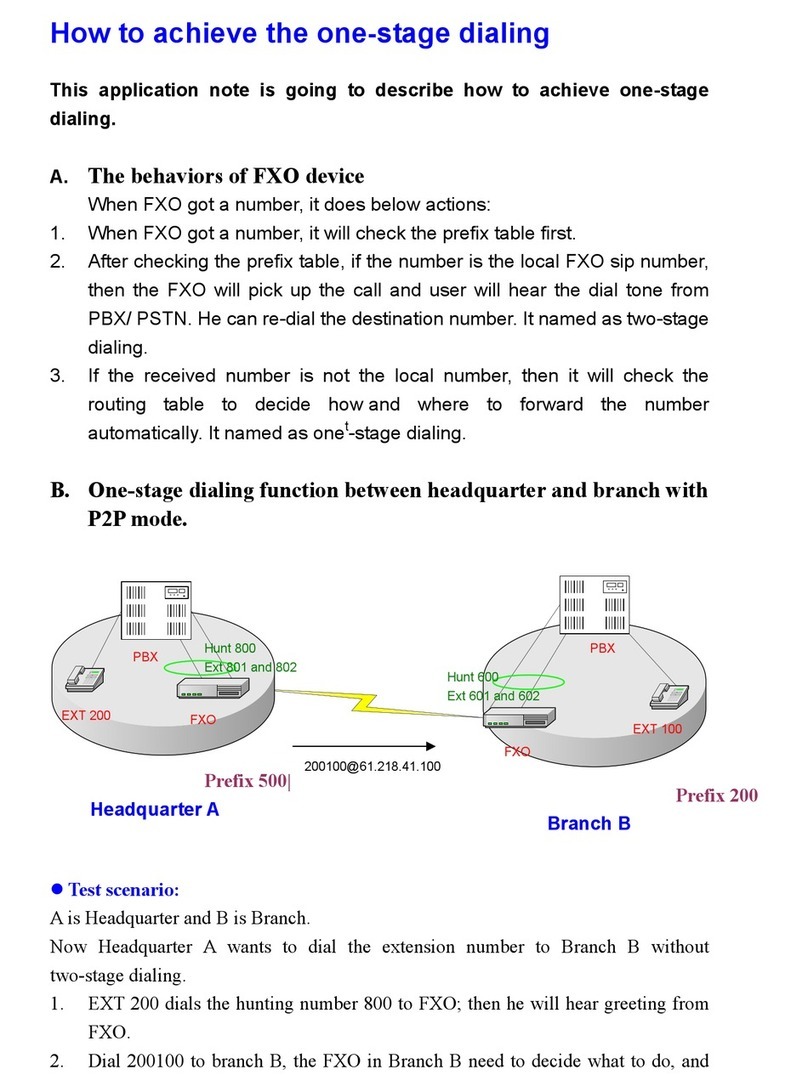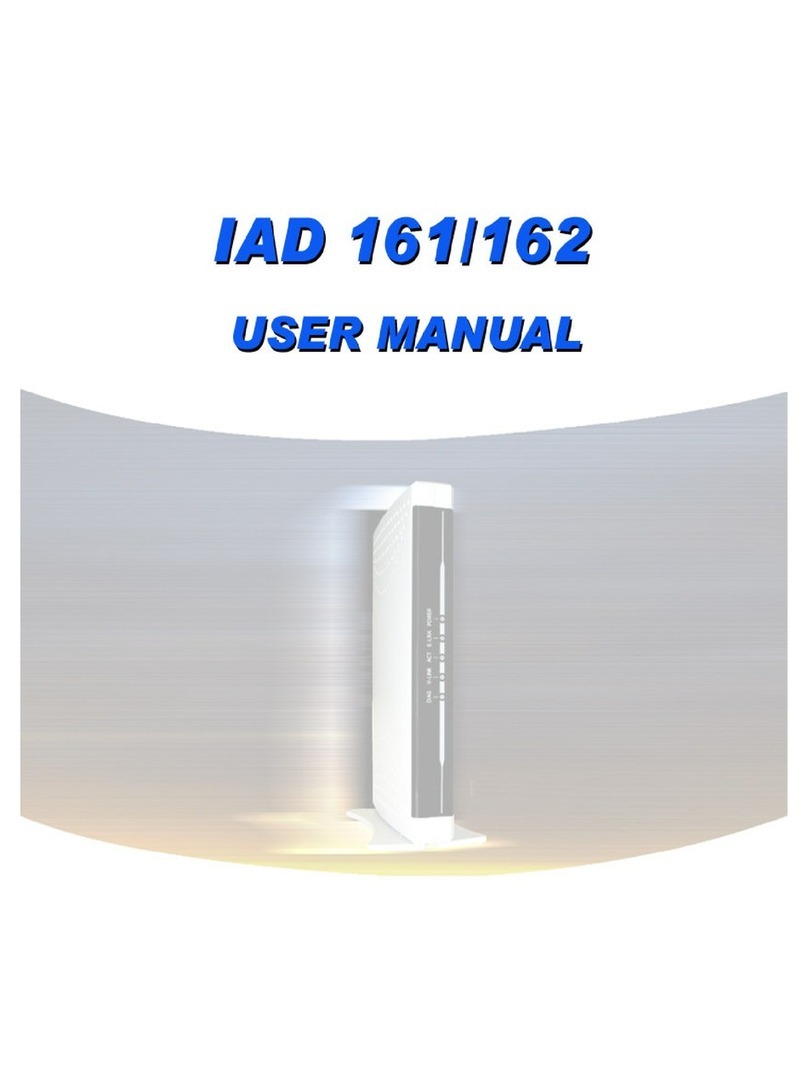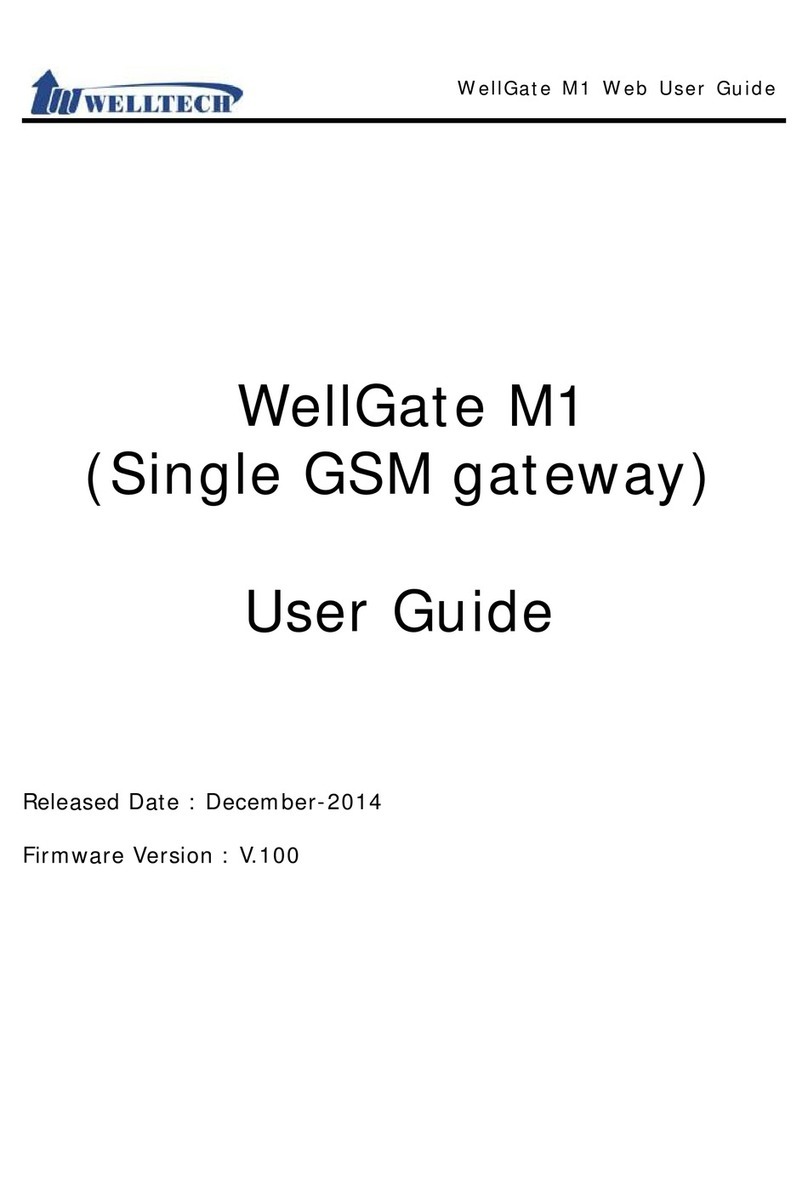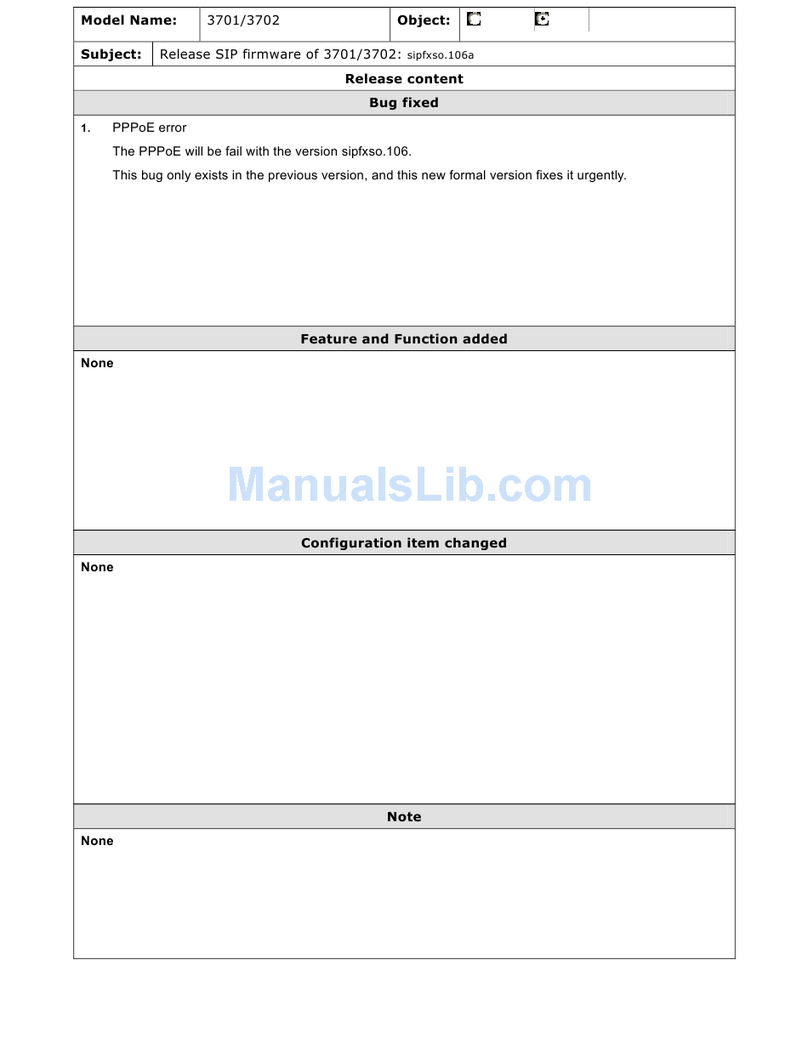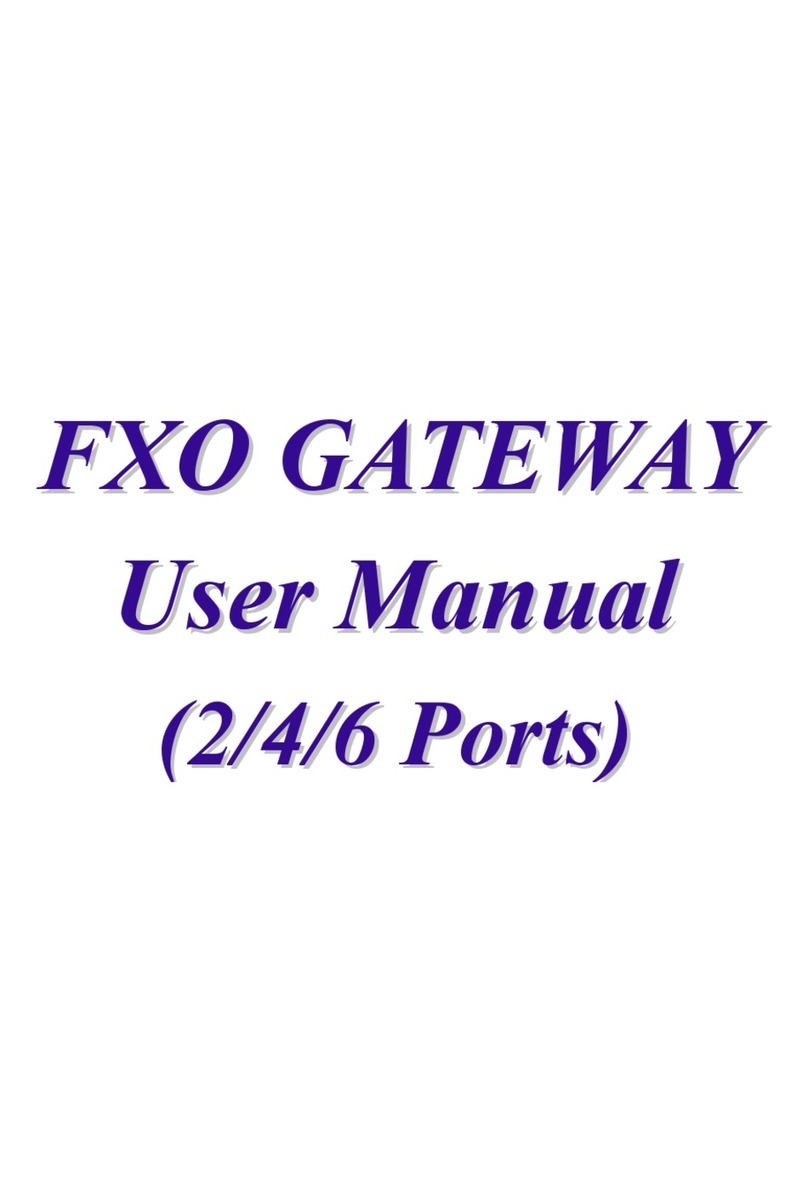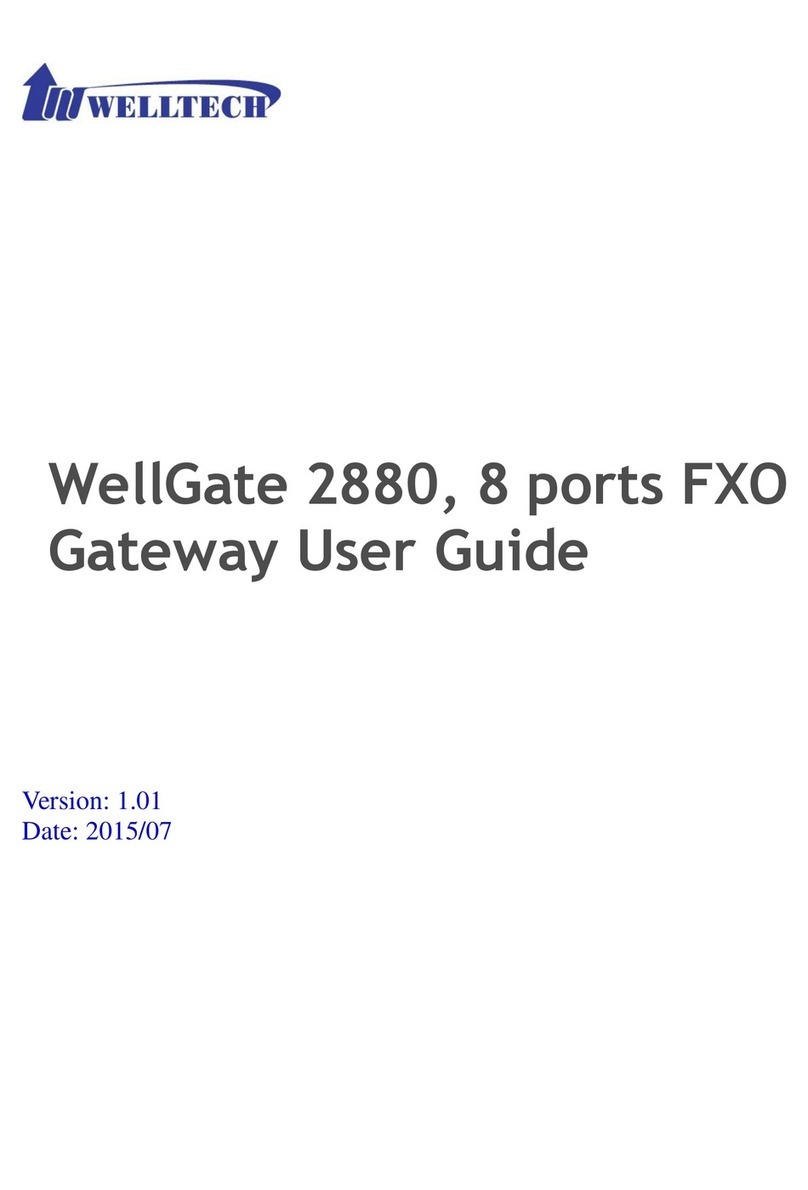Table of Contents
Table of ContentsTable of Contents
Table of Contents
Introduction ................................................................................................................................2
WellGate™ 2626 - An Easy to Use PBX Gateway.........................................................2
Physical Interface ...........................................................................................................2
Feature...............................................................................................................................2
Environmental ..................................................................................................................3
Default IP Address...........................................................................................................3
Ready o Run Default Settings……………………………………………………….3
Appearance .................................................................................................................................4
Environment Setup and IP Connection ..................................................................................6
Configuration ...................................................................................................................6
Device..........................................................................................................................................8
Device_WAN Setting..................................................................................................................8
Device_WAN Setting --Static IP........................................................................................ 11
Device_WAN Setting --DHCP...........................................................................................12
Device_WAN Setting --PPPoE ..........................................................................................12
Device_Login ............................................................................................................................13
Service .......................................................................................................................................14
Service_Preference ......................................................................................................14
Service_Extension Line.................................................................................................15
Service_PS N Line..........................................................................................................17
Service_SIP runk ...........................................................................................................18
IVR Greeting ...................................................................................................................20
Service_Status ................................................................................................................21
Management.............................................................................................................................23
Management_Backup-Restore Setting..................................................................23
Management_Upgrade Firmware...........................................................................23
Updating the firmware by F P...................................................................................24
Updating the firmware by F P .................................................................................25
Updating the firmware by H P ................................................................................26
Management_Reset to Default................................................................................27