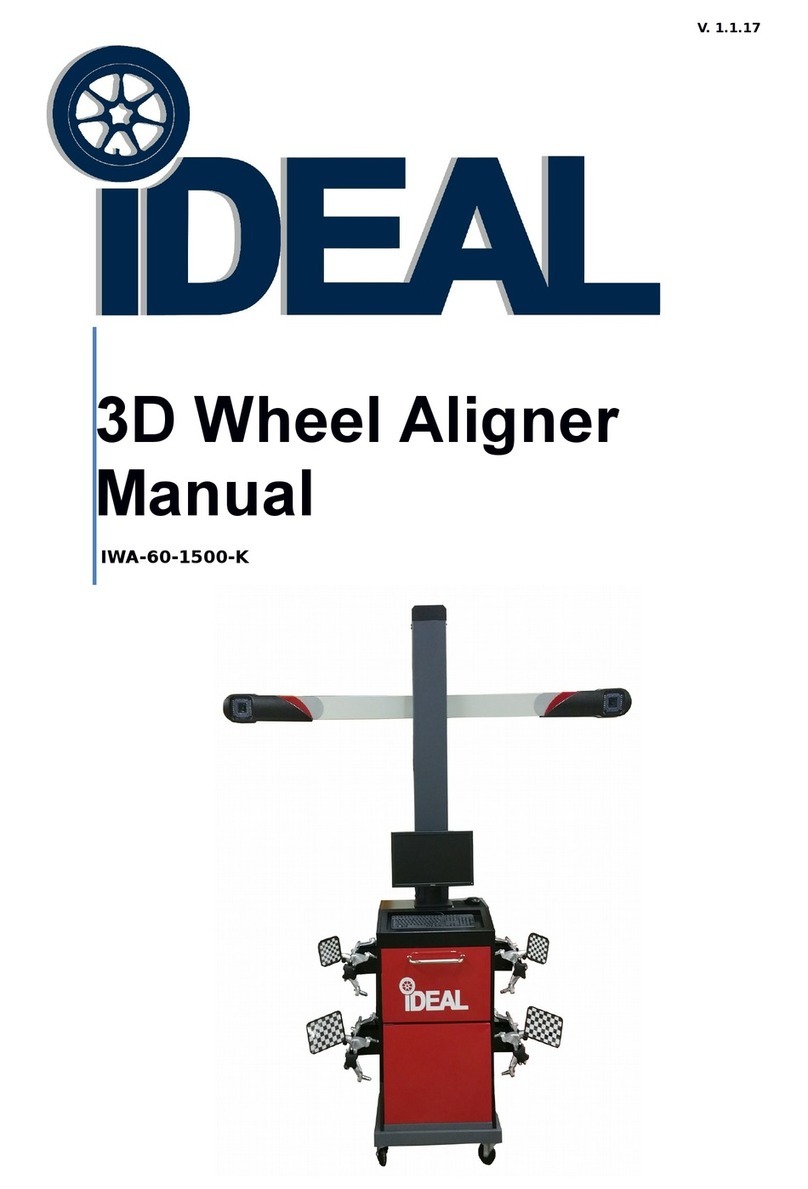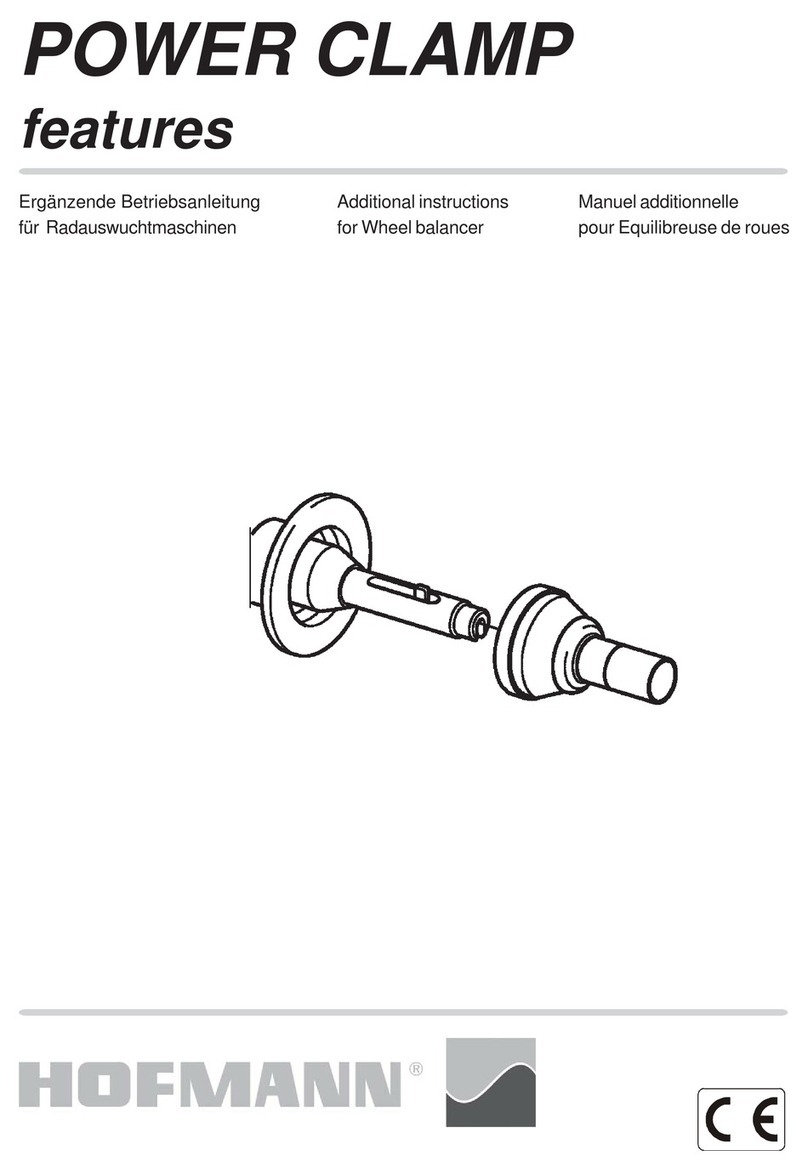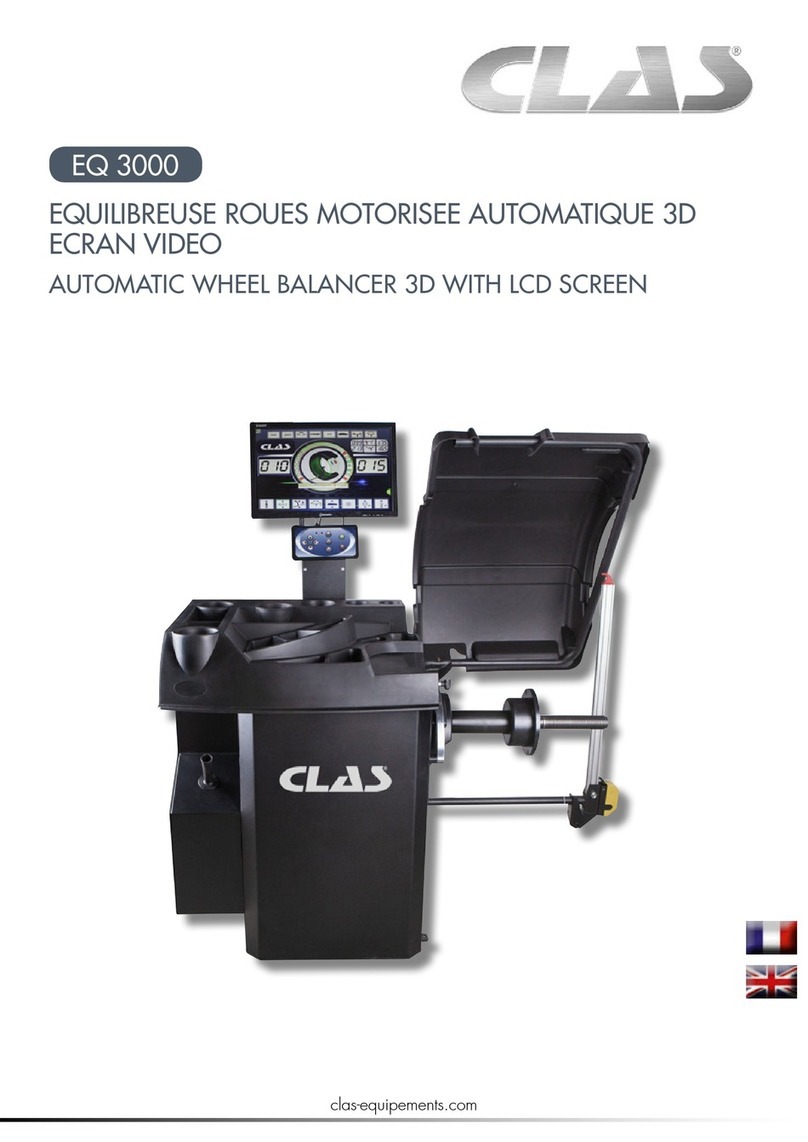WERTHER INTERNATIONAL ALPHA 4040 User manual

R.1..............................26/01/2016
WERTHER INTERNATIONAL S.p.A.
Via F. BRUNELLESCHI, 12 42124 CADE’ (RE) - ITALY
Telefono +39 / 0522 / 9431 (r.a.) - Telefax +39/ 0522 / 941997
GB
ALPHA 4040
C/16

- -- 2 -

- -- 3 -
INDEX
1.0 OVERVIEW 4
2.0 TECHNICAL FEATURES 4
2.1 MACHINE DRAWING 5
2.2 TECHNICAL DATA 6
2.3 APPLICATION RANGE 6
2.4 ACCESSORIES SUPPLIED 6
3.0 UNPACKING 7
4.0 POSITIONING 7
4.1 ANCHORING REQUIREMENTS 7
5.0 INSTALLATION 8
5.1 FLANGE ASSEMBLY 8
5.2 ELECTRICAL CONNECTION AND FUNCTIONING TESTS 8
5.3 OPERATING TESTS 9
6.0 INSTRUCIONS FOR USE 10
6.1 KEYBOARD 10
6.2 MAIN MENU 11
6.3 BALANCING 12
6.4 MANUAL INPUT OF WHEEL PARAMETER 13
6.5 AUTOMATIC INPUTOF WHEEL PARAMETER WITH ADJUSTER ARM 13
6.6 USE OF GAUGE ARM FOR ALU PROGRAMS 14
6.6.1 WITH “ADJUSTER” PROGRAM ENABLE 14
6.6.2 WITH “EASY mode” PROGRAM ENABLE 15
6.7 BALANCING PROGRAM SELECTION 16
6.8 CHANGING OF THE THRESHOLD 17
6.9 VISUALIZATION UNBALANCING WHEEL MODE 18
6.10 BALANCING MODE 19
6.11 HIDDEN WEIGHT PROGRAM / SPLIT PROGRAM 19
6.12 RE-POSITIONING OF THE WHEEL 21
7.0 OPTIMIZATION 22
8.0 CALIBRATION 25
8.1 USING A CALIBRATION TOOL 25
8.2 USING A WHEEL 27
8.3 BALANCING A WHEEL BEFORE USING FOR CALIBRATION 27
9.0 MACHINE SETTING 28
9.1 SOUND 28
9.2 BALANCING 28
9.3 USG (SONAR SENSOR) 29
9.4 CLOCK 29
9.5 PRINT 29
9.6 MISC 29
10.0 PROTECTION DEVICES AND TROUBLESHOOTING 30
10.1 TROUBLE SHOOTING 30
11.0 ROUTINE MAINTENANCE 31
12.0 TRANSPORT AND HANDLING 31
13.0 PUTTING ASIDE AND SCRAPPING 32
13.1 PERIODS OF INACTIVITY 32
13.2 FINAL SHELVING 32
13.3 SCRAPPING 32
14.0 INSTRUCTIONS FOR THE CORRECT MANAGMENT OF WASTE MATERIAL 33
FROM ELECTRIC AND ELECTRONIC DEVICES (WEEE) UNDER
THE 2002/96/CE AND 2003/108/CE DIRECTIVE
15.0 TECHNICAL ASSISTANCE AND SPARE PARTS 33
NOTE 34

- -- 4 -
1.0 OVERVIEW
The present instructions booklet is an integral part of the product. Carefully study the warnings and
instructions contained in it. This information is important for safe use and maintenance. Conserve
this booklet carefully for further consultation.
THE MACHINE HAS BEEN DESIGNED TO OPERATE WITHIN THE LIMITS DESCRIBED IN THISBOOKLET
AND IN ACCORDANCE WITH THE MAKER’S INSTRUCTIONS.
The machine must be used only for the purpose for which it was expressly designed. Any other use is
considered wrong and therefore unacceptable. The manufacturer cannot be held responsible for
damage resulting from improper, erroneous, or unacceptable use of the machine.
The use of the machine is foreseen for one operator who has the obligation of keeping any person
exposed away from the danger area during all the work phases (3 meters around the machine).
This symbol is used in the present manual to warn the operator of particular
risks associated with the use of the machine. The operator is the first consignee and is
responsible for the respect of the safety regulations, not only for himself, but also for
other persons who are exposed to the risks of the machine. The non-respect of the
instructions can cause damages to the persons which in certain cases can lean to
death.
The machine is not equipped with a lighting of its own. Carry out all the work operations in premises
with a good lighting conditions. For all unpacking, installation, work and maintenance operations
wear suitable Individual
Safety Devices (gloves, shoes, clothes, etc).
2.0 TECHNICAL FEATURES
Electronic wheel balancing machine - single spin and completely automatic cycle: start-up,
measuring, braking; the dynamic unbalance is measured and the values of the weight and position
of the two adjustment planes are shown simultaneously on the display screen panel.
Controls keyboard: the machine is simple and quick to use with the automatic acquisition of the
wheel dimensions, the balancing program selection and the possibility to split the weight in the
external side.
Balancing programs: standard dynamics, two ALU programs, special ALU S program, static program
(for the wheels of motorcycles or cars applying either adhesive or clip type counterweights); static
unbalance optimization program.
Maintenance made extra simple thanks to self-diagnosis and self-calibration.
Pedal operated parking brake to lock the wheel when positioning the counterweights.
Compact wheel guard.
Standard safety devices.
a. STOP key to stop the motor in emergency conditions;
b. Wheel guard: when the guard is raised (open) an electric device prevents the machine from
being started.

- -- 5 -
2.1 MACHINE DRAWING
indicating the main component parts for usage purposes
LEGEND
1. Main switch
2. LCD Monitor
3. Control panel
4. Distance/diameter measuring gauge
5. Sonar for width measurement
6. Rubber feet spacer
7. Wheel guard
8. Quick nut
9. Flange
10. Calibration tool
11. Centering cone holder
12. Flange storage

- -- 6 -
2.2 TECHNICAL DATA
DIMENSIONS
Max. height (wheel guard open) 1500 mm.
Depth (wheel guard closed) 1300 mm.
Width 1200 mm.
WEIGHT
Net weight 90 kg
Gross weight kg
ELECTRIC MOTOR
Power supply 230V 1~50Hz
Power 80 W
Phases 1 ~
Balancing speed from 120 to 150 rpm at 50Hz
Cycle time 8 sec
Unbalance reading resolution 1/5 g (0.035/0.20 oz)
Acoustic pressure value < 65 dB
2.3 APPLICATION RANGE
The balancing machine is designed to balance car wheels weighing up to 70 kg.
Machine operating capacity is the following: min/max
Rim width 2,0” - 15” (50,8 mm - 381 mm)
Max wheel width 520 mm
Rim diameter 10” - 30”( 254 mm - 762 mm)
Max wheel diameter 940 mm (37”)
Max wheel weight 70 kg
Please note: The above mentioned minimum and maximum measurements refer to a dynamic
unbalance of the compensation planes or just to static unbalance. The unbalance is given in
grams with 2 digital digits.
2.4 ACCESSORIES SUPPLIED
LEGEND
1. Cone flange
a. threaded shaft
b. flange bell
2. Flange locking screw
3. Spring
4. Quick nut
5. Cone
6. Cone
7. Cone
8. Counterweight pliers
9. Measuring Width gauge
a

- -- 7 -
3.0 UNPACKING
Once the packaging has been removed (Fig. 3) check to see that the machine is whole, ensuring
there is no visible damage. In the case of doubts do not use the machine and contact
professionally qualified personnel and/or your dealer.
None of the packaging (plastic bags, pluriball, polyethylene, nails, staples, wood, etc.) must be left
in the reach of children as they are potential sources of danger. Put all such materials in the relative
collection places if they pollute or are not biodegradable.
Fig. 3
The accessories box is inside the machine’s packaging.
4.0 POSITIONING
The balancing machine must be set on a solid floor made of cement or similar material. If there is a
gap underneath the unbalance measurements could be inaccurate.
For a safe and ergonomic use of the machine it is advisable to place it at least 500 mm from any
and all surrounding walls.
4.1 ANCHORING REQUIREMENTS
The wheel balancer is provided with three rubber pads that must be positioned under the feet of
the machine to ensure the required stability.

- -- 8 -
5.0 INSTALLATION
5.1 FLANGE ASSEMBLY
Before mounting the flange, clean the conical surface of the spindle (1 Fig. 4) and the surface of
the flange (2 Fig. 4). Place the flange on the spindle so the position of the markers (3 Fig. 4) on the
spindle's snug and on the flange are aligned as shown in Fig. 4. Lastly, screw the holder onto the
spindle with the bolt (4 Fig. 4).
WARNING:
A thorough cleaning of the conical surfaces of the spindle and the flange, together with the
maintenance of the positions indicated by the red markers, have to be considered basic
conditions for a correct operation of the wheel balancer. The flange described must be used for
the balancing of car wheels.
Fig. 4 Flange assembled on the spindle
5.2 ELECTRICAL CONNECTION AND FUNCTIONING TESTS
ALL WORK ON THE ELECTRICAL SYSTEM, EVEN OF A MINOR NATURE,
MUST BE CONDUCTED BY PROFESSIONALLY QUALIFIED PERSONNEL !
·Check that main tension is the same as on the rating plate; DO NOT CONNECT THE MACHINE if the
two don't match.
· The machine supply cable (supplied) is fitted with CE standard plug.
· Connect up supply cable to connector located on the back of the machine and insert plug into
main socket
· Check earth connection.
· Supply protection down stream of the plug-socket connection is the user’s responsibility. A fuse or
automatic safety
switch or cut-of f with minimum 3 mm contact break in conformity with European standards can
be used. The safety fuses of the power socket must be 3A for 230VAC machines and 6A for 115VAC
machines.
· Start up the machine by throwing the main switch (1 in Fig. 1).

- -- 9 -
5.3 OPERATING TESTS
Pressing the START button (with the guard lowered), the mounted wheel must turn clockwise, seen
from the right of the machine. Lowering the wheel guard the motor must start, lifting it during the
spin the motor must stop.
If rotation direction is wrong the machine stops immediately.
If there is an anomalous use of the machine, turn the main switch off immediately (1 in Fig. 1) and
check the malfunction section in the instruction manual.
It is forbidden to cut power to the machine by pulling the plug out of the power socket or from the
machine.
THE MANUFACTURER DISCLAIMS ALL RESPONSIBILITY IF SUCH INSTRUCTIONS ARE NOT COMPLIED
WITH.

- -- 10 -
6.0 INSTRUCIONS FOR USE
6.1 KEYBOARD
No NOME FUNZIONE
1 START Starting of measurement cycle
2 STOP Stopping a measurement cycle / imbalance correction
place movement
3 ENT Enter to program and sub-menu
4 ESC Enter to setting menu / exit from program and sub-menu
5 Arrow UP Move cursor up
6 Arrow DOWN Move cursor down
7 L Turn the wheel to left imbalance point
8 R Turn the wheel to right imbalance point
9 (?) Recalculate imbalance of the wheel / real unbalance
visualization
10 + Increase selected value
11 - Decrease selected value
12 Distance Staring wheel data acquisition / Setting distance parameter
13 Diameter Setting diameter parameter
14 Width Setting width parameter
15 ALU Weight placement selection
16 Q Changing of threshold
17 3P Activate “Hidden weight” program
18 M User memory
Fig. 5
3
8
7
1
9
4
5
6
2
10
11
15
14
12
17
18
16
13

- -- 11 -
ATTENTION:
By pressing any button, the machine will beep as confirmation of the selection.
WARNING: The wheel balancer has been designed and produced to balance car
and light truck. Any other use of the machine is not allowed and may cause
malfunction or breakdown. The wheel balancer must not be used for the wheel washing
6.2 MAIN MENU
From the main menu is possible to enter program and special function settings.
To enter press ESC button from the normal balancing screen; using “arrow UP” and “arrow
DOWN” select the desired function and press ENT button to confirm.
Press ESC button to exit from the menus.
Fig. 6

- -- 12 -
6.3 BALANCING SCREEN
All wheel parameter and balancing program settings are displayed in the BALANCING PROGRAM
screen.
Left bar (blue background) shows with icon the option, while the right bar (black background)
shows current value stored in the machine.
Fig. 7
No Description
1 Distance within wheel and the machine
2 Wheel diameter
3 Rim width (distance within the 2 counterweight to be applied)
4 Balancing programs
5 Threshold
6 Screen mode
7 Balancing mode (car or motorbike)
8 Hidden weight program
9 Start of the spin
10 Internal unbalance value
11 Internal unbalance position
12 External unbalance value
13 External unbalance position
14 Clock

- -- 13 -
6.4 MANUAL INPUT OF WHEEL PARAMETER
Selecting with arrow UP and DOWN position 1,2 and 3 of Fig. 7, is possible to enter the values of
distance, diameter and width of the rim that can be modified using the + and - keys.
6.5 AUTOMATIC INPUT OF WHEEL PARAMETER
The gauge arm automatically take the wheel data like distance and diameter.
However, if as a parameter “adhesive weight” the choose “CAL.AUTOMAT” is enable,
automatically the ALU program n. 4 is choosen by the exit of the arm. In this program the gauge
arm is also used to apply the adhesive weight in the right position.
Pressing the distance keys (key 12 Fig 5) the automatic wheel data acquisition will be activated.
Position the measuring gauge on the rim according to the weight placement, parameter of
distance and diameter of the wheel will be stored in the machine memory; in case of program “3”
and “4” also the width will be automatically acquired and stored.
In case of internal hammered weight position the gauge on the edge of the rim as shown in Fig. 8
point “a”, in case of adhesive weight position the gauge on the side of the rim as shown in Fig. 8
point “b”.
Fig. 8
Width parameter will be automatically acquired by the sonar positioned on the side of the wheel
cover while the cover will be closed to start the measuring cycle.
ATTENTION: The gauge for the measurement of the diameter shows the actual
measurement in which the weight will be applied (real data), for this reason it can
happen that this value could be different from that reported on the rim.
ATTENTION: If it proves impossible to measure the distance between rim and body
machine, use a tapered meter to check the measurement, minus 2.5 cm and multiply
by 4.
The final result will be the value to put manually as explained at 6.4 chapter
D = (x cm – 2,5 cm)*4

- -- 14 -
6.6 USE OF GAUGE ARM FOR ALU WHEEL
6.6.1 WITH PROGRAM “ADJUSTER” ENABLE
Extract the distance/diameter measuring gauge and position it according to point “B” of Fig. 8,
without coming back to rest position select the location where to place the external weight point
“C” of Fig. 8.
Putting back to rest position the measuring gauge , automatically the ALU program is settled as ALU
program 4
Closing the wheel cover run a measuring cycle.
At the end of the spin wheel cycle, apply counterweight as indicated on screen: manually at 6
o’clock for the internal weight and arm gauge for external weight. Apply the weight on the arm
gauge site and extract it till an acoustic and visual signal advise for correct position.
Just in case Alu program 5 (spring weight on internal side) needed , after measuring cycle
(according point “A” and point “C” on Fig 8 below) and choosing right program pressing ALU key
and - key. In this case internal side weight has to be applied at 12 o’clock.
ATTENTION: The automatic selection on the ALU programs, will work only when the
option “CAL.AUTOMAT” is enable; with option “EASY mode” enable will be mandatory
choosing manually the right program.
Fig. 8 Selected point measurements.

- -- 15 -
6.6.2 WITH PROGRAM “EASY MODE” ENABLE
Select required properly ALU program (prog 4 or 5), extract the gauge arm and posistioning the
gauge in the point where you will apply the counterweight on the rim. If you are using prog. 4 the
gauge must be in point “B” Fig.8 , otherwise if you are using prog 5, the gauge must be at the point
“A” Fig.8,
When the machine has stored the data , an acoustic signal , put the arm in rest posistion.
At the end of the spin, apply counterweights as result screen shows. If the machine are using prog.
4 both weight has to be applied manually at 6 o’clock. Otherwise if you are using prog.5 , the
internal spring counterweight has to be applied at 12 o’clock.
ATTENTION: When “EASY MODE” prog. is enable , the external adhesive counterweight
has to be placed just below of the level flange (Fig.9 ).
Fig. 9 Applying position whit “EASY MODE”
prog. Is enable

- -- 16 -
6.7 BALANCING PROGRAM SELECTION
The use of different types of counterweights for the balancing of the several types of rims (steel or
light alloy) produces differences between the nominal measurements set for the wheel to be
balanced and the actual measures of the correction plans. To take account of these differences
the machine can operate various balancing programs.
The operator must set the desired operation mode according to the type of wheel to be balanced,
to counterweights to be used and the selected correction planes.
Pressing ALU button an arrow appears on the display located near the pictogram (Fig. 6),
showing a rim cross-section with correction weight placement. Using the + and - keys is
possible to choose one of the following balancing program (weight placement variants).
For passenger car vehicle from 1 to 5 and for motorcycle from 6 to 7.
ATTENTION: It could happen that once the selection program has be done, instead of
a weight icon a single or double “?” sign appear. This means that the required
program will be automatically choose as described at chapter 6.6.1
No Program Description
1 Dynamic balancing program with hammered weights on both sides of
the rim (mostly steel rim)
2 Dynamic balancing program with adhesive weight
3
ALU dynamic balancing program with hammered weight on internal
plane and adhesive weight inside the rim for the external plane but
outside the rim flange
4 ALU dynamic balancing program with adhesive weights, both weights
will be placed inside the rim
5
ALU dynamic balancing program with hammered weight on internal
plane and adhesive weight inside the rim for the external plane
6 Dynamic balancing program, to be used with motorcycle wheel
7 Static balancing program, to be used with motorcycle wheel
ATTENTION: balancing program modification is disable during CALIBRATION and
advancing step OPTIMISATION mode.

- -- 17 -
6.8 CHANGING OF THE THRESHOLD
When a balancing spin finish, all the unbalance values below the selected threshold value will be
displayed as “0”.
The wheel balancer has four threshold values: 0, 2, 5 and 10 grams.
To modify the threshold press Q button , Pressing either the + or - keys the value of threshold
will increase or decrease.
ATTENTION: If the option 2 grams it will be not selectable means that the machine was
not settled for this threshold . This setting is described at chapter 9.2

- -- 18 -
6.9 VISUALIZATION UNBALANCING WHEEL MODE
It is possible to change the way that indicates the unbalance wheel value. There will be two
different display visualization modes.
3D visualization: a 3D wheel is shown in the centre of the screen, where 2 painted dots are marked
inside and outside position rim, indicates the current position of the unbalancing values. Through
the dots colour modification will be indicate when the counterweight application point are
reached.
When this visualization is enable, this small dot normally is yellow colour and the unbalancing
indication is in white colour. When the correct position is approaching this value became in yellow
colour. When the position is correctly positioned the small dot became in red colour.
Simplified visualization: only two numbers indicates the unbalancing values and two arrows on
each side , which shown where the counterweight application point are reached.
To choose which visualization has to be enabled, enter with arrows UP and DOWN till select
windows indicated with n.6 at Fig.7. Then press keys + e - . to modify parameters.
When this visualization is enable, the arrows indicate the sense of rotation of the wheel to reach the
right unbalance position. The colour of the value is in red colour when is so far from the right
position, and during the approaching correct position became gradually in green colour and the
two arrow indicate the value at the same time.
There will be also an indication regarding the position to apply the weight. When the highlight is on
the top square means that the weight has to be applied at 12 o’clock. When the highlight is on the
bottom square means that the weight has to be applied at 6 o’clock.
If the arrows are on opposite direction between them, means that the position in on the opposite
site
Fig. 10 – Balancing page – simplified visualization
LOGO

- -- 19 -
6.10 BALANCING MODE
Before starting a wheel balancing cycle , the user can choose which balancing mode is properly,
between passenger cars or motorcycles wheel. To have access to this function , select with the
arrows UP and DOWN till the highlight indicate function n.7 at Fig.7 choose with + and - keys.
Fig. 11 Balancing mode PASSENGER CARS balancing mode MOTORCYCLE
6.11 HIDDEN WEIGHT PROGRAM / SPLIT PROGRAM
The hidden weight program can be used only with car wheel balancing programs No 4 and 5. This
function it's used to hide adhesive counterweight behind the rim spokes. If, at the end of a
balancing spin, the external weight will be in a visible position, it is possible to divide, and hide it,
between the two closest spokes.
This program can be used also with the balancing program No 7 for motorcycle wheels, it allows to
divide the counterweight in case the original position corresponds with a rim spoke making then
impossible the application in that position.
ATTENTION: The 2 counterweights that replaces the original one have to be positioned
behind the 2 closest spokes on the left and right side of the original counterweight
position.
ATTENZIONE: The possibility to use “hidden weight program” is automatically indicated
by the machine with a color of character “3P” (ref. 8 Fig. 7, page 12) : white on the
Blue screen means activated, white on the Green screen
To activate this program , proceed as follow:
At the end of the wheel spin , using an allowed program, press 3P the unbalance visualization will
be automatically in a simplified mode view, but in this case the machine will show 3 square
indicator instead of typical 2.
At the top side of the screen will appear “SELECT POINT 1” (Fig. 12).

- -- 20 -
Fig. 12 – Hidden weight program - page selection first point
In the left square it will shown the internal unbalancing value, in the central square it will shown the
external unbalancing value.
Rotating manually the wheel the arrows appear so rotate the wheel till the arrows and an acoustic
signal advise the right external position. rotate manually the wheel to the left side till the first next
spoke will be positioned at 12 o'clock and press + key to confirm the spoke position .
In the top side of the screen will appear “SELECT POINT 2” (Fig. 13)
Fig. 13 - Hidden weight program - page selection second point
Rotate manually the wheel to the right side till the first spoke will be positioned at 12 o'clock and
press + key to confirm and store the position
LOGO
LOG
O
Table of contents