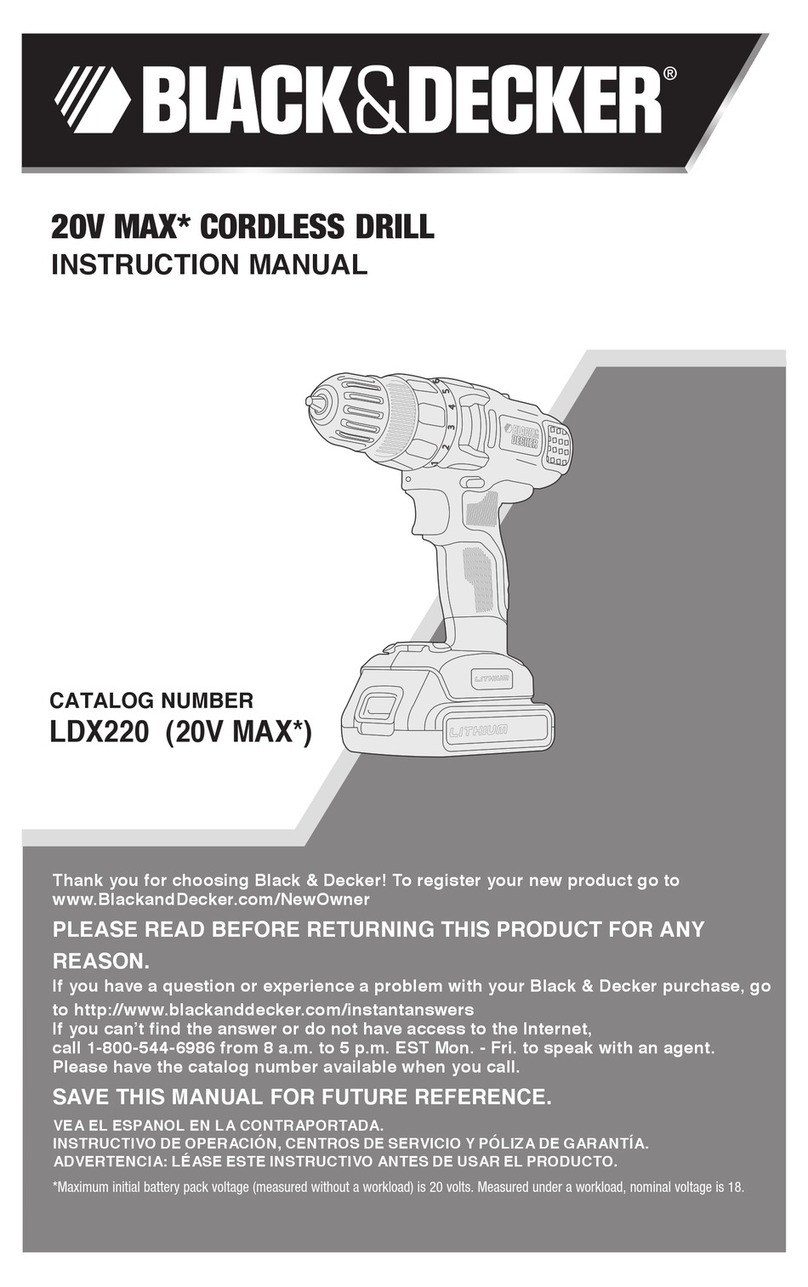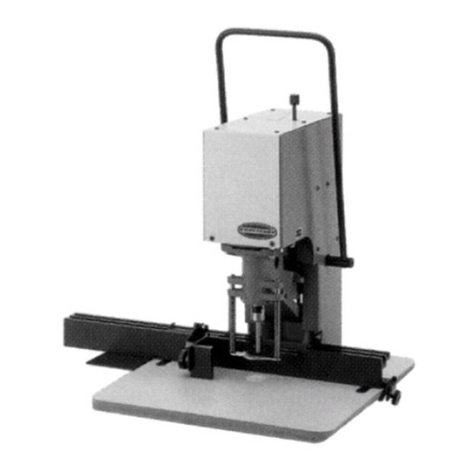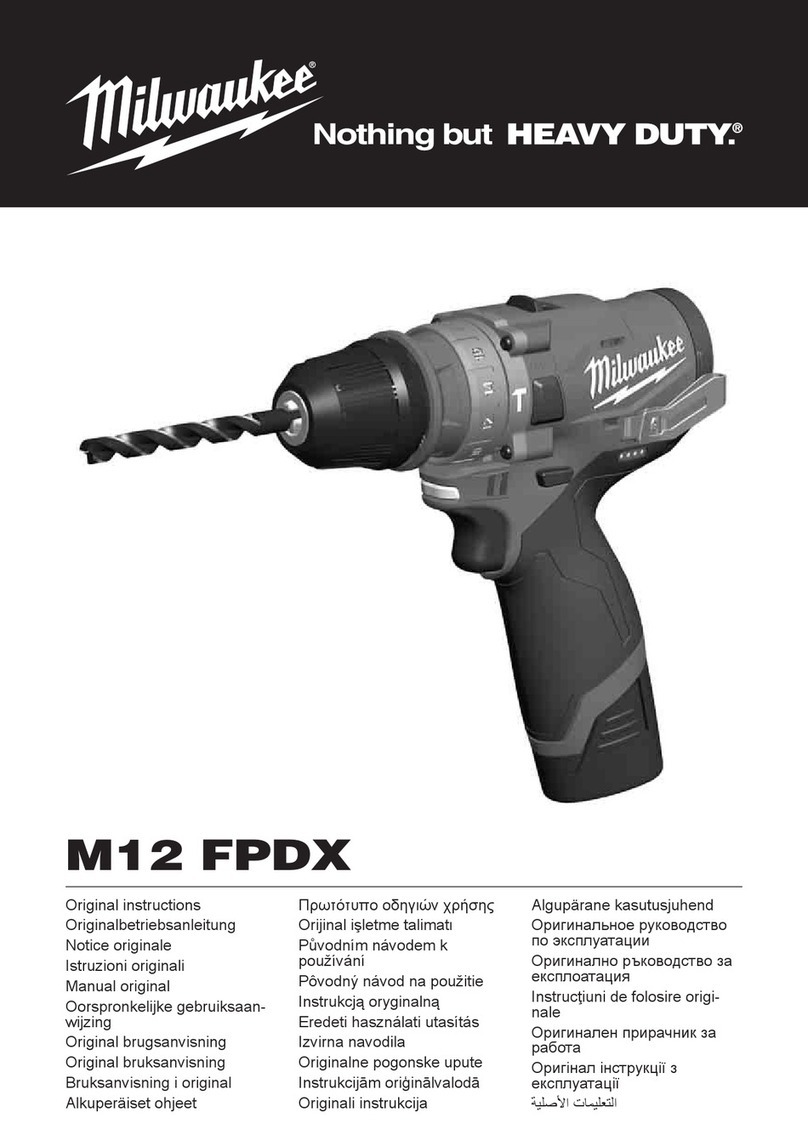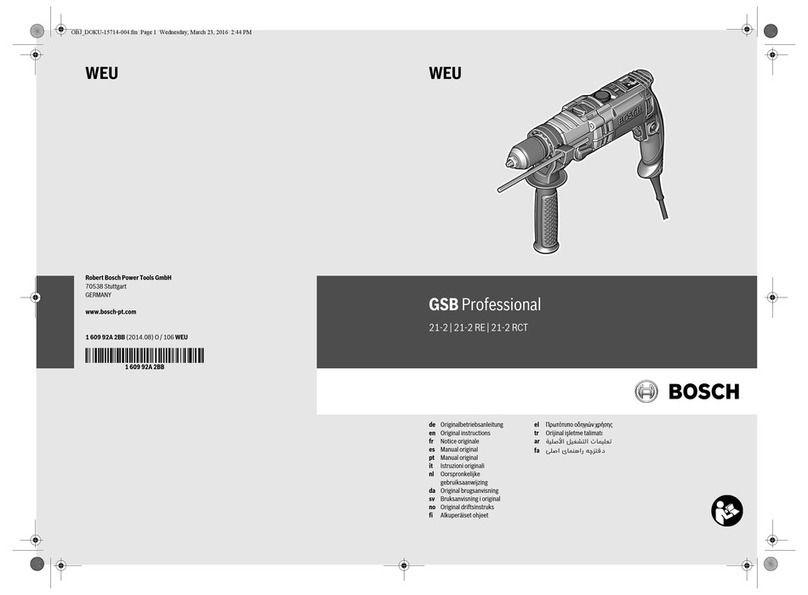Westfalia DD-HT33/18 User manual
Other Westfalia Drill manuals

Westfalia
Westfalia 77 49 01 User manual

Westfalia
Westfalia BMH 900 User guide

Westfalia
Westfalia 80 03 78 User manual
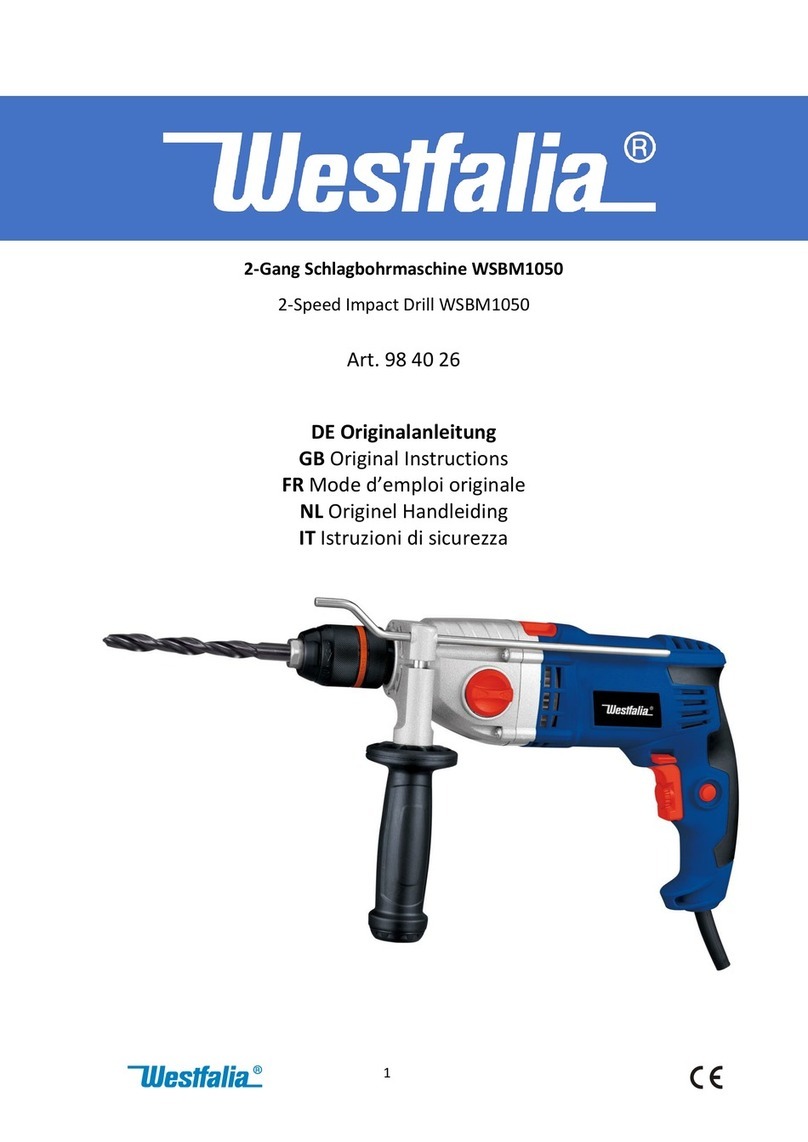
Westfalia
Westfalia WSBM1050 User manual

Westfalia
Westfalia WASB18BL User manual

Westfalia
Westfalia 81 84 55 User manual

Westfalia
Westfalia 65 58 86 User manual

Westfalia
Westfalia 85 93 08 User manual

Westfalia
Westfalia 28 31 19 User manual

Westfalia
Westfalia PBH 800 User guide

Westfalia
Westfalia 85 93 09 User manual

Westfalia
Westfalia SN-2010 User manual

Westfalia
Westfalia 67 64 60 User manual

Westfalia
Westfalia CT 2408 User manual

Westfalia
Westfalia WBS300 User manual

Westfalia
Westfalia 88 35 80 User manual

Westfalia
Westfalia SBMB 600 User manual

Westfalia
Westfalia TMK 008 User manual

Westfalia
Westfalia SI-92 User manual

Westfalia
Westfalia 93 56 33 User manual