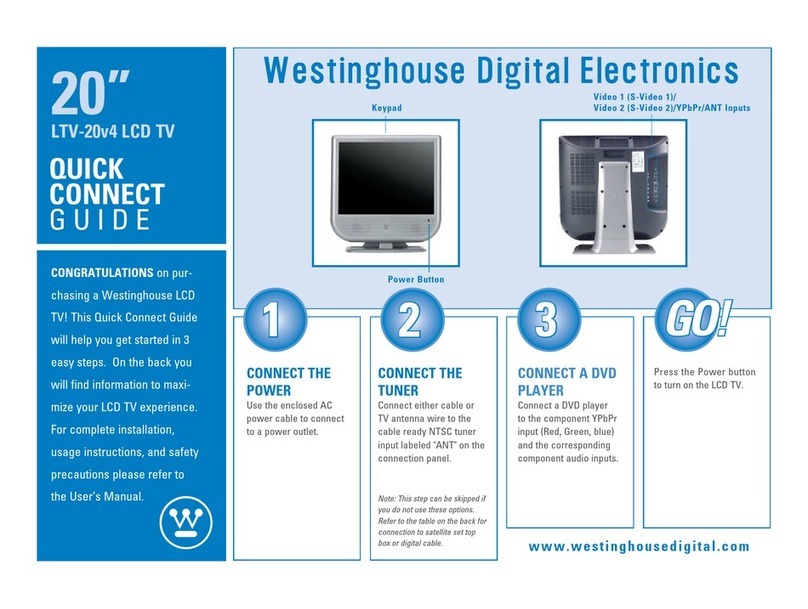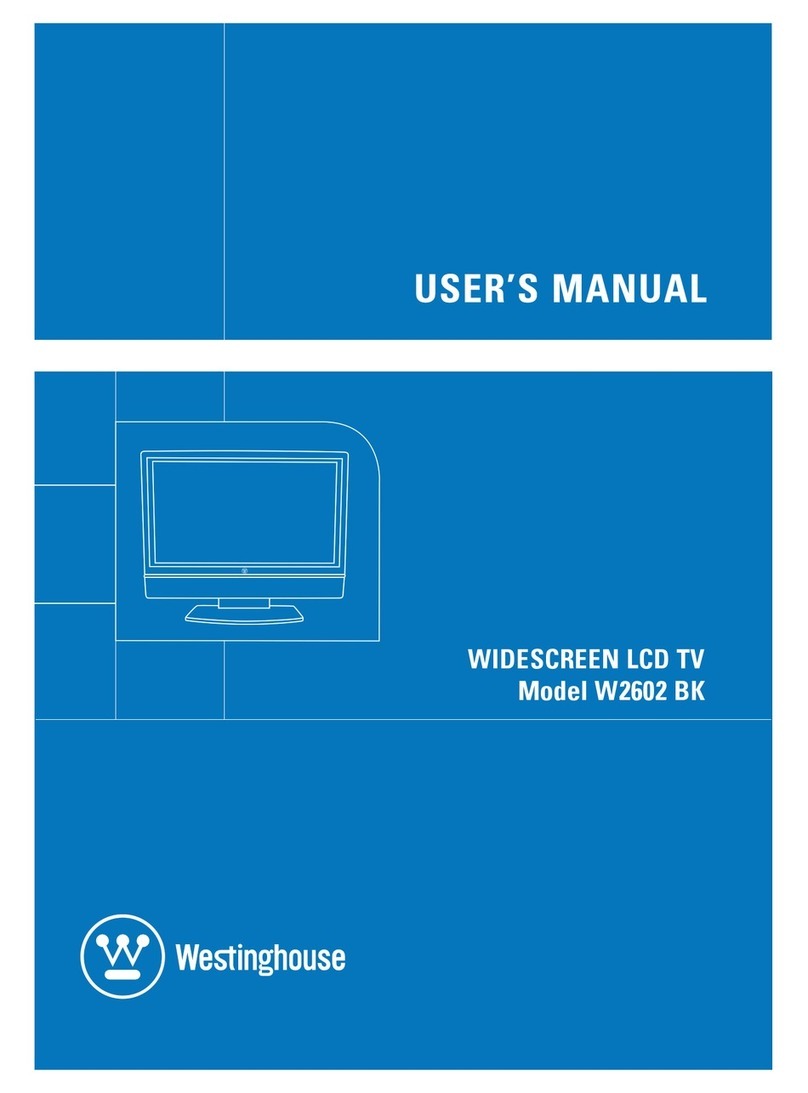Westinghouse LTV30W2 - 30" LCD TV Assembly instructions
Other Westinghouse LCD TV manuals

Westinghouse
Westinghouse PT-16H610S - 15.6" LCD TV User manual
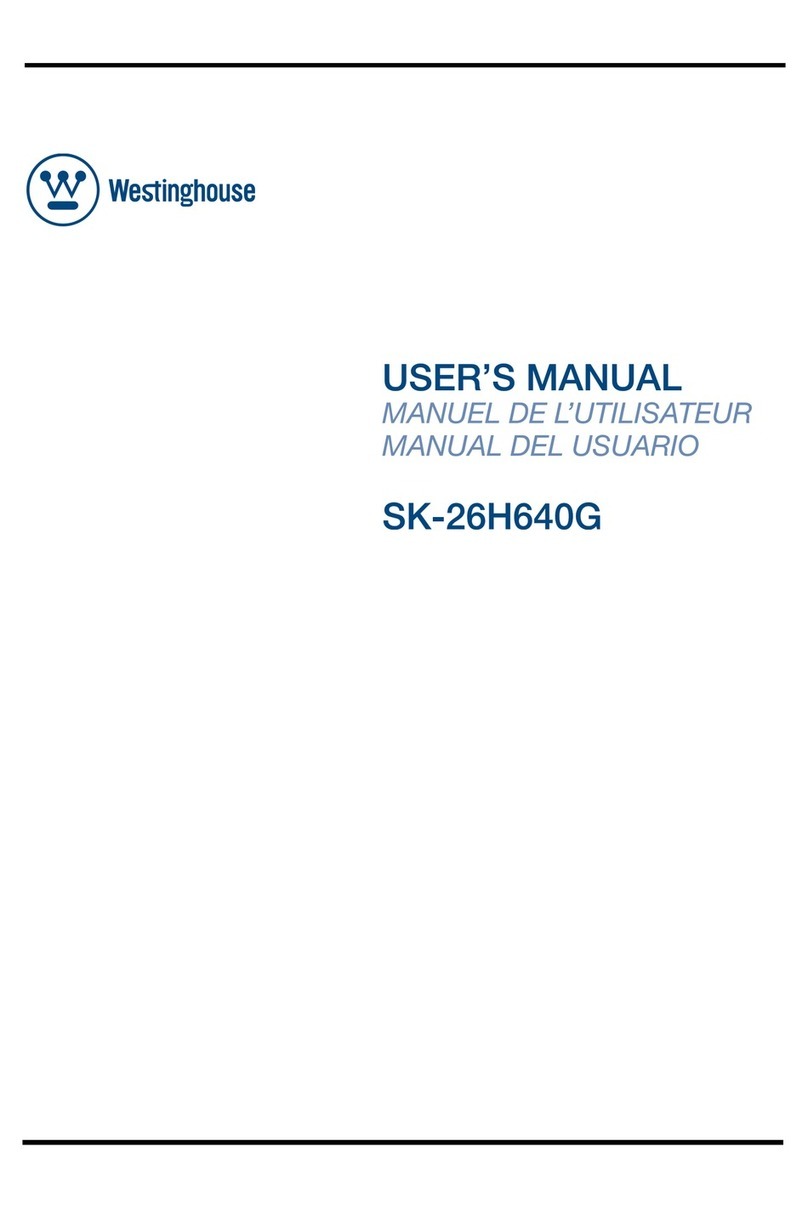
Westinghouse
Westinghouse SK-26H640G - 26" LCD HDTV User manual
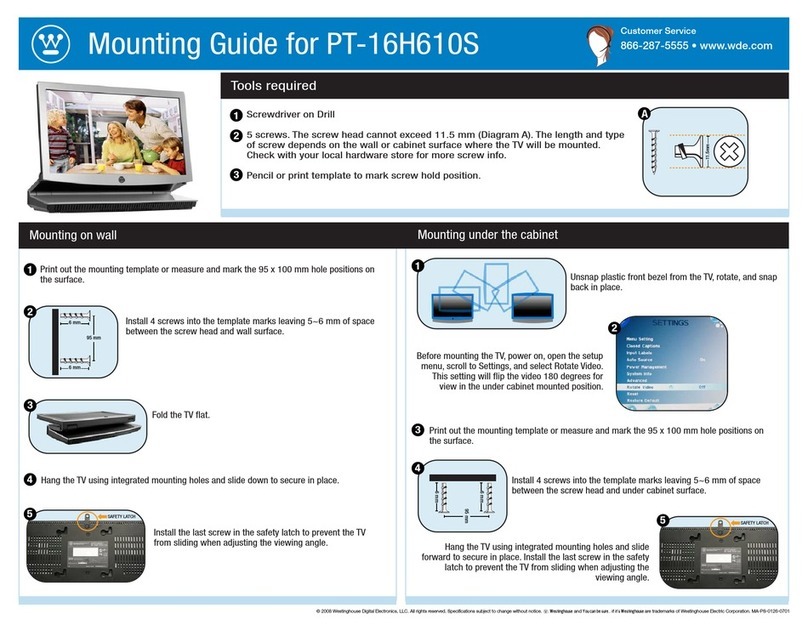
Westinghouse
Westinghouse PT-16H610S - 15.6" LCD TV Installation instructions manual

Westinghouse
Westinghouse SK-26H540S - 26" LCD TV User manual

Westinghouse
Westinghouse WD40FL2480 User manual

Westinghouse
Westinghouse HD LCD TV User manual
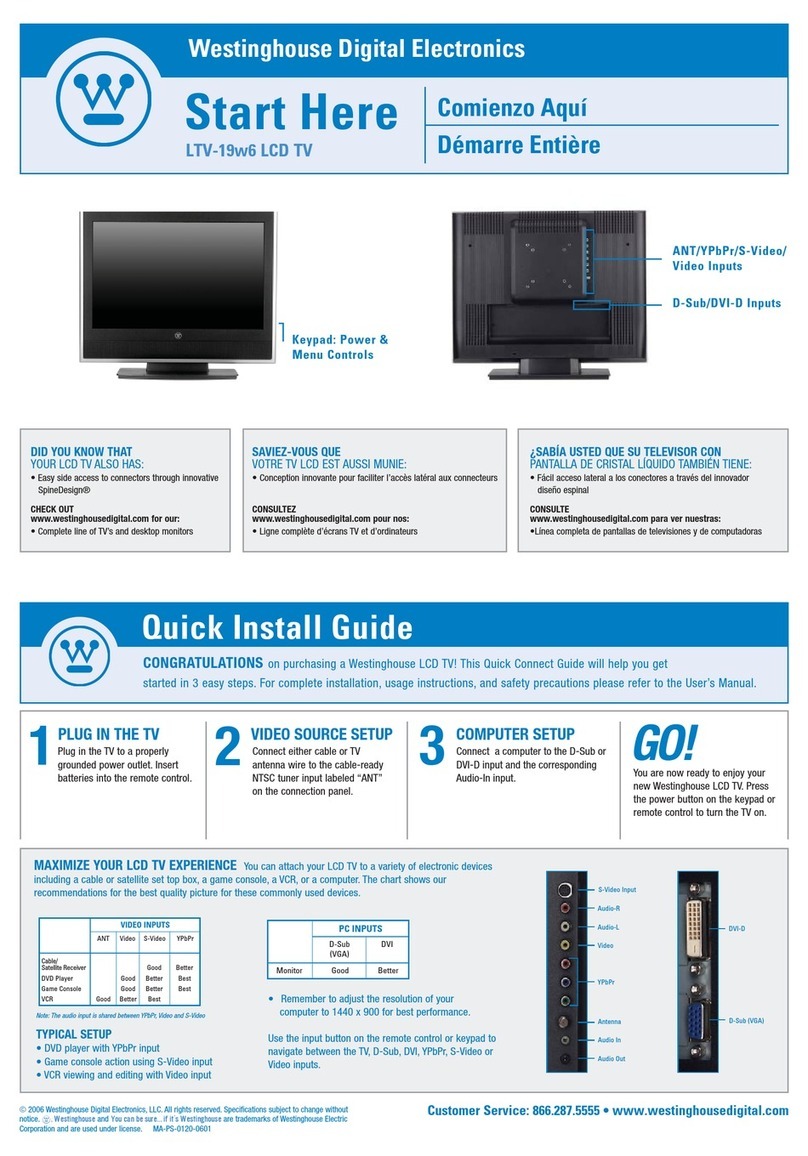
Westinghouse
Westinghouse LTV19W6 - 19" LCD TV User manual

Westinghouse
Westinghouse LTV-27w6 HD Instruction Manual

Westinghouse
Westinghouse CW46T6DW User manual
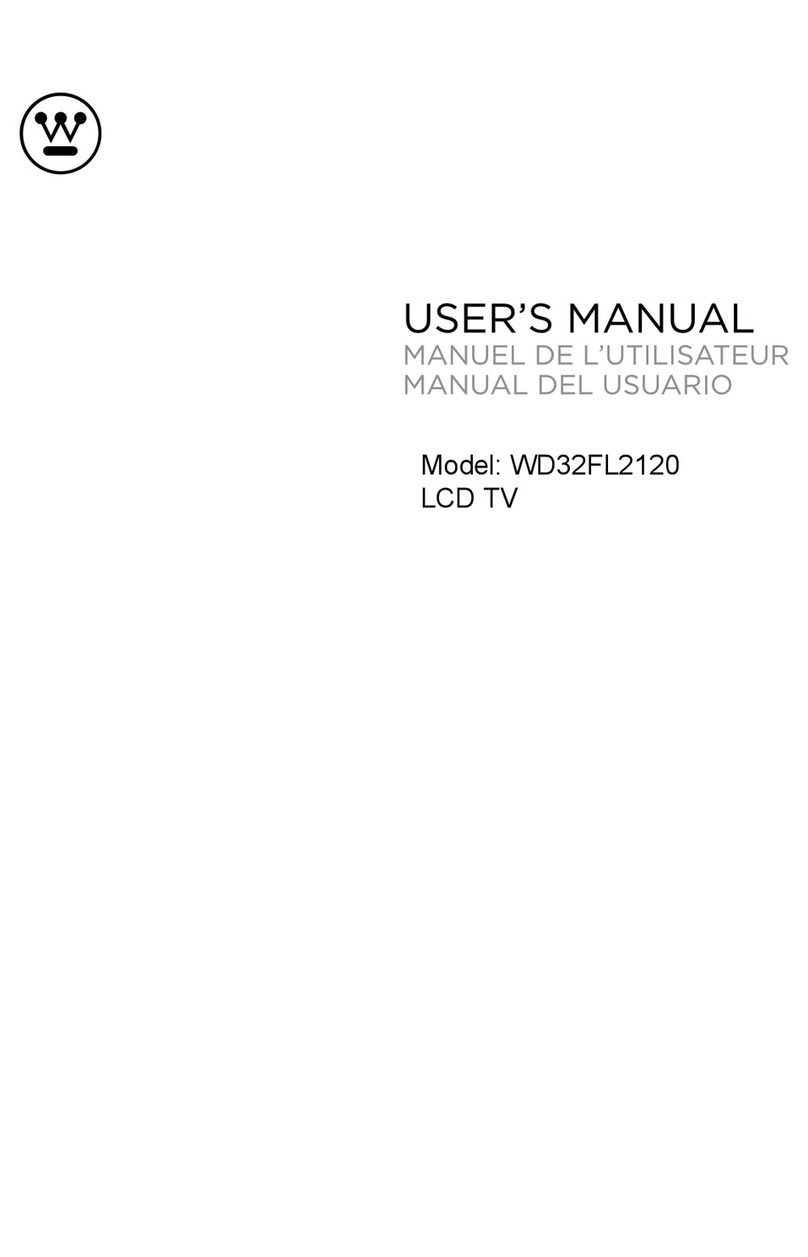
Westinghouse
Westinghouse WD32FL2120 User manual
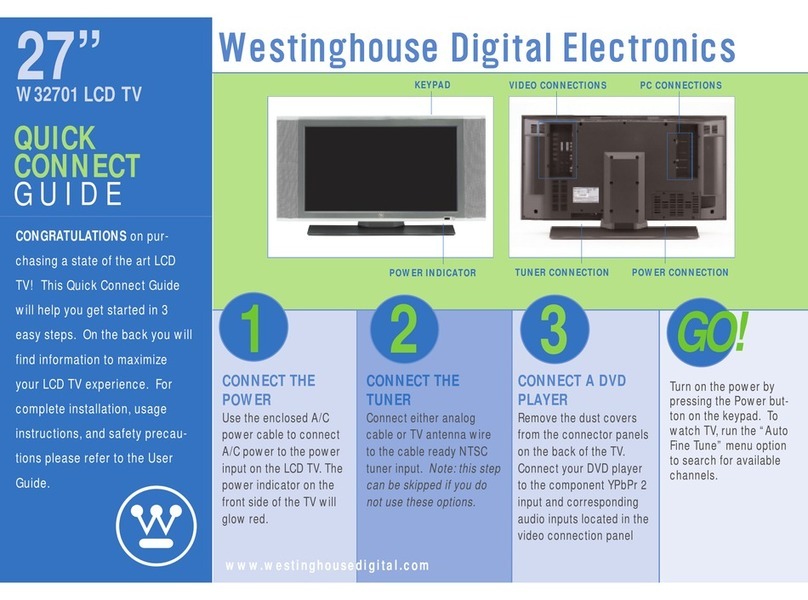
Westinghouse
Westinghouse W32701 Assembly instructions

Westinghouse
Westinghouse TX-42F810G User manual

Westinghouse
Westinghouse CW50T9XW User manual

Westinghouse
Westinghouse WD65NH4190 User manual

Westinghouse
Westinghouse LTV27w7 - HD - 27" LCD TV Instruction Manual
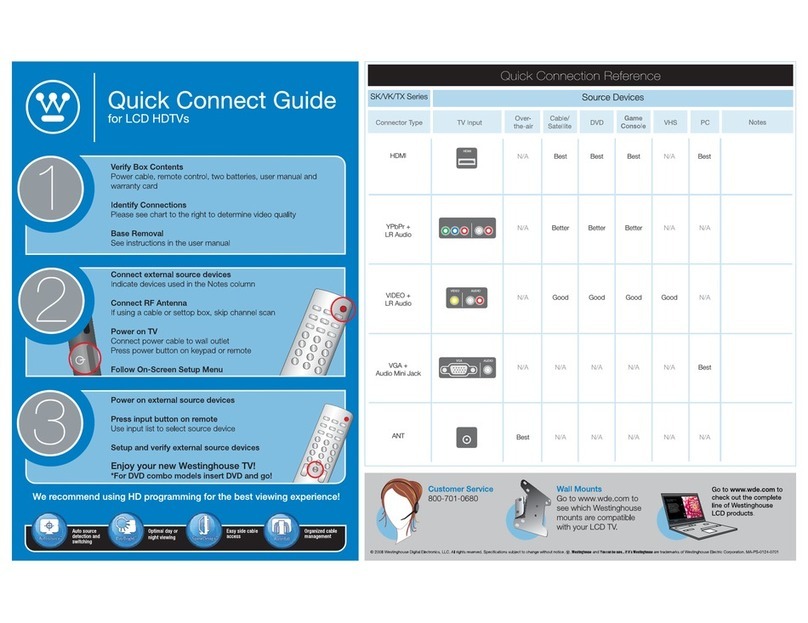
Westinghouse
Westinghouse TX-52F480S - 52" LCD TV Assembly instructions

Westinghouse
Westinghouse VR-4030 User manual

Westinghouse
Westinghouse SK-26H240S - 26" LCD TV User manual
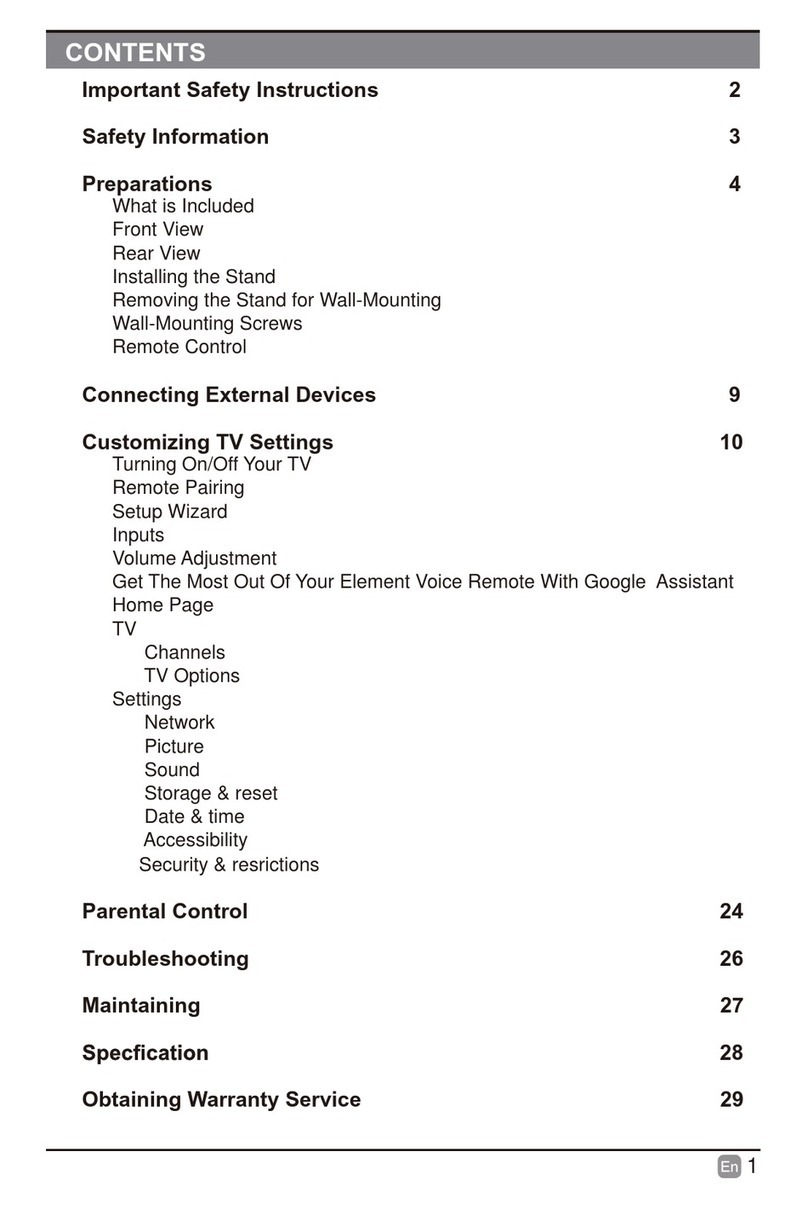
Westinghouse
Westinghouse WG43UX4100 User manual

Westinghouse
Westinghouse LTV-46W1 HD Instruction Manual