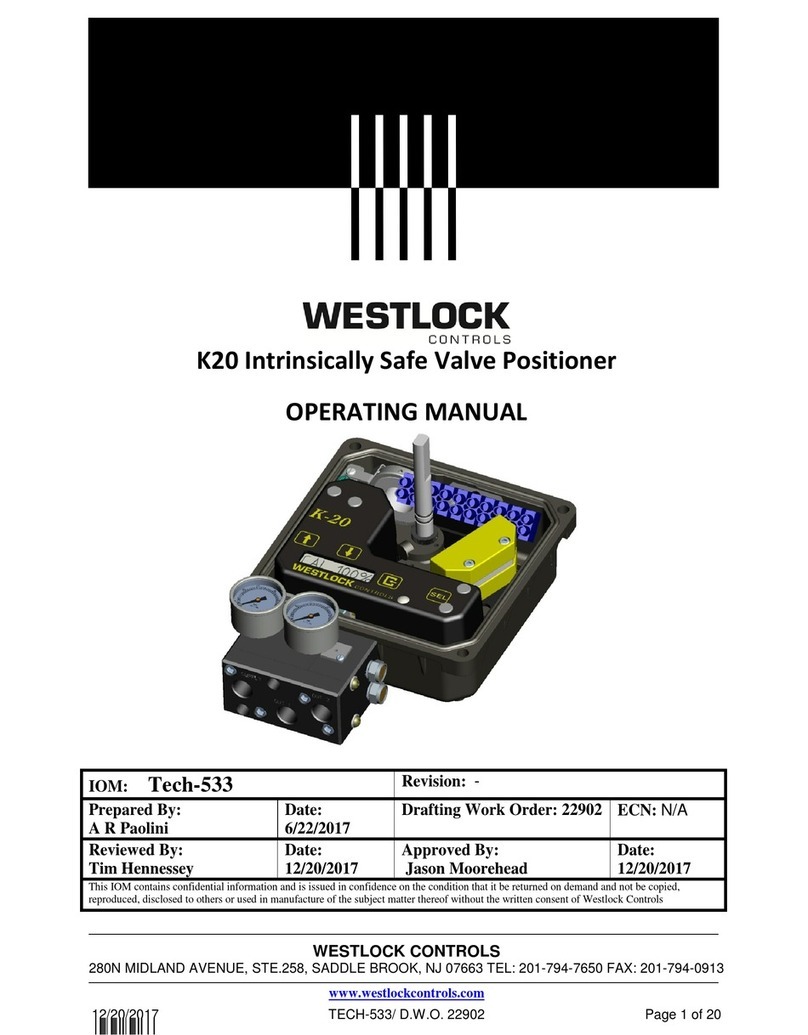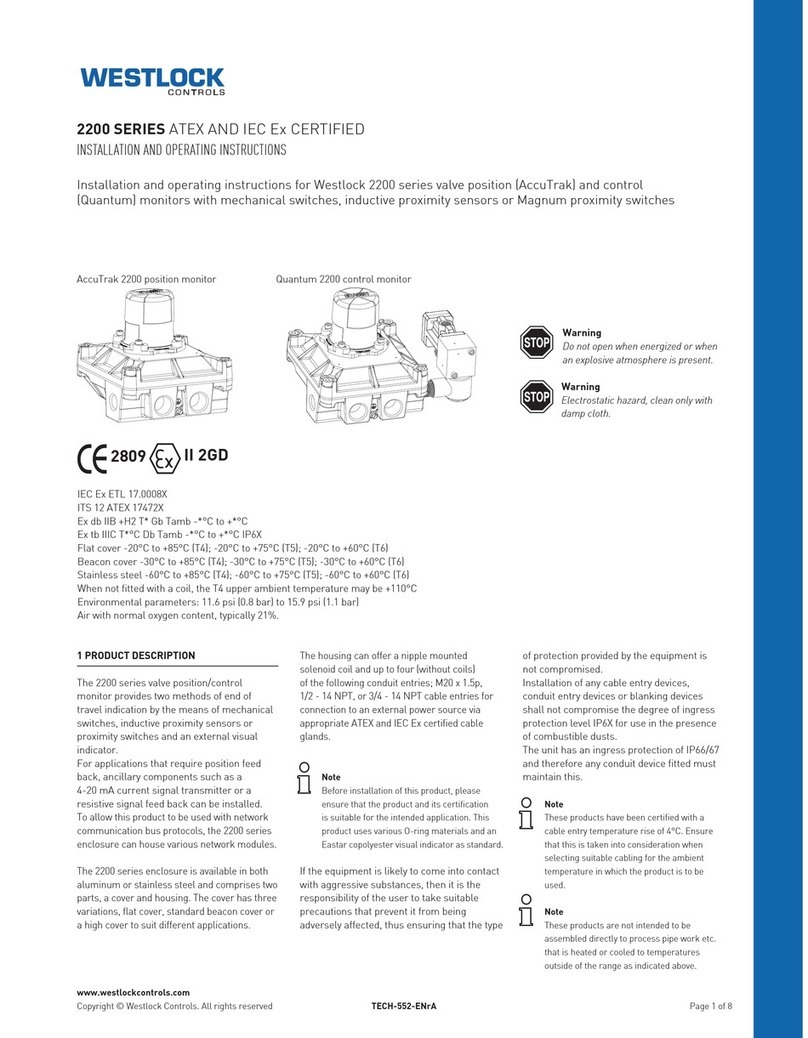WESTLOCK CONTROLS CORPORATION
280 N. MIDLAND AVE., STE. 258, SADDLE BROOK, NJ 07663 TEL: 201-794-7650 FAX: 201-794-0913
www.westlockcontrols.com
10/5/2013 TECH-477/D.W.O. 21424 Page 5 of 206
9.2.5Manipulating graphs .................................................................................. 88
9.3Calibration and Configuration........................................................................... 90
9.3.1Identification .............................................................................................. 90
9.3.2Transducer ................................................................................................ 91
9.4Variables .......................................................................................................... 99
9.4.1Trend Curve display .................................................................................. 99
9.4.2Process Variables.................................................................................... 100
9.5Diagnostics..................................................................................................... 100
9.5.1Simulation Analog Output ........................................................................ 100
9.5.2Simulation Analog Input........................................................................... 101
9.5.3Alert ......................................................................................................... 101
9.5.4Full Stroke Test ....................................................................................... 104
9.6Diagnosis ....................................................................................................... 105
9.6.1Device Diagnosis..................................................................................... 105
9.6.2Alarm AO ................................................................................................. 107
9.6.3Alarm AI................................................................................................... 108
9.7Adjust Value ................................................................................................... 110
9.7.1Servo PID Manual Tuning........................................................................ 110
9.7.2Servo PID Step response ........................................................................ 111
9.7.3Analog Output.......................................................................................... 112
9.7.4Analog Input ............................................................................................ 113
9.8Characterization Curve .................................................................................. 114
9.9PA Profile ....................................................................................................... 115
9.9.1Physical Block ......................................................................................... 115
9.9.2Transducer Block..................................................................................... 120
9.9.3Function Analog Output Block ................................................................. 128
9.9.4Function Analog Input Block .................................................................... 132
10EDD ................................................................................................................... 138
10.1Description.................................................................................................. 138
10.2Initial Setup ................................................................................................. 138
10.3Calibration and Configuration ..................................................................... 139
10.3.1Identification ......................................................................................... 139
10.3.2Basic Setup .......................................................................................... 140