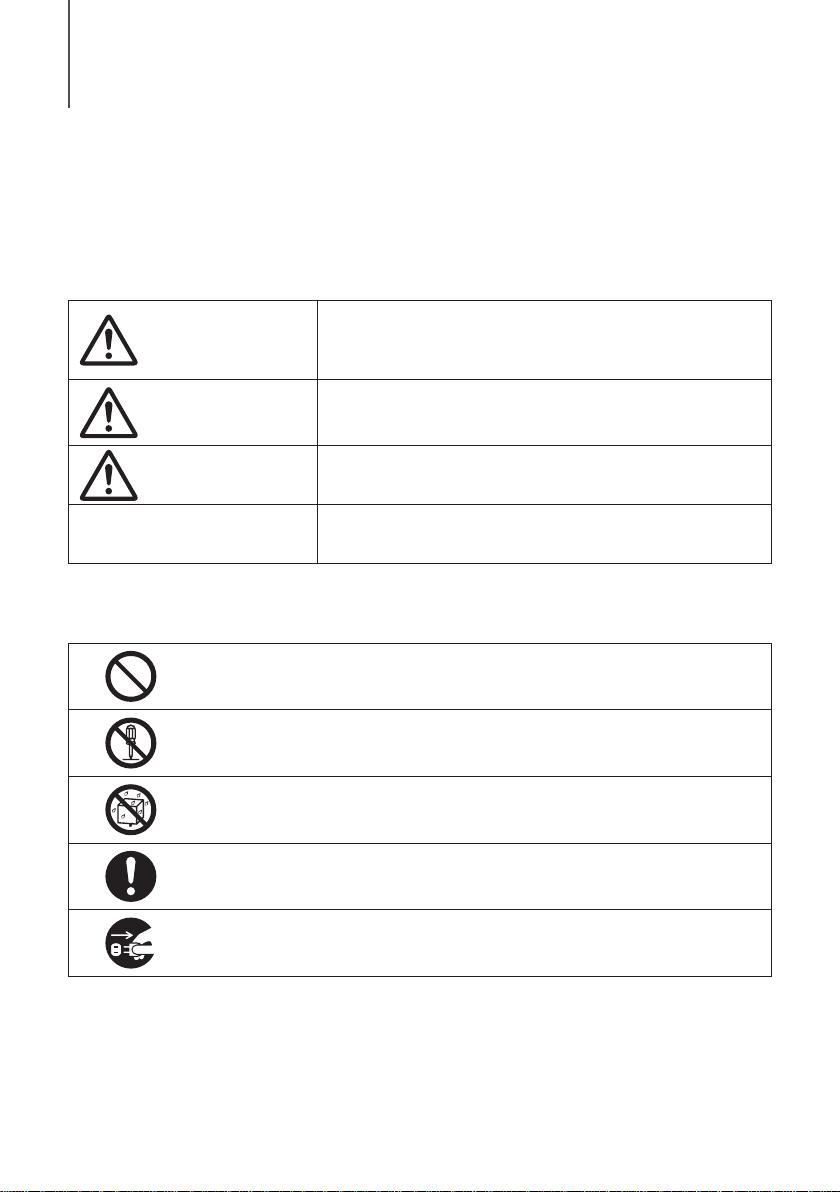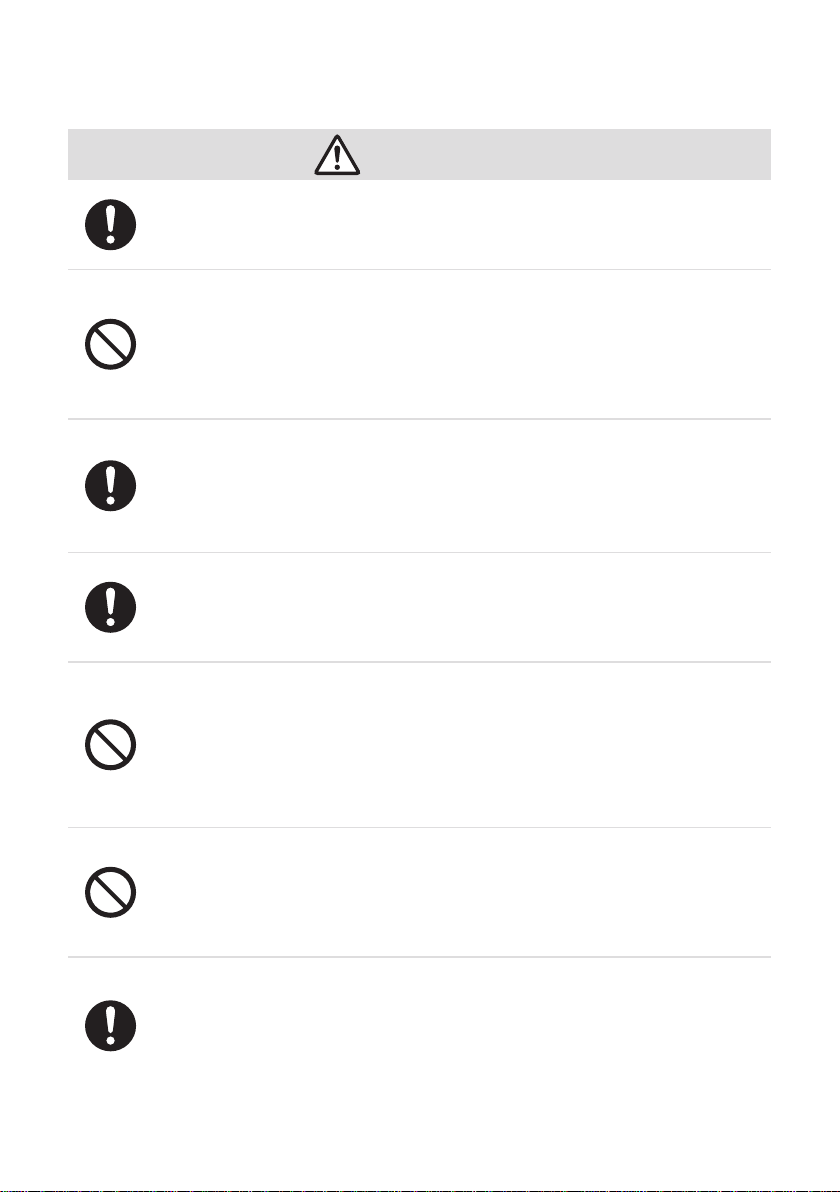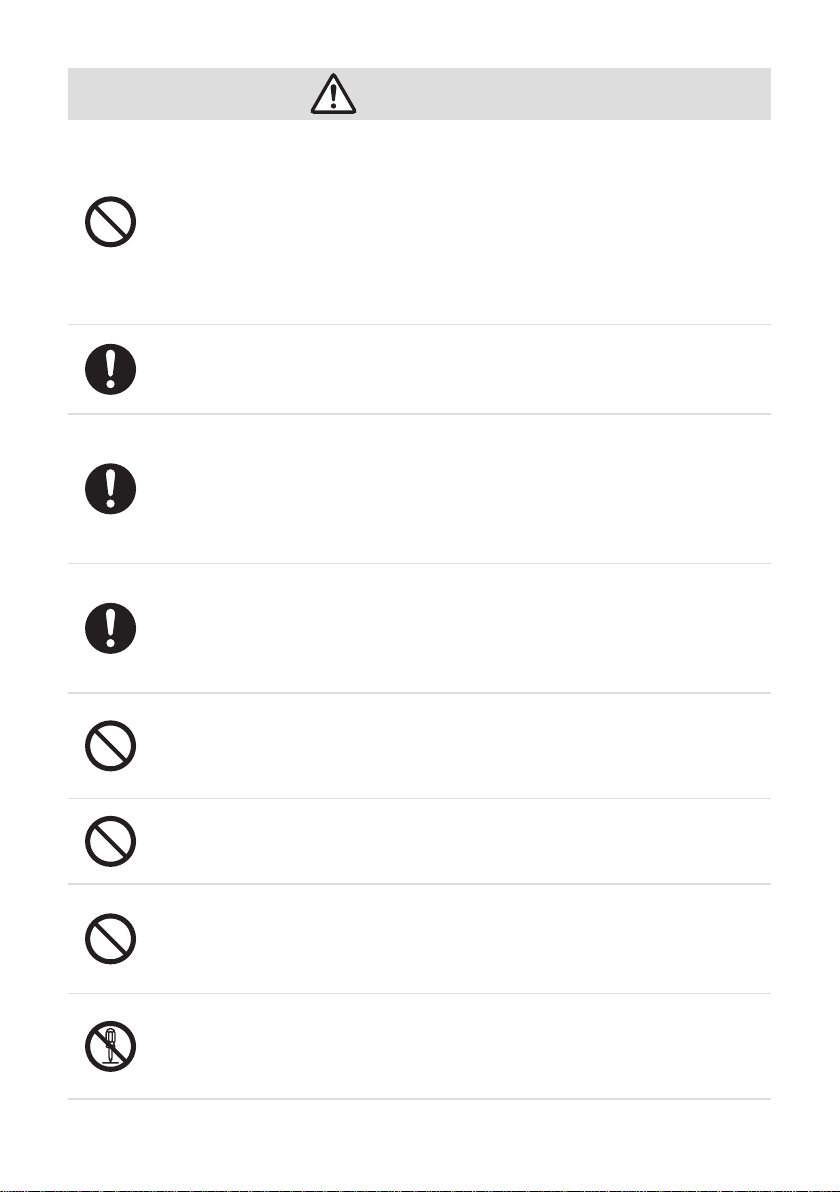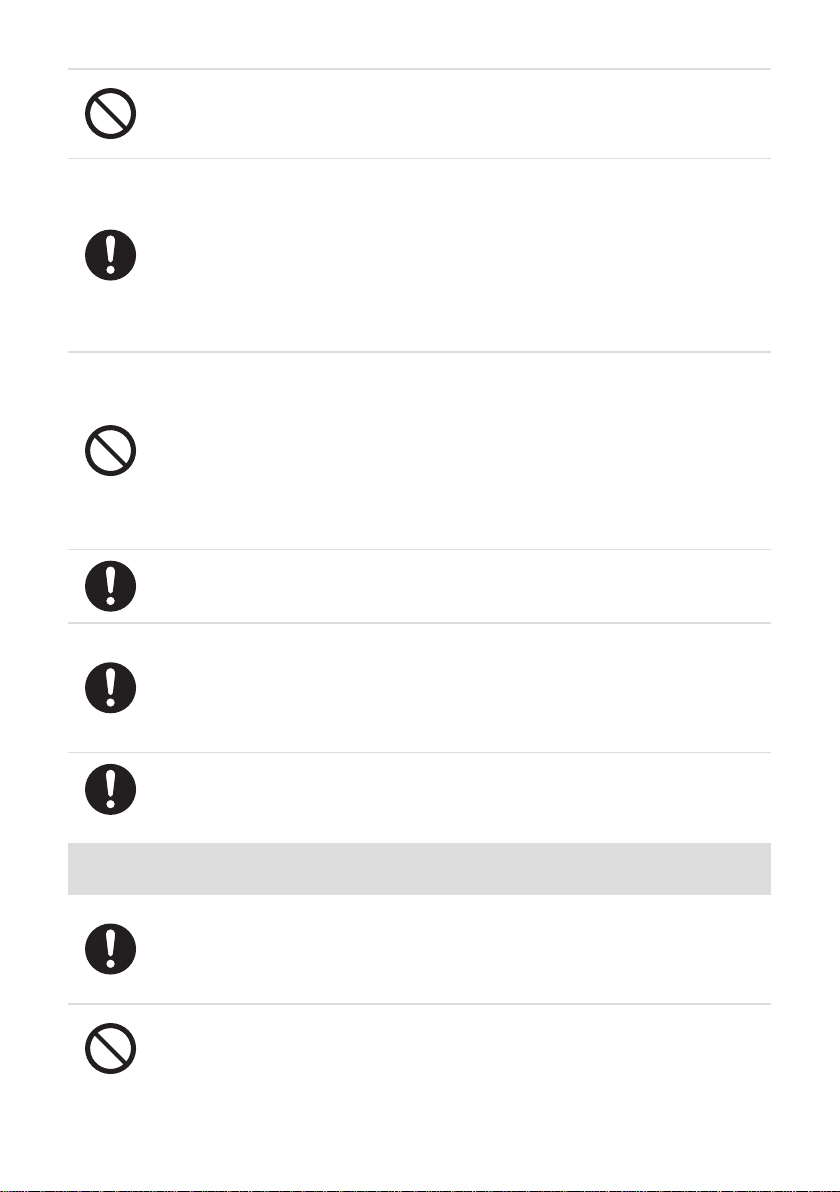1
Table of Contents
Introduction ..................................2
Intended use.....................................2
Users................................................2
Product documentation.....................3
Information........................................3
Checking the contents of the package
...3
InfoLinker3 Accessory Kit (sold separately)
...3
Safety Precautions....................... 4
Using and handling this device.........5
About the neckband type computer (NBC)
and head mount display (HMD)
.............9
About the AC adapter.......................9
About the charger...........................10
About the battery............................ 11
Cleaning the device........................12
Precautions for Using Wireless Functions
(Bluetooth®, Wireless LAN)
.................13
Using Bluetooth..............................13
Using Wireless LAN........................14
Specic Absorption Rate (SAR)
of this device...................................14
Before Use .................................. 16
Names and functions of components
...16
How to store ...................................17
Accessories: NBC Bottom cover ....18
Charging the batteries....................18
Inserting and replacing batteries ....21
About the Accessories............... 23
Helmet Mounting Clip (sold separately)
...23
IL3 Dedicated Bone-Conduction
Headphones (sold separately)........24
Head Mount Belt (sold separately).25
Fall Prevention Strap (sold separately)
....25
Non-slip Sheet (sold separately) ....26
Inserting the SIM Card ............... 27
Insert the SIM card.........................27
How to Wear the Device............. 28
Wearing the HMD and NBC ...........28
Basic Operations........................30
Turning on/o the power.................30
Touch pad operation.......................31
Audio input/output...........................32
Home screen..................................33
Connection to PC ...........................33
Disposal Information.................. 34
Disposal of the device and accessories
...34
About recycling of IL3 dedicated battery
...34
Specications .............................35
InfoLinker3 (NBC): Neckband type
computer.........................................35
InfoLinker3 (HMD) head mount display
...36
IL3 dedicated battery......................36
IL3 dedicated battery charger (sold
separately)......................................37
AC adapter for battery charger (sold
separately)......................................37
Using this Product .....................38
Display based on the Radio Law and the
Telecommunications Business Law
........38
GPS function ..................................38
Disclaimer.......................................39
End user license agreement...........41
About export control regulations.....42
About intellectual property rights....42
Change of terms.............................43
Prohibited items..............................43
About Trademarks...................... 44
After Sales Service.....................45