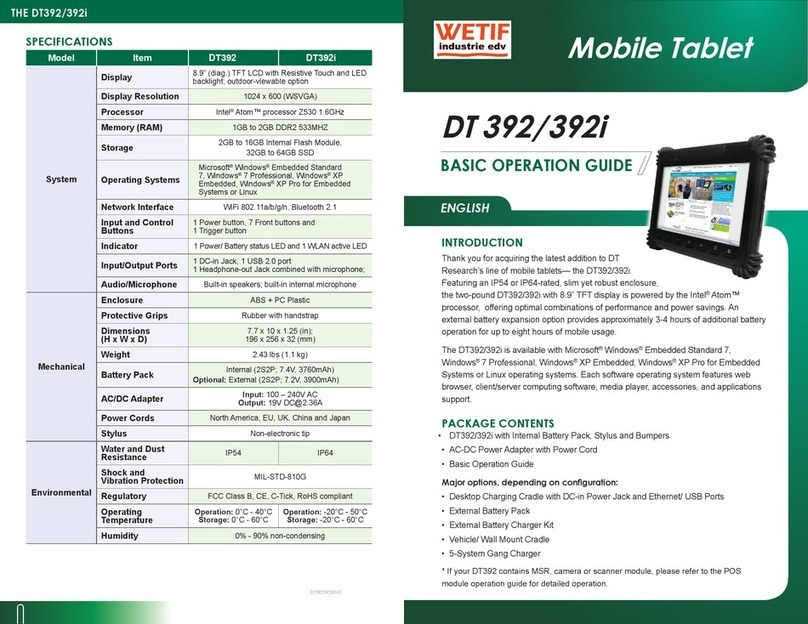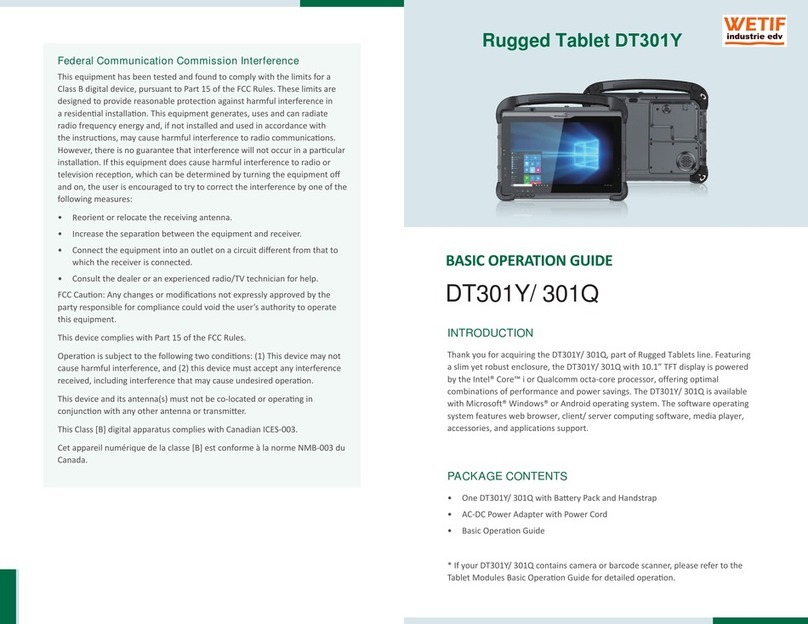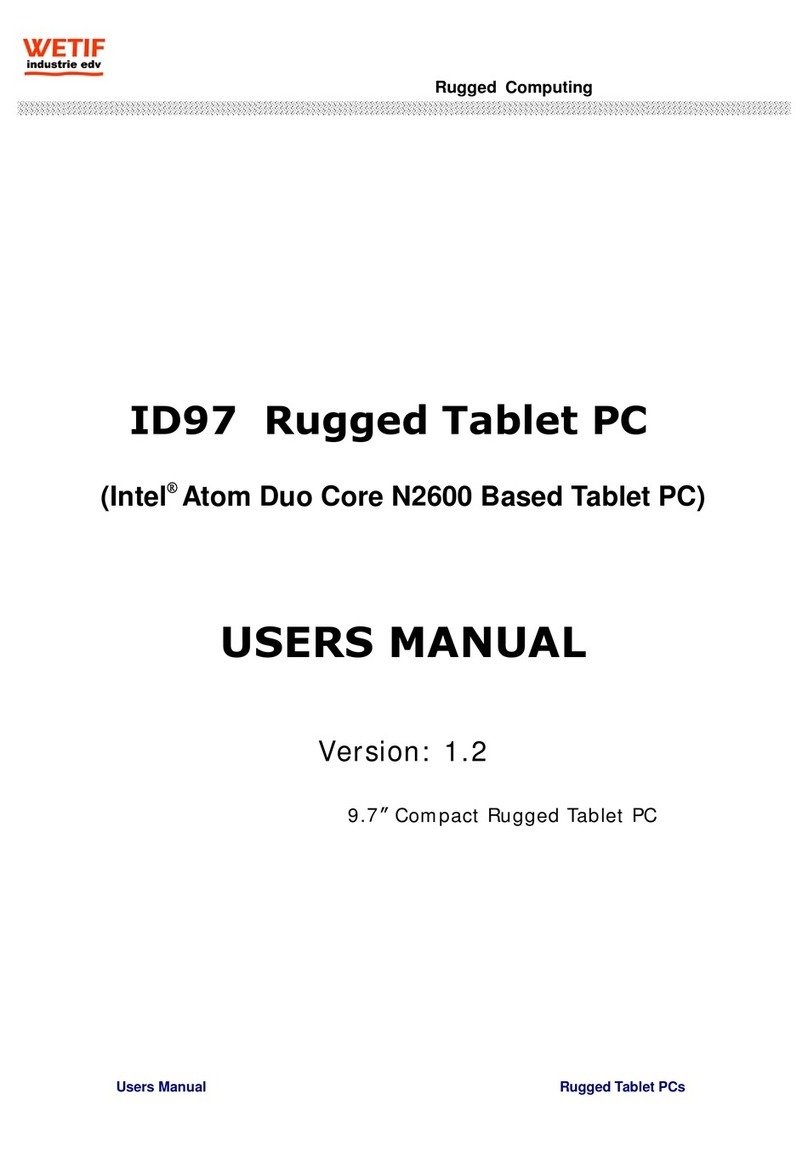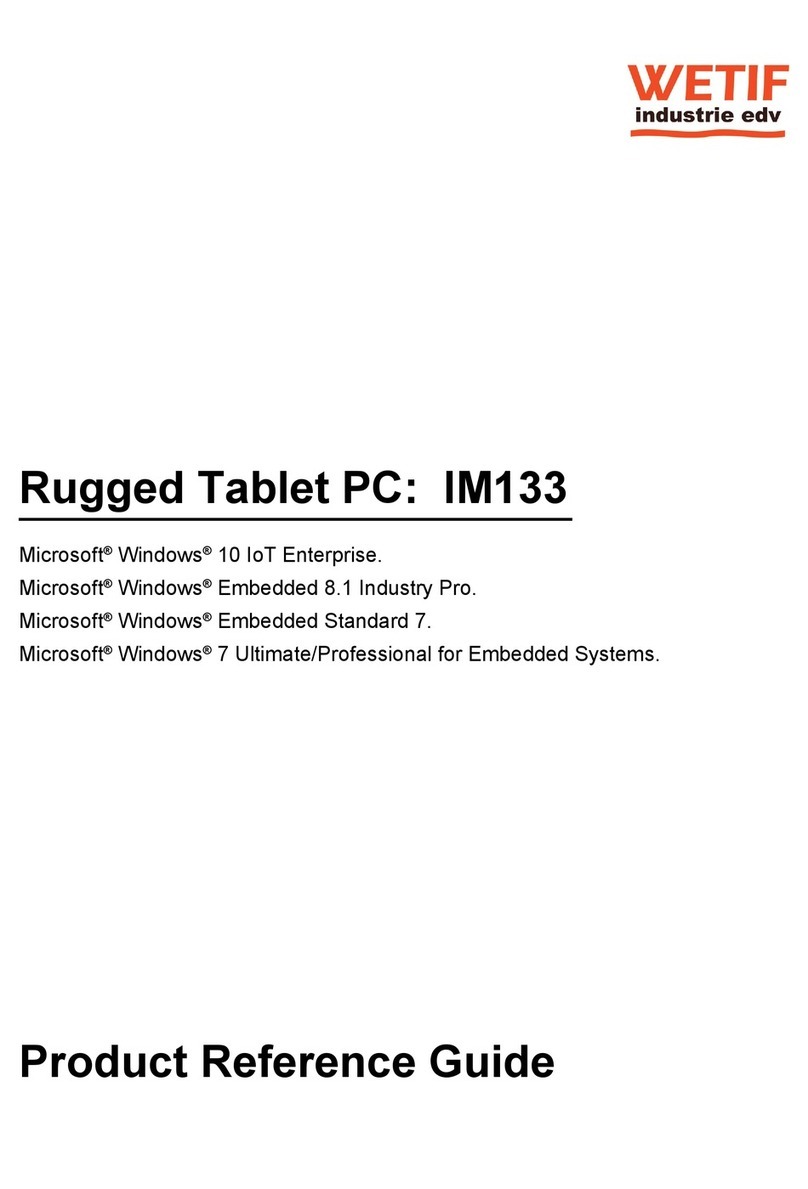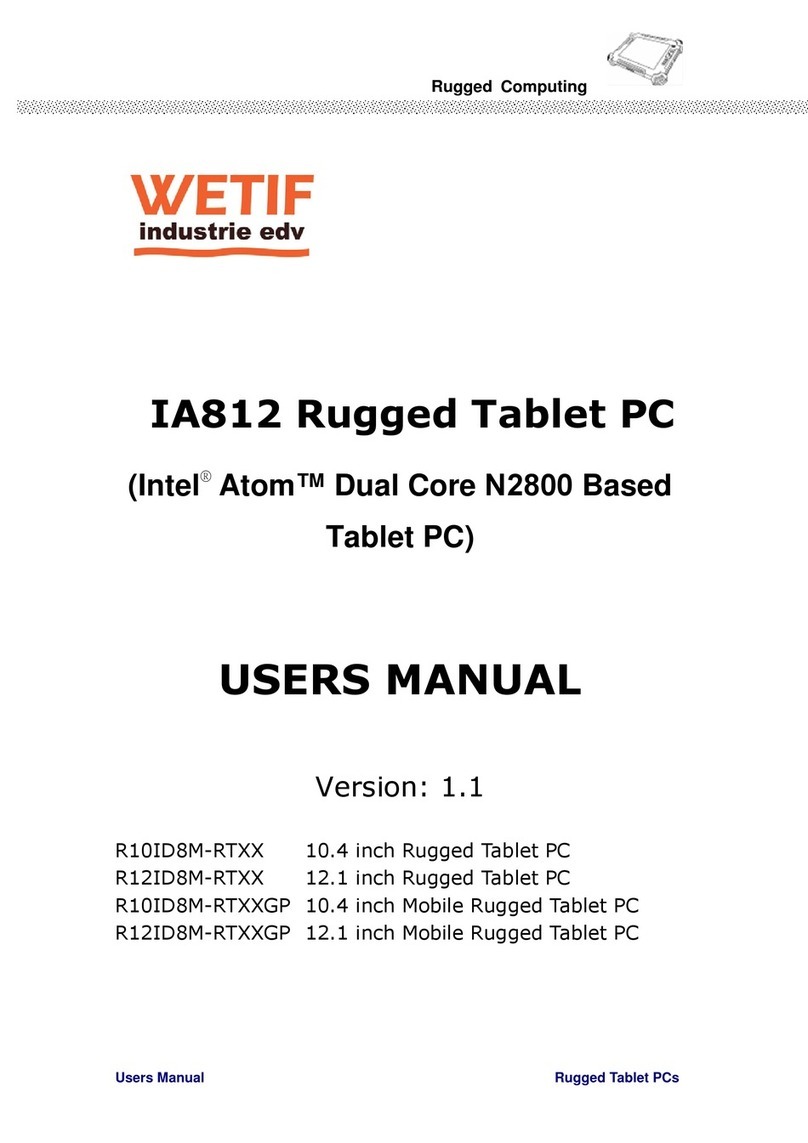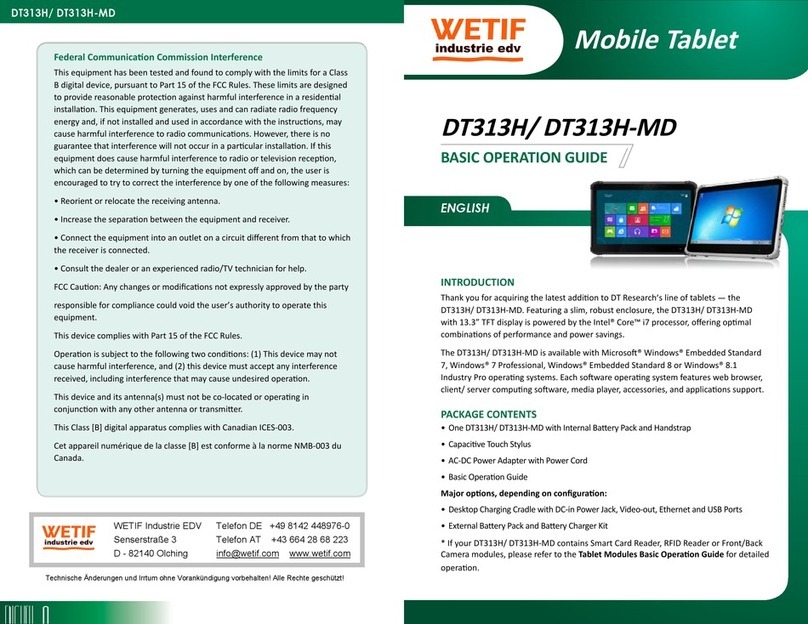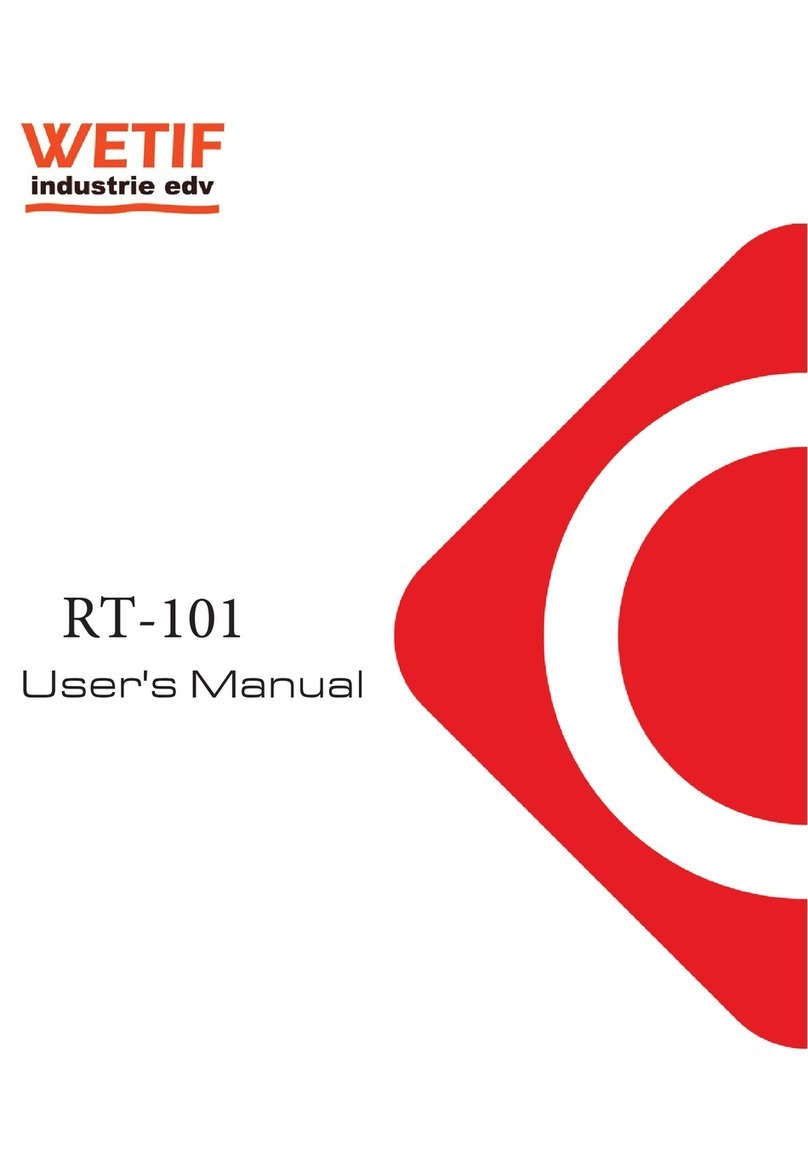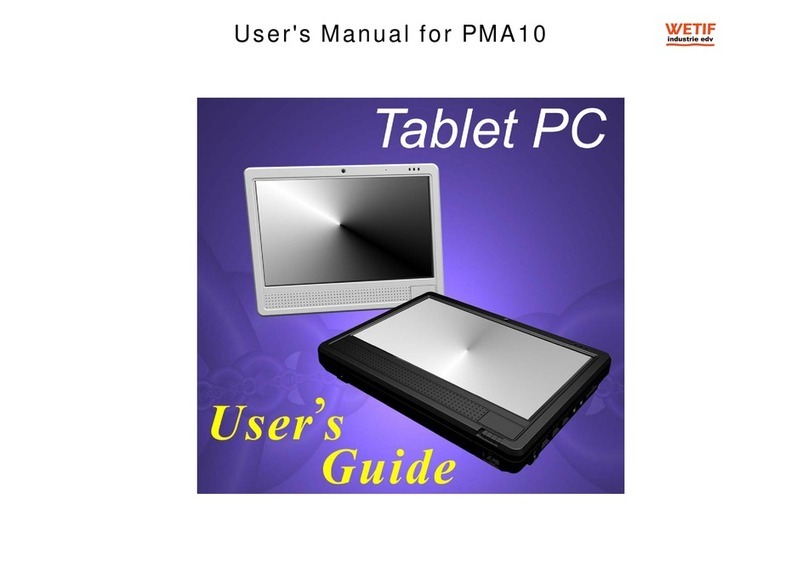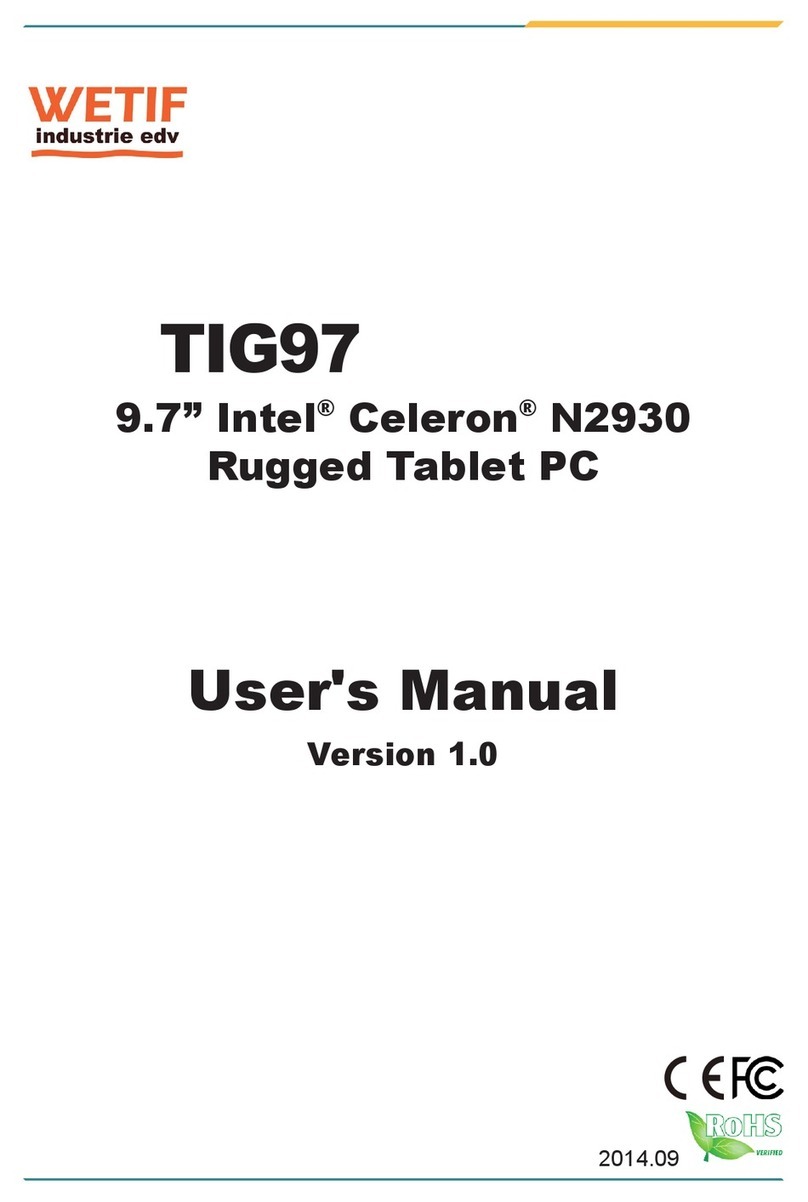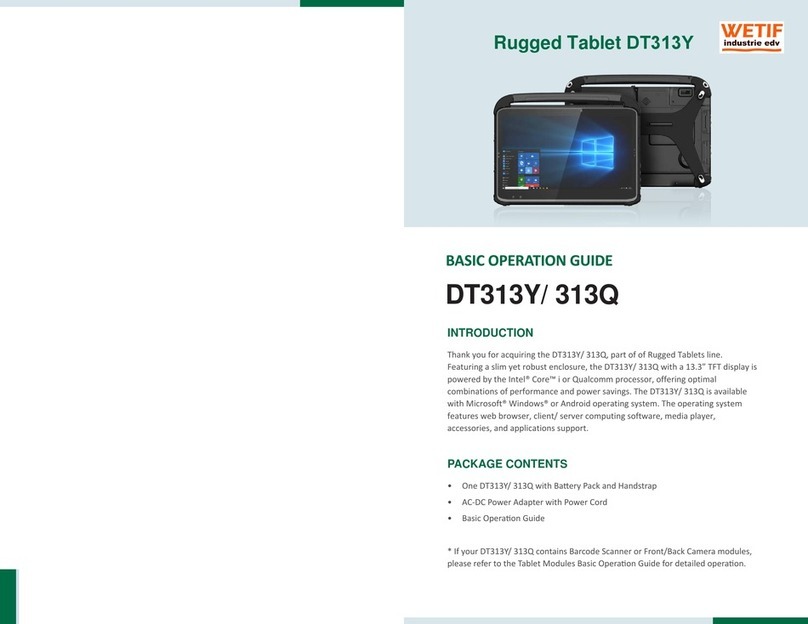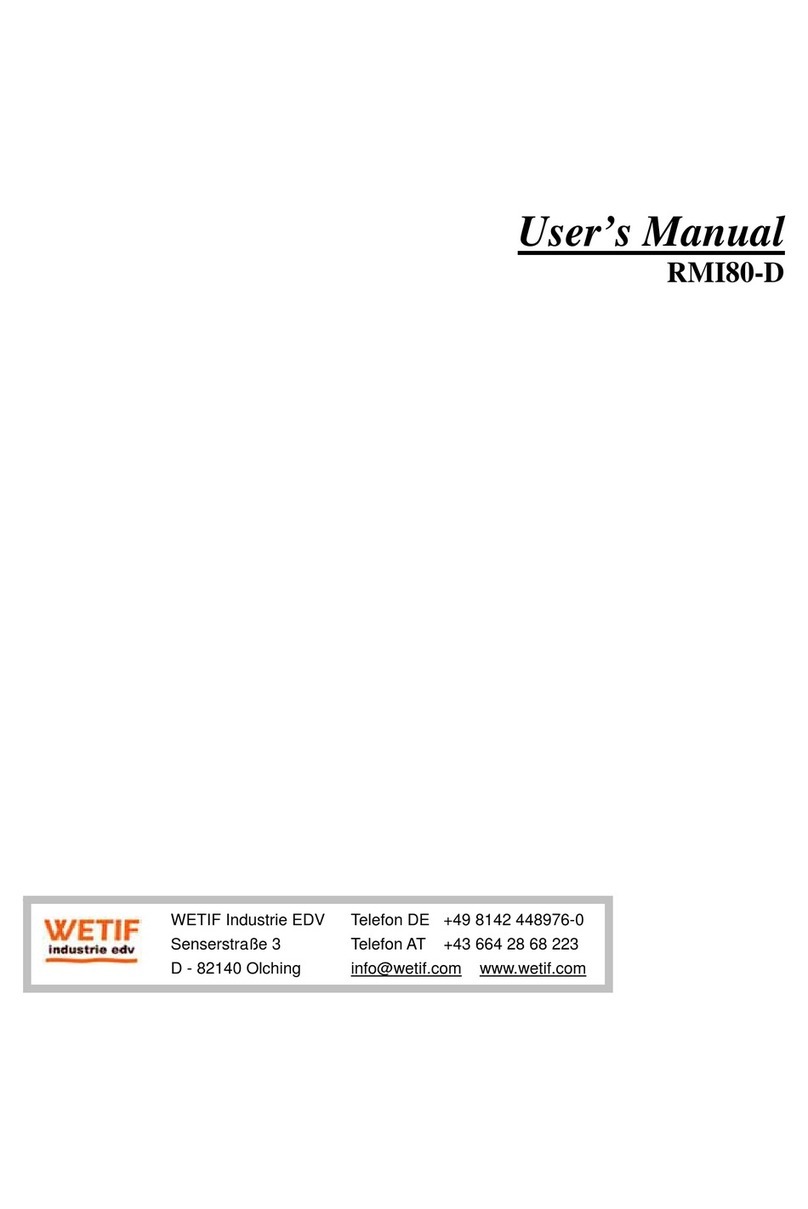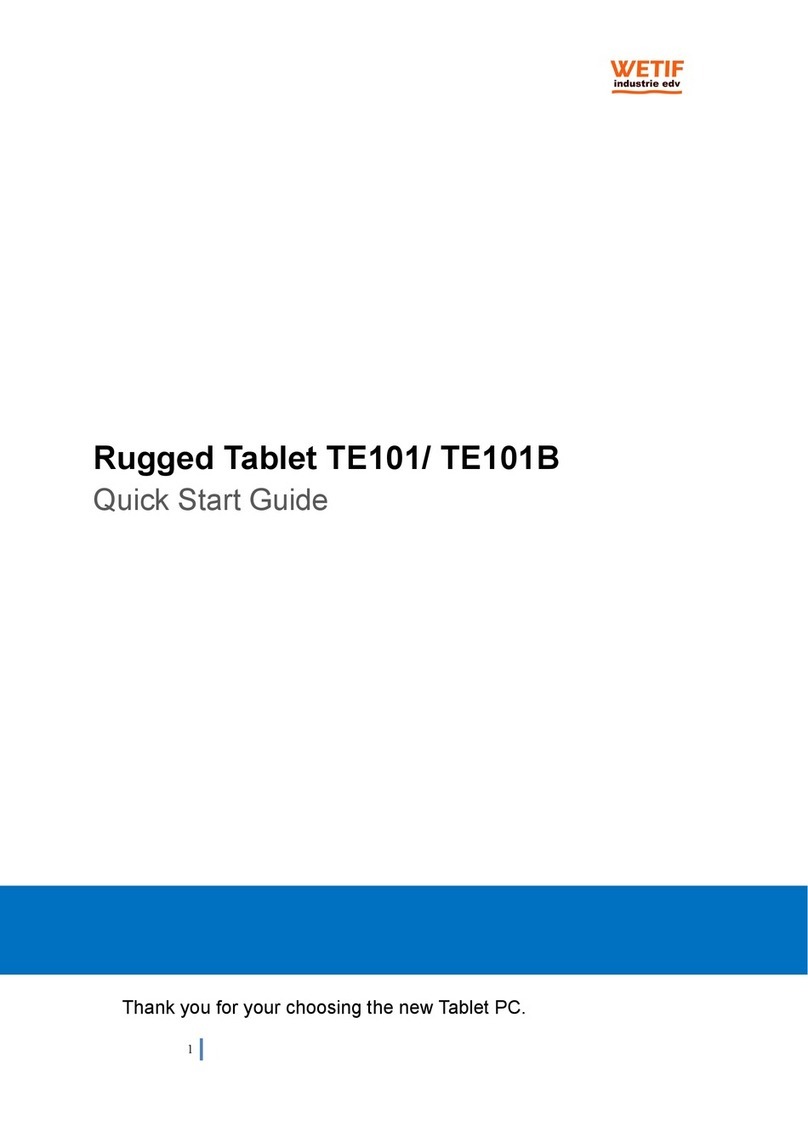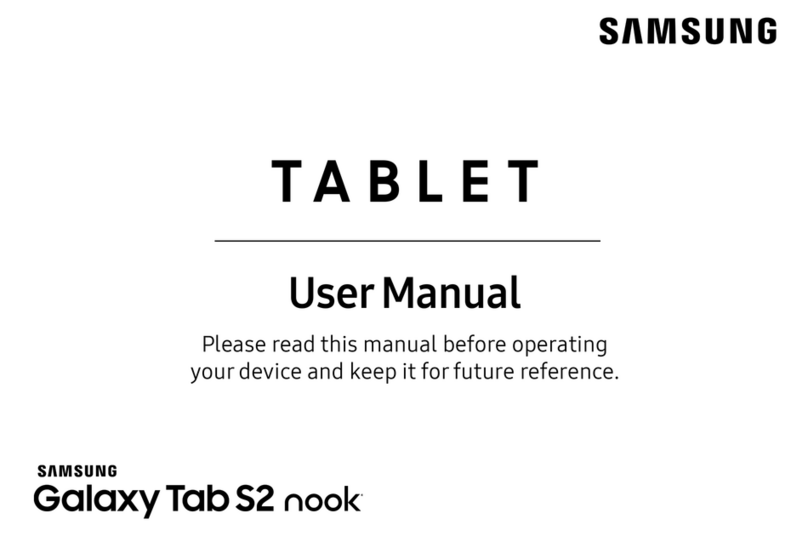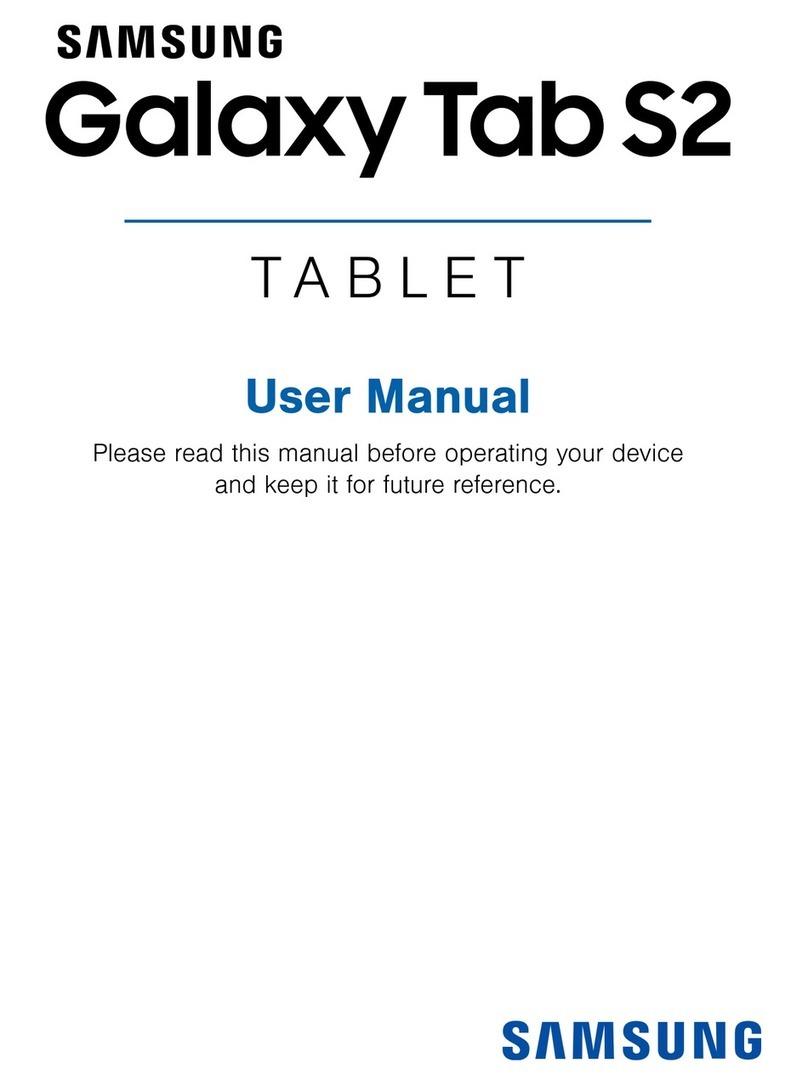Before starting to use Rugged Tablet PC
1) Insert SD card / SIM card (Optional)
To enable some functions need bigger storage space, such as camera or other
software, please insert a SD card before using. If your Rugged Tablet PC supports
3G,remember insert a SIM card to activate your data connection.
2) Charge the Battery
The battery in your new Rugged Tablet PC device is not charged yet. Please charge
with attached 19V adapter cable before you first use. The adapter operates on any
voltage in the range of 100~240 V AC
**Caution
1. When you disconnect the AC adapter, disconnect from the electrical outlet first
and then from the tablet PC. A reverse procedure may damage the AC adapter
or tablet PC.
2. Always hold the plug head when you unplug the connector, Never pull on the
cord.
The AC adapter is designed for use with your tablet PC only. Connecting the AC
adapter to another device can damage the adapter.
3) Some tips for using and caring your Rugged Tablet PC
The following are some Power-Saving Tips suggestions to maximize the battery’s
operating time.
Do not disable Power Management.
Decrease the LCD brightness to the lowest comfortable level.
Shorten the length of time before Windows turn off the display.
USB devices use power just by being connected. If you use a USB mouse, you can
save power by disconnecting the mouse and using the optional touchscreen pen.
If you use a USB flash drive, unplug it when you are not using it.
Deactivate the Wireless LAN function if you are not using it.
Deactivate the Bluetooth wireless feature if you are not using it.
Turn off the tablet PC when you are not using it.