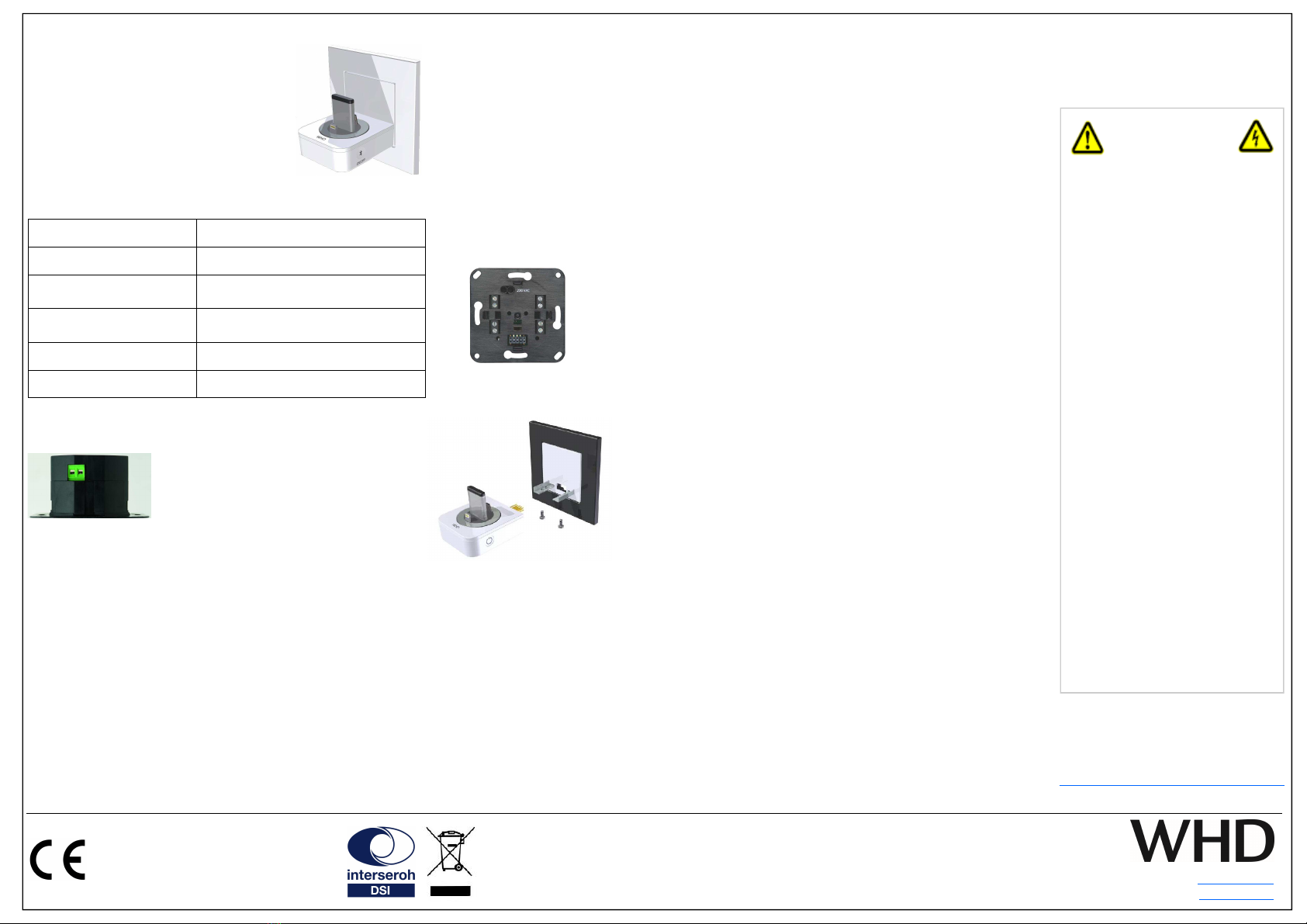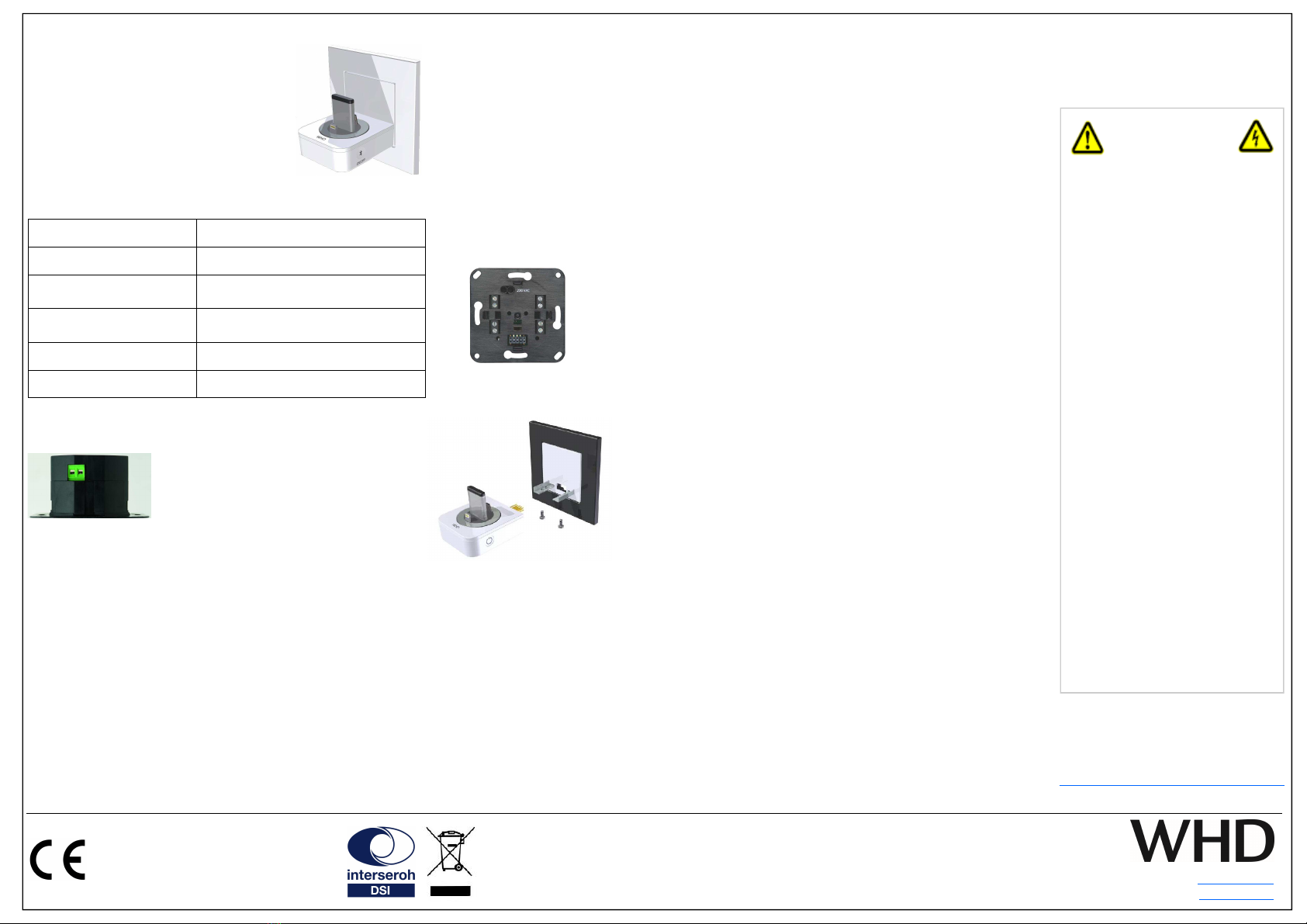
Web: www.whd.de
Bedienungsanleitung
Passend zu MP 55 L
Art.Nr.:
103-016-03-001-00
WHD - Wilhelm Huber+Söhne mbH+Co.K
Bismarckstr. 19
78652 Deißlingen
Tel. Zentrale 0 74 20 / 8 89-0
Fax Zentrale 0 74 20 / 8 89-51
Dieses WHD-Produkt erfüllt die
CE-Kennzeichnungs-kriterien. Die
Konformitätserklärung kann beim
Hersteller angefordert werden.
Wir nehmen am INTERSERO -Verbund teil.
Die Gerätekomponenten können zur Entsorgung der
Kunststoff- und Metallwiederverwertung sowie dem
Recycling von Elektronikteilen zugeführt werden.
Ausgabe des Dokuments
(Technische & optische
Änderungen vorbehalten)
06.11..2017
Sicherheits-
Informationen
Bei unsachgemäßer Behandlung
entfällt die Garantie!
Beachten Sie zusätzlich zu den Hin-
weisen dieser Anleitung die landes-
spezifischen Sicherheitsvorschriften.
Verwendung:
Im Innenbereich.
Einsatztemperatur: +5 bis + 30°C.
Das Gerät ist nicht geeignet zum
Betrieb im Außenbereich.
inweis:
Fehlermeldung beim Einstecken des
iPhone
Bitte installieren Sie an Ihrem erät
die Betriebssystem-Software iOS 5.1
oder höher.
! Tragen Sie Sorge dafür, dass Ihr
erät immer auf dem aktuellsten
Software-Stand ist.
Führen Sie bei Bedarf ein Update
durch.
Montage in Schalterprogramm
Der MP 55 L wird in UP-Dosen mit 68 mm Durchmesser und einer Tiefe
von 63 mm montiert. Dazu liegen vier PT Schrauben 3 x 14 bei.
Schrauben Sie die UP-Einheit des MP 55 L mit den beiliegenden PT-
Schrauben in die UP-Dose.
Nachdem die UP-Einheit montiert ist, werden der Rahmen und die mitge-
lieferte Frontplatte aufgesteckt.
! Höhendifferenzen zwischen Frontplatte und Rahmen können durch mit-
gelieferte Ausgleichsrahmen ausgeglichen werden. Die Abmessungen der
Frontplatte sind 55 x 55 mm.
Schieben Sie den Ausleger vorsichtig in die dafür vorgesehene Halterung. Es
ist darauf zu achten, dass der 10-polige Stecker nicht verbogen wird.
Schrauben Sie dann den Ausleger mit den 2 mitgelieferten Schrauben M3
an der Unterseite fest.
inweis:
Die Rahmen sind nicht Bestandteil des eräts. Sie müssen je nach gewähl-
tem Schalterprogramm beim Elektro- roßhändler bestellt werden.
Betrieb & Bedienung
Vielen Dank für den Kauf unseres unter-Putz-Ladegerätes für Smartphones.
Nehmen Sie sich bitte einen Moment Zeit für diese kurze technische Information.
Allgemeine inweise:
Produktregistrierung und erweiterte
ewährleistung unter:
www.whd.de/Produktregistrierung
Technische Daten MP 55 L
Versorgungsspannung : 230 VAC
Ladefunktion für : USB
Apple Lightning Connector
AC Leistungsaufnahme : < 0,5 VA Standby
6 VA bei Nennleistung
Abmessungen : 71mm(H) x 71mm(B) x 50mm(T)
ewicht : 0,15 kg
Anschluß der Stromversorgung
Schließen Sie die 230 V-Stromversorgung an.
Stecken Sie dazu das Kabel in die Klemmen
und schrauben es mit den an der Frontseite
zugänglichen Schrauben fest.
inweis:
Zur zusätzlichen Isolation liegt der Silikonschlauch bei. Schneiden
Sie diesen in zwei gleichlange Stücke.
Führen Sie nun die Adern (L) und (N) des 230V-Kabels durch den
vorgesehenen Schutzschlauch hindurch.
Legen Sie dann die Adern auf die Anschlussklemme auf.
Führen Sie den Silikonschlauch so weit als möglich an die Klemmen
heran.
Achtung:
Beim Anschluss der Versorgungsspannung (230 VAC/50Hz) ist die
elektrische Anlage stromlos zu schalten.
! Die Versorgungsleitung muss mit Sicherungsautomat (max. 16A)
abgesichert sein.(c).
Betrieb & Bedienung
Der MP 55 L ist nach Anschluss der Versorgungsspannung ständig zur Ladung externer eräte be-
triebsbereit.
Es gibt zwei Möglichkeiten, ein Mobilgerät zu laden:
- Über den Lightning-Stecker für iPhones
- Über den USB-Anschluss für Smartphones anderer Hersteller
Drehen Sie den Drehteller an der Stütze bis der jeweils erforderliche Stecker vorne steht.
Entfernen Sie die Schutzhülle von Ihrem Smartphone und stecken Sie das erät auf.
Montagezubehör: - 4 x PT-Schraube 3x16
- Silikonschlauch (Länge: 250 mm)
- 4 x Papp-Abstandsring
- 2 Schrauben M3 zur Befestigung des Auslegers