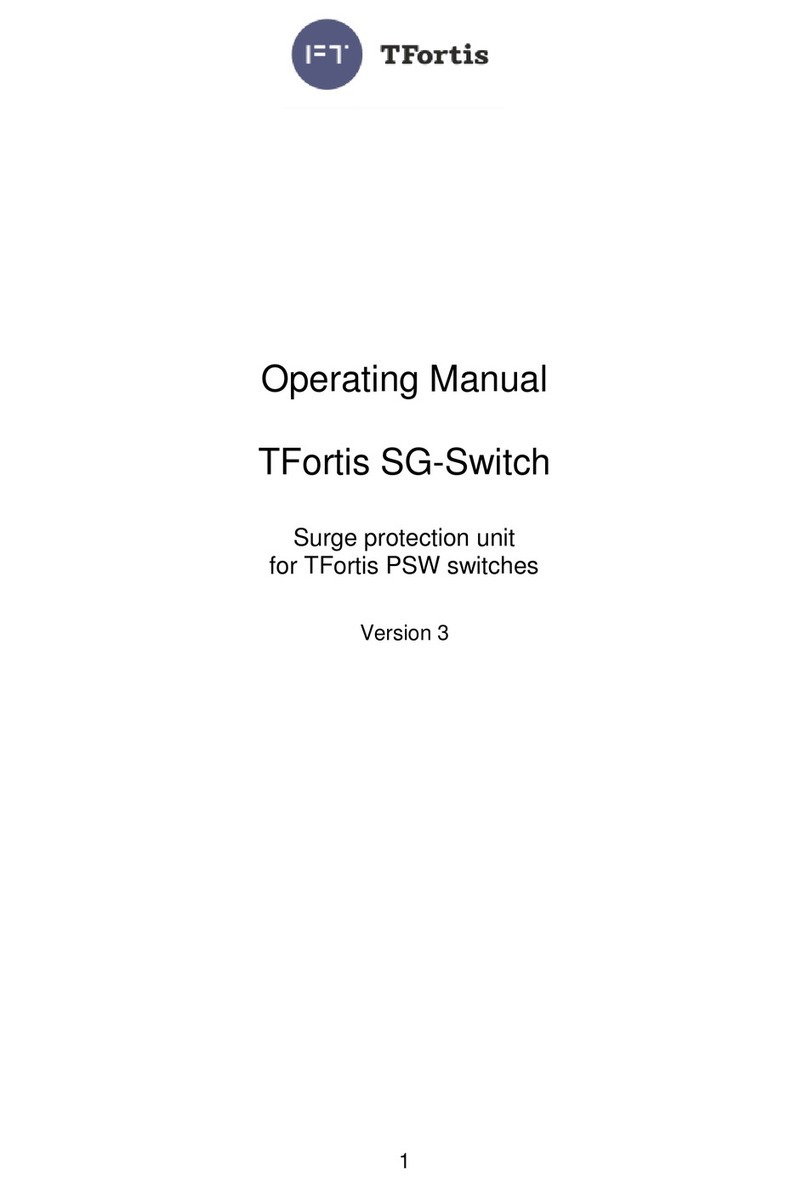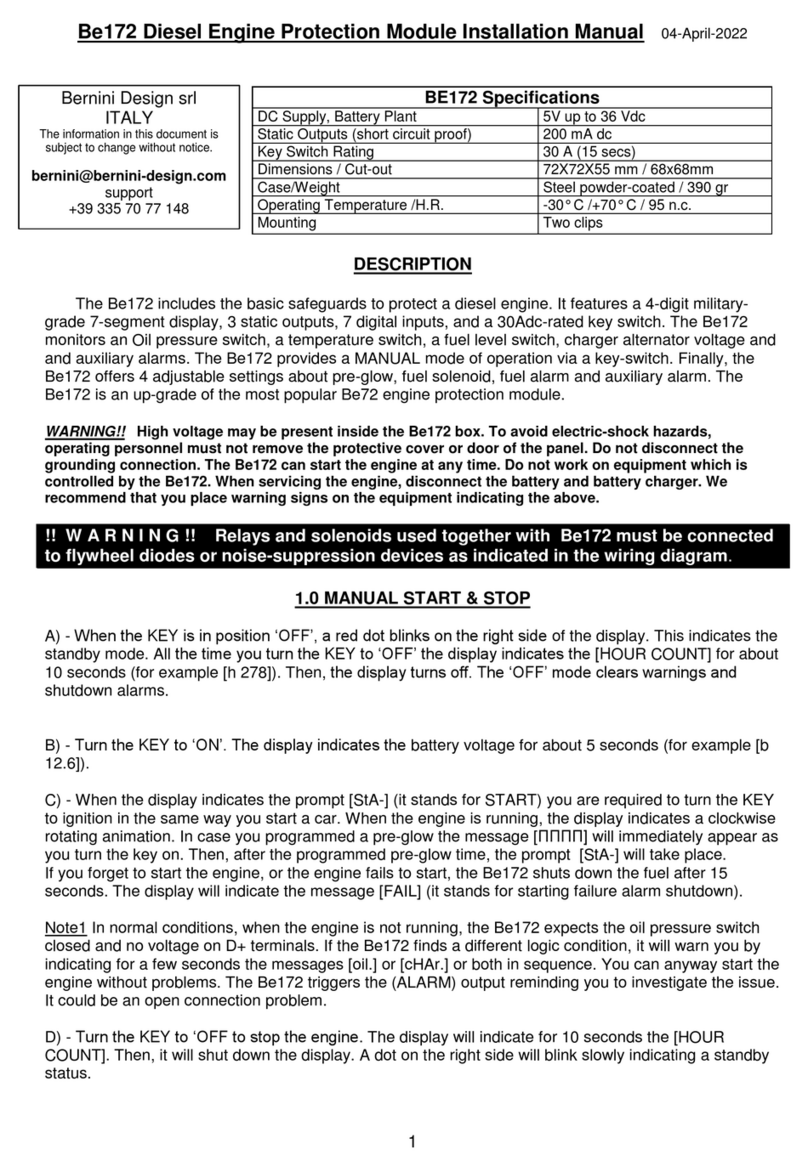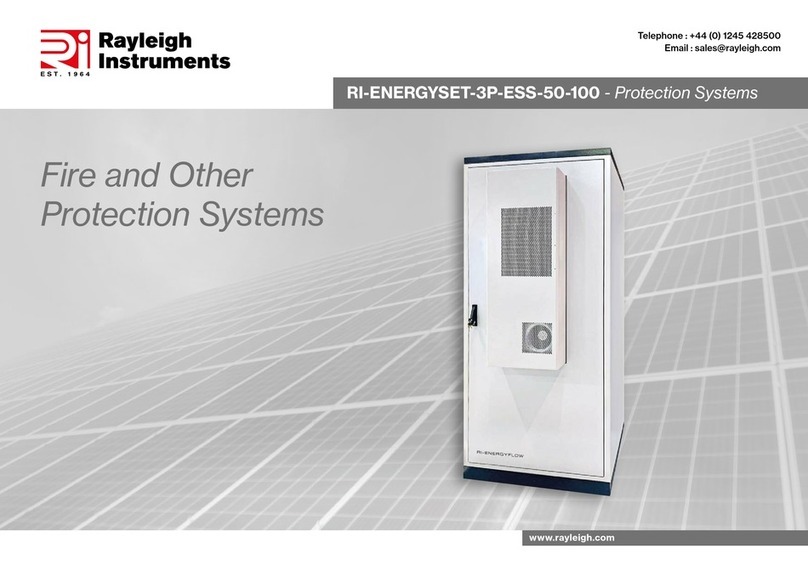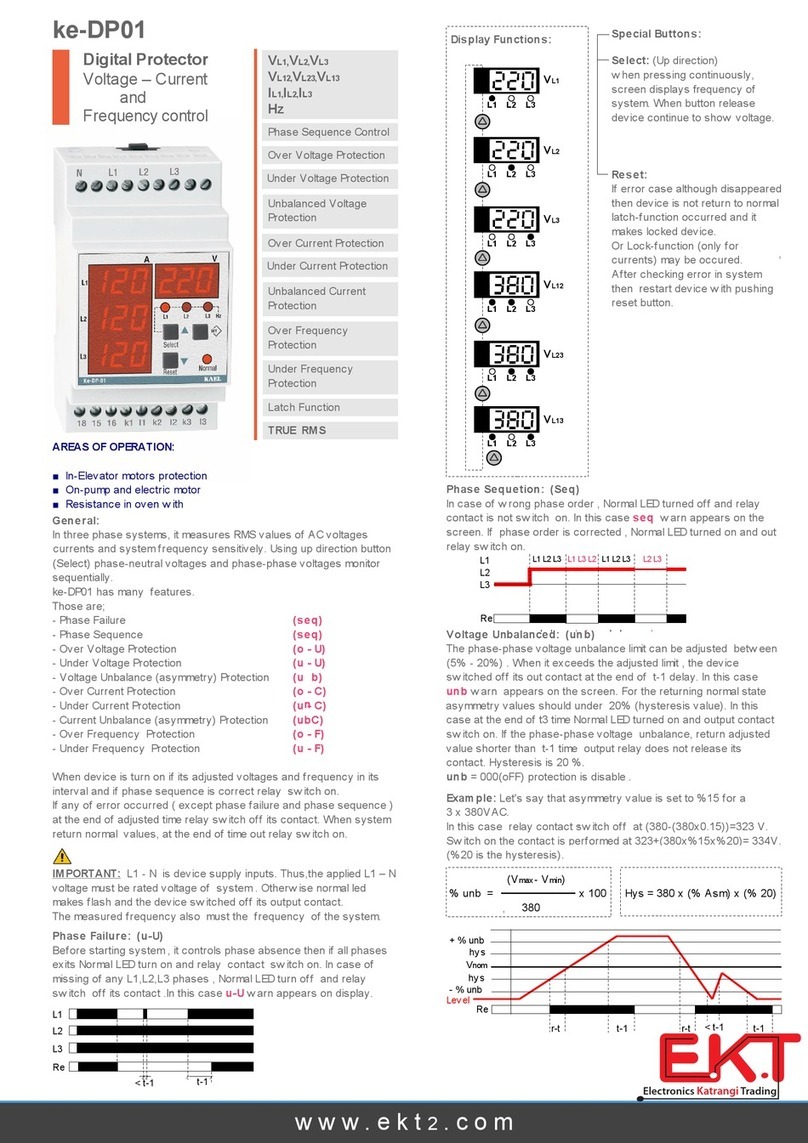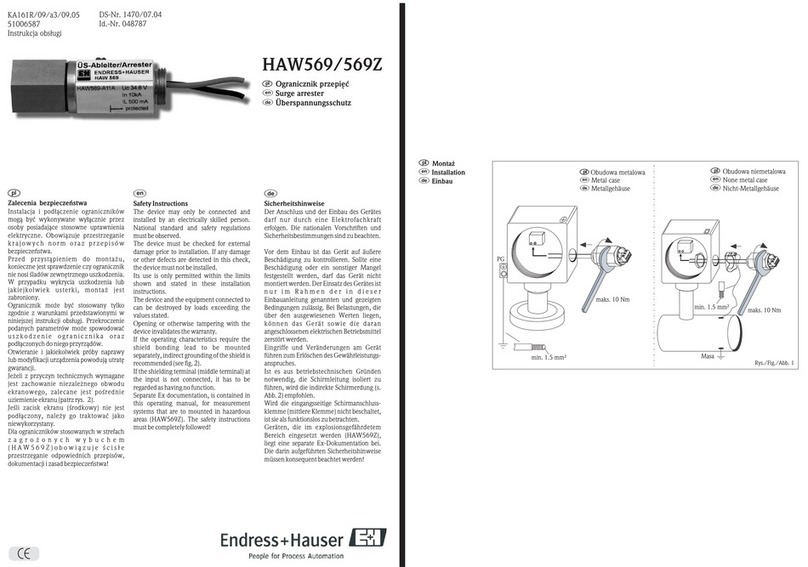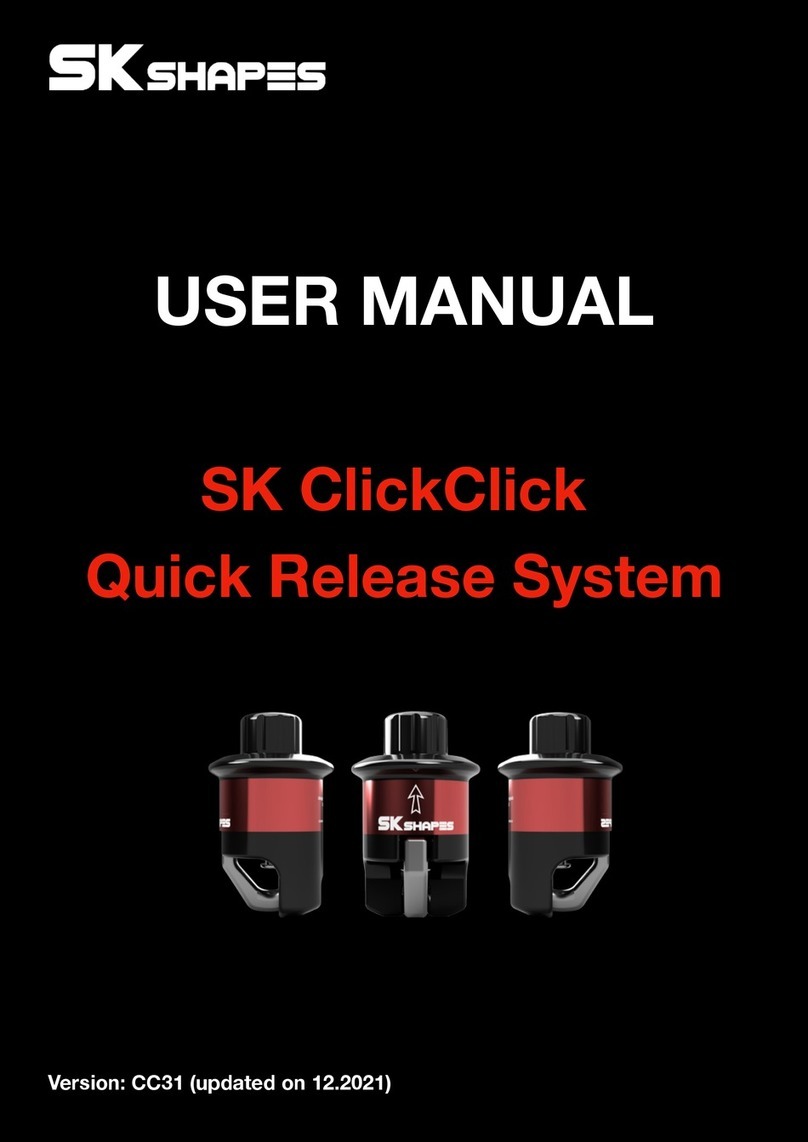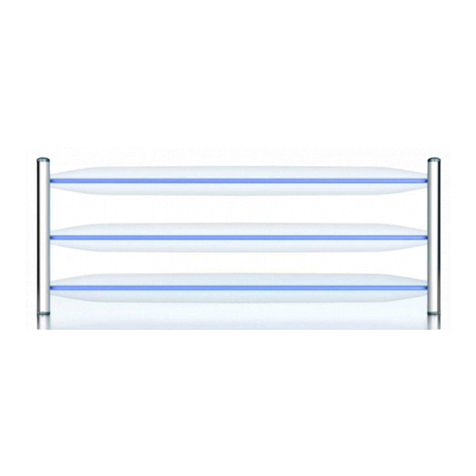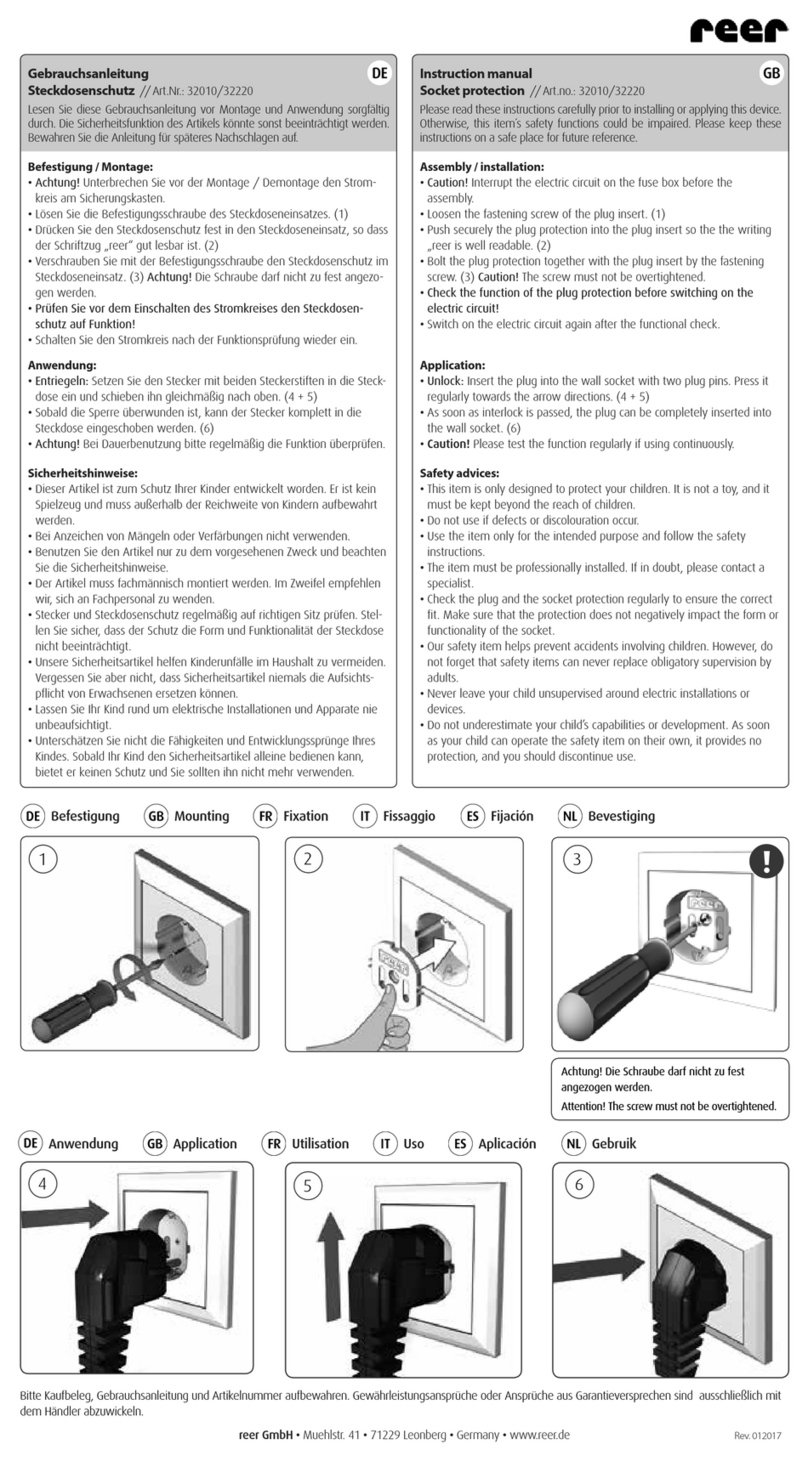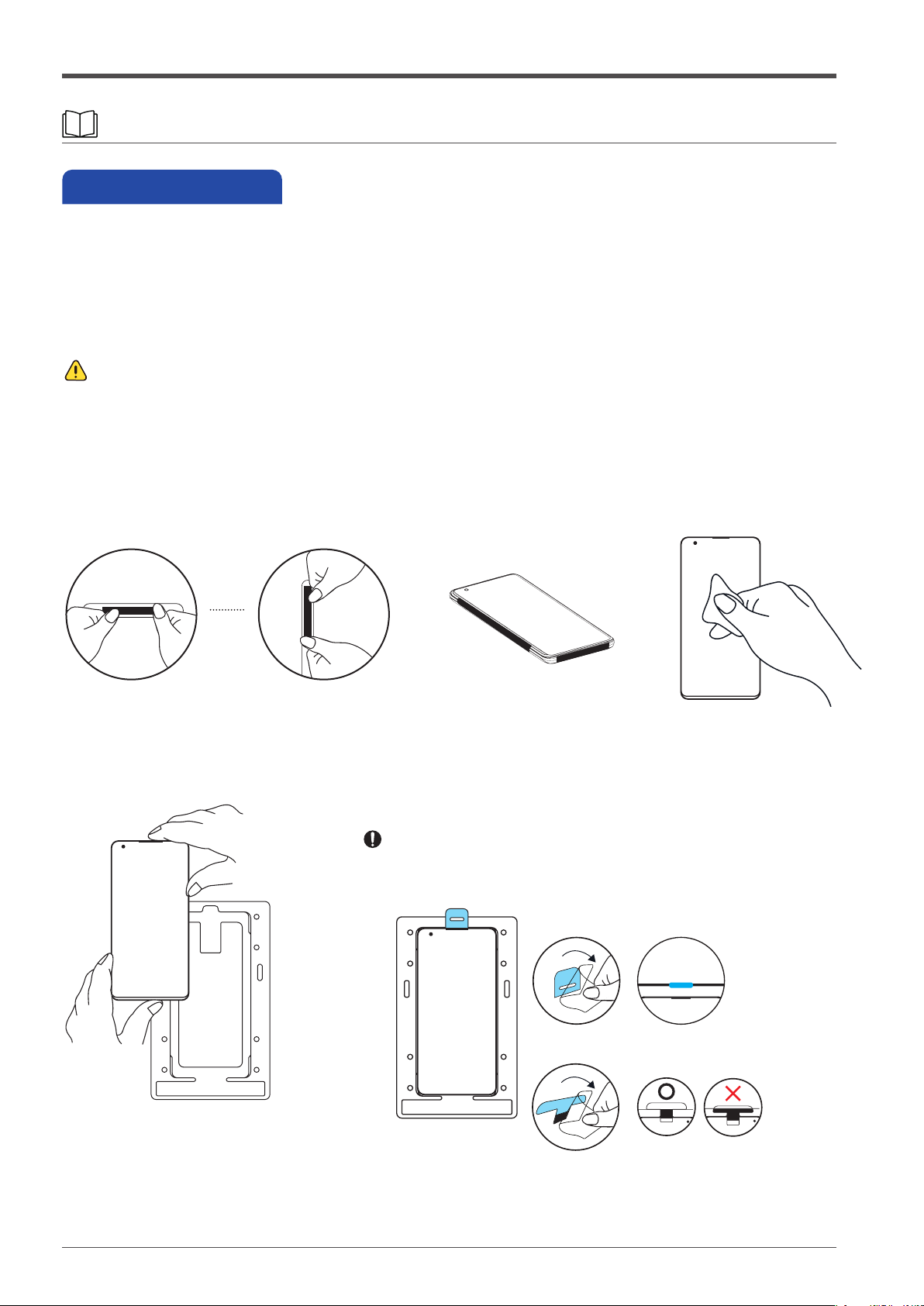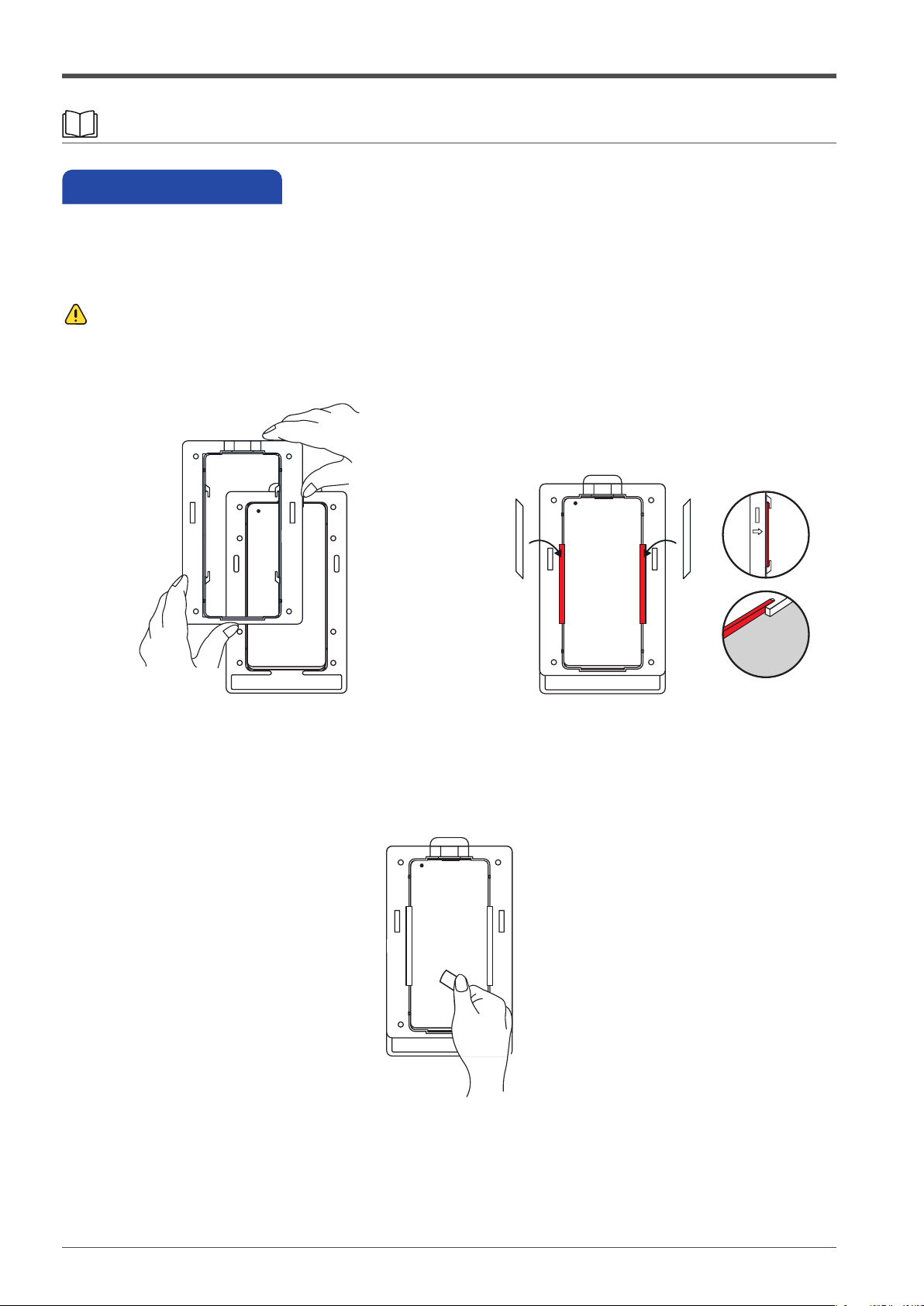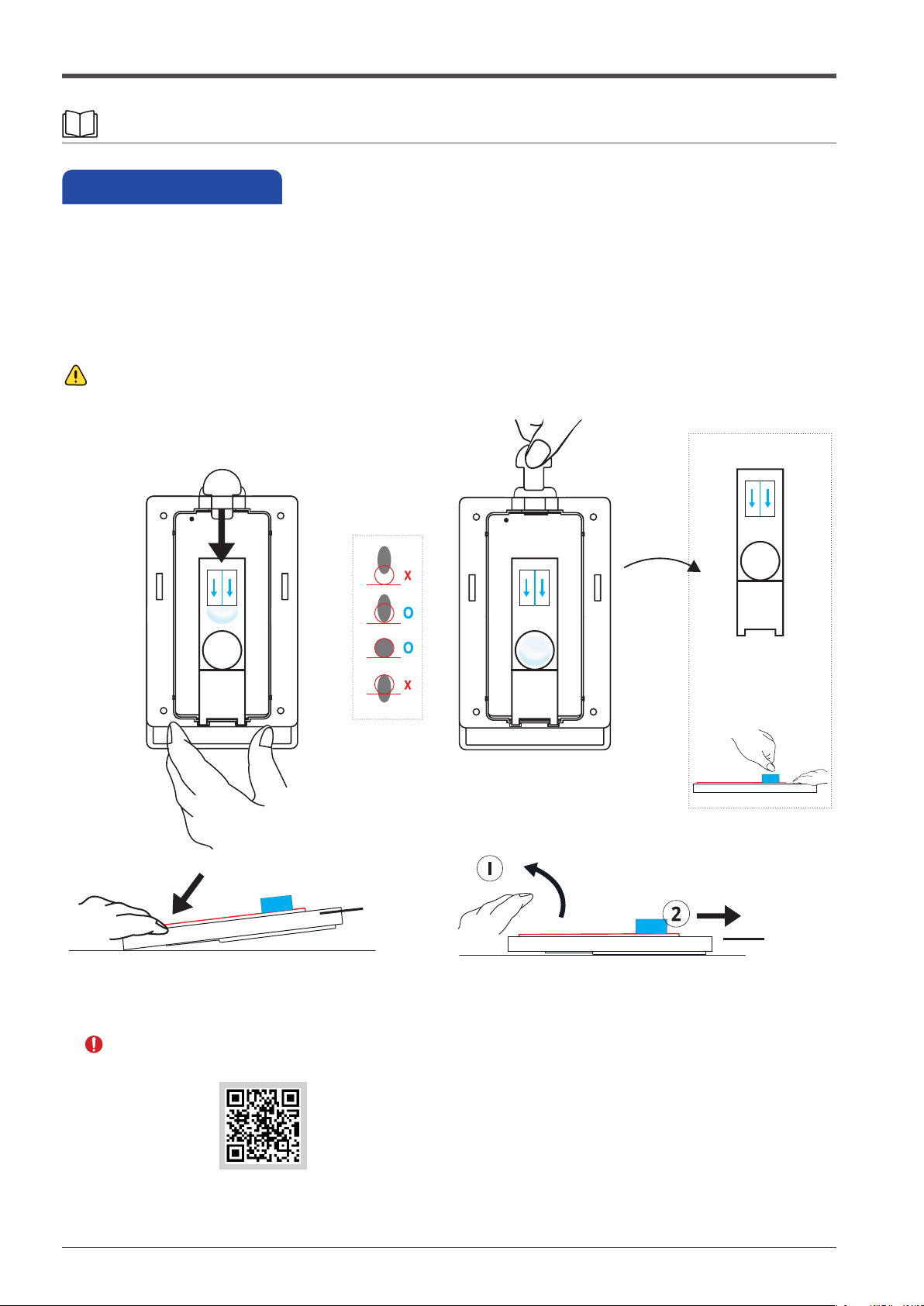Seesaw Installation Guide(Ultrasonic Fingerprint Model)
Please make sure to check manual and installation video before using the product.
Please check the model and components before using the product.
Cautions before Dome glass installation
UV Curing Machine
Not included in the replacement kit.
After checking the Quick guide, check the User guide.
<Quick guide / User guide>