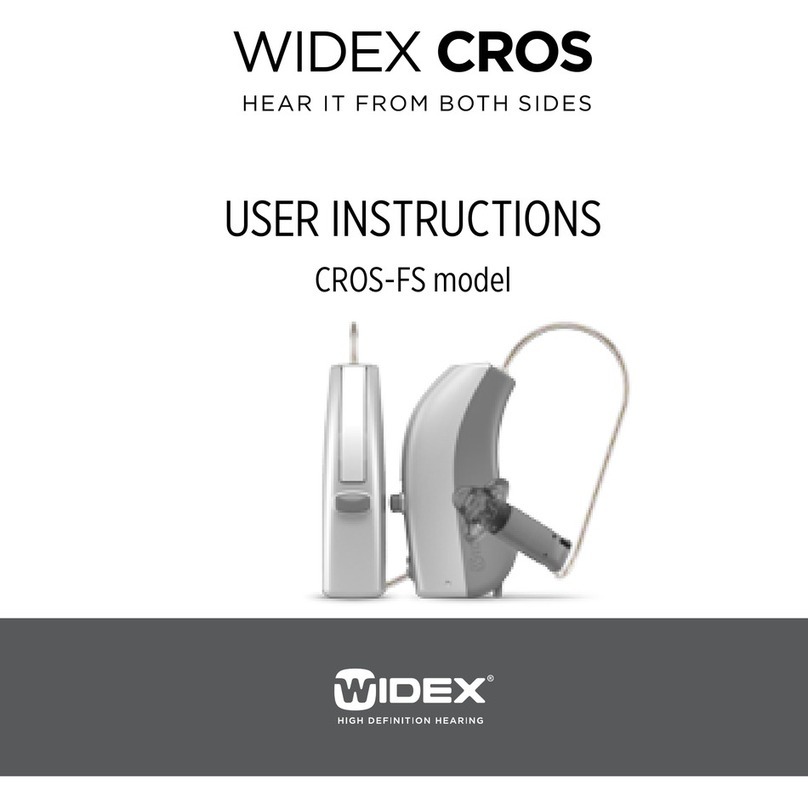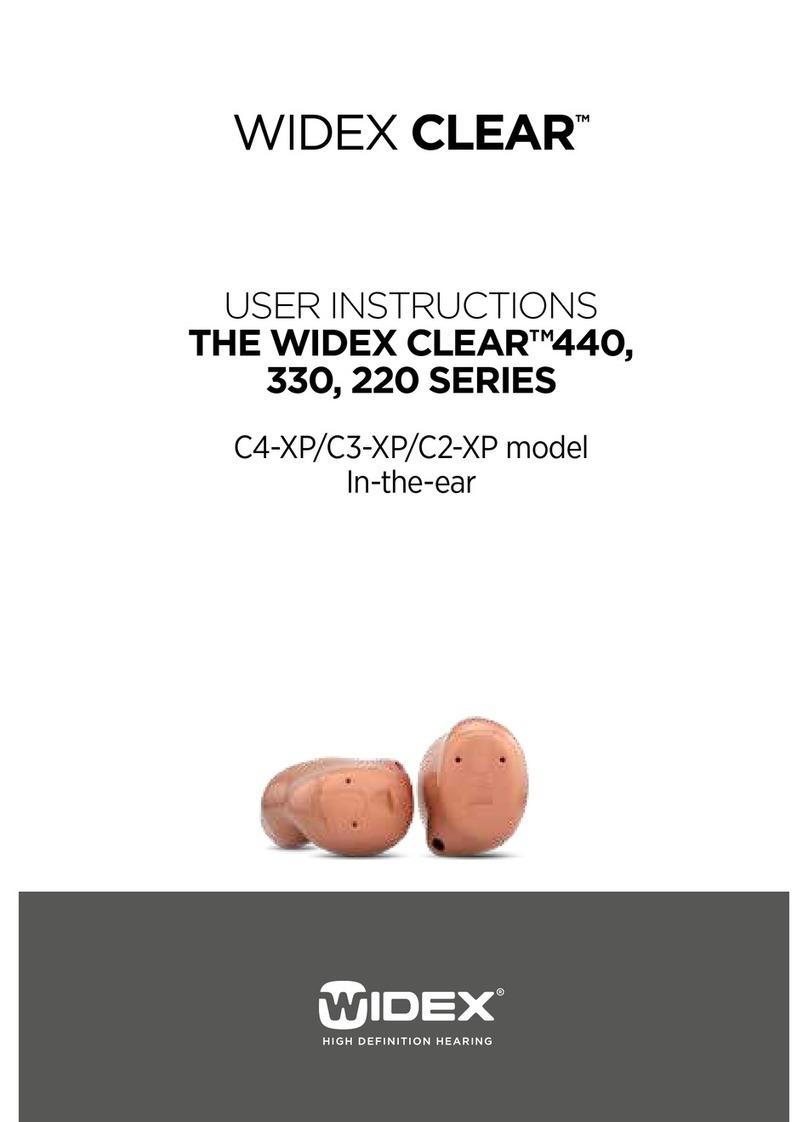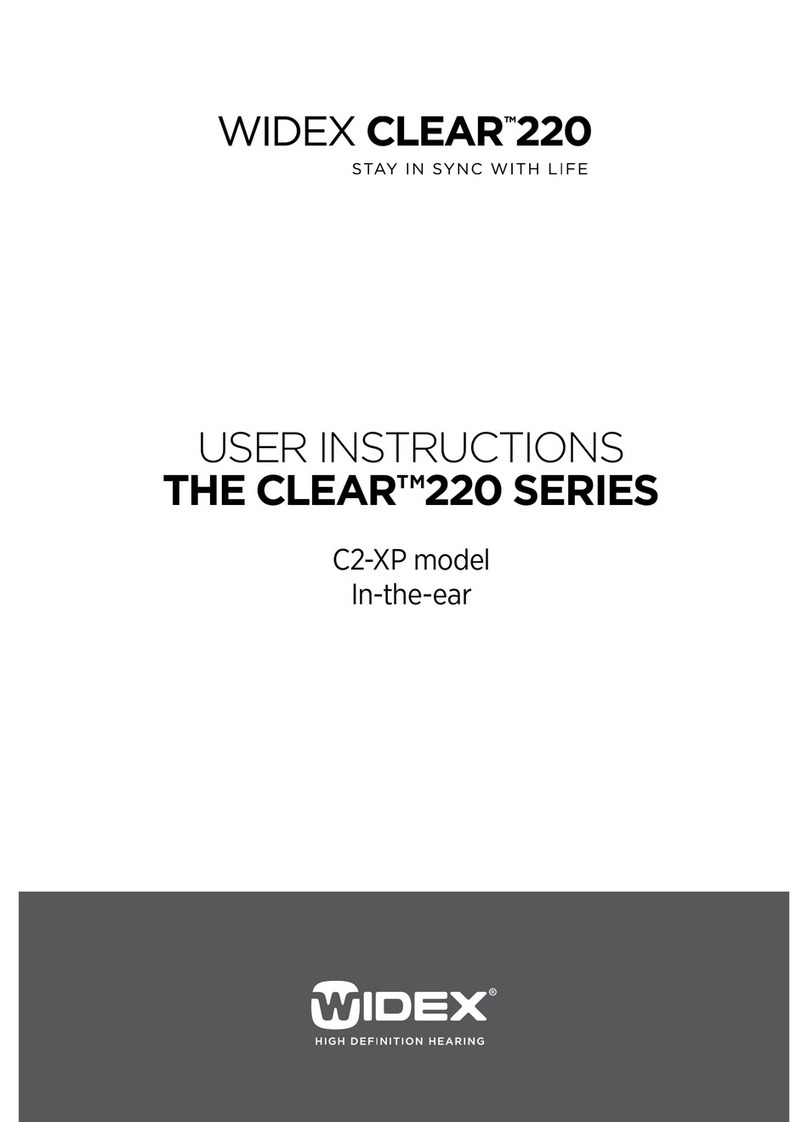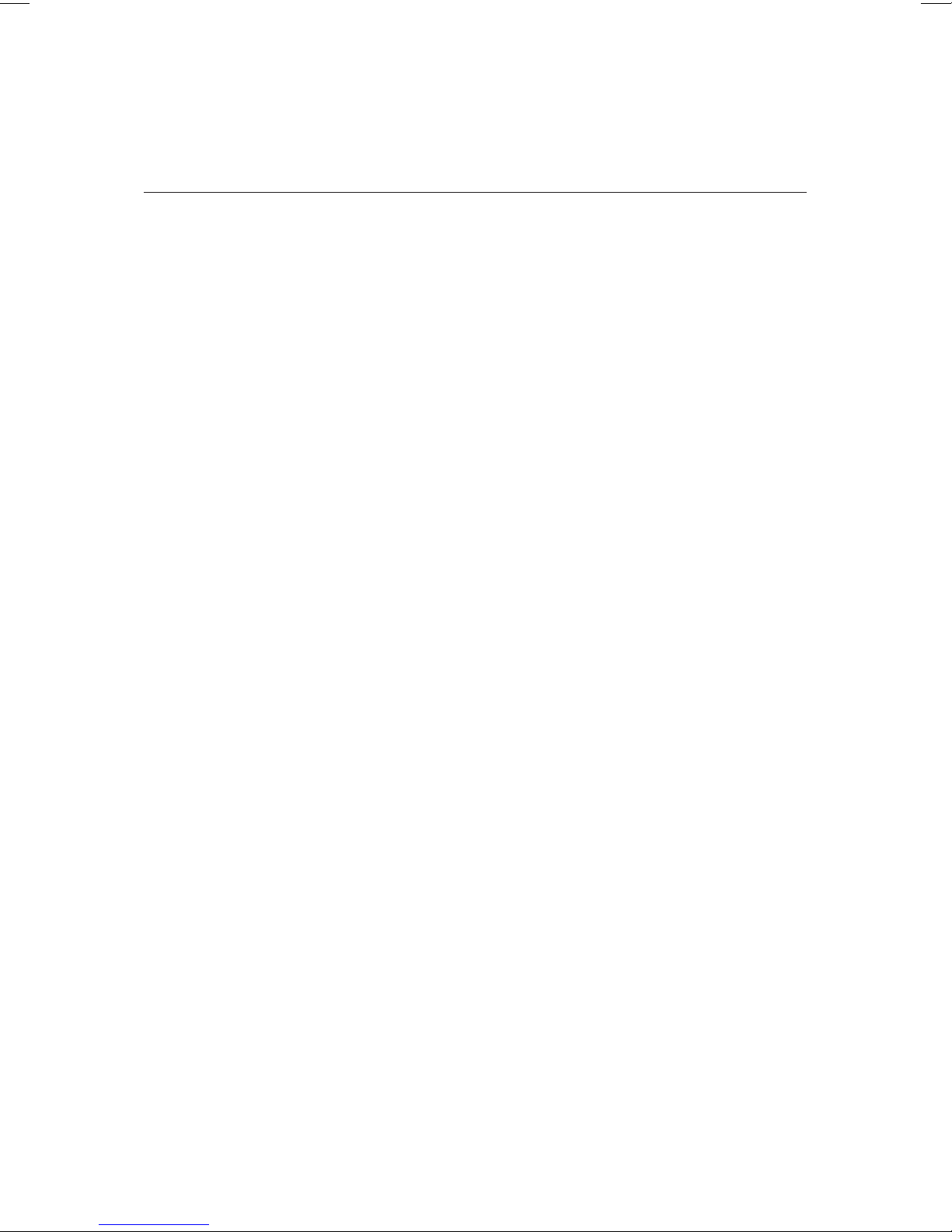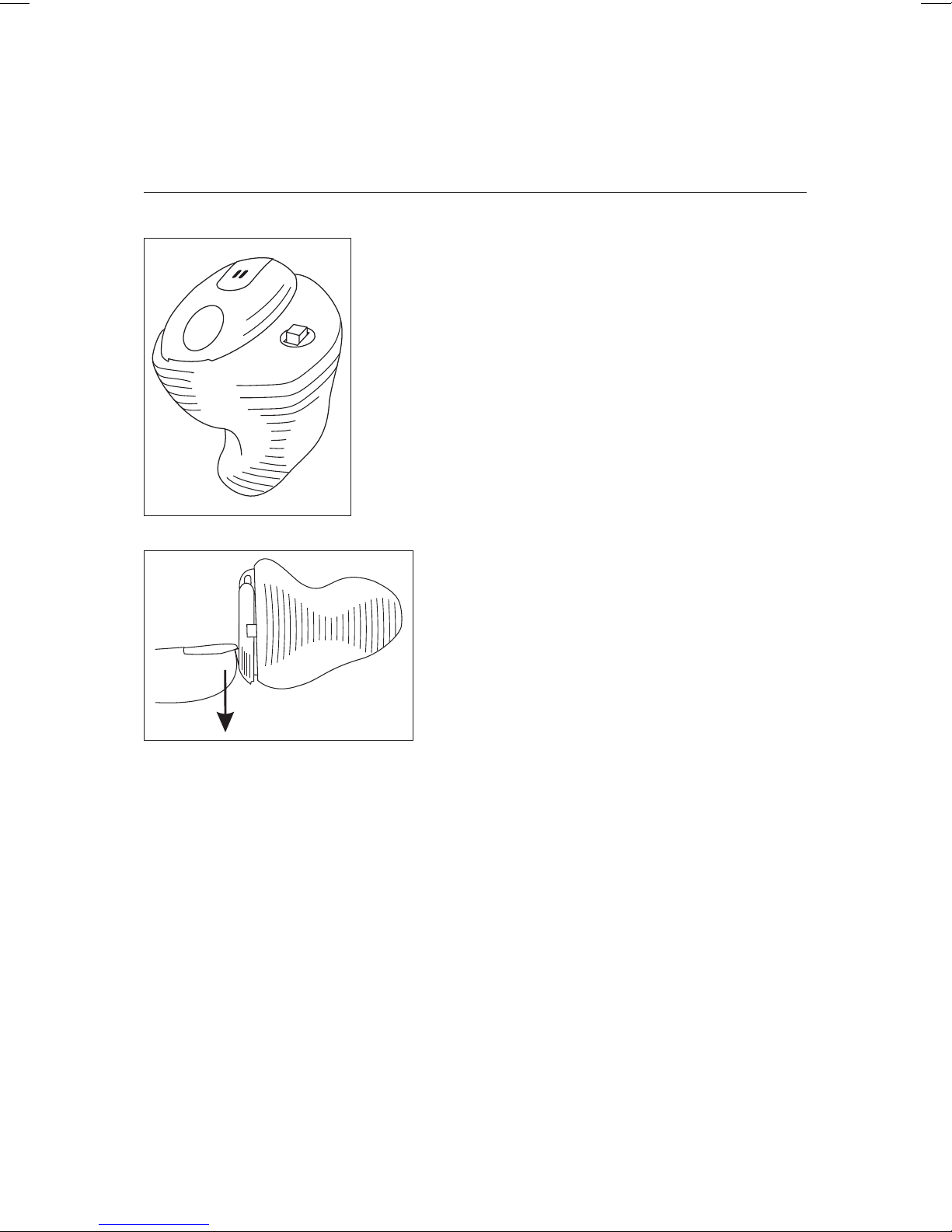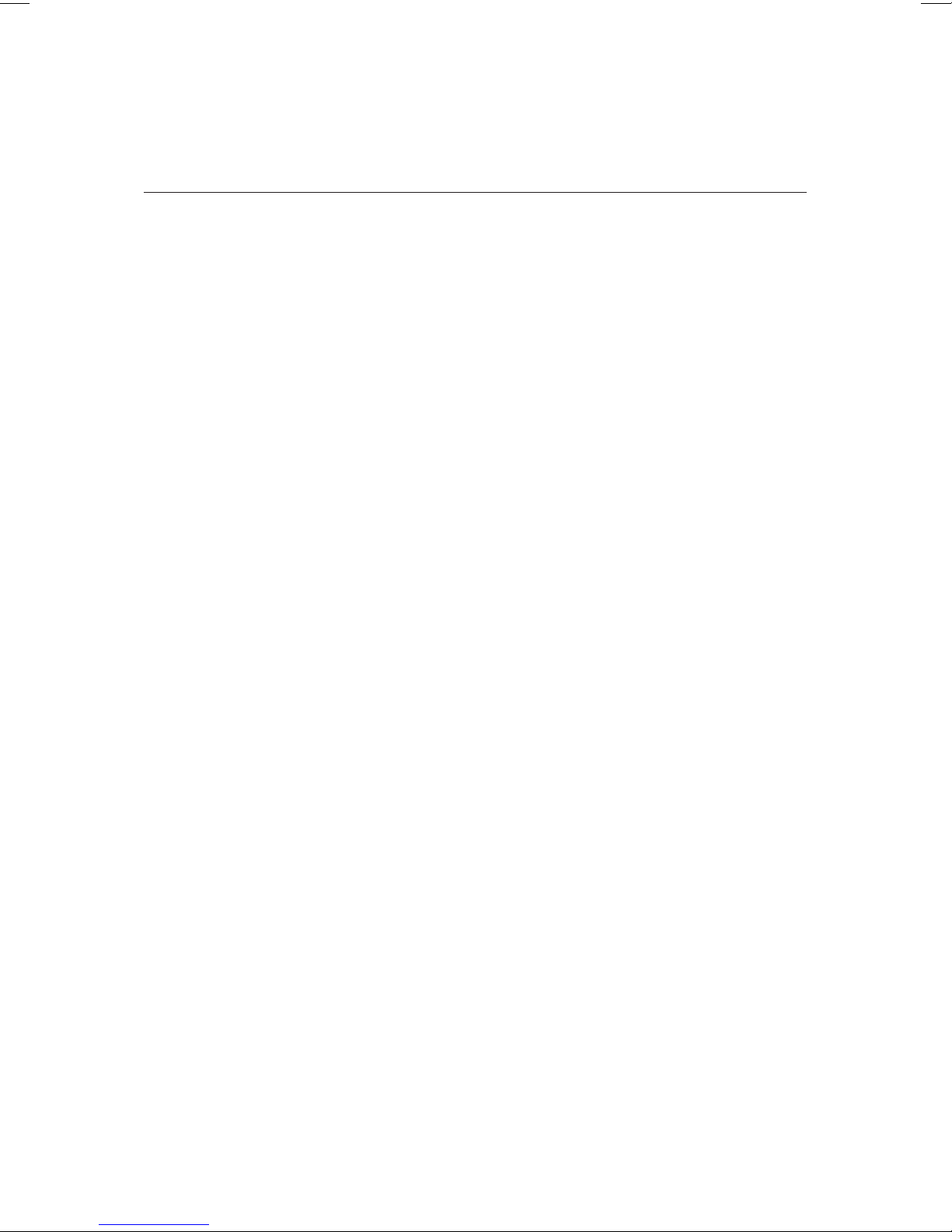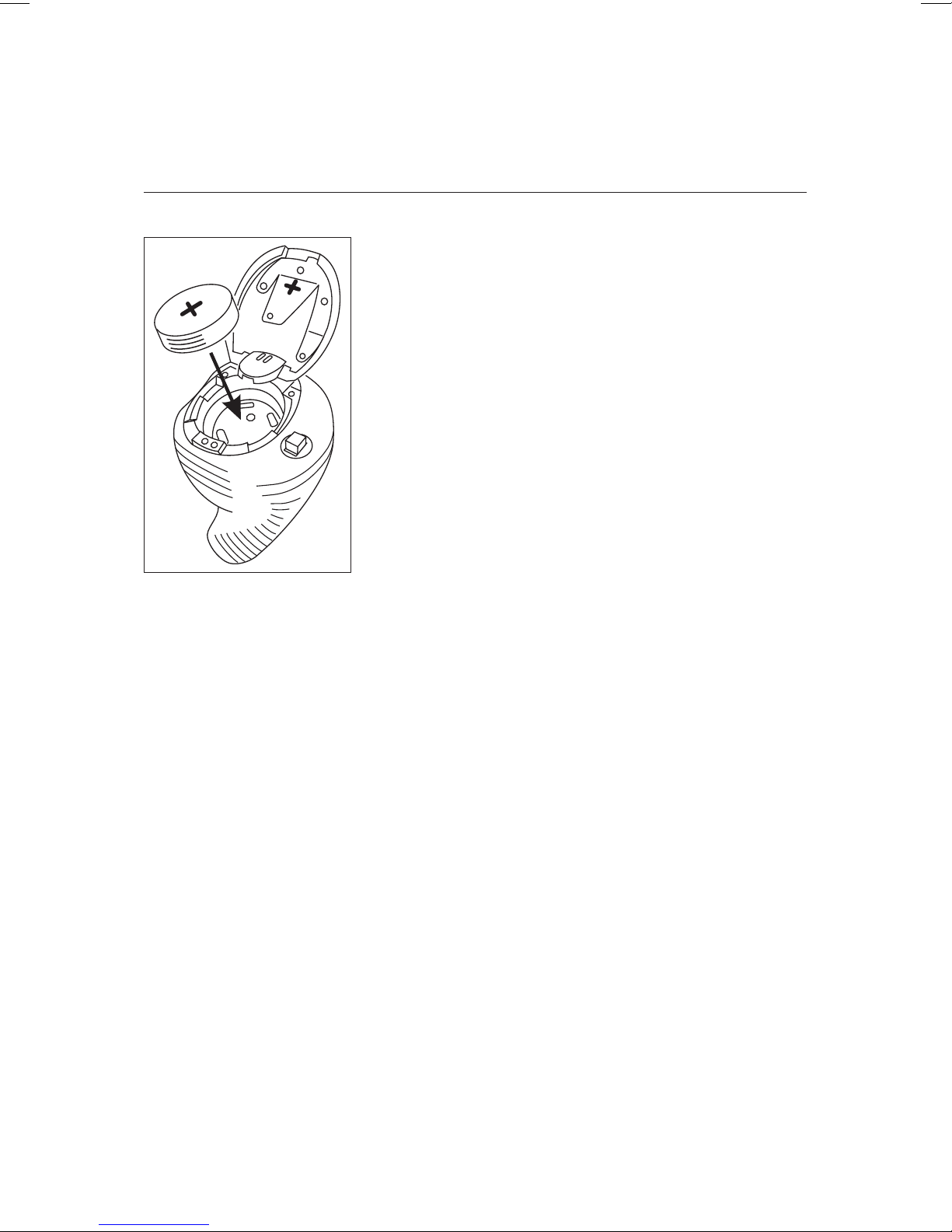Widex B2X The Bravo Series User manual
Other Widex Hearing Aid manuals

Widex
Widex m4-m User manual

Widex
Widex Baby440 User manual

Widex
Widex Mind 330 Series User manual

Widex
Widex PA-440 User manual
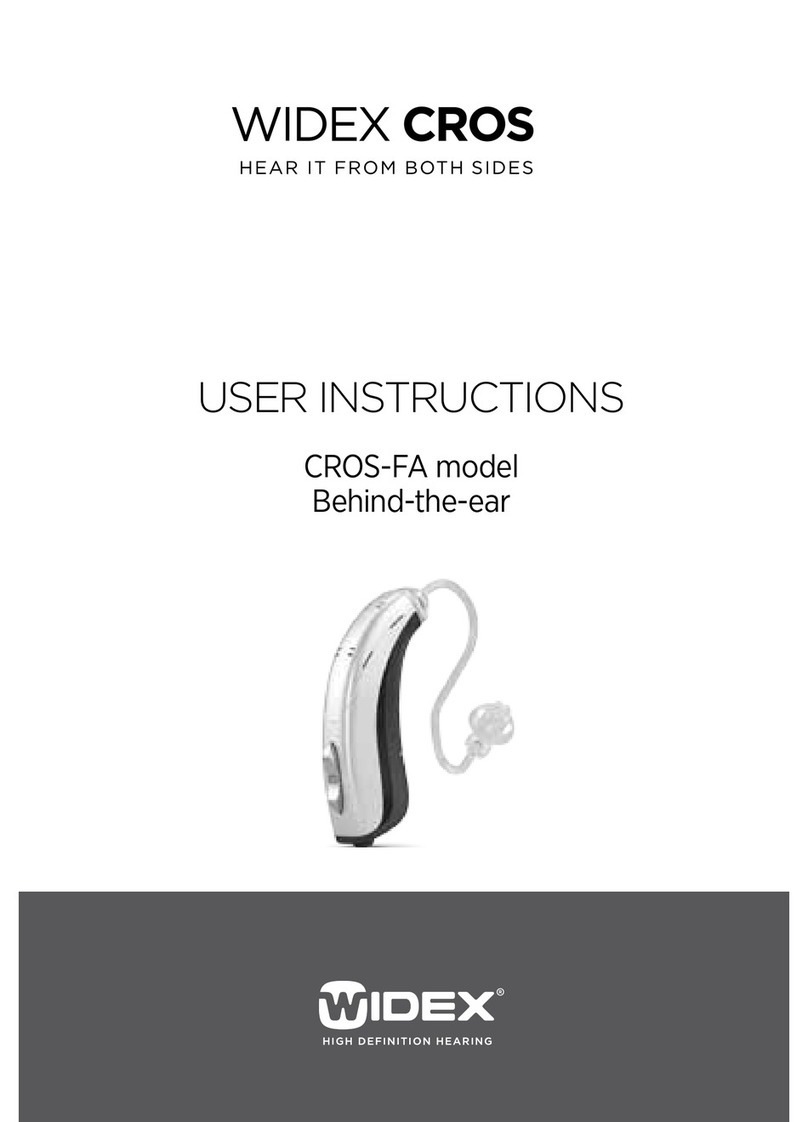
Widex
Widex CROS-FA User manual
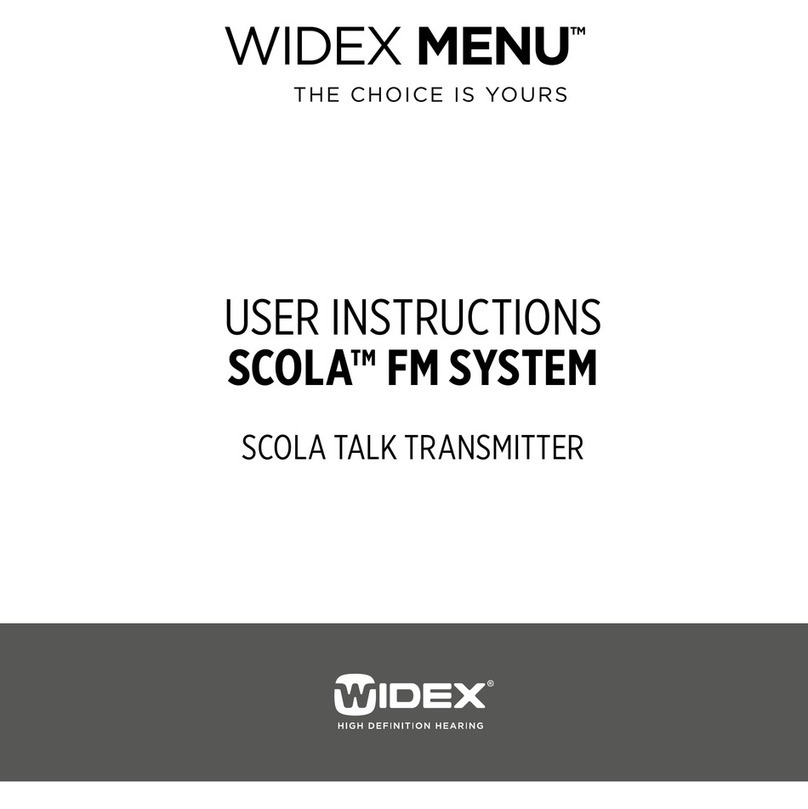
Widex
Widex SCOLA talk Installation instructions

Widex
Widex THE DREAM D-FA P User manual
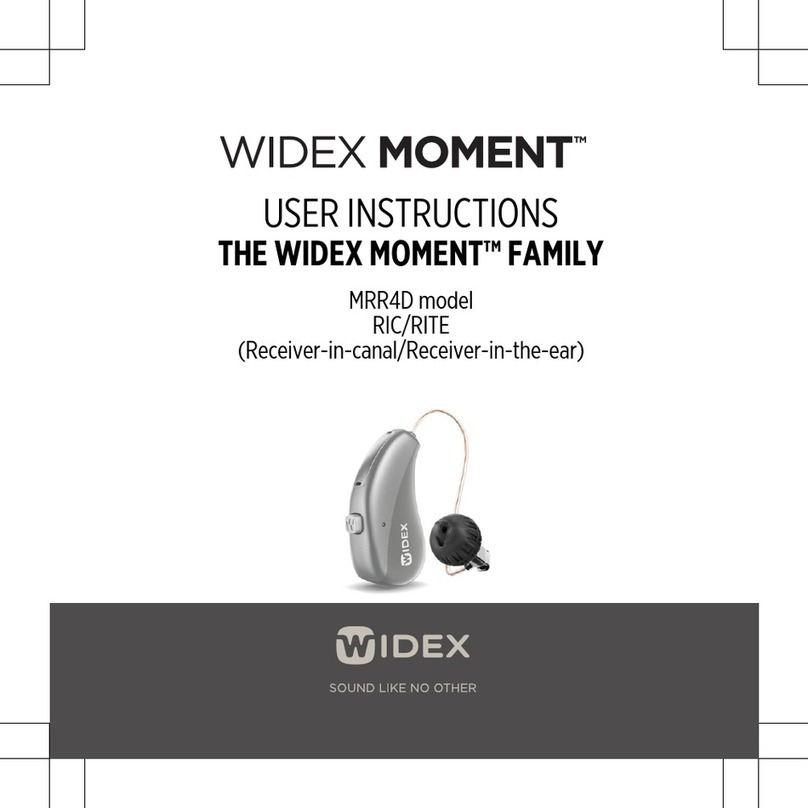
Widex
Widex MOMENT MRR4D User manual

Widex
Widex Flash Series FL-CIC User manual

Widex
Widex The mind 440 Series User manual
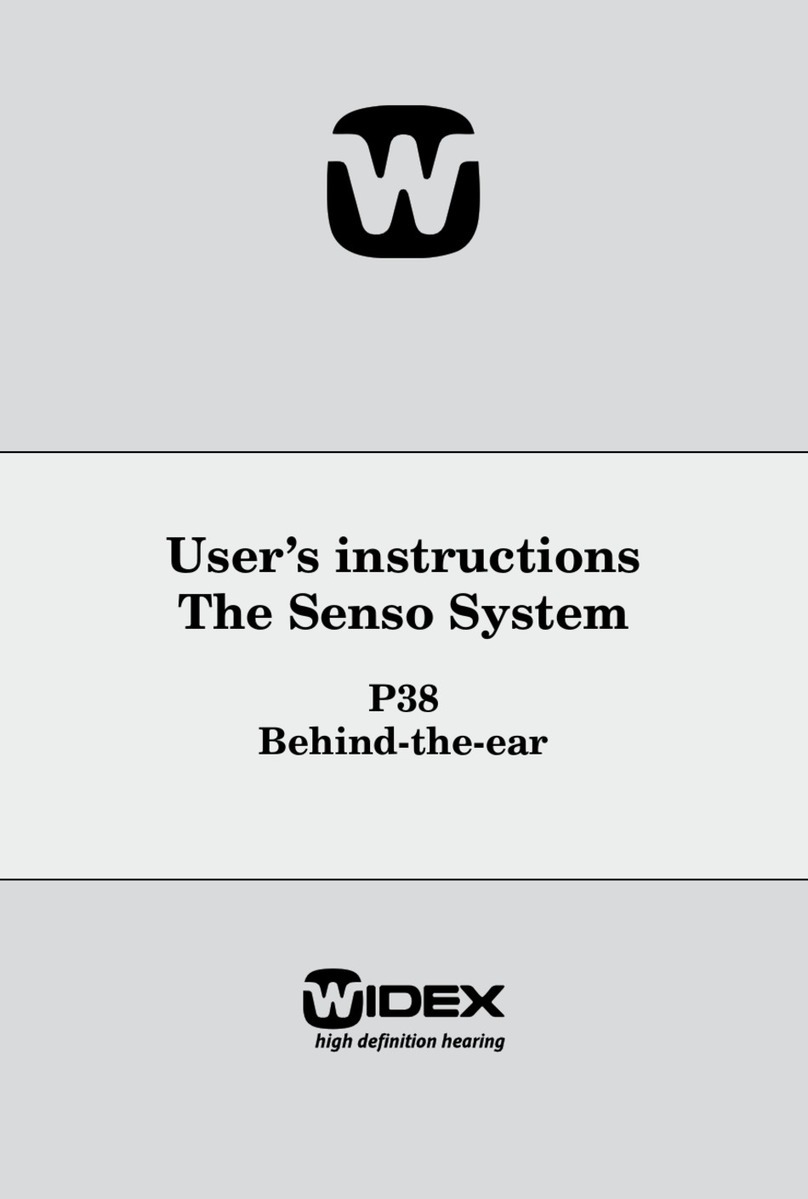
Widex
Widex Senso System P38 User manual
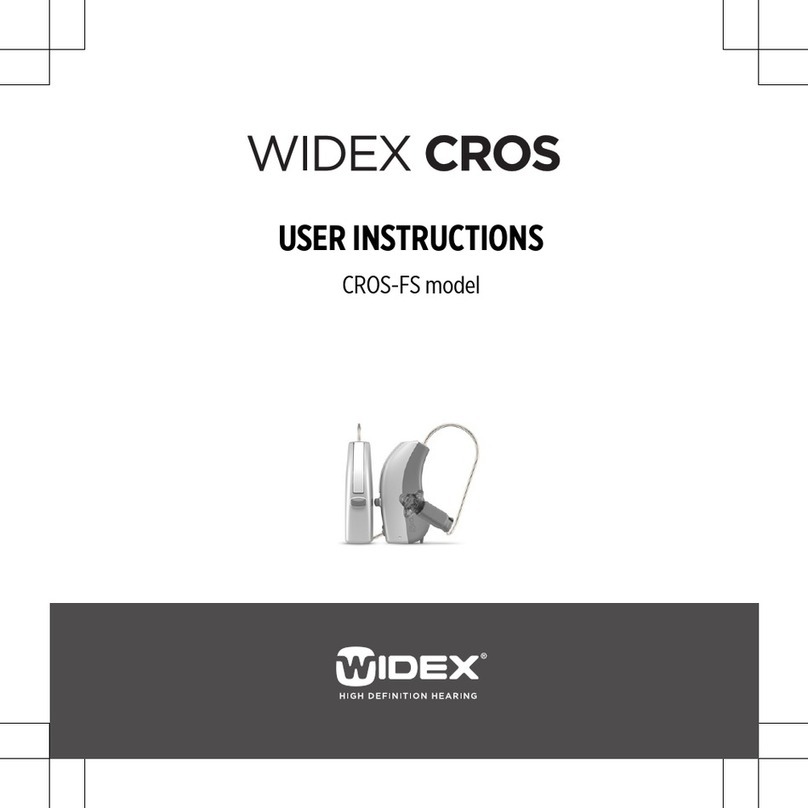
Widex
Widex CROS-FS User manual

Widex
Widex COM-DEX User manual

Widex
Widex Inteo IN-9 User manual

Widex
Widex BABY 440 BB4 User manual
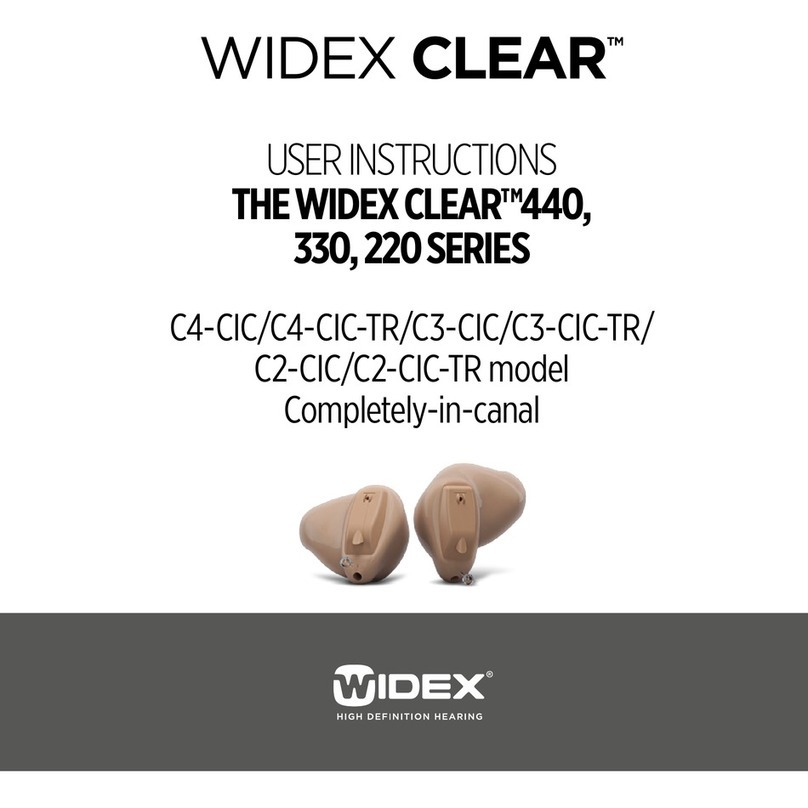
Widex
Widex CLEAR C4-CIC User manual

Widex
Widex The mind 440 Series User manual
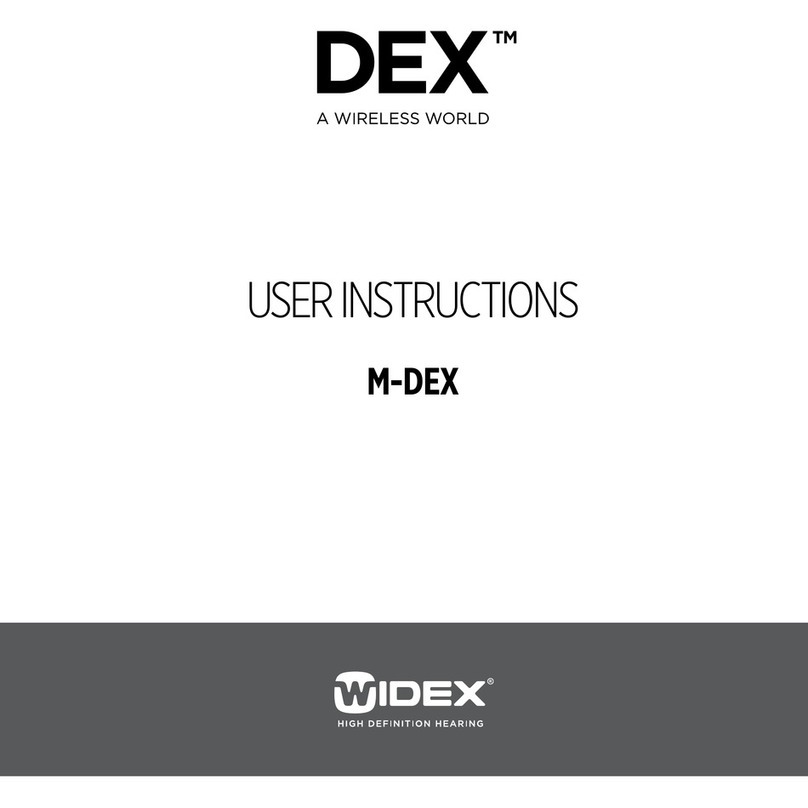
Widex
Widex M-DEX User manual
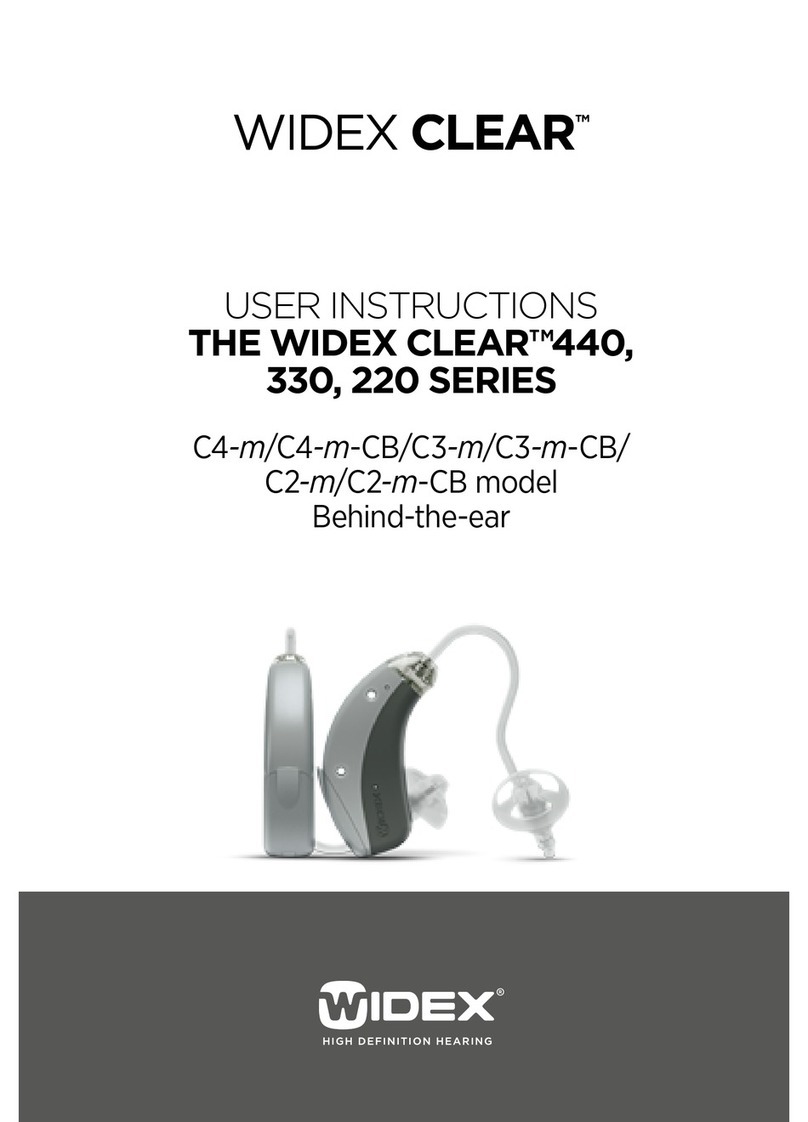
Widex
Widex C4-m User manual

Widex
Widex Me-m Installation instructions