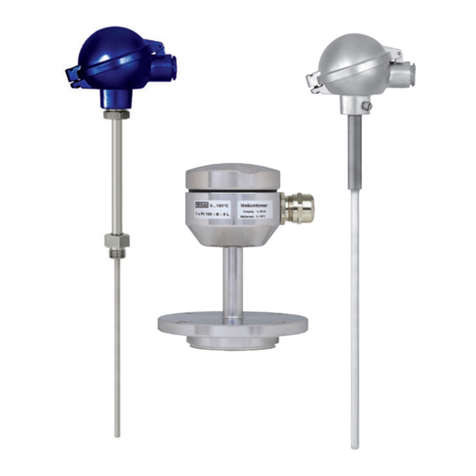GB
Hand Held Thermometer
CTH6500
2079988.1 09/2011 GB/D
WIKA Operating Instructions CTH6500 9
■
Disposal
WIKA provides for the correct disposal of used CTH6500/
CTH65I0 Digital Insturment. Simply return the Measuring Instru-
ment carriage paid to WIKA.
1.4 Operation
Before switching on the instrument, connect the probe/s to the
instrument and insert the battery (Please refer to chapter “1.3.1
Battery changing“). A number on the instrument’s housing marks
each port.
1.5 Switching ON and OFF
The instrument is switched On or O by pressing the ON/OFF
key. After switching on the instrument indicates a full segment
test for 1.5 sec., afterwards the instrument shows the calibration-
code and the adjusted measurement category for channel 1.
(Only 2-channel instruments: After a further 1.5 sec. the instru-
ment shows the calibration-code and the adjusted measure-
ment category for channel 2.) in the instrument then reverts to
measurement mode, indicating the actual measurement value (for
example: temperature). All instruments display the measurement
value of channel 1 in the top display line (large digits). Directly
below you will see the trend bargraph. For 2-channel instruments
the meas ured value of Channel 2 is displayed on the bottom line
(small digits).
Fig 1: Example of display after switching on.
channel 1
Line 1: [oFF P = calibration code of channel 1
according to standard linearization (DIN), probe
selection of channel 1 = Pt100.
channel 2
Line 2: [oFF P = calibration code of channel 2
according to standard linearization (DIN), probe
selection of channel 2 = Pt100.
On all instruments you can select the measure-
ment category (chapter “2.1.2 Probe selection
[Prob]”) according to the model version. Instru-
ments that are delivered with only one probe have
the correct measurement category preset. For all
other cases please check chapter “2.1.2 Probe
selection [Prob]” for the correct set-up.
1
2