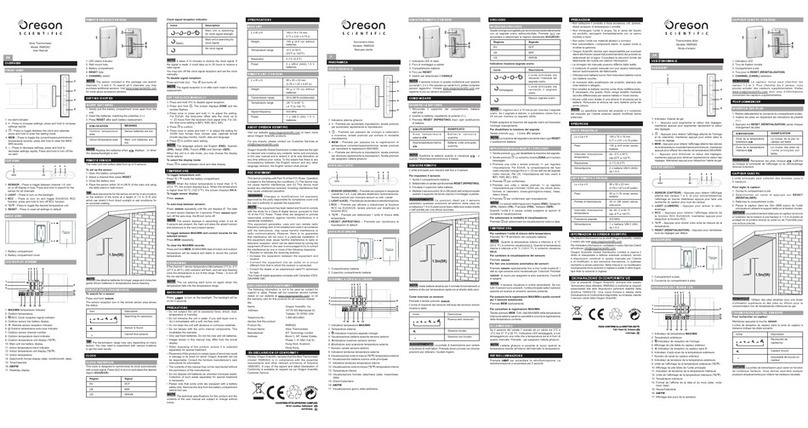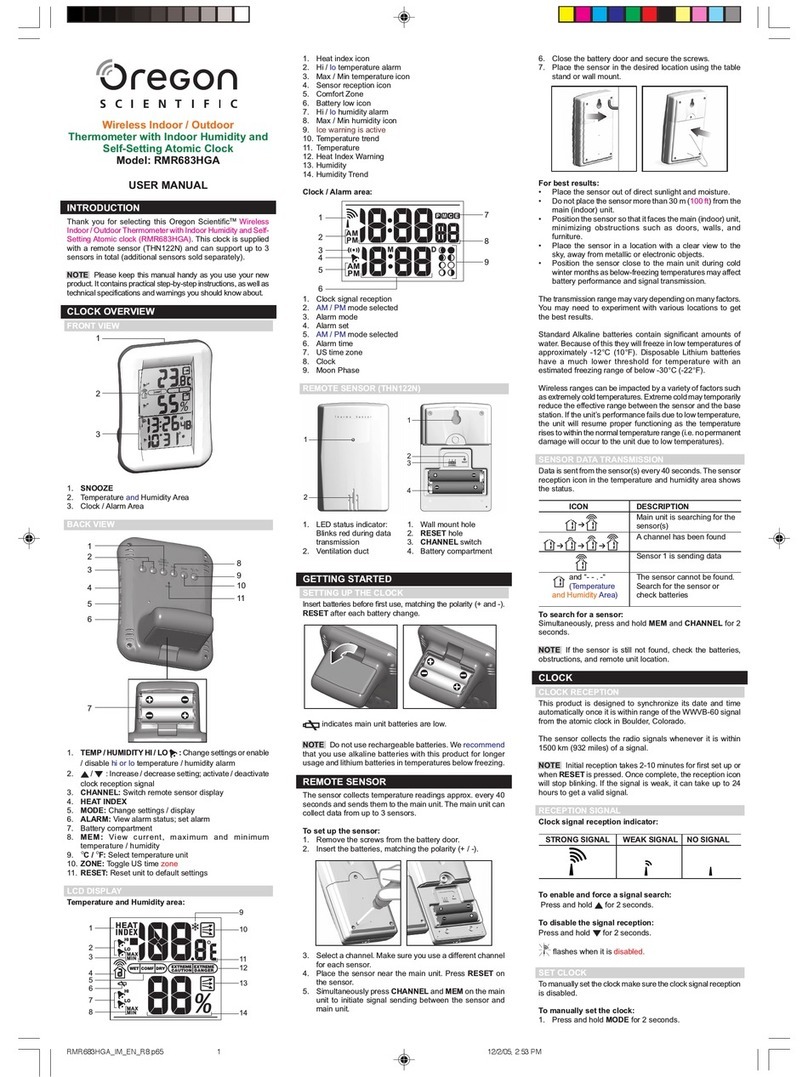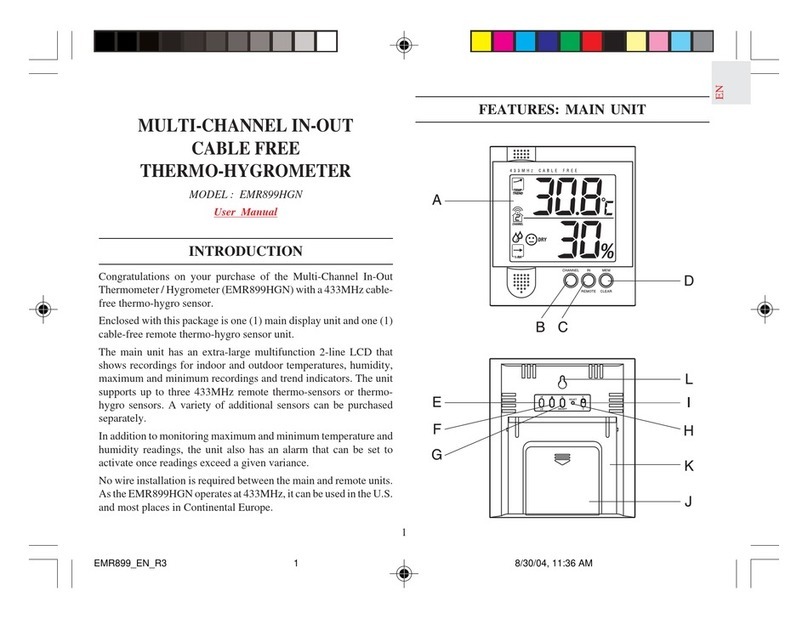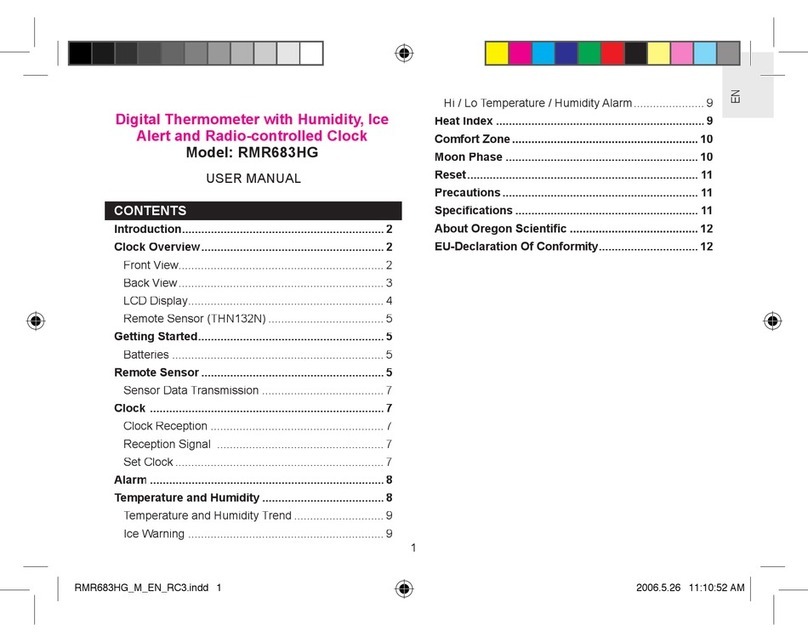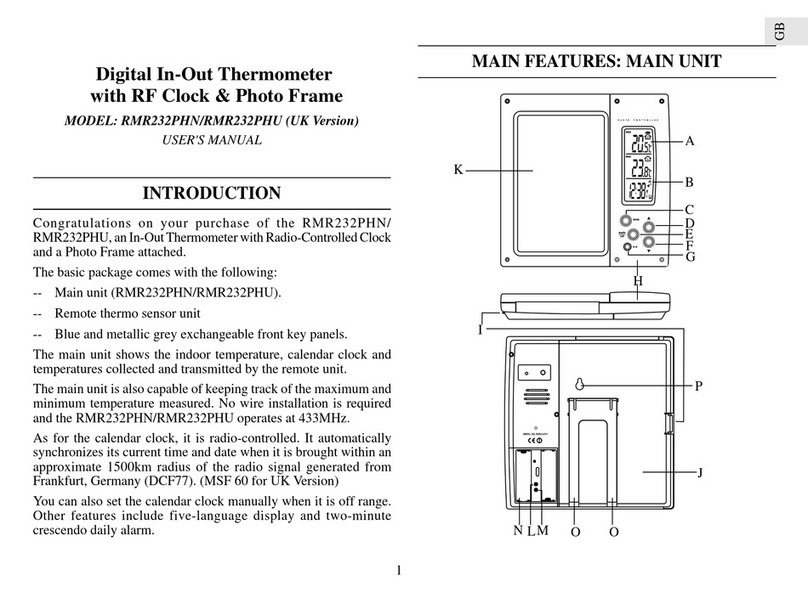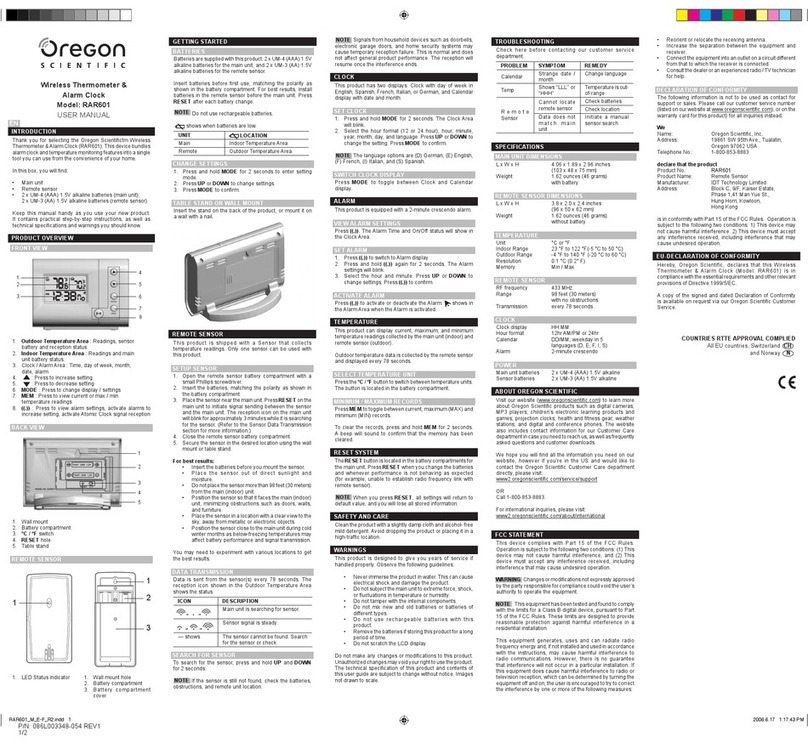EN
1
CONTENTS
Contents ................................................................... 1
Introduction .............................................................. 2
Product Overview .................................................... 3
Top / Front View ..................................................... 3
Back View .............................................................. 4
LCD Display ........................................................... 5
Re ote Sensor (THN122N) .................................. 6
Getting Started ......................................................... 7
Batteries ................................................................. 7
Change Settings .................................................... 7
Table Stand or Wall Mount ..................................... 7
Remote Sensor THN122N) ..................................... 8
Setup Sensor ......................................................... 8
Data Trans ission ................................................. 9
Search for Sensor .................................................. 9
Clock ....................................................................... 10
Set Clock ............................................................. 10
Switch Clock Display ........................................... 10
Alarm ....................................................................... 10
View Alar Settings ............................................. 10
Set Alar ............................................................. 11
Activate Alar ...................................................... 11
Silence Alar ....................................................... 11
Temperature ............................................................ 11
Select Channel Nu ber ....................................... 11
Select Mini u / Maxi u Records .................. 12
Reset System ......................................................... 12
Safety & Care .......................................................... 12
Warnings ................................................................. 12
Troubleshooting ..................................................... 13
Specifications ......................................................... 13
Main Unit Di ensions .......................................... 13
Re ote Sensor Di ensions ................................ 13
Te perature ......................................................... 13
Re ote Sensor (THN122N) ................................ 13
Clock .................................................................... 14
Power ................................................................... 14
About Oregon Scientific ........................................ 14
EC-Declaration of Conformity ............................... 15
RAR621 English R4 OP 8/18/04, 5:29 PM1
Black