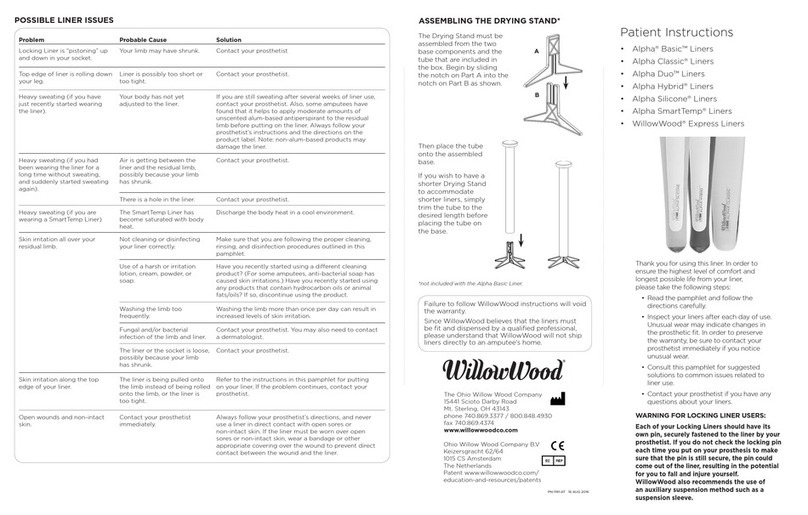2
The following information is required by law. If you are not familiar
with these concepts, please discuss them with your prosthetist.
There are no field-serviceable parts inside the
Vacuum Pump. Opening the Vacuum Pump or
charger may result in injury or death and will
void the warranty.
Unauthorized changes or modifications to the
LimbLogic pump or accessories may; impair their
function resulting in injury or death, will void the
warranty, and may prevent their compliance with
relevant standards.
This pump is only designed to move air; use of
Vaseline®or similar lubricating creams inside the
socket will clog the pump. Do not allow foreign
substances to be pulled through the Vacuum Pump.
This may impair function of your vacuum system.
Do not allow acetone to contact the Vacuum Pump or fob.
All LimbLogic components have passed safety
testing for use as medical devices. Radio enabled
devices comply with United States and international
guidelines for low power transceivers. If LimbLogic
components will be used around safety critical
devices such as pacemakers or defibrillators, consult
the manufacturer for appropriate usage instructions.
Failure to do so may result in injury or death. Consult
the section on Regulatory Information for more
information on safety and compliance.
LimbLogic is designed for use by a single patient only.
Use on more than one patient may result in cross-
contamination potentially causing a serious infection.
Charge the Vacuum Pump in a well-ventilated area
at a temperature between 5 °C (41 °F) and 33 °C
(90 °F). Failure to do so may result in prolonged or
incomplete charging of the Vacuum Pump and
may damage the Vacuum Pump.
A Vacuum Pump enclosed by a cosmetic cover will
retain heat, but in most cases should charge
normally at temperatures below 27 °C (80 °F). The
battery may not fully charge at higher temperatures.
Use of the LimbLogic at temperatures above 41 °C
(106 °F) may heat the surface of the product to
unsafe temperatures which could cause burns with
extended contact. Use care when operating the
LimbLogic at high temperatures.
LimbLogic has been constructed using polymer
materials to create a durable, lightweight, water-
tight, and radio-transparent design. These materials
have all been certified to an inflammability rating of
at least HB per UL 94. However, polymers can melt
or burn if exposed to high temperatures or flame.
Do not expose your LimbLogic product to these
conditions. Doing so may result in ignition resulting
in injury or death.
LimbLogic pumps cannot compensate for failures in
the associated prosthetic socket or sealing system.
Only use LimbLogic pumps with commercially proven
socket and sealing systems. Use with other sealing
systems may result in loss of suspension resulting in
injury or death.
Electrical equipment can interact. Do not operate
the fob, charger, or either LimbLogic pump design
while they are stacked upon, or in close proximity
to, other electrical equipment without monitoring
performance. Doing so may result in equipment
malfunction or failure.