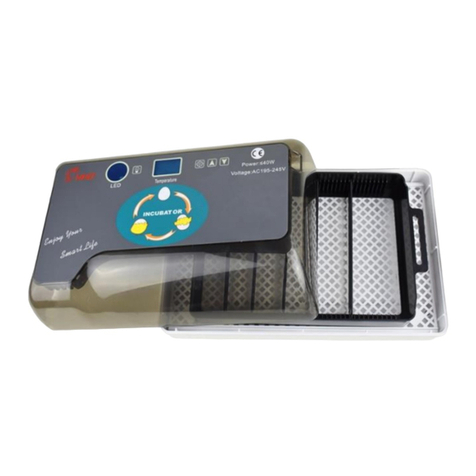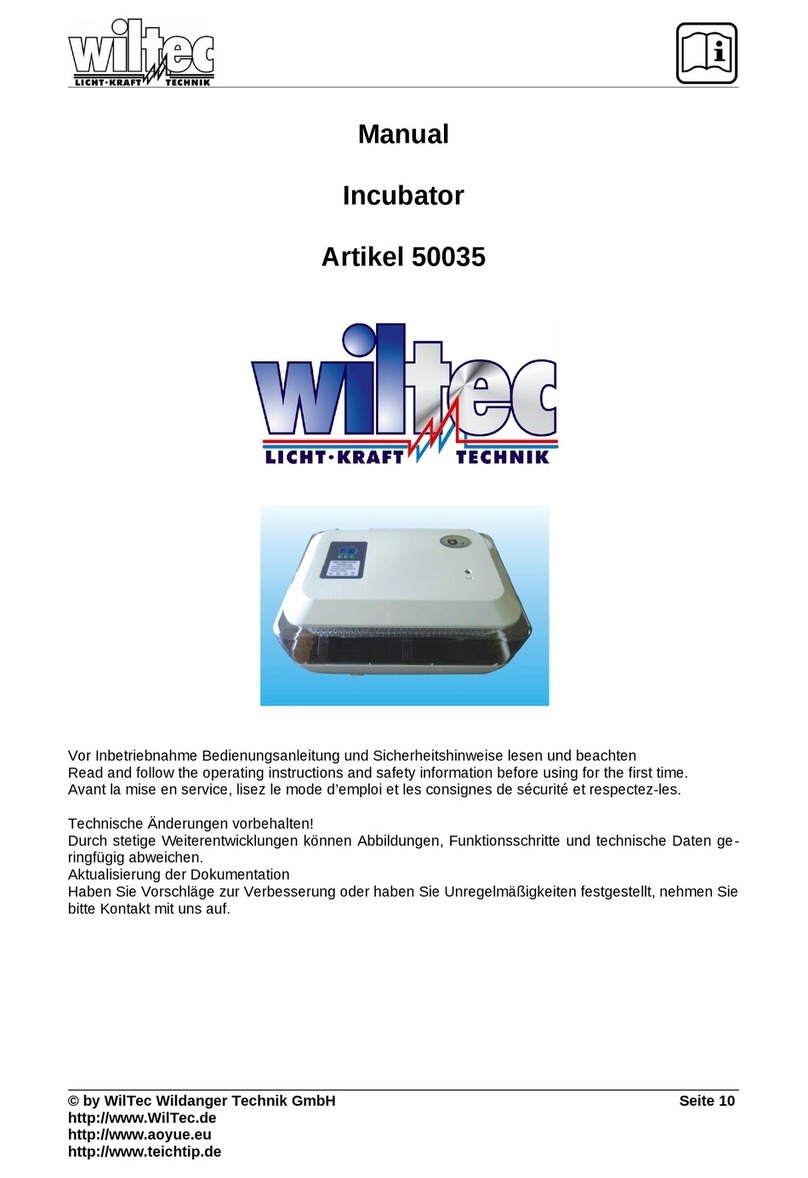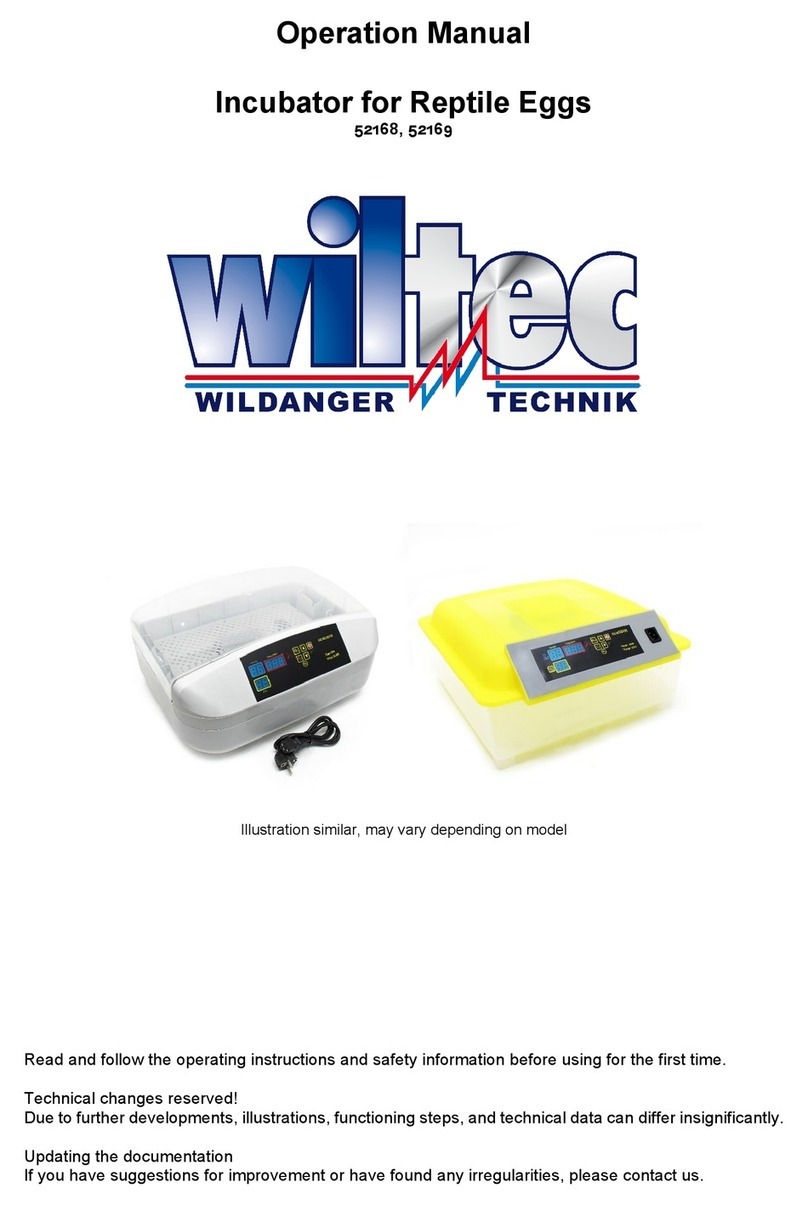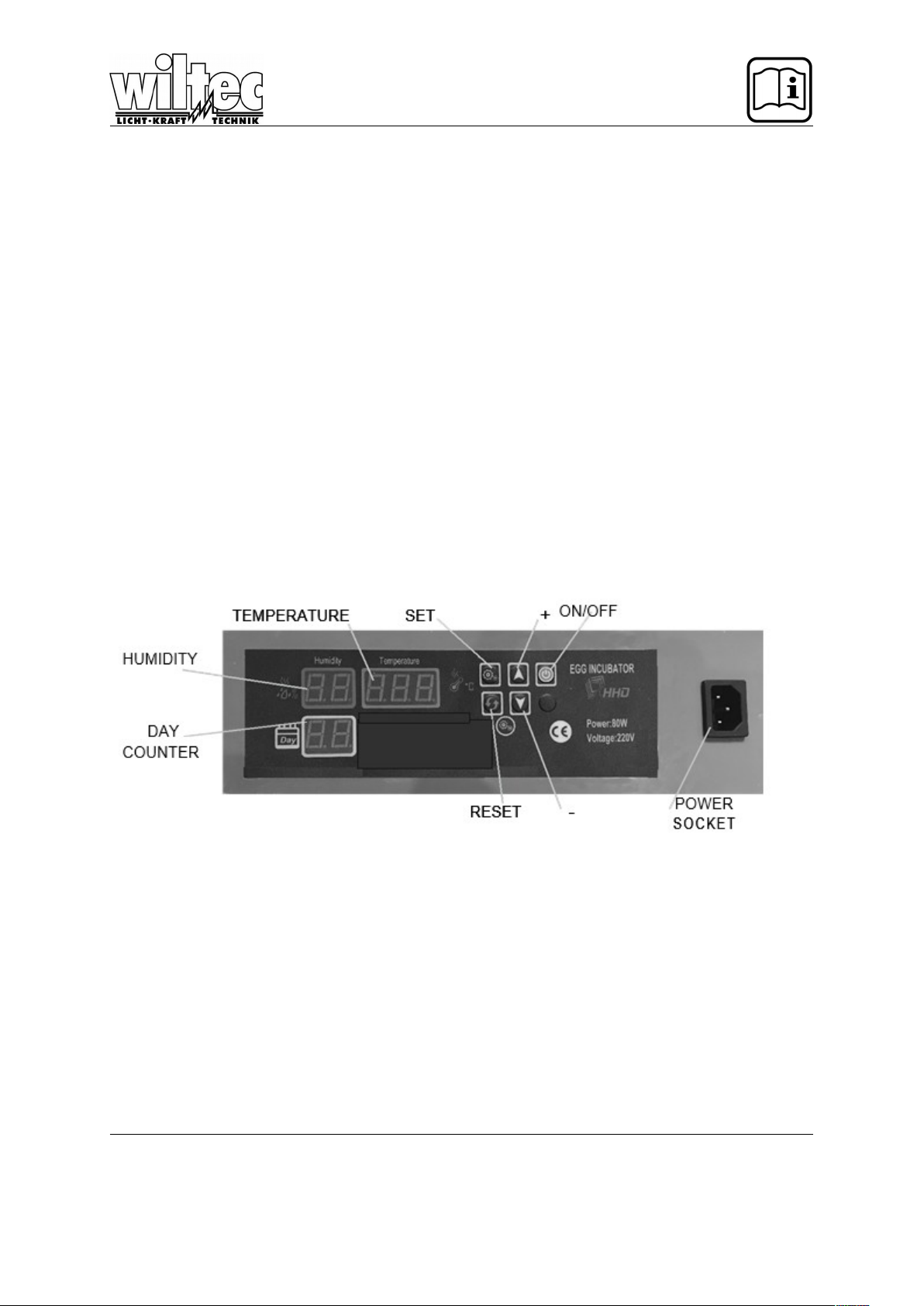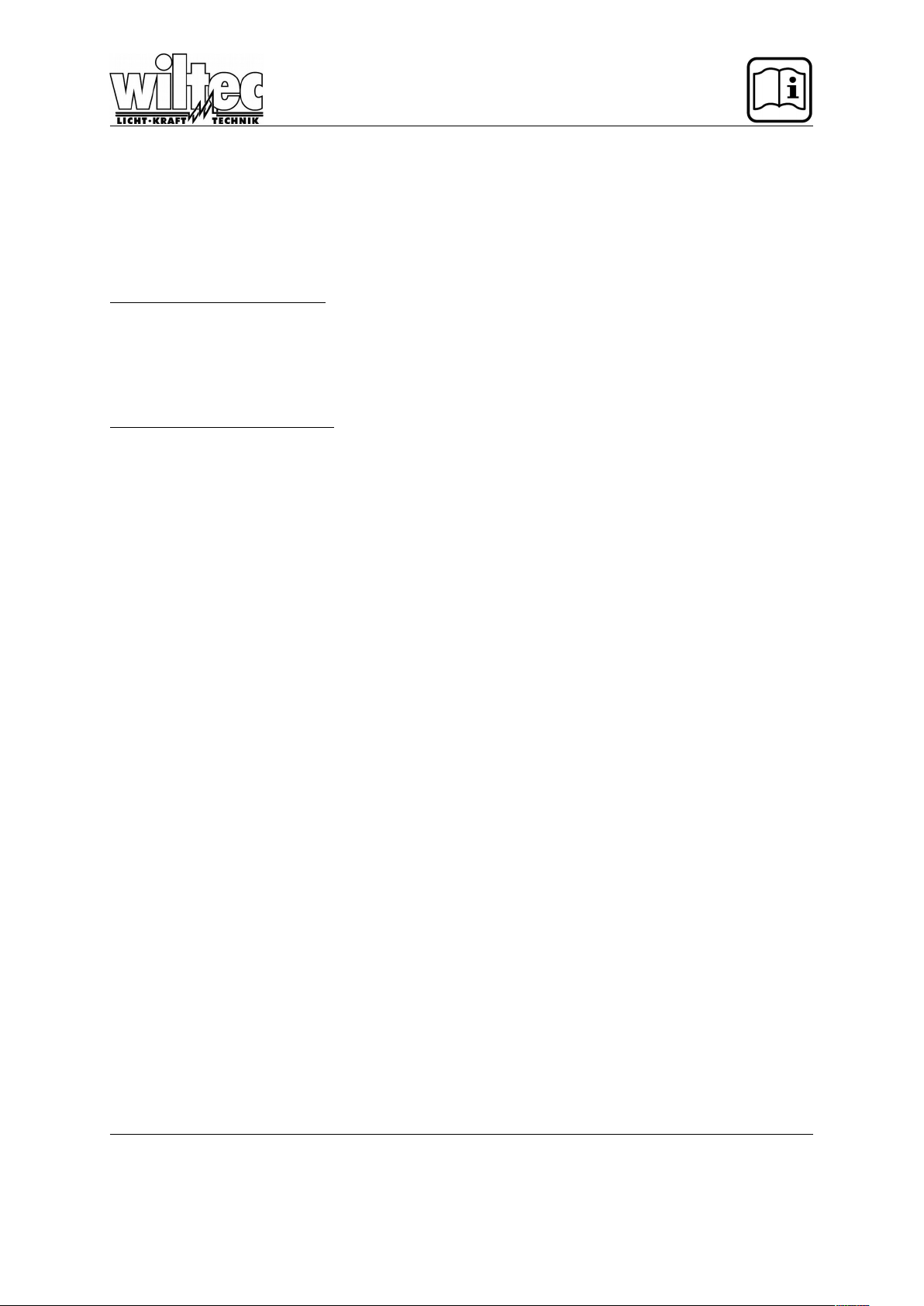Setting the Temperature Alarm Value (AL & AH)
The incubator can sound an alarm if the temperatures is too hot or too cold. These upper and lower
values can be changed by the user. The alarm value represents the set number of degrees either
above or below the value already set. For example if the set temperature is 30C and the lower (AL)
value is set at 3C, the lower alarm will sound 3 degrees below 30C, at 27C. Similarly if the upper alarm
(AH) is set at 3C the alarm will sound at 33C. The alarm value for high and low temperature is factory
set at 1C.
For low temperature alarm (AL)
Press the Set button for three seconds.
Press either the + or - button if required until you see AL illustrated on the temperature display.
Press the Set button again.
Press either the + or - button to achieve the lower alarm value.
Press the Set button again to exit the setting process.
For high temperature alarm (AH)
Press the Set button for three seconds.
Press either the + or - button until you see AH illustrated on the temperature display.
Press the Set button.
Press either + or - button to achieve the upper alarm value.
Press the Set button again to exit the setting process.
Setting Upper and Lower Temperature Limits.
To avoid accidental re-setting of the upper and lower temperature limits outside of acceptable limits or
to avoid another person ‘tampering’ with the unit temperature limits can be set. For example if you re-
quire 30C as an incubation temperature 27C and 33C could be set as temperature limits. This is differ-
ent to the alarm values - in this case the incubator cannot be set outside of the upper and lower val-
ues.
Press the Set button for three seconds.
Press either the + or - button until you see LS illustrated on the temperature display.
Press the Set button.
Press either the + or - button to set the lower temperature limit.
To set the upper temperature limit as above however press until HS is illustrated.
Setting the Humidity.
In most cases reptile eggs will be placed inside dedicated incubation tubs, which are then placed in
the incubator.
The Incubator humidity probe is within the incubator itself, it is not measuring internal incubation tub
humidity if used. An alternate method of incubation is to partially fill the incubator base with your pre-
ferred incubation medium and then place eggs directly into it. The display in this case will be accu-
rately showing the humidity surrounding the eggs. The humidity cannot be controlled by the incubator
however an alarm can be set if you are using the second method of incubation to alert you to falling
humidity.
Press the Set button for three seconds.
Press either the + or - button until you see AS illustrated on the temperature display.
Press the Set button.
Press the + or - button to set the required humidity
Press the Set button again to exit the setting process. The alarm will sound if the humidity falls 10%
below the set value.
© by WilTe Wildanger Te hnik GmbH Seite 10
http://www.WilTe .de
http://www.aoyue.eu
http://www.tei htip.de