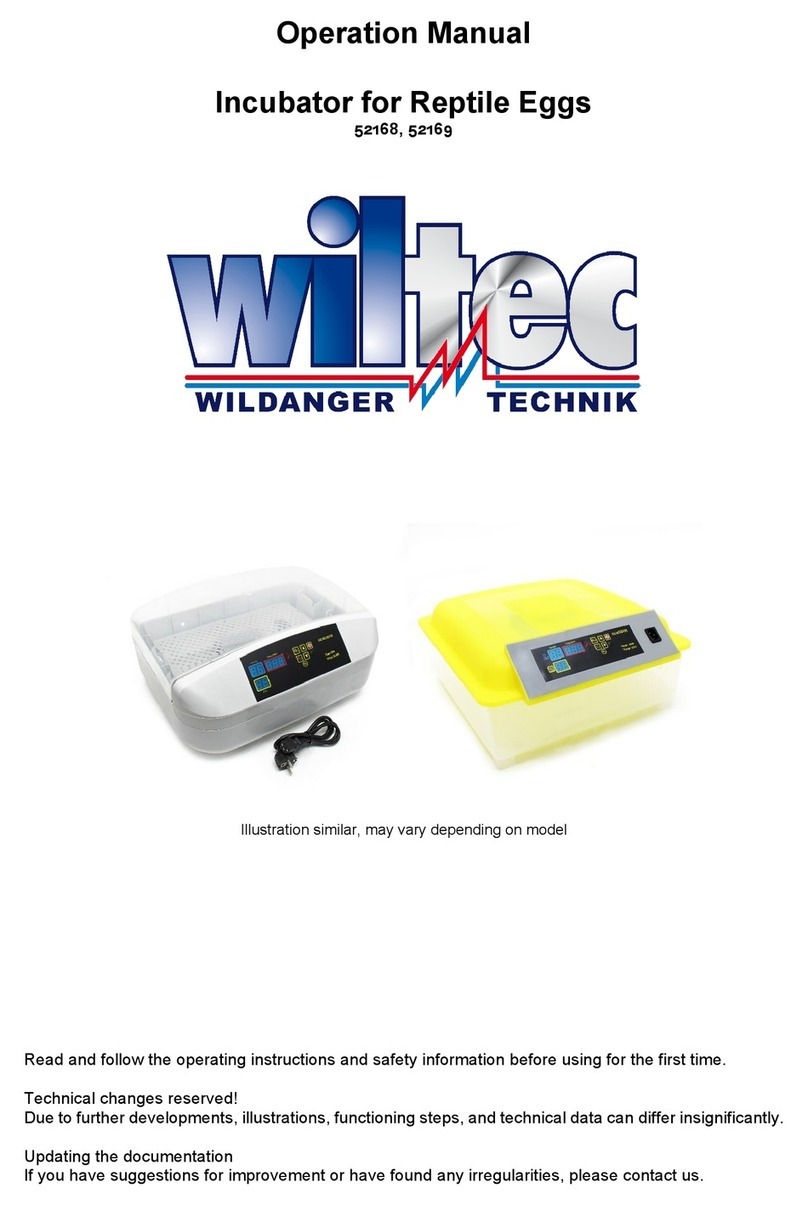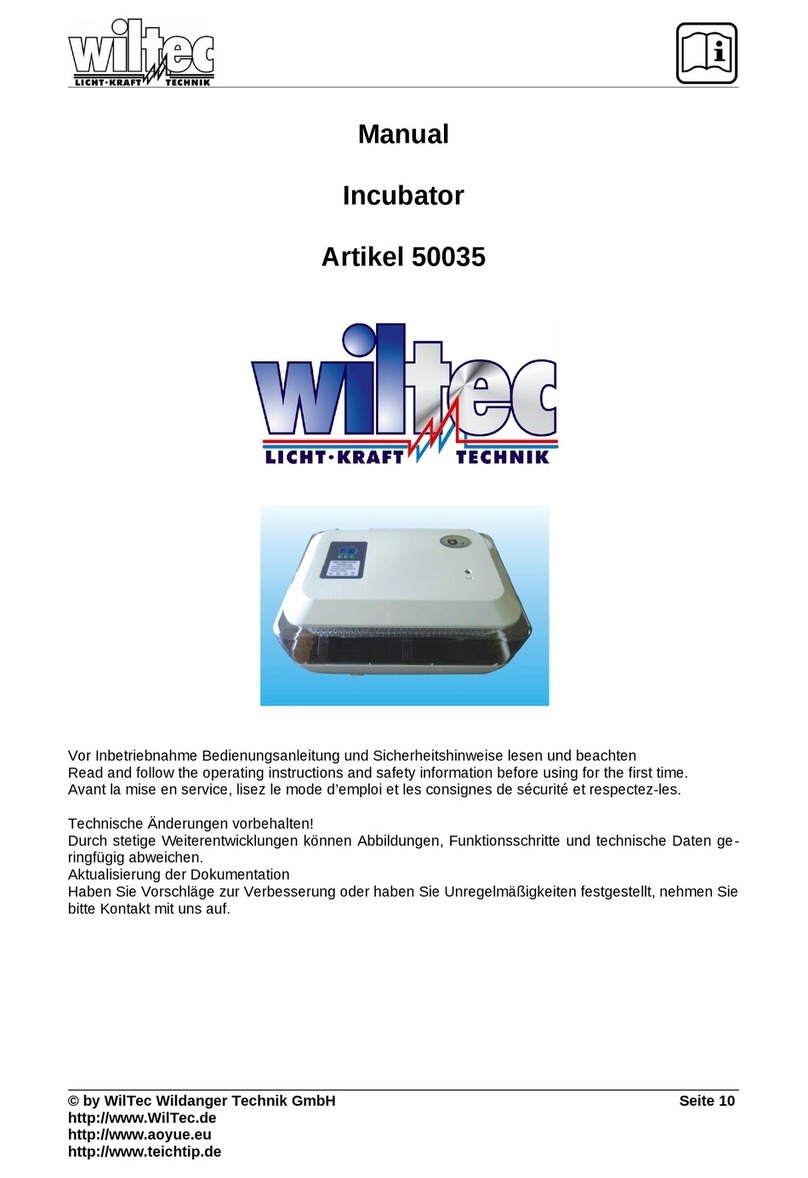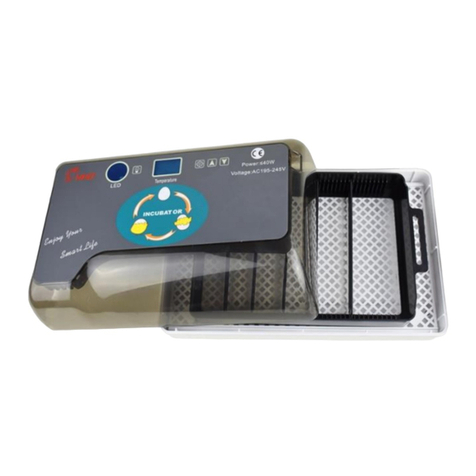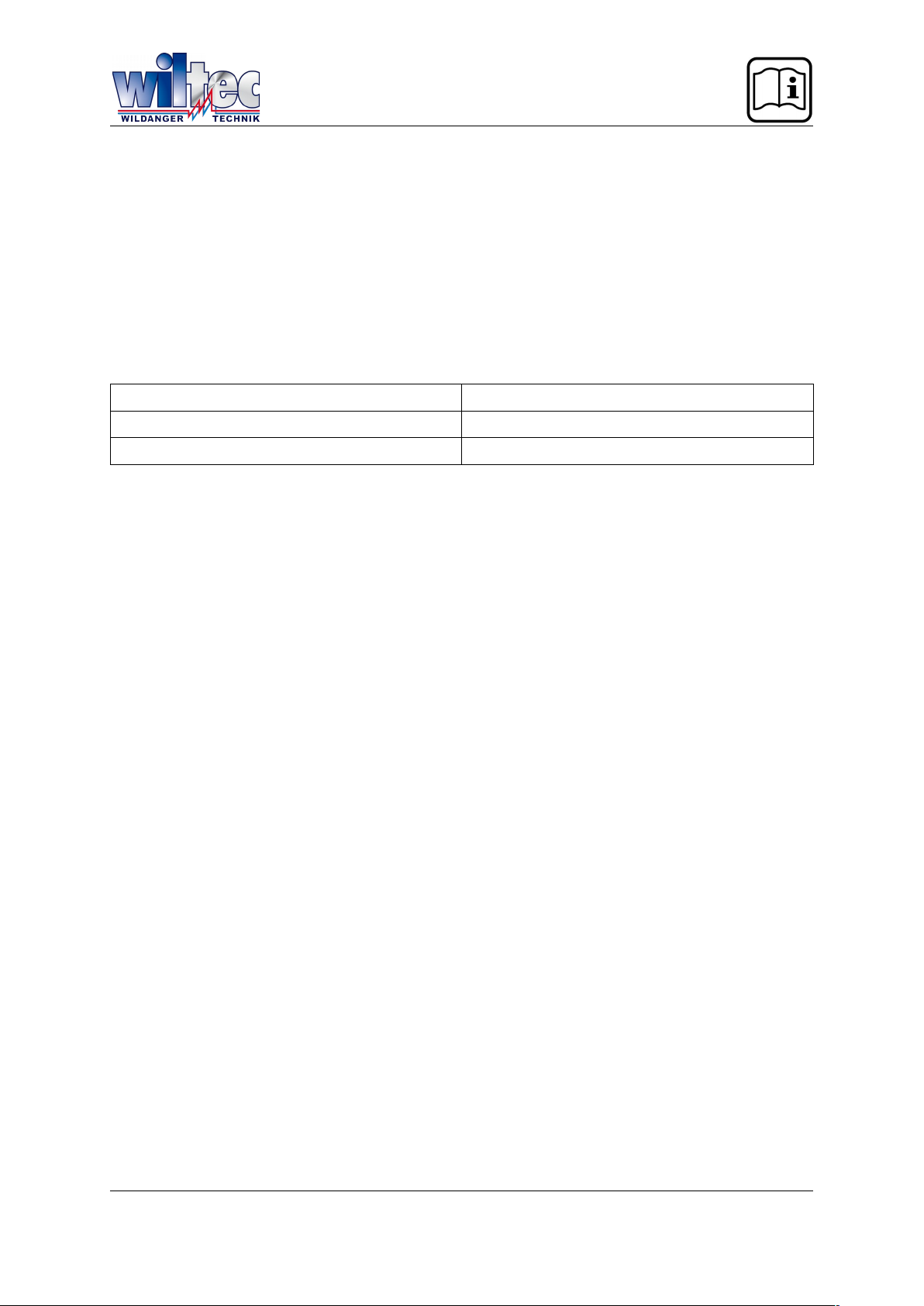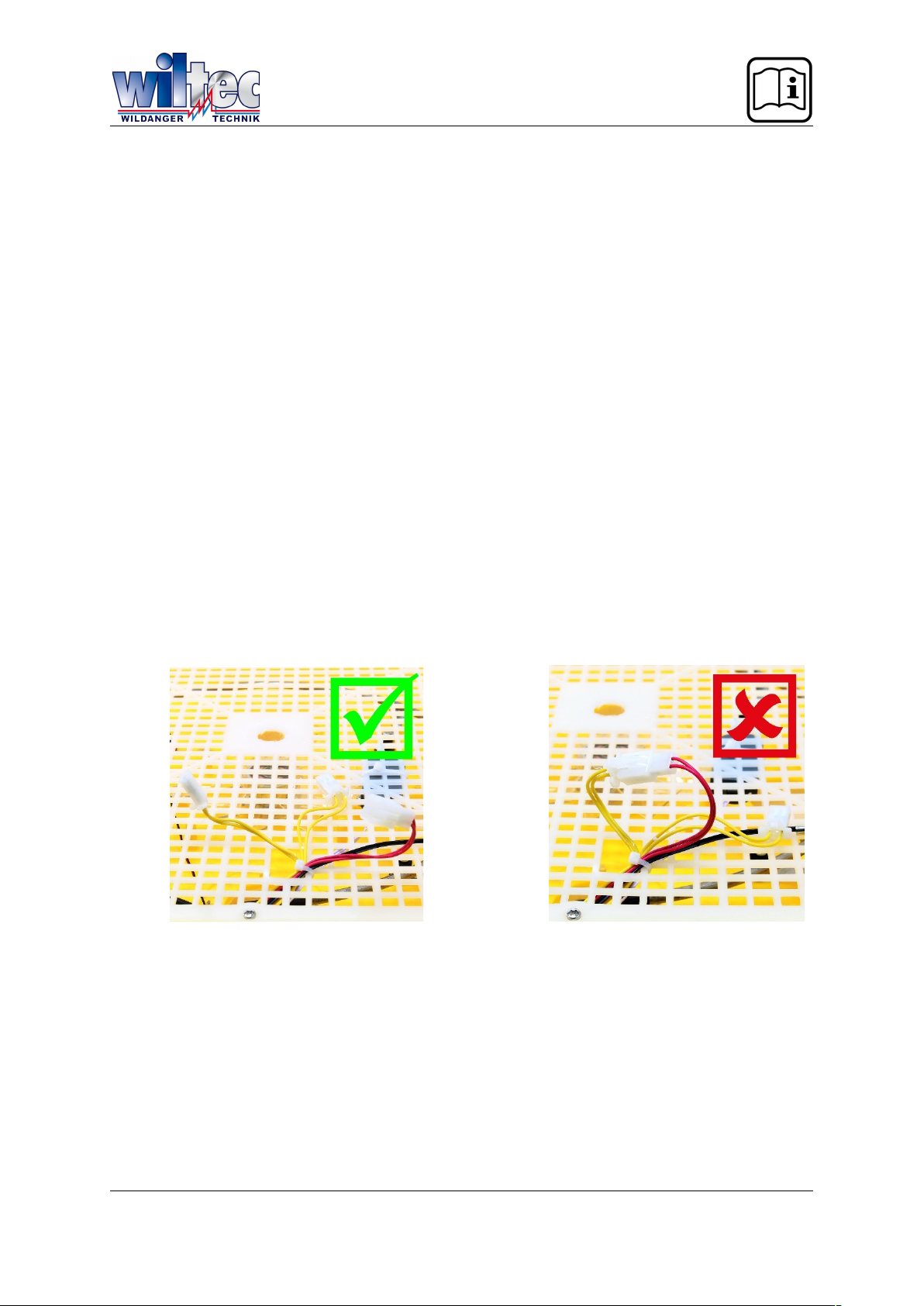Overview maximal amount of Eggs
.4450&/2<(/2"("
.44/,&0H<(0H"("
.,49/&/2<(,-"("
.,49.&,.<(,."("
.,49H&0H<(-/"("
.,499&/2<(/2"("
.,-9,&,//<(5H"("
.,-9-&.H<(.H"("
.,-95&-22<(9-"("
.,-9/&,,-<(,,-"("
Surrounding Conditions
A -54DA(.4D$I
J..G9.G
J,9E@-.E@
The Right Location
6=
,9E@-.E@
7
K";
724D
"
General Information on breeding
1. How do the poultry eggs have to be stored before placing them into the incubator?
$"
>2:,.E@?9.G
-/
Important:
7
2. When is the incubator ready?
at least 24 hours before placing any eggs into it.
"=
"< =
"B=
"
B
Thus: Before the first breeding and after every new breeding, thoroughly disinfect the in-
cubator.
C")
"
8!!"#$.4450.44/,.,49/:.,499.,-9,:.,-9/ ;/
&((!
&(( ,,-4-4,
&((