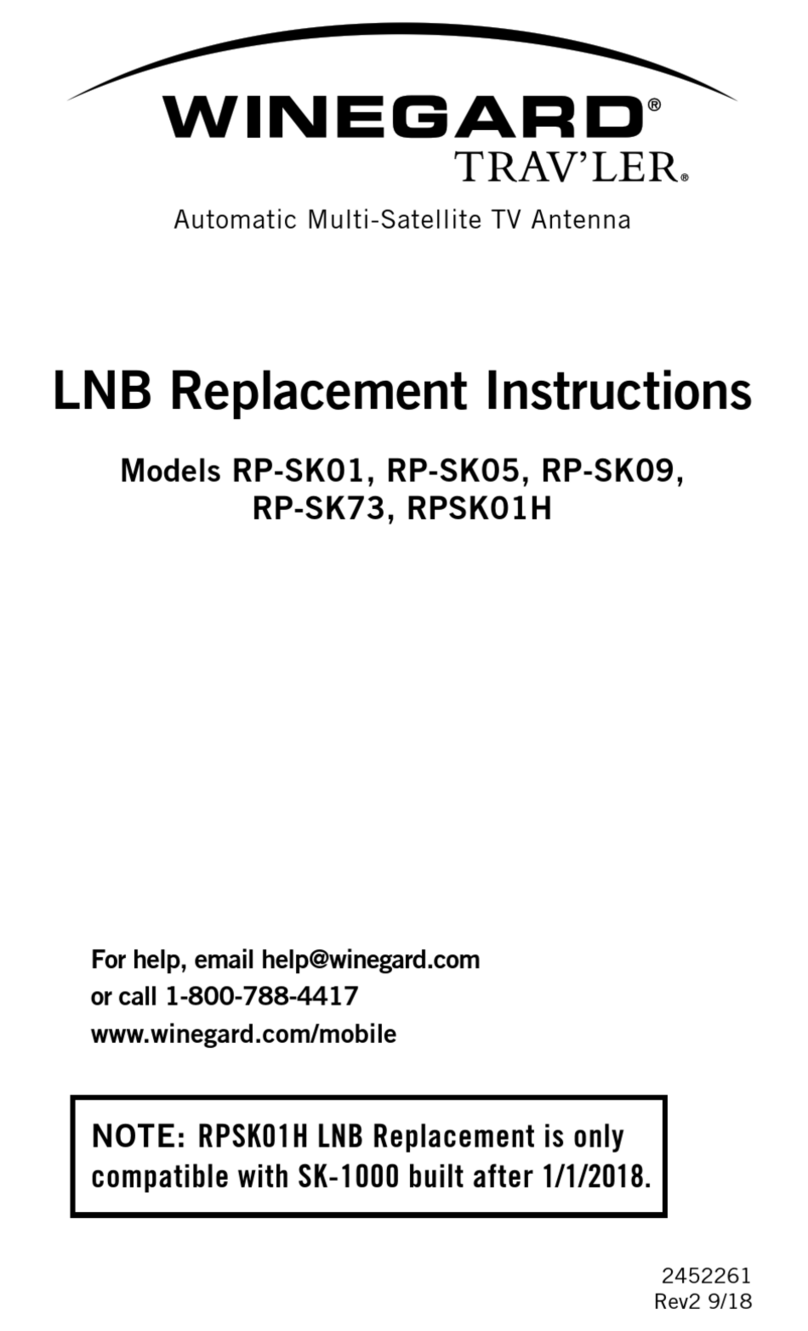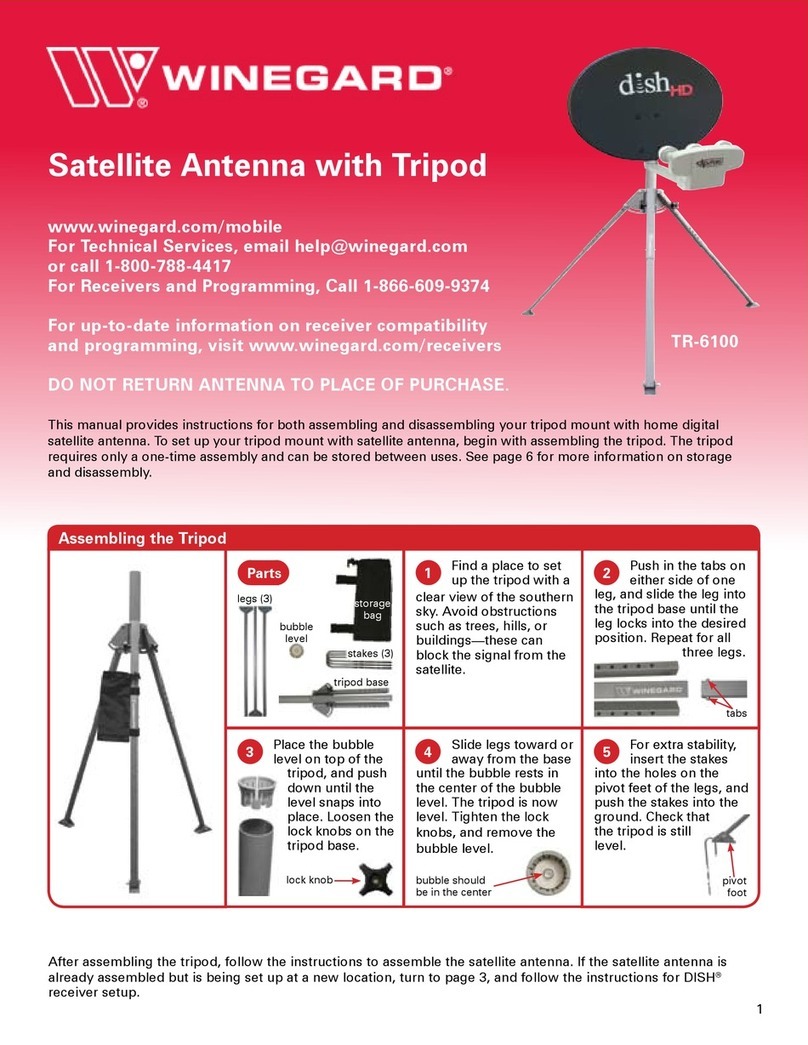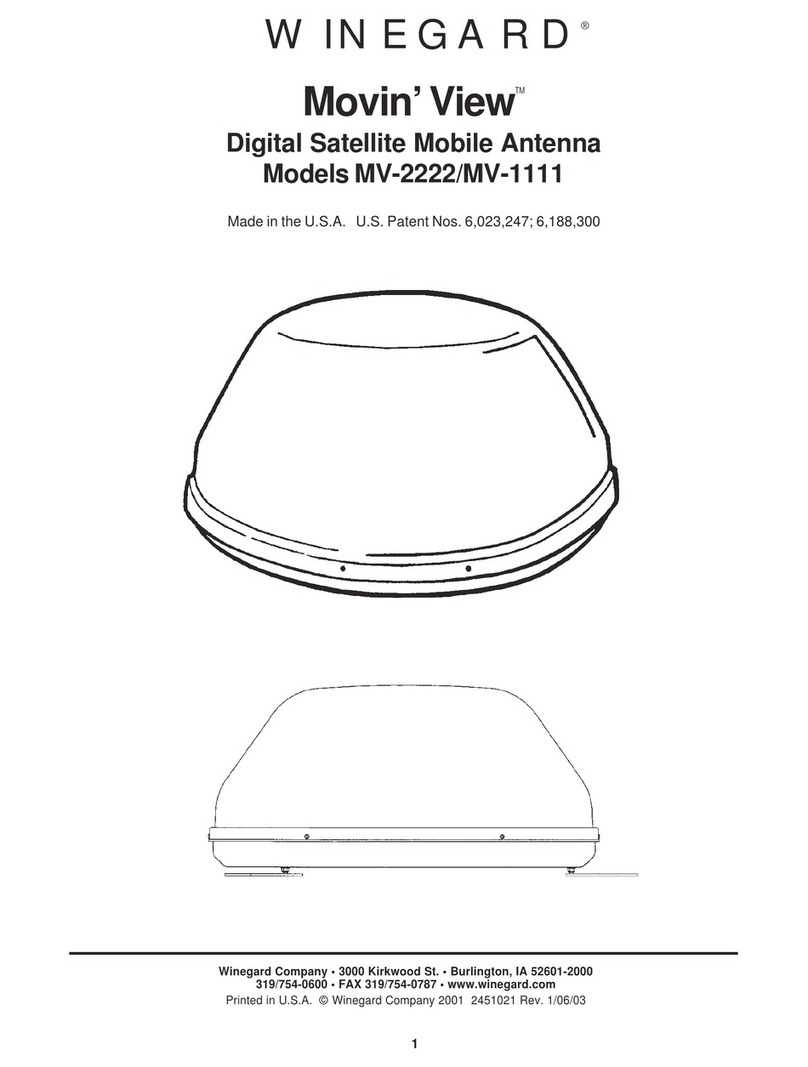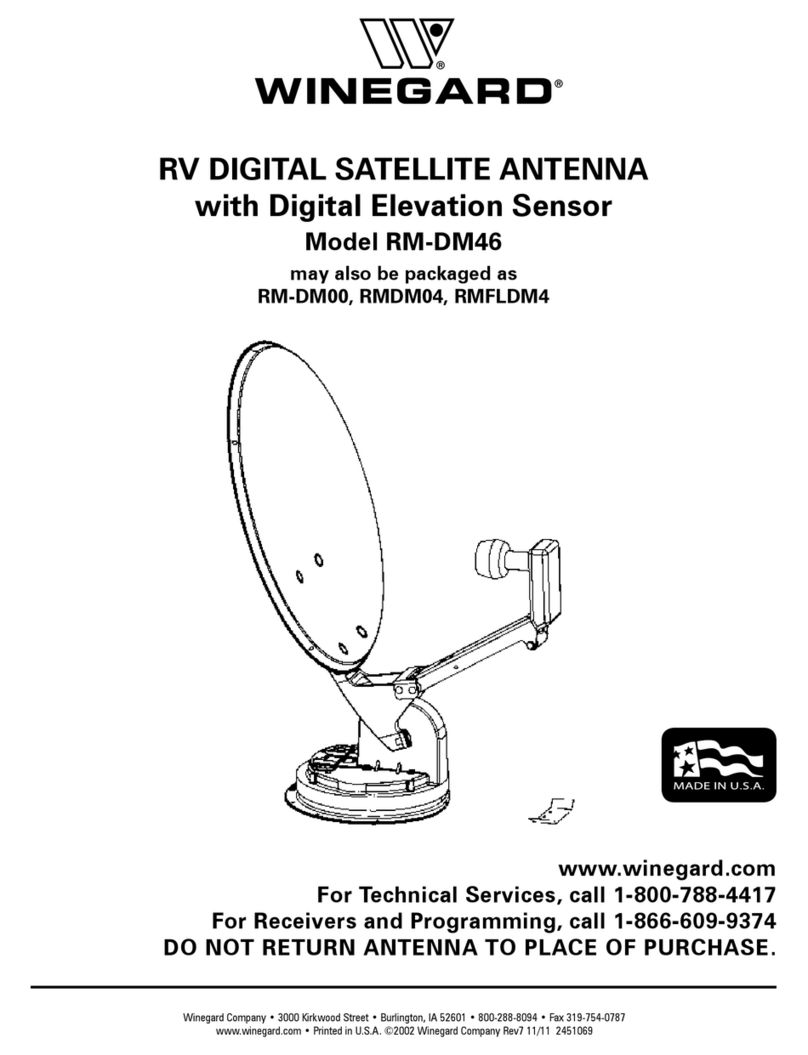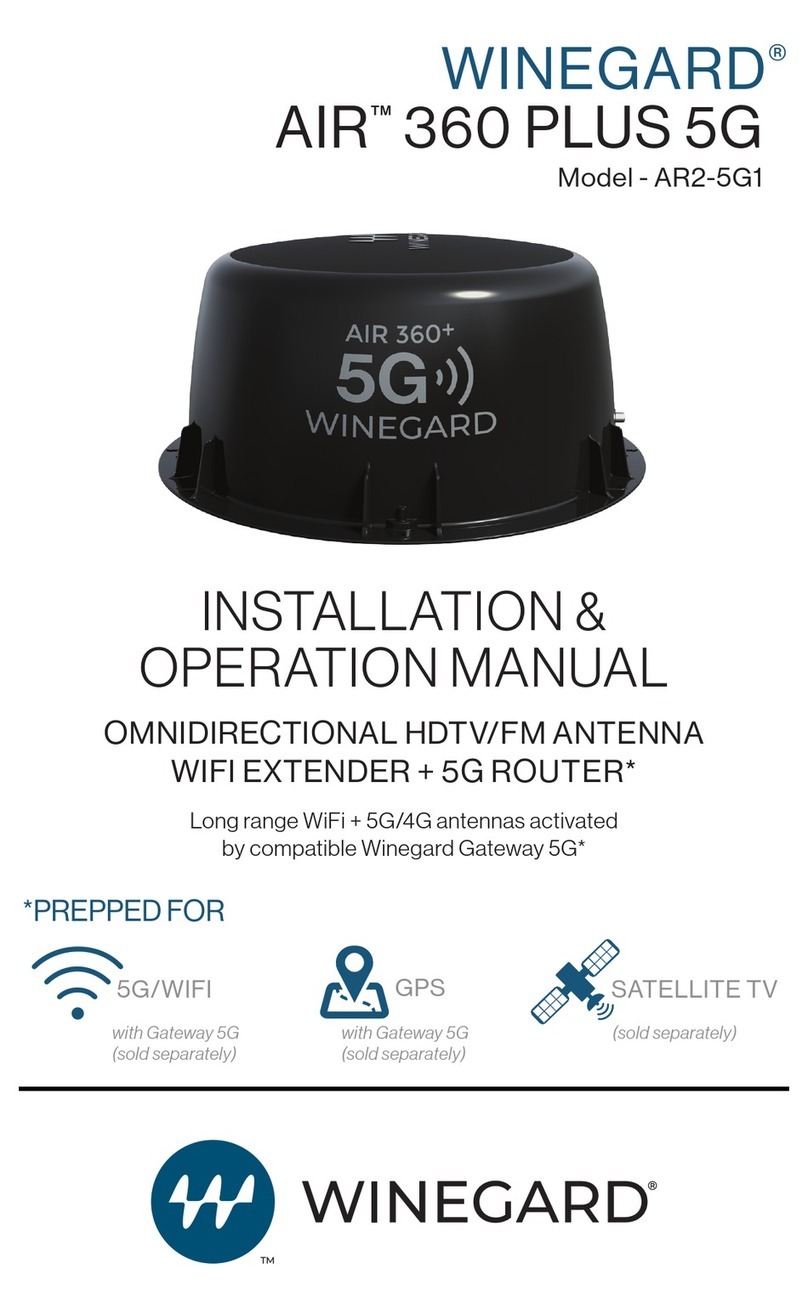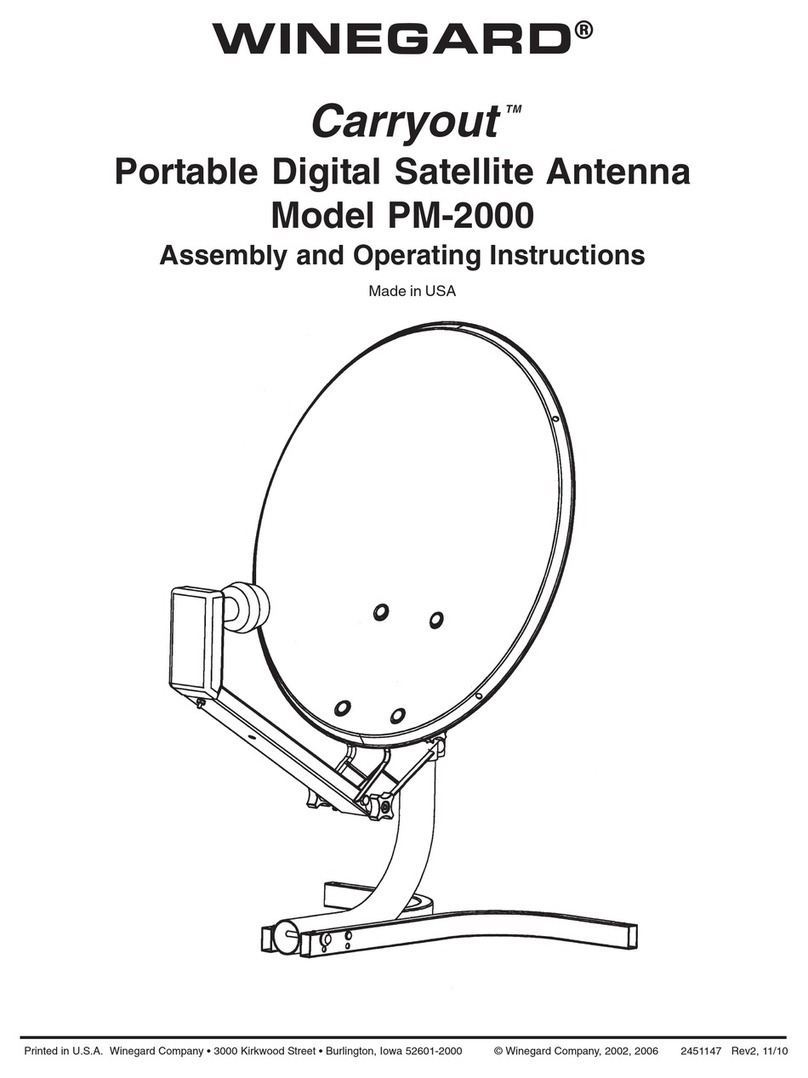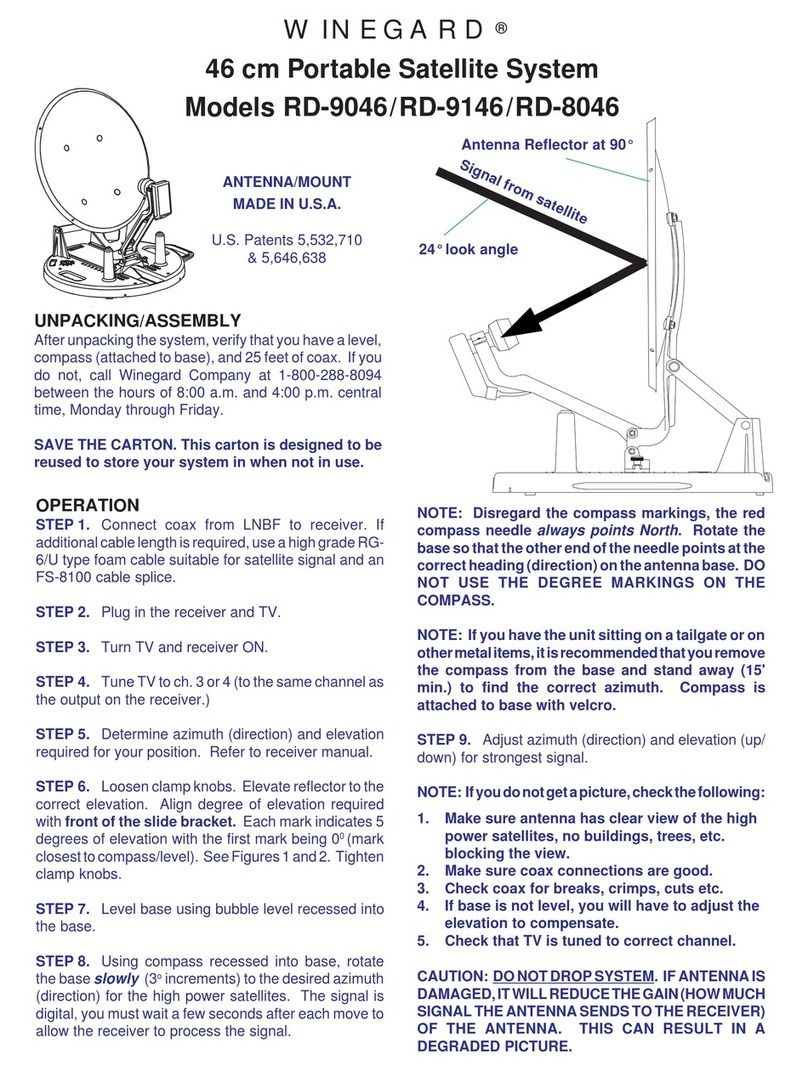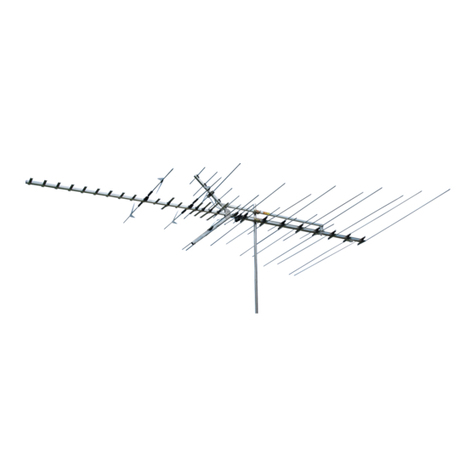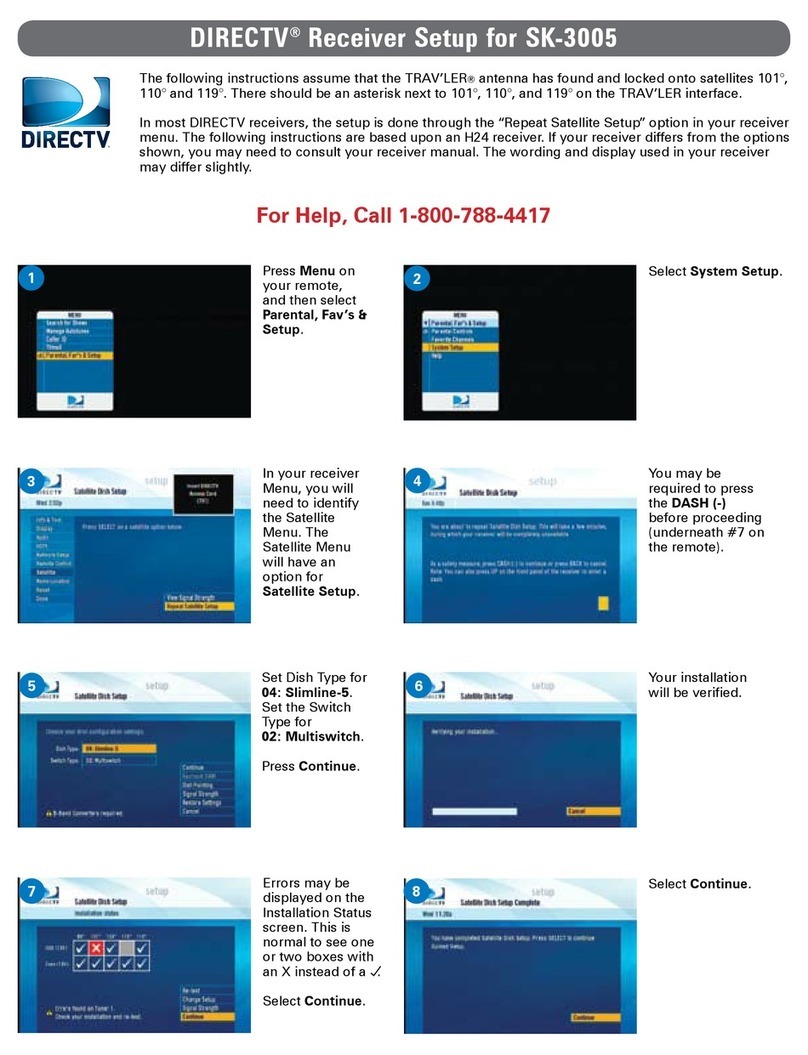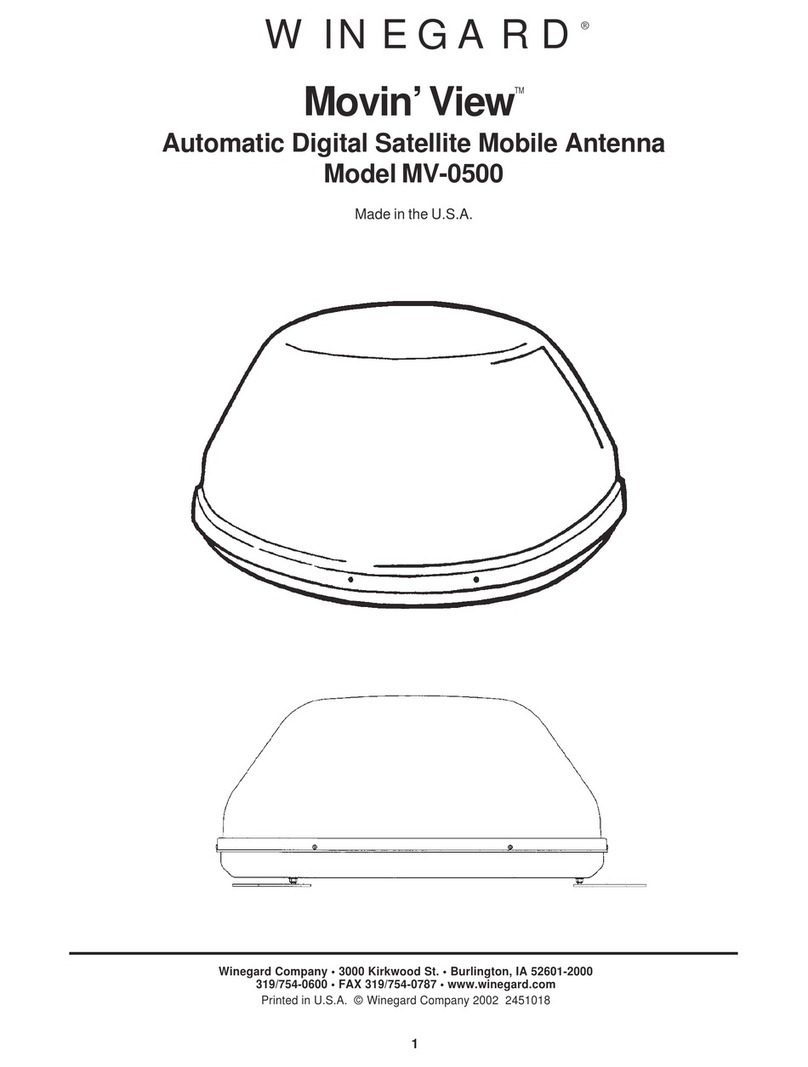Winegard Company • 3000 Kirkwood Street • Burlington, IA 52601-2000 1451001
90 DAY LIMITED WARRANTY
Winegard Company warrants this Winegard product against any defects in materials or workmanship within 90 (ninety)
days from date of purchase. No warranty claim will be honored unless at the time the claim is made, you present proof
of purchase to an authorized Winegard dealer (if unknown, please contact Winegard Company, 3000 Kirkwood Street,
Burlington, IA 52601-2000, Telephone 800-288-8094).
Winegard Company (at its option) will either repair or replace the defective product at no charge to you. This warranty
covers parts, but does not cover any costs incurred in removal, shipping or reinstallation of the product. This limited warranty
does not apply if the product is damaged, deteriorates, malfunctions or fails from: misuse, improper installation, abuse,
neglect, accident, tampering, modication of the product as originally manufactured by Winegard, usage not in accordance
with product instructions or acts of nature such as damage caused by wind, lightning, ice or corrosive environments such
as salt spray and acid rain.
The 90 Day Warranty is provided on the condition that the equipment is properly delivered with all handling and freight
charges prepaid to your Winegard dealer for return to our factory for repair or replacement. Winegard dealers will arrange for
the replacement or repair and return to you without charge the product which failed due to defective material or workmanship.
WINEGARD COMPANY WILL NOT ASSUME ANY LIABILITIES FOR ANY OTHER WARRANTIES, EXPRESS OR
IMPLIED, MADE BY ANY OTHER PERSON.
ALLOTHERWARRANTIESWHETHER EXPRESS, IMPLIED ORSTATUTORYINCLUDINGWARRANTIESOF FITNESS
FORAPARTICULAR PURPOSEANDMERCHANTABILITYARE LIMITEDTOTHE 90-DAYPERIOD OF THIS WARRANTY.
The foregoing shall be the sole and exclusive remedy of any person, whether in contract, tort or otherwise, and Winegard
shall not be liable for incidental or consequential damage or commercial loss, or from any other loss or damage except
as set forth above.
Some states do not allow limitations on how long an implied warranty lasts, or the exclusion of limitation of incidental
or consequential damages, so the above limitations or exclusions may not apply to you.
This warranty gives you specic legal rights and you may also have other rights which vary from state to state.
Printed in U.S.A. © Winegard Company 2008 Rev3 5/16 1451001
Antenna Lead
In Wire
Ground
Clamp
Antenna
Discharge Unit
(NEC Section 810-20)
Power Service Grounding
Electrode System
(NEC Art 250, Part H)
Ground
Clamps
Grounding Conductors
(NEC Section 810-21)
NEC - National Electrical Code
Example of antenna grounding as per
National Electrical Code, ANSI/NFPA 70
(May substitute a 75 ohm
Coax Grounding Block)
Rev. 2/08
LIGHTNING PROTECTION
FOR TV ANTENNA &SET
1) Mount the lightning arrestor or 75
ohm coaxial grounding block as
close as possible to where the 75
ohm coaxial cable downlead enters
the house. See Figure 6.
2) The ground wires for both the mast
and the downlead should be copper
or aluminum wire, number eight or
larger. See Figure 6.
3) The downlead wire from the
antenna to the lightning arrestor and
the mast ground wire should be
secured to the house, spaced from
four to six feet apart. See Figure 6.
WARNING:Installation of this antenna near power lines is dangerous!
For your safety, follow the installation instructions.
VHF/UHF MODEL HD7000R
High Band VHF/UHF (HD) Antenna
INSTRUCTION MANUAL
NOTE:
Figure 6
Example of antenna grounding as per
National Electrical Code, ANSI/NFPA 70
NEC – Nation Electrical Code
Antenna
Lead In Wire
Ground
Clamp
Electric
Service
Equipment
Antenna Discharge Unit
(NEC Section 810-20).
May substitute a 75 ohm
coax grounding block
Grounding
Conductors (NEC
Section 810-21)
Ground Clamp
Power Service Grounding Electrode
System (NEC Art 250, Part H)
In the case of a “ground up” antenna installation, it may not be necessary
to ground the mast if the mast extends four or more feet into the earth.
Consult a TV serviceman for the proper depth in your location.
Register your product at winegard.com/myantenna