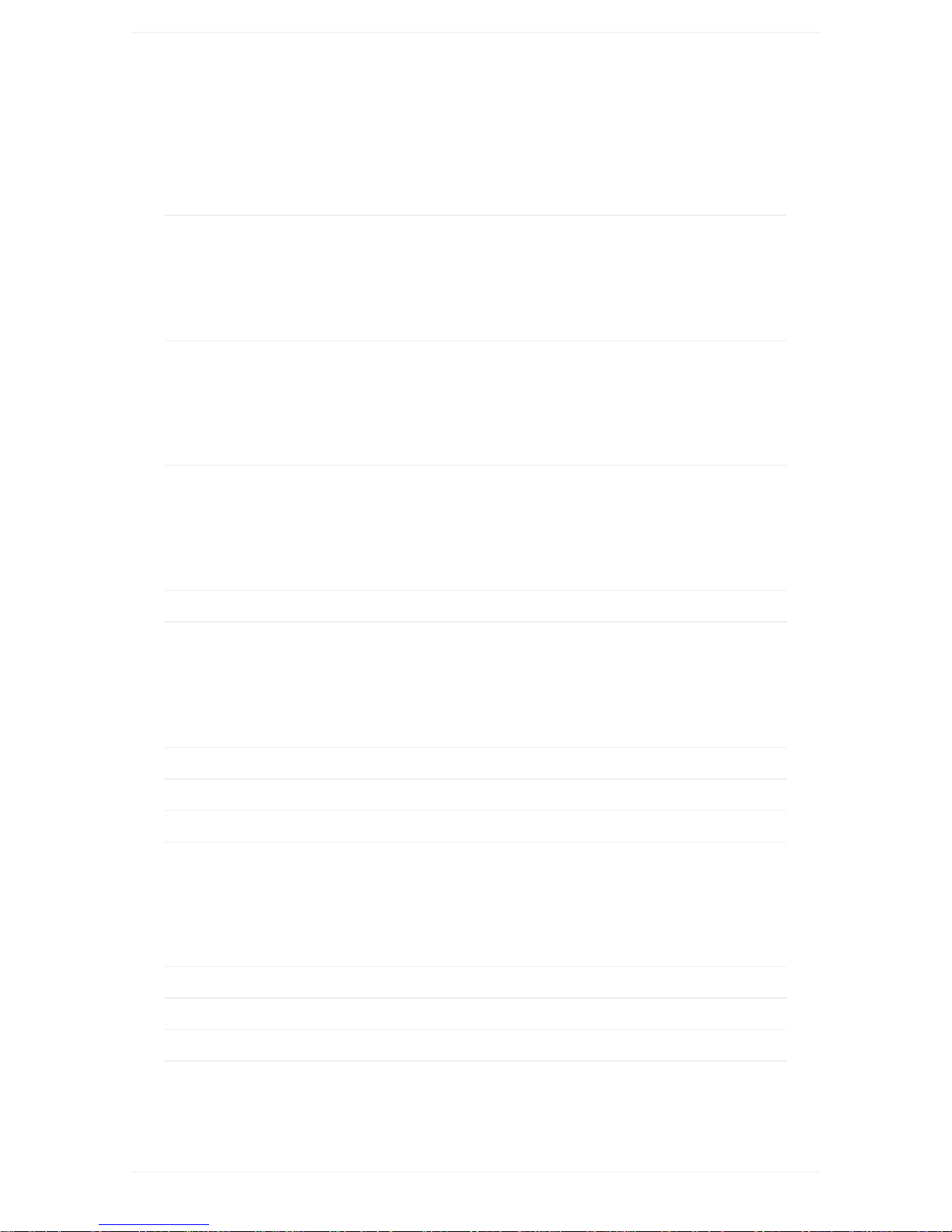Checkstartupflapmovement(rightafterpre-arming)
Afterpre-arming,theflapsperformastartuproutine(seeGIF"10.Pre-armthe
WingtraOne").Checkifitisruncorrectlyandconfirmbypressingthischeckpoint.
DONOTFLYiftheroutinedoesnotrunproperly(e.g.oneflapisnotmovingatall)and
chatwiththeWingtraSupport.
Removelenscoverandcheckforcamerashuttersoundfrominitializationroutine
(rightafterpre-arming)
Afterpre-arming,theWingtraOnetriggers5testpictureswithinoneminute.Listenifyoucan
hearthecamera'sshutter.Ifyouheartheshutteryoucanbesurethatyougetimages
duringflight.
Ifyoudonotheartheshuttersound,checkiftheSDcardisinsertedcorrectly.Formorehelp
onsensorissuesseealsoourFAQ.
Checkwhethertherearenopeoplewithin10maroundtheplane,weatherconditions
suitabletofly.
SeetheNo-flyConditionsandmakesurenopeopleareclosetothedrone.Confirmby
pressingthischeckpointinthechecklist.
TurntheRemoteControlon
SomesecondsafterturningontheRC,awarning"AlarmWarning"isdisplayed.This
warningappearsbecausewedisabledthesoundfeedback,whichwasdesignedformodel
aircraftpilots.Clickentertogettothehomescreen.Onthetopleftofthisscreen,youcan
seethebatteryremainingoftheRCandthesignalstrengthoftheconnectiontothedrone.
Ifthereisnoconnectiontothedrone,firstcheckiftheWingtraOneispowered.Ifitis
powered,checkifyouhaveconnectioninWingtraPilot.Trytorepowertheremotecontroller.
Ifthereisstillnoconnection,checkthesettingsoftheremotecontrollerandcheckiftheright
modelisselected(4digitnumber).Ifyoucannotconnect,chatwiththeWingtraSupport.
Onceyouhavesuccessfullycompletedallprevioussteps,youcanarmthe
WingtraOne.
Thearmingbuttonwillgosolidgreen(-------)onceyouhavearmedtheWingtraOne.
Ifyou"ArmforMissionMode",themotorswillidlespinfor4secondsandtheWingtraOne
willtakeoffandflytheplannedmission.Checkyouroptionstointeractandthedifferent
failsafescenariosbeforeflying.