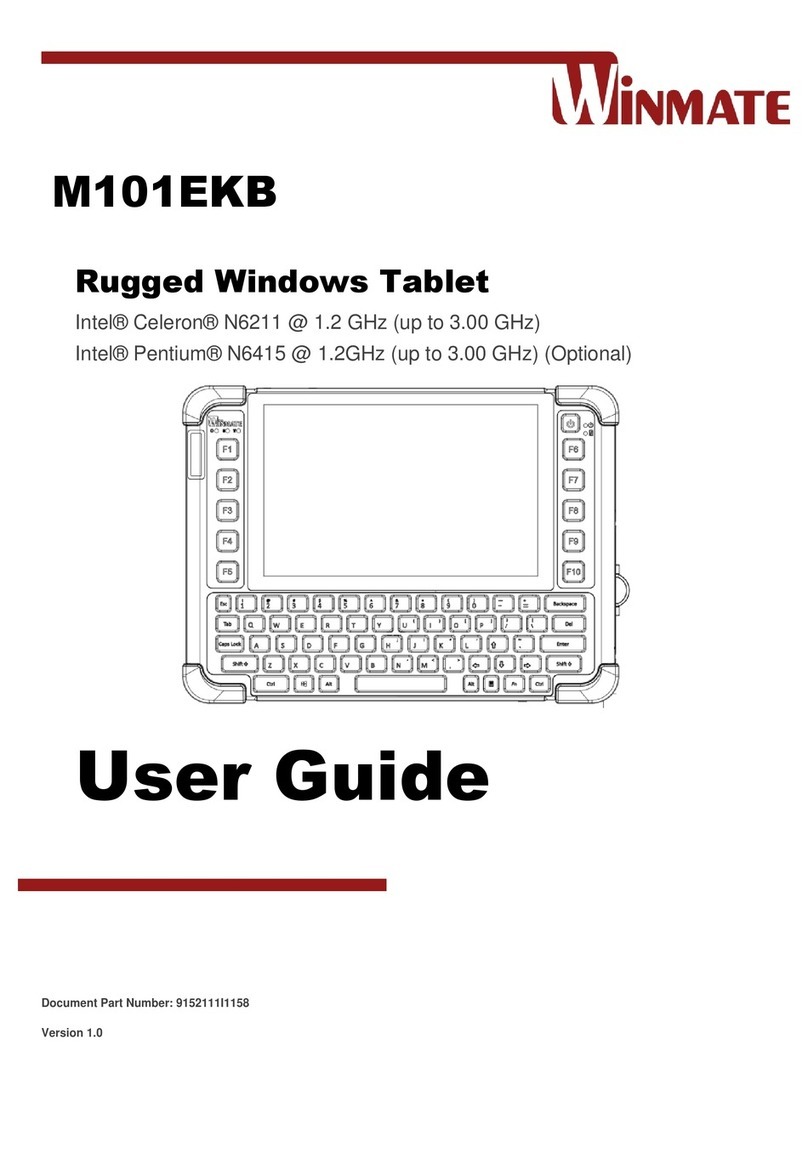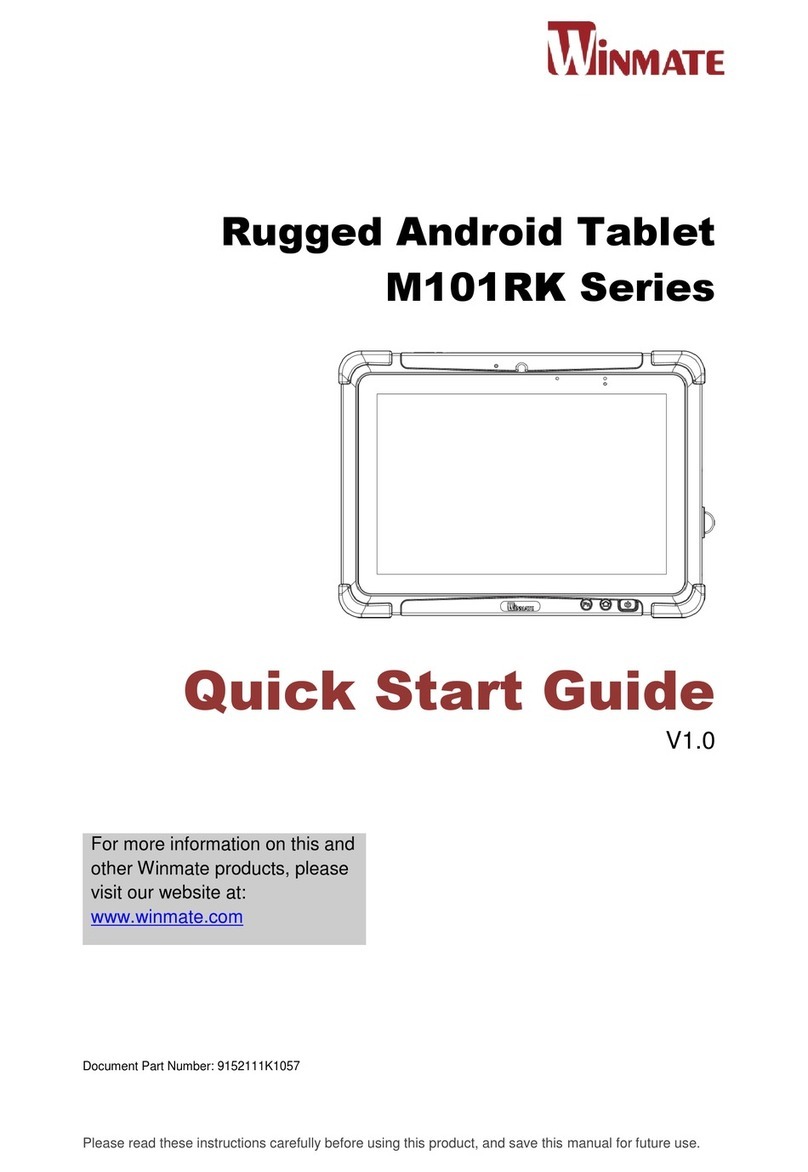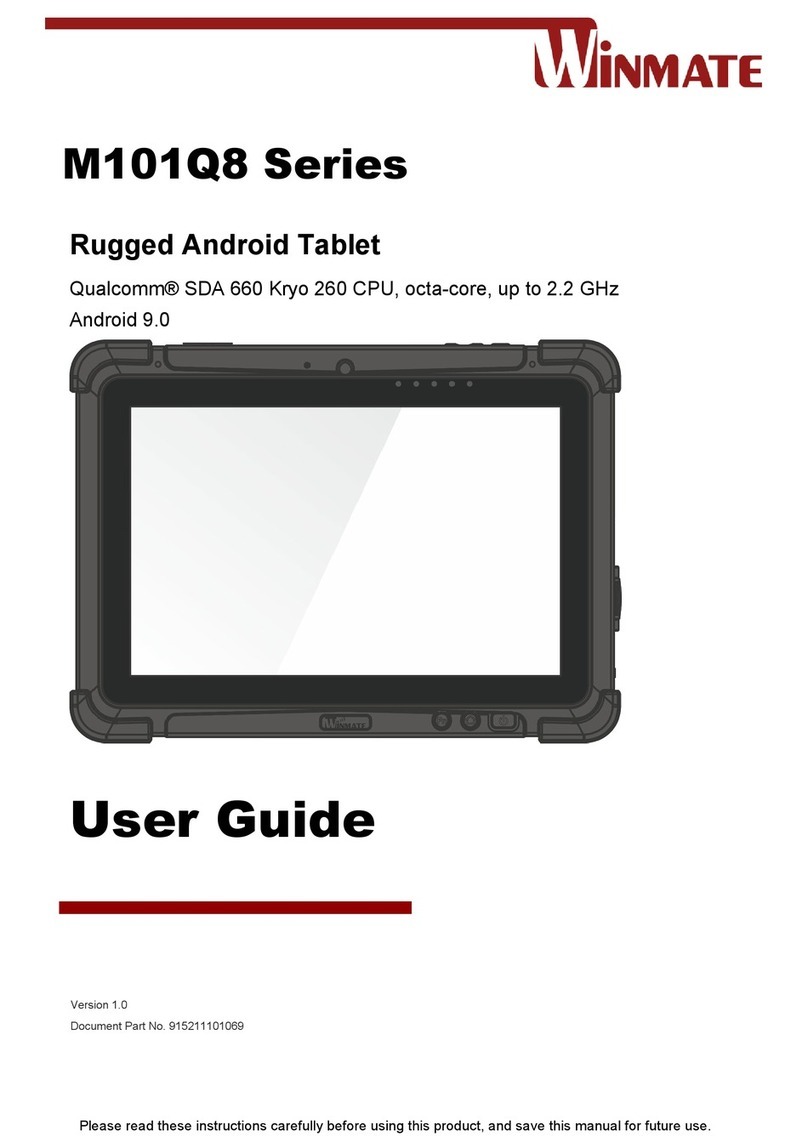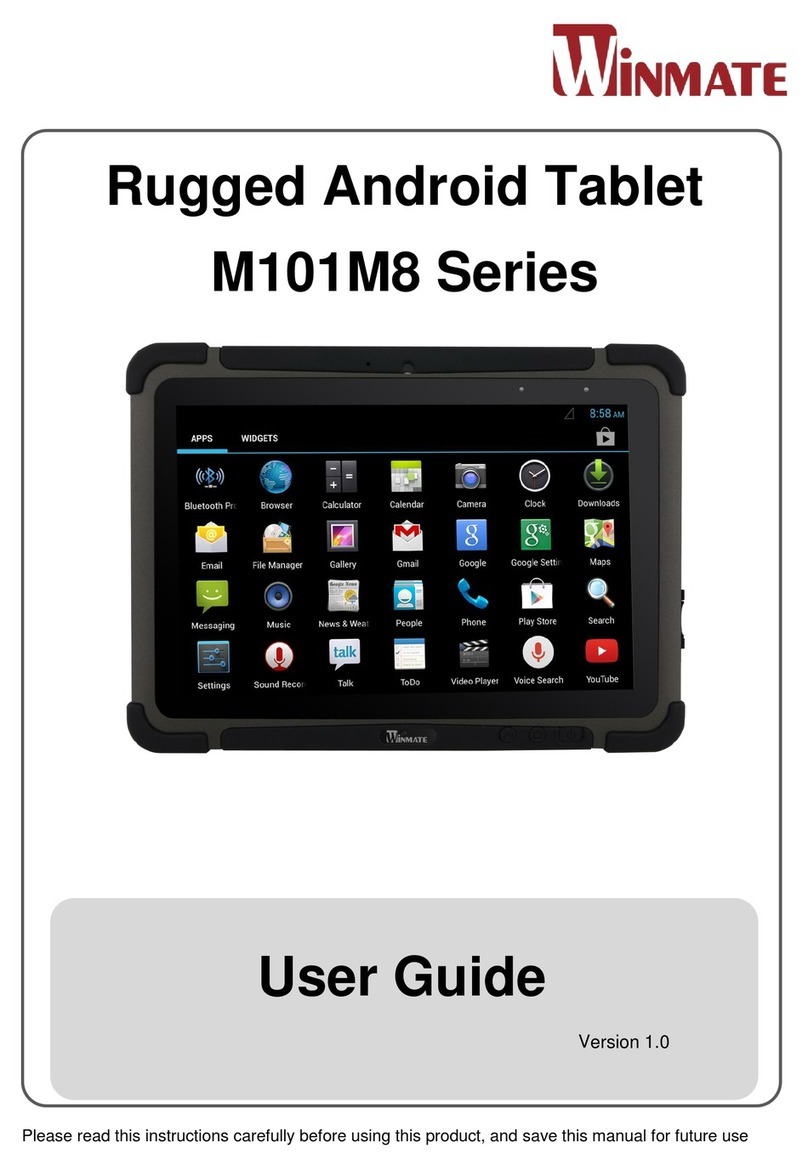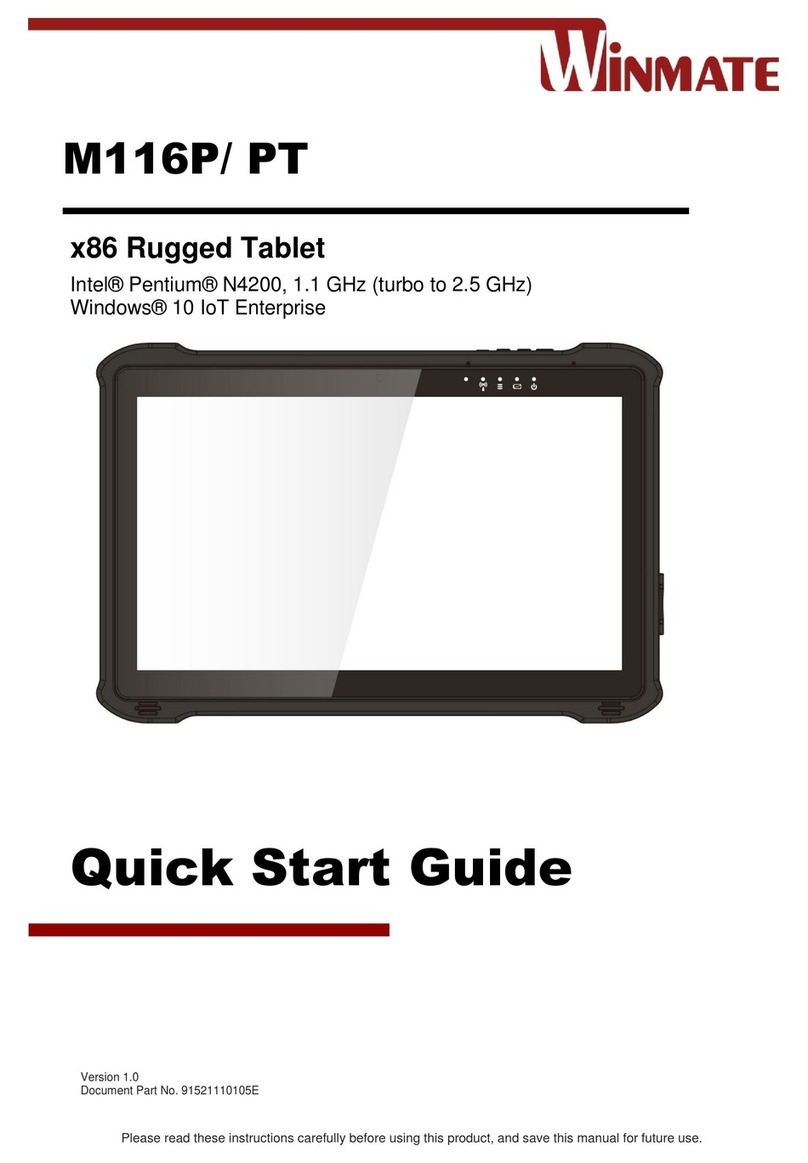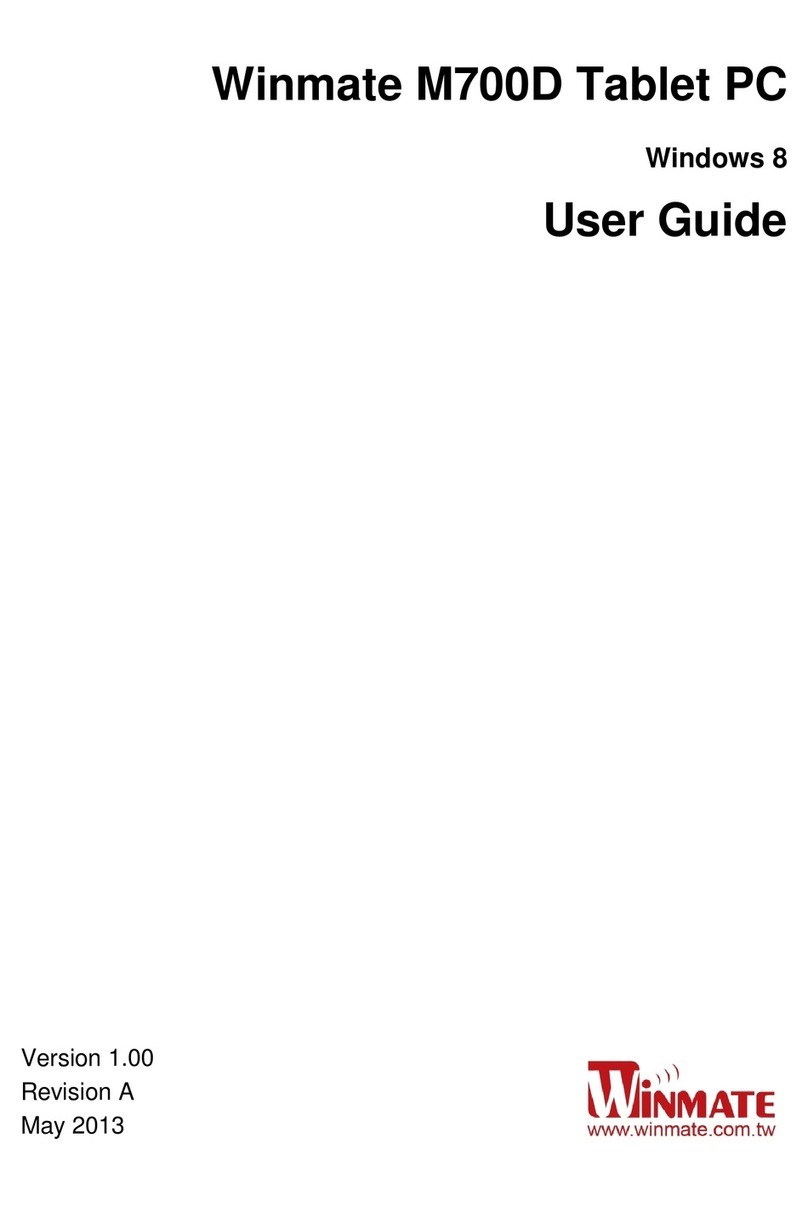Contents
Chapter 1: Read Me First ...........................................................................................................................................3
1.1 Advisory Conventions ........................................................................................................................................3
1.2 Safety Information..............................................................................................................................................4
1.3 Handling and Maintenance ................................................................................................................................6
1.4 Declaration of Conformity (DoC)........................................................................................................................7
Chapter 2: Getting Started.........................................................................................................................................8
2.1 Overview ............................................................................................................................................................8
2.2 Introduction.........................................................................................................................................................8
2.3 Product Features................................................................................................................................................8
2.4 Unpacking ..........................................................................................................................................................9
2.5 Description of Parts..........................................................................................................................................10
2.6 HotKey for Specific Functions..........................................................................................................................14
2.7 First-time Operation .........................................................................................................................................15
2.8 Connecting to Power Supply............................................................................................................................16
2.9 Powering On and Off........................................................................................................................................17
Chapter 3: First Time Operation .............................................................................................................................18
3.1 Setting Up Windows Embedded Standard 7 (WS7P)......................................................................................18
3.1.1 Creating a User Name and Password ..........................................................................................................18
3.1.2 License Agreement .......................................................................................................................................18
3.1.3 Protecting Your Computer.............................................................................................................................18
3.1.4 Choosing Your Computer's Network.............................................................................................................19
3.1.5 Completing Windows 7 Setup.......................................................................................................................20
3.2 Setting Up Windows 7 Ultimate/Professional...................................................................................................21
3.3 Setting Up Windows Embedded 8.1 Industry Pro............................................................................................25
3.4 Setting Up Windows 10 IoT Enterprise............................................................................................................30
Chapter 4: Quick Access with Hottab ....................................................................................................................32
4.1 Hottab Introduction...........................................................................................................................................32
4.2 Shortcuts..........................................................................................................................................................33
4.3 Camera.............................................................................................................................................................33
4.3.1 Using Camera Features................................................................................................................................33
4.3.2 Description of Camera User Interface Buttons: ............................................................................................34
4.4 Device On / Off.................................................................................................................................................35
4.5 Using the Wireless LAN (Wi-Fi) .......................................................................................................................35
4.6 Using the Wireless WAN (3G/LTE)..................................................................................................................36
4.6.1 Insert SIM card (For 3G/LTE Equipped Devices) .........................................................................................36
4.6.2 Use Wireless WAN Feature ..........................................................................................................................36
4.7 Using the GPS..................................................................................................................................................37
4.8 Using the Bluetooth..........................................................................................................................................37
4.9 Settings ............................................................................................................................................................38
4.9.1 PC Information ..............................................................................................................................................38
4.9.2 Battery Information........................................................................................................................................38
4.9.3 Using the Physical Function Keys (Hotkeys) ................................................................................................38
Chapter 5: Frequently Used Settings .....................................................................................................................40
5.1 Screen Resolution Scaling and Setting............................................................................................................40
5.2 Changing Display Scaling Setting (Recommended)........................................................................................40
5.3 Using Recovery Wizard to Restore Computer.................................................................................................41
Chapter 6: Troubleshooting ....................................................................................................................................43
6.1 Basic Troubleshooting......................................................................................................................................43
Appendix A: Technical Specifications ...................................................................................................................45
Appendix B: Dimensions and Schematics ............................................................................................................46