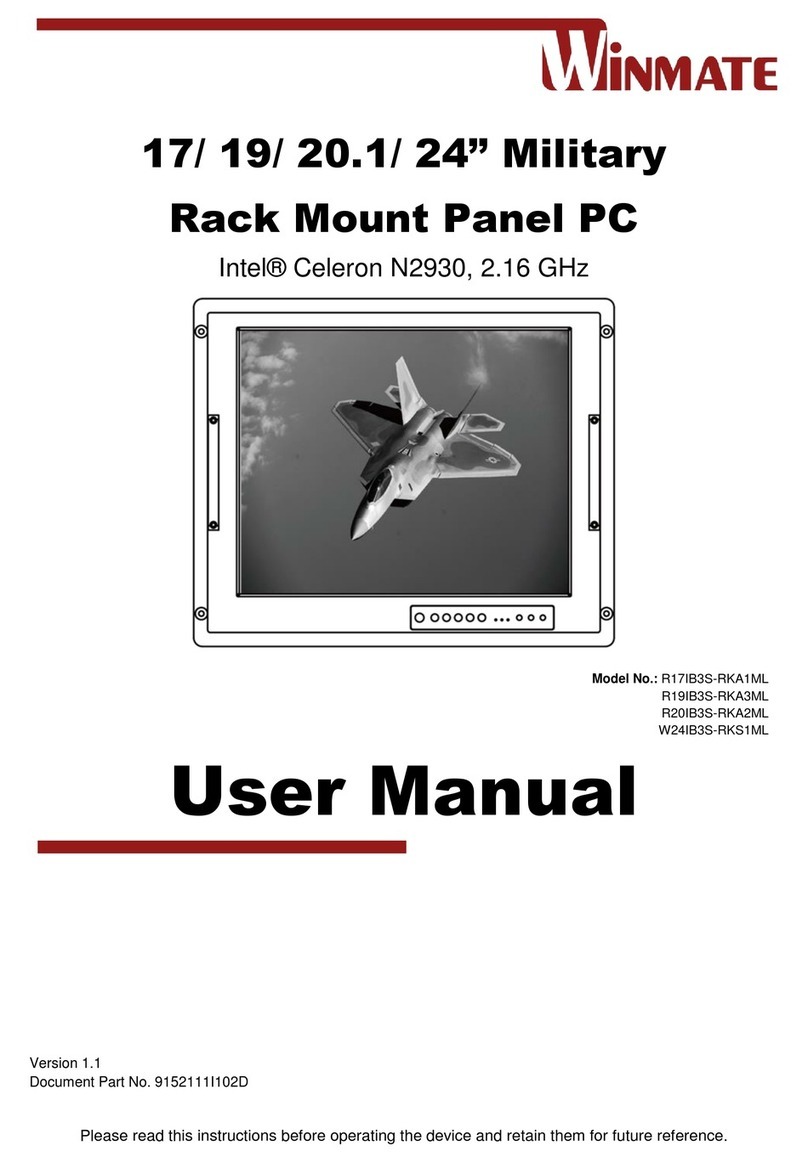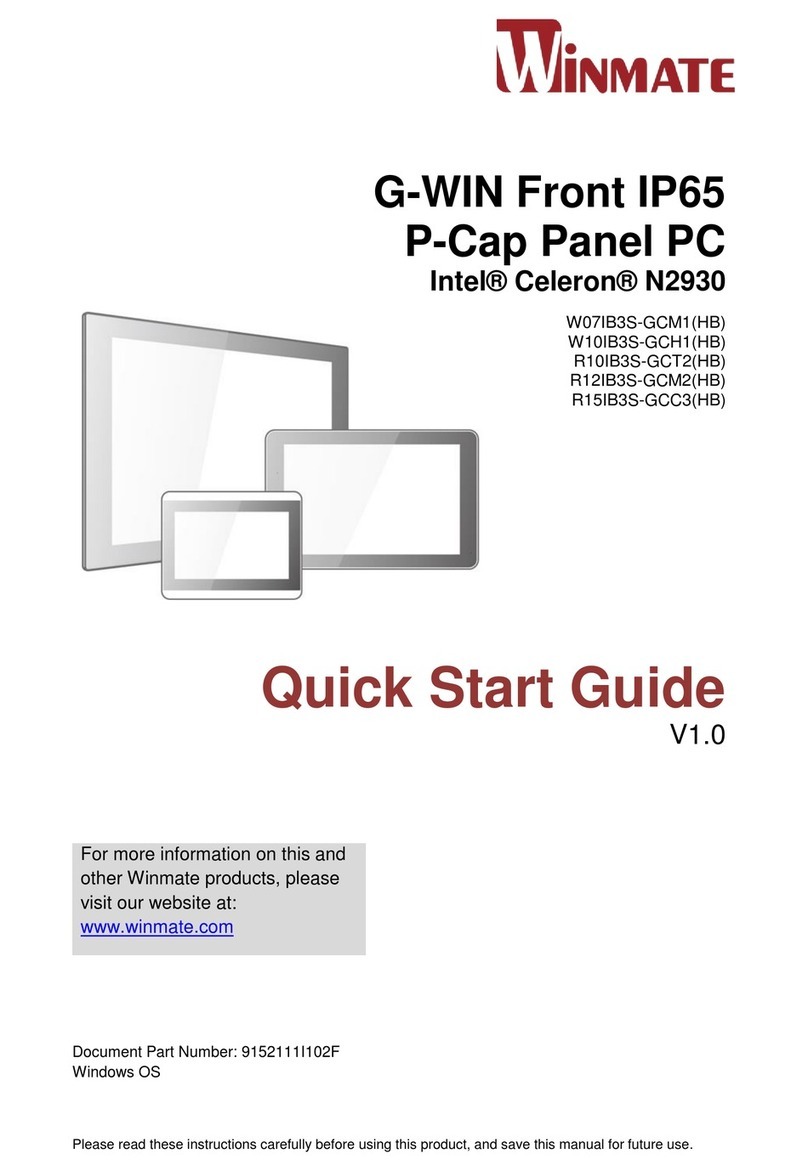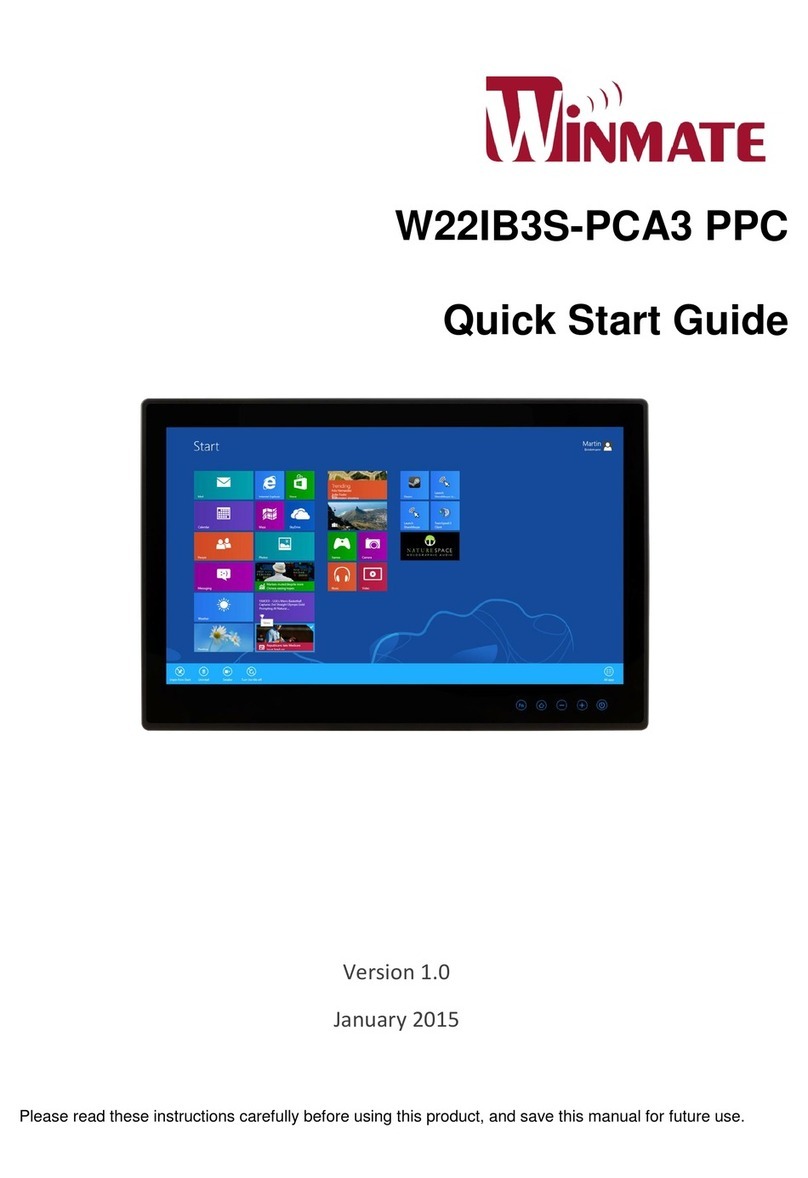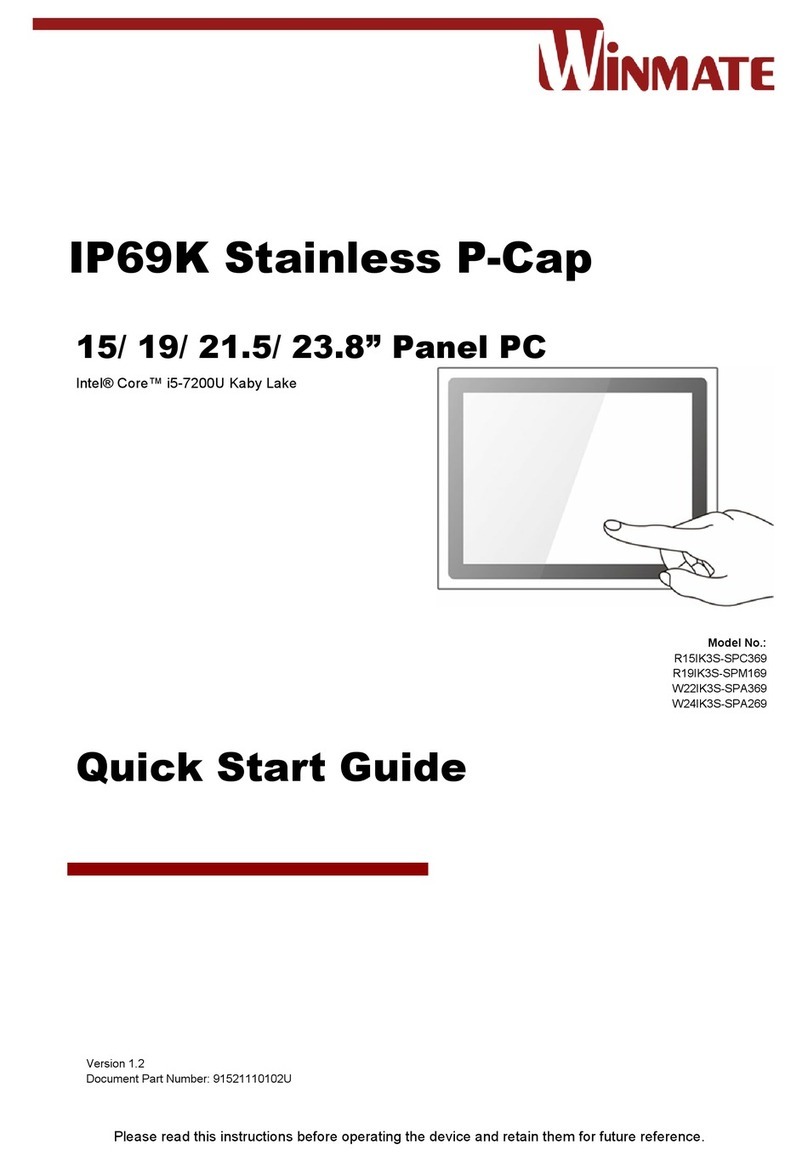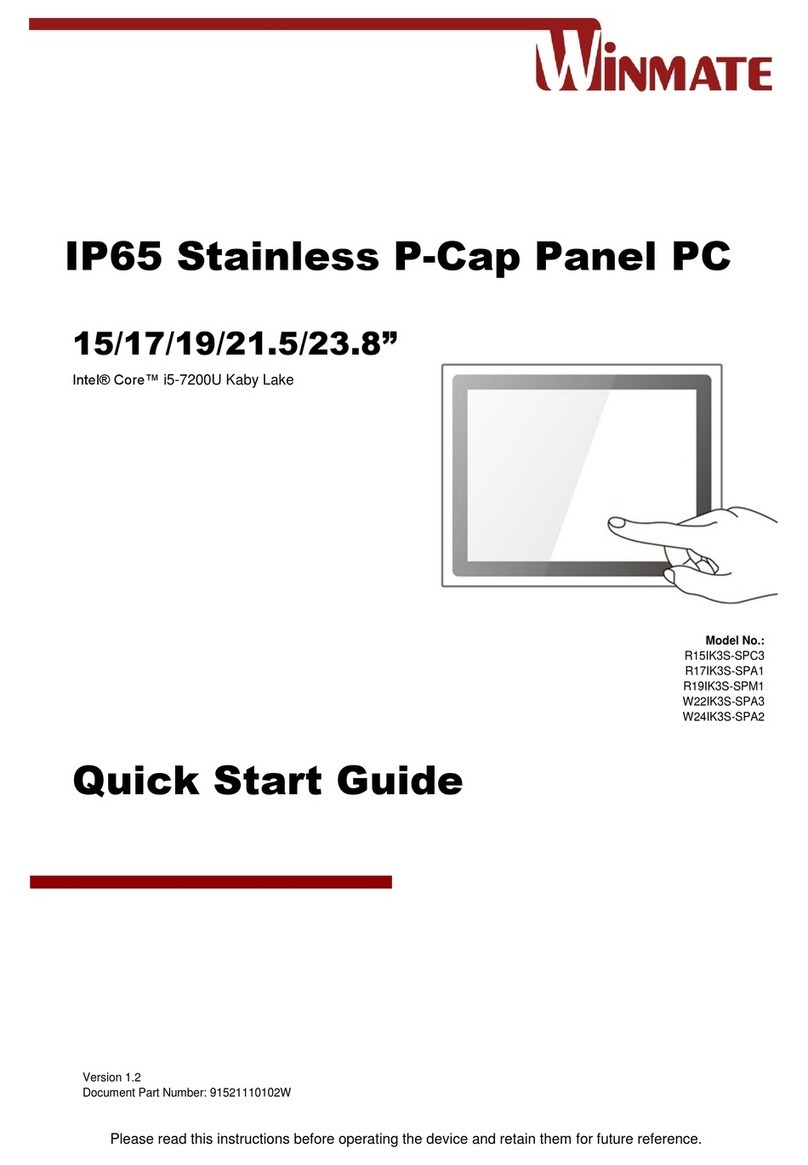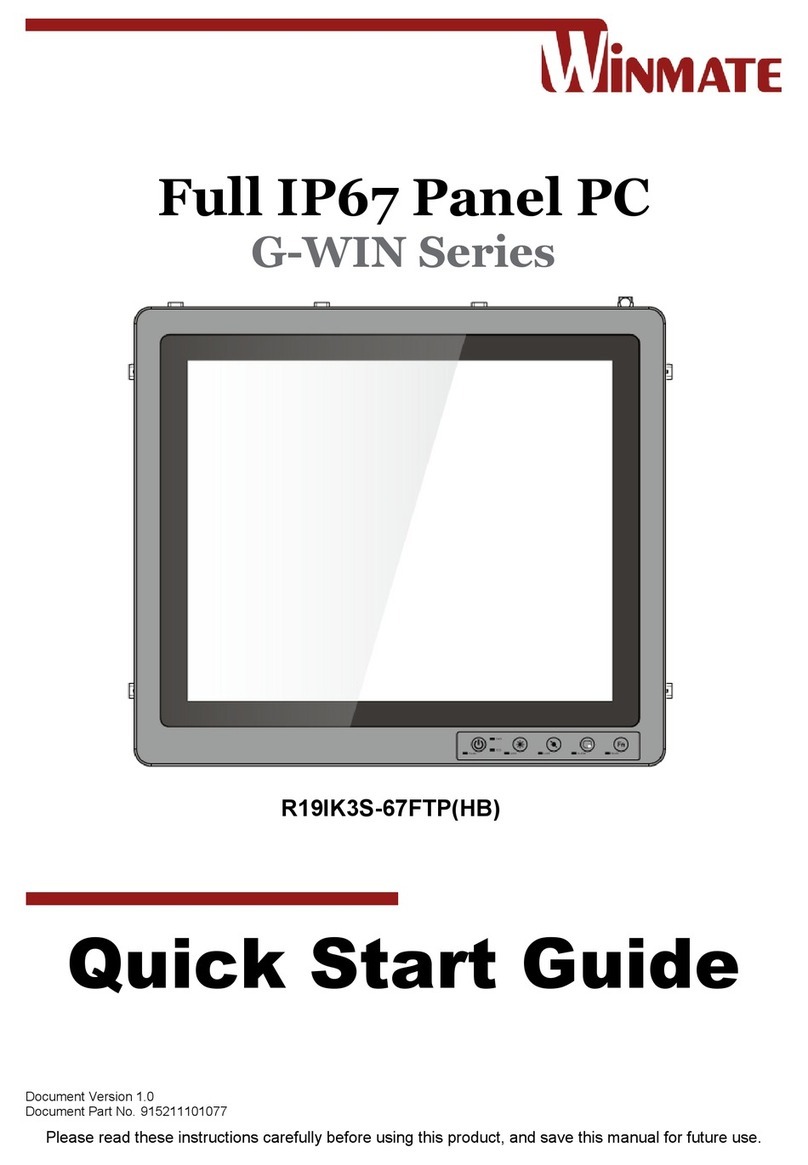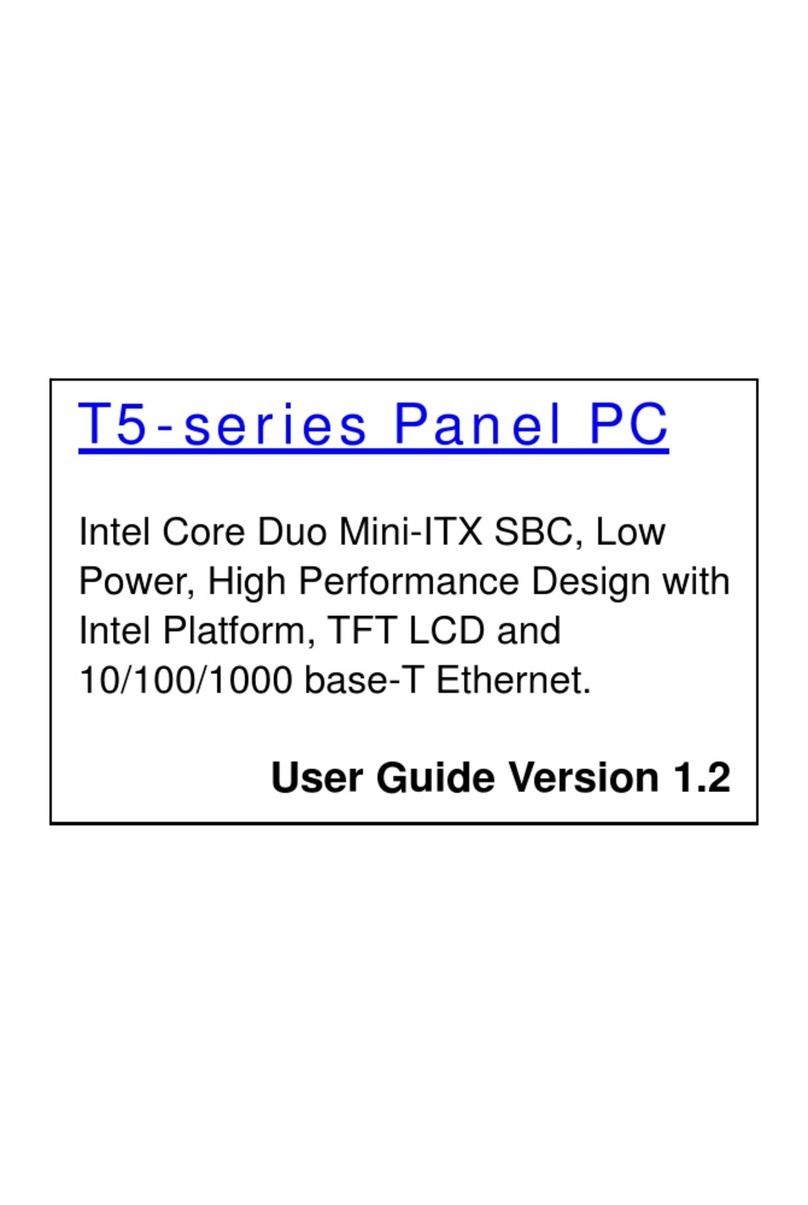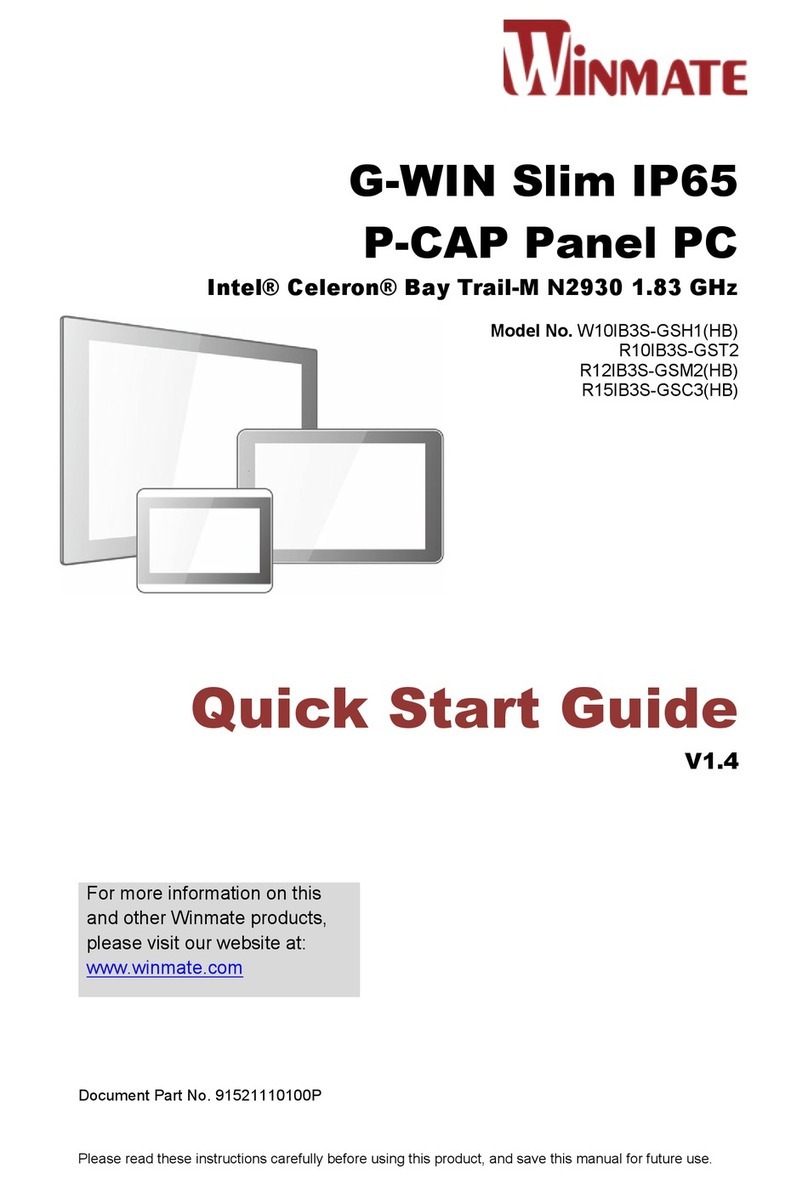User Manual Contents
- 2 -
CONTENTS
PREFACE ............................................................................................................. - 4 -
ABOUT THIS USER MANUAL ............................................................................. - 9 -
CHAPTER 1: INTRODUCTION........................................................................... - 11 -
1.1 Product Features ........................................................................................... - 11 -
1.2 Package Contents.......................................................................................... - 12 -
1.3 Product Overview........................................................................................... - 13 -
CHAPTER 2: MOUNTING................................................................................... - 18 -
2.1 Wall Mount..................................................................................................... - 18 -
CHAPTER 3: INSTALLATION............................................................................ - 21 -
3.1 Cable Mounting Considerations..................................................................... - 21 -
3.2 Wiring Requirements ..................................................................................... - 22 -
3.3 Connecting Power.......................................................................................... - 23 -
3.4 Connecting to Other Devices......................................................................... - 24 -
3.4.1 Power Input Connector......................................................................... - 24 -
3.4.2 Serial Port Connector........................................................................... - 24 -
3.4.3 USB 2.0 & USB 3.0 Connector............................................................. - 25 -
3.4.4 RJ-45 Connector.................................................................................. - 25 -
3.4.5 HDMI Connector .................................................................................. - 25 -
3.5 Configuring Serial Port Settings..................................................................... - 26 -
CHAPTER 4: OPERATING THE DEVICE .......................................................... - 28 -
4.1 Operating System.......................................................................................... - 28 -
4.2 How to Enable Watchdog .............................................................................. - 29 -
4.3 Using Recovery Wizard to Restore Computer ............................................... - 31 -
CHAPTER 5: UEFI BIOS SETUP ....................................................................... - 33 -
5.1 How and When to Use BIOS Setup............................................................... - 33 -
5.2 BIOS Functions.............................................................................................. - 35 -
5.2.1 Main Menu ........................................................................................... - 35 -
5.2.2 Advanced Settings ............................................................................... - 36 -
5.2.3 Chipset Menu....................................................................................... - 47 -
5.2.4 Security Menu ...................................................................................... - 51 -
CHAPTER 6: DRIVER INSTALLATION ............................................................. - 56 -
6.1 Installing Chipset Driver................................................................................. - 56 -
5.2 Installing Graphics Driver............................................................................... - 58 -