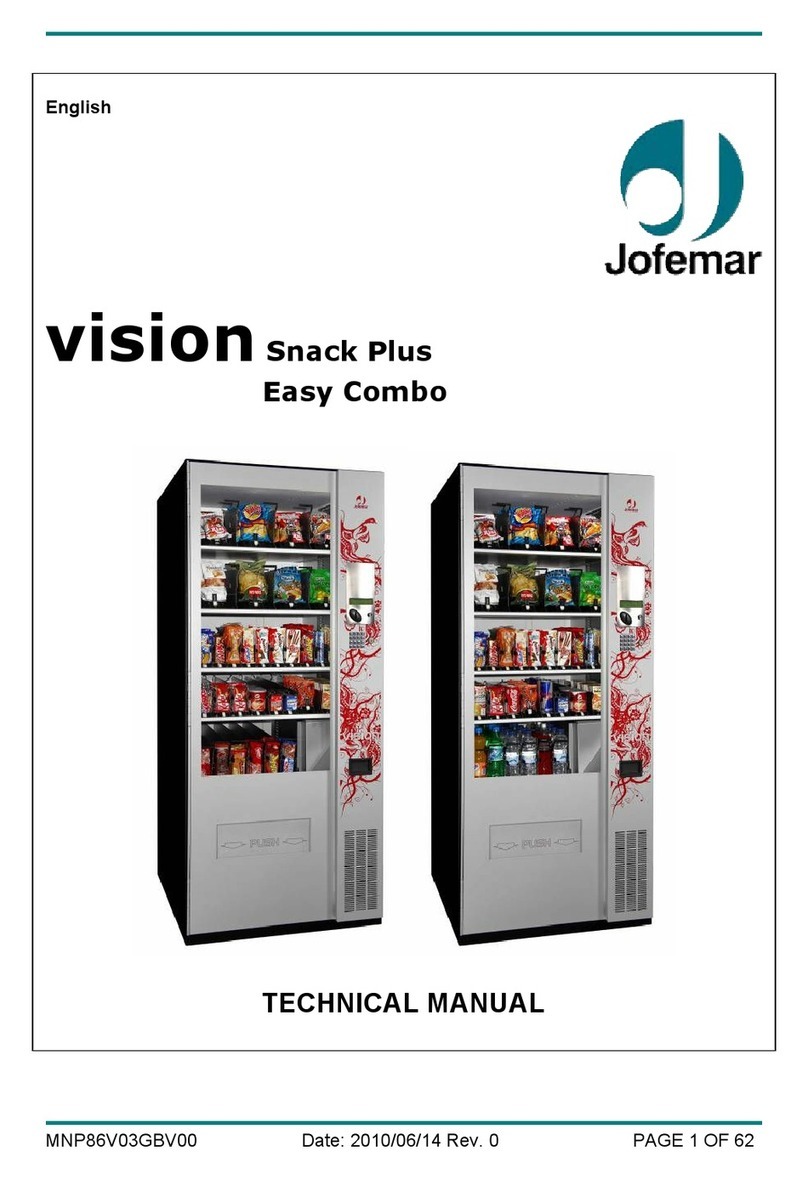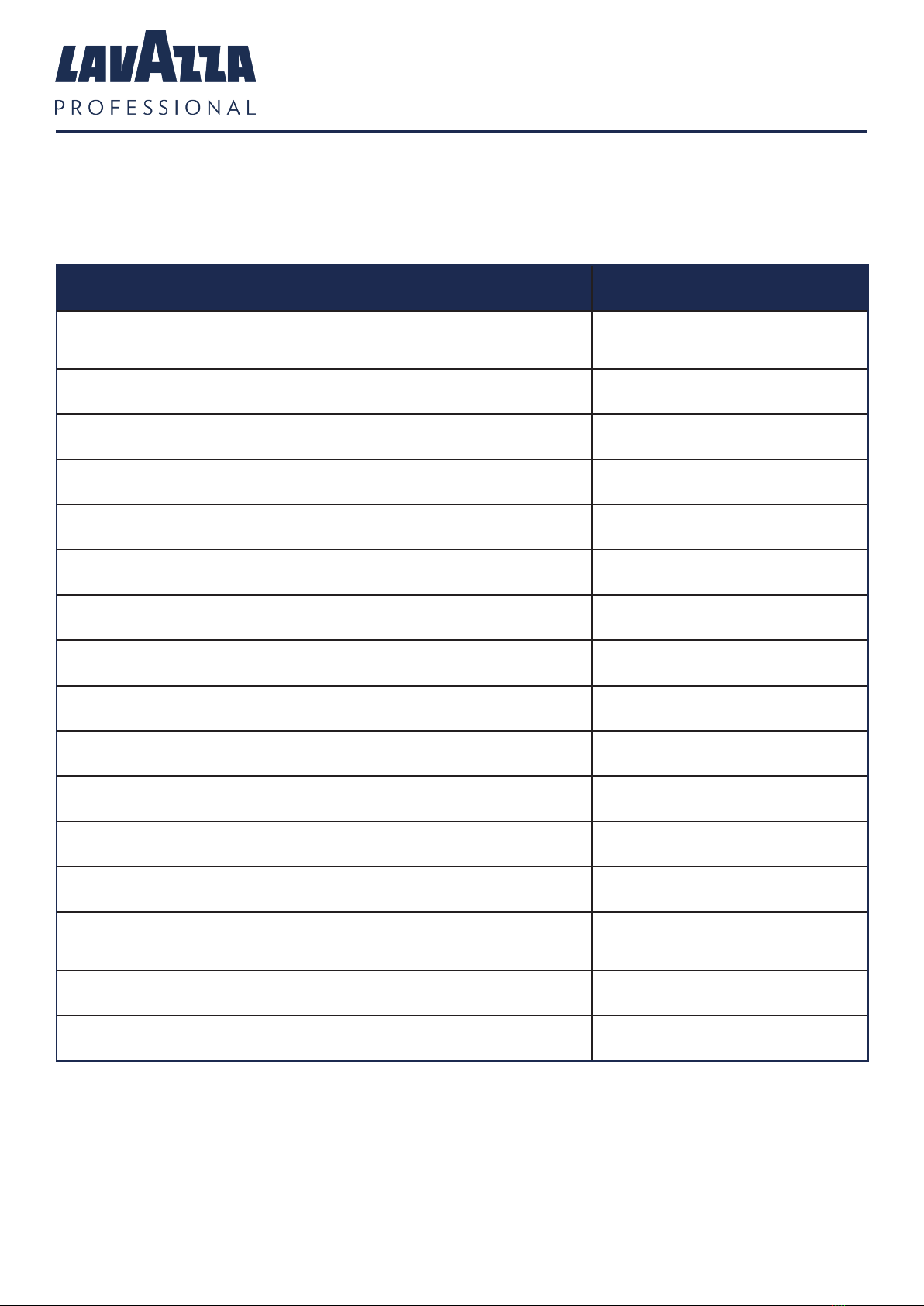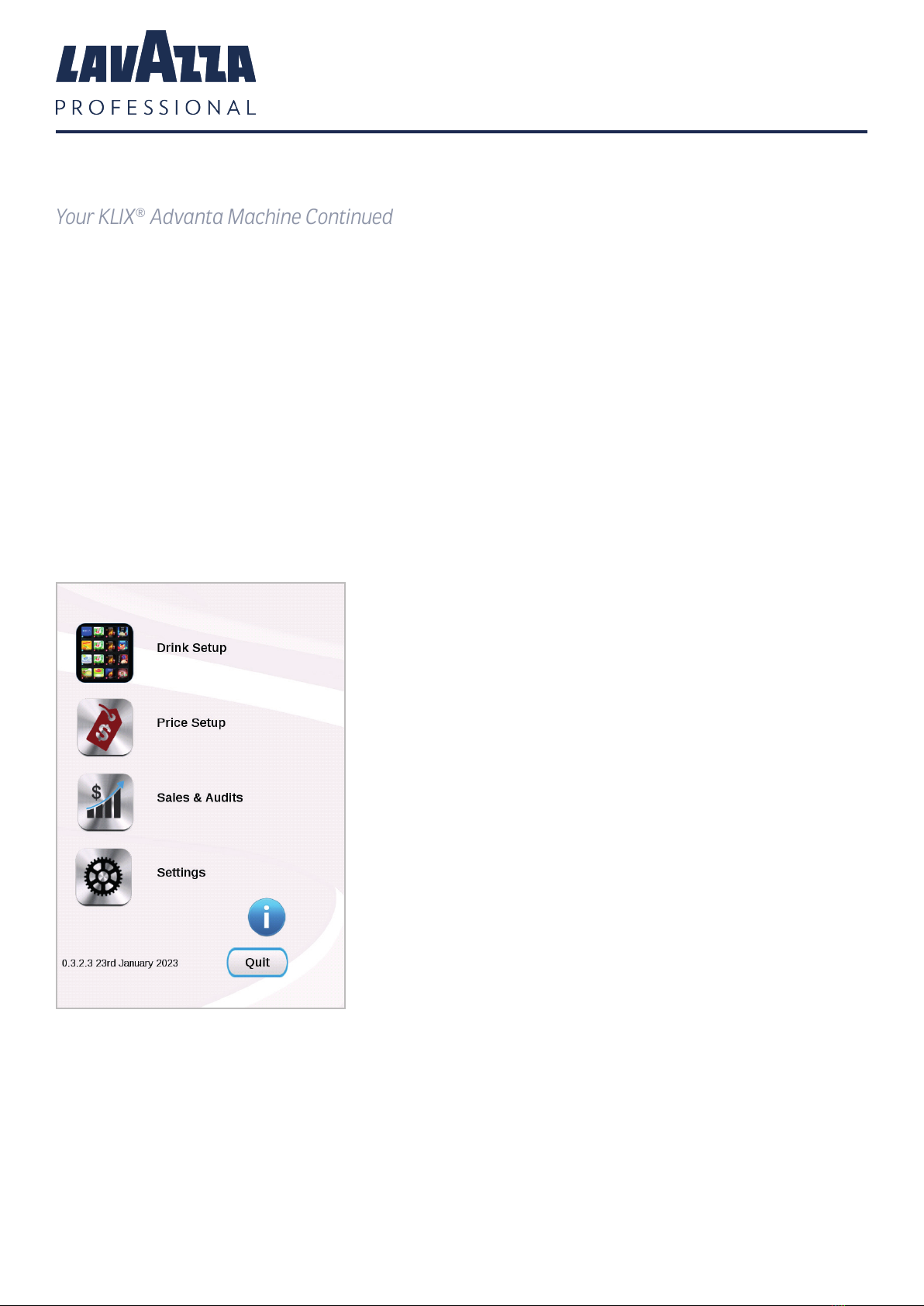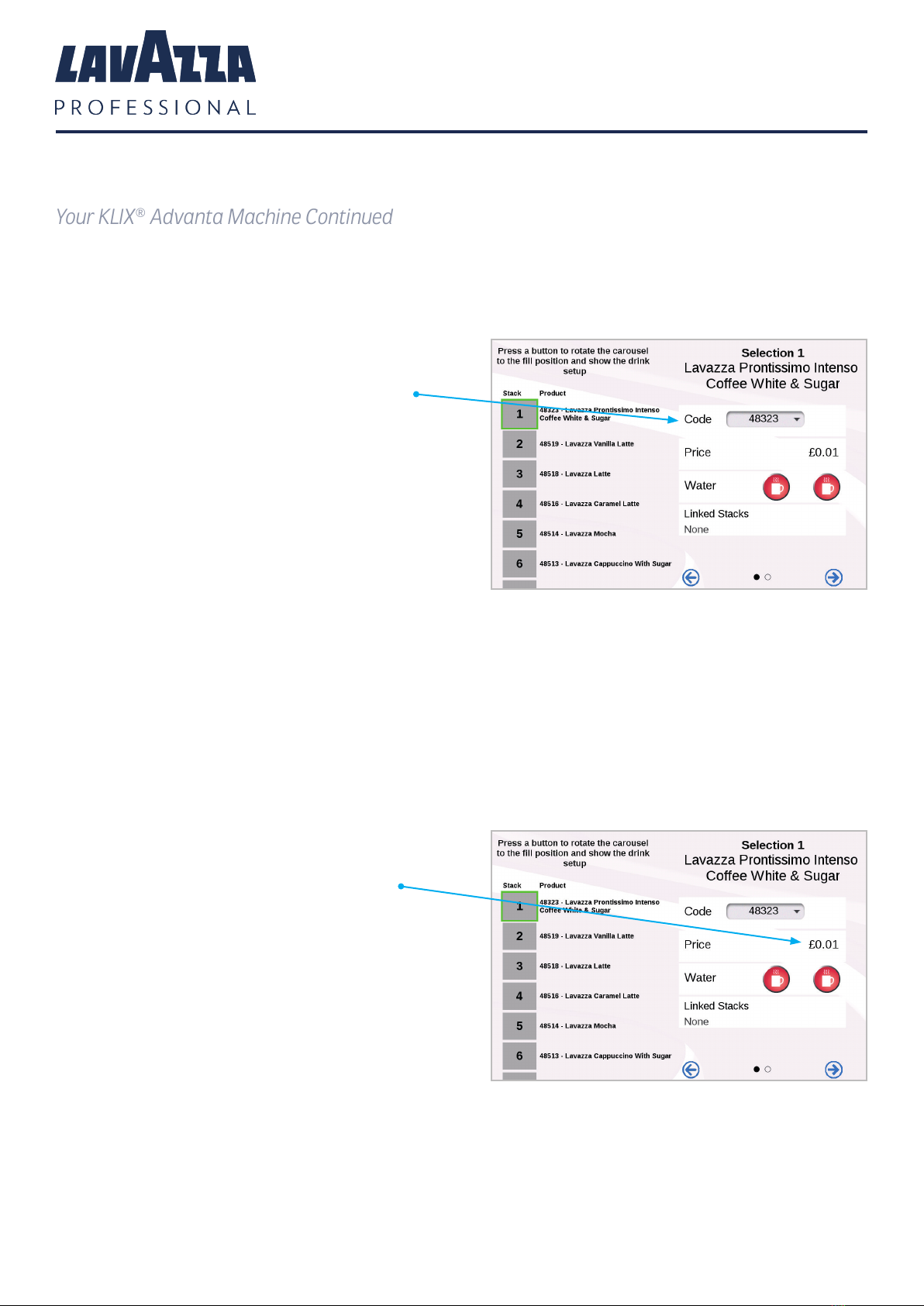KLIX®Advanta Operator’s Manual
Page 9
Your KLIX®Advanta Machine Continued
! NOTE: When nishing loading, check all stacks to ensure that the cups are
pushed back and free to drop.
3. Once product has been loaded into stack,
please ensure lid in top cup is securely tted.
Note: Please do not push down excessively
when tting the lid as the cups will compact and
jam the carousel.
4. Upon closing and locking the door, the
carousel will automatically revolve to check the
stock level in each stack. Drink icons shown on
the screen to the consumer will be illuminated
on every drink selection that has sufcient
product available.
3.4 Changing a Drink
1. With the door open, in the Drink
Setup menu, select the ‘stack’
number of the drink you want to
change. The carousel will rotate to
bring that selection’s stack around
to the lling point “A” inside the
machine.
2. Remove any old product from
this stack that may still be in the
machine.