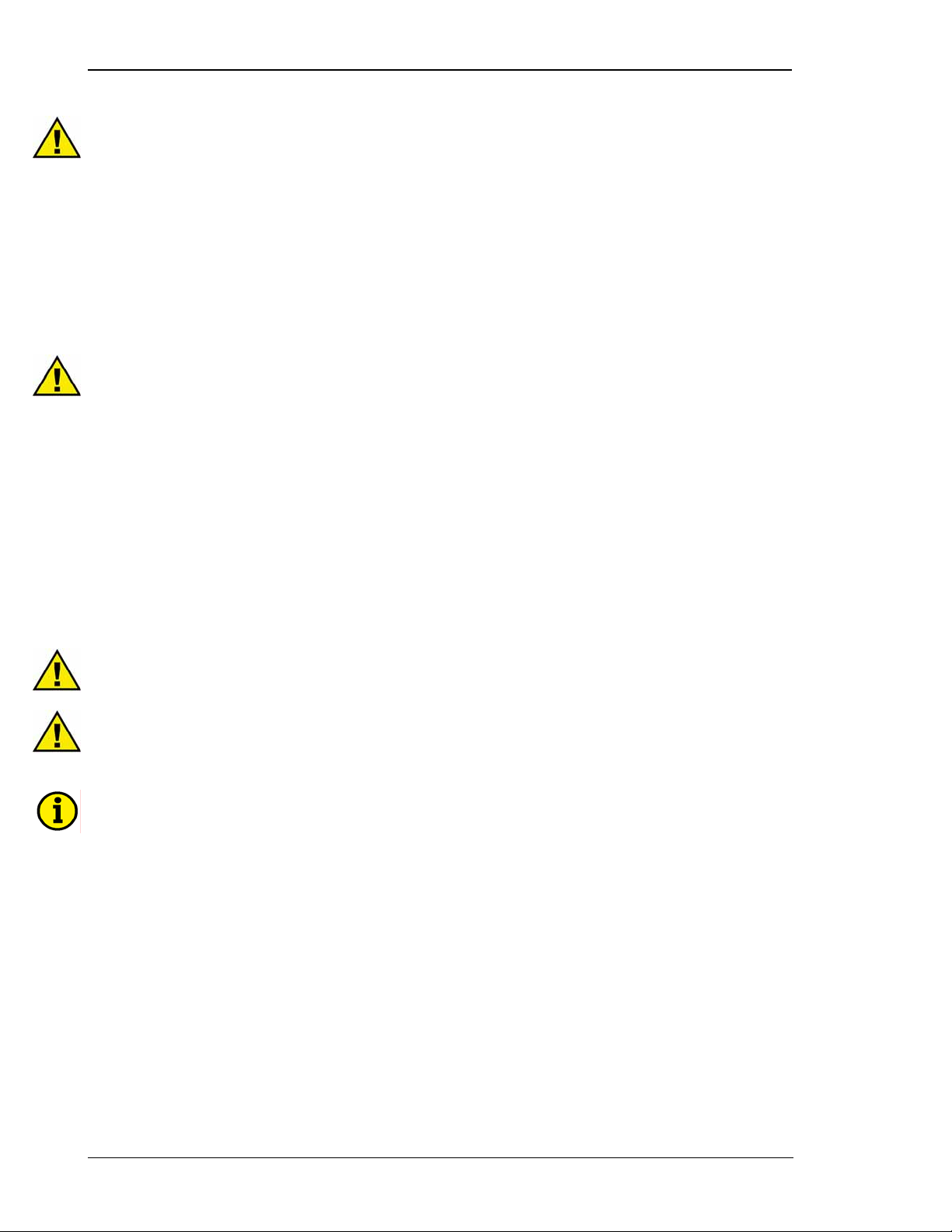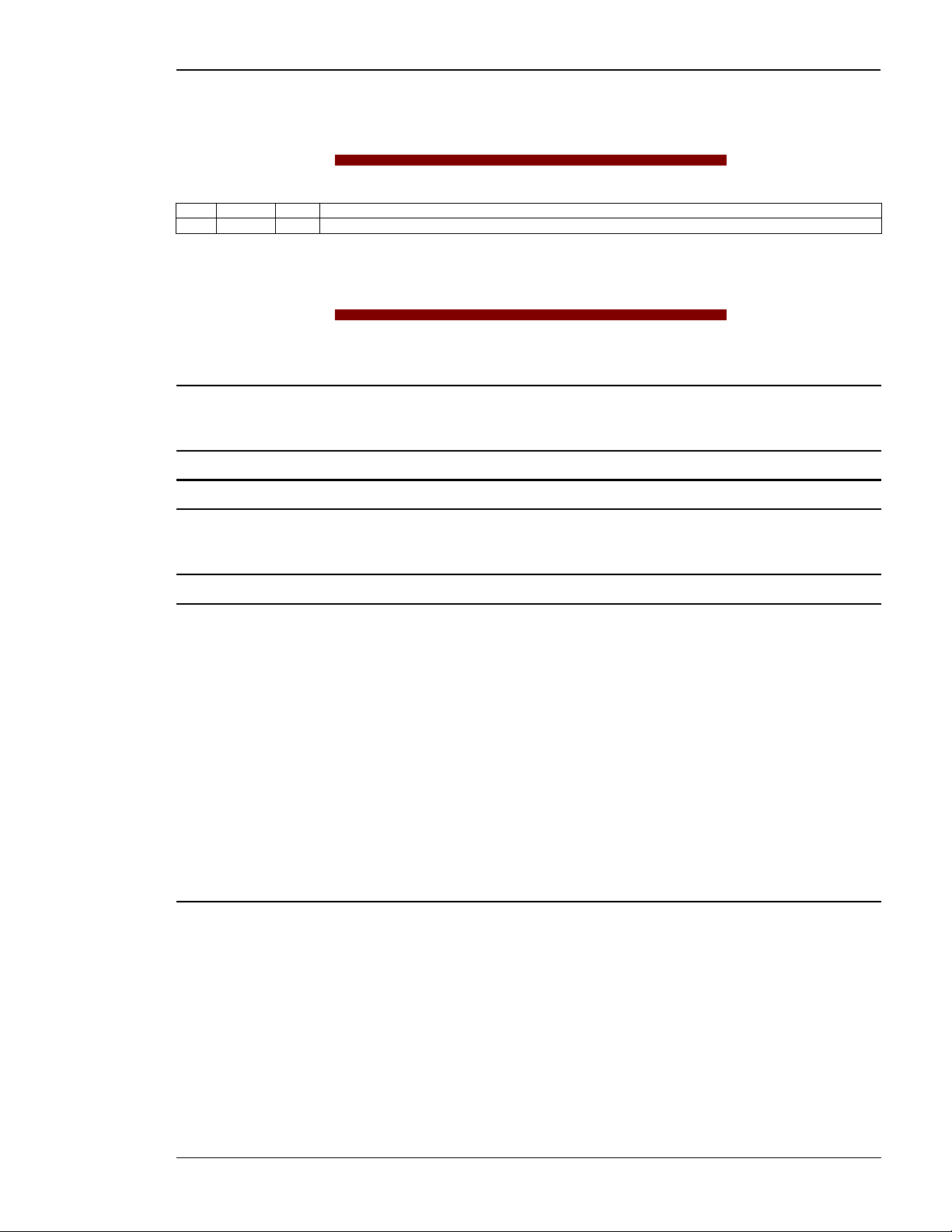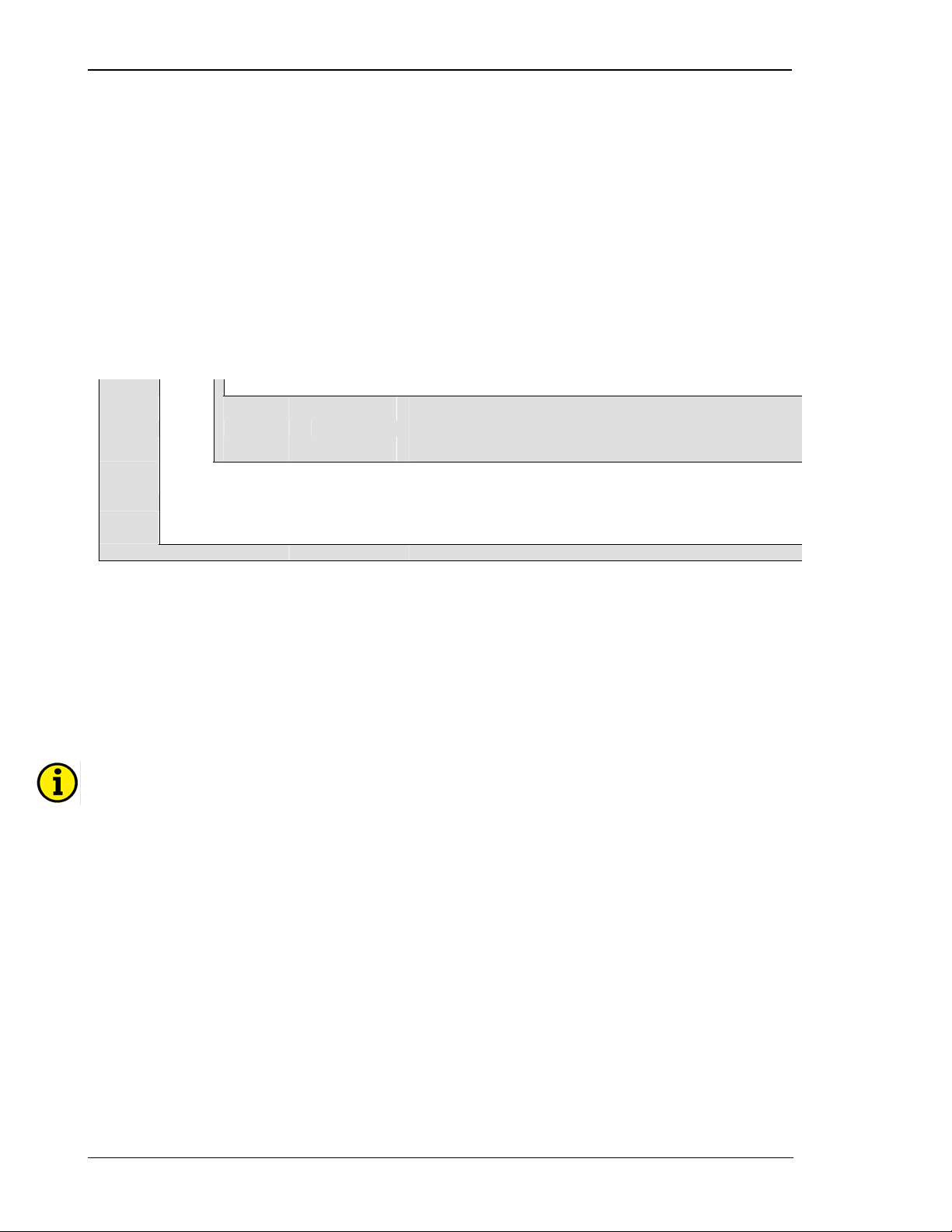Manual 37218 easYgen-300 Series - Genset Control
Page 4/114 © Woodward
CHAPTER 8. FUNCTIONAL DESCRIPTION................................................................................... 44
Overview............................................................................................................................................... 44
Application Modes ................................................................................................................................45
Application Mode {1 breaker open/close} – [320], [320X], [350], [350X] ................................... 45
Application Mode {2 breakers open/close} – [350], [350X] ........................................................ 45
Operating Modes .................................................................................................................................. 46
Operating Mode STOP............................................................................................................... 46
Operating Mode MANUAL.......................................................................................................... 47
Operating Mode AUTOMATIC ................................................................................................... 51
Breaker Closure Limits ......................................................................................................................... 54
Functional Description of the Oil Pressure Input DI1 ........................................................................... 55
Firing Speed Detection ......................................................................................................................... 56
Functional Description of the Charging Alternator Input/Output .......................................................... 57
Functional Description of the 2nd CB Close Delay Time....................................................................... 58
Functional Description of the Engine Released Signal ........................................................................ 59
CHAPTER 9. CONFIGURATION .................................................................................................. 60
Restoring Default Values...................................................................................................................... 60
Resetting Via the Front Panel .................................................................................................... 60
Resetting Via LeoPC1 ................................................................................................................ 60
Configuration Via the Front Panel ........................................................................................................ 60
Configuration Using the PC .................................................................................................................. 61
Editing the Configuration File ............................................................................................................... 62
Configuring the Flags ........................................................................................................................... 62
CHAPTER 10. PARAMETERS ..................................................................................................... 64
Measuring ............................................................................................................................................. 65
Application ............................................................................................................................................ 66
Engine................................................................................................................................................... 67
Engine: Diesel ............................................................................................................................ 67
Engine: Pickup ........................................................................................................................... 67
Engine: Start/Stop Automatic ..................................................................................................... 68
Breaker ................................................................................................................................................. 69
Emergency Power (AMF) ..................................................................................................................... 69
Monitoring ............................................................................................................................................. 70
Monitoring: Generator ................................................................................................................ 70
Monitoring: Generator Overfrequency........................................................................................ 70
Monitoring: Generator Underfrequency ..................................................................................... 71
Monitoring: Generator Overvoltage............................................................................................ 72
Monitoring: Generator Undervoltage.......................................................................................... 73
Monitoring: Mains ....................................................................................................................... 74
Monitoring: Mains Failure Limits ................................................................................................74
Monitoring: Engine Overspeed................................................................................................... 76
Monitoring: Engine Underspeed................................................................................................. 77
Monitoring: Engine Start Fail...................................................................................................... 78
Monitoring: Engine Unintended Stop ......................................................................................... 78
Monitoring: Battery Undervoltage............................................................................................... 79
Monitoring: Battery Charge Voltage ........................................................................................... 80
Monitoring: Interface................................................................................................................... 81
Discrete Inputs...................................................................................................................................... 82
Relay Outputs ....................................................................................................................................... 83
Counter ................................................................................................................................................. 84
Interfaces .............................................................................................................................................. 85
CAN Interface............................................................................................................................. 85
J1939.......................................................................................................................................... 85
System.................................................................................................................................................. 86
Parameter Access Level ............................................................................................................ 86
Flags........................................................................................................................................... 86
Versions...................................................................................................................................... 87