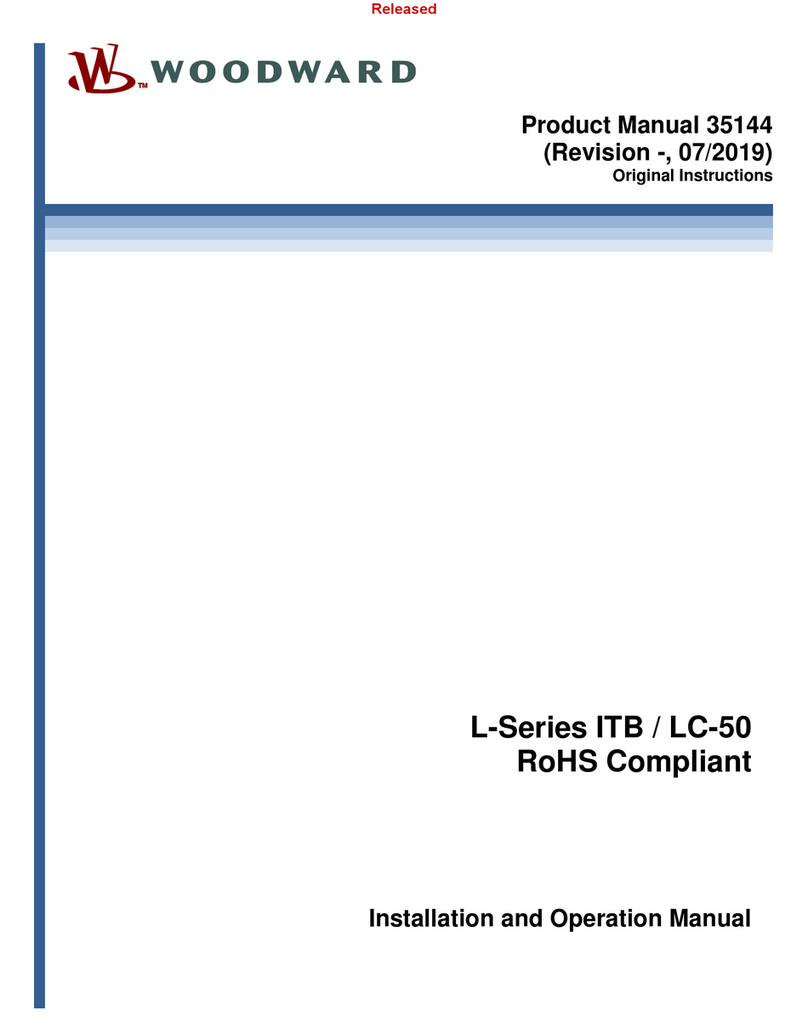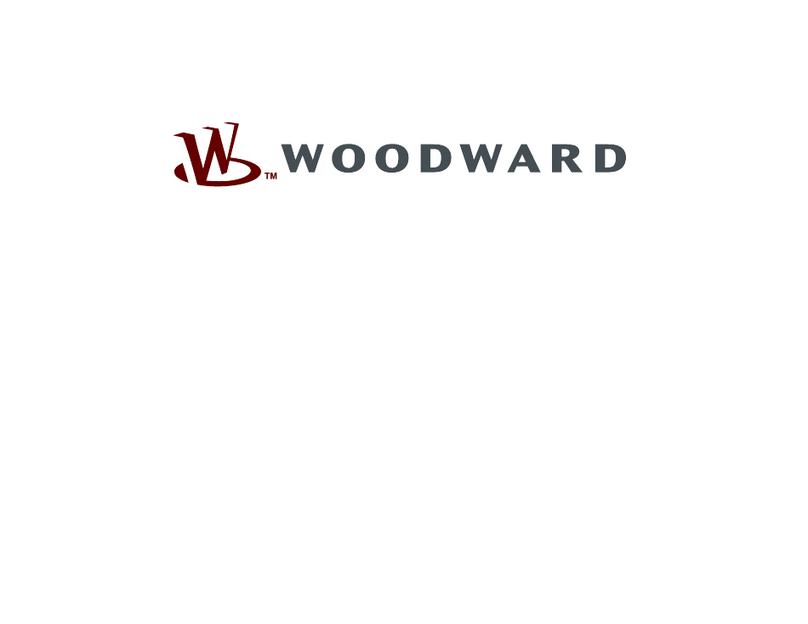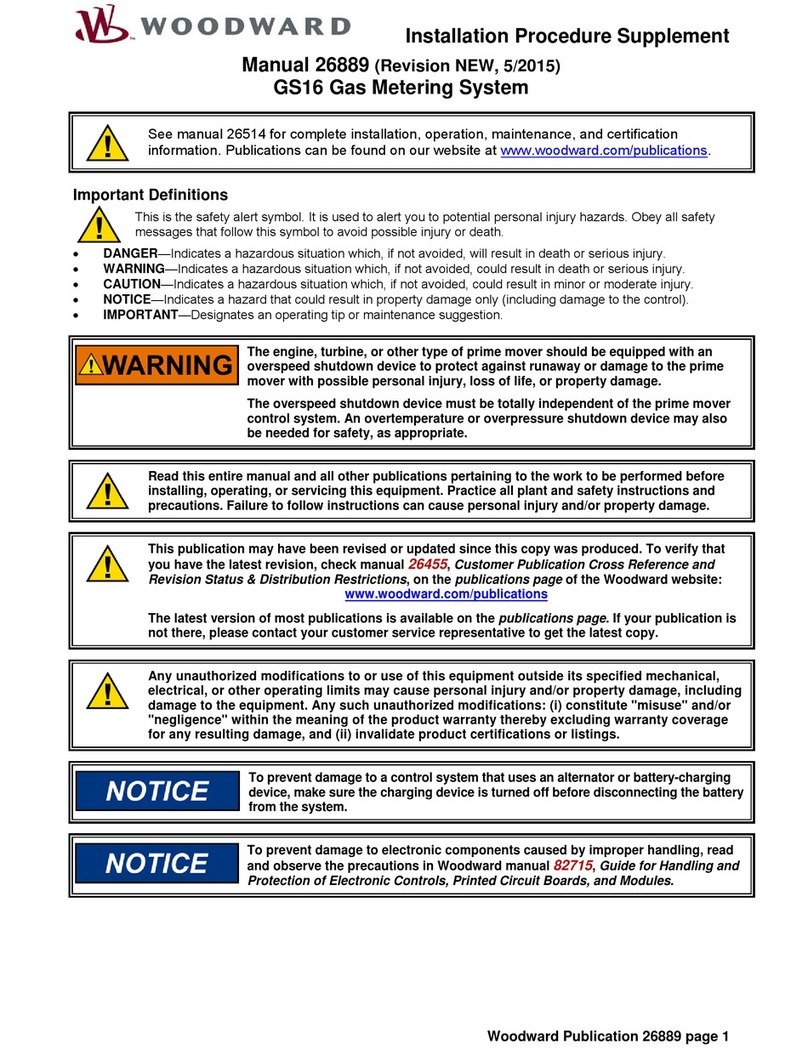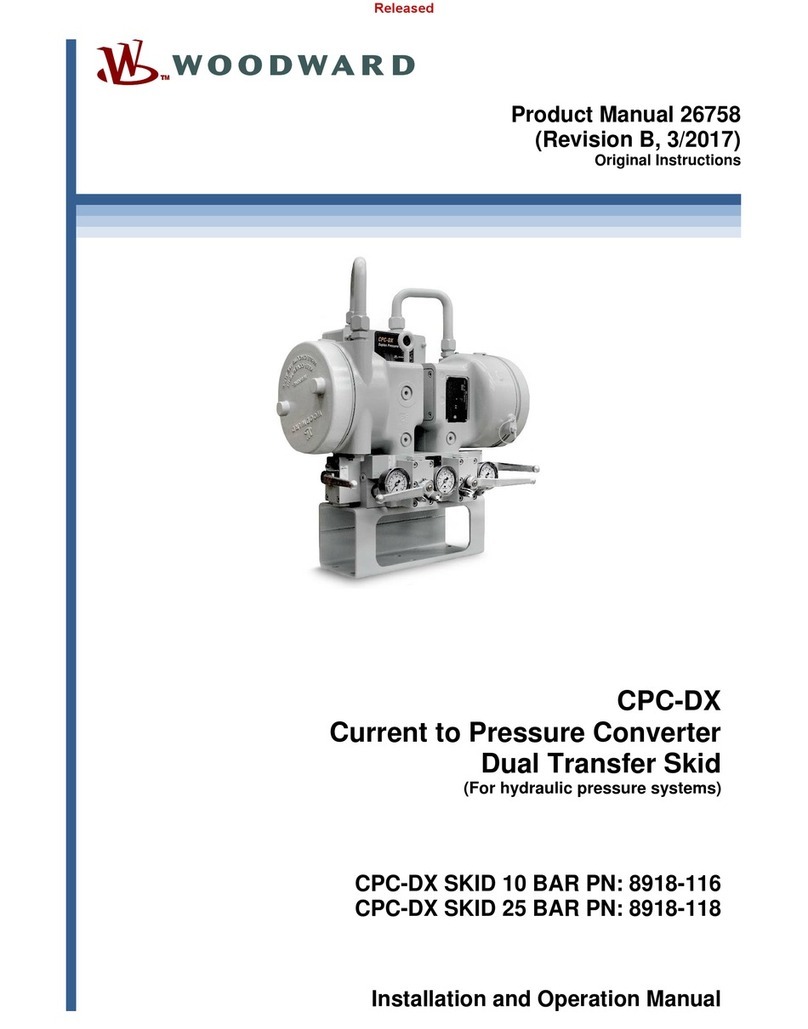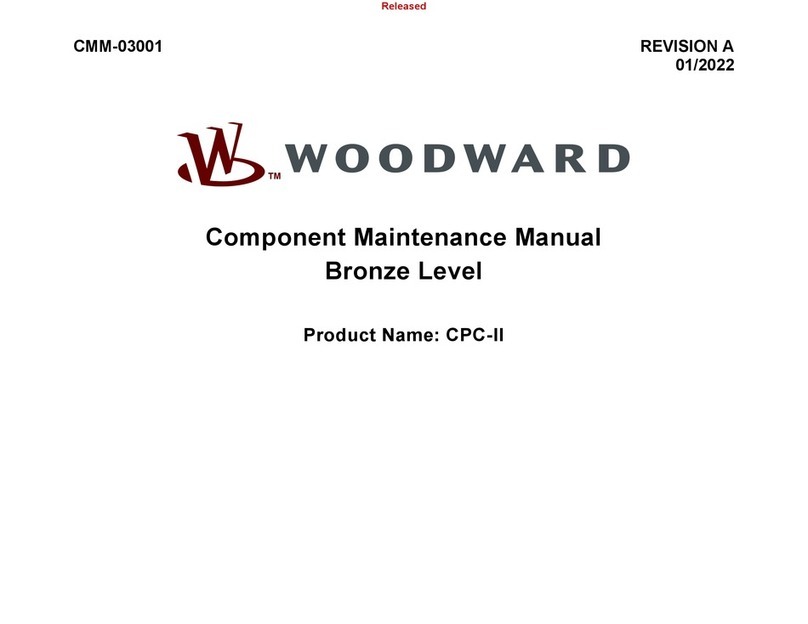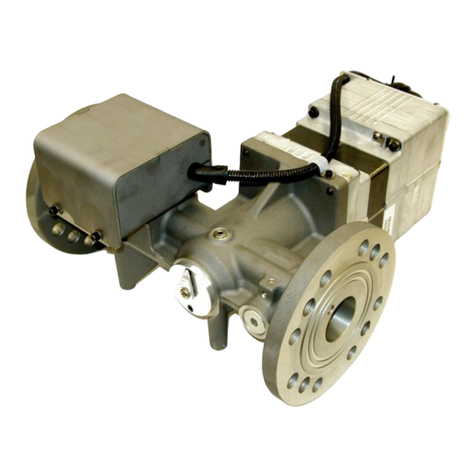Manual 26694 2301E-ST
Woodward 3
Illustrations and Tables
Figure 1-1. Functional Control Overview .................................................................................................... 10
Figure 2-1a. 2301E-ST Outline Drawing (8273-1013/-1014)...................................................................... 13
Figure 2-1b. 2301E-ST Outline Drawing, Hazardous Location Version ..................................................... 14
Figure 2-2a. 2301E-ST Plant Wiring Diagram (sheet 1) ............................................................................. 15
Figure 2-2b. 2301E-ST Plant Wiring Diagram (sheet 2) ............................................................................. 16
Figure 2-2c. 2301E-ST Plant Wiring Diagram (notes) ................................................................................ 17
Figure 2-3. Installation of Wiring into Terminal ........................................................................................... 19
Figure 2-4. RS-232 Pin assignments for Serial Communication Cable...................................................... 26
Figure 2-5. Typical RS-422 Communications Connections ........................................................................ 26
Figure 2-6. RS-422 Terminator Locations................................................................................................... 27
Figure 2-7. Preferred Multipoint Wiring Using Shielded Twisted-pair Cable with a Separate Signal Ground
Wire ........................................................................................................................................ 27
Figure 2-8. Alternate Multipoint Wiring Using Shielded Twisted-pair Cable without a Separate Signal
Ground Wire ........................................................................................................................... 28
Figure 3-1. Null Modem Cable .................................................................................................................... 29
Figure 3-2. Configure: A**SPD, LOAD, STRT OPTIONS** Menu .............................................................. 36
Figure 3-3. Speed Relationships................................................................................................................. 36
Figure 3-4. Configure: B**DISCRETE IN OPTIONS** Menu...................................................................... 39
Figure 3-5. Configure: C**DISCRETE OUT OPTIONS** Menu.................................................................. 40
Figure 3-6. Configure: D**ANALOG INPUT OPTIONS** Menu.................................................................. 42
Figure 3-7. Configure: E**ACTUATOR OUT OPTIONS** Menu ................................................................ 43
Figure 3-8. Watch Window Menu and Explorer (Service)........................................................................... 44
Figure 3-9. Service: A** DISPLAY ANALOG INFO ** Menu....................................................................... 44
Figure 3-10. Service: B** DISPLAY LOAD INFO ** Menu.......................................................................... 46
Figure 3-11. Service: C** SHUTDOWN ** Menu ........................................................................................ 47
Figure 3-12. Service: D** ALARM ** Menu ................................................................................................. 48
Figure 3-13. Service: E** SPEED DYNAMICS ** Menu ............................................................................. 50
Figure 3-14. Control Gain as a Function of Speed Error ............................................................................ 51
Figure 3-15. Typical Transient Response Curves ...................................................................................... 52
Figure 3-16. Service: F** REMOTE SPEED CONTROL** Menu ............................................................... 54
Figure 3-17. Service: G** SPEED SETTING ** Menu ................................................................................ 55
Figure 3-18. Speed Relationships............................................................................................................... 55
Figure 3-19. Service: H** PROCESS CONTROL ** Menu ......................................................................... 56
Figure 3-20. Service: I** OVERSPEED TEST ** Menu .............................................................................. 58
Figure 3-21. Service: J** FAILED MPU OVERRIDE** Menu...................................................................... 59
Figure 3-22. Service: K** SYNCHRONIZER SETUP** Menu..................................................................... 59
Figure 3-23. Service: L* VALVE LIMITER SET ** Menu ............................................................................ 60
Figure 3-24. Service: M** LOAD SENSOR AND DROOP ** Menu............................................................ 61
Figure 3-25. Service: N** ACT LINEARIZATION ** Menu.......................................................................... 62
Figure 3-26. Service: O** ACTUATOR CALIBRATION ** Menu ................................................................ 64
Figure 3-27. Service: P** ANALOG I/O SETTINGS ** Menu...................................................................... 65
Figure 3-28. Service: Q** DISCRETE OUT SETTINGS ** Menu ............................................................... 66
Figure 3-29. Service: R** DISPLAY D_I/O STATUS ** Menu .................................................................... 68
Figure 3-30. Service: S** HARDWARE OUTPUT TEST ** Menu .............................................................. 69
Figure 3-31. Service: T** COMM PORT (232) ** Menu.............................................................................. 70
Figure 3-32. Service: U** APPLICATION INFO ** Menu............................................................................ 72
Figure 3-33. Service: V** COMM PORT (MODBUS) ** Menu.................................................................... 72
Figure 4-1. Basic Operational Architecture ................................................................................................. 76
Figure 4-2. Automatic Start-Up ................................................................................................................... 77
Figure 4-3 Semi-Automatic Start-Up........................................................................................................... 78
Figure 4-4 Manual Start-Up......................................................................................................................... 79
Figure 4-5. Critical Speed Avoidance Band ................................................................................................ 81
Figure 4-6. Paralleling System.................................................................................................................... 83
Figure 4-7. Droop Mode .............................................................................................................................. 84
Figure 4-8. Isochronous Mode .................................................................................................................... 85
Figure 4-9. Droop/Isochronous Load Sharing............................................................................................. 85