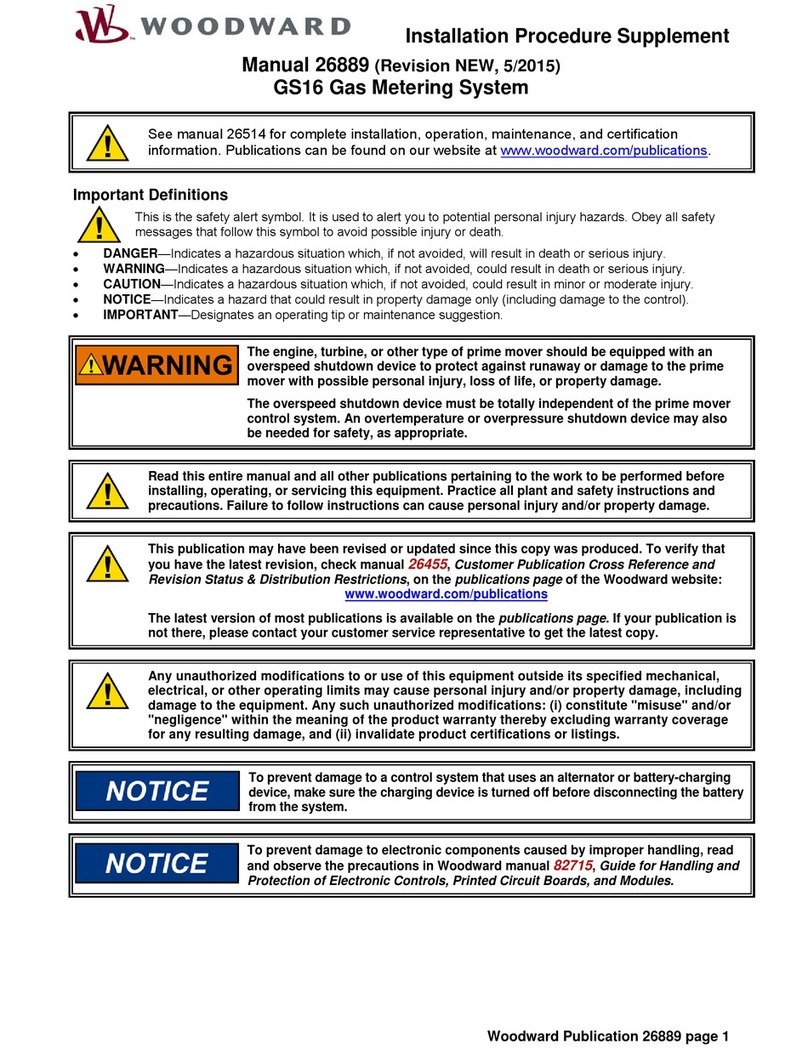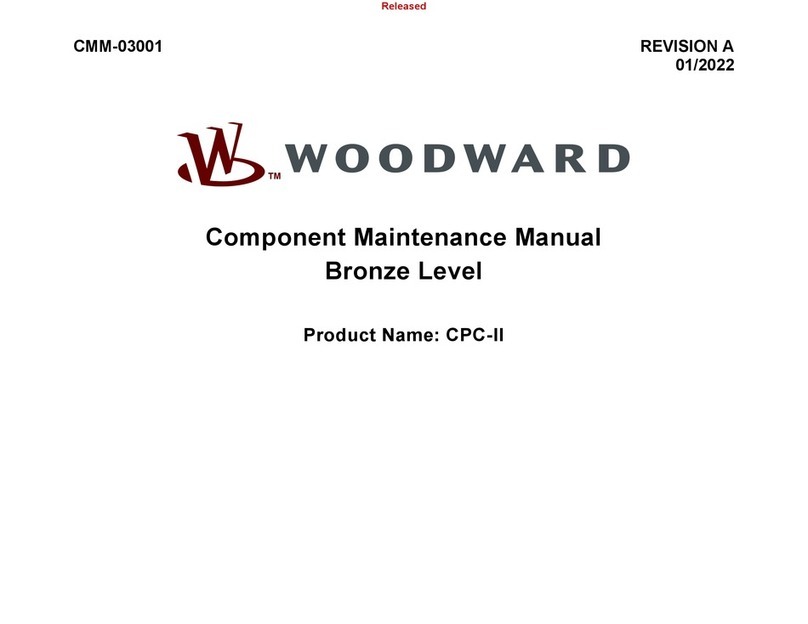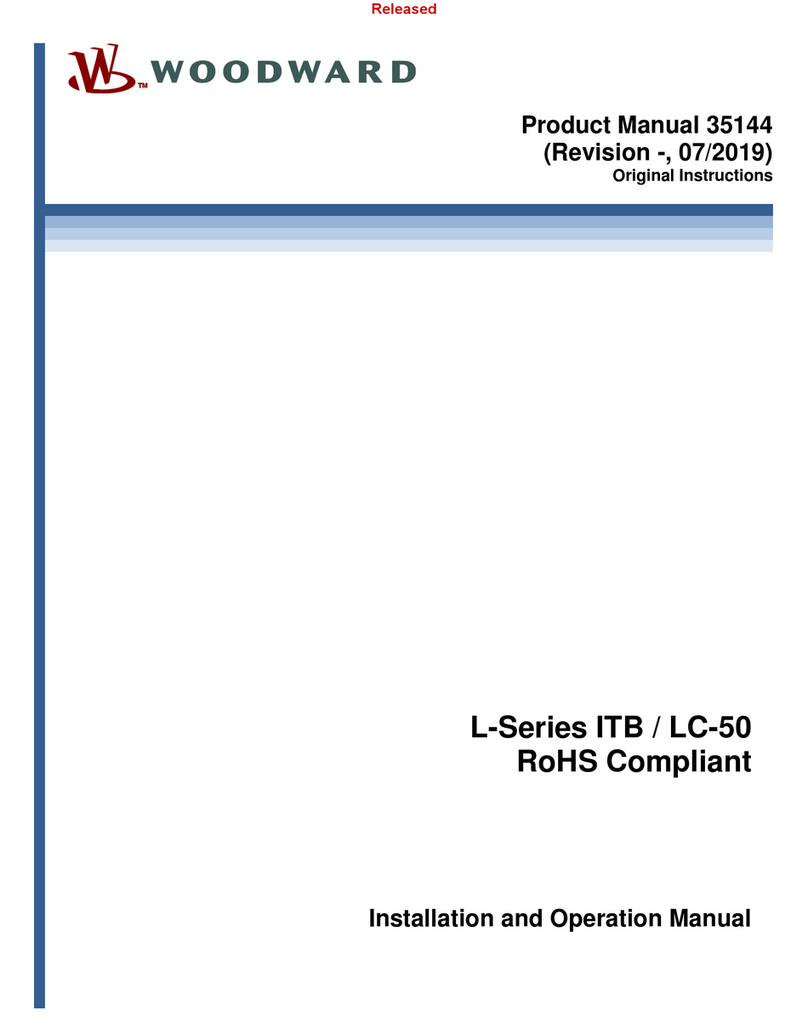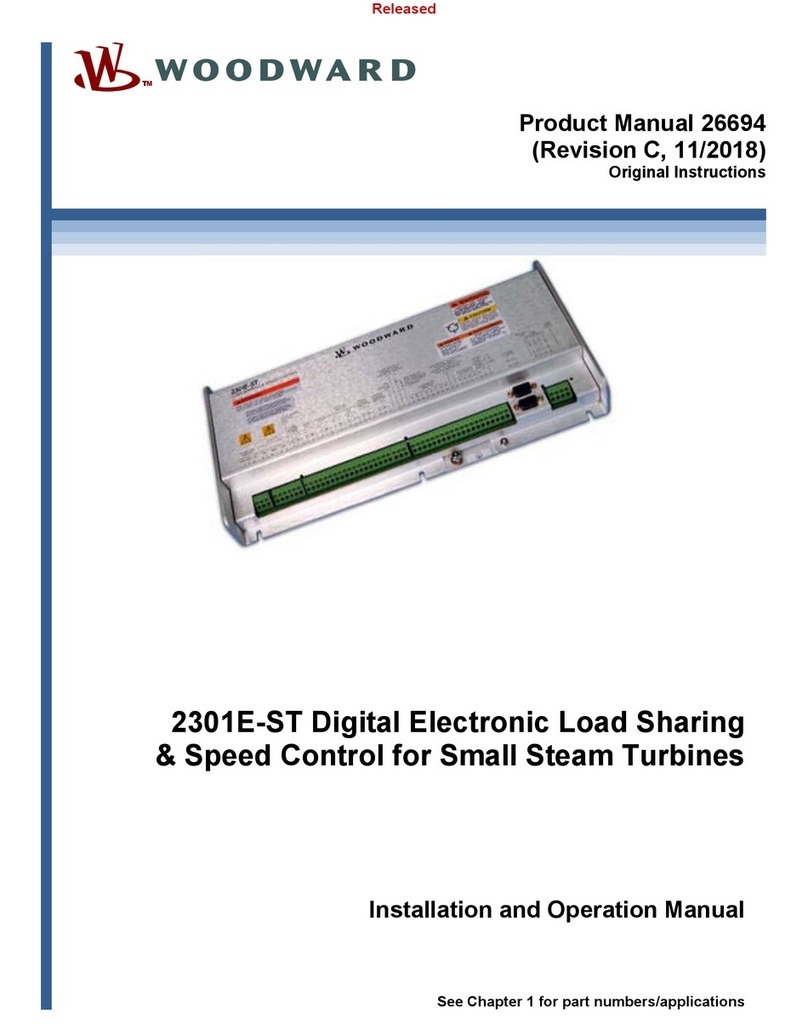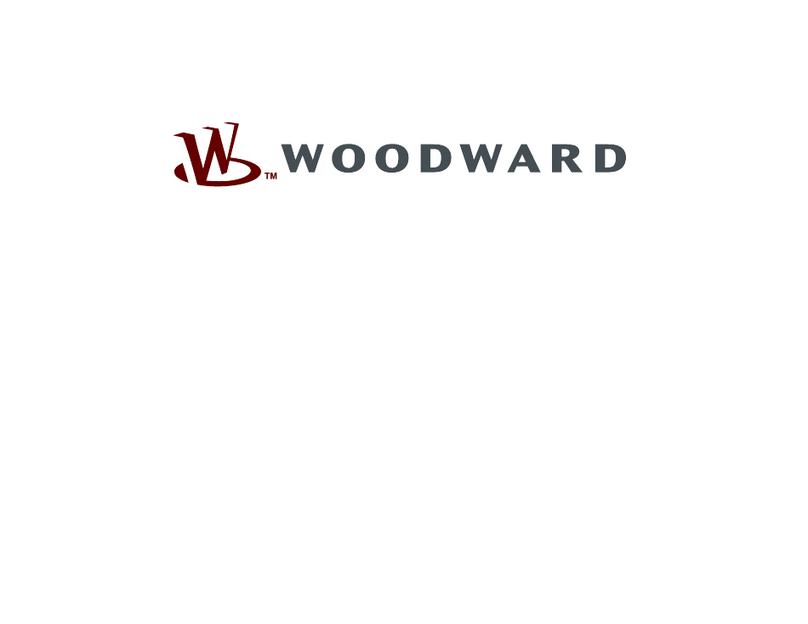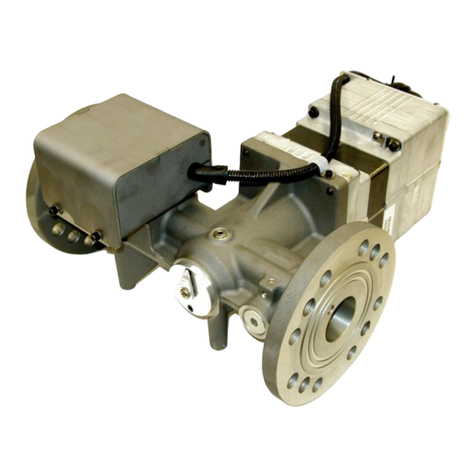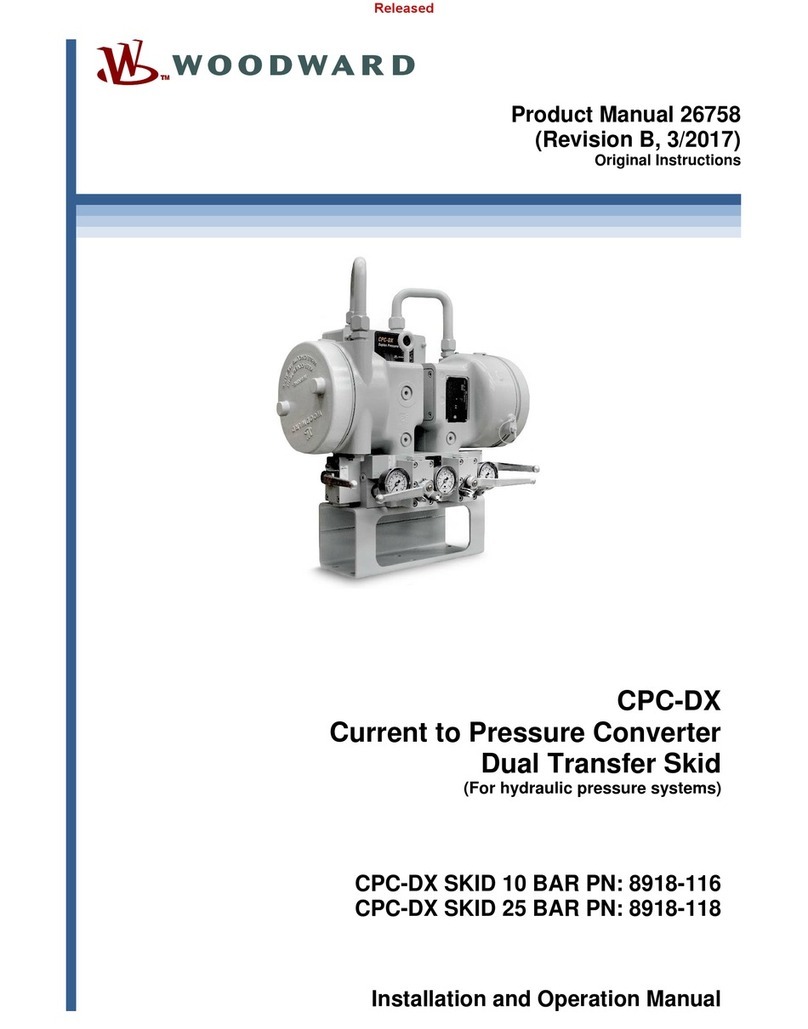Manual 37615C SPM-D2-10 - Synchronizing Unit
Page 4/68 © Woodward
Revision History
Software Revision 7.10-1: Adaption of calculation of dead bus closure limits (rated voltage).
UL rating added to technical data / ambient variables for N & XN packages. See page 59.
Changed product name from SPM-D-xxx to SPM-D2-xxx.
Contents
Copyright And Disclaimer ......................................................................................................................... 3
Service And Warranty............................................................................................................................... 3
Intended Use............................................................................................................................................. 3
CHAPTER 2. GENERAL INFORMATION.........................................................................................7
CHAPTER 3. ELECTROSTATIC DISCHARGE AWARENESS .............................................................8
CHAPTER 4. INSTALLATION .......................................................................................................9
Wiring Diagrams..................................................................................................................................... 10
SPM-D2-10- (Power Supply: 24 Vdc)........................................................................................... 10
SPM-D2-10/X (Power Supply: 24 Vdc)......................................................................................... 11
SPM-D2-10/N (Power Supply: 90 to 250 Vac or 120 to 375 Vdc)................................................ 12
SPM-D2-10/XN (Power Supply: 90 to 250 Vac or 120 to 375 Vdc).............................................. 13
Reference Point...................................................................................................................................... 14
Power Supply.......................................................................................................................................... 14
Measuring Inputs .................................................................................................................................... 15
Generator ..................................................................................................................................... 15
Mains/Busbar................................................................................................................................ 16
Discrete Inputs........................................................................................................................................ 17
Relay Outputs......................................................................................................................................... 18
Controller Outputs................................................................................................................................... 18
SPM-D2-10 / SPM-D2-10/N / SPM-D2-10/................................................................................... 18
SPM-D2-10/X & SPM-D2-10/XN.................................................................................................. 19
CHAPTER 5. DESCRIPTION OF FUNCTIONS ...............................................................................21
Function Tables ...................................................................................................................................... 21
Table for Terminal 6 if Configured "Enable control"..................................................................... 21
Table for Terminal 6 if Configured "OFF"..................................................................................... 22
Additional Conditions.................................................................................................................... 23
Control Inputs.......................................................................................................................................... 24
Isolation of the Power Supply from the Discrete Inputs.......................................................................... 24
Operating Conditions.............................................................................................................................. 25
No Load Control ........................................................................................................................... 25
Synchronizing............................................................................................................................... 25
Synch-Check ................................................................................................................................ 26
Isolated Operation........................................................................................................................ 26
Closing the CB Without Synchronization (Dead Bus Start).......................................................... 26
LED "Gen CB - ON" Flashes........................................................................................................ 26
Control Outputs....................................................................................................................................... 27