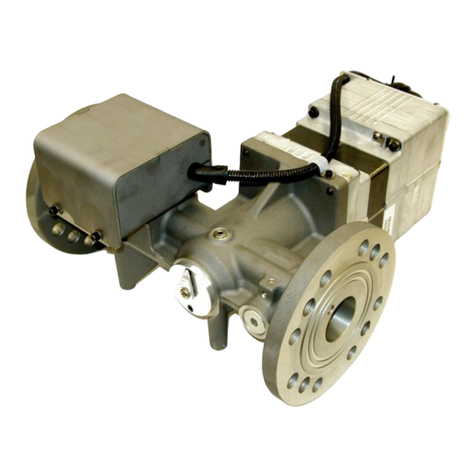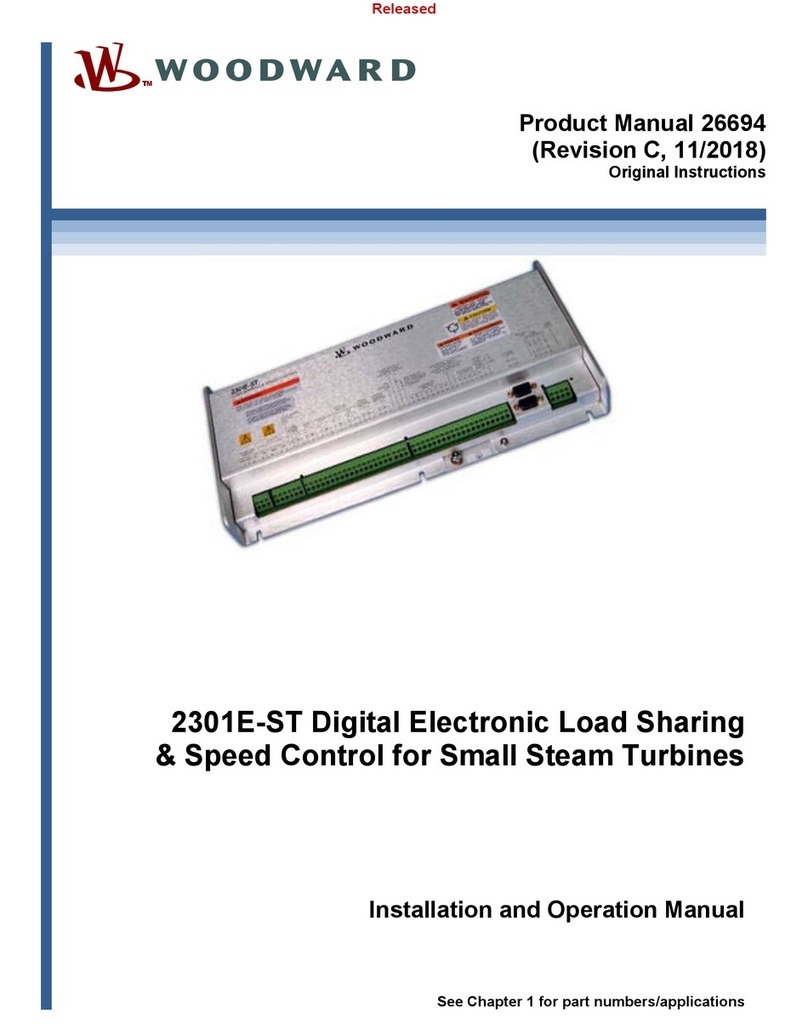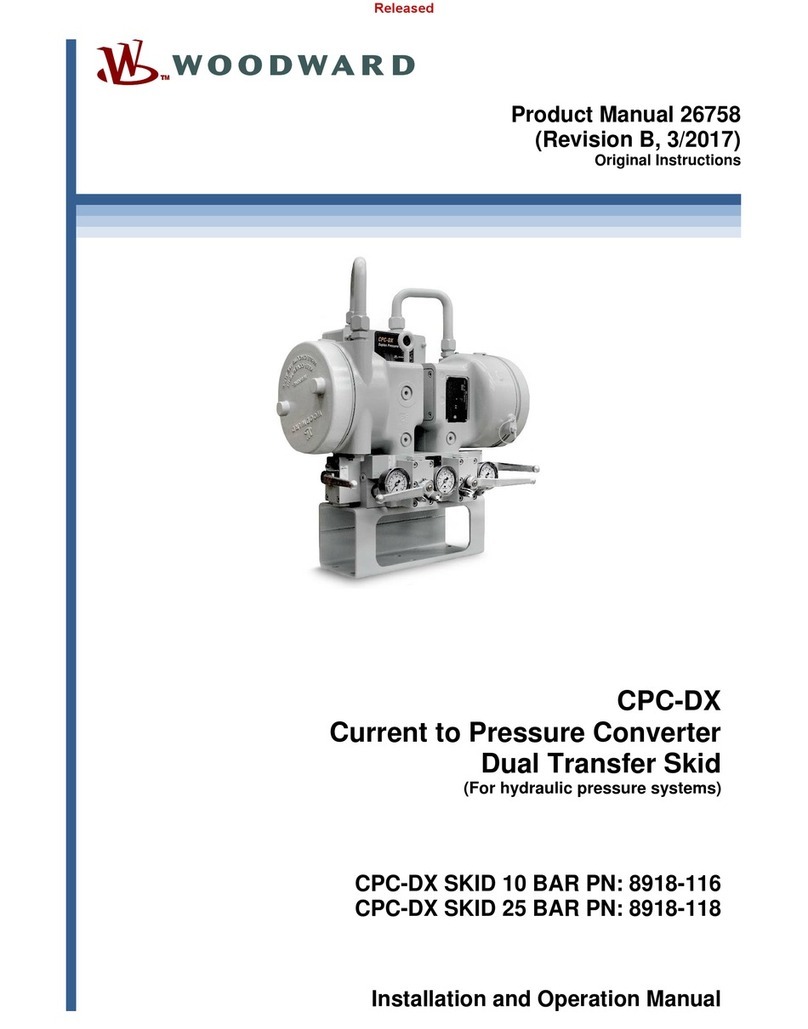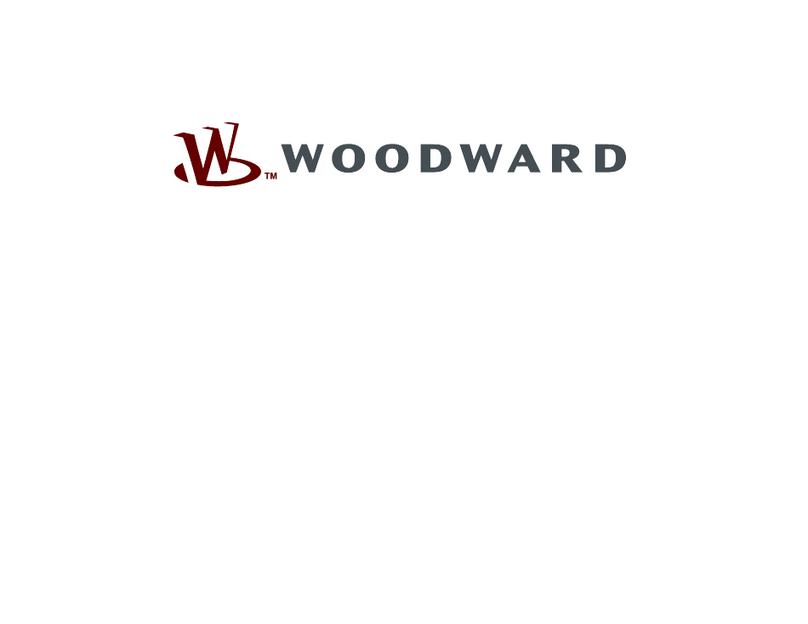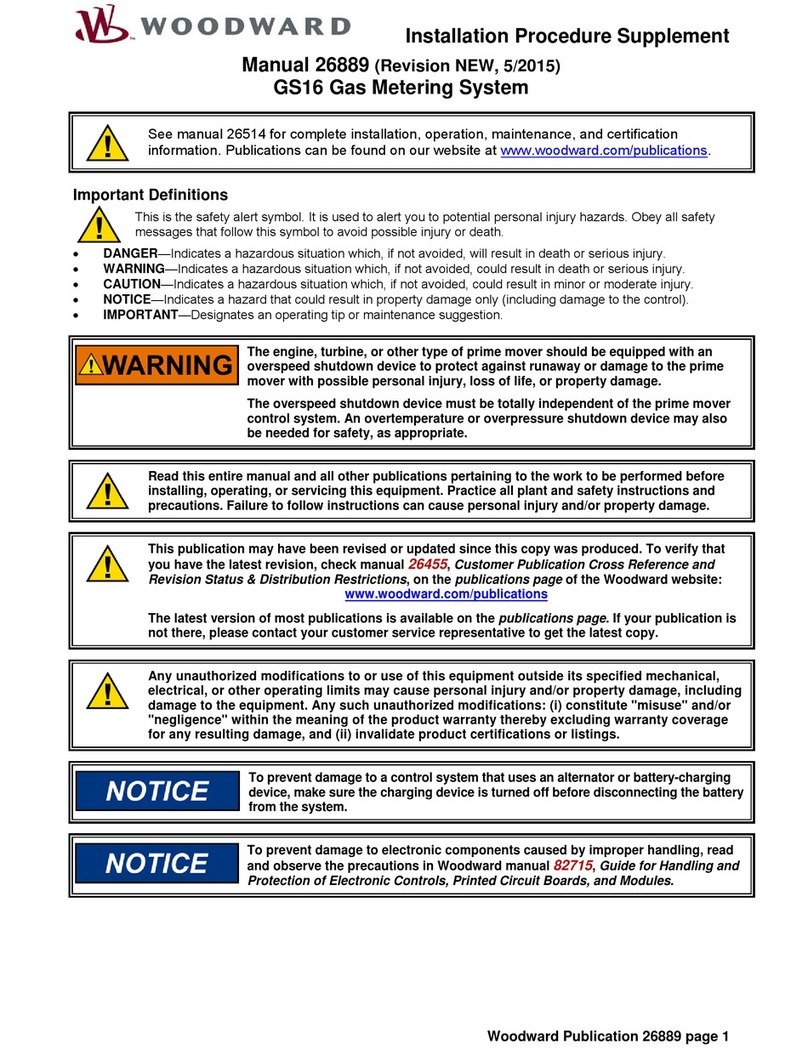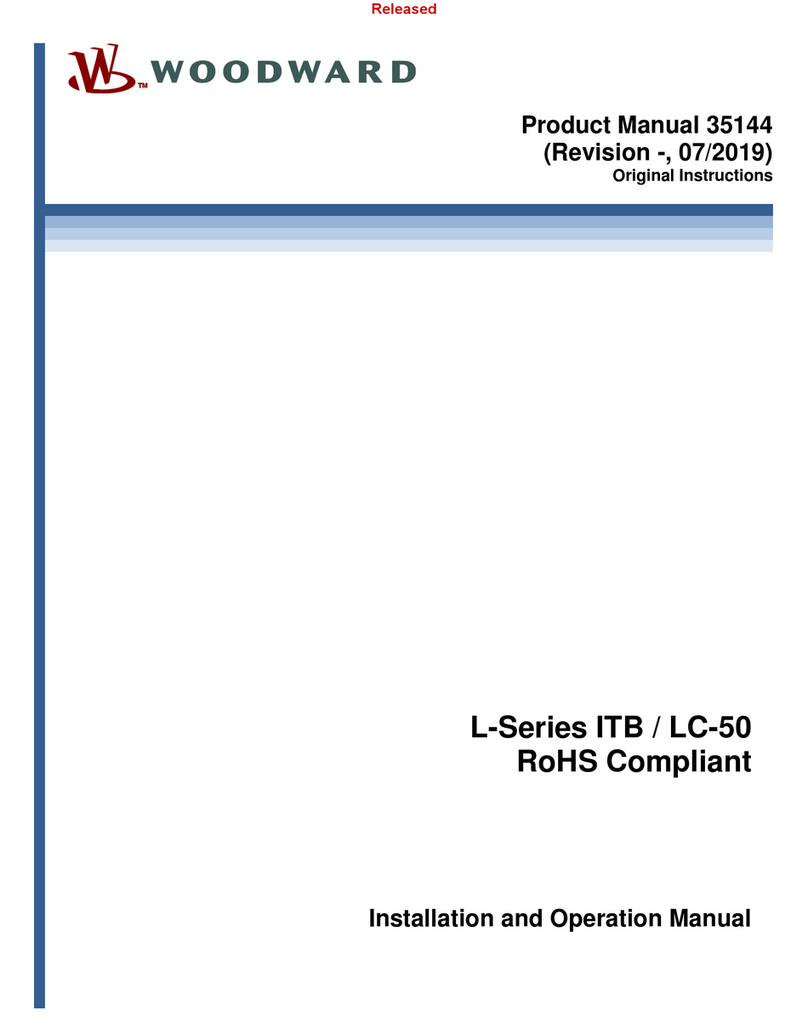WOODWARD___________________________________ COMPONENT MAINTENANCE MANUAL _____________________________________CMM-03001
3
Table of Figures
Figure 2-1. External Components – Retention Clamp............................................................................................................................ 13
Figure 2-2. Cover and Valve Housing O-ring ......................................................................................................................................... 14
Figure 2-3. Wire Tie and Transducer Wires Location............................................................................................................................. 15
Figure 2-4. Tool Setup and Pressure Transducer Location ................................................................................................................... 16
Figure 2-5. Prepare and Install Pressure Transducer ............................................................................................................................ 17
Figure 2-6. Properly Installed Transducer Wires in Terminal Block of PC Board ................................................................................... 18
Figure 2-7. PCB Wire Tie and Valve Housing Cover Installation ........................................................................................................... 19
Figure 2-8. Retention Clamp Installation................................................................................................................................................ 20
Figure 2-9. Service Port Connections .................................................................................................................................................... 21
Figure 2-10. CPC-II Service Tool Analog Input Settings Screen............................................................................................................ 22
Figure 2-11. CPC-II Service Tool Overview Screen............................................................................................................................... 23
Figure 2-12. 10Bar and 25Bar CPC-II Version Tables ........................................................................................................................... 24
Figure 3-1. Spring Cover and Spring Assembly ..................................................................................................................................... 26
Figure 3-2. Spring Cover Removal......................................................................................................................................................... 27
Figure 3-3. Spring Assembly Removal – Final Steps............................................................................................................................. 28
Figure 3-4. O-ring Removal.................................................................................................................................................................... 29
Figure 3-5. Control Shaft and Plate Assembly Screw Locations ............................................................................................................ 30
Figure 3-6. Spring Tang Highlight and Marking of Return Spring and Housing...................................................................................... 31
Figure 3-7. Spring Assembly Installation and Orientation ...................................................................................................................... 32
Figure 3-8. Installation of Spring Assembly Screws ............................................................................................................................... 33
Figure 3-9. Installation of Final Spring Assembly Screws and O-ring .................................................................................................... 34
Figure 3-10. Installation of Spring Assembly Cover ............................................................................................................................... 35
Figure 3-11. Service Port Connections .................................................................................................................................................. 36
Figure 3-12. CPC-II Service Tool Analog Input Settings ........................................................................................................................ 37