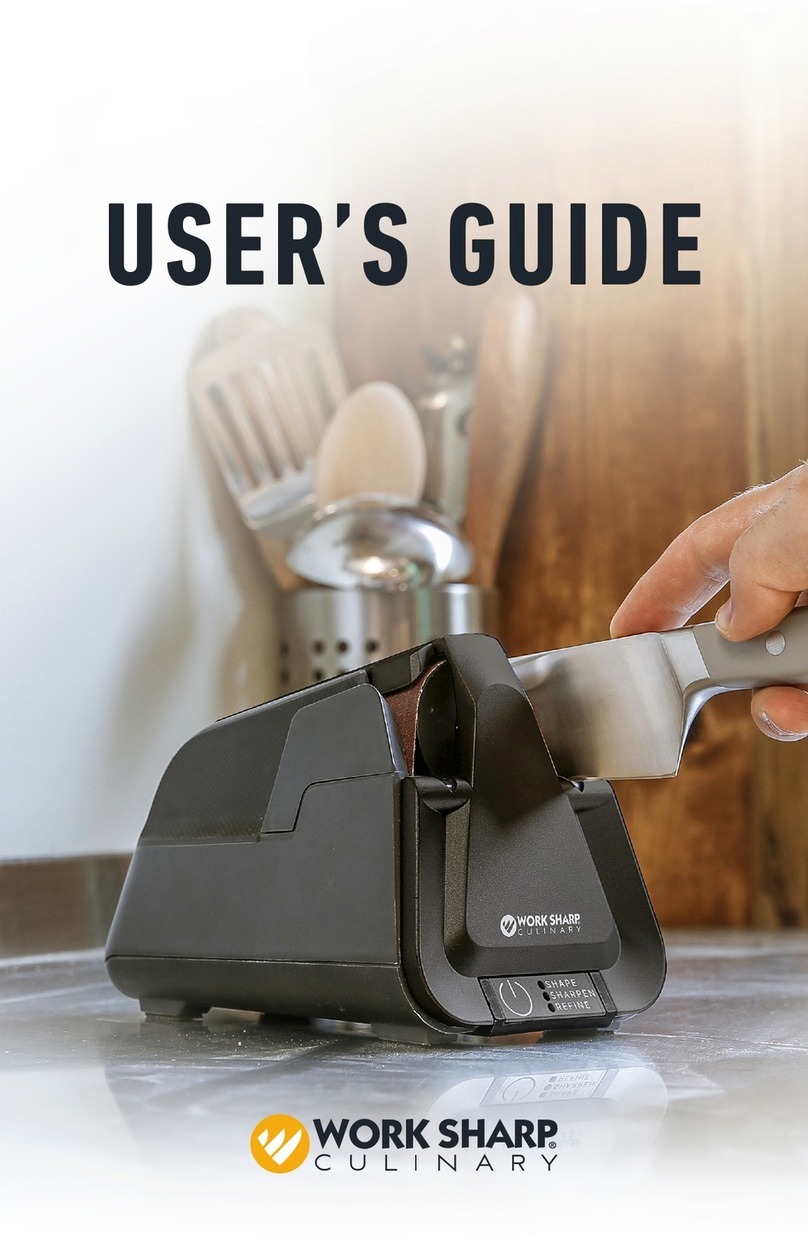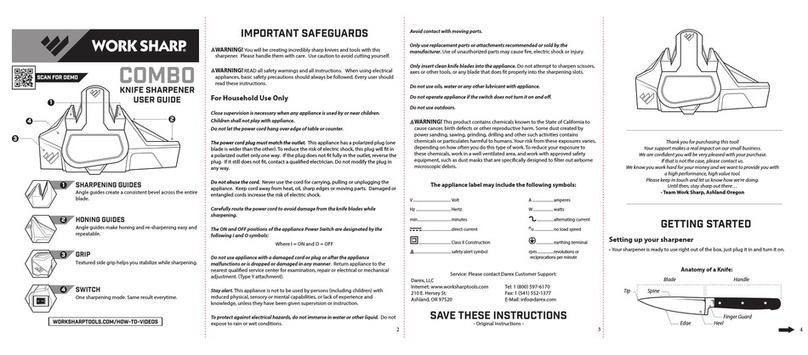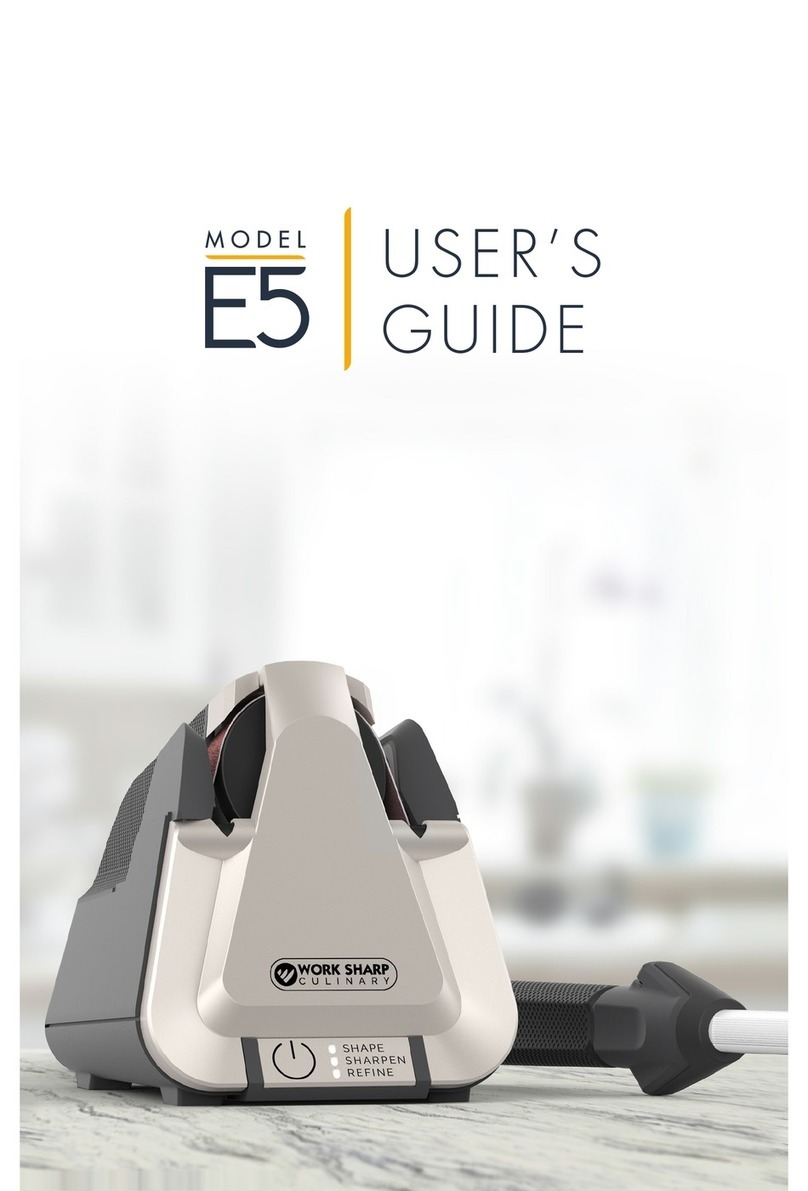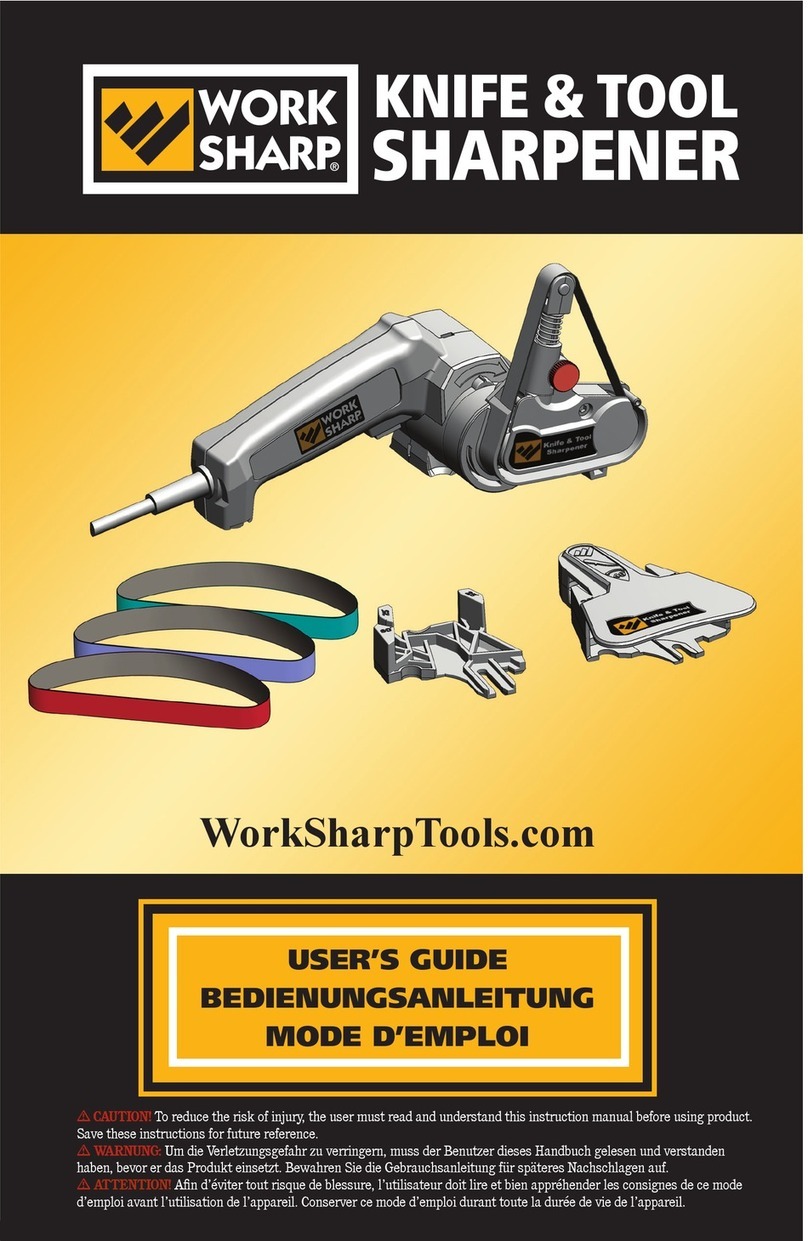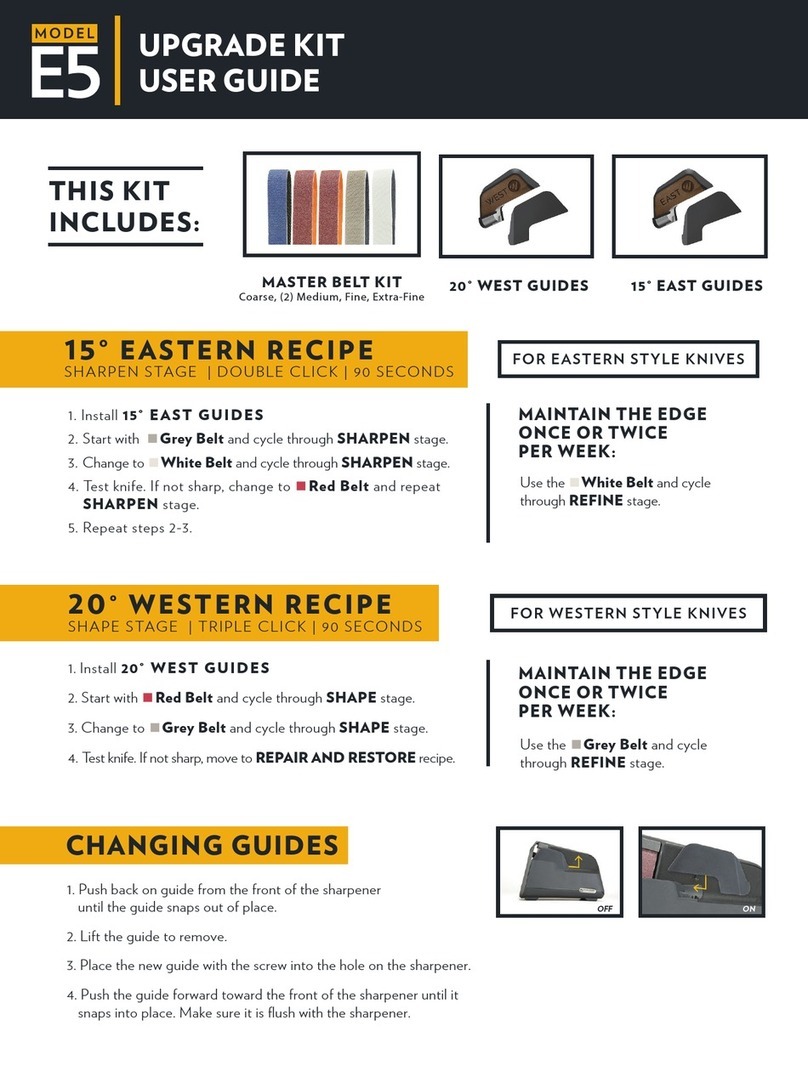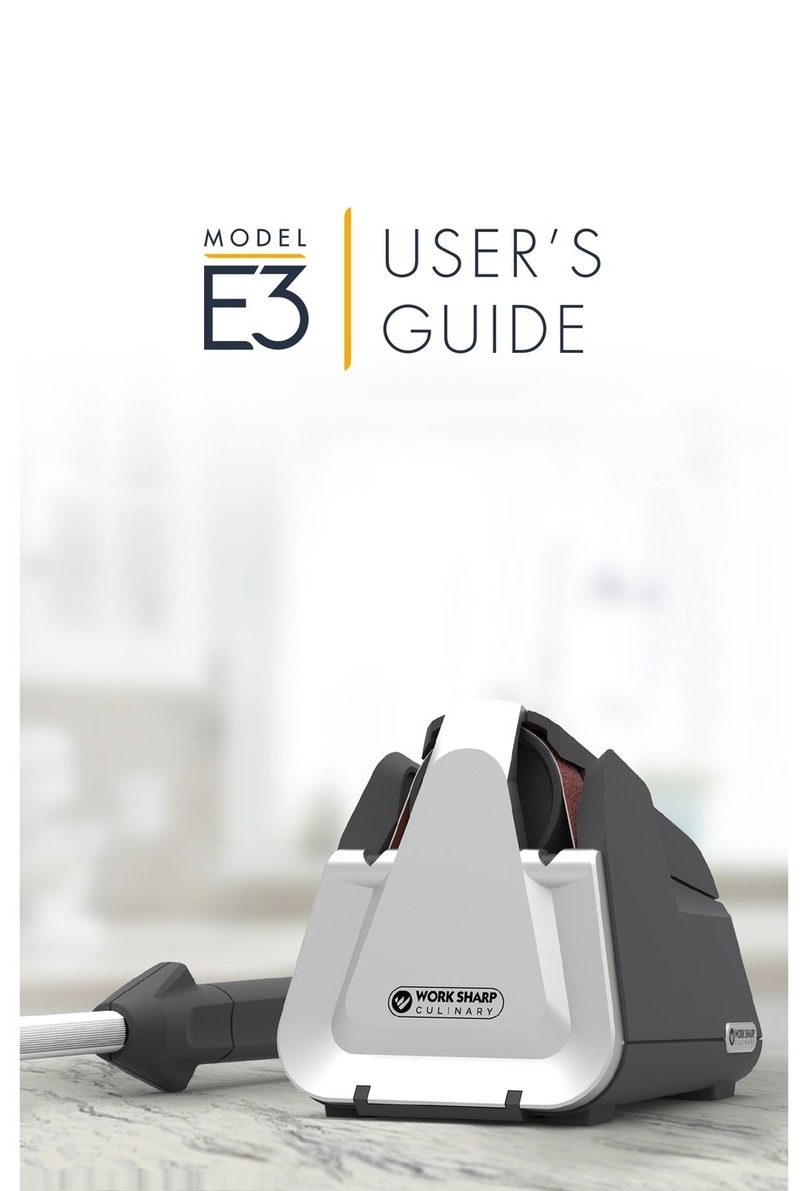⚠WARNING! Read all safety warnings and all instructions. When using
electrical appliances, basic safety precautions should always be followed.
Every user should read these instructions.
⚠WARNING! You will be creating incredibly sharp knives and tools
with this sharpener. Please handle them with care. Use caution to avoid
cutting yourself.
After each use, wipe the inside & outside of your sharpener with a dry cloth to
remove any grinding dust that may have accumulated.
FOR HOUSEHOLD USE ONLY
Close supervision is necessary when any appliance is used by or near children.
Children should not play with appliance.
Do not let the power cord hang over edge of table or counter.
The appliance is only to be used with the power supply unit provided with the
appliance. It must be supplied at safety extra low voltage corresponding to the
marking on the appliance.
Do not abuse the cord. Never use the cord for carrying, pulling or unplugging
the appliance. Keep cord away from heat, oil, sharp edges and moving parts.
Damaged or entangled cords increase the risk of electric shock.
Carefully route the power cord to avoid damage from the knife blades
while sharpening.
Do not use appliance with a damaged cord or plug or after the appliance
malfunctions or is dropped or damaged in any manner. Return appliance to the
nearest qualified service center for examination, repair or electrical or
mechanical adjustment. (Type X attachment).
Turn off and unplug from outlet when not in use, before putting on or taking off
parts, and before cleaning.
Stay alert. This appliance is not to be used by persons (including children) with
reduced physical, sensory or mental capabilities, or lack of experience and
knowledge, unless they have been given supervision or instruction.
To protect against electrical hazards, do not immerse in water or other liquid.
Do not expose to rain or wet conditions.
Avoid contact with moving parts.
Only use replacement parts or attachments recommended or sold by the
manufacturer. Use of unauthorized parts may cause fire, electric shock or Injury.
WORK SHARP
P.O. Box 730
210 East Hersey St.
Ashland, OR 97520 USA
worksharptools.com
1.800.418.1439
Only insert clean knife blades into the appliance. Do not attempt to sharpen
axes or other tools, or any blade that does not fit properly into the
sharpening slots.
Do not use oils, water or any other lubricant with appliance.
Do not operate appliance if the switch does not turn it on and off.
Do not use outdoors.
SAVE THESE INSTRUCTIONS - Original Instructions
Please contact Work Sharp Customer Support:
CP00592 Rev 0
For instructional videos visit:
WORKSHARPTOOLS.COM
KITCHEN KNIFE
SHARPENER
CPE2
Work Sharp® is a registered trademark of Darex, LLC
For Patent Info Visit: worksharptools.com/patents
Designed in Ashland, OR. Made in China
This sharpener is covered by Work Sharp’s
3-year warranty. We stand behind and
support our products – contact us if you
need assistance, parts, or service. Warranty
for consumer not industrial or commercial
use, excludes abrasives.
Register Online At:
www.worksharptools.com
*Excludes Abrasives
IMPORTANT SAFEGUARDS
SAFETY
SERVICE
WARRANTY
INSTRUCTIONS
PLEASE LEAVE A REVIEW WHERE
YOU PURCHASED YOUR PRODUCT
SHARPEN YOUR SKILLS IN
YOUTUBE.COM/WORKSHARPOUTDOOR
Visit worksharptools.com and drilldoctor.com to view our lines of sharpeners!