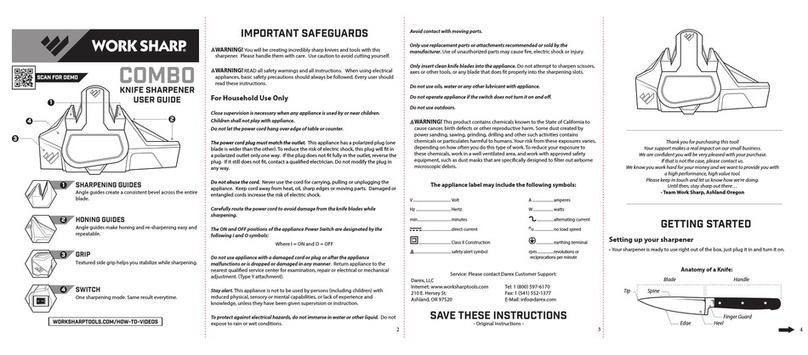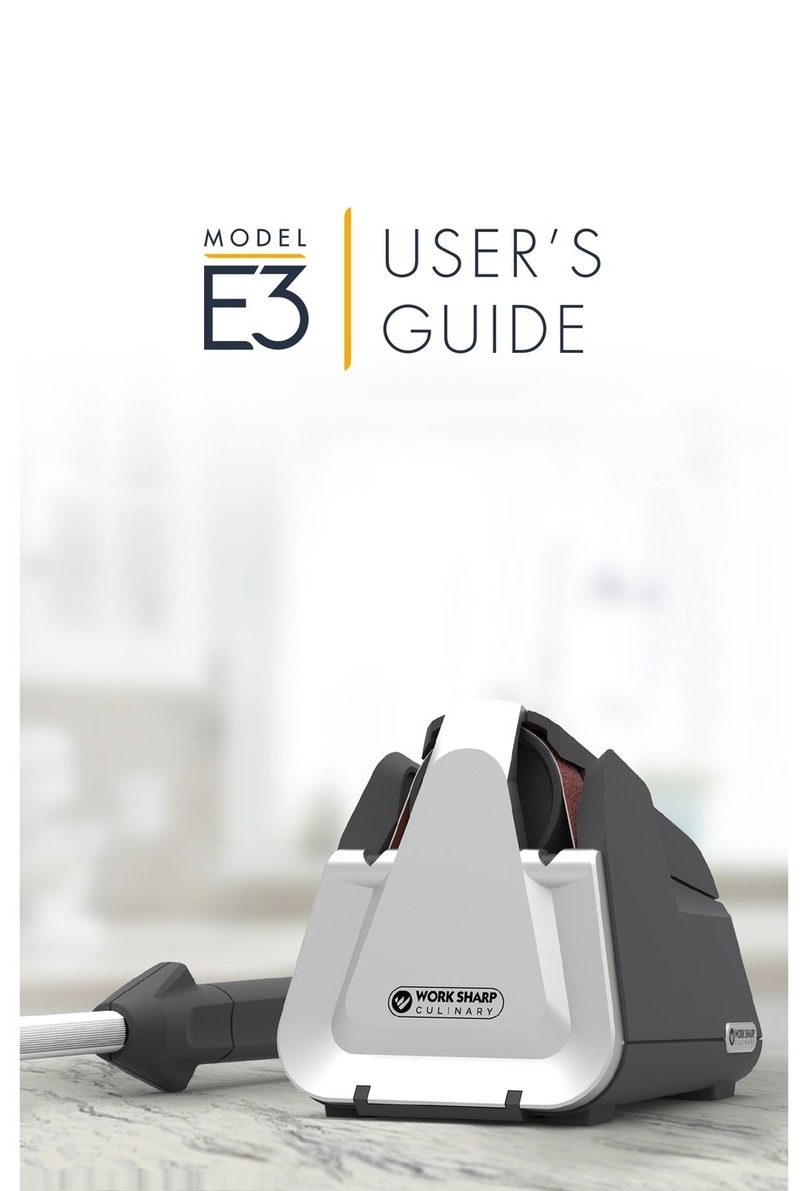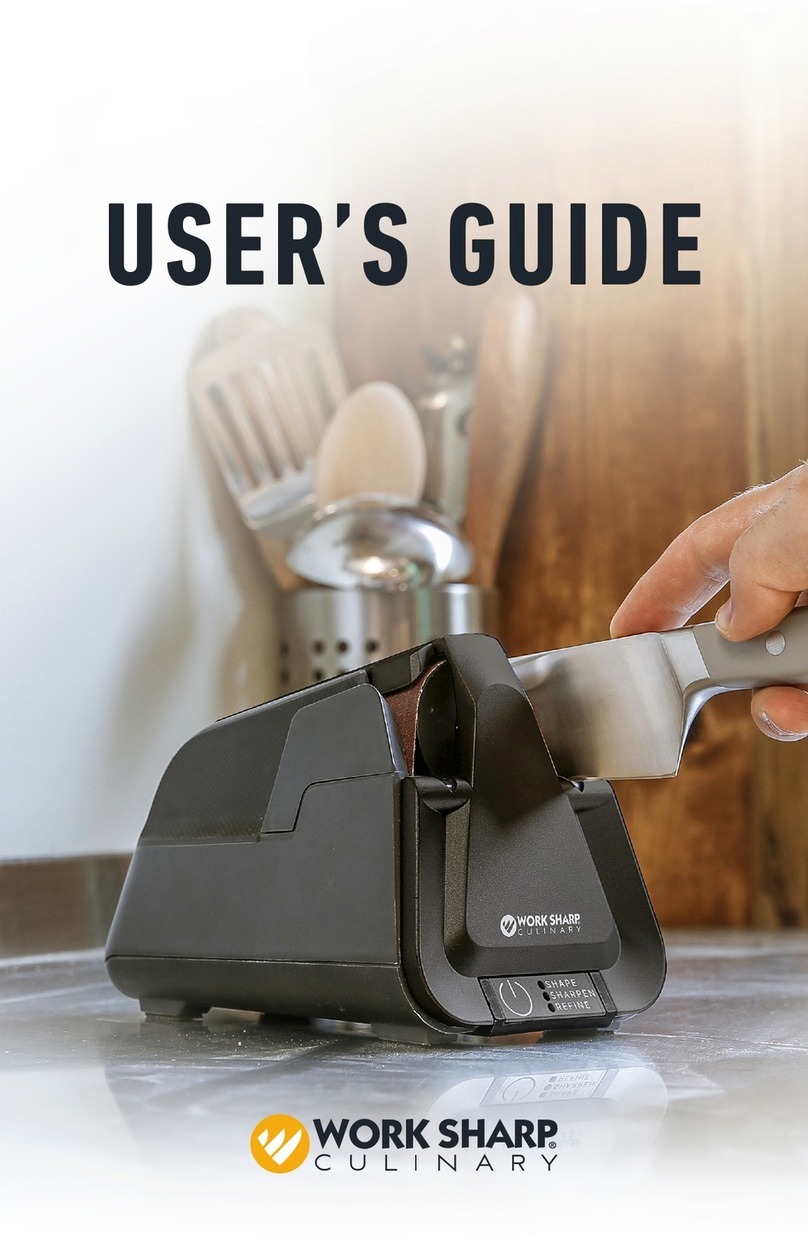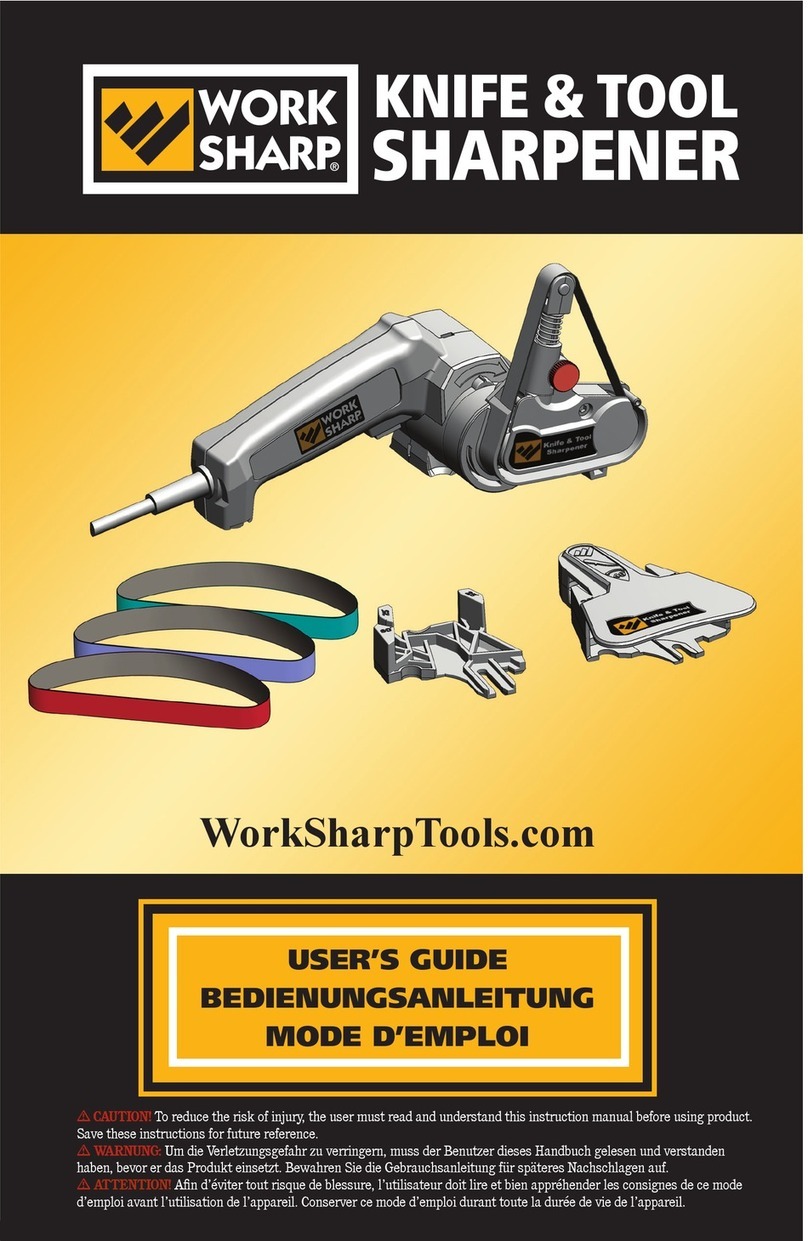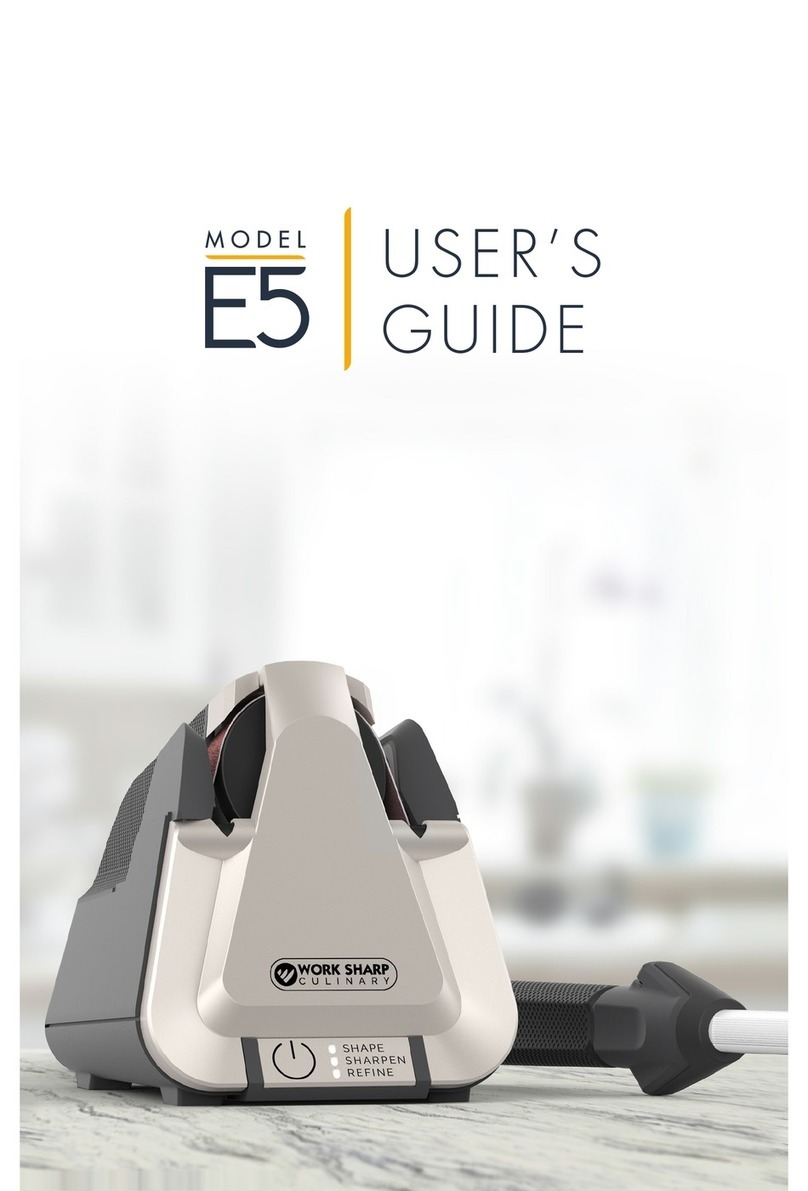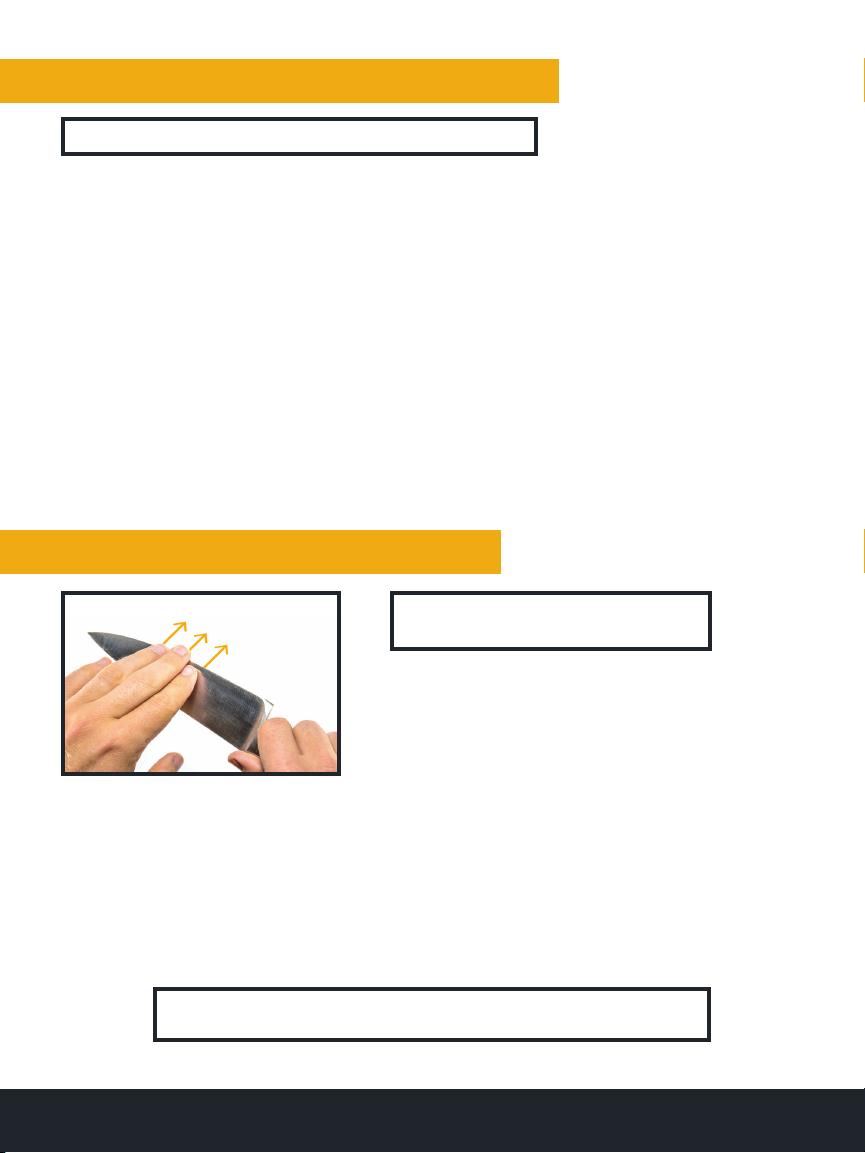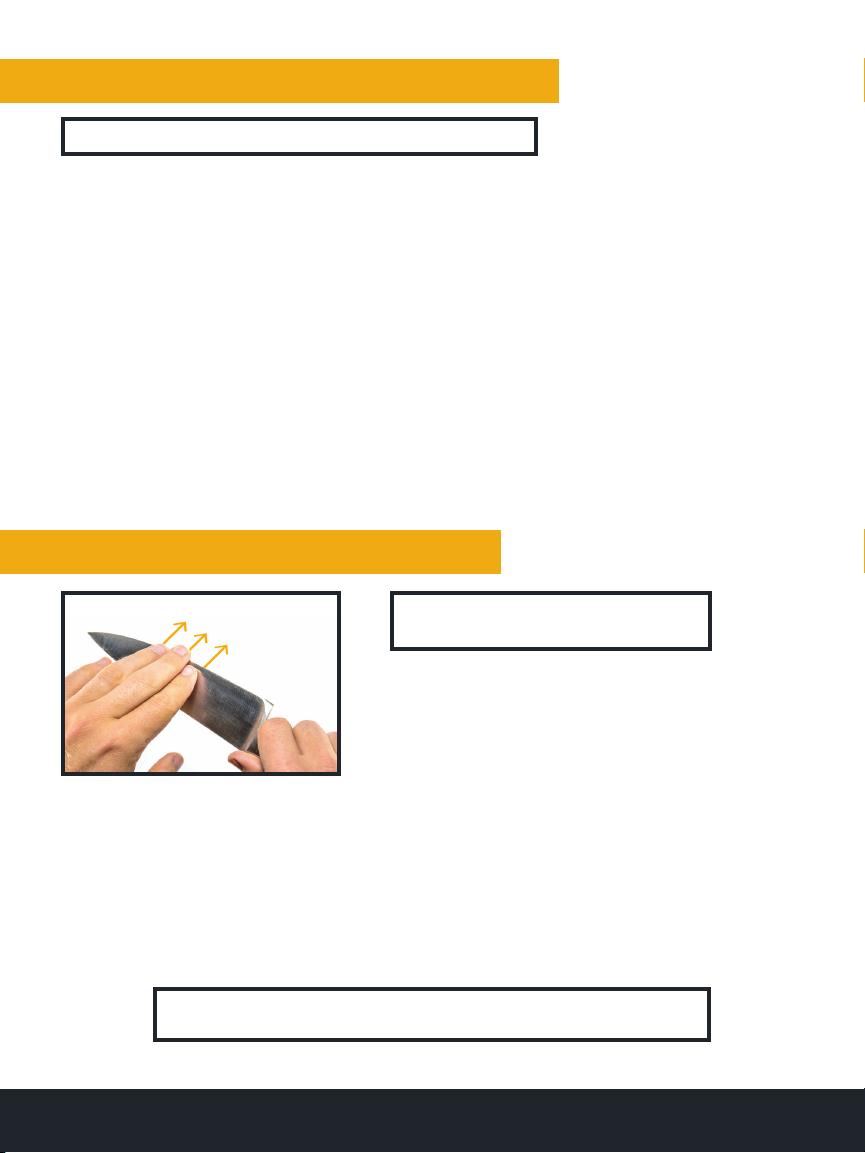
HOW TO FEEL FOR A BURR
REPAIR AND RESTORE RECIPE
A burr will form on the opposite side of the blade you are
sharpening. A burr is a small, rolled over bit of steel that forms
as you sharpen. Using your fingers, brush across and away from
the knife edge.
You are feeling for the material that has rolled over. You can
feel a slight raise right as your fingers come to the edge of the
blade. If the edge feels smooth as you brush your fingers o the
edge, no burr has been raised.
FOR TIPS AND TRICKS,INSTRUCTIONAL VIDEOS
AND FREQUENTLY ASKED QUESTIONS VISIT:
1. Start with ◼Blue Belt. Press and hold the power button for 3 seconds to engage the untimed SHAPE cycle.
2. Using left side of the sharpener, pull knife through sharpening guide.Staying on left side (do not alternate),
make 2 more slow strokes through left sharpening guide (3 strokes total).
3. Check for a burr. (TIP: See below for how to feel for a BURR.)
4. If no burr is formed, repeat another 3 slow strokes on the left side. Continue this pattern until a burr is formed
along the entire length of blade.
5. Now repeat the SAME NUMBER OF STROKES on the right side as you did on the left so you sharpen your
blade evenly.
6. Click power button once to turn o.
7. Enter SHARPEN stage and complete full cycle with ◼Blue Belt (alternating sides).
8. Change to ◼Grey Belt and complete full cycle through SHARPEN stage (alternating sides).
CP00126 Rev 3
WORKSHARPCULINARY.COM
BE CAREFUL, EXERCISE CAUTION
WHEN FEELING FOR A BURR.
ONLY USE THE 20° WEST GUIDES WITH THIS RECIPE.