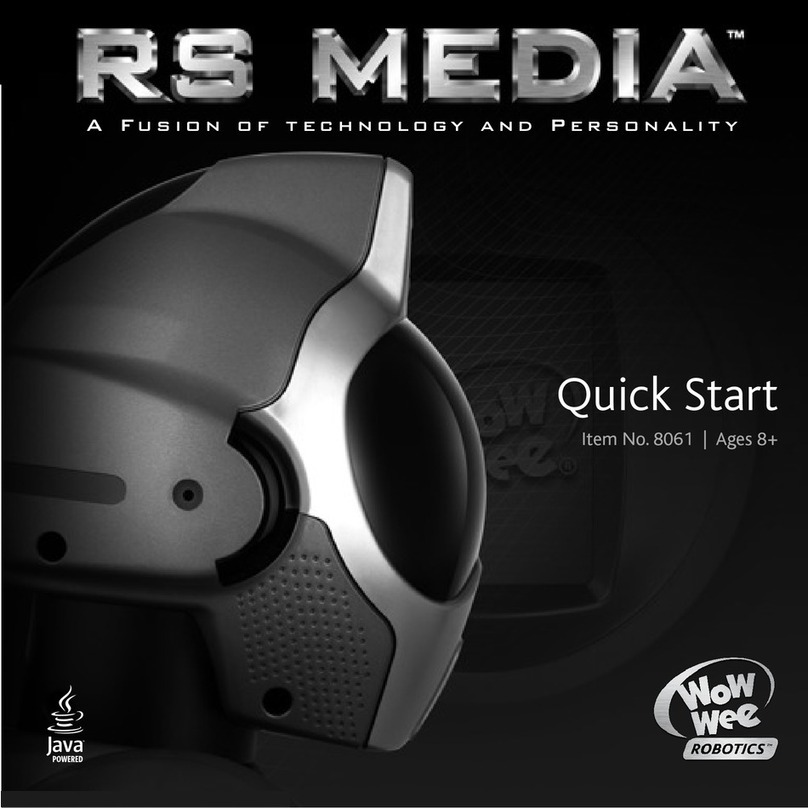WowWee Tri-bot User manual
Other WowWee Toy manuals

WowWee
WowWee RoboMe User manual

WowWee
WowWee MiP 0825 User manual

WowWee
WowWee BUTT HEADS LOUD & PROUD FART LAUNCHER 3000 User manual

WowWee
WowWee Fingerlings HUGS User manual

WowWee
WowWee MiP User manual

WowWee
WowWee FlyTech BLADESTAR User manual

WowWee
WowWee pinkfong BABY SHARK User manual

WowWee
WowWee ROBORAPTOR 8095 User manual

WowWee
WowWee RC Mini Robosapien User manual
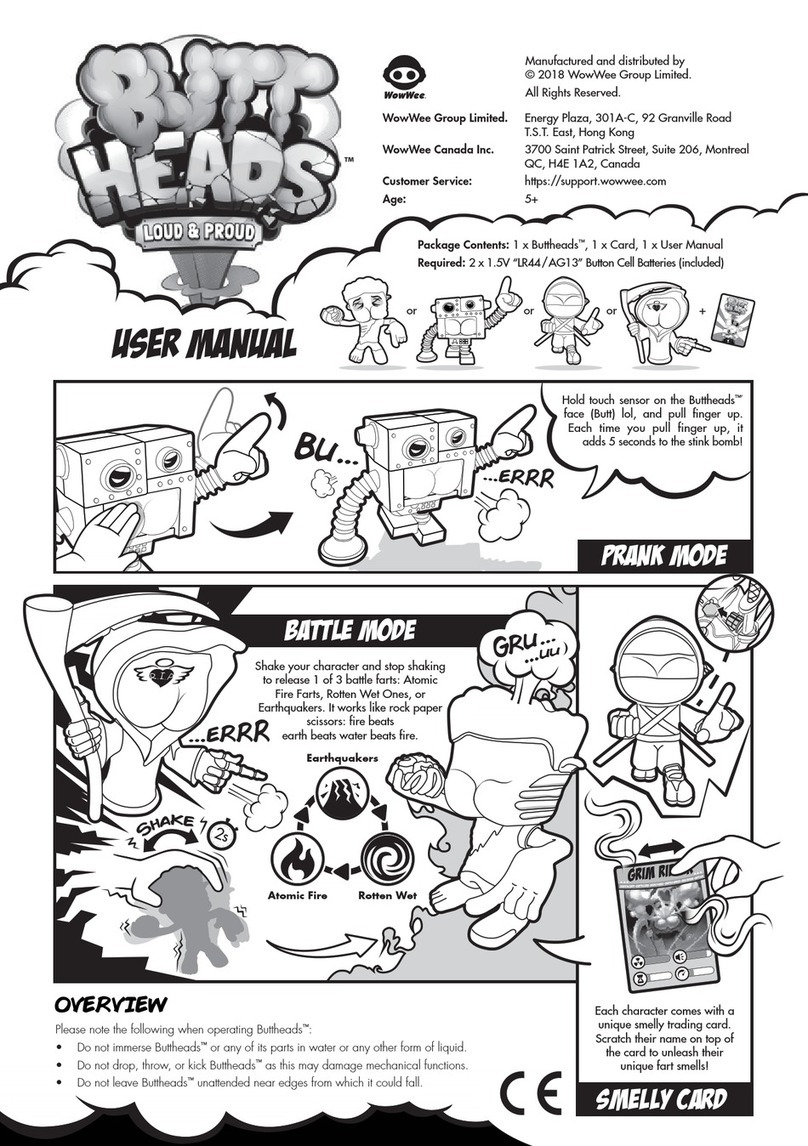
WowWee
WowWee Buttheads User manual

WowWee
WowWee Robosapien X Manual
WowWee
WowWee Lite Sprites Water Fall User manual

WowWee
WowWee R.E.V. 0420 User manual

WowWee
WowWee Roborover User manual

WowWee
WowWee Untamed Fingerlings User manual

WowWee
WowWee Robonetics Robosapien V2 User manual

WowWee
WowWee Alive Mini White Tiger cub User manual

WowWee
WowWee RS FEMISAPIEN User manual

WowWee
WowWee 1045 User manual

WowWee
WowWee MiP User manual
Popular Toy manuals by other brands

FUTABA
FUTABA GY470 instruction manual

LEGO
LEGO 41116 manual

Fisher-Price
Fisher-Price ColorMe Flowerz Bouquet Maker P9692 instruction sheet

Little Tikes
Little Tikes LITTLE HANDIWORKER 0920 Assembly instructions

Eduard
Eduard EF-2000 Two-seater exterior Assembly instructions

USA Trains
USA Trains EXTENDED VISION CABOOSE instructions