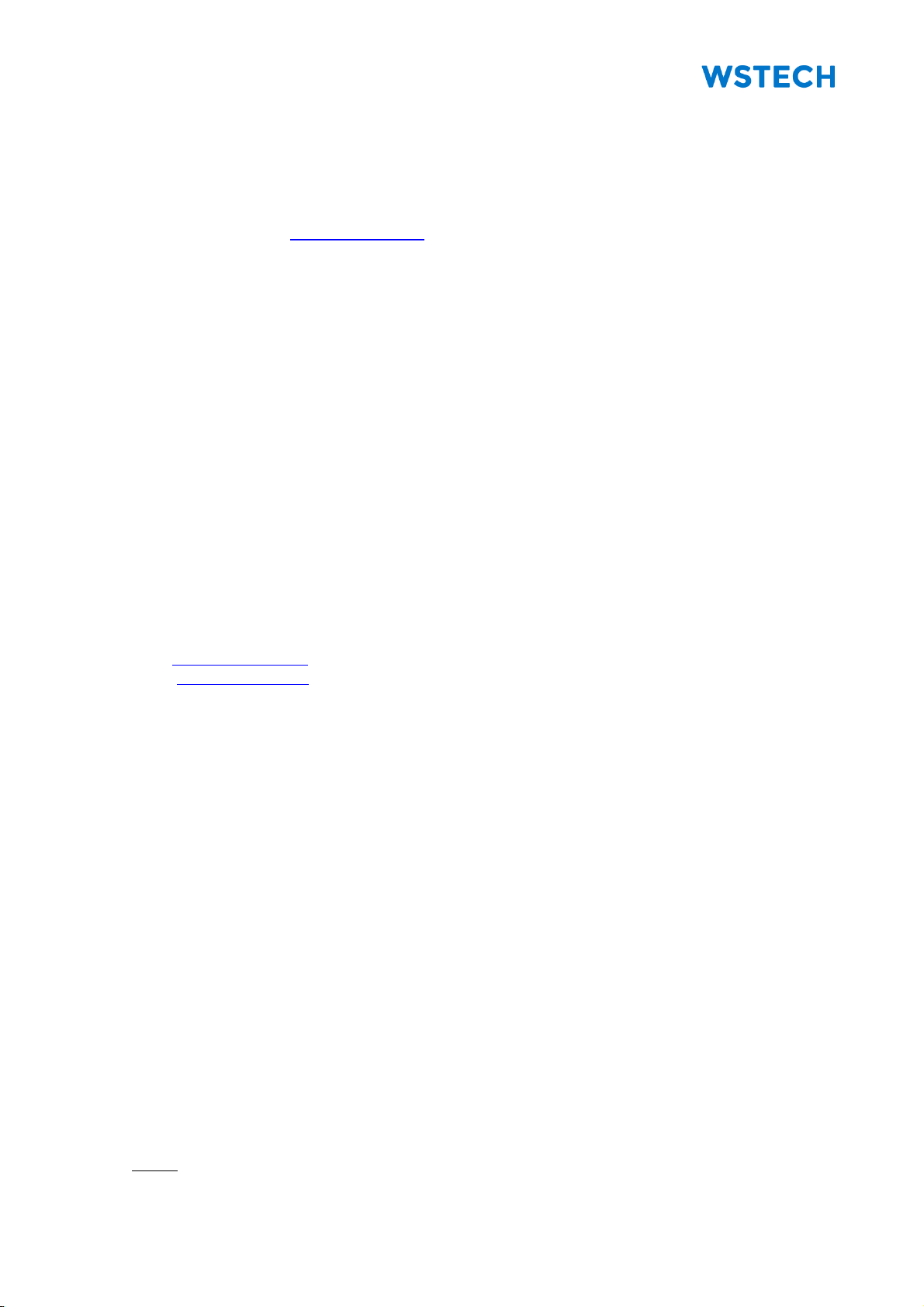3.4.1 AC Connection ......................................................................................30
3.4.2 DC Connection......................................................................................32
3.4.3 Supply Voltage ......................................................................................33
3.4.4 Data Communication.............................................................................35
3.4.5 Option Island Grid Function...................................................................36
3.4.6 Customer Feedback AC Circuit Breaker (Optional)................................36
3.4.7 Customer Feedback Insulation Monitoring Device (Optional).................37
3.4.8 Customer Feedback Product (Optional).................................................37
3.4.9 Temperature Sensor Connection...........................................................37
3.4.10 Customer Feedback Harmonic and Notch Filter Fuse............................38
3.5 After Installation............................................................................................38
4Operation .................................................................................. 39
4.1 Operating Modes..........................................................................................39
4.2 Enable Switch...............................................................................................39
5Commissioning ........................................................................ 41
5.1 Preparing Commissioning.............................................................................41
5.2 Starting the Product......................................................................................42
5.3 Stopping the Product ....................................................................................43
6Troubleshooting.......................................................................44
6.1 BATI Error Codes .........................................................................................45
6.1.1 BATI Error Codes 11, 13, 15, 17-21.......................................................46
6.1.2 BATI Error Codes 22-29........................................................................46
6.1.3 BATI Error Codes 66-68, 71-73, 76-78, 116-118, 121-123, 126-128, 175
46
6.1.4 BATI Error Code 155.............................................................................46
6.1.5 BATI Error Code 156.............................................................................46
6.1.6 BATI Error Code 157.............................................................................47
6.1.7 BATI Error Code 158.............................................................................47
6.1.8 BAT Error Code 171..............................................................................47
6.1.9 BATI Error Code 172.............................................................................47
6.2 BATI Warning Codes....................................................................................48
6.2.1 BATI Warning Codes 12, 14, 16, 17-21 .................................................48
6.2.2 BATI Warning Codes 22-29...................................................................48
6.2.3 BATI Warning Code 170........................................................................48
7Maintenance.............................................................................. 49
7.1 Annual Maintenance.....................................................................................50
7.1.1 Maintenance in De-energized Condition................................................50