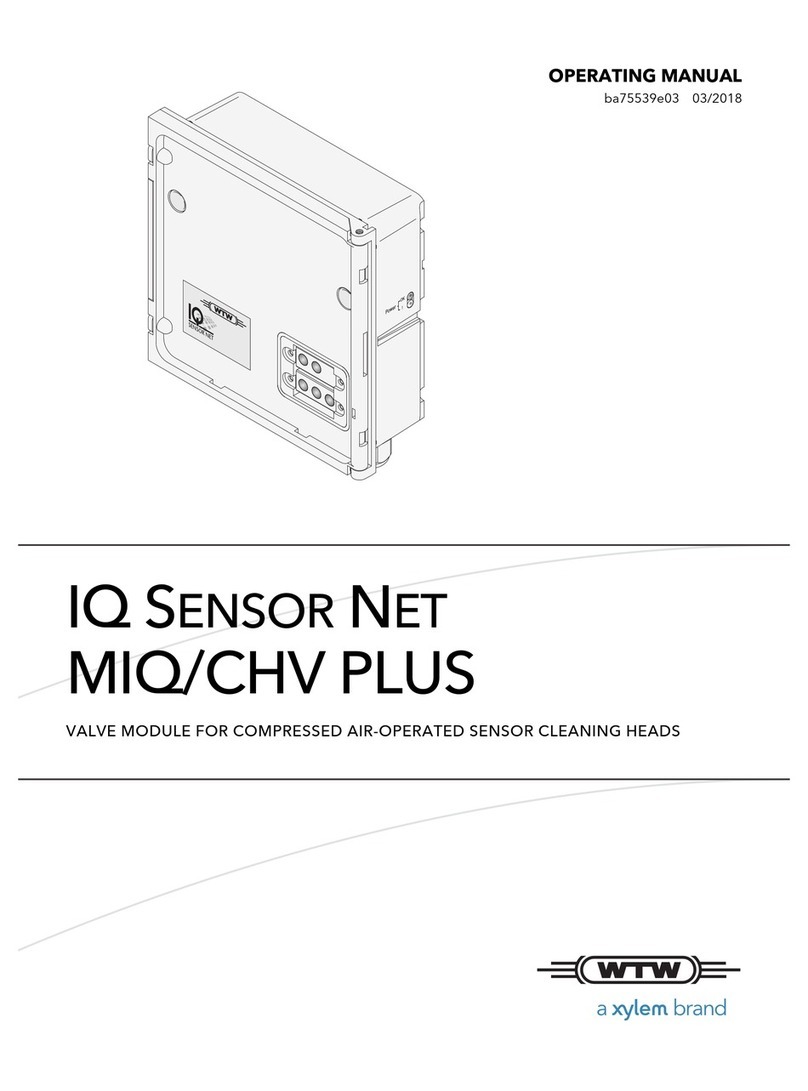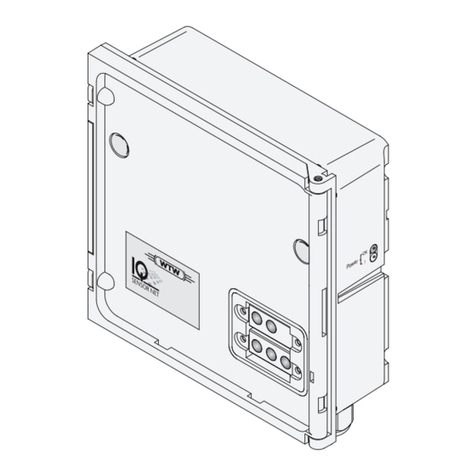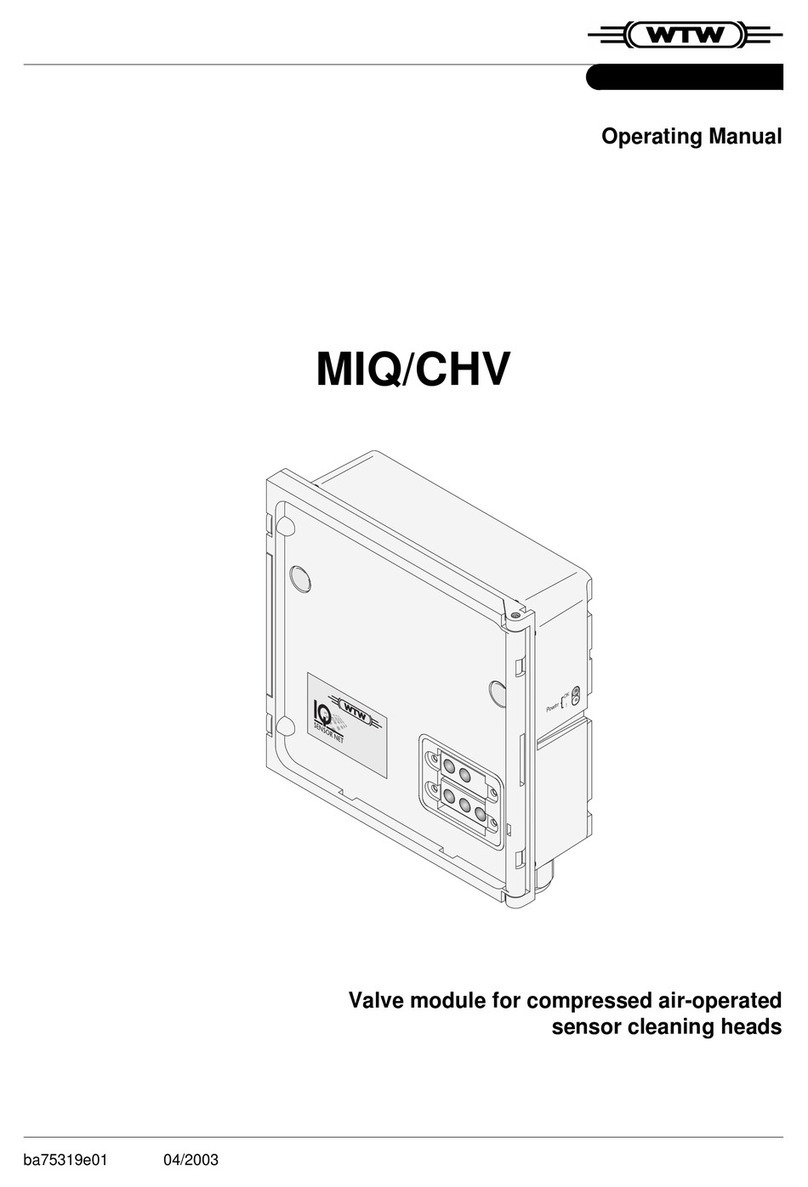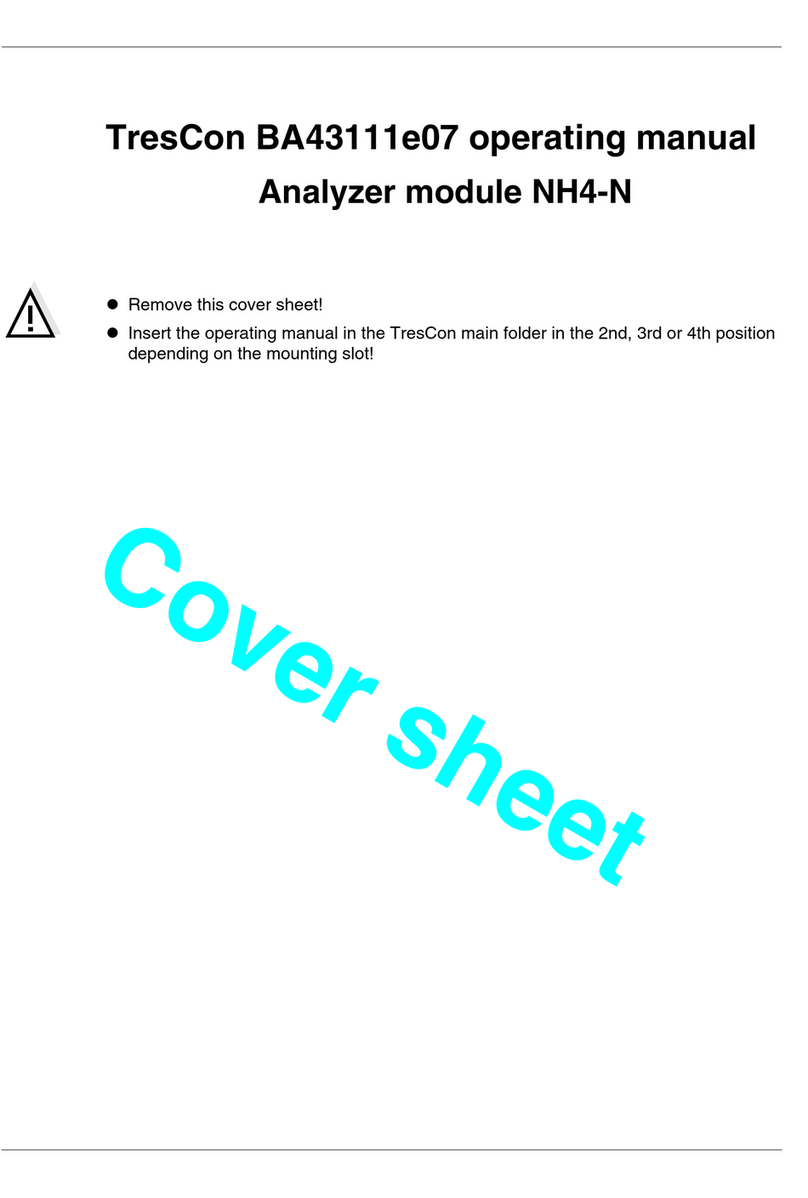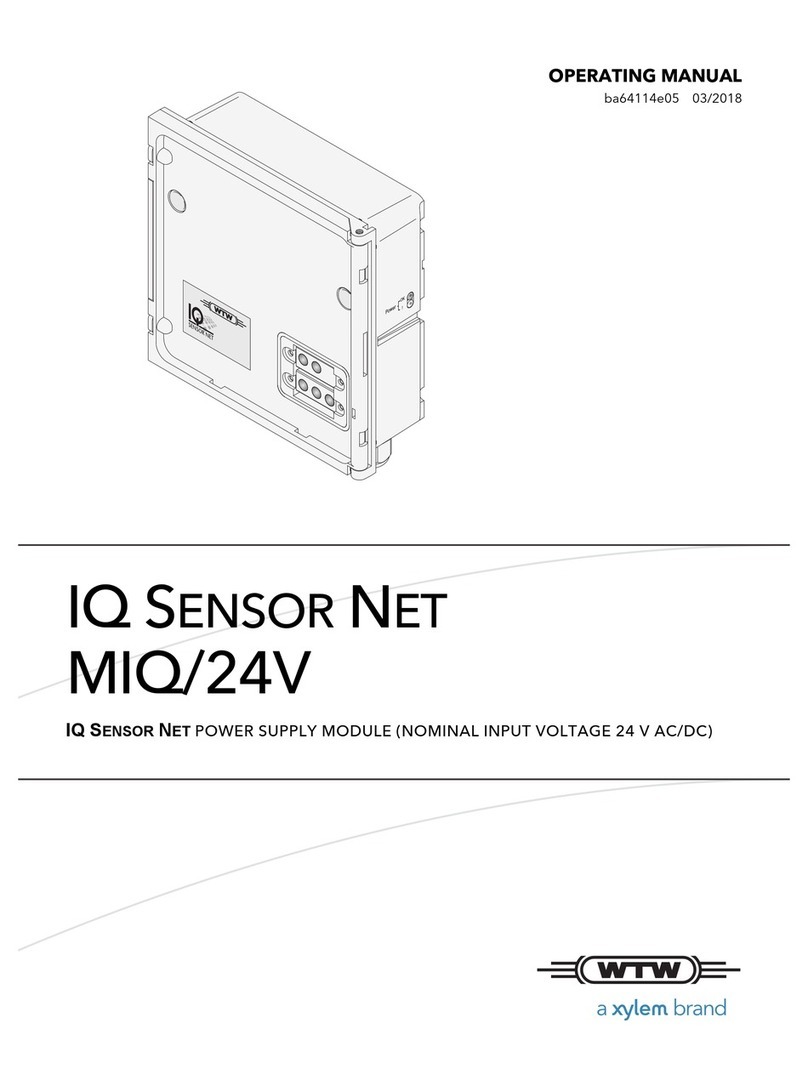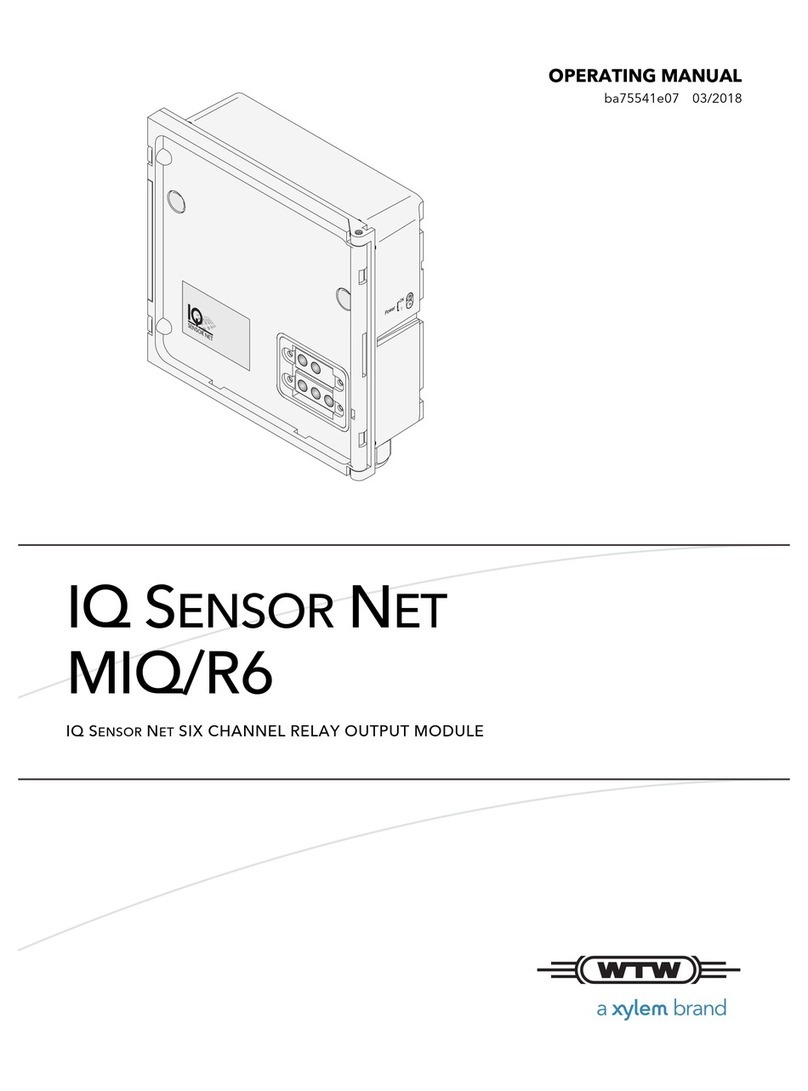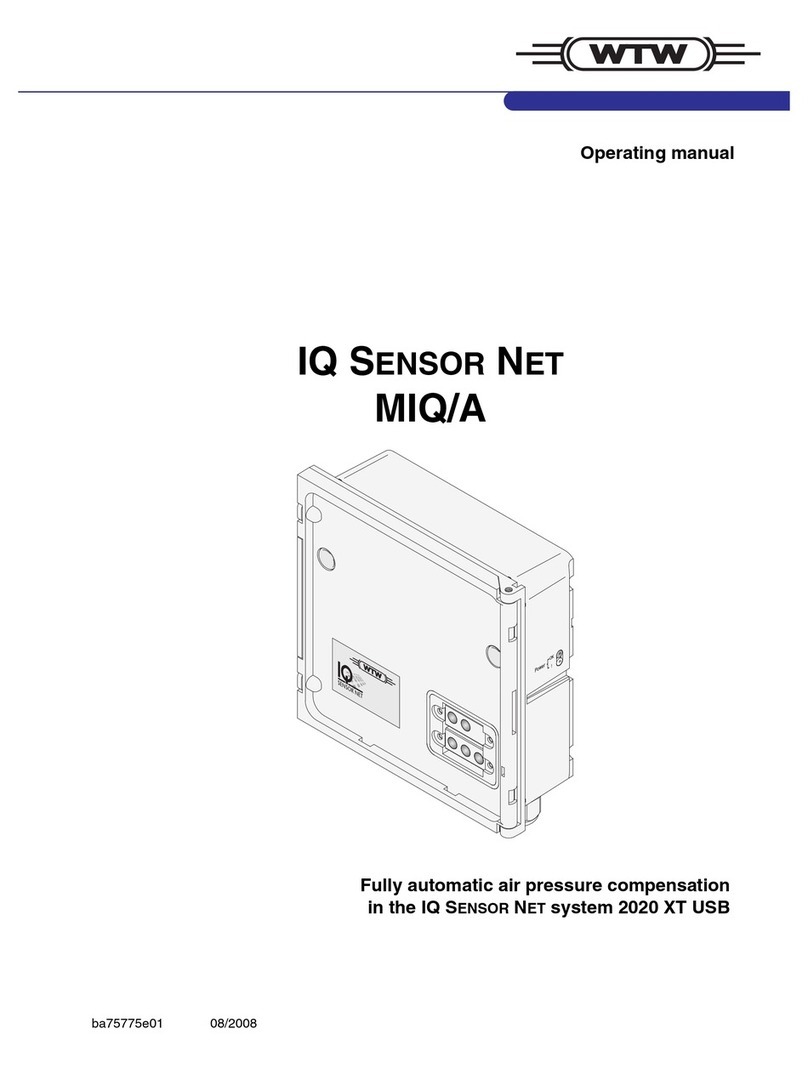MIQ/PS Installation
3 - 1
ba64113e02 12/2005
3 Installation
3.1 Scope of delivery
The scope of delivery of the MIQ/PS is listed in the INSTALLATION
chapter of the system operating manual.
3.2 Installation in the IQ SENSOR NET
The IQ SENSOR NET provides a number of options for integrating the
MIQ/PSmechanicallyandelectricallyinthesystem(stackedmounting,
distributed mounting, etc.). The individual types of installation are
described in detail in the INSTALLATION chapter of the system operating
manual.
Note
To achieve optimum heat transfer, it is recommended to always place
the power supply module at the back of a module stack.
Note
If there are several power supply modules in the IQ SENSOR NET, it is
helpful if all the power supply modules are connected to a single power
supply. As a result, the system can be easily switched on and off from
a single location.
3.3 Connecting the power supply
Warning
If the power supply is connected incorrectly, it may represent a
danger to life from electric shock. Pay attention to the following
points during installation:
!
!!
!The MIQ/PS may only be connected to the power supply by a
trained electrician.
!
!!
!The connection of the MIQ/PS to the power supply may only be
carried out when it is not carrying any voltage.
!
!!
!The power supply must fulfill the specifications given on the
nameplate and in chapter 5 TECHNICAL DATA.
!
!!
!When installed in a building, a switch or power switch must be
provided as a disconnecting device for the MIQ/PS.
The interrupt facility must:
– beinstalledin thevicinityof theMIQ/PS,easilyaccessibleby
the user, and
– identified as a disconnecting device for the MIQ/PS.
!
!!
!After it has been installed, the MIQ/PS may only be opened if
the mains voltage has been switched off beforehand.
Luggage Point WRP Water Reclamation (MIQ/PS) Vendor Manual