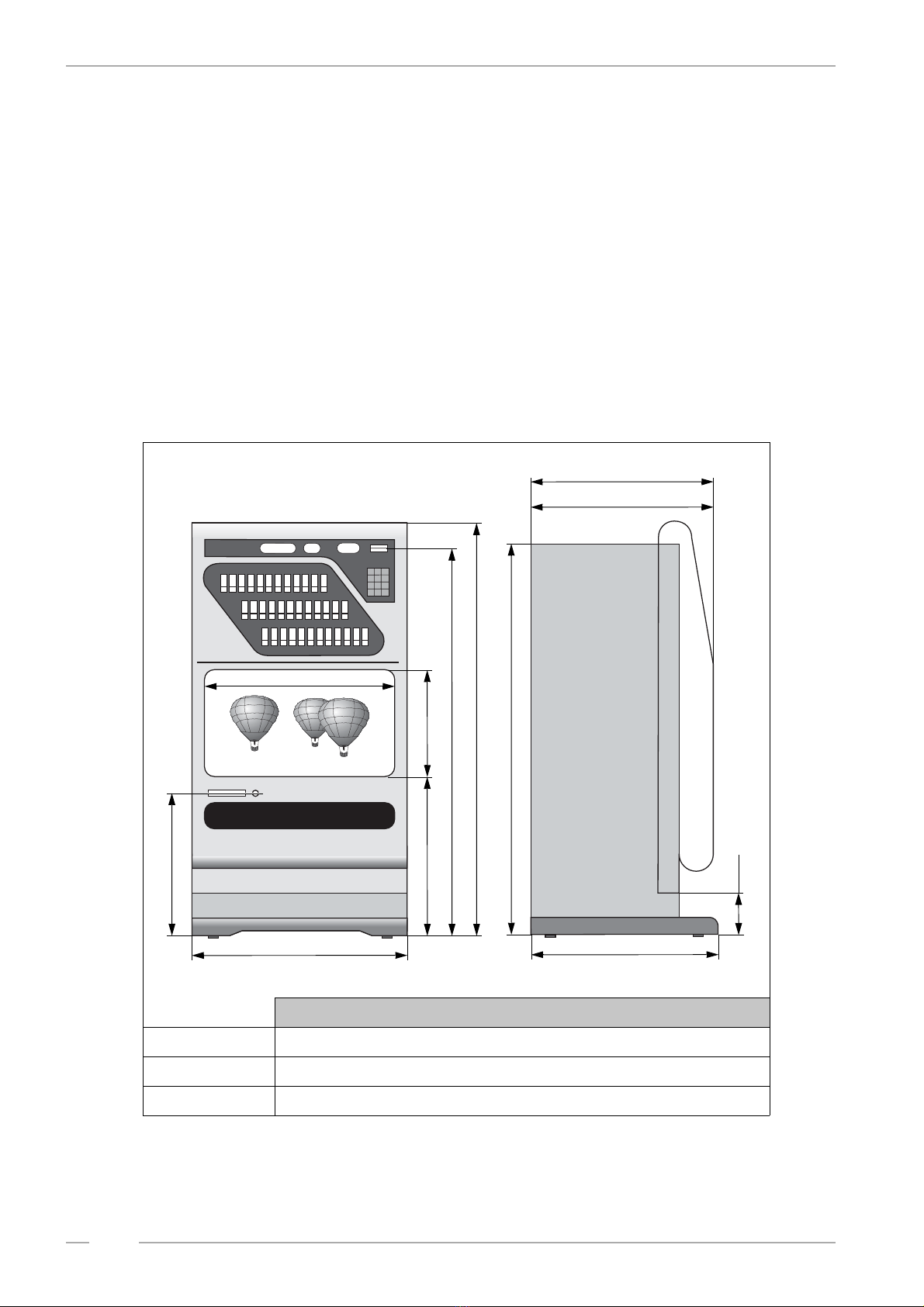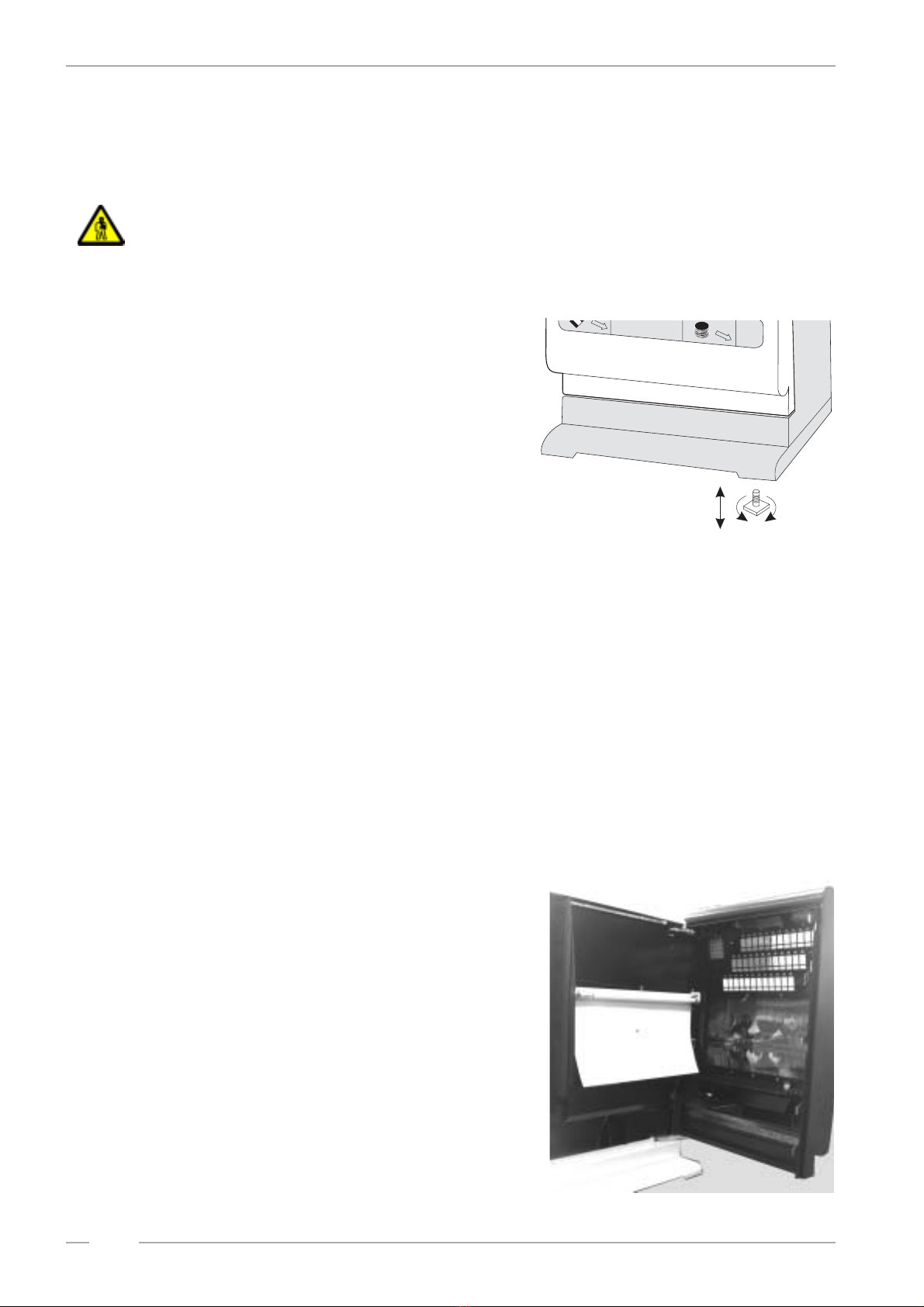INTERNATIONAL L – Edition:17.02.2006
2
9 Operation with MDB . . . . . . . . . . . . . . . . . . . . . . . . . . . . . . . . . . . . . . . . . . . . . . . 29
9.1 Filling the tubes. . . . . . . . . . . . . . . . . . . . . . . . . . . . . . . . . . . . . . . . . . . . . . . . . . . . . . . . . . . . . . . . . . 29
9.2 Display shows: "PLEASE INSERT EXACT MONEY" . . . . . . . . . . . . . . . . . . . . . . . . . . . . . . . . . . . . 29
9.3 How to empty the tubes - service program 07 . . . . . . . . . . . . . . . . . . . . . . . . . . . . . . . . . . . . . . . . . 29
9.3.1 Emptying all the tube. . . . . . . . . . . . . . . . . . . . . . . . . . . . . . . . . . . . . . . . . . . . . . . . . . . . . . . . . . . . . . . 29
9.3.2 Emptying single tubes - service program 07. . . . . . . . . . . . . . . . . . . . . . . . . . . . . . . . . . . . . . . . . . . . . 30
9.4 Programming max. change - service program 08 . . . . . . . . . . . . . . . . . . . . . . . . . . . . . . . . . . . . . . 30
9.5 Vend mode - service program 10, button R . . . . . . . . . . . . . . . . . . . . . . . . . . . . . . . . . . . . . . . . . . . 31
9.6 Coin acceptance options - Cancellation of individual coins - service program 12 . . . . . . . . . . . 32
9.7 Test credit - service program 11 . . . . . . . . . . . . . . . . . . . . . . . . . . . . . . . . . . . . . . . . . . . . . . . . . . . . 33
9.8 Number of coins to be accepted - service program 14 . . . . . . . . . . . . . . . . . . . . . . . . . . . . . . . . . . 33
9.9 "Data block" transfer - service program 11, button 1 . . . . . . . . . . . . . . . . . . . . . . . . . . . . . . . . . . . 34
9.10 Programming of the bill input - service programs 11, 12, 14 . . . . . . . . . . . . . . . . . . . . . . . . . . . . . 34
9.10.1 Programming of the bill value - service program 11, button 9. . . . . . . . . . . . . . . . . . . . . . . . . . . . . . . . 34
9.10.2 Programming of bill options - service program 12, button 9 . . . . . . . . . . . . . . . . . . . . . . . . . . . . . . . . . 35
9.10.3 Programming number of bills to be accepted before a vend - service program 14, button 6 . . . . . . . . 35
10 MDB coin system - statistics . . . . . . . . . . . . . . . . . . . . . . . . . . . . . . . . . . . . . . . . 36
10.1 Sales per selection - service program 01 (resetable) . . . . . . . . . . . . . . . . . . . . . . . . . . . . . . . . . . . 36
10.2 Total sales of all selections - service program 03 (resetable). . . . . . . . . . . . . . . . . . . . . . . . . . . . . 36
10.3 How to call up statistical data - service program 05 - 06. . . . . . . . . . . . . . . . . . . . . . . . . . . . . . . . . 36
10.4 Individual counter reset . . . . . . . . . . . . . . . . . . . . . . . . . . . . . . . . . . . . . . . . . . . . . . . . . . . . . . . . . . . 37
10.5 Reset of all counters - service program 04, button 8. . . . . . . . . . . . . . . . . . . . . . . . . . . . . . . . . . . . 38
11 Operation with coin systems according to Executive standard. . . . . . . . . . . . 38
12 Operation with coin systems according to BDV standard . . . . . . . . . . . . . . . . 39
12.1 Filling the change tubes . . . . . . . . . . . . . . . . . . . . . . . . . . . . . . . . . . . . . . . . . . . . . . . . . . . . . . . . . . . 39
12.2 Display "PLEASE INSERT EXACT MONEY". . . . . . . . . . . . . . . . . . . . . . . . . . . . . . . . . . . . . . . . . . . 39
12.3 Manual coin dispense - service program 07. . . . . . . . . . . . . . . . . . . . . . . . . . . . . . . . . . . . . . . . . . . 39
12.4 Dispense of single tubes - service program 07 . . . . . . . . . . . . . . . . . . . . . . . . . . . . . . . . . . . . . . . . 40
12.5 Programming maximum change - service program 08, button R. . . . . . . . . . . . . . . . . . . . . . . . . . 40
12.6 Programming maximum coin insertion - service program 11, button 1 . . . . . . . . . . . . . . . . . . . . 40
12.7 BDV vend mode - service program 11, button 7. . . . . . . . . . . . . . . . . . . . . . . . . . . . . . . . . . . . . . . . 41
12.8 Test vend . . . . . . . . . . . . . . . . . . . . . . . . . . . . . . . . . . . . . . . . . . . . . . . . . . . . . . . . . . . . . . . . . . . . . . . 41
12.9 Disabling single coins - service program 11, button 5 . . . . . . . . . . . . . . . . . . . . . . . . . . . . . . . . . . 42
12.10 Programming those coins to be disabled immediately after the display shows "PLEASE
INSERT EXACT MONEY" . . . . . . . . . . . . . . . . . . . . . . . . . . . . . . . . . . . . . . . . . . . . . . . . . . . . . . . . . . 43
12.11 Modifying responses to "tube empty" messages - service program 11, button 2 . . . . . . . . . . . . 44
13 Vend statistics with coin systems acc. to BDV standard . . . . . . . . . . . . . . . . . 45
13.1 Sales per compartment (selection) - service program 01 (resetable) . . . . . . . . . . . . . . . . . . . . . . 45
13.2 Total sales of all compartments - service program 03 (resetable) . . . . . . . . . . . . . . . . . . . . . . . . . 45
13.3 Statistical data (BDV standard) - service programs 05 - 06. . . . . . . . . . . . . . . . . . . . . . . . . . . . . . . 45
13.4 Individual resetting of counters. . . . . . . . . . . . . . . . . . . . . . . . . . . . . . . . . . . . . . . . . . . . . . . . . . . . . 46
13.5 Overall resetting of counters - service program 04, button 8. . . . . . . . . . . . . . . . . . . . . . . . . . . . . 47