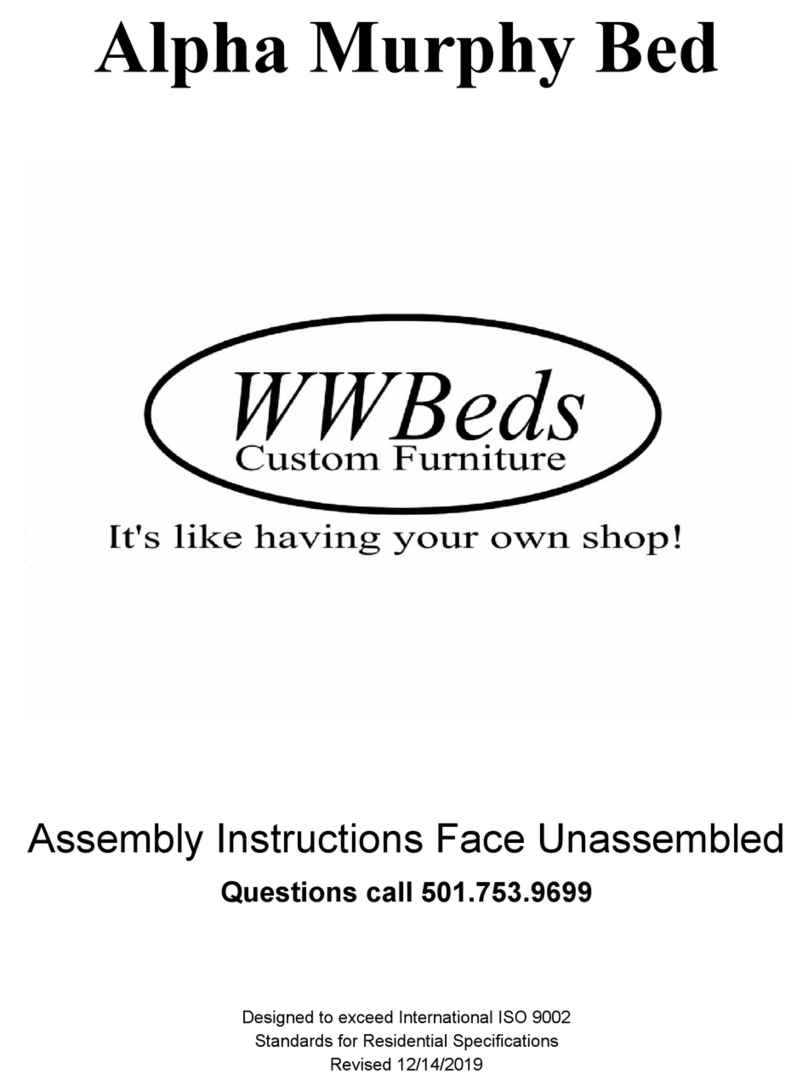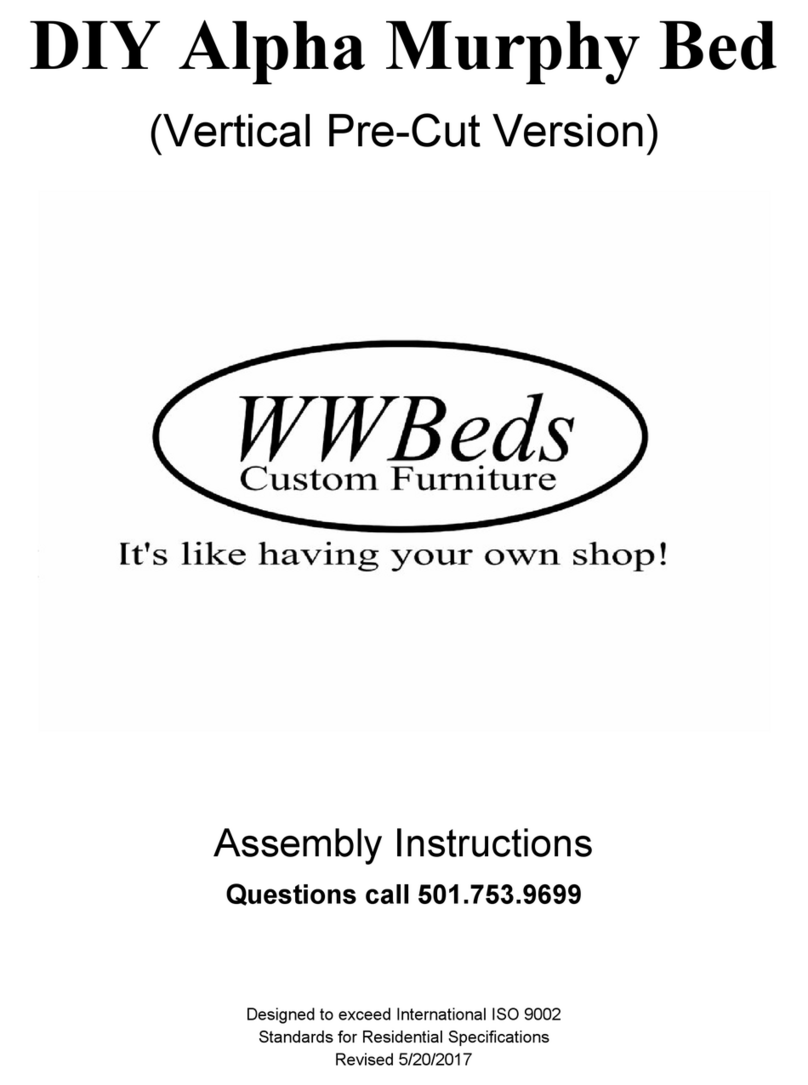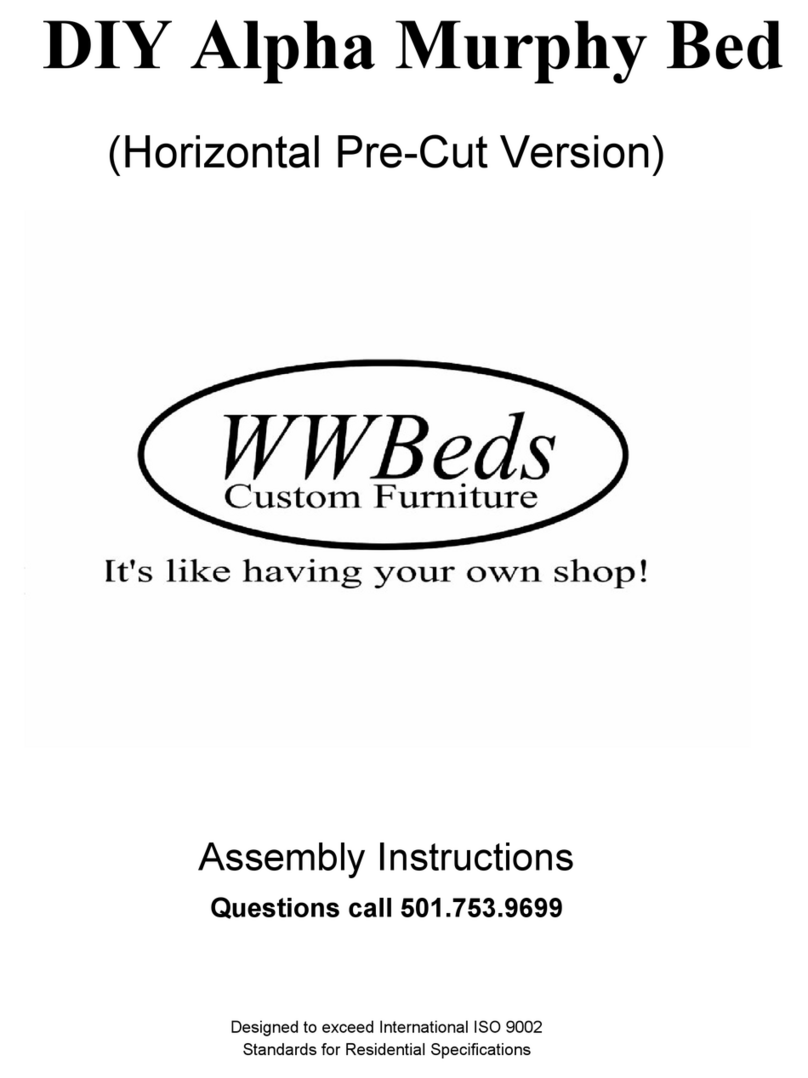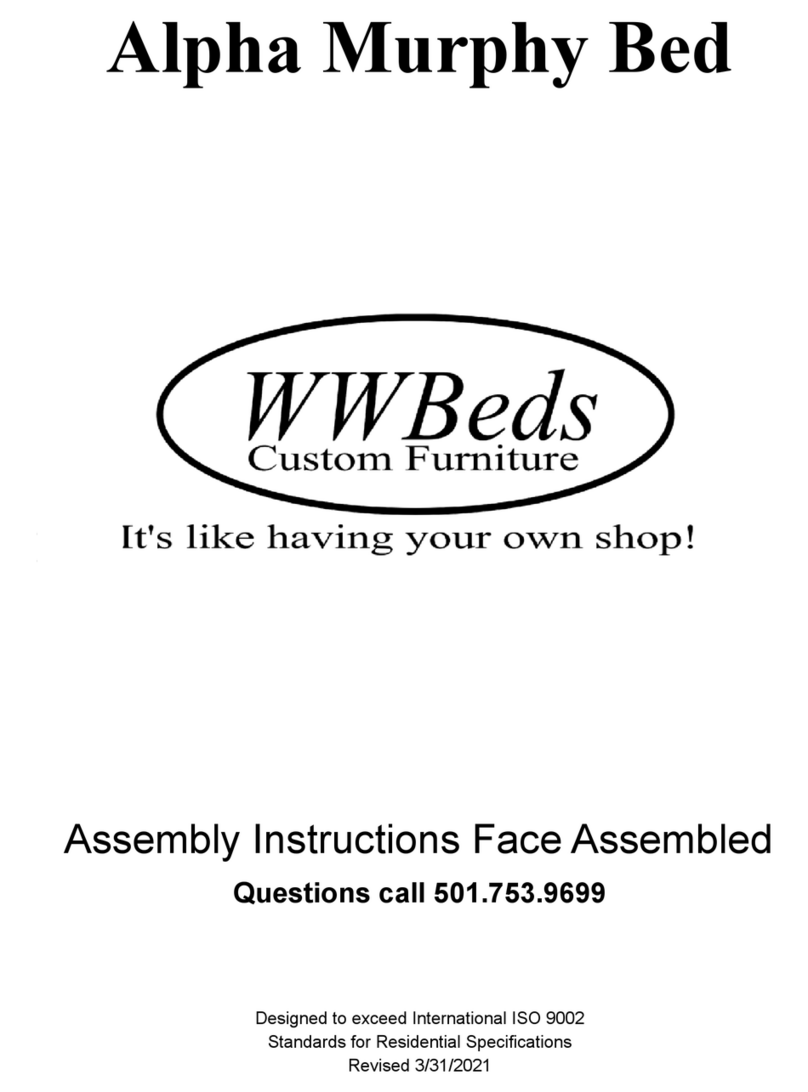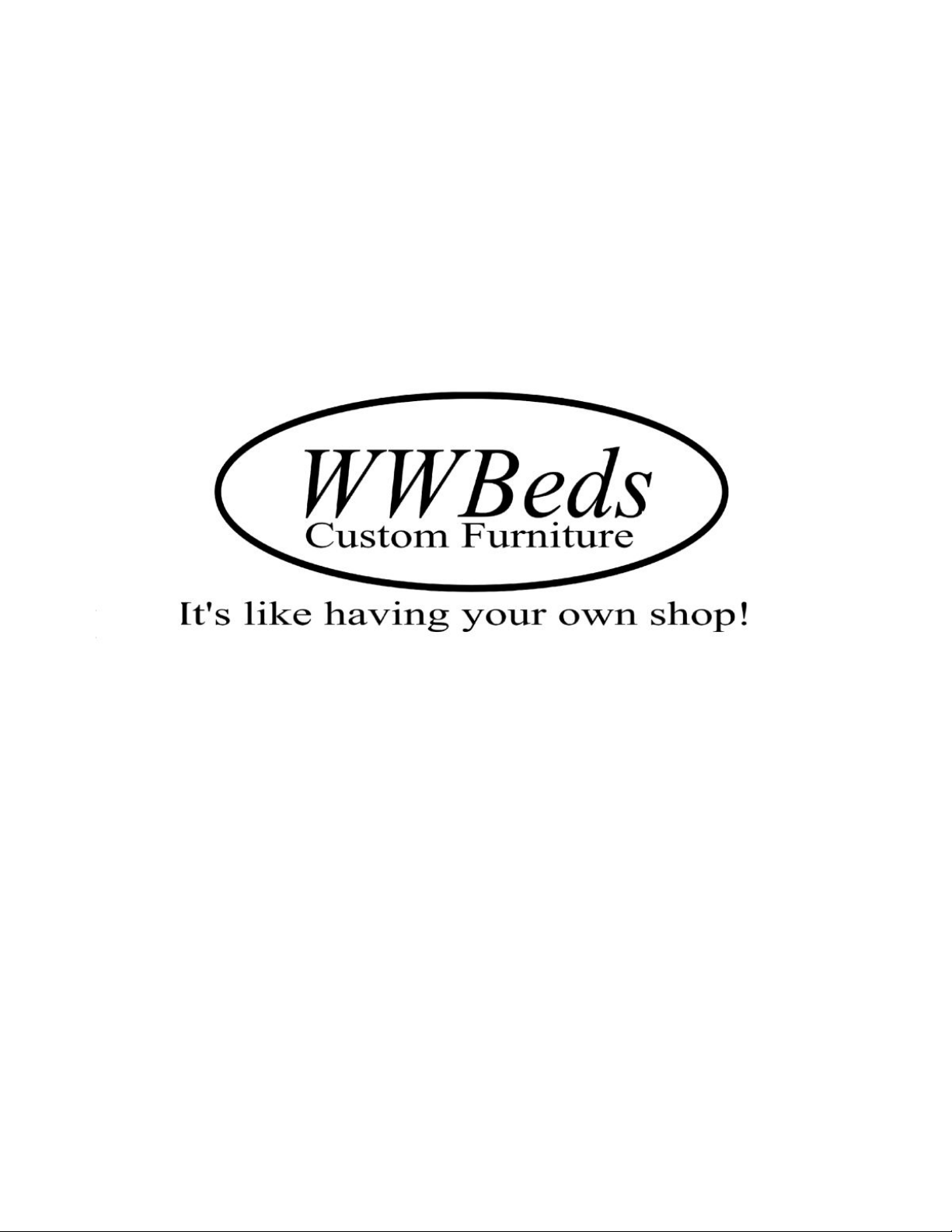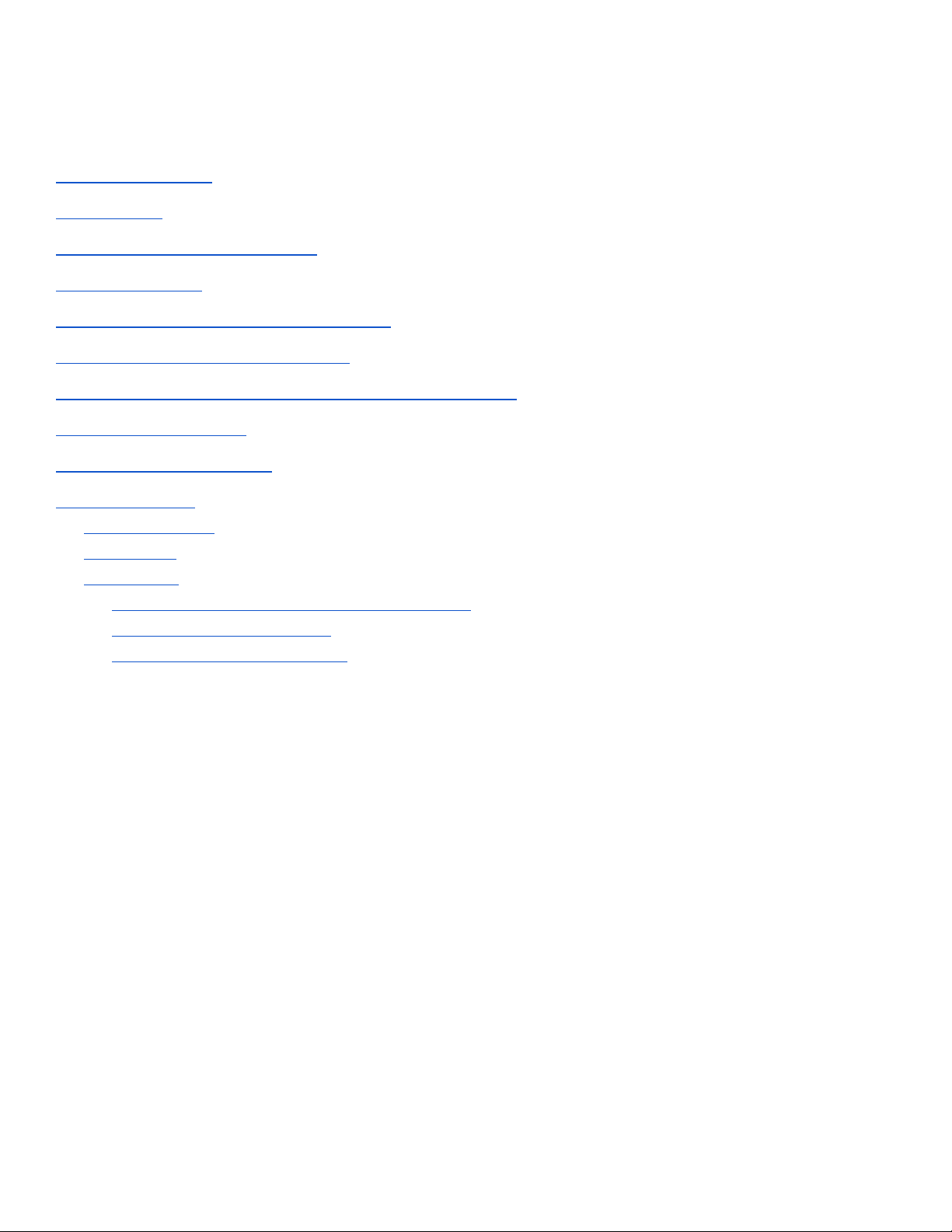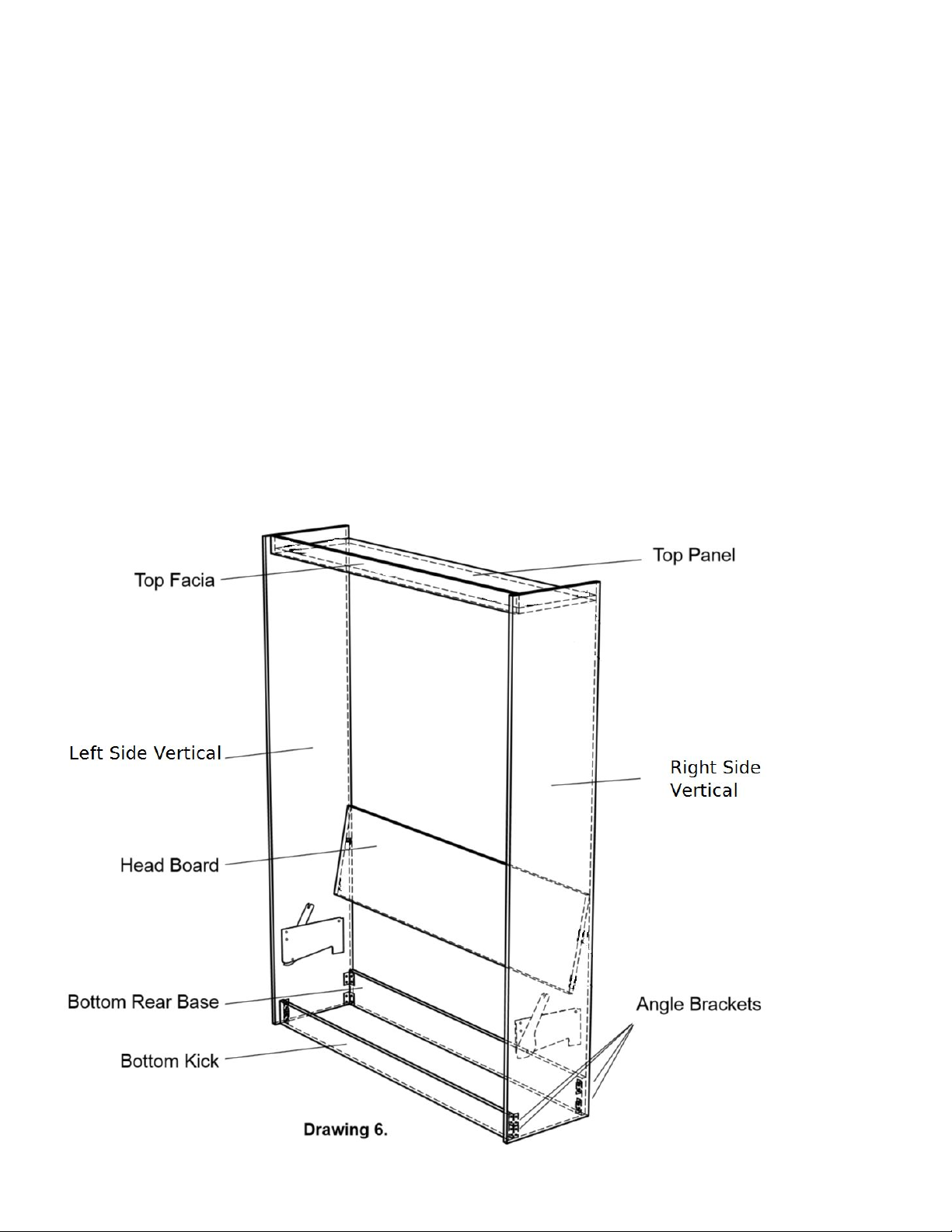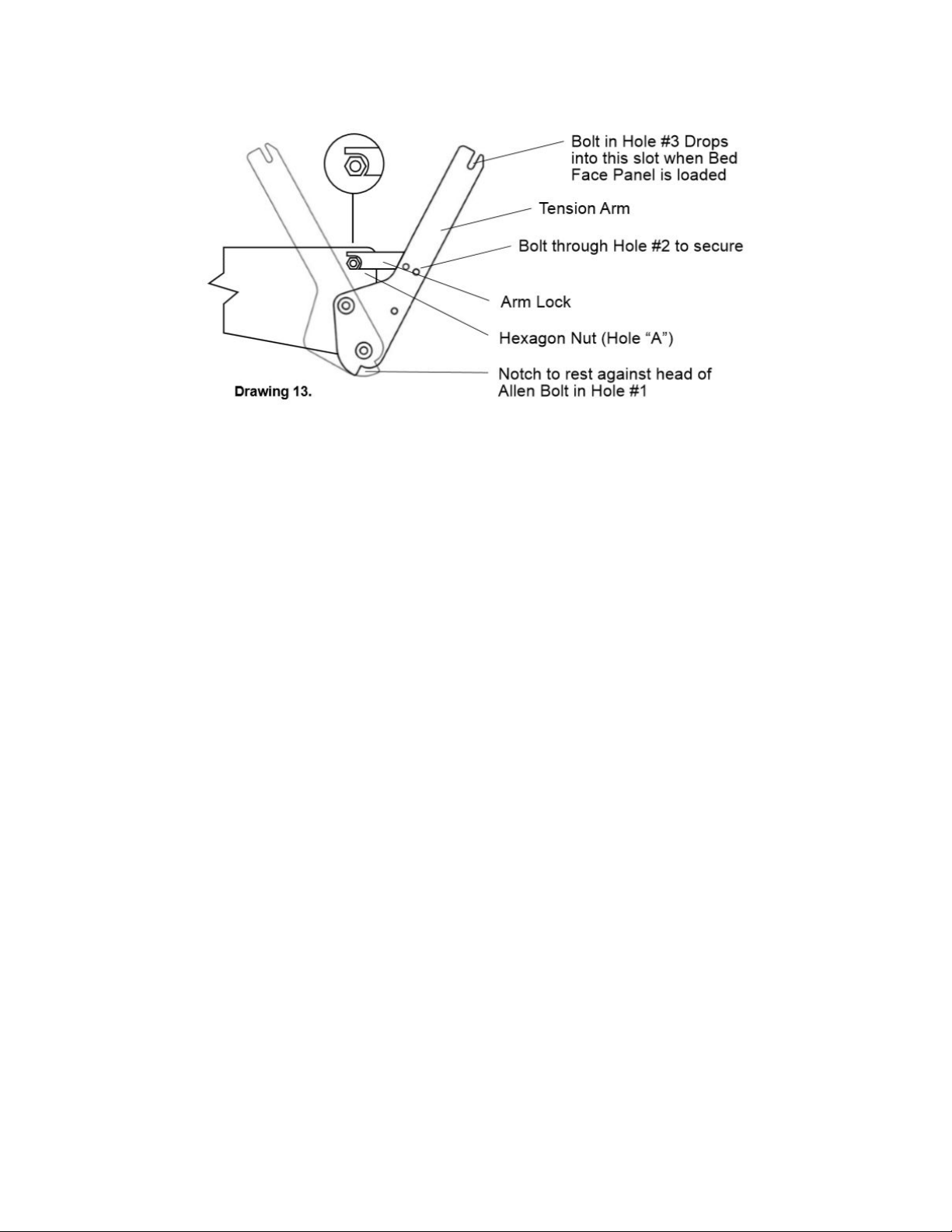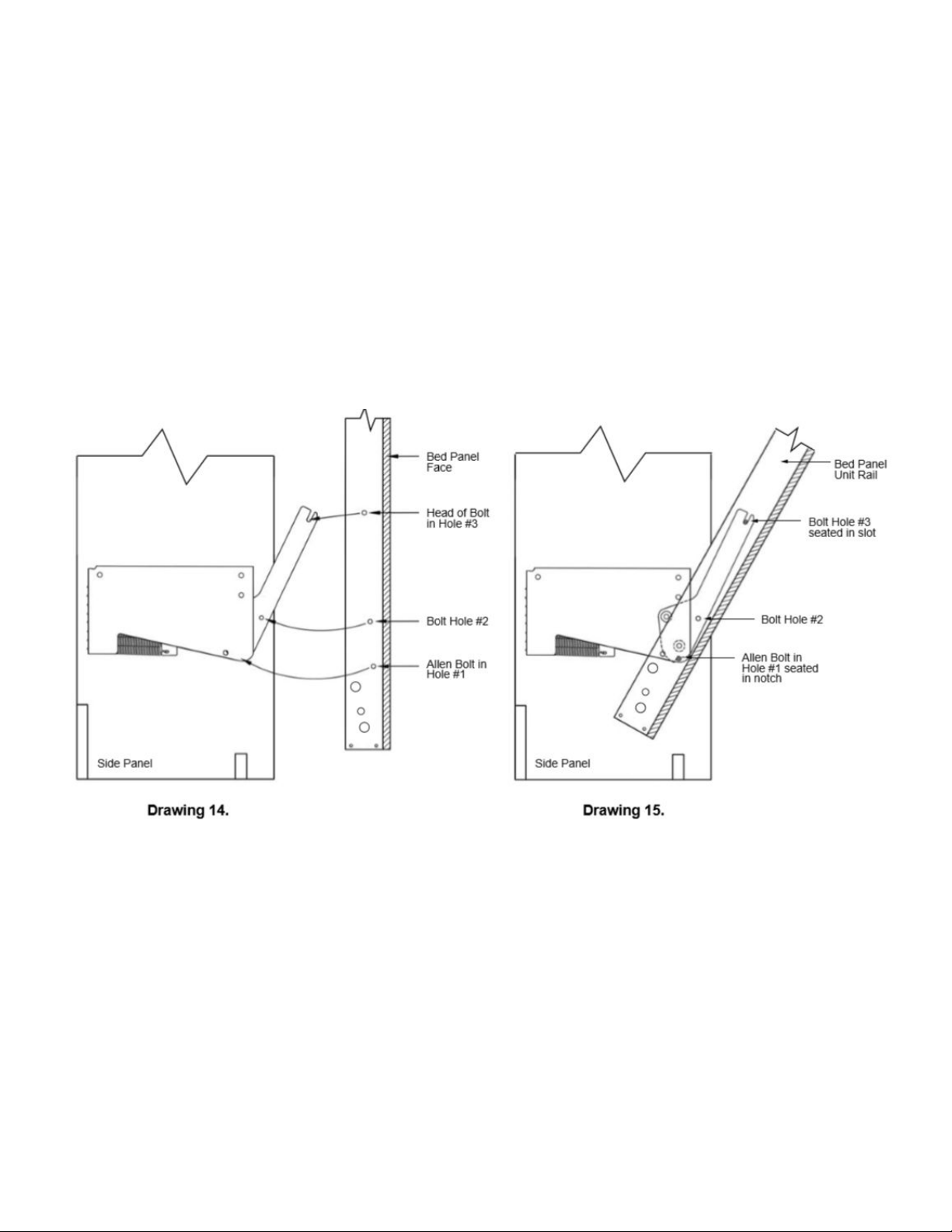Step 3: Attach Bed Cabinet Securely to Wall
We cut out for your base molding so you don’t have to remove base molding off your wall. If our cutout was not
large enough an additional cut may need to be done. Our cutout should accommodate a 5” high base. Use a
jig saw to perform this task.
3-1: Find Studs
Prior to placing cabinet against the wall, locate 3 studs (you may only find 2 on a twin size) or other wall frame
members at the level of the Top Panel (top of bed). Alert: The cabinet must be secured to studs or other wall
structural members or injury and damage could occur. If the wall is not a wood stud wall, use metal stud
screws, toggle bolts or concrete expansion bolts if necessary.
3-2: Attach to wall
Now that the cabinet is square and plumb, pre-drill a hole in that backboard of the Top Panel/header at the
stud location using a 3/16” drill bit. Fasten to wall using 3” screws. Repeat this for two other stud
locations.
If the wall is CONCRETE, MORTAR OR BRICK Construction, use masonry screws:
Drill three pilot holes through the rear rail of the bed header into the wall for a twin or full and four for a queen
size bed. Using a 5/32” concrete drill bit, drill through the pilot holes into the wall 2” deep. Anchor the bed by
screwing 3/16 x 2 ¼” masonry screw through the rear rail of the bed header into the wall.