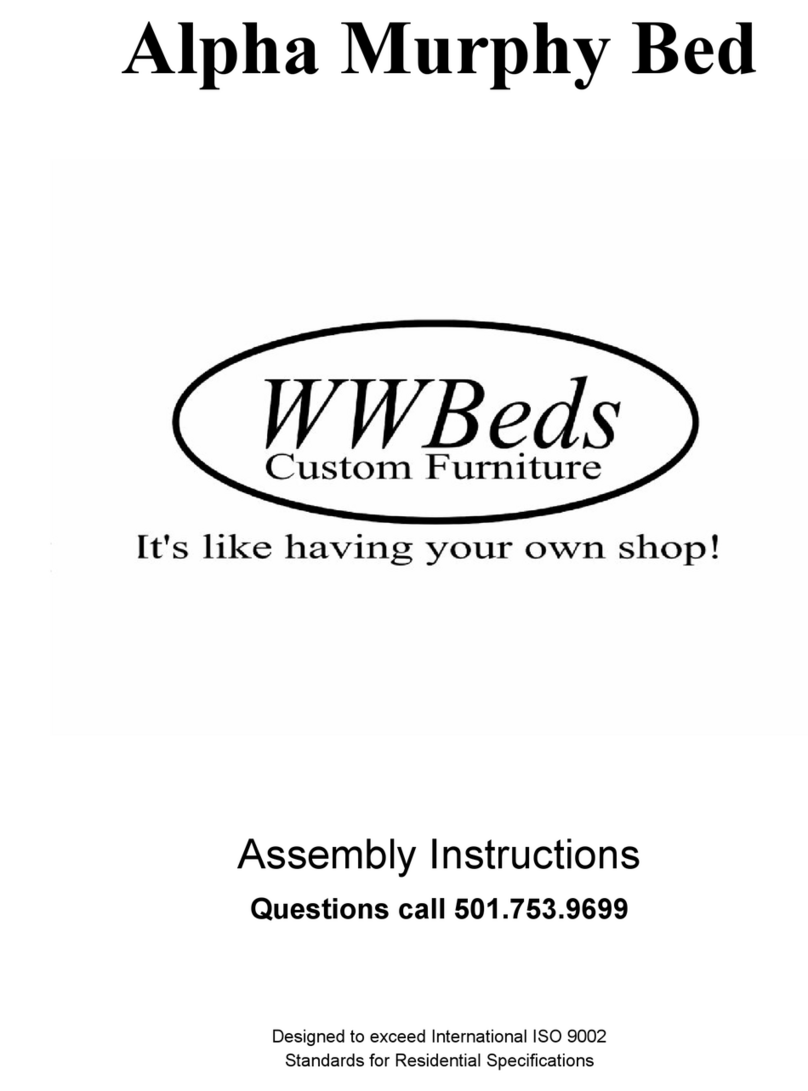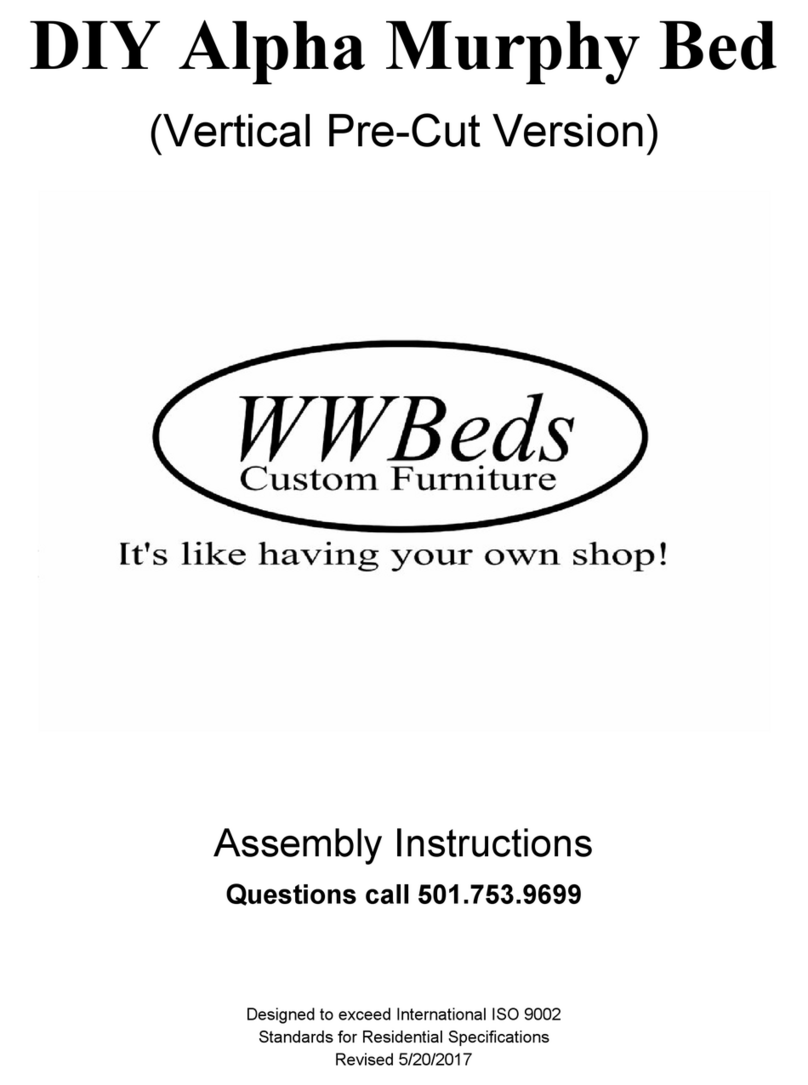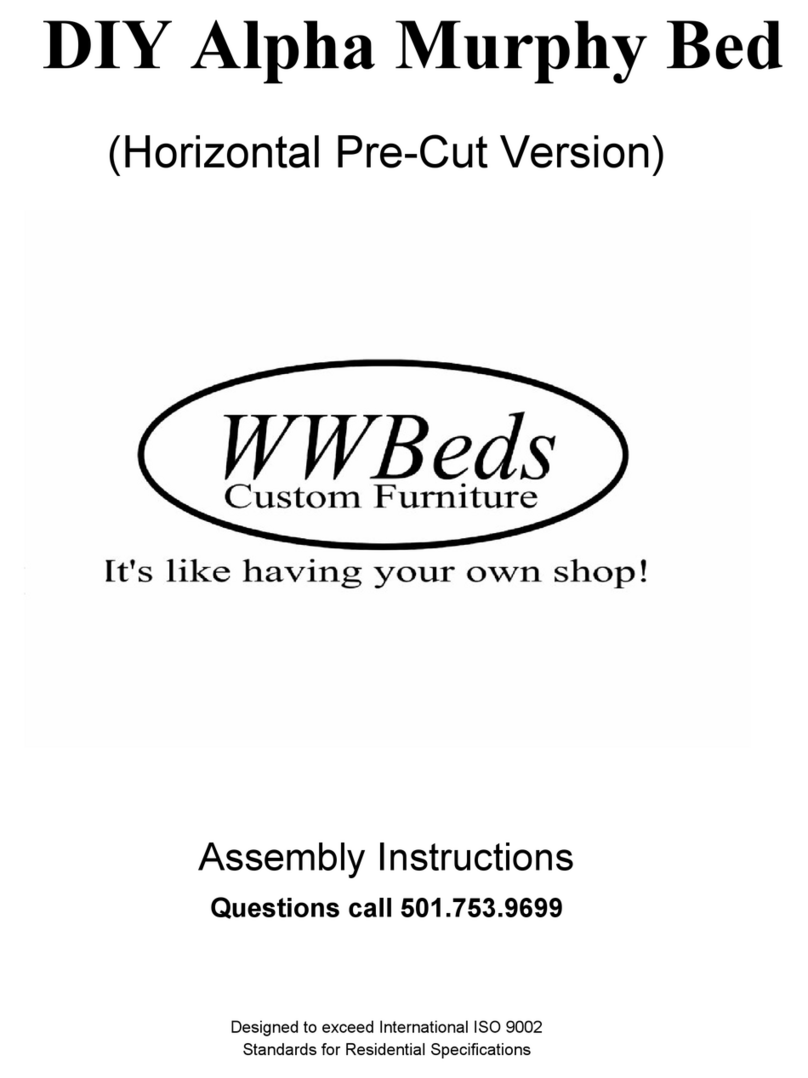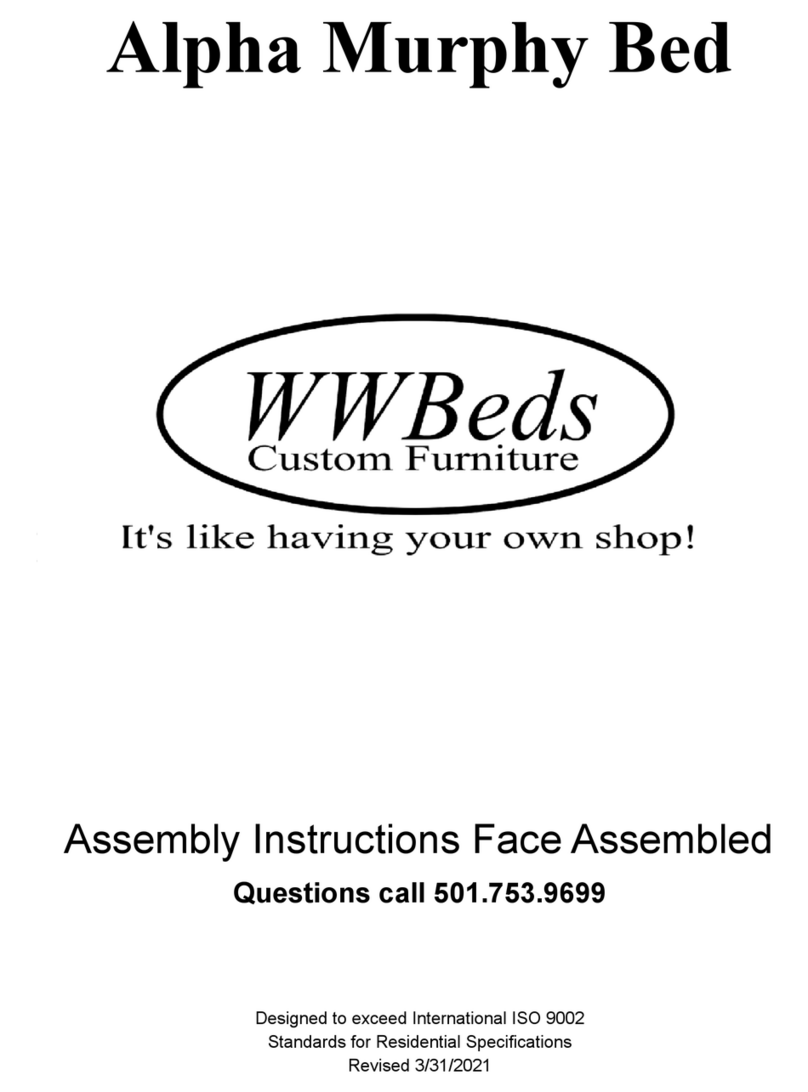STOP IF YOU HAVE LIGHTS
Video: Lights
If you have lights, you will want to make sure your
wiring and control box is in place.
L-1 Mount control box to the back of the
headboard using 1-½” screws. Mount this
centered and toward the bottom of the headboard.
L-2. Mount the Touch Plate to the top/back of the
headboard, centered, using a ¾” screw.
Note: drawing shows a knob instead of a
plate. We now use a touch plate.
L-3. Run the single wire from the control box with
Eyelet to the Touch Plate, and connect it with a
¾” screw.
NOTE: If you have Outset lights there will be
an extra single wire connected to the back of
the Touch Plate. This wire will be be routed to
the second Touch Plate Location. If there are
no bookcases the location will be on the side
of the murphy bed. If you have bookcases, the
second Touch Plate location will vary
depending on the type of bookcase you have.
L-4. Plug the control box into a wall outlet.
L-5. Plug the female wire coming out of the control box into the extension cord.
NOTE: With lights on the inside there will be a small control box inline on the extension cord.The small
control box will be attached to the frame later. If your lights on Outset (designed to overhang on the
outside of the cabinet, you will have a standard light duty extension cord.
L-6. Plug the other side of the extension cord into the lights.
L-7. With a hammer, carefully tap the extension into the groove on the back side of the Side Panels. Lay the
cord flat in the groove without any twist.
NOTE: Some pre-installed models may already have the cord installed in the groove.