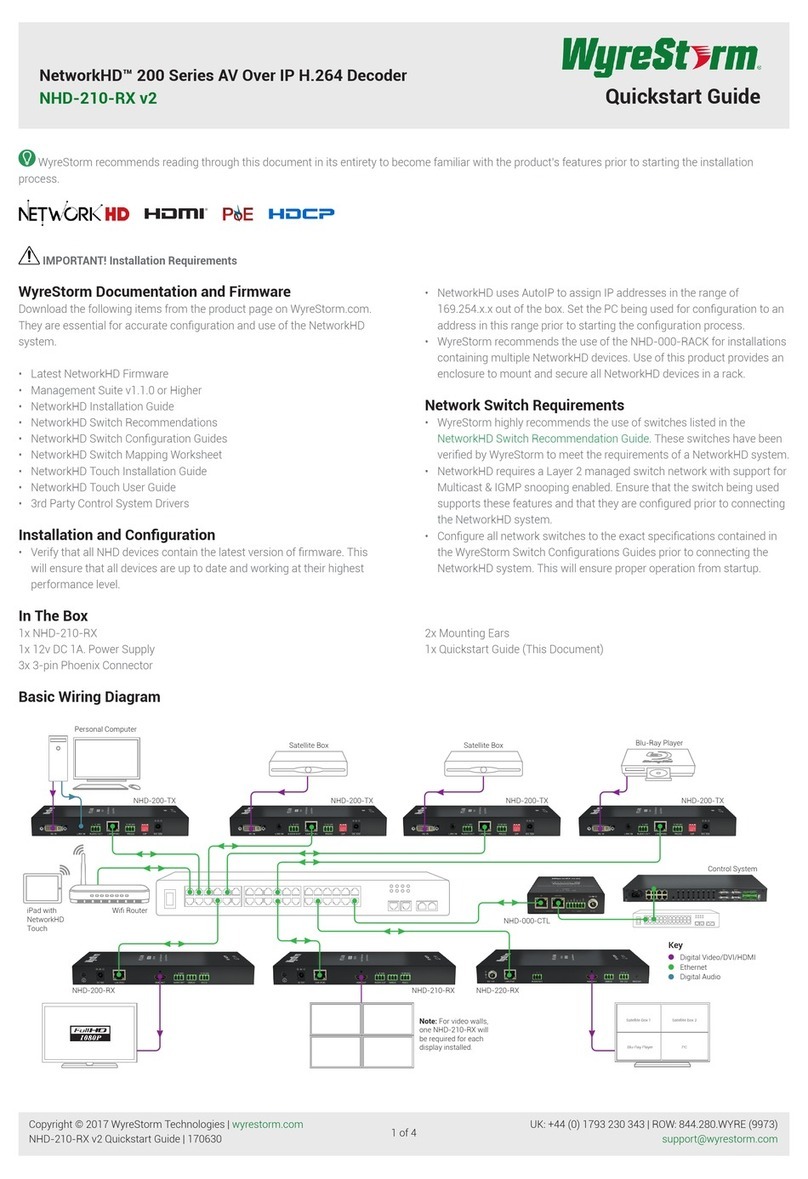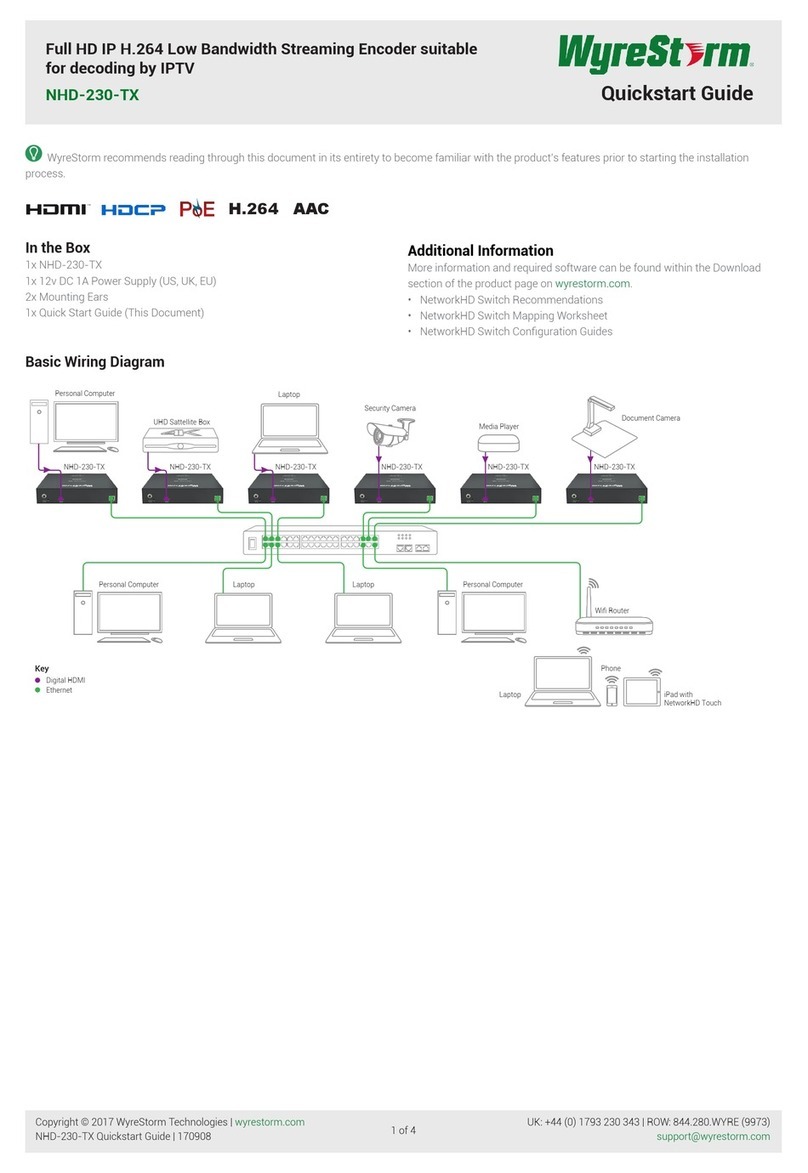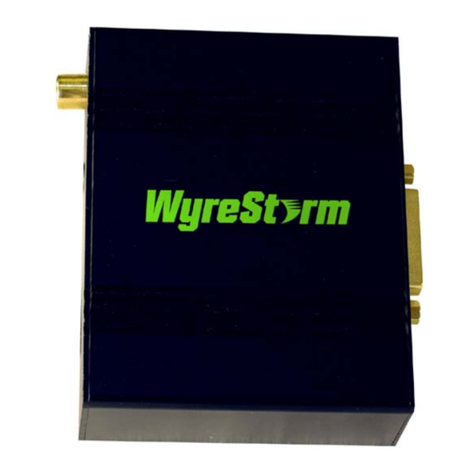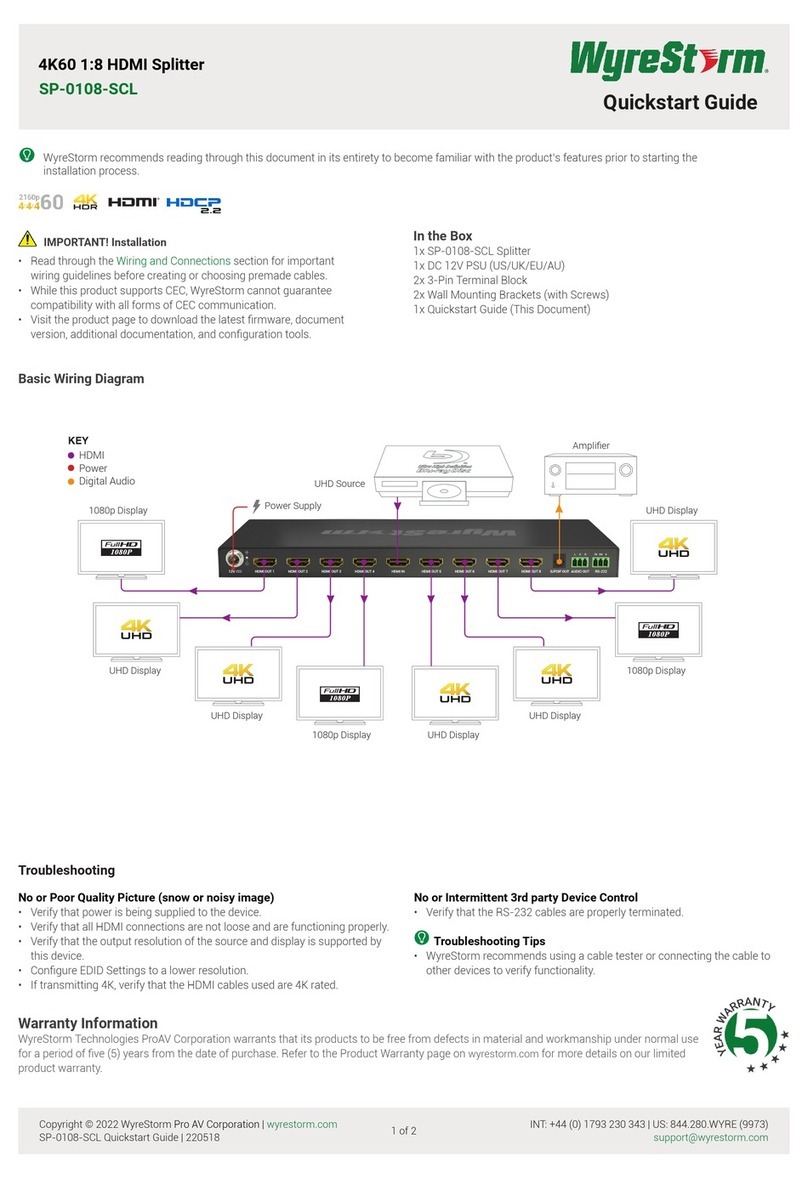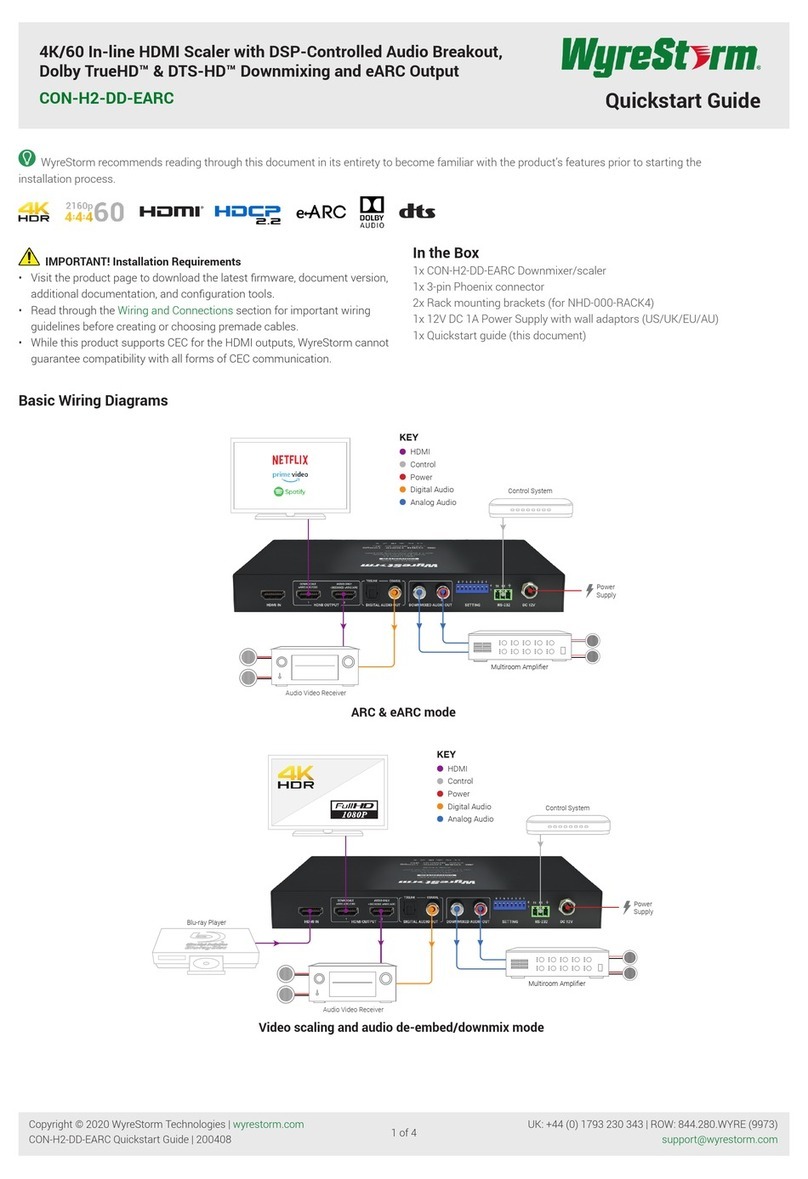Copyright © 2020 WyreStorm Technologies | wyrestorm.com
EXP-CON-DAC-D v2 Quickstart Guide | 200330
UK: +44 (0) 1793 230 343 | ROW: 844.280.WYRE (9973)
2 of 3
Audio Connections
Analog Audio Out
Tip: Audio Postive (+)
Shield: Audio Negative (-)
Front Panel Rear Panel
Power In
2.1mm DC Jack Input
Connect to the included 5V DC 1A power
supply.
Power LED Solid: The unit is powered On
Off: The unit is powered Off
Coaxial In RCA (Phono) port
Connect to S/PDIF output of AV device
Input Switch Switch between Coaxial input and Optical
input
EOptical Input Optical (Toslink) port
Connect to S/PDIF output of AV device
FS/PDIF Output
Control Switch
Switch between bypass and downmix audio
modes (S/PDIF output only)
GDolby Audio Status Red: Dolby Audio Active
Blue: PCM Audio Active
Downmixed Audio
2 x RCA (L/R Phono) Ports
Connect to analogue audio input of pre-
amplier, AVR or audio system
Coaxial Output
RCA (Phono) port
Connect to digital audio input of pre-amplier,
AVR or audio system
Optical Output
Toslink optical port
Connect to digital audio input of pre-amplier,
AVR or audio system
ABC D E F G ABC
Frequently Asked Questions
1. Can I use a USB “service” port to power the unit?
We do not recommend connecting to a port that is only designed to pass
data (ie. USB service ports). The EXP-CON-DAC-D requires a USB port
supplying at least 500mA to function correctly. We recommend using the
included PSU.
2. Can I connect more than one device to the input?
Yes, however they will have to be manually switched using the selection
switch
3. Can I connect more than one device to the output?
Yes, the output of the unit is mirrored, allowing both Coaxial, Toslink and
stereo RCAs to be used concurrently
4. Does the output selection switch control the stereo RCA output?
No, the switch only controls the output of the S/PDIF ports. The stereo
RCA outputs are constantly downmixed, regardless of the switch setting.
5. Can I use uncompressed 6ch audio?
Yes, the device will also downmix uncompressed LPCM audio to stereo
6. Can I use the device to convert to Dolby Digital?
No, the device is not an encoder, it only operates one-way: Bitstream/
LPCM in > downmix out
7. Is it compatible with lossless audio formats?
No, S/PDIF ports are limited to 8 channels of audio (PCM or compressed)