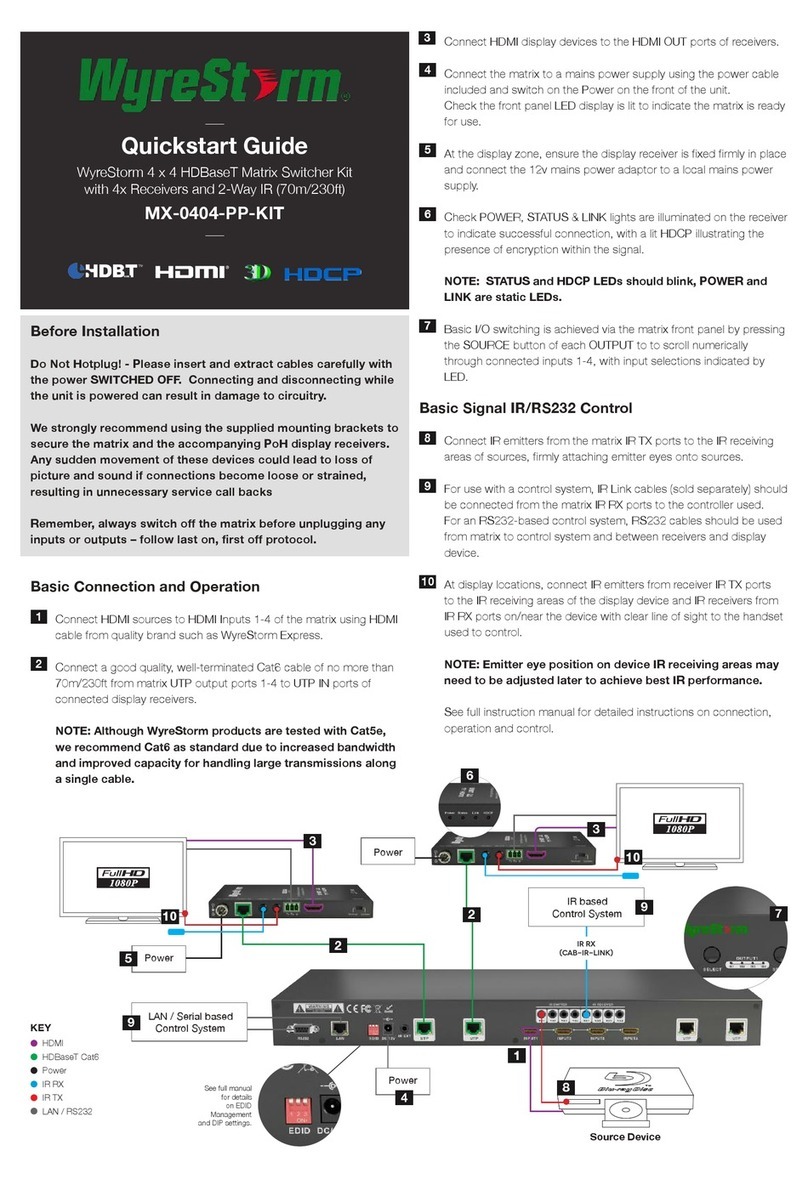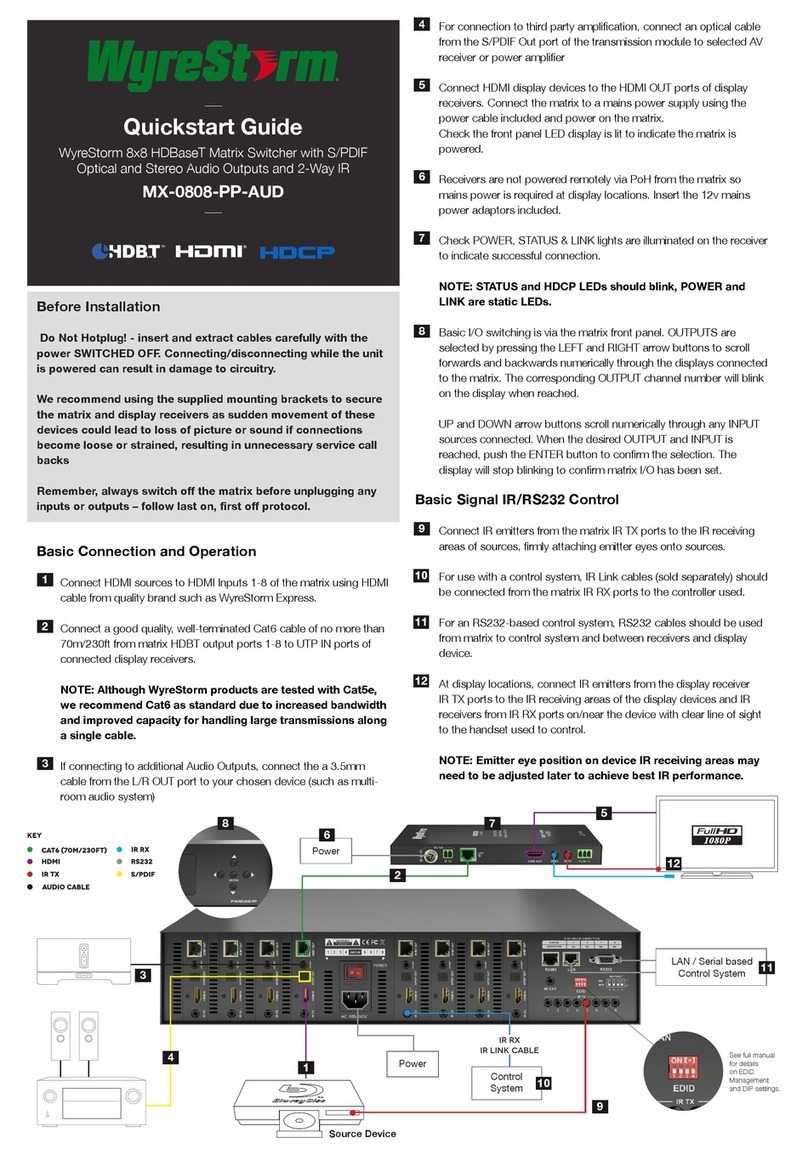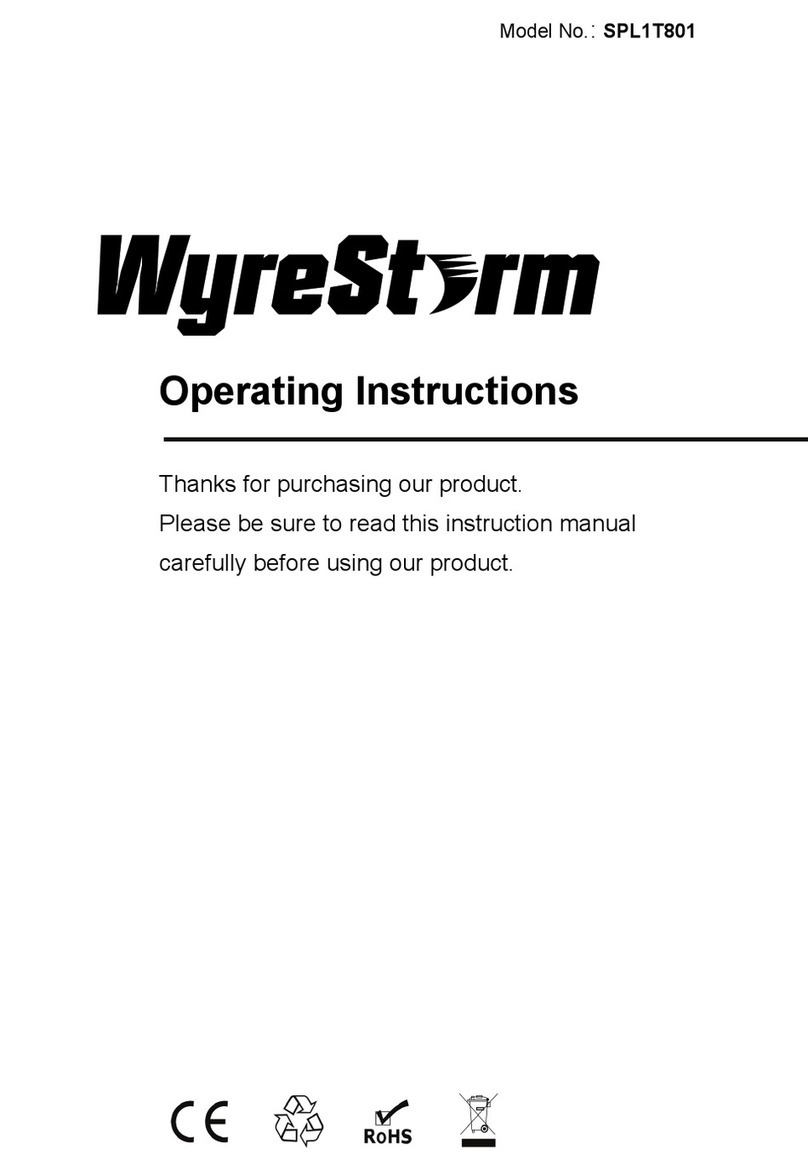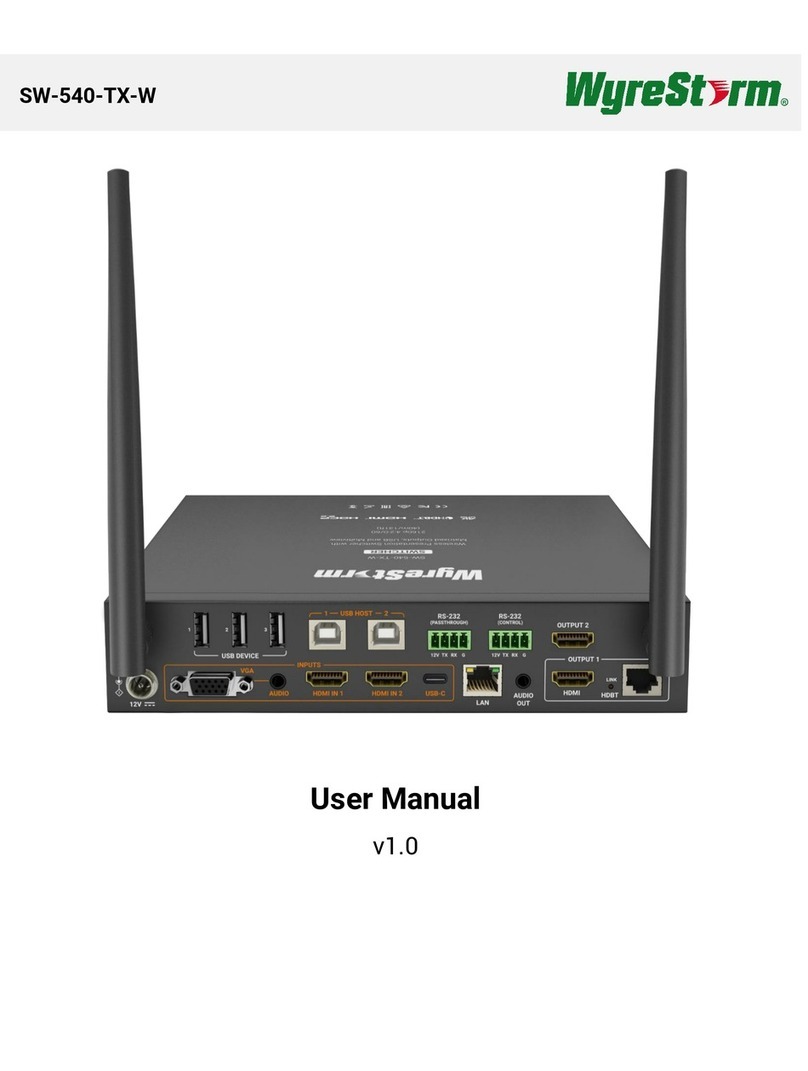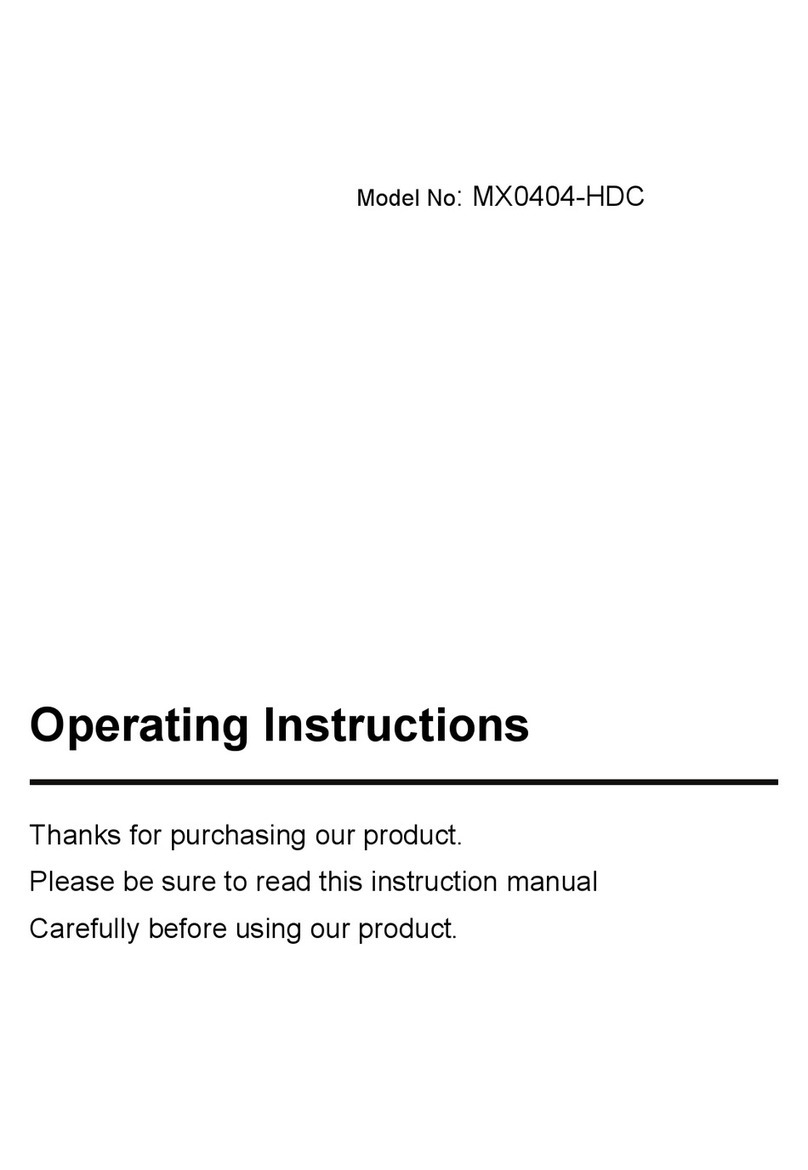Wiring and Connections
WyreStorm recommends that all wiring for the installation is run and terminated prior to making connections to the switcher. Read through this section in its
entirety before running or terminating the wires to ensure proper operation and to avoid damaging equipment.
IMPORTANT! HDMI Wiring Guidelines
• The use of patch panels, wall plates, cable extenders, kinks in cables, and electrical or environmental interference will have an adverse effect on HDMI and
Ethernet transmission limiting performance. Steps should be taken to minimize or remove these factors completely during installation for best results.
• WyreStorm recommends using high quality HDMI cables such as WyreStorm Essentials to ensure the highest content performance available.
IMPORTANT! IR Guidelines
This section applies to version 2 only as this connection is not available on
version 1.
• WyreStorm IR ports function differently than standard IR ports. For this
reason only WyreStorm IR receivers can be used.
• When connecting to an IR control system use the WyreStorm CAB-IR-LINK
cable. This cable compensates for differences between the WyreStorm RX
and the control systems TX connection. Visit the CAB-IR-LINK product page
for details
IR Ext Port Pinout
Tip:Tip
Ring:
IR Signal
+5V DCSleeve:
Ring
Sleeve
Ground (GND)
Installation and Operation
1. Connect HDMI sources to INPUT ports 1~5 using good quality HDMI cables.
2. Connect an HDMI display device to the HDMI OUT port of the switcher.
Note: The switcher is powered via passive HDMI so no additional mains power supply to the unit is required.
3. Turn the power on using the included remote handset, ensuring LED power indicators are fully lit on the front of the switcher. If not, check HDMI cables are
rmly connected.
4. To operate the switcher, press the SWITCH button on the front of the unit to scroll numerically through connected sources.
5. Alternatively, use the remote control to scroll forwards and backwards through the inputs or push buttons 1-5 corresponding to the connected sources.
Troubleshooting
No or Poor Quality Picture (snow or noisy image)
• Verify that power is being supplied to all devices in the system and that they
are powered on.
• Verify that all HDMI connections are not loose and are functioning properly.
• If transmitting 3D or 4K, verify that the HDMI cables used are 3D or 4K rated.
No or Intermittent 3rd party Device Control
• Verify that the IR cable(s) is properly terminated.
See Wiring and Connections
• Verify that the IR emitter is located near the IR receiver on the device.
Troubleshooting Tips:
• WyreStorm recommends using a cable tester or connecting the cable to other devices to verify functionality.
• Use a ashlight to locate the IR receiver behind any tinted panels on the devices being controlled.
Copyright © 2019 WyreStorm Technologies | wyrestorm.com
EXP-SW-0501 Quickstart Guide | 190927
UK: +44 (0) 1793 230 343 | ROW: 844.280.WYRE (9973)
3 of 4