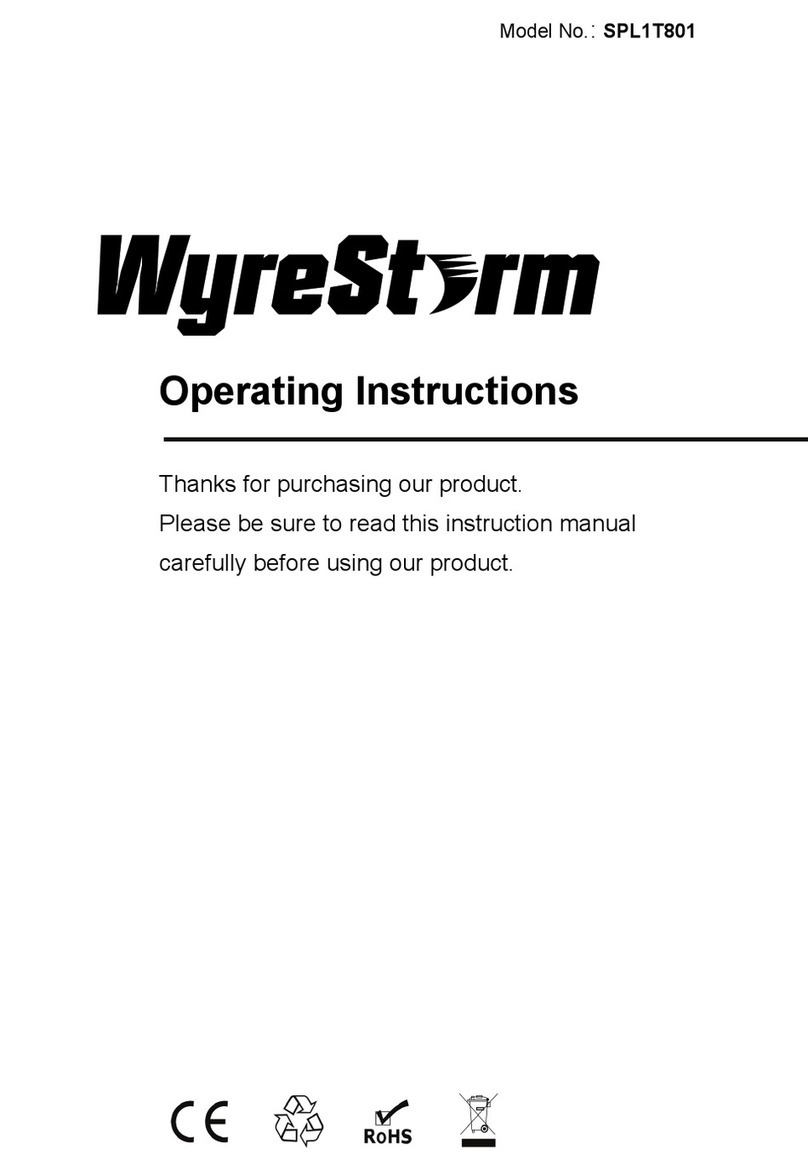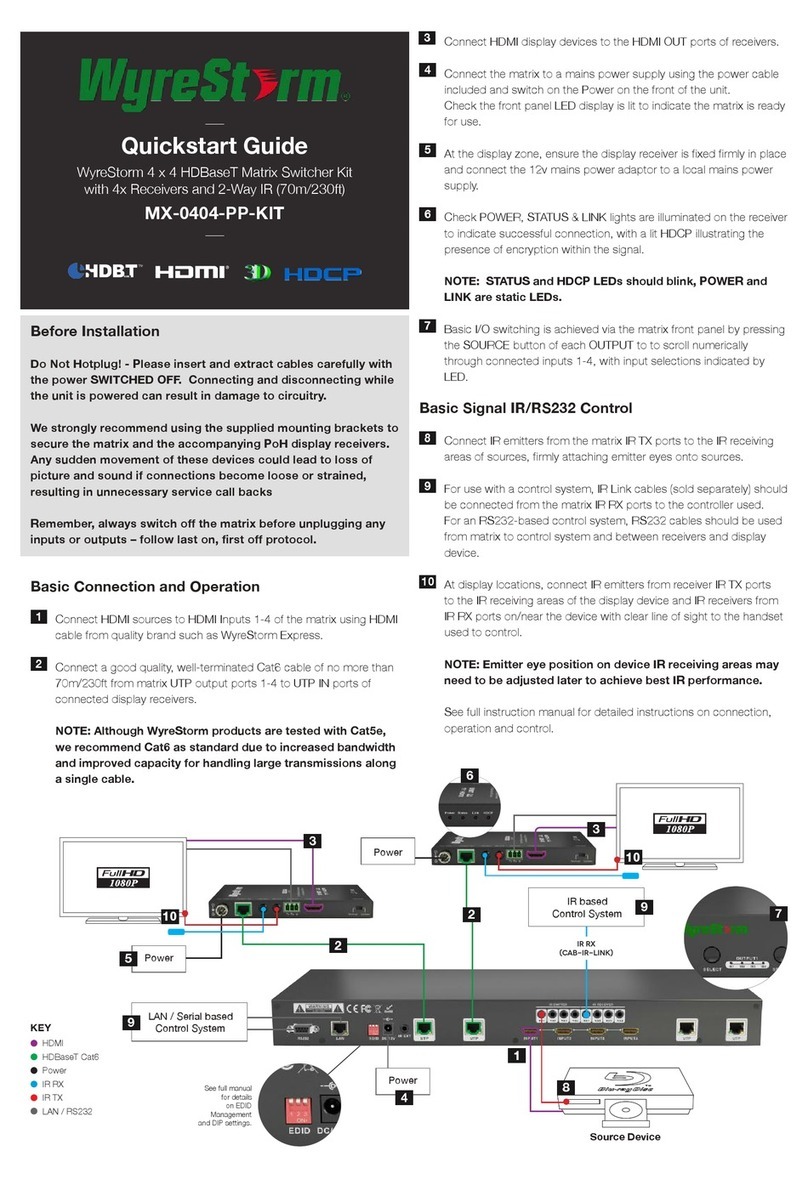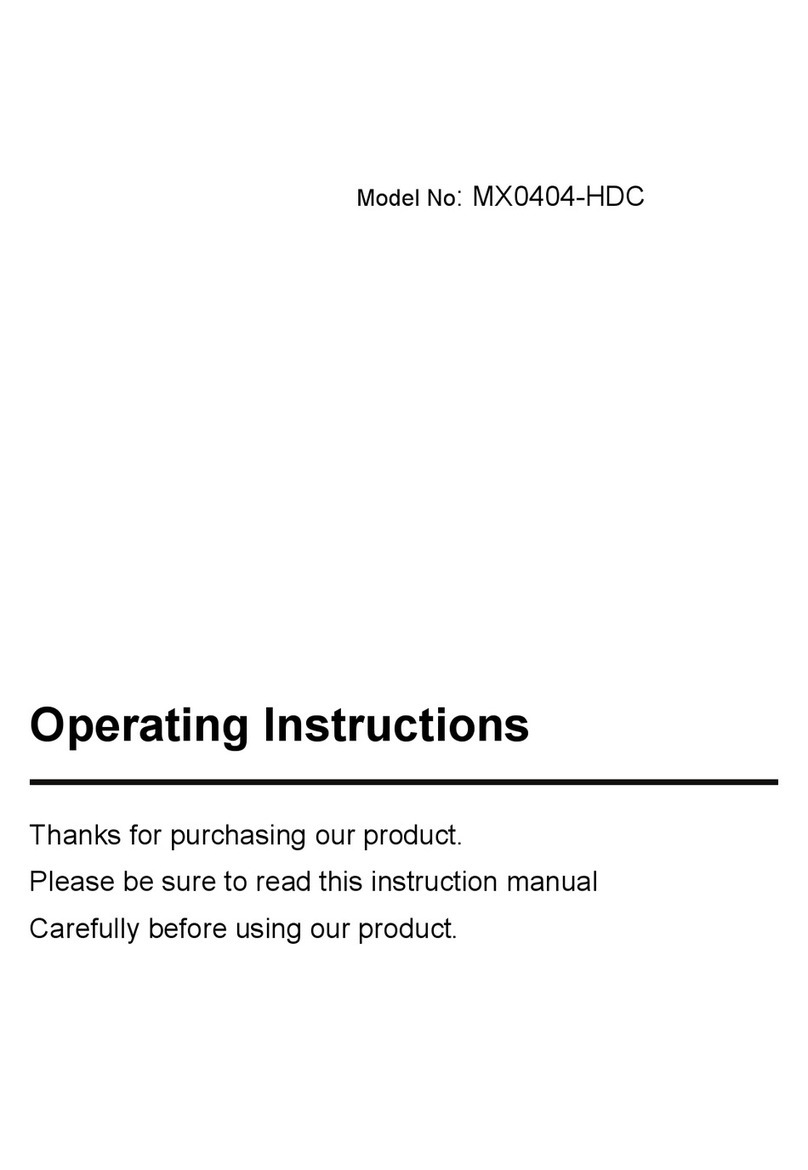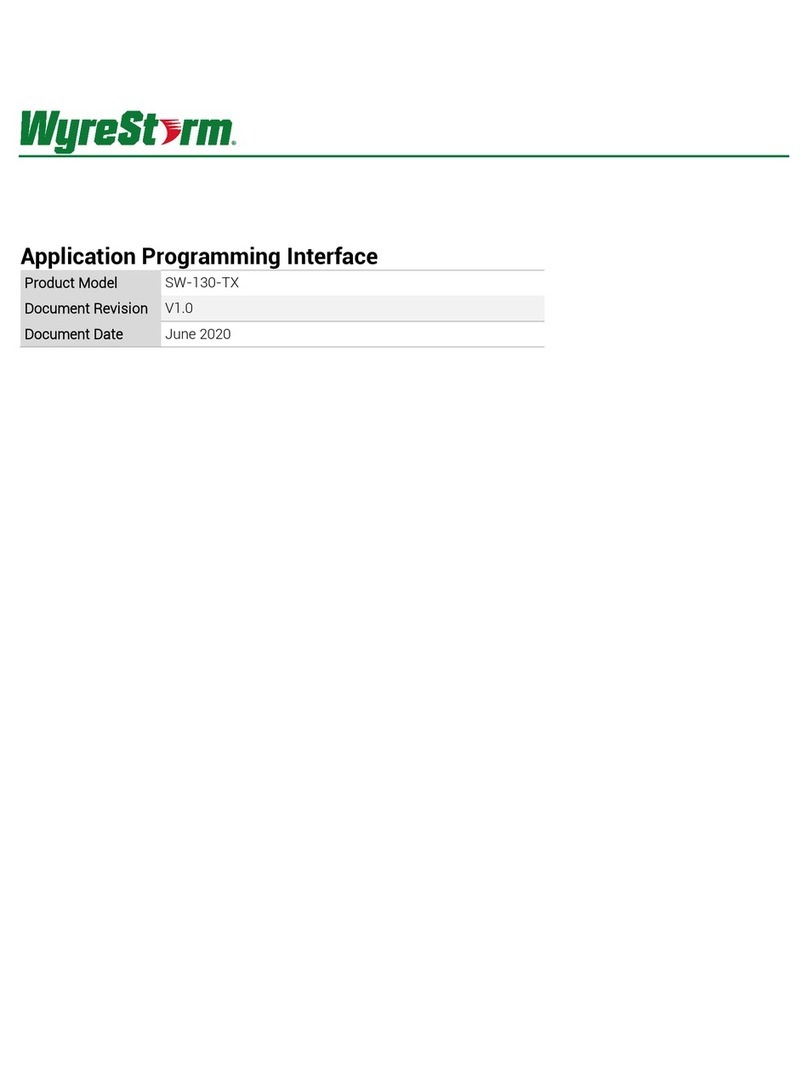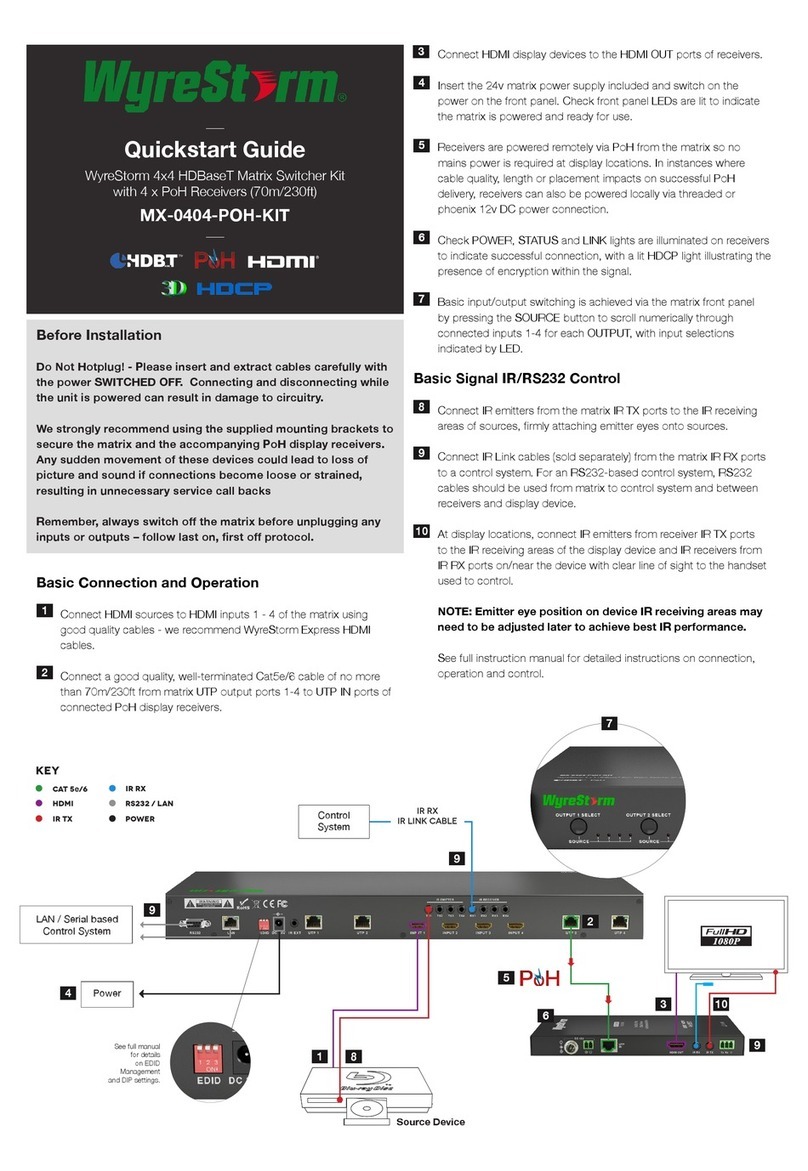© Copyright 2017 WyreStorm Technologies | WyreStorm.com
SW-0402-MV-HDxx Installation Guide | 170404-1529
North America: 844.280.WYRE (9973) | UK/EMEA: +44 (0) 1793 230 343
Email: Support@WyreStorm.com
Contents
IMPORTANT! Safety Information ........................................................................................................................................................................ 2
1. Overview ....................................................................................................................................................................................................... 4
1.1 Before Beginning ...................................................................................................................................................................................................4
2. Product Overview ......................................................................................................................................................................................... 5
2.1 Key Features ..........................................................................................................................................................................................................5
2.2 In the Box ................................................................................................................................................................................................................5
2.3 Front Panel .............................................................................................................................................................................................................5
2.4 Rear Panel...............................................................................................................................................................................................................6
2.5 Specifications.........................................................................................................................................................................................................7
2.6 Dimensions.............................................................................................................................................................................................................8
2.7 Typical Application ................................................................................................................................................................................................8
3. Installation.................................................................................................................................................................................................. 10
3.1 Shelf Placement...................................................................................................................................................................................................10
3.2 Rack Placement...................................................................................................................................................................................................10
4. Wiring and Connections............................................................................................................................................................................. 10
4.1 HDMI/HDBaseT Wiring.......................................................................................................................................................................................10
4.2 Video and Audio Wiring ......................................................................................................................................................................................11
4.3 IR Wiring................................................................................................................................................................................................................11
4.4 RS-232 Wiring ......................................................................................................................................................................................................11
5. Display Modes............................................................................................................................................................................................ 13
5.1 Multi-View (MV)/Picture in Picture (PIP) Mode ..............................................................................................................................................13
PIP Window Order ...............................................................................................................................................................................................13
5.2 Quad-View Mode .................................................................................................................................................................................................13
5.3 4x2 Matrix Mode..................................................................................................................................................................................................13
6. Controlling the SW-0402-MV-HDxx............................................................................................................................................................ 14
6.1 Front Panel Control .............................................................................................................................................................................................14
6.2 Handheld Remote Operation .............................................................................................................................................................................14
7. Using SW-0402 Console ............................................................................................................................................................................ 15
7.1 Management Suite Installation .........................................................................................................................................................................15
7.2 Connecting to a PC .............................................................................................................................................................................................15
7.3 Configuring the PCs COM Port..........................................................................................................................................................................15
7.4 Establishing Communication with the Scaler.................................................................................................................................................16
7.5 Configuring EDIDs ...............................................................................................................................................................................................16
7.6 Selecting a Source...............................................................................................................................................................................................18
7.7 Controlling Multi-View in the PC Console ........................................................................................................................................................19
7.8 HDMV Settings Tab Overview ...........................................................................................................................................................................20
7.9 Preset Tab Overview ...........................................................................................................................................................................................21
7.10Configuring the Network Connection...............................................................................................................................................................21
8. Troubleshooting ......................................................................................................................................................................................... 23
Contacting Technical Support ...................................................................................................................................................................................23
9. Revision History ......................................................................................................................................................................................... 23
Publication Disclaimer....................................................................................................................................................................................... 25