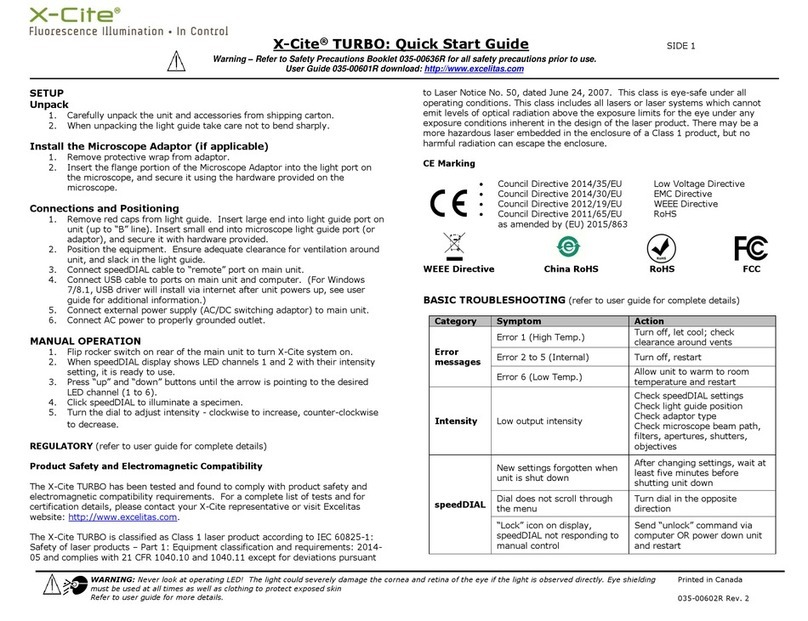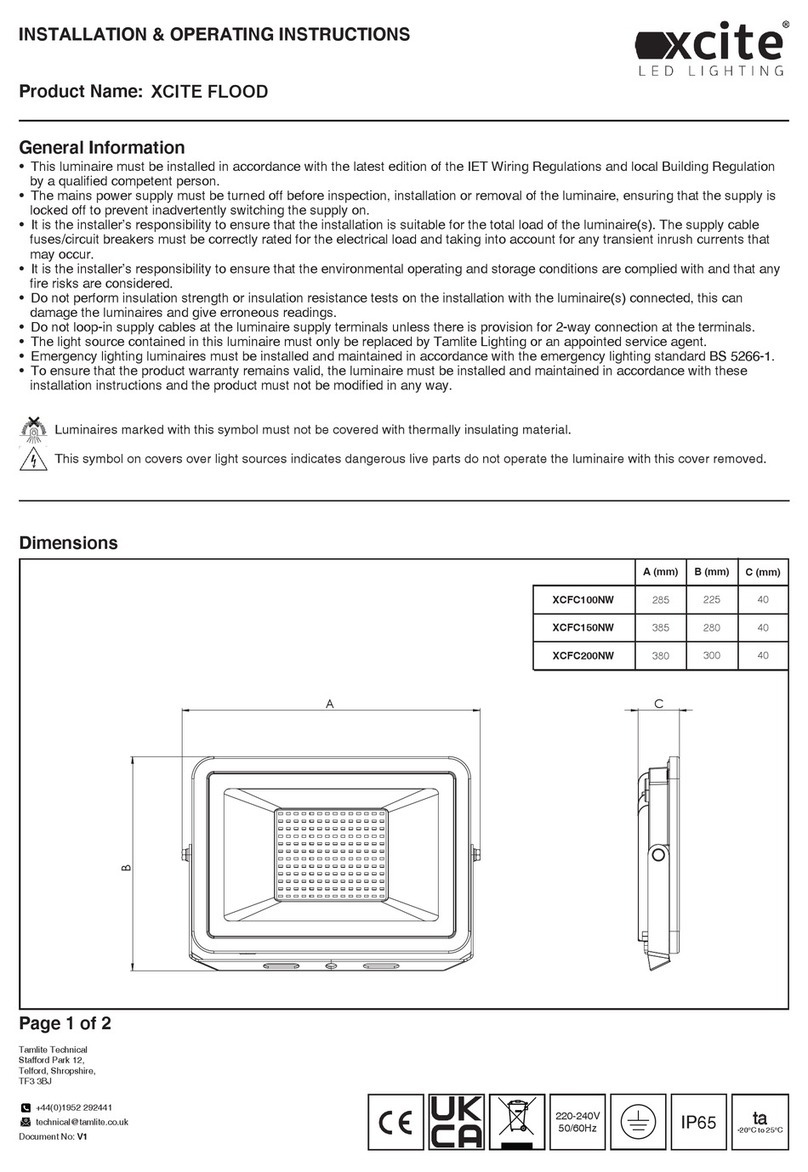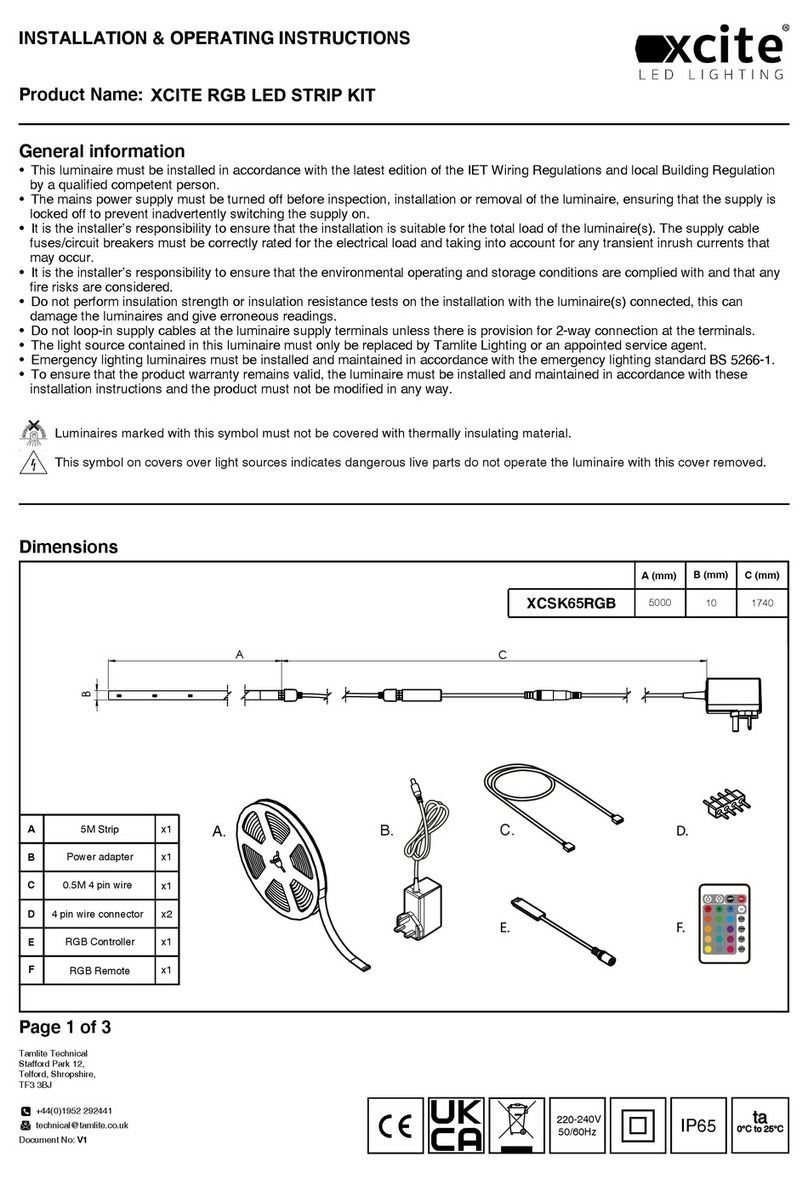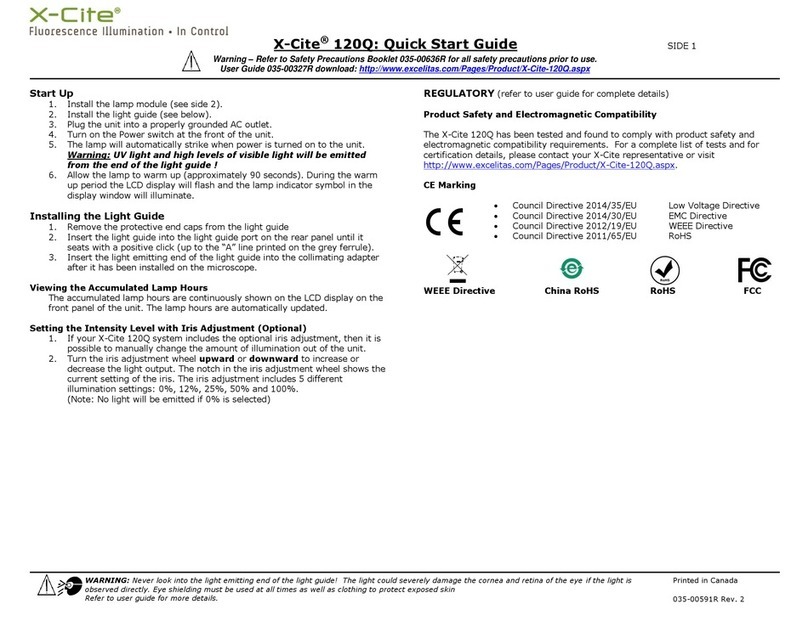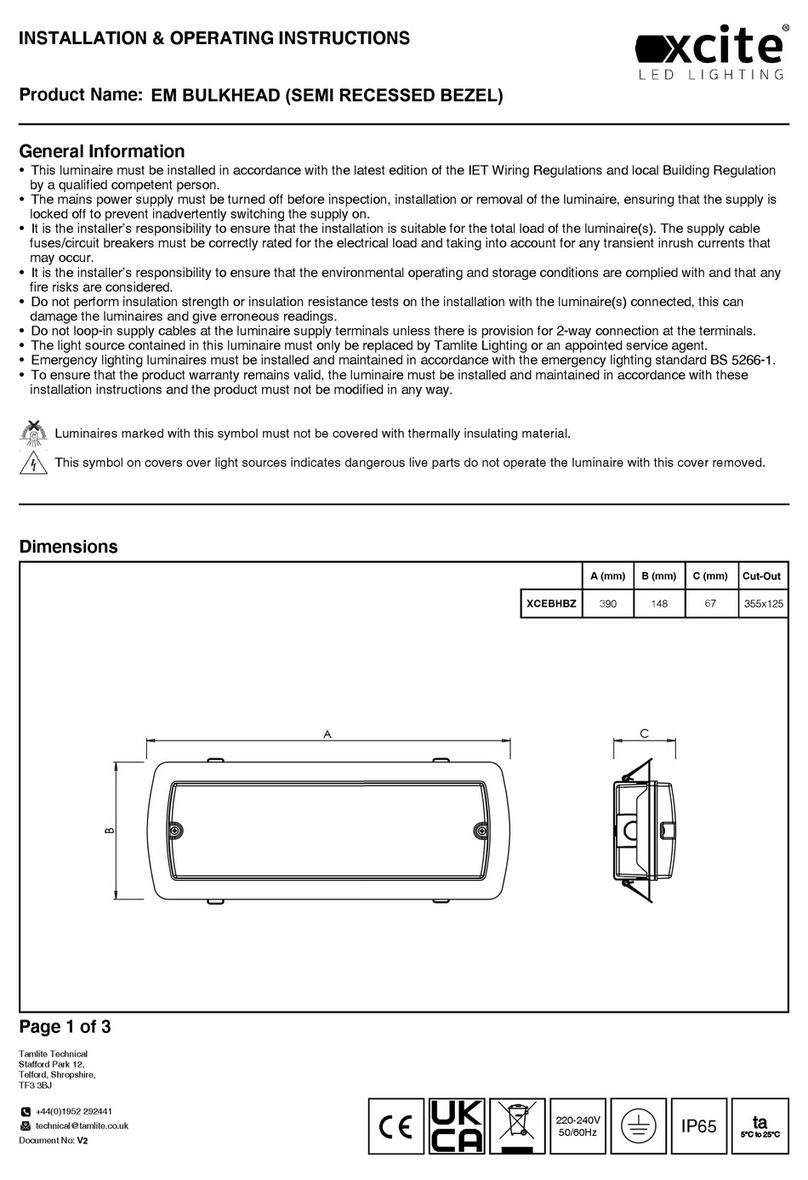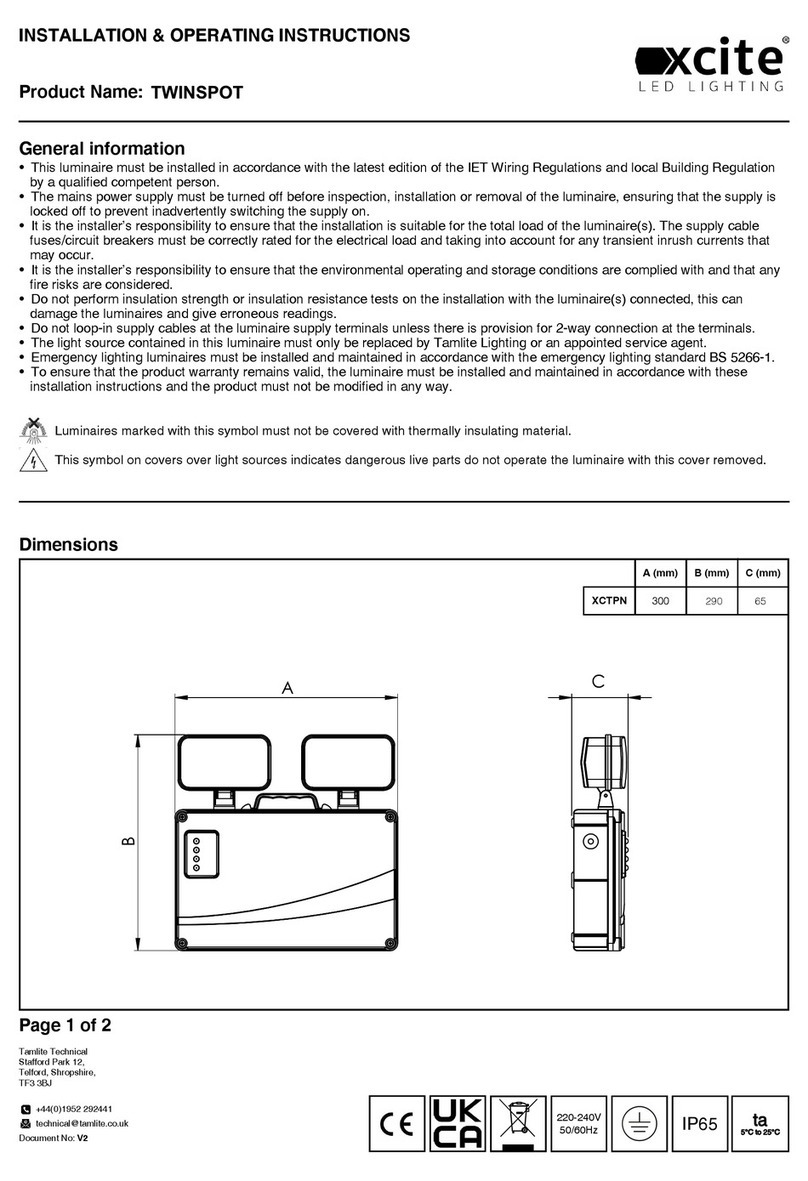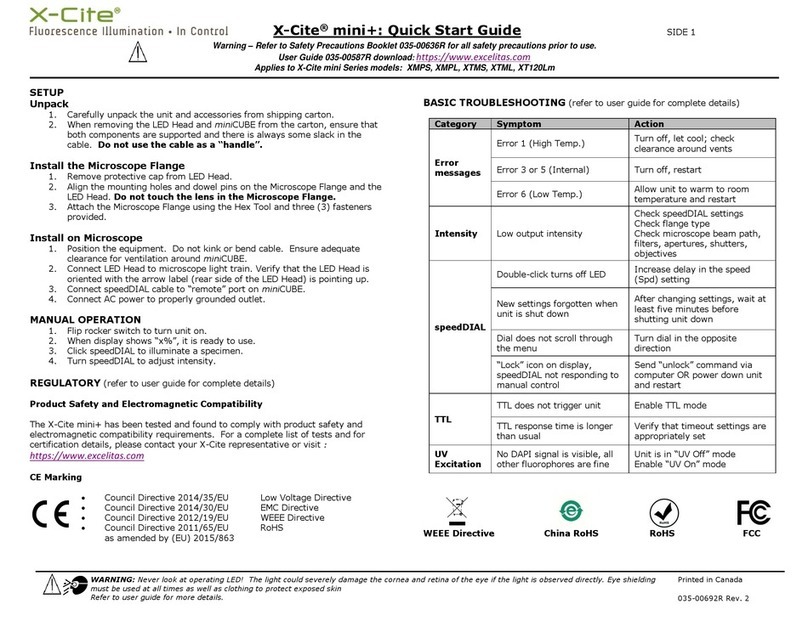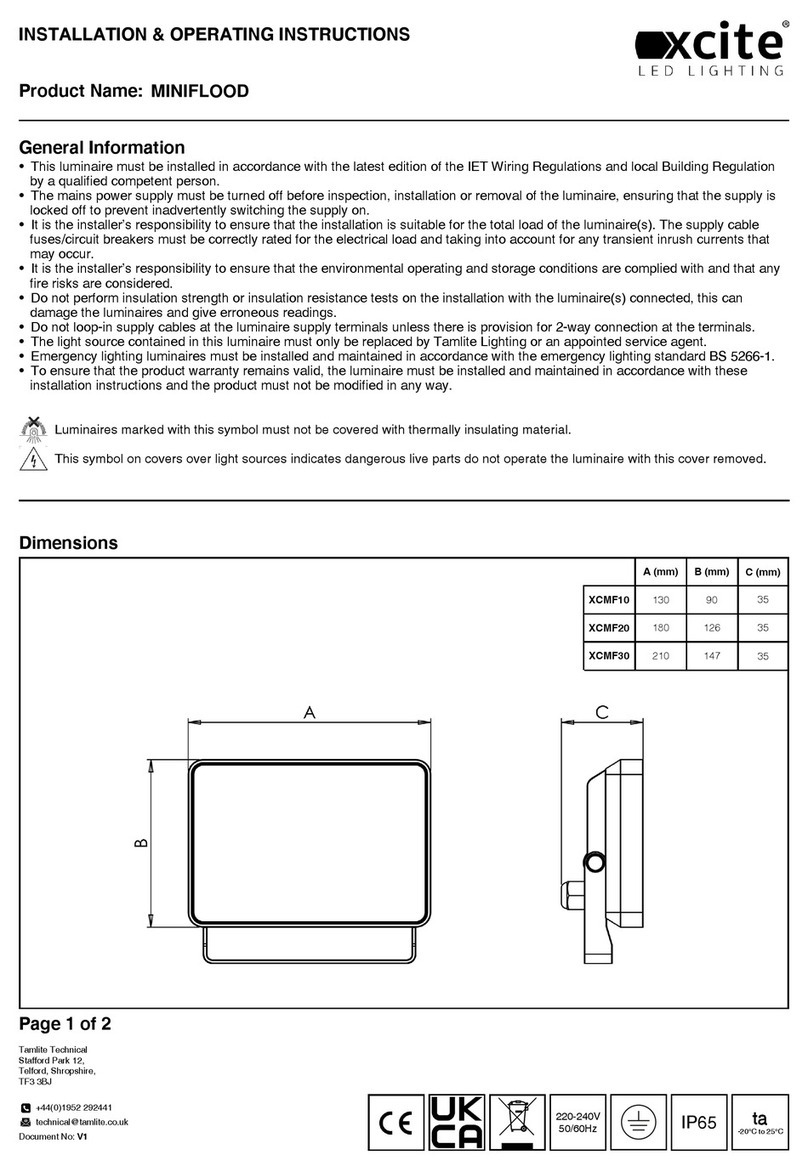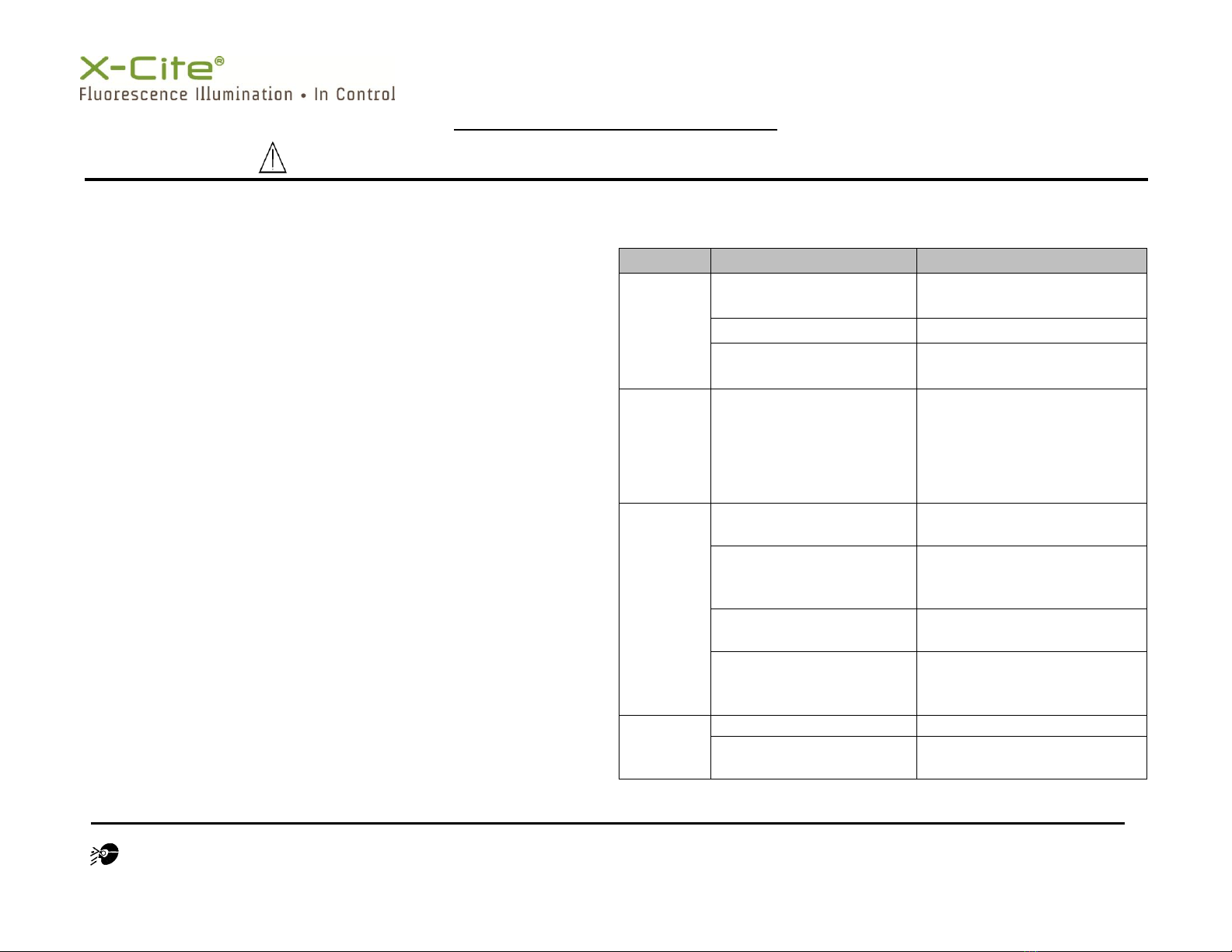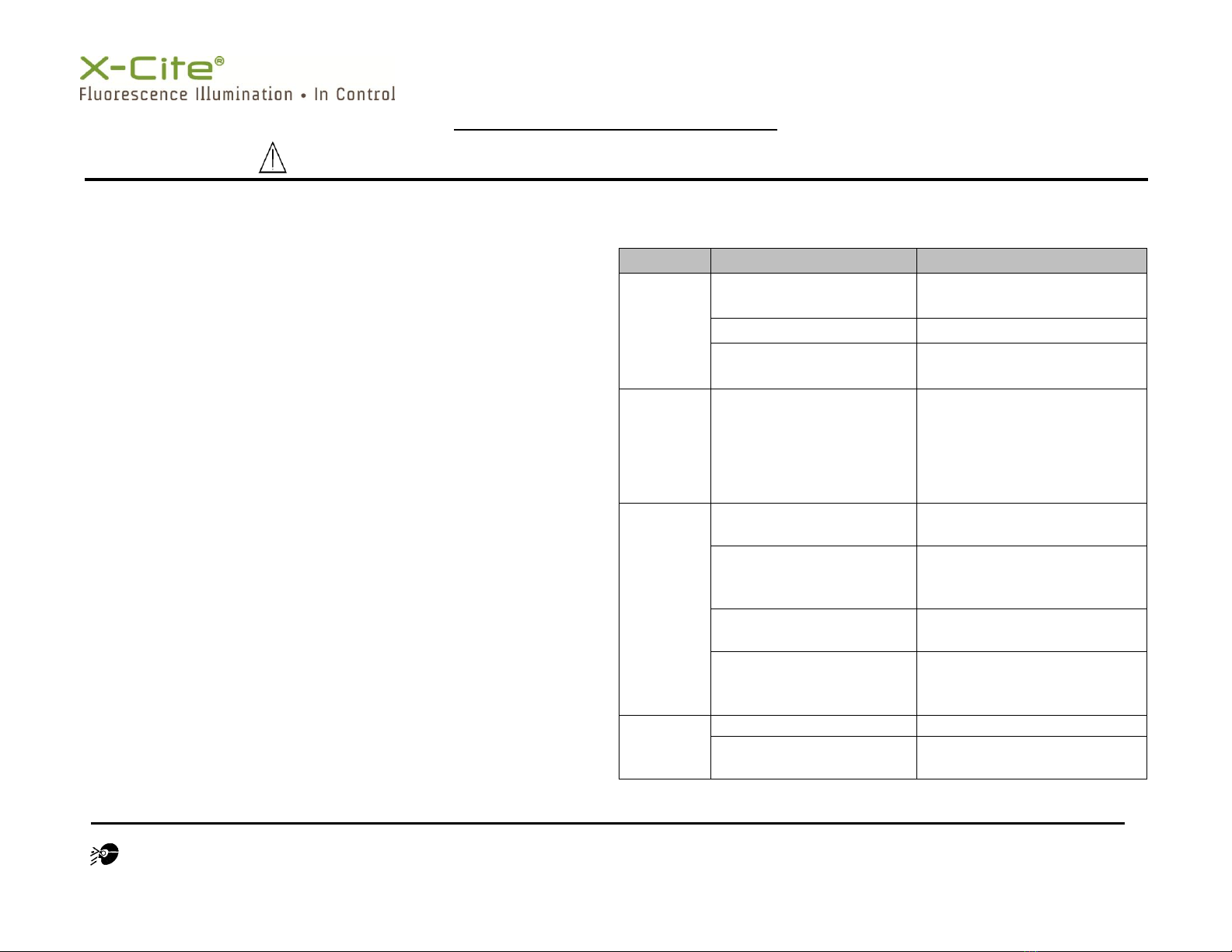
SIDE 1
X-Cite®120LED: Quick Start Guide
Warning –Refer to User Guide 035-00536R for all safety precautions prior to use.
WARNING: Possibly hazardous optical radiation emitted from this product. Avoid eye and skin exposure to unshielded product. Do not
look at operating LED. Eye injury may result. IEC 62471:2006 / EN62471:2008 Risk Group 3.
Refer to X-Cite 120LED User’s Guide 035-00536R, Section 2
SETUP
Unpack
1. Carefully unpack the unit and accessories from shipping carton.
2. When removing the LED Head and powerCUBE from the carton,
ensure that both components are supported and there is always
some slack in the cable. Do not use the cable as a “handle”.
Install the Microscope Flange
1. Remove protective cap from LED Head.
2. Align the mounting holes and dowel pins on the Microscope
Flange and the LED Head.
3. Attach the Microscope Flange using the Hex Tool and three (3)
fasteners provided.
Install on Microscope
1. Position the equipment. Do not kink or bend cable. Ensure
adequate clearance for ventilation around powerCUBE.
2. Connect LED Head to microscope light train. Verify “arrow” is
pointing up, and vents are on bottom of LED Head.
3. Connect speedDIAL cable to “remote” port on powerCUBE.
4. Connect AC power to properly grounded outlet.
MANUAL OPERATION
1. Flip rocker switch to turn unit on.
2. When display shows “x%”, it is ready to use.
3. Click speedDIAL to illuminate a specimen.
4. Turn speedDIAL to adjust intensity.
BASIC TROUBLESHOOTING
(refer to user guide for complete details)
Turn off, let cool; check
clearance around vents
Allow unit to warm to room
temperature and restart
Check speedDIAL settings
Check flange type
Check microscope beam path,
filters, apertures, shutters,
objectives
Double-click turns off LED
Increase delay in the speed
(Spd) setting
New settings forgotten
when unit is shut down
After changing settings, wait
at least five minutes before
shutting unit down
Dial does not scroll
through the menu
Turn dial in the opposite
direction
“Lock” icon on display,
speedDIAL not responding
to manual control
Send “unlock” command via
computer OR power down
unit and restart
TTL does not trigger unit
TTL response time is
longer than usual
Verify that timeout settings
are appropriately set