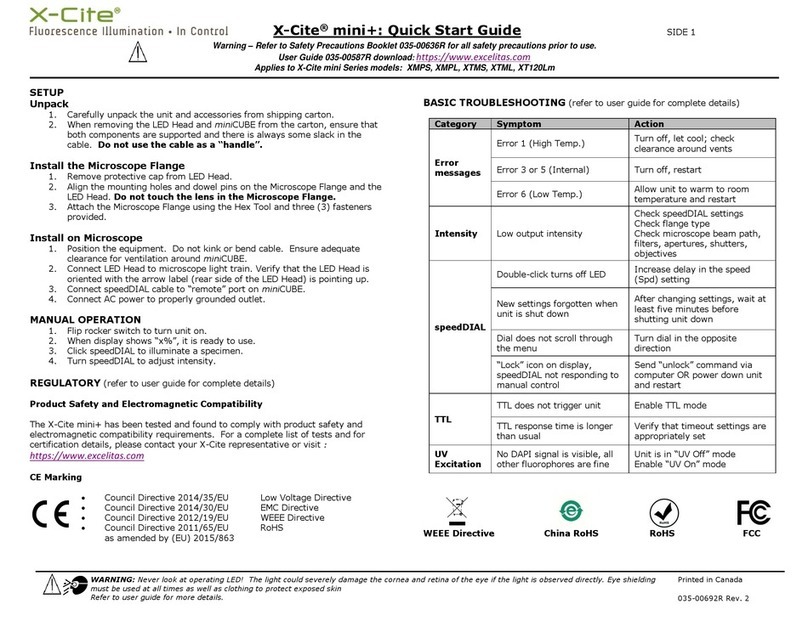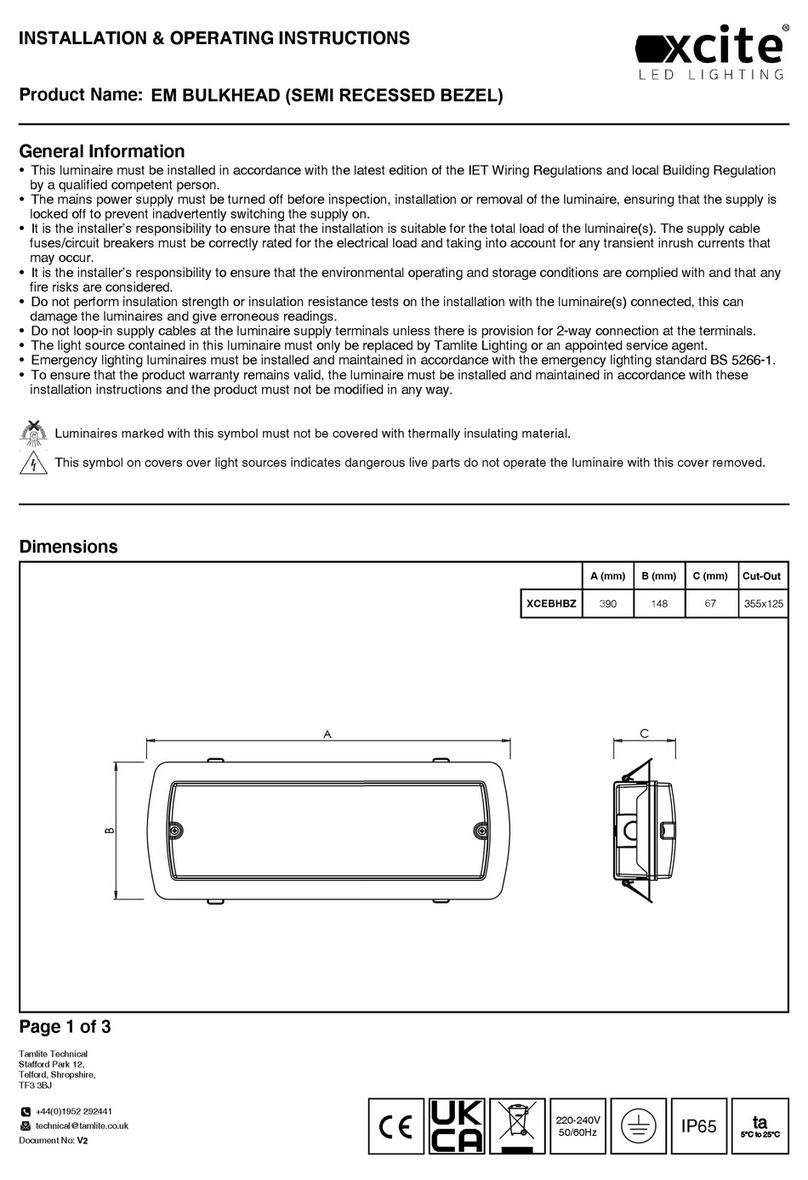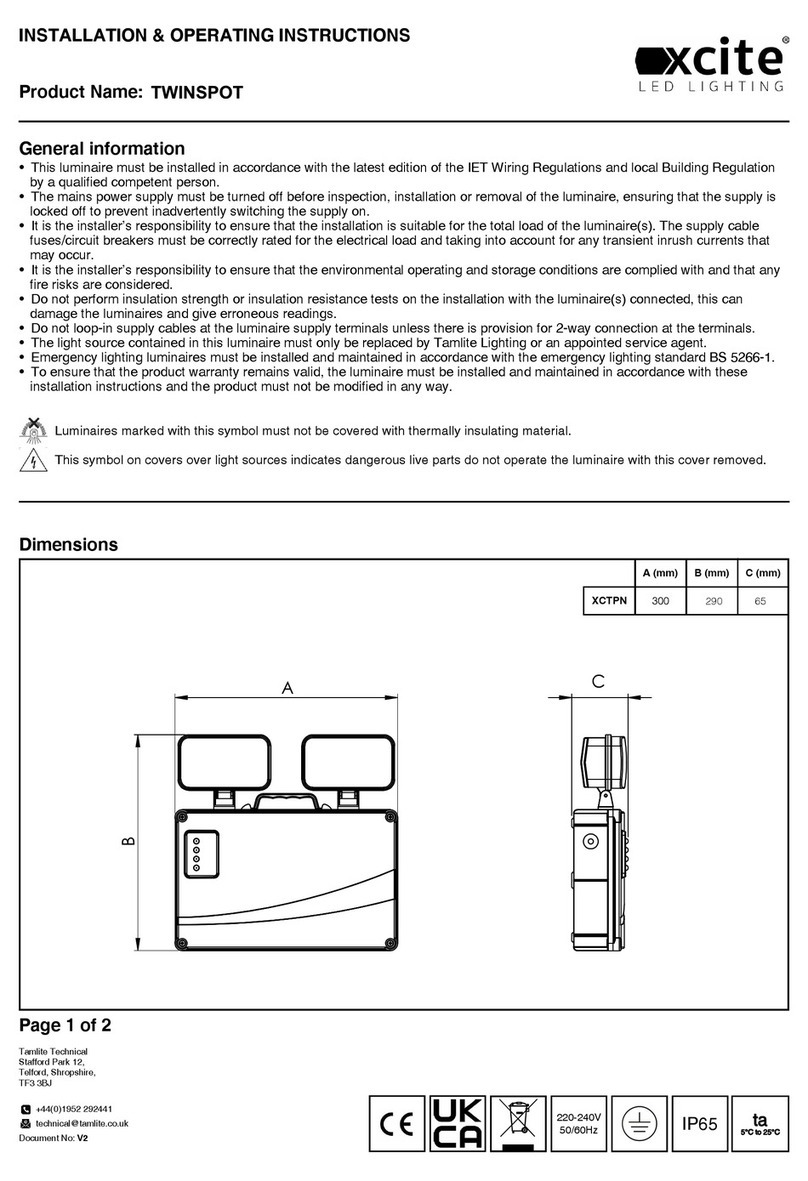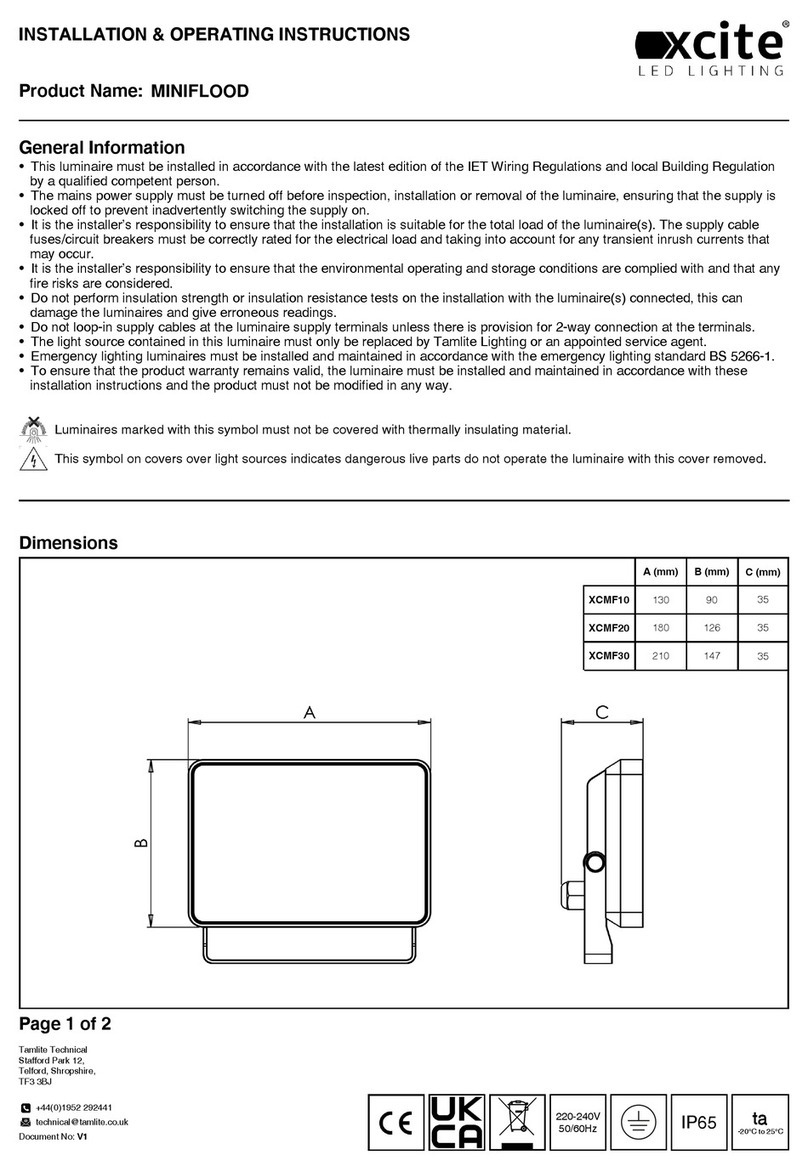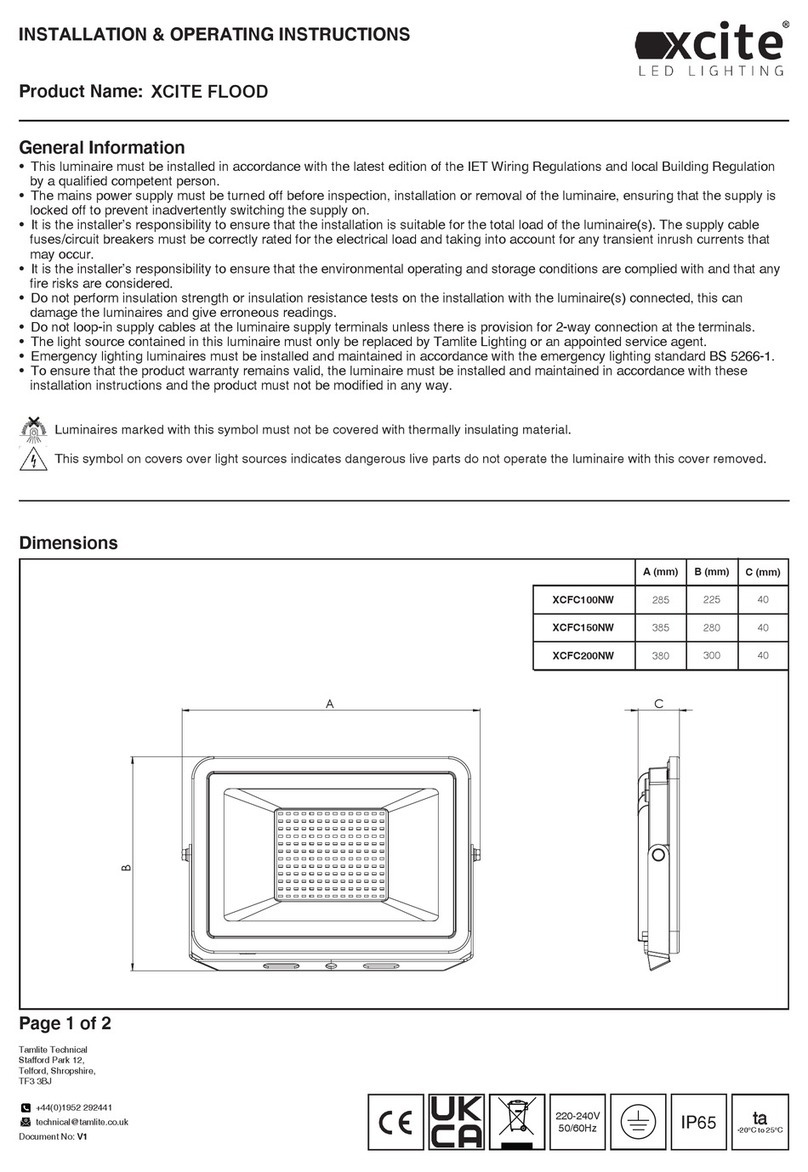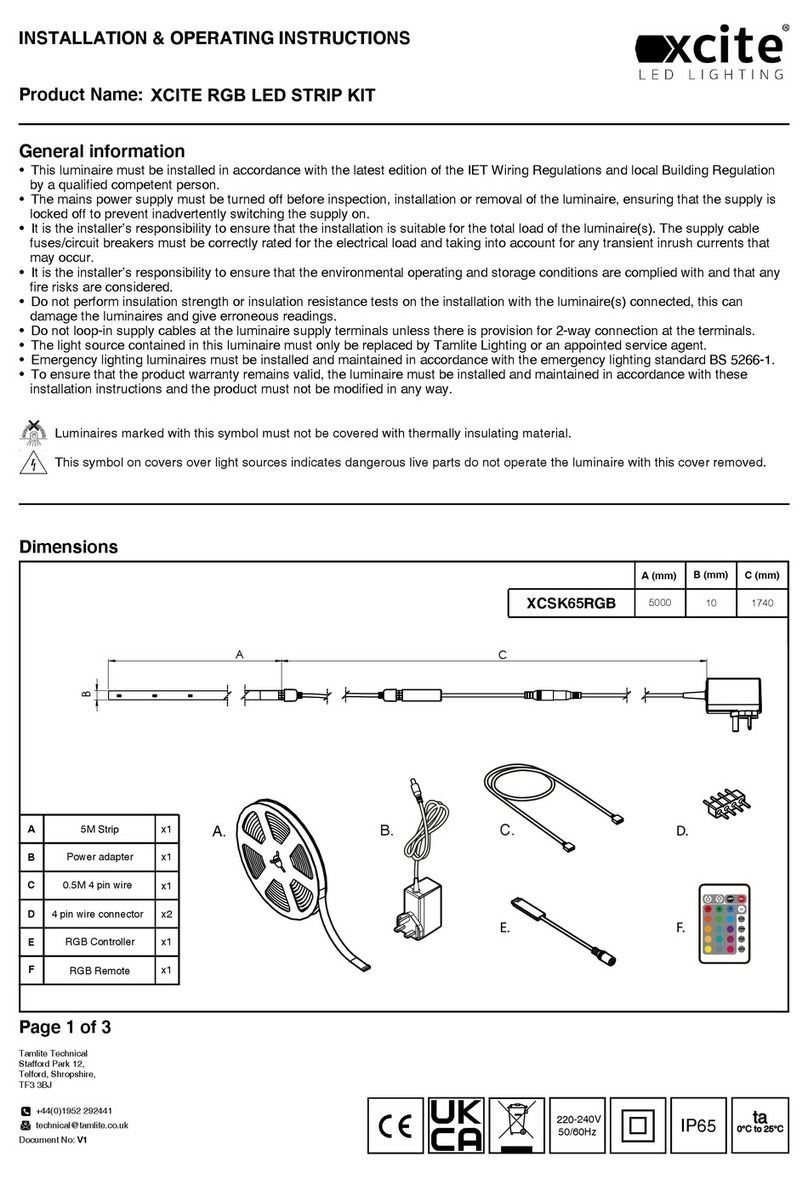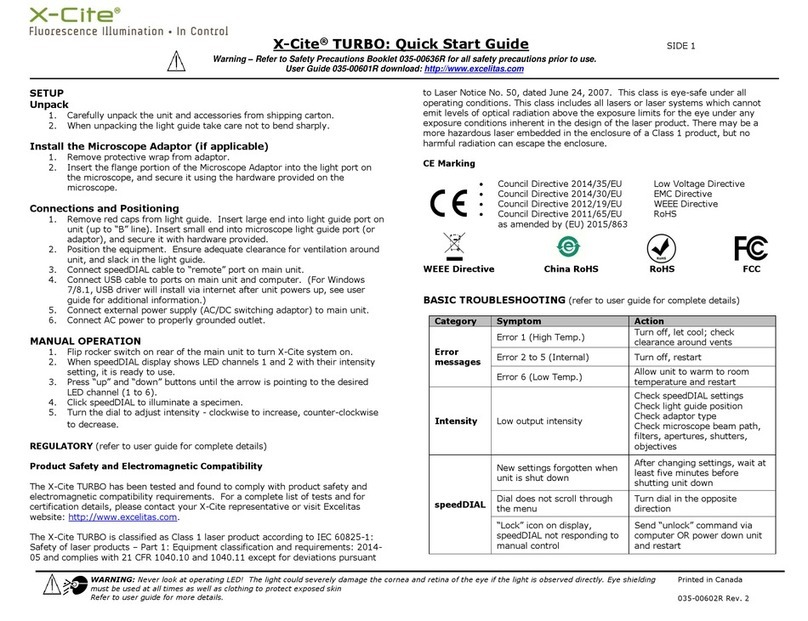X-Cite®120Q: Quick Start Guide SIDE 1
Warning –Refer to Safety Precautions Booklet 035-00636R for all safety precautions prior to use.
User Guide 035-00327R download: http://www.excelitas.com/Pages/Product/X-Cite-120Q.aspx
WARNING: Never look into the light emitting end of the light guide! The light could severely damage the cornea and retina of the eye if the light is
observed directly. Eye shielding must be used at all times as well as clothing to protect exposed skin
Refer to user guide for more details.
Start Up
1. Install the lamp module (see side 2).
2. Install the light guide (see below).
3. Plug the unit into a properly grounded AC outlet.
4. Turn on the Power switch at the front of the unit.
5. The lamp will automatically strike when power is turned on to the unit.
Warning: UV light and high levels of visible light will be emitted
from the end of the light guide !
6. Allow the lamp to warm up (approximately 90 seconds). During the warm
up period the LCD display will flash and the lamp indicator symbol in the
display window will illuminate.
Installing the Light Guide
1. Remove the protective end caps from the light guide
2. Insert the light guide into the light guide port on the rear panel until it
seats with a positive click (up to the “A” line printed on the grey ferrule).
3. Insert the light emitting end of the light guide into the collimating adapter
after it has been installed on the microscope.
Viewing the Accumulated Lamp Hours
The accumulated lamp hours are continuously shown on the LCD display on the
front panel of the unit. The lamp hours are automatically updated.
Setting the Intensity Level with Iris Adjustment (Optional)
1. If your X-Cite 120Q system includes the optional iris adjustment, then it is
possible to manually change the amount of illumination out of the unit.
2. Turn the iris adjustment wheel upward or downward to increase or
decrease the light output. The notch in the iris adjustment wheel shows the
current setting of the iris. The iris adjustment includes 5 different
illumination settings: 0%, 12%, 25%, 50% and 100%.
(Note: No light will be emitted if 0% is selected)
REGULATORY (refer to user guide for complete details)
Product Safety and Electromagnetic Compatibility
The X-Cite 120Q has been tested and found to comply with product safety and
electromagnetic compatibility requirements. For a complete list of tests and for
certification details, please contact your X-Cite representative or visit
http://www.excelitas.com/Pages/Product/X-Cite-120Q.aspx.
CE Marking
Council Directive 2014/35/EU Low Voltage Directive
Council Directive 2014/30/EU EMC Directive
Council Directive 2012/19/EU WEEE Directive
Council Directive 2011/65/EU RoHS
WEEE Directive China RoHS RoHS FCC