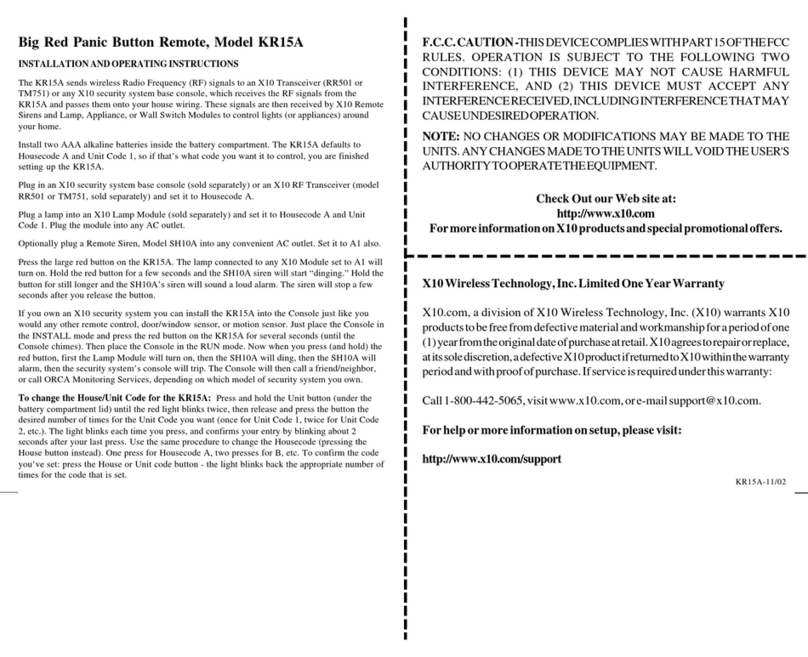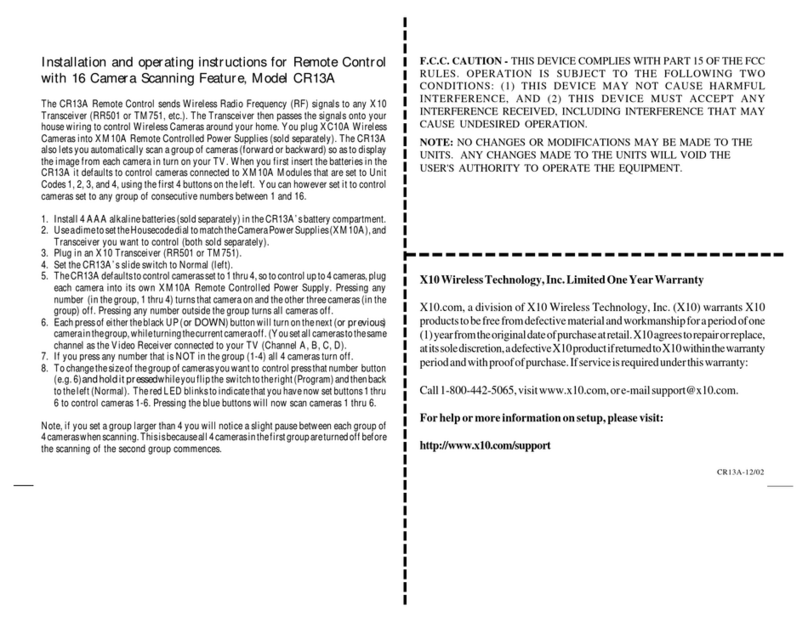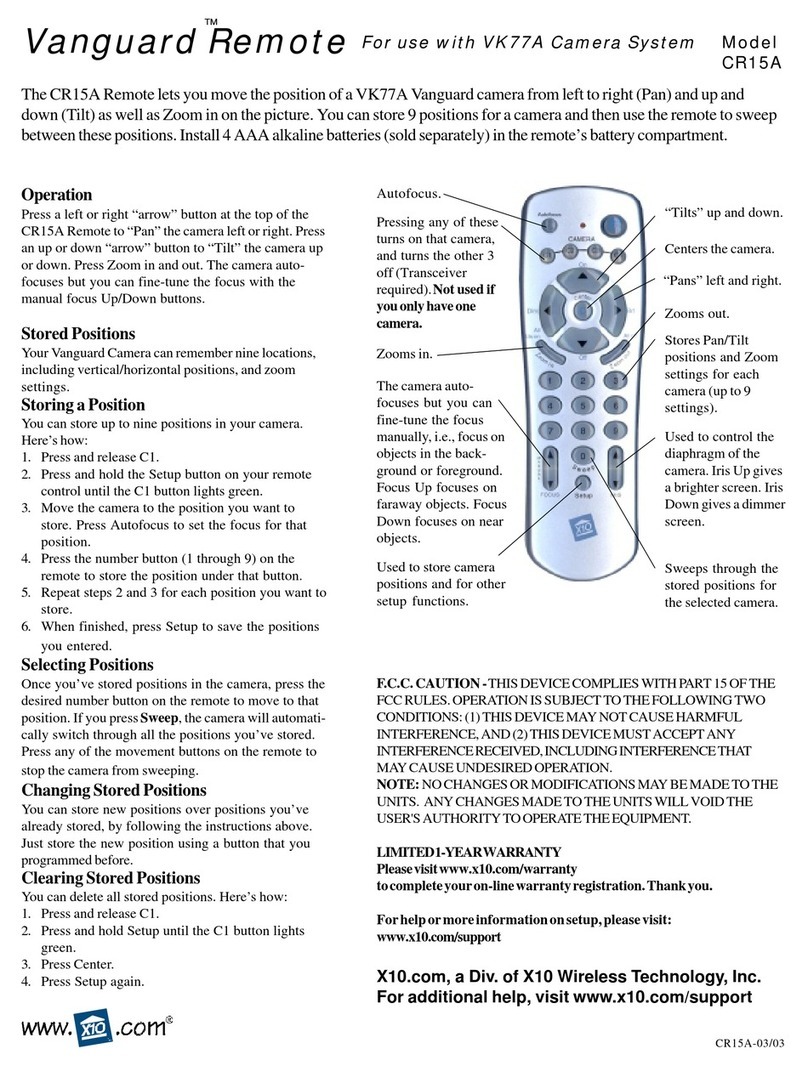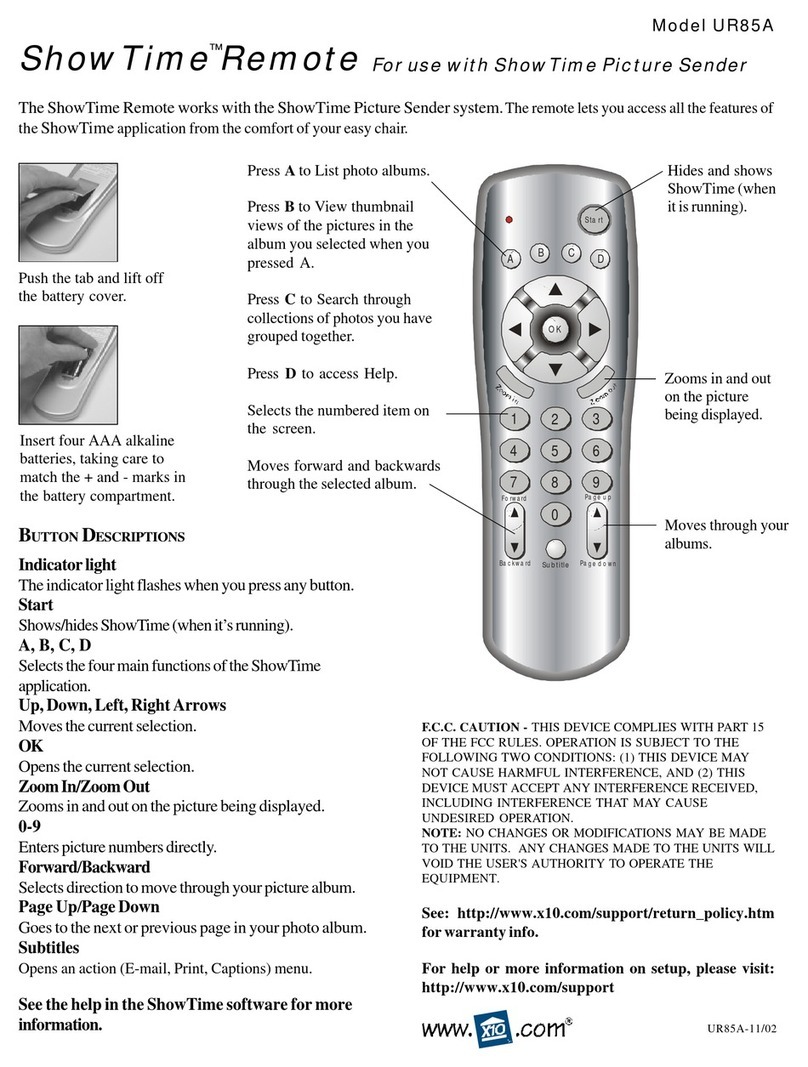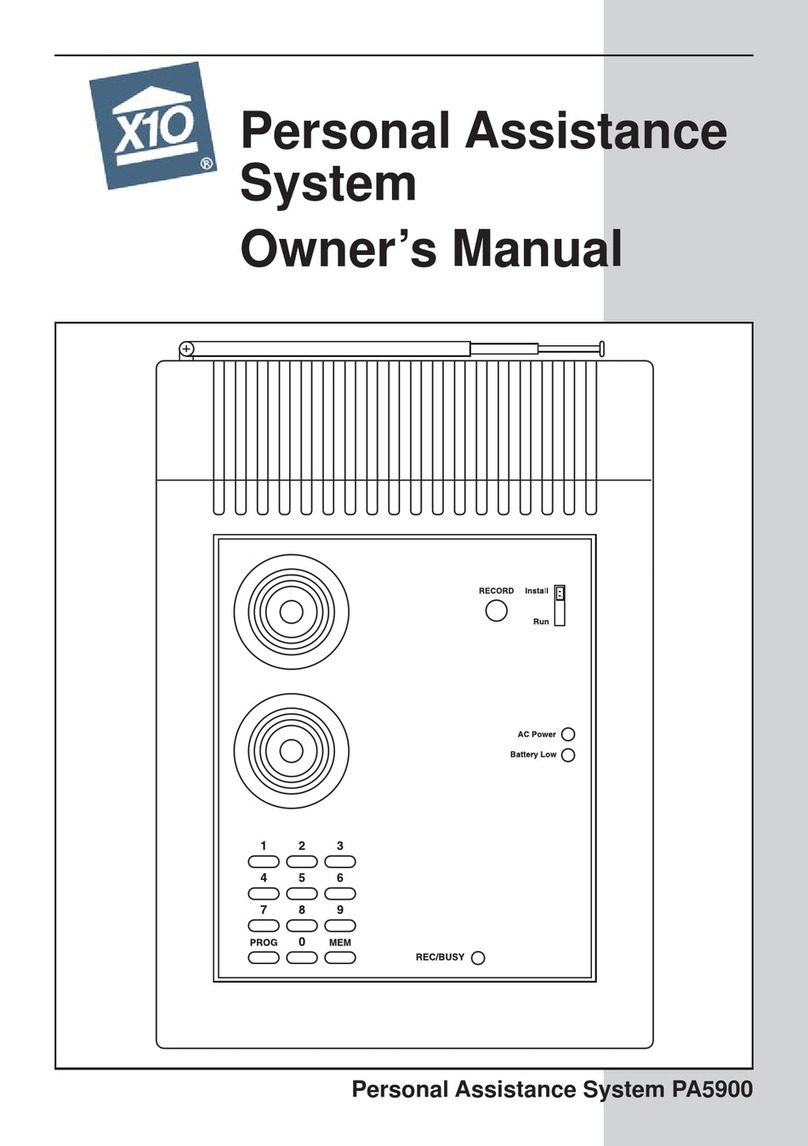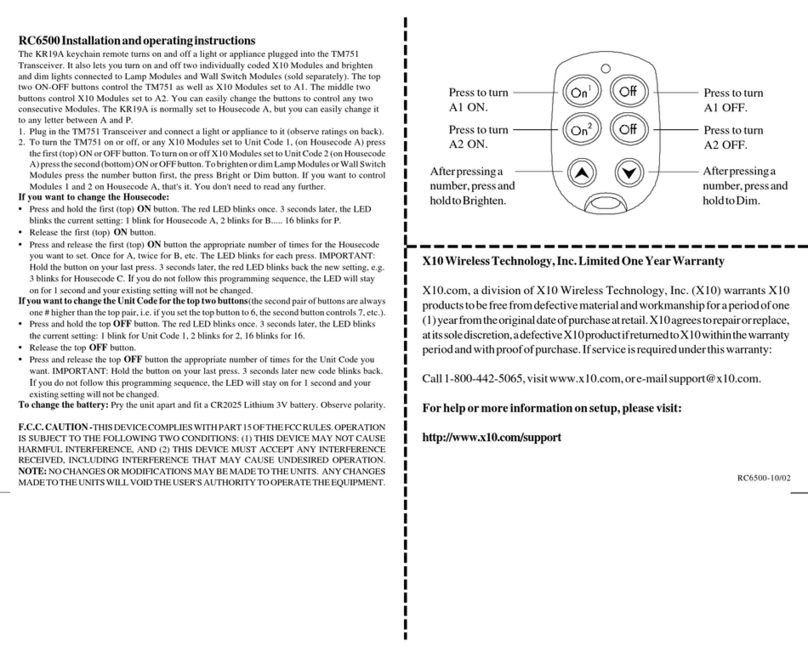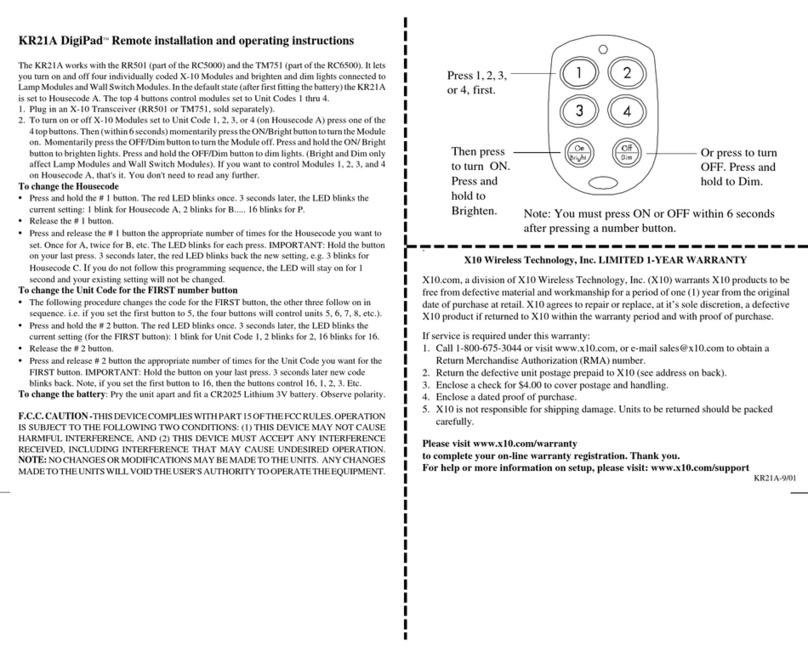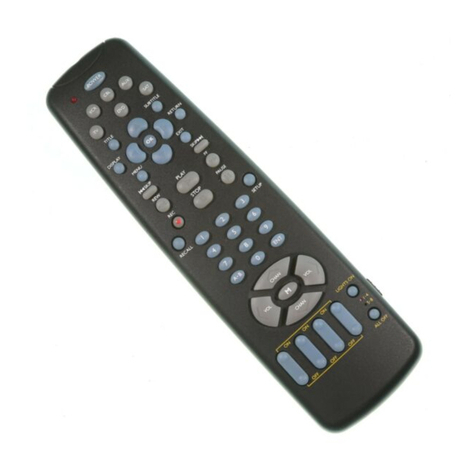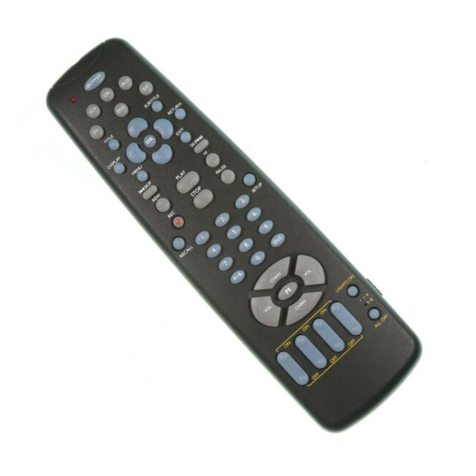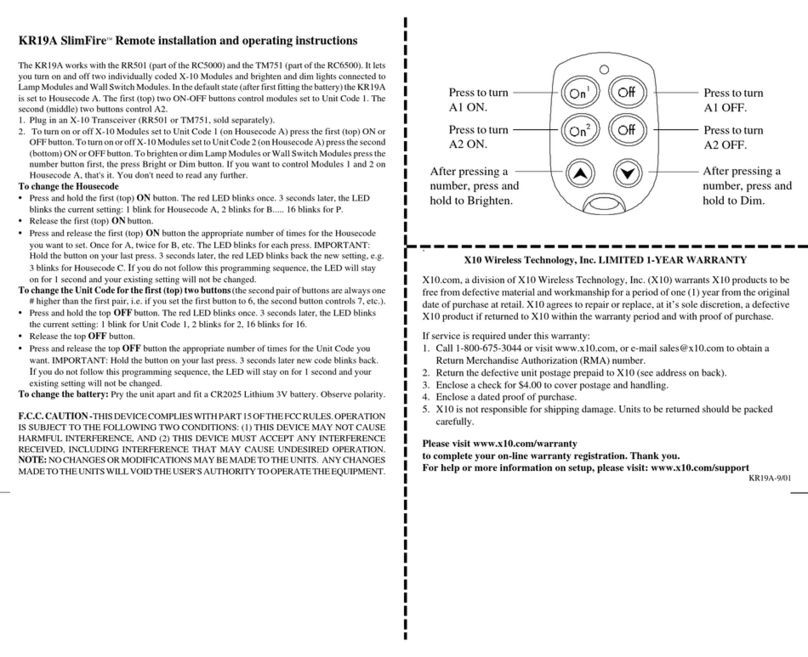Toclearallstoredpositions:
Move the switch at the bottom to Program. Press Center then
move the switch back to Normal.
WiththeswitchsettoNormal:
Press P1, P2, P3 or P4 to move to any of the 4 positions stored
for the camera.
Press Centerto center the position for the camera.
Press Sweep to sweep through all 4 positions stored for the
camera.
Tostopscanningormovementto astoredposition:
Press any BLUE key on the remote while the camera is moving
to stop the movement.
Toturnthecameraoff:
Unplug its power supply. For multiple camera systems a
Transceiver is required, which then lets you turn the cameras
on and off by remote control.
MultiCameraOperation
If you purchase multiple Pan 'n Tilt Cameras, and purchase a
Transceiver (RR501 or TM751) the Remote lets you turn on
any of 4 cameras or scan each of them in turn (forward or
backward) so as to display the image from each camera in turn
on your TV. You connect each camera (up to 4) to its own Ninja
Base, plug each one into its Addressable Power Supply, and
set each to a different number between 1-4, 5-8, 9-12, or 13-16.
To control 4 different cameras, press the button for the camera
you want to control (C1, C2, C3, or C4) then press the other
buttons as described for single camera operation. Refer to the
owner’s manual for Ninja Pan ‘n Tilt System for more details.
F.C.C.CAUTION-THISDEVICECOMPLIESWITHPART15
OFTHEFCCRULES.OPERATIONISSUBJECTTOTHE
FOLLOWINGTWOCONDITIONS:(1)THISDEVICEMAY
NOTCAUSEHARMFULINTERFERENCE,AND (2)THIS
DEVICEMUSTACCEPTANYINTERFERENCERECEIVED,
INCLUDINGINTERFERENCETHATMAYCAUSE
UNDESIREDOPERATION.
NOTE:NOCHANGESORMODIFICATIONSMAYBEMADE
TOTHEUNITS. ANYCHANGESMADETOTHEUNITS
WILLVOIDTHEUSER'SAUTHORITYTOOPERATETHE
EQUIPMENT.
LIMITED1-YEARWARRANTY
See: http://www.x10.com/support/return_policy.htm
forwarrantyinfo.
Program
SCAN
SweepCenter
Normal
AC
E
G
I
K
M
O
.
..
.
..
..
CAMERA
C1
C3
C2
C4
POSITION
P1 P2
P4P3
ScanPad Remote Model CR14A
CR14A-11/02
The CR14A Remote lets you move the position of an XCam2 camera (attached to a Ninja Pan ‘n Tilt Base) from left to right (pan) and up
and down (tilt). You can store 4 positions for a camera and then use the remote to sweep between these positions.
Install 4 AAA alkaline batteries (sold separately) in the remote’s battery compartment, and use a dime to set its dial to the same
Housecode as your camera’s power supply.
™For use with Ninja ™Pan ‘n Tilt Camera Bases
Set to the same letter as
the Transceiver and
camera power supplies.
(Formultiplecamera
systems).
Scans forward or backward thru
cameras controlled by C1 thru C4.
Hold to step every 6 seconds.
(For multiple camera systems).
“Pans” left and right.
“Tilts” up and down.
Write
camera
locations
here. Pressing any of
these turns on that
camera, and turns
the other 3 off
(Transceiver
required).Not used
ifyouonlyhaveone
camera.
Stores 4 positions
for each camera.
Centers
the
camera.
Sweeps thru the 4
stored positions for
the selected camera.
SingleCameraOperation
Press a left or right BLUE button at the top of the CR14A
Remote to “Pan” the camera left or right. Press a BLUE up or
down button to “Tilt” the camera up or down.
ButtonsP1thru P4 are used tostore4 position settings for
thecamera.
1. To store the first position for the camera, press the BLUE
buttons to scan to the position you want. Move the switch
at the bottom from Normal to Program. Press P1.
2. To store the second position for the camera, press the BLUE
buttons to scan to the position you want. Move the switch
at the bottom from Normal to Program. Press P2.
3. To store the third position for the camera, press the BLUE
buttons to scan to the position you want. Move the switch
at the bottom from Normal to Program. Press P3.
4. To store the fourth position for the camera, press the BLUE
buttons to scan to the position you want. Move the switch
at the bottom from Normal to Program. Press P4. Move the
switch back to Normal.
X10.com, a Div. of X10 Wireless Technology, Inc.
For additional help, visit www.x10.com/support