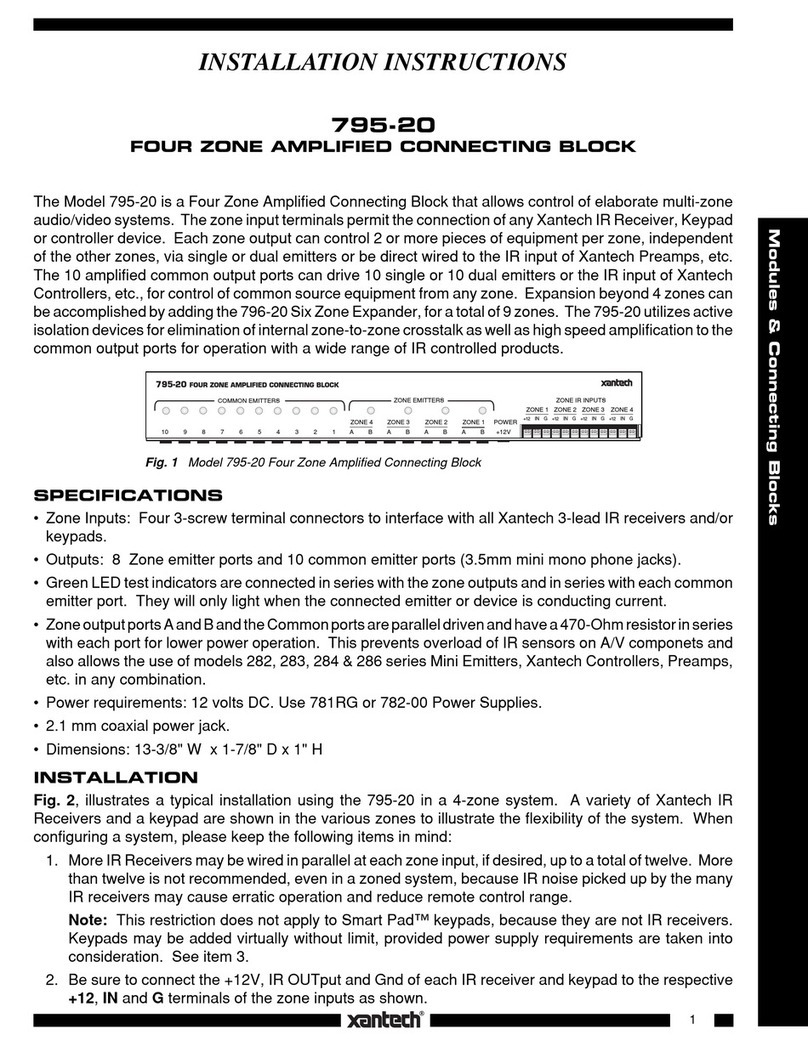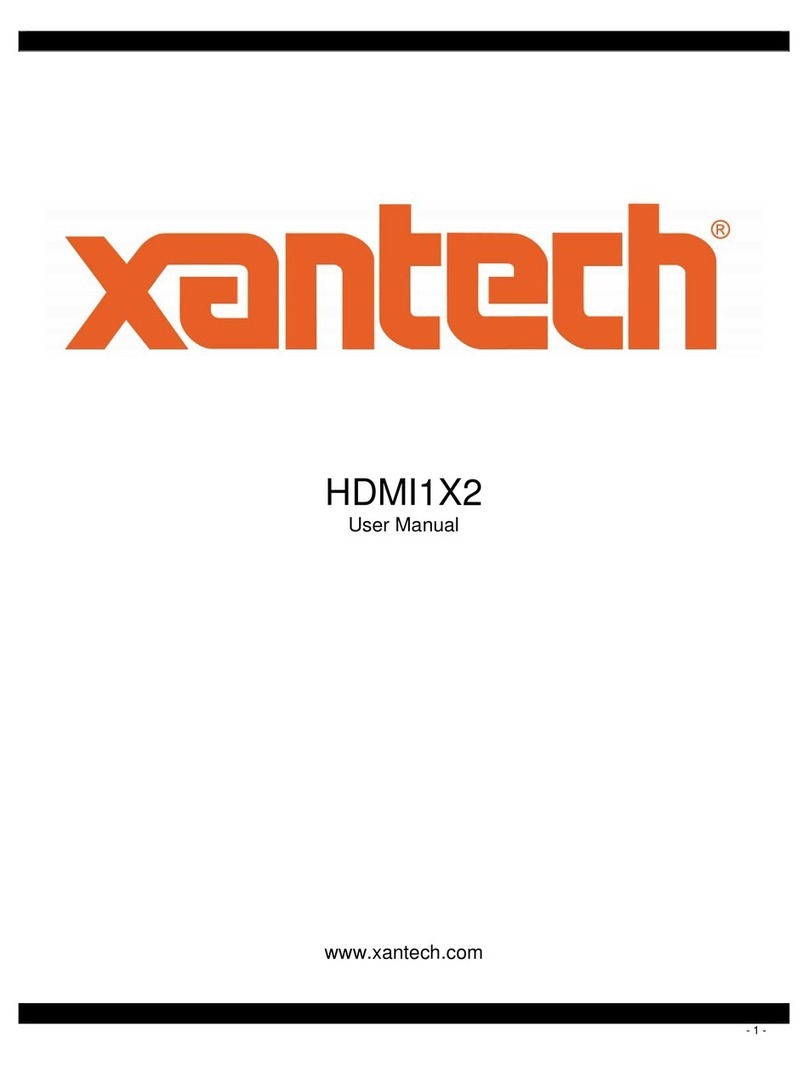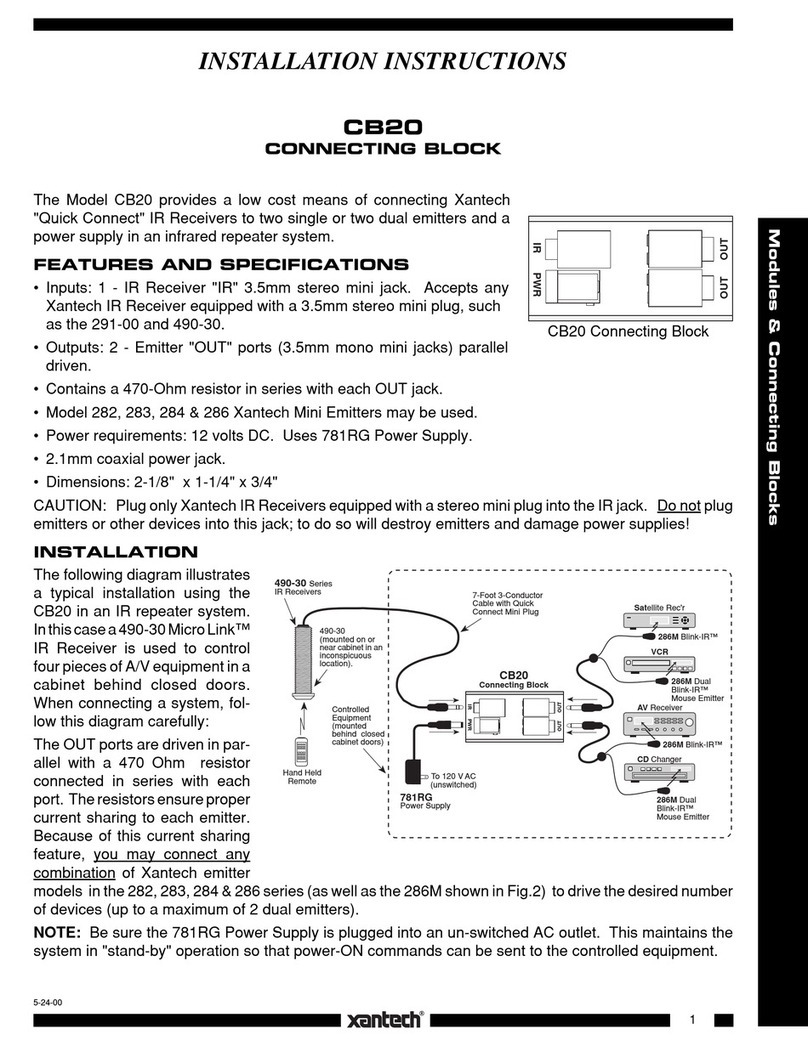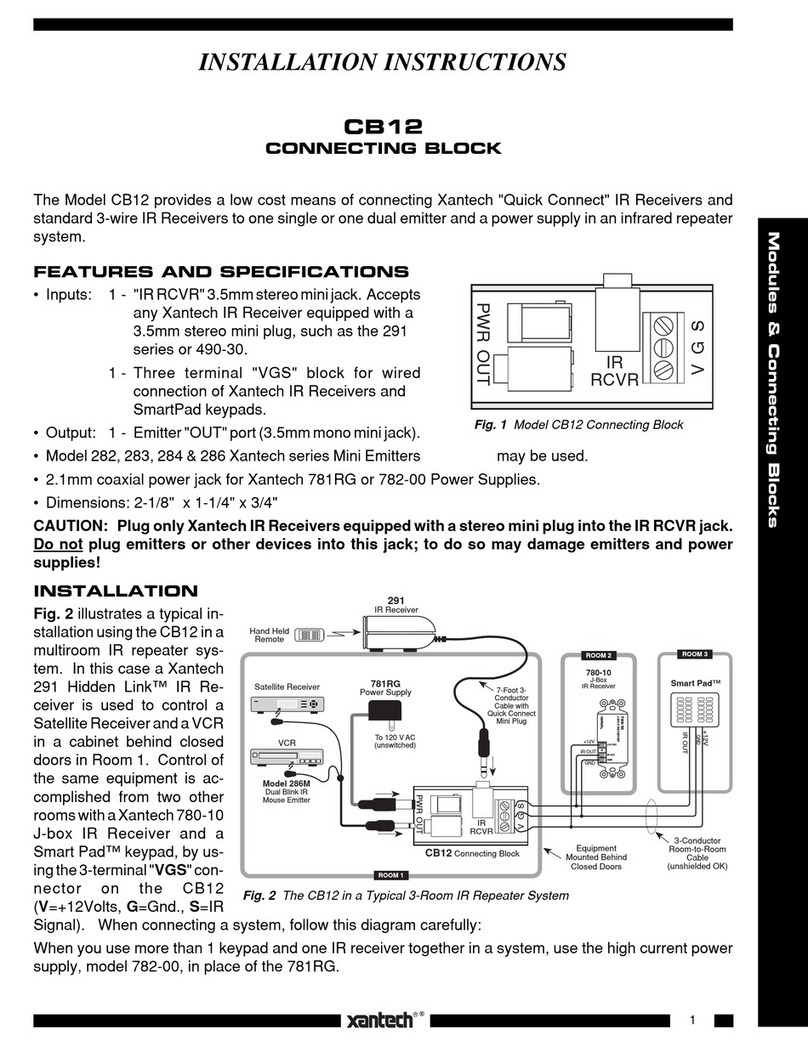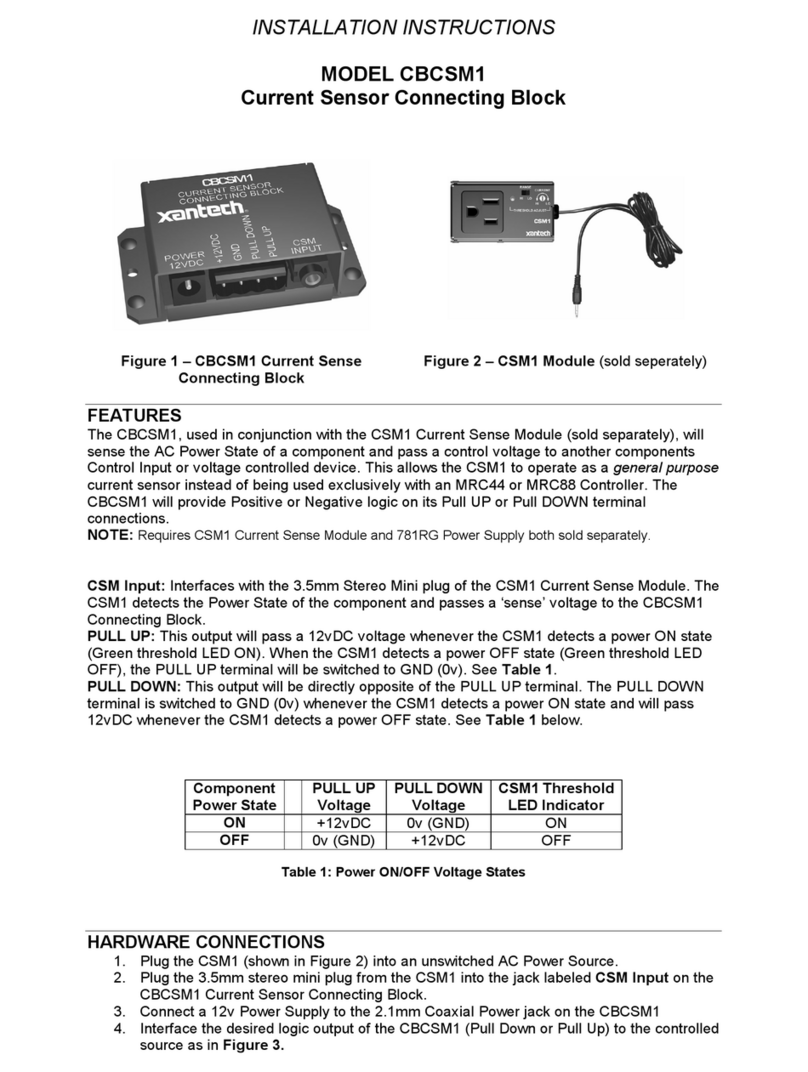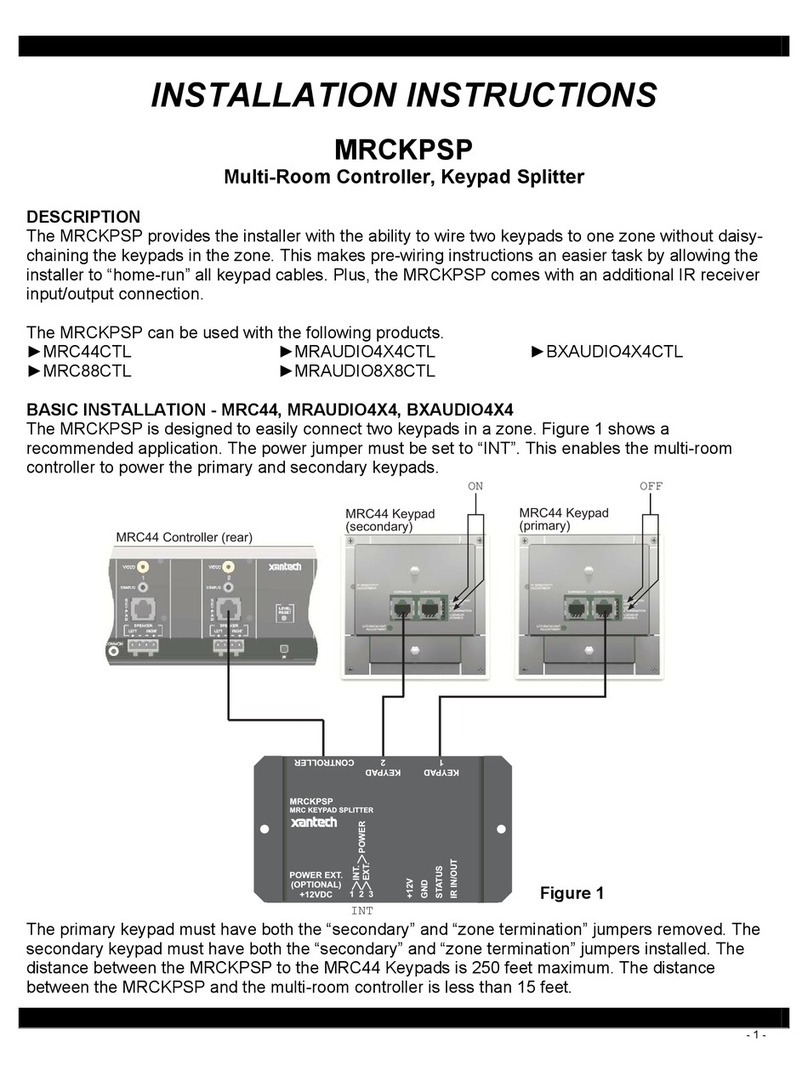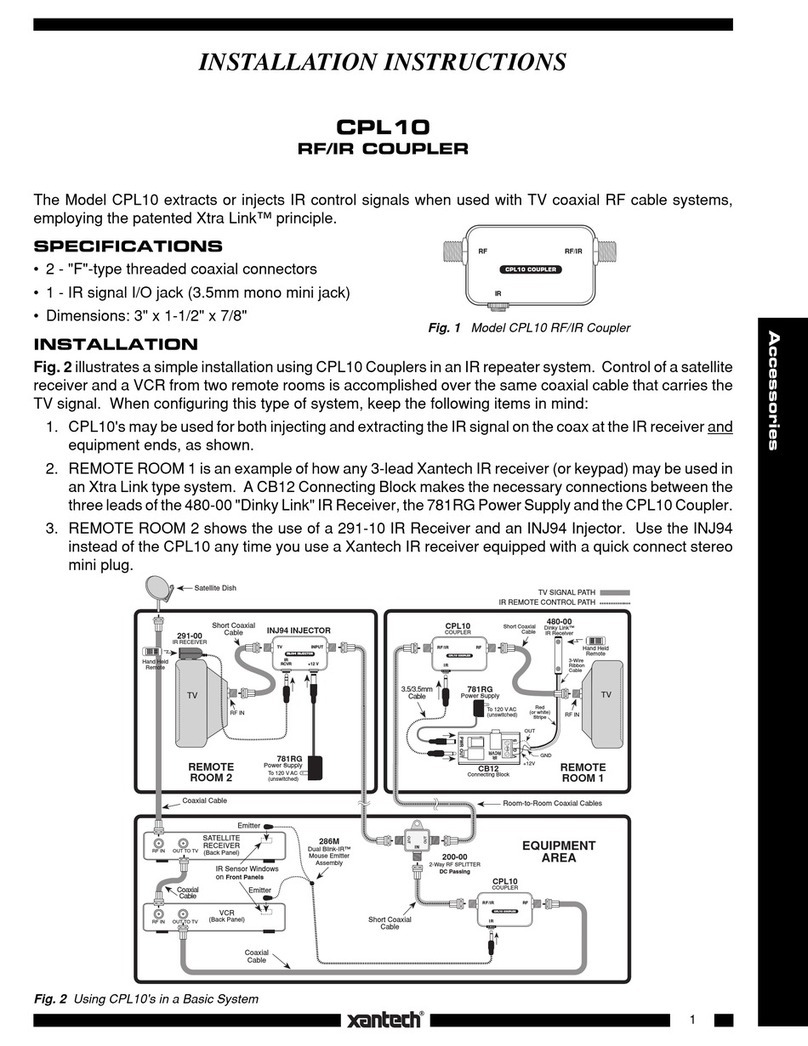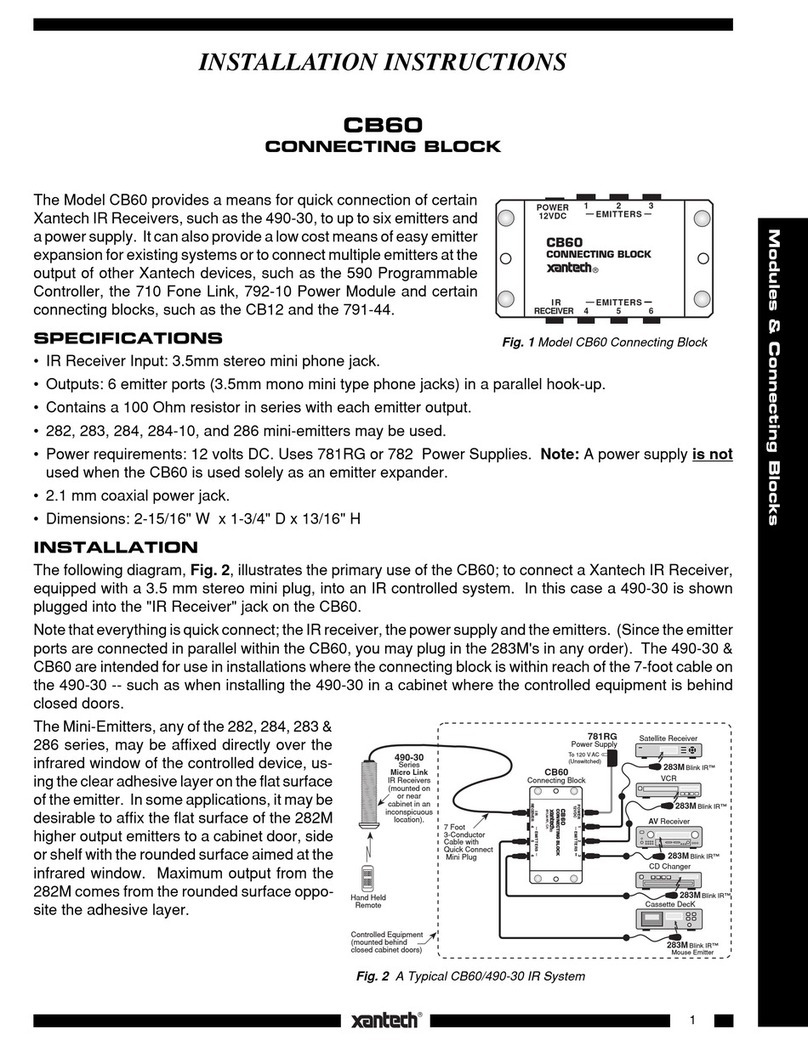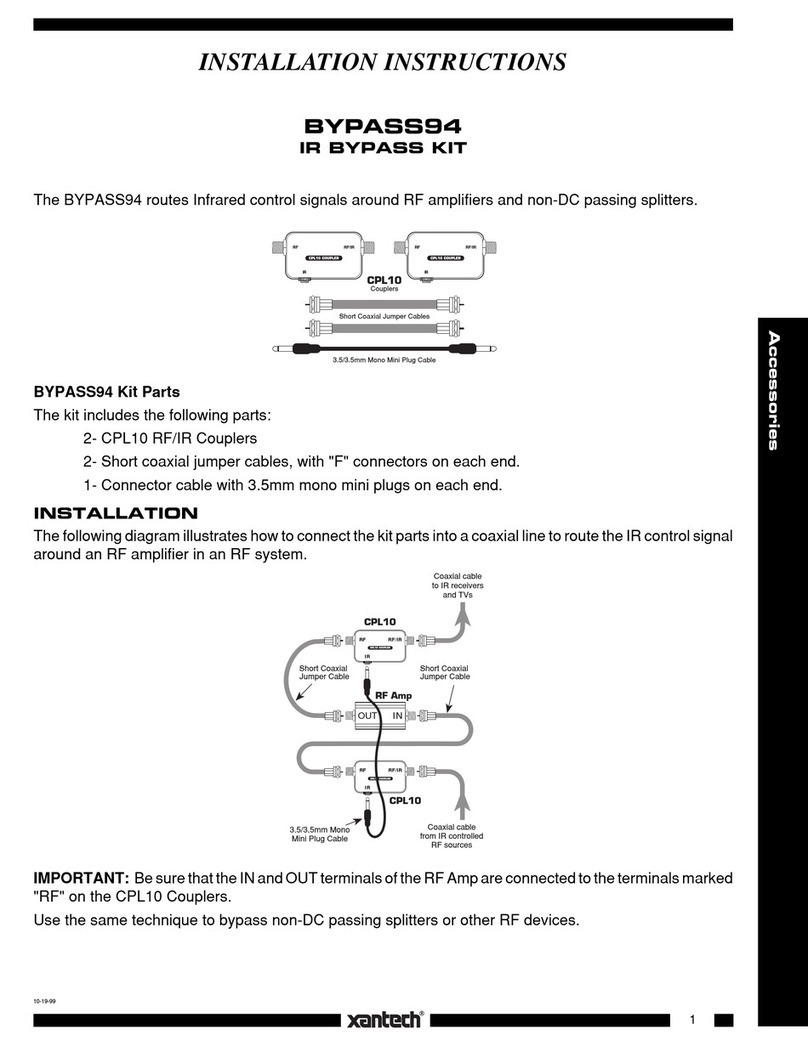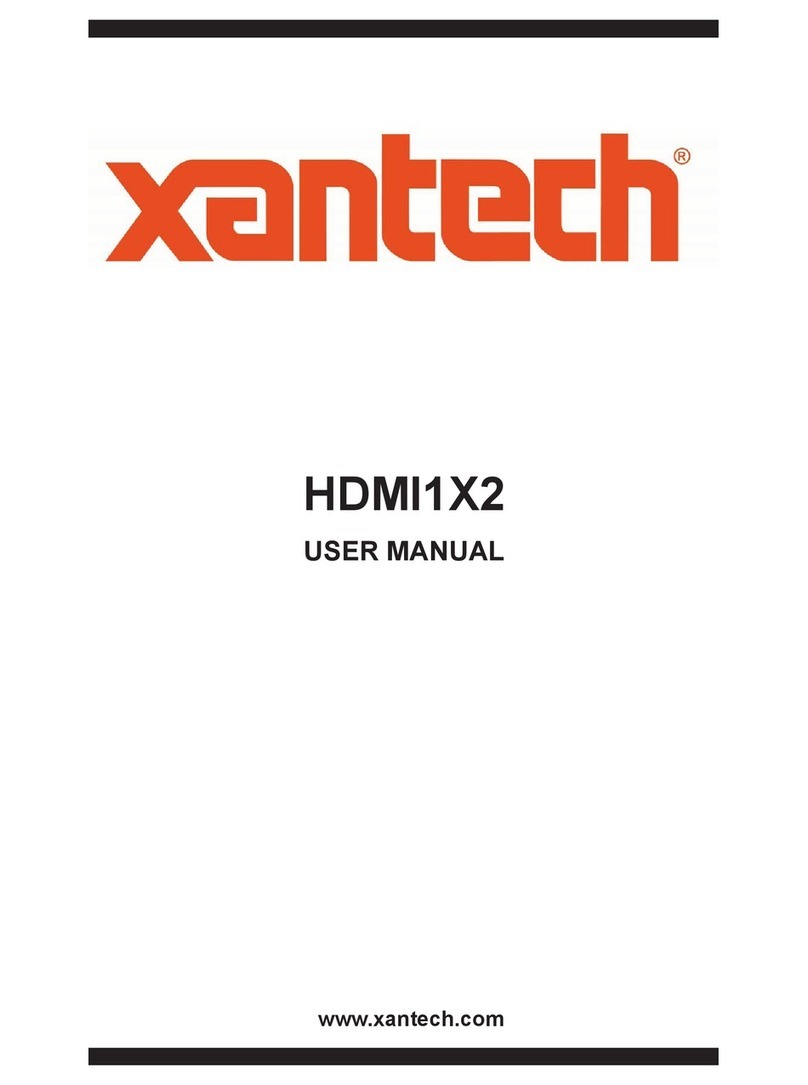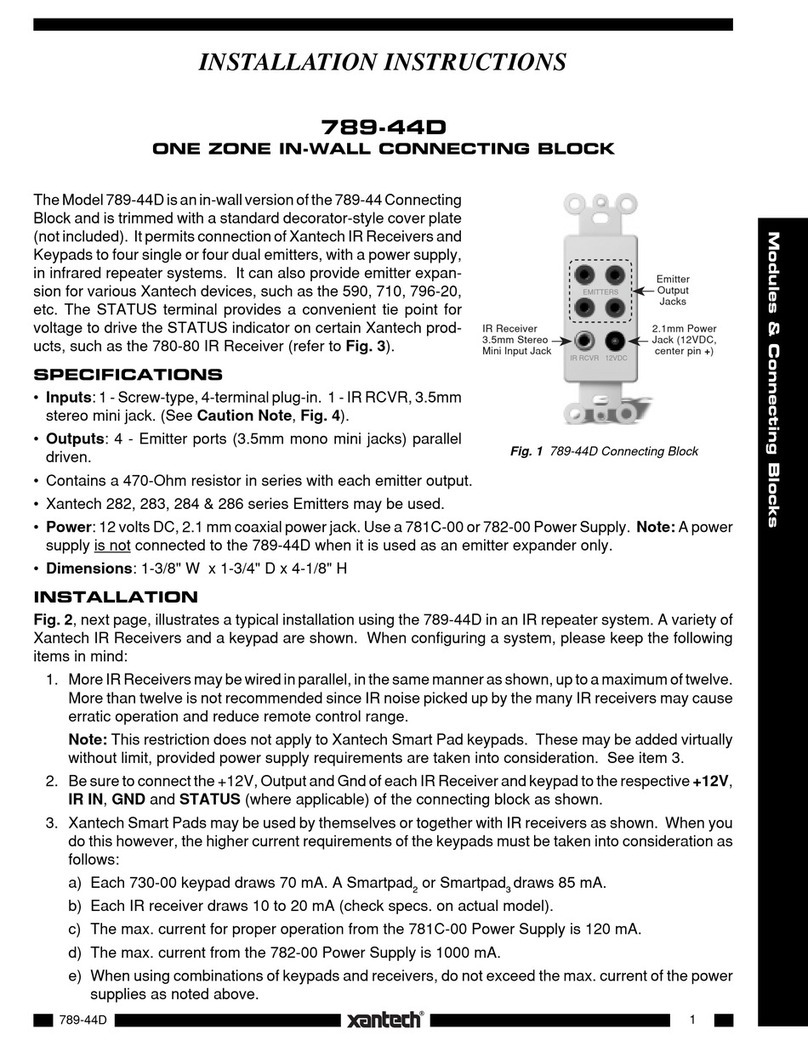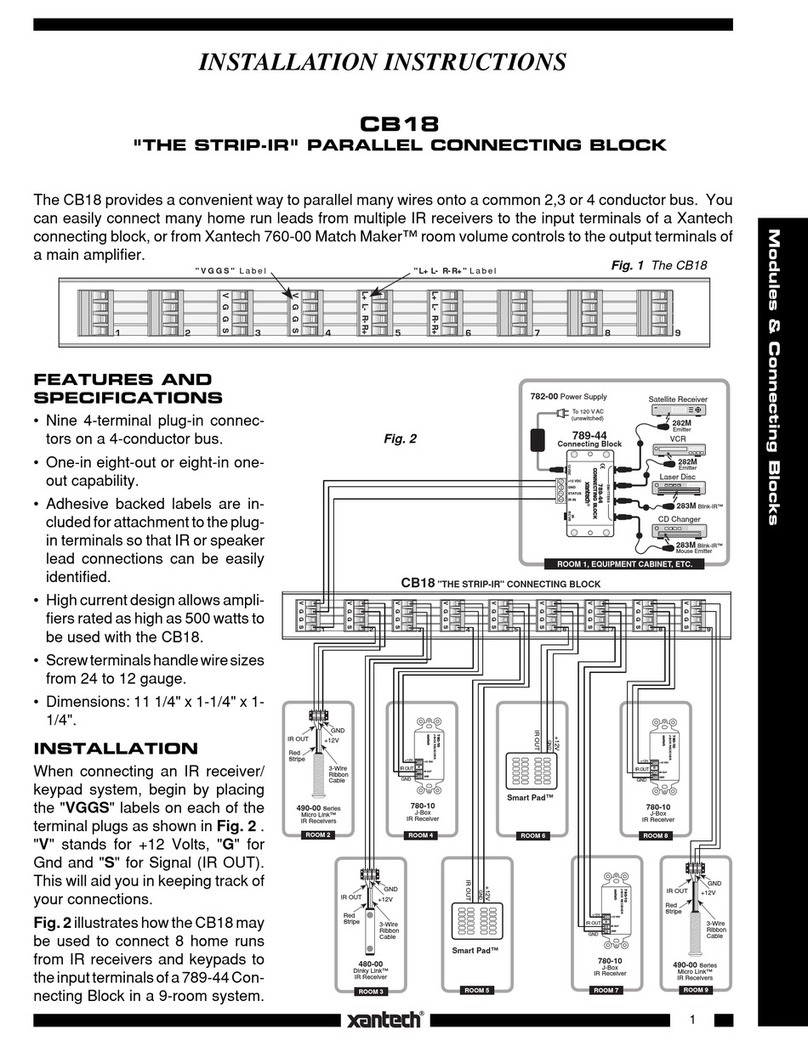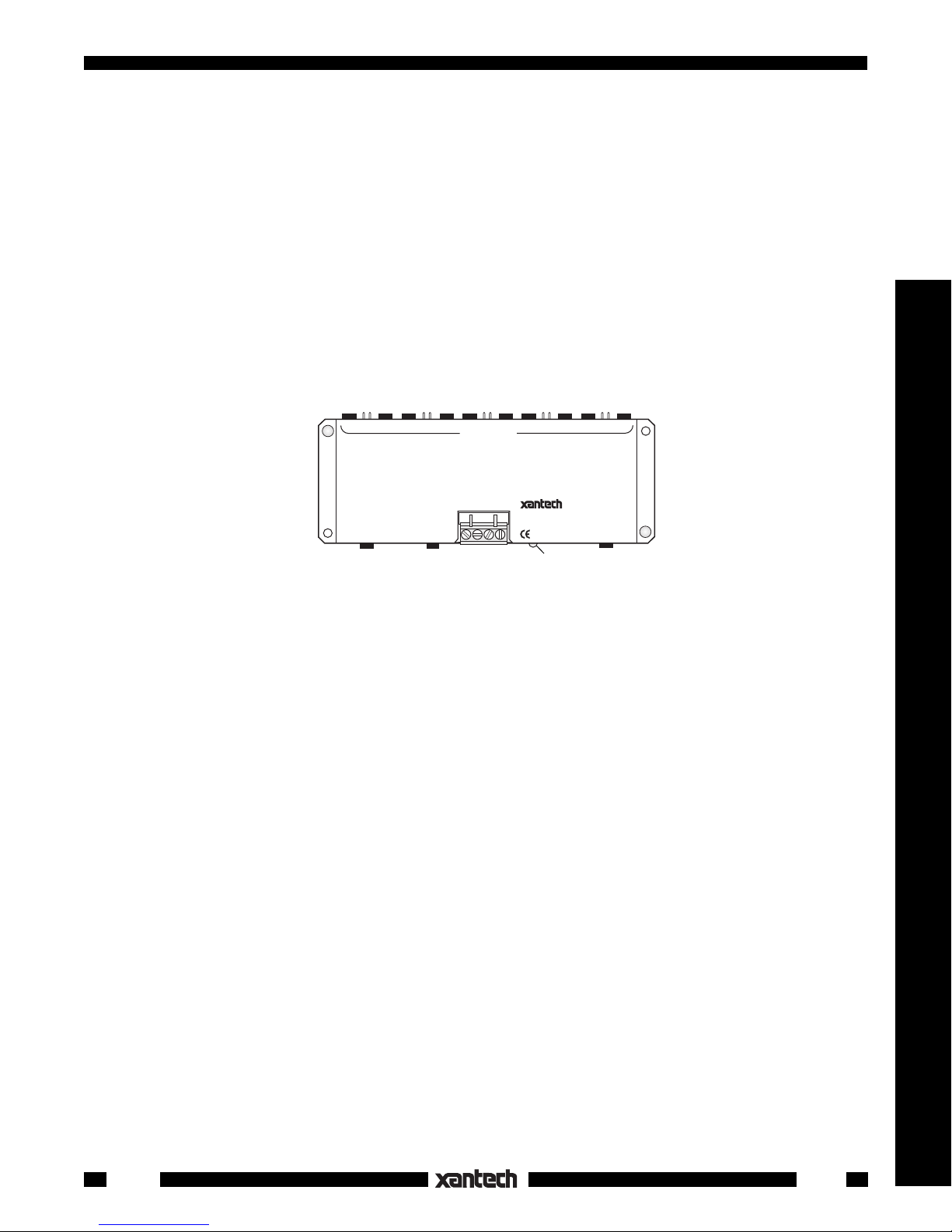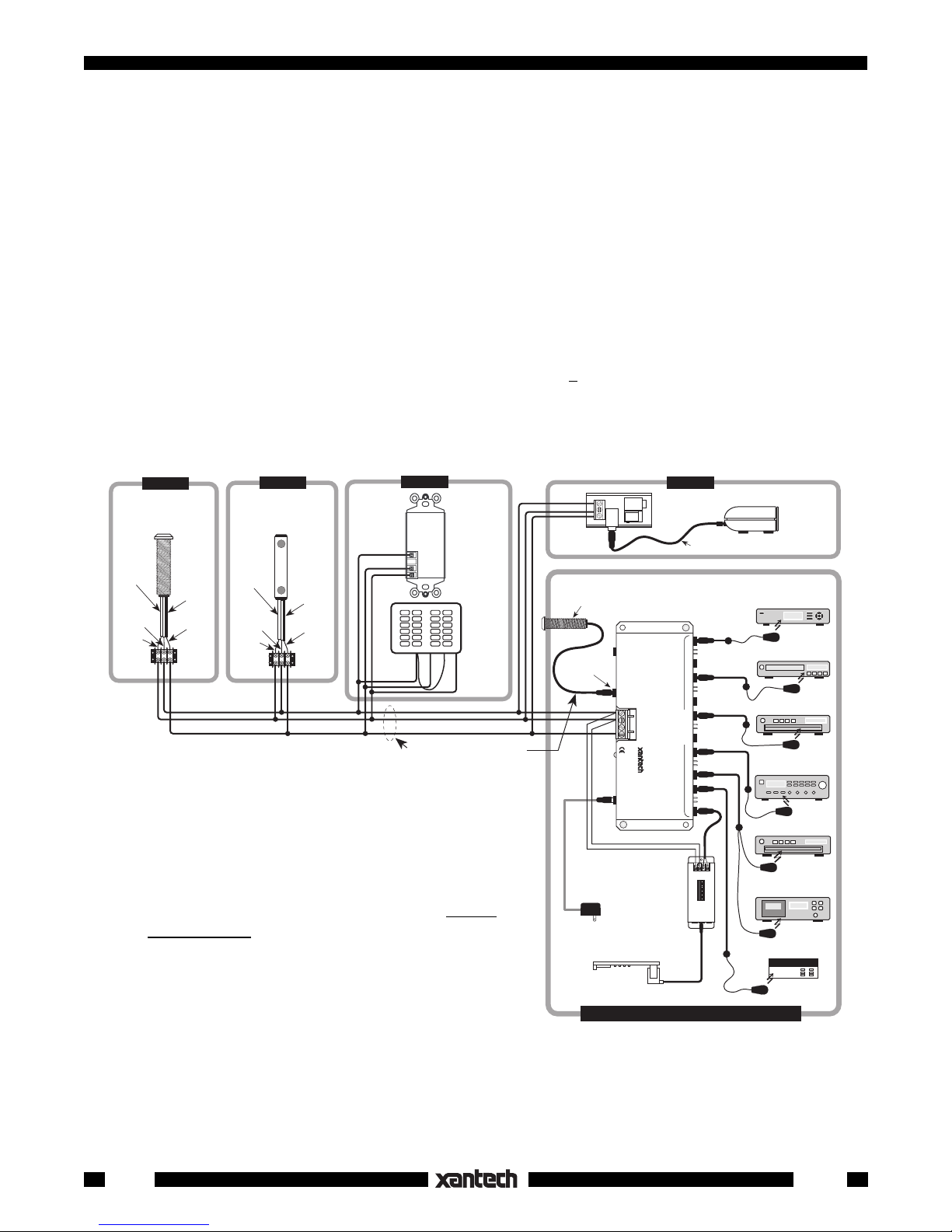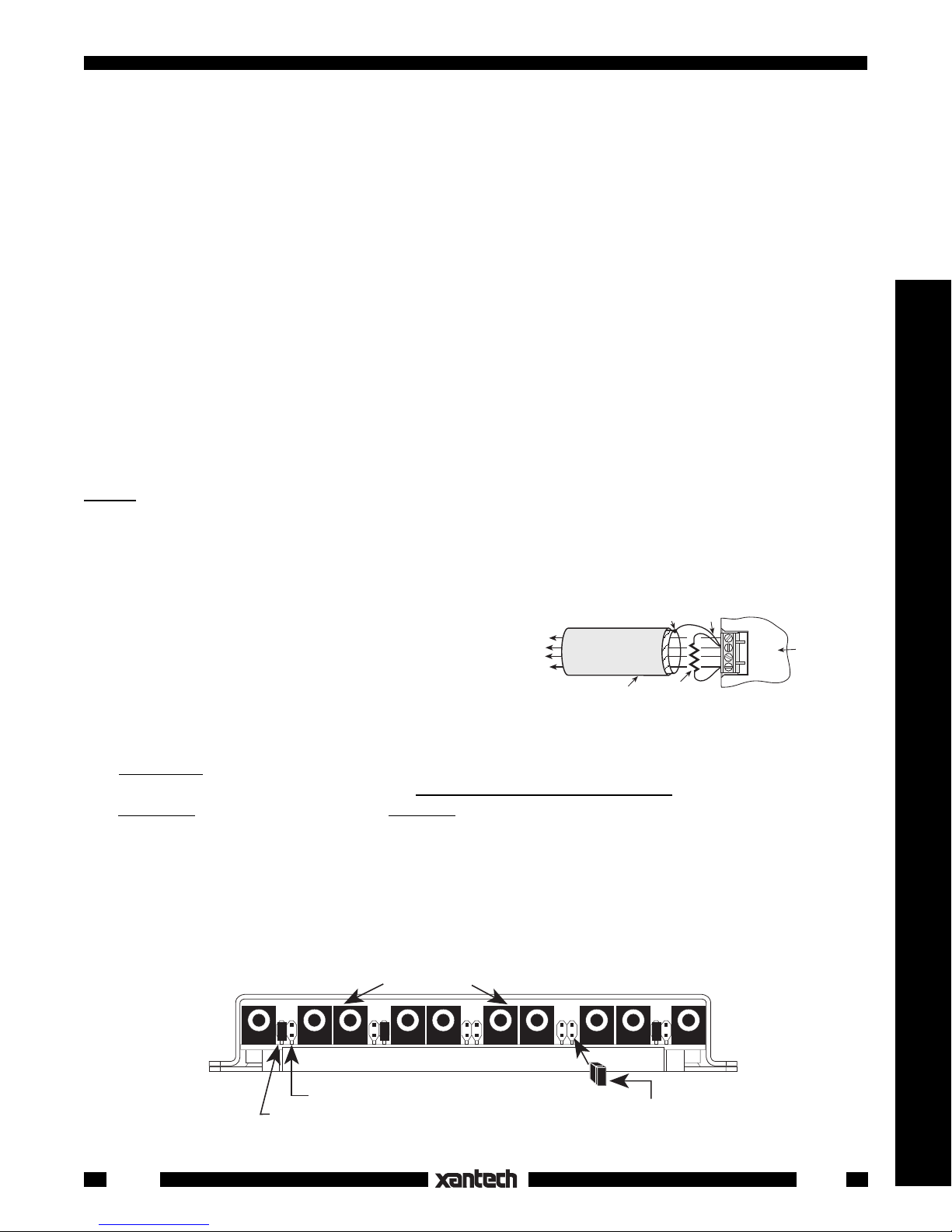3
Modules & Connecting Blocks
791-44
e) Now add up all the currents from steps 1 through 4.
10 mA + 85 mA + 10 mA + 18 mA = 123 mA total.
Therefore, in this case, one 781RG power supply can be used.
NOTE: To avoid current "hogging", never connect regulated supplies, such as the 781RG or the 782-00,
in parallel!
CAUTION: Do not use unregulated 12V power supply adapters from other manufacturers. These may
deliver excessive voltage to the IR receivers and cause them to “latch-up”. When this occurs, the “talk-back”
LEDs and 283 Blink IR's (if used) will stay on continuously!
4. For clarity, connections in this illustration are shown going to a 3-conductor bus in a "daisy chain"
fashion. In an actual installation, however, it is recommended that 4-conductor "home-runs" be pulled
from each room to the 791-44 Connecting Block in the main room. This maintains higher power supply
voltage to each IR receiver and keypad for best operation (plus a spare lead).
5. The "IR RCVR" jack on the 791-44 allows the 490-30 (and other Xantech IR Receivers outfitted with
a 3.5 mm stereo mini plug) to be plugged directly into the 791-44. You can do this when the 791-44
Connecting Block is within reach of the IR receiver's cable -- such as when installing the 490-30 in a
cabinet where the controlled equipment is behind closed doors.
CAUTION:
Plug only Xantech IR Receivers equip-ped with a stereo mini plug into the IR RCVR jack.
Do not plug in emitters or other devices. To do so will destroy emitters and damage power supplies!
CAUTION For Shielded Wire and Long Lead Lengths
When using long lengths (> 50 feet) of inter-room shielded cable, it may be necessary to connect a 470 Ohm
1/8 Watt resistor between IR IN (signal) and GND at the 4-screw terminals of the 791-44. Refer to Fig. 3.
The resistor discharges the cable capacitance more
quickly, allowing IR codes of high bit rates to pass without
data loss for consistent command executions.
Emitter Output Ports - High and Low Power Settings
The emitter ports are driven in parallel with a choice of
either a 100 Ohm or a 470 Ohm resistor connected in
series with each port. The 100 Ohm choice delivers high
power output and the 470 Ohm setting is lower power.
The high power setting is achieved by plugging a small
jumper (10 are supplied) onto the pair of pins adjacent to the desired emitter port, as shown in Fig. 4 below.
The low power option is with the jumper removed.
NOTE: The 791-44's are shipped from the factory with the jumpers removed (low power position).
Consider the following factors when choosing high or low power modes:
1. In the majority of cases, when you mount an emitter on the IR sensor window of the controlled device,
you would use the low power mode (jumpers removed). This prevents overload of high gain sensor
circuits and allows proper operation.
+12 VDC
GND
STATUS
IR IN
470 Ohm
resistor
Shielded Cable(s)
to remote room(s)
791-44 Input
Terminals
Ground Shield as shown
Fig. 3 Using a 470 Ohm Capacitance
Discharge Resistor
Low Power Mode - Jumper Removed
High Power Mode - Jumper Installed Carefully insert jumper on vertical
pair of pins when higher power is
needed. See note 2 below.
Emitter Ports