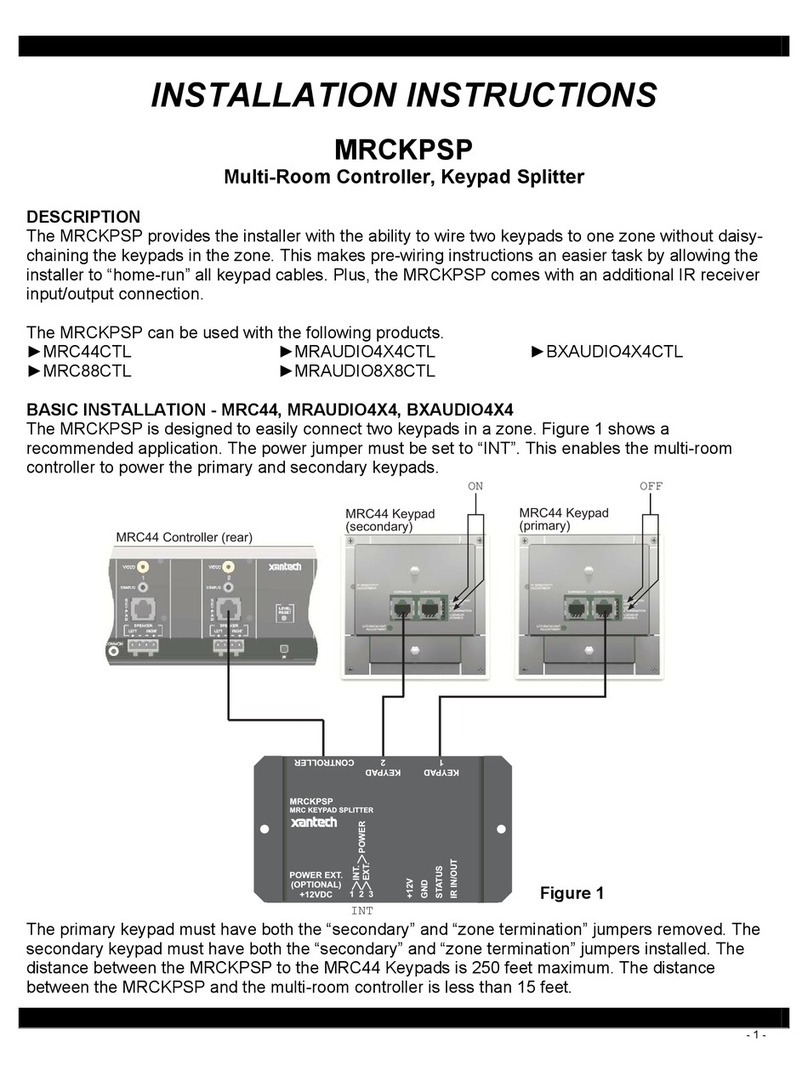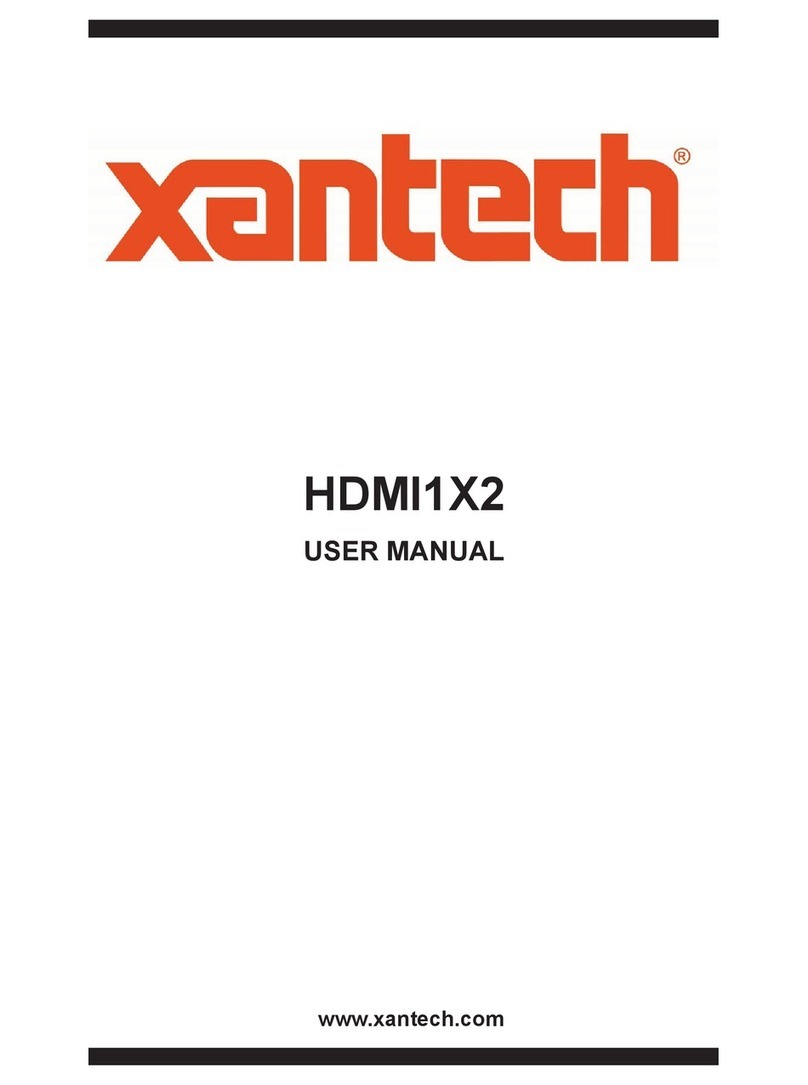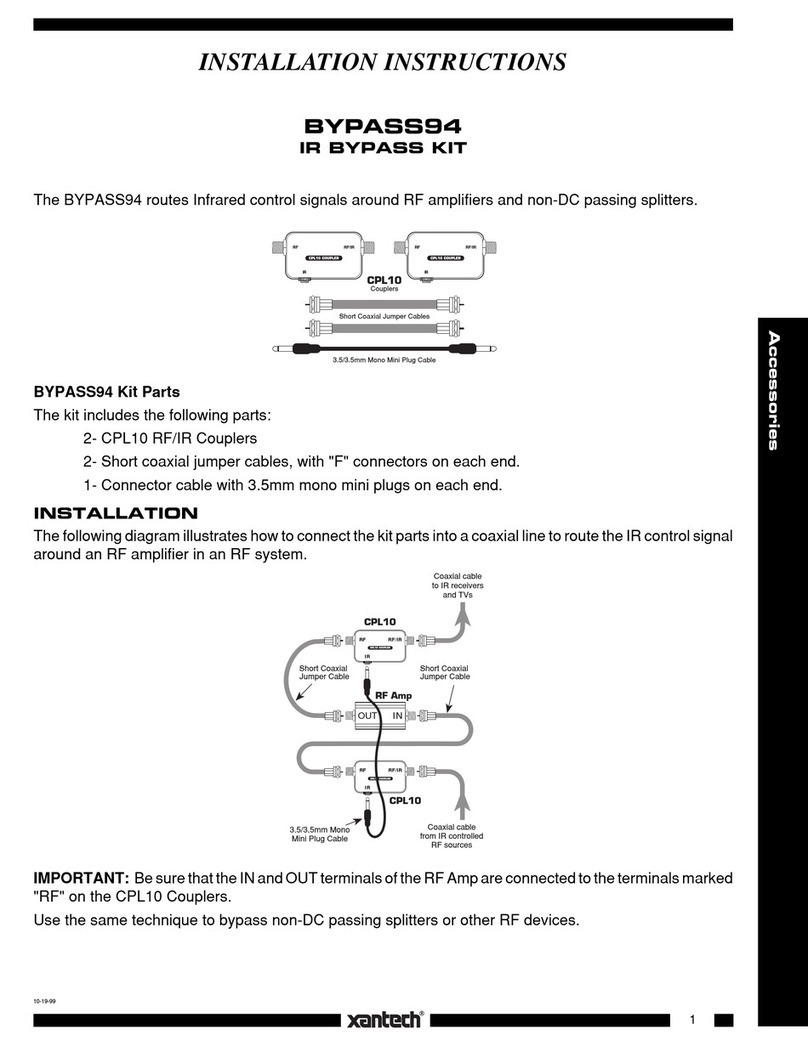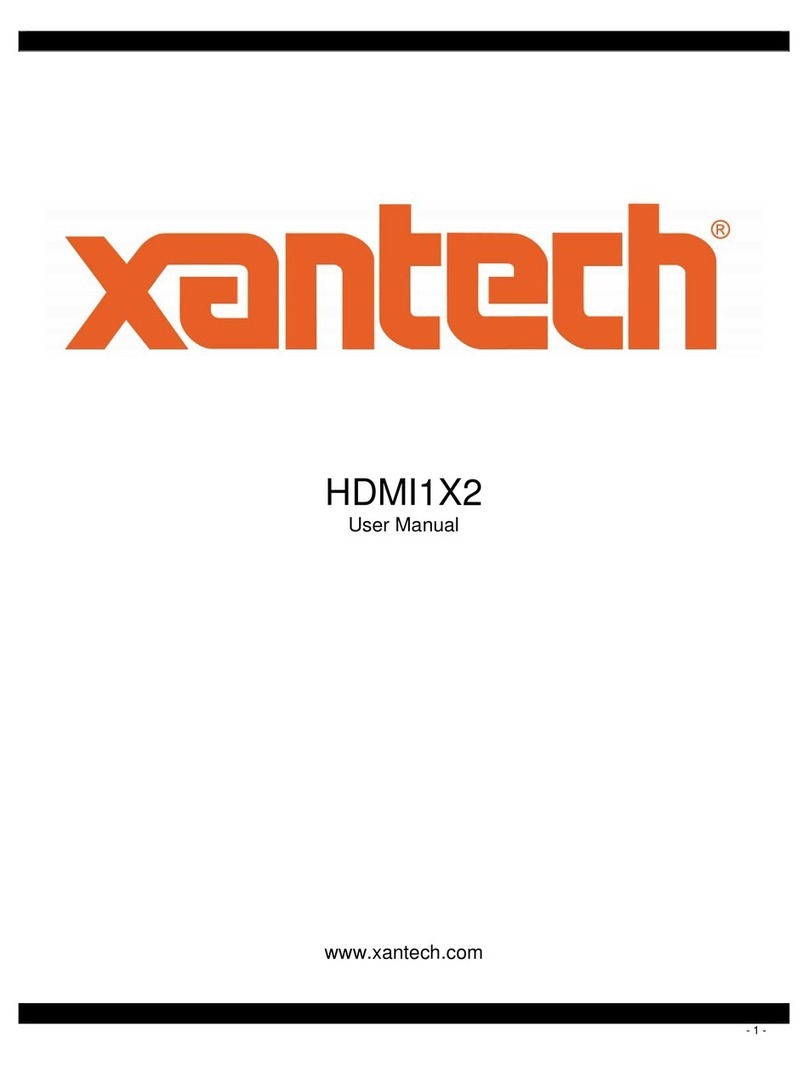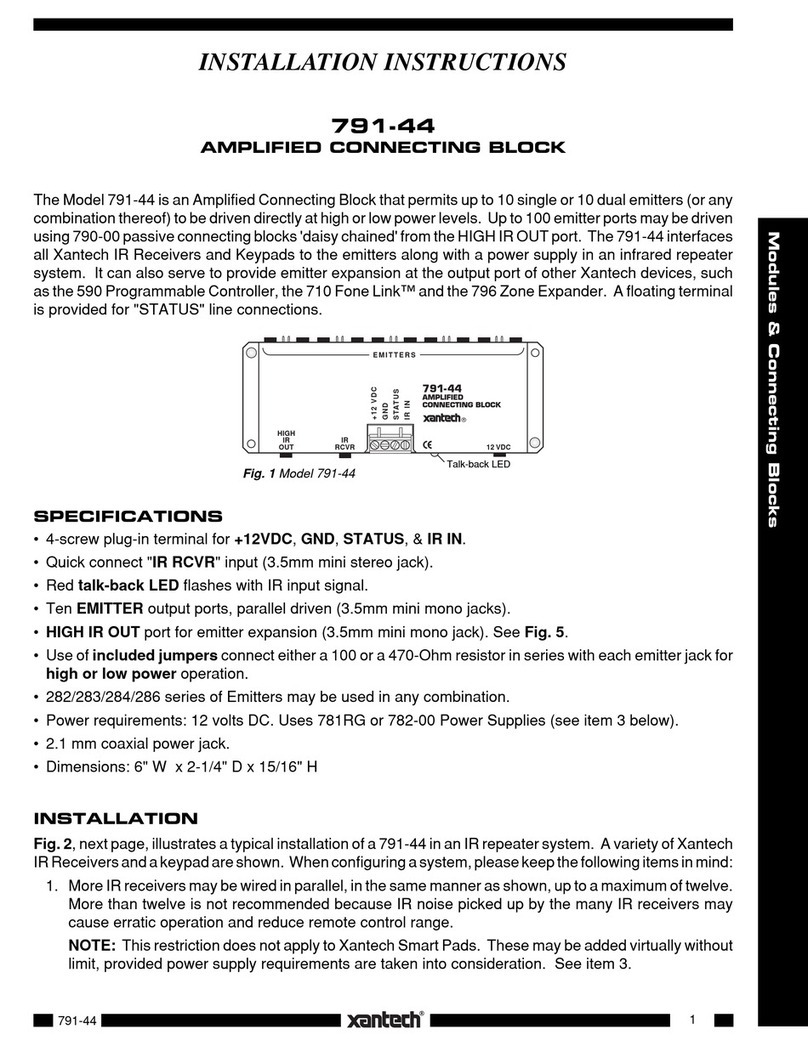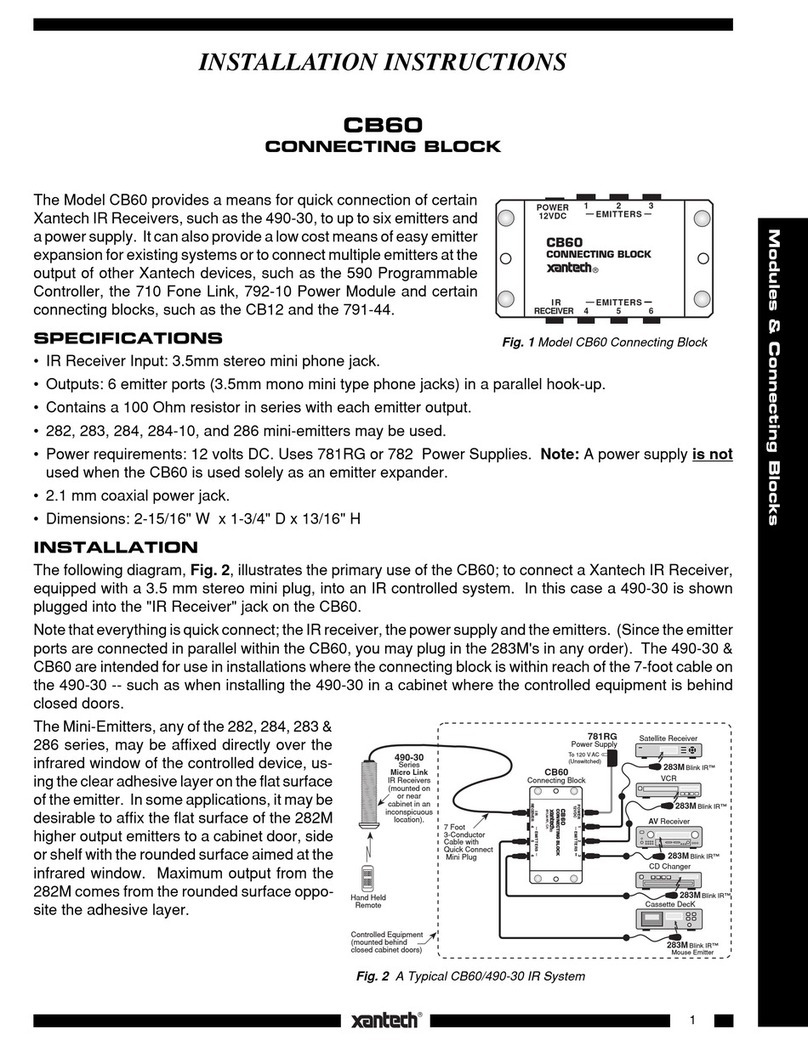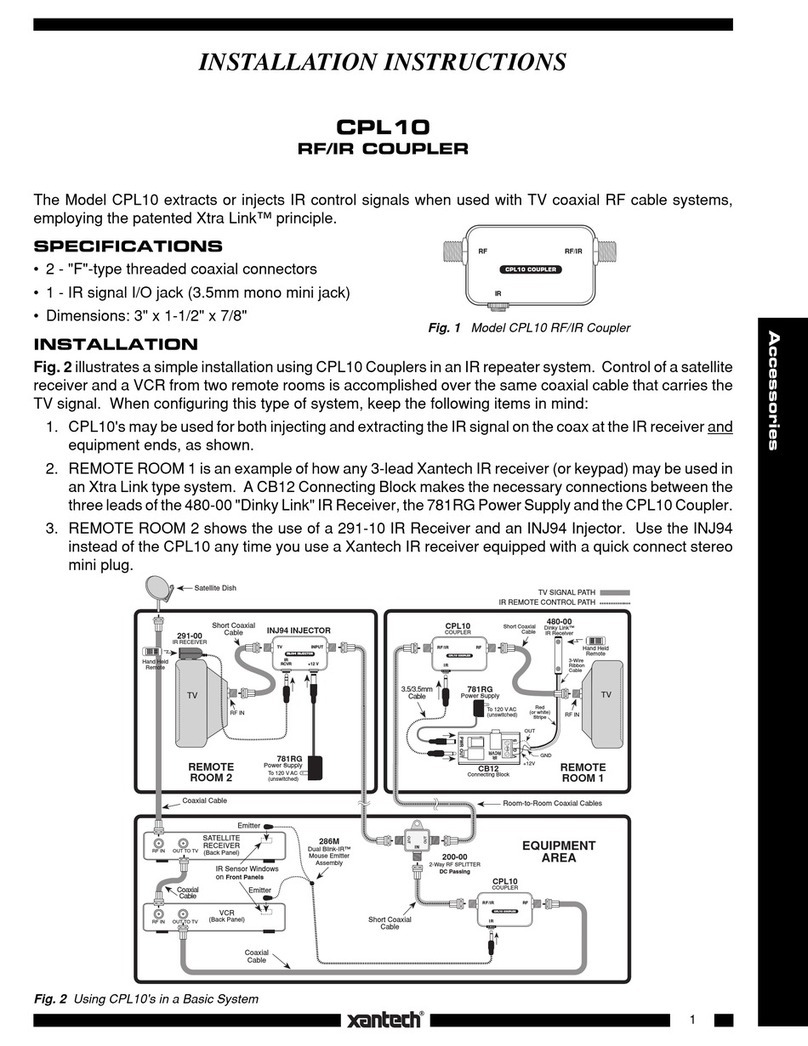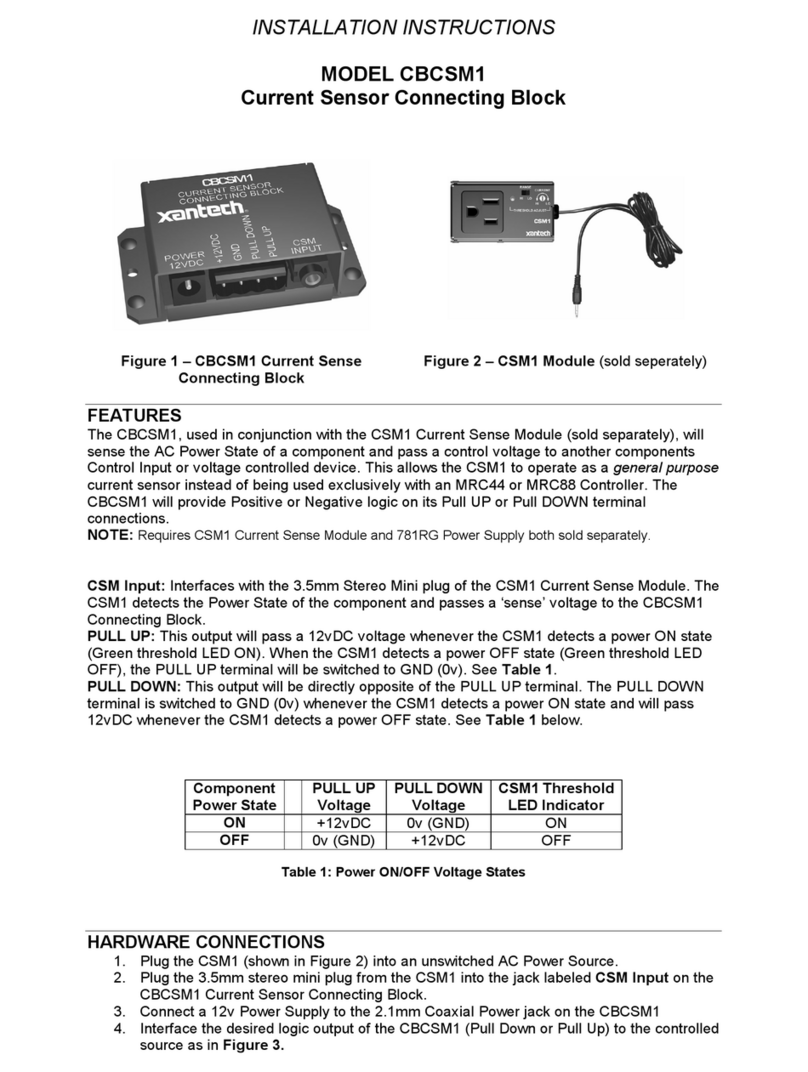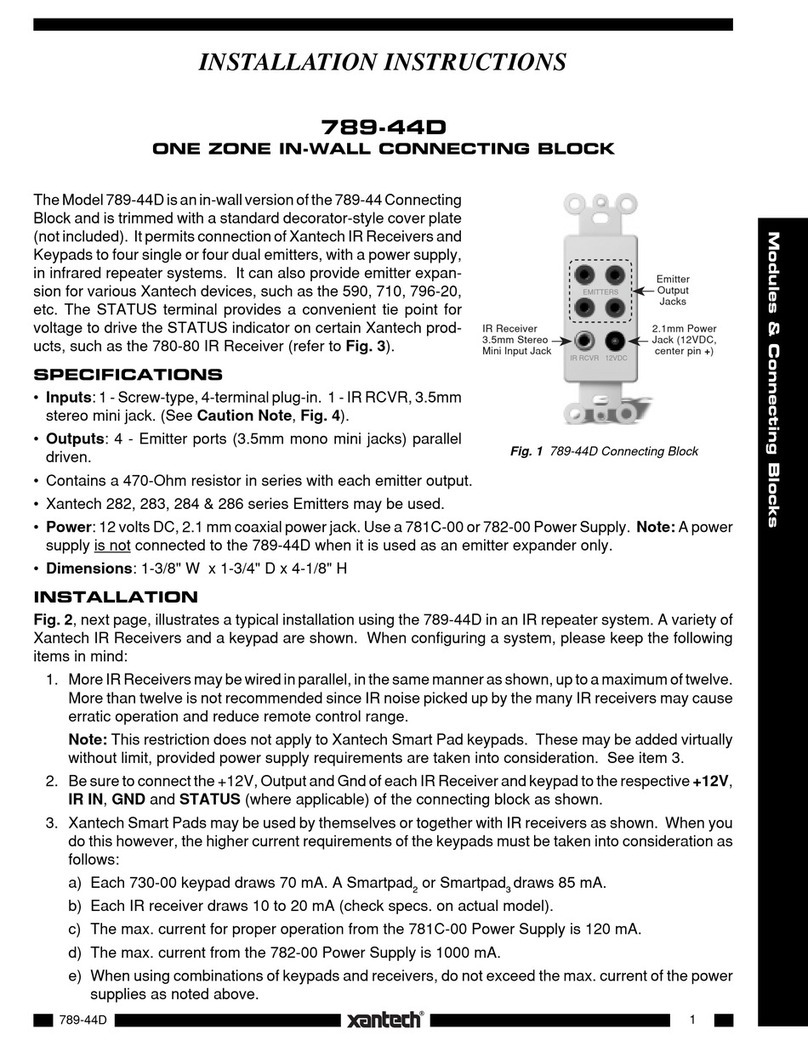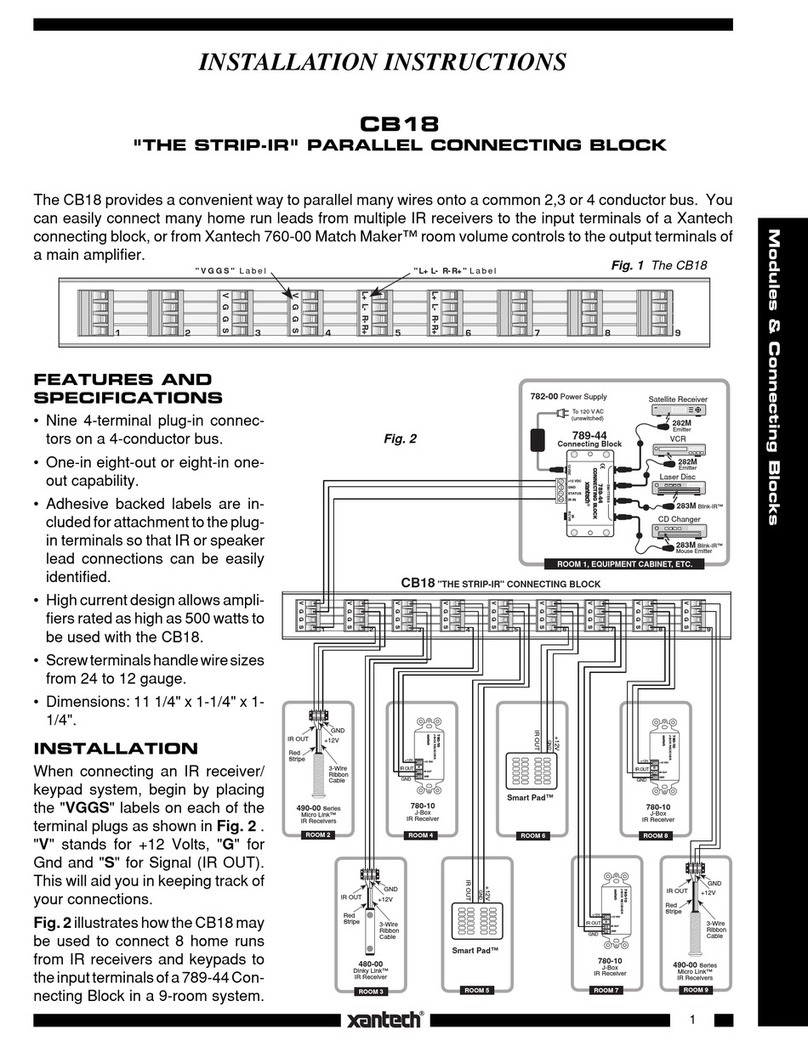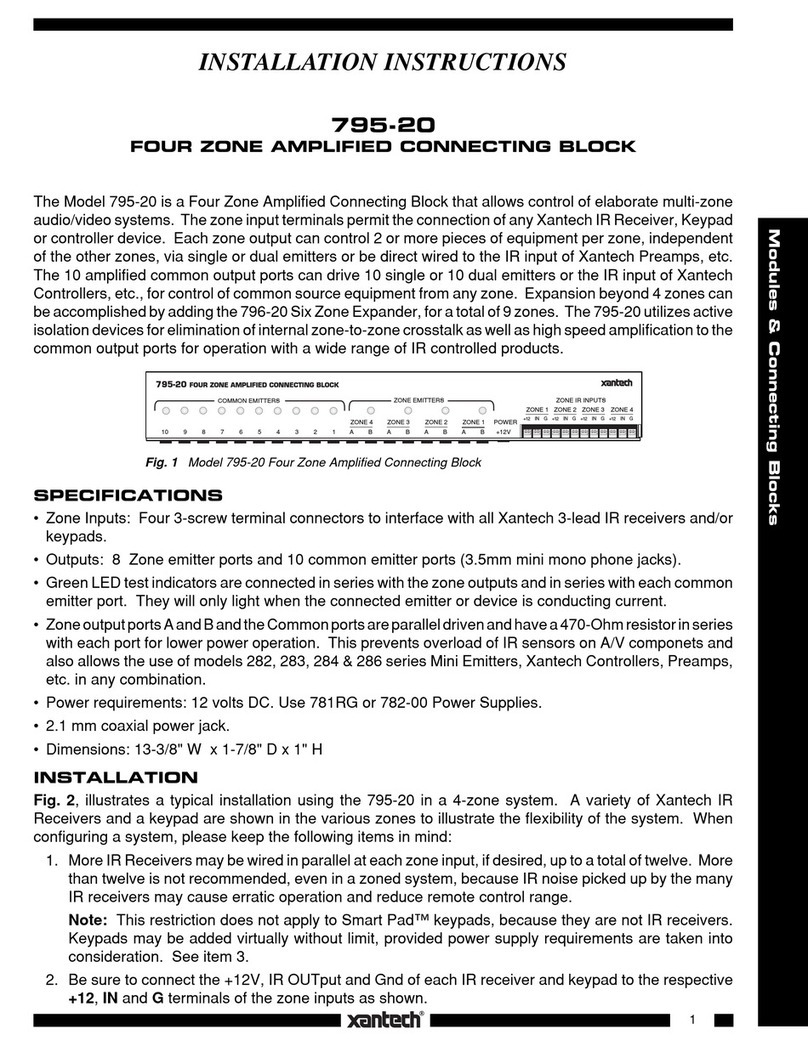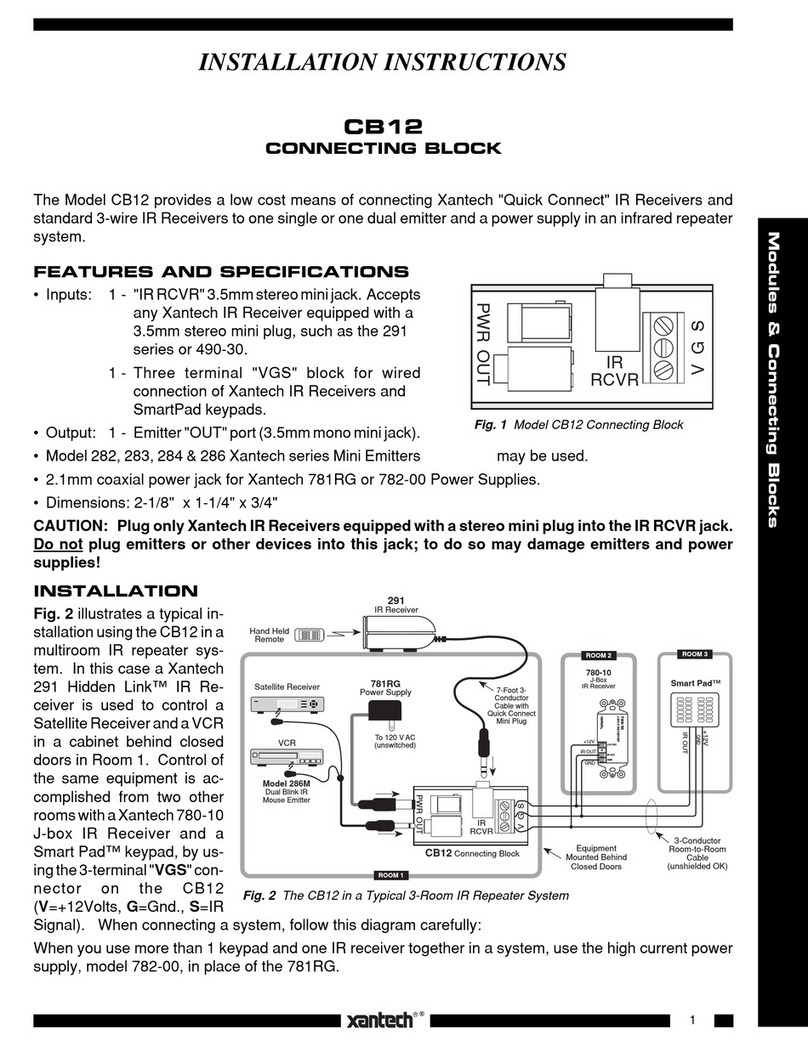1
Modules & Connecting Blocks
CB20
CONNECTING BLOCK
INSTALLATION INSTRUCTIONS
The Model CB20 provides a low cost means of connecting Xantech
"Quick Connect" IR Receivers to two single or two dual emitters and a
power supply in an infrared repeater system.
FEATURES AND SPECIFICATIONS
• Inputs: 1 - IR Receiver "IR" 3.5mm stereo mini jack. Accepts any
Xantech IR Receiver equipped with a 3.5mm stereo mini plug, such
as the 291-00 and 490-30.
• Outputs: 2 - Emitter "OUT" ports (3.5mm mono mini jacks) parallel
driven.
• Contains a 470-Ohm resistor in series with each OUT jack.
• Model 282, 283, 284 & 286 Xantech Mini Emitters may be used.
• Power requirements: 12 volts DC. Uses 781RG Power Supply.
• 2.1mm coaxial power jack.
• Dimensions: 2-1/8" x 1-1/4" x 3/4"
CAUTION: Plug only Xantech IR Receivers equipped with a stereo mini plug into the IR jack. Do not plug
emitters or other devices into this jack; to do so will destroy emitters and damage power supplies!
INSTALLATION
The following diagram illustrates
a typical installation using the
CB20 in an IR repeater system.
Inthiscasea490-30MicroLink™
IR Receiver is used to control
four pieces of A/V equipment in a
cabinet behind closed doors.
When connecting a system, fol-
low this diagram carefully:
The OUT ports are driven in par-
allel with a 470 Ohm resistor
connected in series with each
port. The resistors ensure proper
current sharing to each emitter.
Because of this current sharing
feature, you may connect any
combination of Xantech emitter
models in the 282, 283, 284 & 286 series (as well as the 286M shown in Fig.2) to drive the desired number
of devices (up to a maximum of 2 dual emitters).
NOTE: Be sure the 781RG Power Supply is plugged into an un-switched AC outlet. This maintains the
system in "stand-by" operation so that power-ON commands can be sent to the controlled equipment.
OUT
PWR
OUT
IR
CB20 Connecting Block
Satellite Rec'r
CD Changer
490-30
Series
IR Receivers
To 120 V AC
(unswitched)
781RG
Power Supply
CB20
Connecting Block
286M Blink-IR™
7-Foot 3-Conductor
Cable with Quick
Connect Mini Plug
Hand Held
Remote
Controlled
Equipment
(mounted
behind closed
cabinet doors)
490-30
(mounted on or
near cabinet in an
inconspicuous
location).
286M Blink-IR™
VCR
AV Receiver
OUT
PWR
OUT
IR
286M Dual
Blink-IR™
Mouse Emitter
286M Dual
Blink-IR™
Mouse Emitter
5-24-00